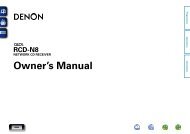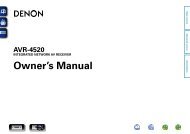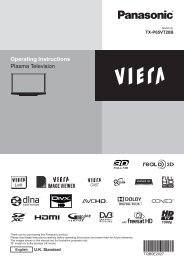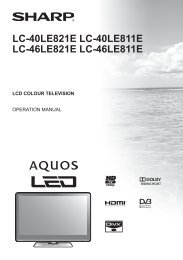user manual - AWE Europe
user manual - AWE Europe
user manual - AWE Europe
You also want an ePaper? Increase the reach of your titles
YUMPU automatically turns print PDFs into web optimized ePapers that Google loves.
ENGLISH<br />
Getting Started Connections Setup Playback Remote Control Multi-Zone Information Troubleshooting<br />
d Room EQ<br />
Select room equalizer for current environment.<br />
[Selectable items]<br />
Audyssey<br />
Operating from the main unit or main remote<br />
control unit<br />
Press the ROOM EQ button on the main unit or the EQ button on the<br />
main remote control.<br />
OFF<br />
Manual<br />
: Optimize frequency response of all speakers.<br />
Audyssey Byp. L/R : Optimize frequency response of speakers<br />
except front L and R speakers.<br />
Audyssey Flat<br />
Manual<br />
OFF<br />
: Optimize frequency response of all speakers to<br />
flat response.<br />
: Apply frequency response set with “Manual<br />
EQ” (vpage 31).<br />
: Turn equalizer off.<br />
Audyssey Audyssey Byp. L/R<br />
Audyssey Flat<br />
When “Audyssey” is selected, “ ” lights.<br />
When “Audyssey Byp. L/R” or “Audyssey Flat” is selected, or when<br />
the auto setup measuring results have changed, “ ” lights.<br />
• “Audyssey”, “Audyssey Byp. L/R” and “Audyssey Flat” can be<br />
selected after the auto setup procedure has been performed.<br />
• If the settings of the speakers for which “None” has been determined<br />
at “Auto Setup” are changed, “Audyssey”, “Audyssey Byp. L/R” and<br />
“Audyssey Flat” cannot be selected and measurements have to be<br />
taken again to include the newly-added speakers.<br />
• When using headphones, “Room EQ” is always set to “OFF”.<br />
f RESTORER<br />
This function restores compressed audio signals to how<br />
they were before compression and corrects the sense of<br />
volume of the bass and treble to obtain richer playback<br />
sound.<br />
[Selectable items]<br />
OFF<br />
Mode1 (RESTORER 64)<br />
Mode2 (RESTORER 96)<br />
Mode3 (RESTORER HQ)<br />
The default setting for “NET/USB” and “iPod” is “Mode3”. All others<br />
are set to “OFF”.<br />
Operating from the main unit or main remote<br />
control unit<br />
During playback, press the RESTORER button on the main unit or the<br />
RSTR button on the main remote control unit.<br />
When set to something other than “OFF”, “ ” is displayed.<br />
OFF<br />
Mode 1<br />
(RESTORER 64)<br />
Mode 3<br />
(RESTORER HQ)<br />
Mode 2<br />
(RESTORER 96)<br />
About the RESTORER function<br />
• Such compressed audio formats as MP3, WMA (Windows Media<br />
Audio) and MPEG-4 AAC reduce the amount of data by eliminating<br />
signal components that are hard for the human ear to hear. The<br />
RESTORER function generates the signals eliminated upon<br />
compression, restoring the sound to conditions near those of the<br />
original sound before compression. It also corrects the sense of<br />
volume of the bass to obtain richer sound with compressed audio<br />
signals.<br />
• This is displayed on the GUI menu and can be set when the input<br />
source is set to “NET/USB” or when analog signals (including AM/<br />
FM signals) or PCM signals (fs = 44.1/48 kHz) are input.<br />
g Night Mode<br />
Optimized setting for late-night listening.<br />
[Selectable items]<br />
OFF Low Middle High<br />
Operating from the main remote control unit<br />
Press the NGT button.<br />
The “ ” indicator lights when “Low”, “Middle” or “High” is<br />
selected.<br />
OFF<br />
h Audio Delay<br />
Compensate for mismatched timing between video and<br />
audio.<br />
Delay audio.<br />
This sets the delay time for audio signals.<br />
[Variable range]<br />
Low Middle<br />
High<br />
0 ms ~ 200 ms<br />
Operating from the main unit or main remote<br />
control unit<br />
q Press the AUDIO DELAY button on the main unit or the A. DL button<br />
on the main remote control unit.<br />
w Use the o p button to set.<br />
• This cannot be adjusted when playing in the EXT. IN, DIRECT or<br />
STEREO mode (with “Front” set to “Large”, “Tone Defeat” to “ON”<br />
and “Room EQ” to “OFF”.)<br />
• The adjustment range is 0 to 100 ms when the Auto Lipsync<br />
Correction function is activated.