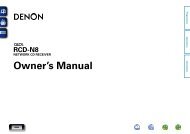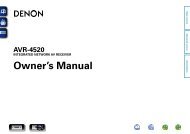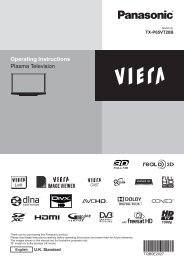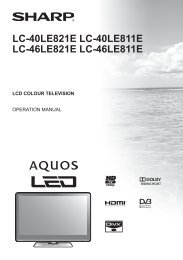user manual - AWE Europe
user manual - AWE Europe
user manual - AWE Europe
Create successful ePaper yourself
Turn your PDF publications into a flip-book with our unique Google optimized e-Paper software.
ENGLISH<br />
Getting Started Connections Setup<br />
Playback Remote Control Multi-Zone Information Troubleshooting<br />
Parameter<br />
Parameters can be called out directly by pressing the PARA button on<br />
the main remote control unit.<br />
Audio<br />
Adjust various audio parameters.<br />
F Menu tree F<br />
Parameter<br />
Audio<br />
a Surround Parameters<br />
s Tone<br />
d Room EQ<br />
f RESTORER<br />
g Night Mode<br />
h Audio Delay<br />
a Surround Parameters<br />
Adjust surround sound parameters.<br />
The adjustable parameters differ for the different surround<br />
modes (vpage 76, 77).<br />
Mode<br />
Select the mode according to the playback source.<br />
[Selectable items]<br />
In the PLgx or PLg mode:<br />
In the DTS NEO:6 mode:<br />
Cinema Music Game<br />
Pro Logic z<br />
Cinema Music<br />
z: Can be selected in the PLg mode.<br />
The “Music” mode is also effective for movie sources including a lot<br />
of stereo music.<br />
Cinema EQ<br />
Soften the treble range of movie soundtracks for better<br />
understanding.<br />
[Selectable items]<br />
DRC<br />
D.COMP<br />
Compress dynamic range (difference between loud and soft sounds).<br />
[Selectable items]<br />
LFE<br />
Adjust the low-frequency effects level (LFE).<br />
[Variable range]<br />
ON OFF<br />
Compress dynamic range (difference between loud and soft sounds).<br />
[Selectable items] Auto Low Middle High OFF<br />
This can be set in the Dolby TrueHD mode.<br />
OFF Low Middle High<br />
When playing DTS sources, this is only displayed for compatible<br />
software.<br />
–10dB ~ 0dB<br />
For proper playback of the different program sources, we recommend<br />
setting to the values below.<br />
• Dolby Digital sources: “0 dB”<br />
• DTS movie sources: “0 dB”<br />
• DTS music sources: “–10 dB”<br />
Center Image<br />
Assign center channel signal to front left and right channels for wider<br />
sound.<br />
[Variable range]<br />
Panorama<br />
Dimension<br />
Shift sound image center to front or rear, to adjust playback balance.<br />
[Variable range]<br />
Center Width<br />
Delay Time<br />
0 ~ 3 ~ 6<br />
Assign center channel signal to front left and right channels for wider<br />
sound.<br />
[Variable range]<br />
0 ~ 3 ~ 7<br />
Adjust delay time to control sound stage size.<br />
[Variable range]<br />
Effect<br />
0 ms ~ 30 ms ~ 300 ms<br />
Switch effect signal for multi-surround speakers on and off.<br />
[Selectable items]<br />
0.0 ~ 0.3 ~ 1.0<br />
Assign front L/R signal also to surround channels, for wider sound.<br />
[Selectable items]<br />
ON OFF<br />
ON OFF