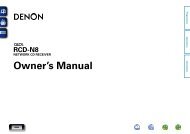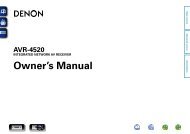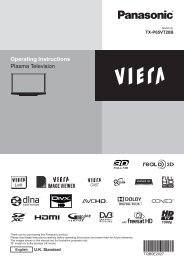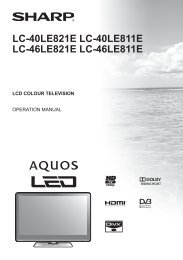user manual - AWE Europe
user manual - AWE Europe
user manual - AWE Europe
You also want an ePaper? Increase the reach of your titles
YUMPU automatically turns print PDFs into web optimized ePapers that Google loves.
ENGLISH<br />
Getting Started Connections Setup Playback Remote Control Multi-Zone Information Troubleshooting<br />
A0 Playback Mode<br />
Make settings for “NET/USB” playback.<br />
[Input source]<br />
USB Select<br />
Select USB port to use.<br />
[Selectable items]<br />
Repeat<br />
[Selectable items]<br />
[Selectable items]<br />
0<br />
Front Rear<br />
Match the port to be used and the setting.<br />
Make settings for repeat mode.<br />
Random<br />
Make random mode settings.<br />
Direct Play<br />
All One OFF<br />
ON OFF<br />
Set the folder to be played using the DIRECT PLAY button on the sub<br />
remote control unit.<br />
[Selectable items]<br />
NET/USB<br />
Favorites All Music<br />
Surround Modes<br />
Standard Playback<br />
This is the standard mode for enjoying surround sound<br />
according to the program source.<br />
To select these surround modes pressing the STANDARD button on the<br />
main unit or press the STD button on the main remote control unit. The<br />
mode switches each time the button is pressed.<br />
Surround Playback of 2-channel Sources<br />
n When using a surround back speaker<br />
[Selectable items]<br />
DOLBY PLgx DTS NEO:6<br />
n When not using a surround back speaker<br />
[Selectable items]<br />
DOLBY PLgx<br />
or DOLBY PLg<br />
DOLBY PLg DTS NEO:6<br />
: The signals are decoded in DOLBY PLgx or<br />
DOLBY PLg for playback.<br />
Cinema : This mode is suited for movie sources.<br />
Music : This mode is suited for music sources.<br />
Game : This mode is suited for games.<br />
Pro Logic : This is the Pro Logic playback mode. This can<br />
be selected when playing with a DOLBY PLg<br />
decoder. When this mode is selected, “DOLBY<br />
PL” is displayed.<br />
DTS NEO:6<br />
: The signals are decoded in DTS NEO:6 for<br />
playback.<br />
Cinema : This mode is suited for movie sources.<br />
Music : This mode is suited for music sources.<br />
Select the “Cinema”, “Music”, “Game” and “Pro Logic” modes at GUI<br />
menu “Parameter” – “Audio” – “Surround Parameters” – “Mode”<br />
(vpage 42).<br />
Playing Multi-channel Sources<br />
(Dolby Digital, DTS, etc.)<br />
[Selectable items]<br />
STANDARD :<br />
This mode is for decoding the input signals according to their format<br />
and playing surround sound.<br />
The display when the STANDARD mode is selected depends on the<br />
input signal and surround back output playback mode.<br />
Dolby<br />
Digital<br />
Source<br />
DTS<br />
Surround<br />
Source<br />
DVD-<br />
Audio,<br />
SACD<br />
Input signal Display<br />
DOLBY DIGITAL<br />
(other than 2ch) /<br />
DOLBY DIGITAL<br />
EX<br />
DOLBY DIGITAL<br />
Plus<br />
DOLBY DIGITAL<br />
DOLBY DIGITAL EX<br />
DOLBY DIGITAL+PLgx CINEMA<br />
DOLBY DIGITAL+PLgx MUSIC<br />
DOLBY DIGITAL +<br />
DOLBY TrueHD DOLBY TrueHD<br />
DTS (5.1ch) / DTS SURROUND<br />
DTS-ES Discrete DTS+PLgx CINEMA<br />
6.1 /<br />
DTS-ES Matrix<br />
6.1 /<br />
DTS 96/24<br />
DTS+PLgx MUSIC<br />
DTS+NEO:6<br />
DTS ES MTRX6.1 (z1)<br />
DTS ES DSCRT6.1 (z2)<br />
DTS 96/24 (z3)<br />
DTS-HD High<br />
Resolution Audio<br />
DTS-HD HI RES<br />
DTS-HD Master<br />
Audio<br />
DTS-HD MSTR<br />
MULTI CH IN<br />
PCM (multi ch) / MULTI IN+PLgx CINEMA<br />
DSD (multi ch) MULTI IN+PLgx MUSIC<br />
MULTI CH IN 7.1<br />
z1 : This is displayed when the input signal is “DTS-ES Matrix 6.1”<br />
and the AVR-3808’s “AFDM” setting is set to “ON”.<br />
z2 : This is displayed when the input signal is “DTS-ES Discrete<br />
6.1”.<br />
z3 : This is displayed when the input signal is “DTS 96/24”.<br />
For details, see page 78.