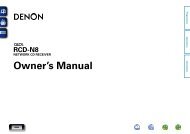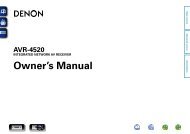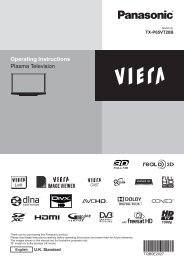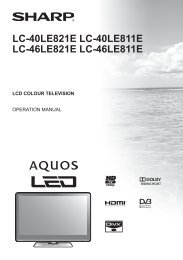user manual - AWE Europe
user manual - AWE Europe
user manual - AWE Europe
You also want an ePaper? Increase the reach of your titles
YUMPU automatically turns print PDFs into web optimized ePapers that Google loves.
ENGLISH<br />
Getting Started Connections Setup<br />
Playback Remote Control Multi-Zone Information Troubleshooting<br />
Network Setup<br />
Make network settings.<br />
F Menu tree F<br />
Manual Setup<br />
Network Setup<br />
a Network Setup<br />
s Other<br />
d Network Information<br />
a Network Setup<br />
Make settings for LAN.<br />
To acquire the IP address automatically<br />
using the DHCP function<br />
Turn on the AVR-3808’s power.<br />
To enter the IP address <strong>manual</strong>ly<br />
At the GUI menu “Manual Setup” – “Network<br />
Setup” – “Detail” setting, set “DHCP” to “OFF”<br />
and enter the IP address, subnet mask, default<br />
gateway, primary DNS and secondary DNS.<br />
To not pass through the proxy server To connect via proxy server<br />
This completes the setting.<br />
Recheck the connections and settings if you cannot connect to the Internet (vpage 20).<br />
This setting is required when the network<br />
is established via proxy servers.<br />
At the GUI menu “Manual Setup” – “Network<br />
Setup” – “Proxy” setting, set “Proxy” to “ON”<br />
and enter the address or domain name and<br />
port numbers.<br />
NOTE Knowledge about networks is required to make the IP address and proxy settings. For details, consult a network administrator.