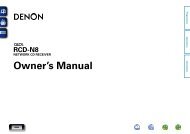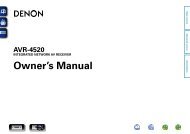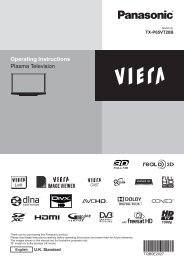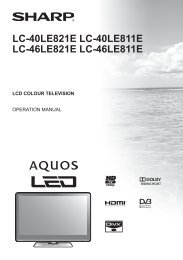user manual - AWE Europe
user manual - AWE Europe
user manual - AWE Europe
You also want an ePaper? Increase the reach of your titles
YUMPU automatically turns print PDFs into web optimized ePapers that Google loves.
ENGLISH<br />
Getting Started Connections Setup<br />
Playback Remote Control Multi-Zone Information Troubleshooting<br />
Connecting the Power Cord<br />
Wait until all connections have been completed before connecting the power cord.<br />
NOTE<br />
Power cord<br />
(included)<br />
To household<br />
power outlet<br />
(AC 230 V, 50 Hz)<br />
Connection to the AC outlet<br />
• This outlet supply power to external audio<br />
devices.<br />
• The power supplied from these outlets turns on<br />
and off together with the set’s power switch.<br />
• Audio equipment with a total power consumption<br />
of 100 W (0.43 A) can be connected.<br />
• Insert the AC plugs securely. Incomplete connections could cause noise.<br />
• Only use the AC outlet to plug in audio devices. Do not use them as power supplies for hairdryers or<br />
anything other than audio equipment.<br />
Once Connections are Completed<br />
Turning the Power On (vpage 47)<br />
GUI Menu Operations<br />
With the AVR-3808, settings and operations for most functions can be performed by operating while<br />
looking at the GUI menus displayed on the monitor screen.<br />
The GUI cannot be superimposed when xvYCC signals and component 1080p signal, computer’s resolution<br />
(e.g. VGA) are input.<br />
Example of the Display of the GUI Mark at a Title<br />
Items for which this mark is indicated at the title can be operated from the GUI.<br />
We recommend performing such operations from the GUI.<br />
Auto Setup<br />
Optimize settings for speakers in use.<br />
This is the GUI icon for this setting item or for the menu series to which this<br />
item belongs.<br />
Example of Display of Default Values<br />
In lists of selectable items or adjustable ranges, the item surrounded by a border<br />
is the default value.<br />
[Selectable items] 7.1 (B) 7.1 5.1