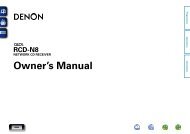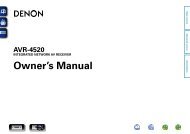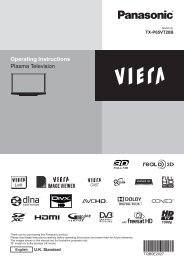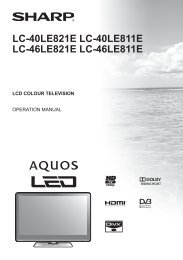user manual - AWE Europe
user manual - AWE Europe
user manual - AWE Europe
You also want an ePaper? Increase the reach of your titles
YUMPU automatically turns print PDFs into web optimized ePapers that Google loves.
ENGLISH<br />
Getting Started Connections<br />
Setup Playback Remote Control Multi-Zone Information Troubleshooting<br />
Network Audio<br />
Router<br />
0<br />
Internet<br />
Modem<br />
To WAN side<br />
To LAN port<br />
To LAN port<br />
Computer<br />
LAN port/<br />
Ethernet<br />
connector<br />
Required system<br />
n Broadband Internet connection<br />
A broadband line connection to the Internet is required in order to<br />
use the AVR-3808’s Internet radio function and firmware update.<br />
n Modem<br />
This is a device that is connected to the broadband line to<br />
communicate with the Internet. Some are integrated with the<br />
router.<br />
n Router<br />
When using the AVR-3808, we recommend you use a router<br />
equipped with the following functions:<br />
• Built-in DHCP (Dynamic Host Configuration Protocol) server<br />
This function automatically assigns IP addresses on the LAN.<br />
• Built-in 100BASE-TX switch<br />
When connecting multiple devices, we recommend a switching<br />
hub with a speed of 100 Mbps or greater.<br />
n Ethernet cable (CAT-5 or greater recommended)<br />
• The AVR-3808 does not come with an Ethernet cable.<br />
• Some flat type Ethernet cables are easily affected by noise.<br />
We recommend using a normal type cable.<br />
• For the Ethernet cable, used a shielded twisted pair (STP) cable.<br />
Do not use an unshielded twisted pair (UTP) cable, as it may exceed<br />
noise standard limits.<br />
n Computer<br />
A computer with the following specifications is required to use a<br />
music server:<br />
• OS<br />
Windows ® XP Service Pack2, Windows Vista<br />
• Software (Prepare one of the following.)<br />
· .NET Framework 1.1 and Windows Media Connect (Windows XP)<br />
· Windows Media Player ver.11<br />
· DLNA-compatible server software<br />
• Internet browser<br />
Microsoft Internet Explorer 5.01 or later<br />
• LAN port<br />
• 300 MB or more free disk space<br />
b Free disk space is required to store music files. The following<br />
sizes are approximate.<br />
Format Bit rate Per minute Per hour<br />
128 kbps Approx. 1 MB Approx. 60 MB<br />
MP3 / WMA 192 kbps Approx. 1.5 MB Approx. 90 MB<br />
MPEG-4 AAC 256 kbps Approx. 2 MB Approx. 120 MB<br />
392 kbps Approx. 3 MB Approx. 180 MB<br />
WAV (LPCM) 1400 kbps Approx. 10 MB Approx. 600 MB<br />
FLAC 1080 kbps Approx. 7.7 MB Approx. 464 MB<br />
For connections to the Internet, contact an ISP (Internet Service<br />
Provider) or a computer shop.<br />
NOTE<br />
• A contract with an ISP is required to connect to the Internet.<br />
No additional contract is needed if you already have a broadband<br />
connection to the Internet.<br />
• The types of routers that can be used depend on the ISP. Contact an<br />
ISP or a computer shop for details.<br />
• Depending on the server, video files may be displayed, but they<br />
cannot be played on the AVR-3808.<br />
n Others<br />
• If you have an Internet provider contract for a line on which network<br />
settings are made <strong>manual</strong>ly, make the settings at GUI menu<br />
“Manual Setup” – “Network Setup” (vpage 32, 33).<br />
• With the AVR-3808, it is possible to use the DHCP and Auto IP<br />
functions to make the network settings automatically.<br />
• When using a broadband router (DHCP function), the AVR-3808<br />
sets the IP address, etc., automatically.<br />
When using the AVR-3808 connected to a network with no DHCP<br />
function, make the settings for the IP address, etc., at GUI menu<br />
“Manual Setup” – “Network Setup” (vpage 32, 33).<br />
• The AVR-3808 is not compatible with PPPoE. A PPPoE-compatible<br />
router is required if you have a contract for a line of the type with<br />
which the PPPoE is set.<br />
• Depending on the ISP with which you have your contract, it may<br />
be necessary to make proxy server settings to use the Internet<br />
radio function. If you made proxy server settings on the computer<br />
to connect to the Internet, make the proxy server settings on the<br />
AVR-3808 in the same way.