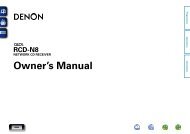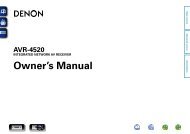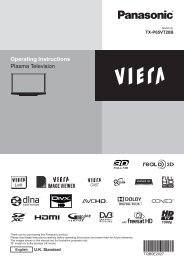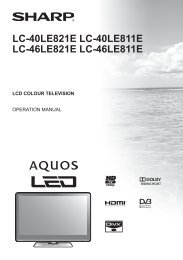user manual - AWE Europe
user manual - AWE Europe
user manual - AWE Europe
Create successful ePaper yourself
Turn your PDF publications into a flip-book with our unique Google optimized e-Paper software.
ENGLISH<br />
Getting Started Connections Setup Playback Remote Control Multi-Zone Information Troubleshooting<br />
USB Port<br />
n Front panel n Rear panel<br />
• In the initial status, USB memory devices can be used by connecting them to the USB port on the front panel.<br />
• To change the port to be used, see “USB Select” on page 40.<br />
• For instructions on playing the files on a USB memory device, see page 56.<br />
NOTE<br />
USB memory device USB memory device<br />
• Set to the USB port you want to use.<br />
• The AVR-3808 is equipped with two USB ports, one each on the front and rear panels. It is not possible to use the set with USB memory<br />
devices connected to both the ports at the same time. Select the USB port you want to use at the GUI menu “Source Select” – “NET/USB” –<br />
“Playback Mode” – “USB Select”.<br />
• Do not use the extension cable for connecting the USB memory device to the AVR-3808’s USB port.<br />
Use of the extension cable may cause harmful interference.