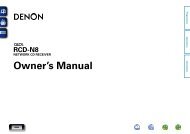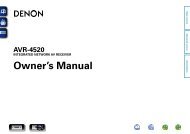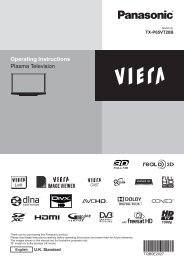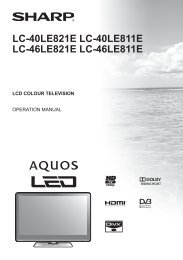user manual - AWE Europe
user manual - AWE Europe
user manual - AWE Europe
You also want an ePaper? Increase the reach of your titles
YUMPU automatically turns print PDFs into web optimized ePapers that Google loves.
ENGLISH<br />
Getting Started Connections<br />
Setup Playback Remote Control Multi-Zone Information Troubleshooting<br />
Connecting the Speaker Cables<br />
Carefully check the left (L) and right (R) channels and + (red) and –<br />
(black) polarities on the speakers being connected to the AVR-3808,<br />
and be sure to interconnect the channels and polarities correctly.<br />
1 Peel<br />
2Turn 3Insert 4Turn 0<br />
off about 10 mm of sheathing from<br />
the tip of the speaker cable, then either<br />
twist the core wire tightly or terminate<br />
it.<br />
the speaker terminal<br />
counterclockwise to loosen it.<br />
the speaker cable’s core wire to<br />
the hilt into the speaker terminal.<br />
the speaker terminal clockwise to<br />
tighten it.<br />
NOTE<br />
• Use speakers with an impedance of 6 to 16 Ω/ohms. When using<br />
surround A and B speakers simultaneously, use speakers with an<br />
impedance of 8 to 16 Ω/ohms.<br />
• Connect the speaker cables in such a way that they do not stick out<br />
of the speaker terminals. The protection circuit may be activated if<br />
the core wires touch the rear panel or if the + and – sides touch each<br />
other (v “Protection circuit”).<br />
• Never touch the speaker terminals while the power supply is<br />
connected. Doing so could result in electric shock.<br />
Protection circuit<br />
If speakers with an impedance lower than specified (for example<br />
4 Ω/ohms speakers) are used for an extended period of time with<br />
the volume turned up high, the temperature may rise, activating the<br />
protection circuit.<br />
When the protection circuit is activated, the speaker output is shut<br />
off and the power indicator flashes red. If this happens, unplug<br />
the power cord, then check the speaker cable and input cable<br />
connections. If the set is extremely hot, wait for it to cool off and<br />
improve ventilation around it. Once this is done, plug the power cord<br />
back in and turn the set’s power back on.<br />
If the protection circuit is activated again even though there are no<br />
problems in the ventilation around the set nor in the connections,<br />
the set may be damaged. Turn the power off, then contact a DENON<br />
service center.