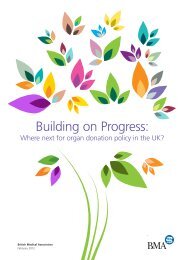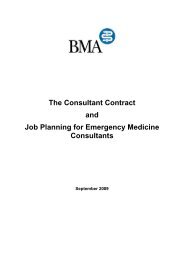Patient participation directed enhanced service 2013-2014 ... - BMA
Patient participation directed enhanced service 2013-2014 ... - BMA
Patient participation directed enhanced service 2013-2014 ... - BMA
Create successful ePaper yourself
Turn your PDF publications into a flip-book with our unique Google optimized e-Paper software.
<strong>Patient</strong> <strong>participation</strong> <strong>directed</strong> <strong>enhanced</strong> <strong>service</strong> (DES) for GMS contract <strong>2013</strong>/14<br />
Section 3. Annex: Creating a virtual PRG<br />
- Getting started guide<br />
Introduction<br />
The 'getting started guide' has been developed to support practices in setting up virtual<br />
PRGs, it contains a few simple tools that practices can use at the various stages of<br />
setting up a PRG.<br />
The D H commissioned the development of this guide in consultation with patients,<br />
staff and patient group representatives. It is deliberately simple and 'low-tech' in the<br />
hope that it provides a range of quick and easy ways to create a list of patients willing<br />
to help practices by giving their views. Email is a fast and effective way to carry out<br />
simple surveys to get feedback from patients.<br />
Your practice may or may not already have in place a 'real' PRG which meets face-toface.<br />
If it does, it may be simplest to use the 'real' PRG as the main point of email<br />
contact. If you do not already have a 'real' PRG, creating an email contact list is a good<br />
starting point.<br />
There are a number of online survey tools available which are simple to use and have<br />
clear instructions on how to set up a survey. Once you have finalised your survey<br />
questions it takes just minutes to set up the survey online. Some free survey tools are<br />
set out below:<br />
Survey Monkey. Mart survey design.<br />
http://s3.amazonaws.com/SurveyMonkeyFiles/SmartSurvey.pdf<br />
Kwik surveys. http://kwiksurveys.com/<br />
eSurveys pro. http://www.esurveyspro.com/ www.esurveyspro.com<br />
Smart survey. http://www.smart-survey.co.uk/ www.smart-survey.co.uk<br />
Content of the guide<br />
1. Common patient questions and answers<br />
2. Sample contact form<br />
3. Developing your survey<br />
4. Script for patient group members<br />
5. Script for staff in practices with a PRG<br />
6. Script for staff in practices without a PRG<br />
7. Suggested wording for an LED display<br />
8. Suggested leaflet/flyer content<br />
9. Suggested poster content<br />
14