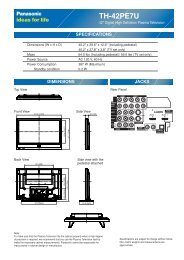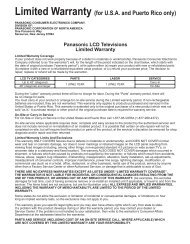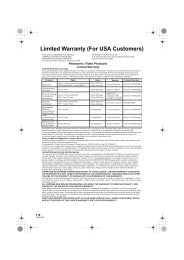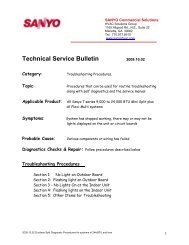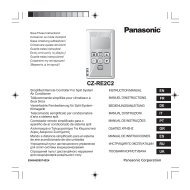Download - Panasonic
Download - Panasonic
Download - Panasonic
You also want an ePaper? Increase the reach of your titles
YUMPU automatically turns print PDFs into web optimized ePapers that Google loves.
ecommendations<br />
• camcorder should be connected and recognized by a computer using Microsoft Windows.<br />
Please see our Driver Installation Quick Guide for details.<br />
• Software that accompanied your camcorder should have been installed on your computer.<br />
Please see our Software Installation Quick Guide for details.<br />
• For more detailed information about your software, please refer to the software manual<br />
included on the disk that accompanied your camcorder.<br />
• Apple users should refer to www.apple.com/support for more information on how to import<br />
using the Apple software iPhoto and iMovie.<br />
A U T o M A T i c<br />
Copy to PC<br />
HD Writer AE 2.1/2.6 will be waiting in your system tray for the camcorder to be connected.<br />
When the camcorder is connected, turned on, and your computer recognizes its presence, HD<br />
Writer will automatically launch.<br />
This may take several minutes.<br />
click Copy to PC.<br />
2 HD Writer 2.1/2.6AE