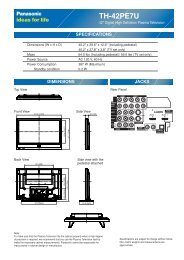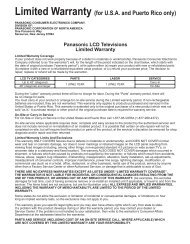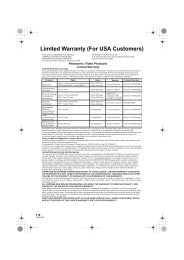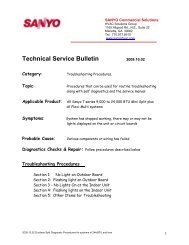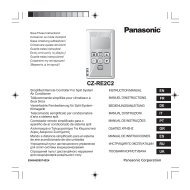"Tech Tips" RAC/PAC - Panasonic
"Tech Tips" RAC/PAC - Panasonic
"Tech Tips" RAC/PAC - Panasonic
Create successful ePaper yourself
Turn your PDF publications into a flip-book with our unique Google optimized e-Paper software.
Reset Procedure for an Auto Address Failure<br />
(26,000-42,000 BTU Models)<br />
When determining if a auto address failure has taken place you will need to look at the indicator<br />
lamp assembly. This lamp assembly will be located on the indoor unit’s receiver, which receives<br />
and transmits the signal from the remote controller to the indoor units PCB assembly. The green<br />
“Operation Lamp” will be “Blinking” indicating that a fault has taken place and no operation of<br />
either the indoor or outdoor unit will be possible. Note: When a wired remote controller is utilized<br />
where no receiver is needed, then the error code will be shown on the display screen of the<br />
remote. All “error codes” can be located in the troubleshooting section of the service and<br />
technical manual.<br />
When utilizing the wireless type remote it will be necessary to go to the outdoor units PCB<br />
assembly and locate the two lamps on the main board marked LED 1 and LED 2 these are the error<br />
lamps. The lamps will blink a certain way indicating what type of failure has taken place with the<br />
units. For example both lamps blinking together simultaneously are indicative of a “auto address<br />
failure”. If the lamps are blinking separately you must count the number of blinks on each lamp to<br />
determine the precise code.<br />
When re-addressing the indoor and outdoor units, you must first go to the outdoor units PCB<br />
assembly and locate the “Black Button” marked “Auto Add”. First shut off the outdoor units power<br />
by de-energizing the disconnect switch and waiting for the lamps on the board to go completely<br />
out. Then re-energize the circuit and then push in the “Black Button” for approximately four<br />
d il h li h k dLED1 dLED2 l i b k df h E ll<br />
16