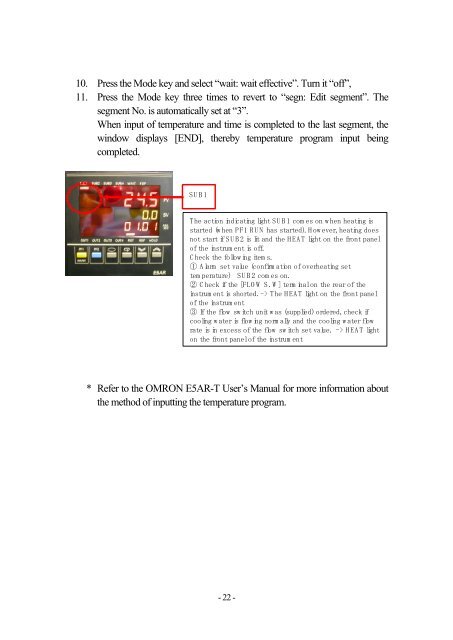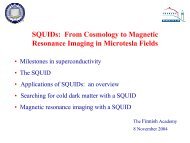Model MILA-5000 Infrared Lamp Heating System Instruction Manual
Model MILA-5000 Infrared Lamp Heating System Instruction Manual
Model MILA-5000 Infrared Lamp Heating System Instruction Manual
You also want an ePaper? Increase the reach of your titles
YUMPU automatically turns print PDFs into web optimized ePapers that Google loves.
10. Press the Mode key and select “wait: wait effective”. Turn it “off”,<br />
11. Press the Mode key three times to revert to “segn: Edit segment”. The<br />
segment No. is automatically set at “3”.<br />
When input of temperature and time is completed to the last segment, the<br />
window displays [END], thereby temperature program input being<br />
completed.<br />
S U B 1<br />
The action indicating light S U B 1 com es on w hen heating is<br />
started (w hen P F1 R U N has started). H ow ever, heating does<br />
not start if S U B 2 is lit and the H EA T light on the front panel<br />
of the instrum ent is off.<br />
C heck the follow ing item s.<br />
① A larm set value (confirm ation of overheating set<br />
tem perature) S U B 2 com es on.<br />
② C heck if the [FLO W S . W ] term inal on the rear of the<br />
instrum ent is shorted. -> The H EA T light on the front panel<br />
of the instrum ent<br />
③ If the flow sw itch unit w as (supplied) ordered, check if<br />
cooling w ater is flow ing norm ally and the cooling w ater flow<br />
rate is in excess of the flow sw itch set value. -> H EA T light<br />
on the front panel of the instrum ent<br />
* Refer to the OMRON E5AR-T User’s <strong>Manual</strong> for more information about<br />
the method of inputting the temperature program.<br />
- 22 -