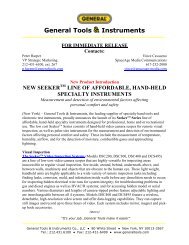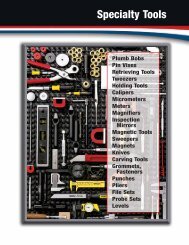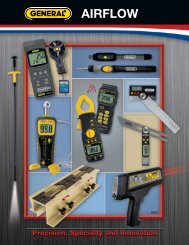8806-8809 manual.cdr - General Tools And Instruments
8806-8809 manual.cdr - General Tools And Instruments
8806-8809 manual.cdr - General Tools And Instruments
Create successful ePaper yourself
Turn your PDF publications into a flip-book with our unique Google optimized e-Paper software.
- In Pts (P1) mode, press "SET" to enter<br />
this mode and to change the value.<br />
-Press "Up" or "Down" to choose the<br />
sample point value.<br />
-Press "SET" to save and return to P1.<br />
or press "MODE" to escape without<br />
saving the value.<br />
NOTE: " " in above diagram means<br />
K. Please refer to page 18 for<br />
reference.<br />
Start Mode<br />
-After pressing "SET" key to enter start<br />
mode setting, there are 4 start modes<br />
for you to choose." ","P2" show on<br />
the screen.<br />
Repeat :<br />
'rEp' displays on the bottom of the<br />
monitor. Repeat means the logger<br />
will automatically record again once<br />
the memories are uploaded to PC.<br />
Key start:<br />
'hEy' displays on the bottom of the<br />
monitor. Key start means the logger<br />
will start to record when you press<br />
the start/stop key > 2 seconds.<br />
Immediately:<br />
' ' displays on the bottom of the<br />
monitor. Immediately means the<br />
logger will start to record right away<br />
after you saving the setting.<br />
8808<br />
Schedule<br />
'SCh' displays on the bottom of the<br />
monitor. Schedule means the logger<br />
will start to record from the date & time<br />
you preset in P3.( Page 7)<br />
6