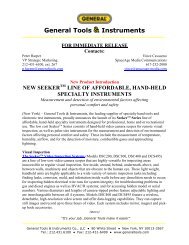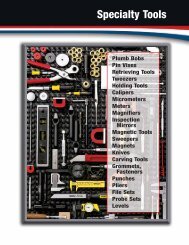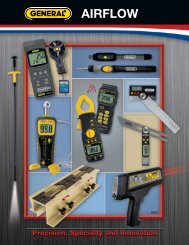8806-8809 manual.cdr - General Tools And Instruments
8806-8809 manual.cdr - General Tools And Instruments
8806-8809 manual.cdr - General Tools And Instruments
You also want an ePaper? Increase the reach of your titles
YUMPU automatically turns print PDFs into web optimized ePapers that Google loves.
LOGGER SETTING<br />
There are two methods to set logger<br />
parameters: Through PC or via meter's<br />
keypad.<br />
By Keypad Setting<br />
Press "SET" key to enter set mode.<br />
There are 6 parameters in set mode:<br />
-Sample Point:<br />
'PtS' & 'P1' show on the screen .<br />
-Start Mode:<br />
' ' & 'P2' show on the screen.<br />
-Start Time:<br />
'Stt' & 'P3' show on the screen.<br />
-Sample Rate:<br />
'Sr' & 'P4' show on the screen.<br />
-Alarm Set:<br />
'AL' & 'P5' show on the screen.<br />
-Real time:<br />
'rtC' & 'P6' show on the screen<br />
Press "Up" /"Down" to choose the mode.<br />
Press "SET" to enter each mode.<br />
Press "MODE" to escape to previous<br />
status.<br />
NOTE: If the start mode is not<br />
Scheduled, you won't see the Start<br />
Time in the setting menu.<br />
Sample Point:<br />
- After pressing "SET " key to enter, the<br />
selectable sample point values will<br />
appear. They are 1, 2, 4, 8, 12, 16.<br />
1 means 1000 sample points. ....16<br />
stands for 16000 points. For the models<br />
measure relative humidity, 1 means<br />
500 Temp +500 RH points , 16 means<br />
8,000 Temp +8000 RH points.<br />
5