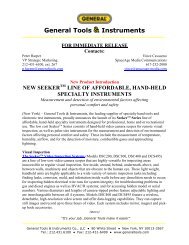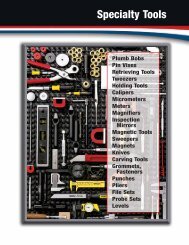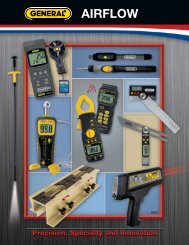8806-8809 manual.cdr - General Tools And Instruments
8806-8809 manual.cdr - General Tools And Instruments
8806-8809 manual.cdr - General Tools And Instruments
You also want an ePaper? Increase the reach of your titles
YUMPU automatically turns print PDFs into web optimized ePapers that Google loves.
HUMIDITY CALIBRATION (8808/09)<br />
Please follow below steps to calibrate<br />
the humidity accuracy of the meter.<br />
1.Turn off the meter, plug the meter probe<br />
into 33% salt bottle and press<br />
"START/STOP" +"SET" at the same<br />
time over 2sec to enter to calibration<br />
mode.<br />
2."32.8%" will flash on the monitor.<br />
30 minutes after, the flashing stops to<br />
indicate the calibration of 33% is<br />
finished.<br />
3. Move the meter probe to the 75% salt<br />
bottle and press "START/STOP" over<br />
2 seconds to enter 75% calibration.<br />
4. "75.3%" will flash on the monitor.<br />
5. 30 minutes after, the flashing<br />
stops<br />
means the whole calibration has<br />
been completed and the calibration<br />
data have been saved in memory.<br />
6. After step5, the meter will return to<br />
measurement mode automatically.<br />
Note:<br />
a)You can exit calibration without<br />
saving by pressing "START/STOP"<br />
>2sec before step 5.<br />
b)To get high accuracy, strongly<br />
suggest you to do the calibration at<br />
23+2 C Temperature environment.<br />
% %<br />
8808<br />
15