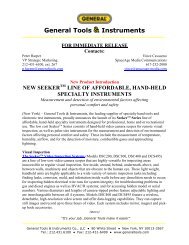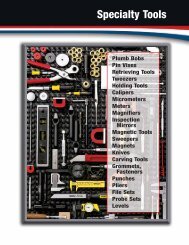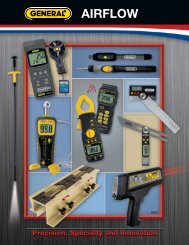8806-8809 manual.cdr - General Tools And Instruments
8806-8809 manual.cdr - General Tools And Instruments
8806-8809 manual.cdr - General Tools And Instruments
Create successful ePaper yourself
Turn your PDF publications into a flip-book with our unique Google optimized e-Paper software.
Select the icon of "Com. Port Setting"<br />
from the main screen.<br />
Choose correct COM<br />
port, Baud rate, Data<br />
bits, Parity and Stop<br />
bits. Select up to<br />
COM 8 for special<br />
systems. Select OK to<br />
accept setting changes,<br />
Cancel to abort the com. port setting.<br />
NOTE: Except the Port No., Others<br />
should be set as above photo.<br />
8.Follow below steps to set logging<br />
parameters:<br />
Select "Logger Set" button from main<br />
screen. The parameters needed to be<br />
set are sample points, sample rate,<br />
start mode. If "Schedule" is selected as<br />
start mode, then start date and time<br />
need to be set as well. High/Low alarm<br />
setting are optional.<br />
To make sure the time of datalogger is<br />
correct, always remember to press "OK "<br />
at Clock Setting to make the time frame<br />
of logger is the same as your local time.<br />
NOTE: The time of your PC must be<br />
correct.<br />
The selectable time frame for sampling<br />
rate is from 1 second to 12 hours.<br />
9. After setting above, the meter is now<br />
ready to record.<br />
13