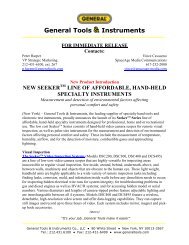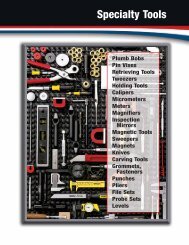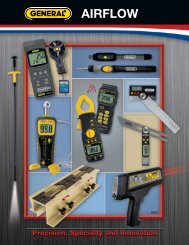8806-8809 manual.cdr - General Tools And Instruments
8806-8809 manual.cdr - General Tools And Instruments
8806-8809 manual.cdr - General Tools And Instruments
Create successful ePaper yourself
Turn your PDF publications into a flip-book with our unique Google optimized e-Paper software.
By Computer Setting<br />
USB1.0<br />
USB<br />
PC<br />
The meter can link with computer to<br />
set the logging parameters which<br />
are introduced in Page5~Page11.<br />
1.Plug the standard accessory USB<br />
cable into the USB port at the right<br />
side of the meter.<br />
2.Instert the USB connector to the<br />
computer's Com.1 or 2 or ....8 etc.<br />
3.Start to set up logger software by<br />
inserting the CD-ROM.<br />
4.When installing the logger software<br />
,please review the <strong>manual</strong> enclosed<br />
in the CD to understand the function<br />
of the software.<br />
5.It is needed to install the USB driver<br />
which is enclosed in the software CD.<br />
6.Running the software on computer.<br />
7.Select the correct COM port and<br />
make sure the meter is now linked<br />
well to software. While the logger<br />
contacts well, the ID information of<br />
the datalogger will appear on main<br />
screen. If not, > message will appear on<br />
screen.<br />
12