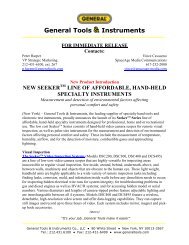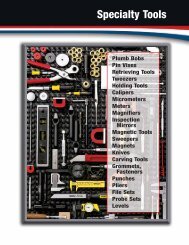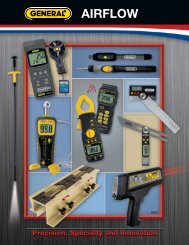8806-8809 manual.cdr - General Tools And Instruments
8806-8809 manual.cdr - General Tools And Instruments
8806-8809 manual.cdr - General Tools And Instruments
You also want an ePaper? Increase the reach of your titles
YUMPU automatically turns print PDFs into web optimized ePapers that Google loves.
Sample Rate<br />
-Press "SET" key to enter sample rate<br />
setting. The parameters are Hour /<br />
Minute/Second.<br />
Hour set:<br />
'Hor' displays on the top ( <strong>8809</strong>/07) or<br />
middle (8808/06) of the monitor. The<br />
selectable range is 00~12.<br />
Minute set:<br />
' ' displays on the top( <strong>8809</strong>/07) or<br />
middle (8808/06) of the monitor. The<br />
selectable range is 00~59.<br />
Second set:<br />
'SEc' displays on the top( <strong>8809</strong>/07) or<br />
middle (8808/06) of the monitor. The<br />
selectable range is 00~59.<br />
To be summarized, the selectable<br />
sample rate is 00:00:01 to 12:00:00.<br />
-Press "Up" or "Down" to adjust the<br />
setting values.<br />
-Press "SET" to save the sampling rate<br />
value.<br />
-Repeat above steps to finish the whole<br />
setting.<br />
-Press " MODE" to return to main menu<br />
if you don't want to save the setting of<br />
sampling rate .<br />
<strong>8809</strong><br />
9