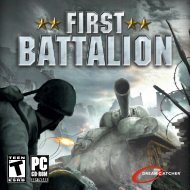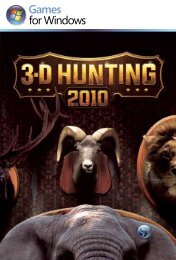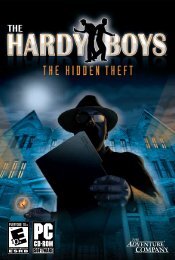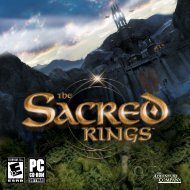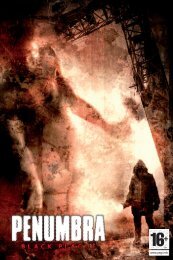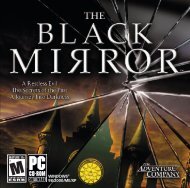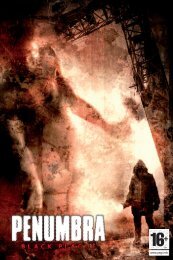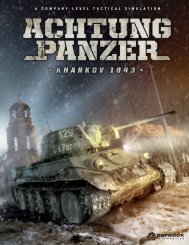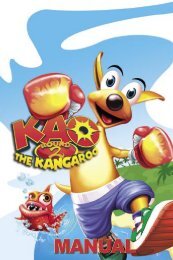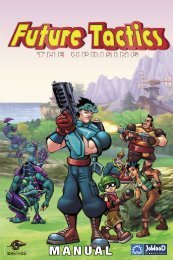You also want an ePaper? Increase the reach of your titles
YUMPU automatically turns print PDFs into web optimized ePapers that Google loves.
friendly nations (i.e. currently a member of your alliance and at war with the<br />
enemy alliance) in green color. All your enemies will be in red color. Nations<br />
that are still neutral are colored according to their current diplomatic level.<br />
On each of the nations’ various capital regions, you shall notice a national<br />
flag much larger than usual, to denote the capital status. Below that flag,<br />
an icon is displayed, indicating the current diplomatic status of said nation<br />
towards your own nation (if you want more details, including the status<br />
towards the enemy alliance, you must open the Diplomatic Window)<br />
The Diplomatic Window<br />
The diplomatic window is accessed by (1) selecting a region in a country<br />
and then (2) clicking on the diplomat button on the top bar. It shows data<br />
as follows:<br />
On the top left you can see the flag and name of selected country<br />
The arrow on the top middle semi-circle indicates which side the country is<br />
leaning for: on the left-hand side (green), it’s the Entente, and on the<br />
right-hand side (red) it is the Central Powers. The figure in the small circle<br />
is the current diplomatic level of the country.<br />
In the central section, you see the list of each type of agreements or<br />
relations (for sake of simplicity called treaty hereafter) the nation can have<br />
with each side (relations with Entente are on the left, with Central Powers<br />
on the right). The types of treaties are described below in this section.<br />
● A red cross indicates the treaty is not allowed.<br />
● Otherwise, you either find a progress<br />
bar which show how close the side is<br />
from achieving the treaty; or a check<br />
mark which indicates the treaty is in<br />
vigor.<br />
● In all cases, the figures indicates the<br />
level at which the treaty is<br />
implemented, telling you how much is<br />
left to reach it.<br />
In the bottom section, you’ll see for each<br />
side the diplomats currently in the<br />
country.<br />
The three buttons at the bottom of the<br />
window are used to take those special<br />
actions:<br />
● Declare war to the selected nation<br />
● Ask the nation/Give her Economic<br />
aid (if an ally only<br />
● Surrender: make the nation in<br />
question surrender to the enemy<br />
Note: You can get more information on<br />
those nations in the Statistics<br />
window (accessed by clicking on the flag<br />
in the top-left-hand side of the interface).<br />
Sequence of the Diplomatic Game<br />
88 World War One: La Grande Guerre 1914-1918<br />
● Once per year (during the Winter Interphase), the players receive<br />
AMBassadors.<br />
● They may buy additional AMBassadors during the Summer and Fall<br />
Interphases, at a cost