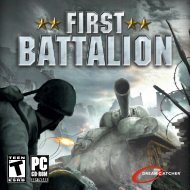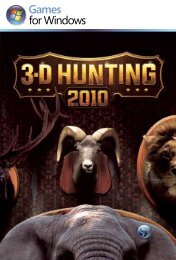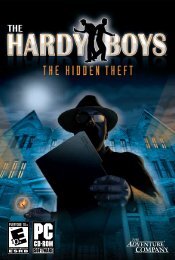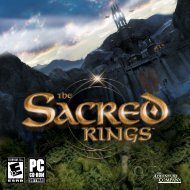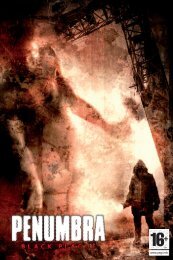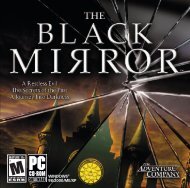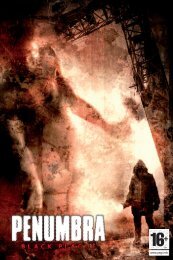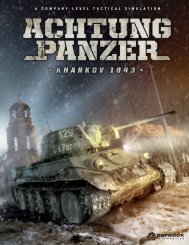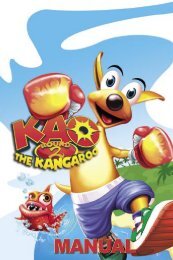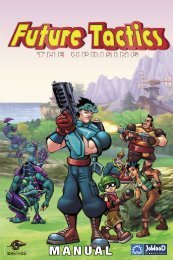You also want an ePaper? Increase the reach of your titles
YUMPU automatically turns print PDFs into web optimized ePapers that Google loves.
1. Installation<br />
1.1 Installation Procedure<br />
Start your computer and insert the DVD called World War One in your<br />
DVD-ROM drive. The setup program will start automatically. Follow the<br />
on-screen instructions to install the game. If Autoplay is not activated, start<br />
the setup program by double clicking on My Computer, the icon of your<br />
DVD-ROM drive and then SETUP.EXE.<br />
● Microsoft (R) DirectX 9.0c (R) must be installed on your PC. If not<br />
present, you have to launch the DirectX Installer you can find on the<br />
DVD-ROM.<br />
● Once the game has been installed, you can start the game from the<br />
Windows Start menu or by inserting the DVD called World War One.<br />
Type of Game<br />
The game allows a maximum of 4 players in order to maintain a good<br />
balance among nations and convenience, as more than four players is<br />
unusual in network gaming<br />
Your adversaries are either controlled by other players (multi-player game)<br />
or by artificial intelligence (single-player game). Select the type of game<br />
that you wish to play.<br />
To continue playing a saved game, simply select and load the saved game<br />
you want.<br />
Multiplayer Game:<br />
For best network game play, we recommend that all players have a<br />
connection with at least 512Kb/s and TCP/IP protocol. The game host<br />
selects a scenario from the list, and is responsible for adjusting the game<br />
speed and for saving games.<br />
For a local network game (LAN), you can join an existing or create a new<br />
game after automatically searching for the game.<br />
For an Internet game, you need to know your IP address in order to join in<br />
a game. The IP address changes with each new connection.<br />
How to find your IP address:<br />
● Make sure that you are connected to the Internet;<br />
● Go to “Start” and select “Run”;<br />
● type “cmd” (Win2000/XP/Vista) and click on “OK”;<br />
● type “ipconfig” in the new window and press “Enter”.<br />
Type of Scenario<br />
Select the type of scenario you want to play. They are grouped into two<br />
categories:<br />
● Battles: the scenario is usually short and covers only a small section<br />
of the main map. These are ideal to learn the game mechanics.<br />
● Campaigns: the game length depends on the starting year, but they<br />
always cover the whole map and all game functions are present.<br />
Choose your scenario and click on “Load”.<br />
1.2 System Requirements<br />
Recommended Specifications<br />
Processor: Intel Pentium or AMD Athlon, 1800 MHz<br />
RAM: 2 GB<br />
Graphic card: 256 MB RAM, DirectX 9.0c compatible<br />
Sound card: 16-bit, DirectX 9.0c compatible (DirectMusic compliant)<br />
DVD: DVD-ROM<br />
Peripherals: Microsoft compatible keyboard and mouse<br />
Operating system: Windows 2000, XP or Vista<br />
Hard disk: 4 GB free disk space<br />
DirectX: Version 9.0c<br />
World War One: La Grande Guerre 1914-1918 7