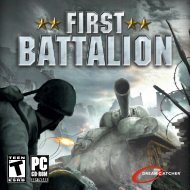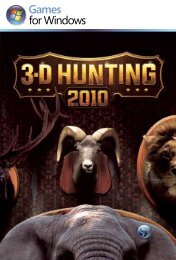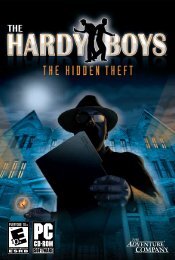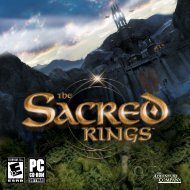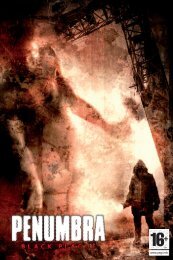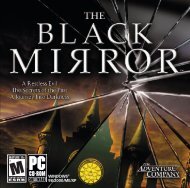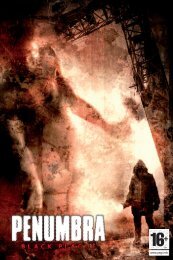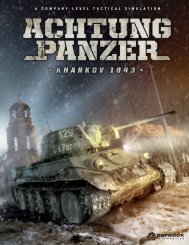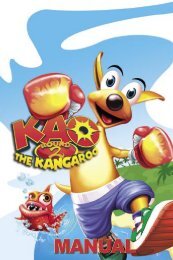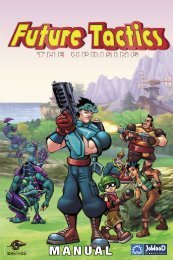- Page 1 and 2:
Instruction Manual
- Page 3 and 4:
A game produced by SEP WW1 This man
- Page 5 and 6:
17.6 War Declarations 91 Entry Into
- Page 7 and 8:
Introduction World War One: La Gran
- Page 9 and 10:
2. Understanding the Game There are
- Page 11 and 12:
Advantages of Initiative ● For ea
- Page 13 and 14:
Terrain Description Movement Cost C
- Page 15 and 16:
The names of country capitals are i
- Page 17 and 18:
Calculating National Will Each majo
- Page 19 and 20:
3. The Main Menu The Main Menu Scre
- Page 21 and 22:
3. Game Turn The current game turn
- Page 23 and 24:
5. Organizing Your Forces Success i
- Page 25 and 26:
Naval Squadron Unit Under the unit
- Page 27 and 28:
● Germany and USA HQs may command
- Page 29 and 30:
7. Leaders Leaders have an importan
- Page 31 and 32:
8. Military Control, Weather, Fog o
- Page 33 and 34:
9.1.3 Supply by Railroad A stack of
- Page 35 and 36:
Commands ● The activated HQ begin
- Page 37 and 38:
● During the August 14 pre-turn,
- Page 39 and 40:
An infantry unit must pass over the
- Page 41 and 42:
Entrenchments provide defensive ben
- Page 43 and 44:
11.1.4 End of Round Each player now
- Page 45 and 46:
● The difference of the Attacker
- Page 47 and 48:
A destroyed isolated unit always eq
- Page 49 and 50:
If both sides have no more units to
- Page 51 and 52:
This rule only applies under the Mo
- Page 53 and 54:
● The Russian Front extends to th
- Page 55 and 56:
● Italian Front: the same. ● Ru
- Page 57 and 58:
However, this does reduces the effe
- Page 59 and 60:
(commander in chief) or the GHQ Res
- Page 61 and 62:
This is the only case when opposing
- Page 63 and 64:
12.3.4 After the Assault (in all si
- Page 65 and 66:
● During a Major Battle, this bon
- Page 67 and 68:
● Each Ace has a single life. Onc
- Page 69 and 70:
If allowed, both sides execute miss
- Page 71 and 72:
Encounter Test An encounter test is
- Page 73 and 74:
● The possibility of “Trapping
- Page 75 and 76:
If your side gets the higher result
- Page 77 and 78:
All ship squadrons victim of these
- Page 79 and 80:
Moreover, any HQ located on a landi
- Page 81 and 82:
This Raid costs Germany 2 (Erleucht
- Page 83 and 84:
Civil Production +4 level 8 or 9 +3
- Page 85 and 86:
● Each Plan gives an initial NW a
- Page 87 and 88:
The event Turkish Battleships: The
- Page 89 and 90:
friendly nations (i.e. currently a
- Page 91 and 92:
“Send on Station” and you will
- Page 93 and 94:
These talks, on the opposing side,
- Page 95 and 96:
9. Don’t waste resources on Japan
- Page 97 and 98:
18.2.3 The Press The status of the
- Page 99 and 100:
● The Counter-offensive negative
- Page 101 and 102:
● Accept the Italian War goals or
- Page 103 and 104:
level, the higher the chance). Base
- Page 105 and 106:
War Weariness: +1 penalty to the Wa
- Page 107 and 108:
World Revolution: all Social Tests
- Page 109 and 110:
Revolt and Revolution: same as work
- Page 111 and 112:
This income depends on the Civilian
- Page 113 and 114:
Design Note: from the construction,
- Page 115 and 116:
Maximum firepower: +3 Elite and Vet
- Page 117 and 118:
20. Technologies Technology advance
- Page 119 and 120:
21. Doctrines and Combat Tactics In
- Page 121 and 122:
21.3 Firepower Doctrine This Doctri
- Page 123 and 124:
Reinforcements Change The Attackers
- Page 125 and 126:
Condition The only preliminary bomb
- Page 127 and 128:
● 2 Stosstruppen or 2 Tanks must
- Page 129 and 130:
21.12.4 Stosstruppen and Losses Sus
- Page 131 and 132:
22. Strategic Warfare Strategic War
- Page 133 and 134:
There are two grades for submarine
- Page 135 and 136:
24. Offmap and Colonial Warfare War
- Page 137 and 138:
attlefield (including conquest of e
- Page 139 and 140:
Separate Peace effects in Russia Ge
- Page 141 and 142:
● For Russia, all Off-map boxes m
- Page 143 and 144:
German Garrisons German garrison co
- Page 145 and 146: Also, in the event of a “Trap”,
- Page 147 and 148: ● get an extra +1 diplomatic bonu
- Page 149 and 150: The Arms Shortage Russia had a chro
- Page 151 and 152: These supplies are provided by Brit
- Page 153 and 154: Coordination between Allies Entente
- Page 155 and 156: Britain receives its II Army fairly
- Page 157 and 158: If Turkey joins Entente, I Army may
- Page 159 and 160: The US diplomatic level lowers by 1
- Page 161 and 162: ● Until June 18, no American Army
- Page 163 and 164: 27. Events and Stratagems Many even
- Page 165 and 166: Monarchy reformation and the event
- Page 167 and 168: Difficulty: die roll 3+. Modifiers:
- Page 169 and 170: marches through the Syrian Desert w
- Page 171 and 172: The fourteen points of President Wi
- Page 173 and 174: Conditions: automatic. Difficulty:
- Page 175 and 176: Option #2: Uprising in French Afric
- Page 177 and 178: Historical notes: The 19th and earl
- Page 179 and 180: have no choice in this matter, a la
- Page 181 and 182: End of Senussi Uprising Description
- Page 183 and 184: Diplomatic Stratagems Diplomacy Des
- Page 185 and 186: Military Stratagems Initiative Desc
- Page 187 and 188: Conditions: not before 1915. Diffic
- Page 189 and 190: strong leader, inspiring confidence
- Page 191 and 192: Option #1: (historical choice) Revo
- Page 193 and 194: everything! In addition a secret ev
- Page 195: including the Fokker Dr.I, the trip
- Page 199 and 200: Terrain Description Movement Cost C
- Page 201 and 202: Terrain Description Movement Cost C
- Page 203 and 204: Geopolitical: +1 if Kiew or Venice
- Page 205 and 206: Italy ● Starts at Level 2 ● Pro
- Page 207 and 208: At the end of the war, a random num
- Page 209 and 210: immediately move 2 levels up, Roman
- Page 211 and 212: Luxemburg ● No diplomacy is possi
- Page 213 and 214: Serbia ● Starts at Level 4 (if no
- Page 215 and 216: E. List of Political Actions Callin
- Page 217 and 218: Conscription (Britain only) This Ac
- Page 219 and 220: ● Penalty: Centrals get a +1 bonu
- Page 221 and 222: Air warfare impacts: Dogfight +2, T
- Page 223 and 224: I. Historical Timeline 1914 1915 Ju
- Page 225 and 226: 1918 March 12 US President Woodrow
- Page 227 and 228: J. Credits Credits & Thanks AGEOD w
- Page 229: Notes 228 World War One: La Grande