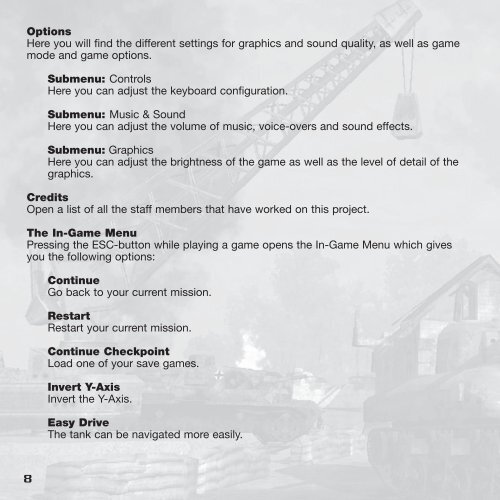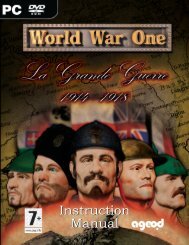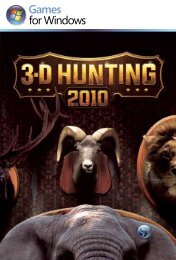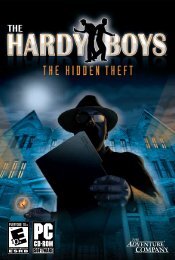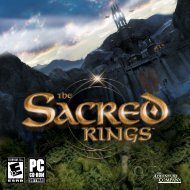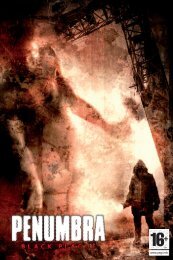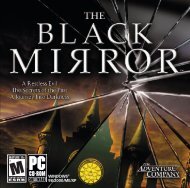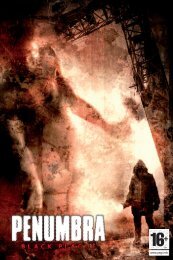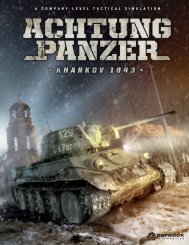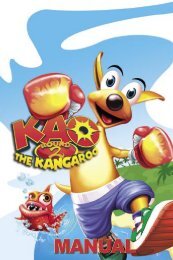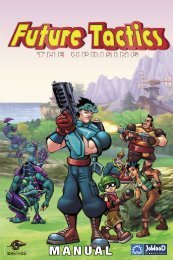Untitled
Untitled
Untitled
Create successful ePaper yourself
Turn your PDF publications into a flip-book with our unique Google optimized e-Paper software.
Options<br />
Here you will find the different settings for graphics and sound quality, as well as game<br />
mode and game options.<br />
. Submenu:.Controls<br />
Here you can adjust the keyboard configuration.<br />
Submenu:.Music & Sound<br />
Here you can adjust the volume of music, voice-overs and sound effects.<br />
Submenu: Graphics<br />
Here you can adjust the brightness of the game as well as the level of detail of the<br />
graphics.<br />
Credits<br />
Open a list of all the staff members that have worked on this project.<br />
The.In-Game.Menu<br />
Pressing the ESC-button while playing a game opens the In-Game Menu which gives<br />
you the following options:<br />
Continue<br />
Go back to your current mission.<br />
Restart<br />
Restart your current mission.<br />
Continue.Checkpoint<br />
Load one of your save games.<br />
Invert.Y-Axis<br />
Invert the Y-Axis.<br />
Easy.Drive<br />
The tank can be navigated more easily.