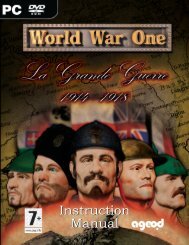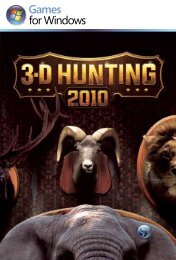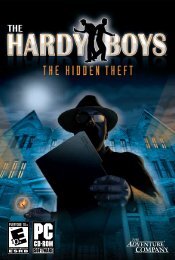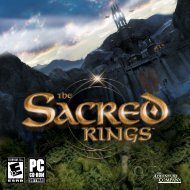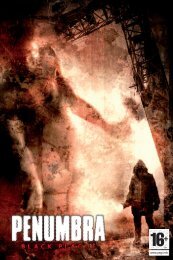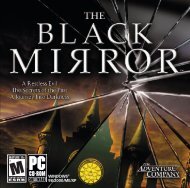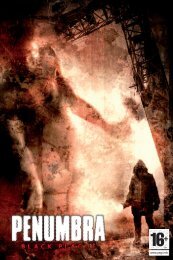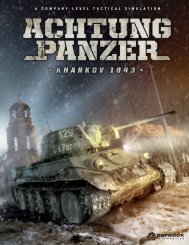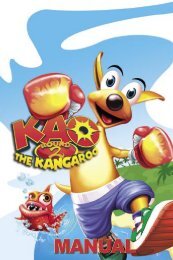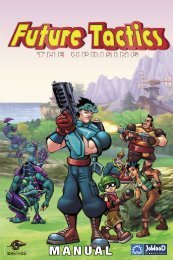Untitled
Untitled
Untitled
You also want an ePaper? Increase the reach of your titles
YUMPU automatically turns print PDFs into web optimized ePapers that Google loves.
INSTALLATION<br />
It is strongly recommended that you close all non-essential programs before beginning<br />
the installation of any software on your computer. This includes screen savers and<br />
anti-virus software, which may interfere with the installation process.<br />
1. Insert the First Battalion CD into your CD-ROM drive.<br />
2. If the auto-run mode on your computer is active, the installation will start<br />
automatically when you insert the CD into the drive.<br />
Follow the on-screen instructions.<br />
If the auto-run mode on your computer is disabled, input the following:<br />
a) At the Windows desktop, click on ‘Start.’<br />
b) Select ‘Run’ and type the letter of your CD-ROM drive and Setup.exe (i.e.: D:\Setup.<br />
exe).<br />
OR<br />
a) Double-click on ‘My Computer.’<br />
b) Right-click on the CD-ROM drive with the First Battalion CD and select ‘Open’ to<br />
access the contents of the CD.<br />
c) Double-click on the ‘Setup’ file to launch the installation.<br />
3. Read and click-to-accept the ‘End User License Agreement,’ then follow the onscreen<br />
instructions.<br />
4. The installation will automatically create a program icon group and a quick start on<br />
your Windows® ‘Start’ menu.