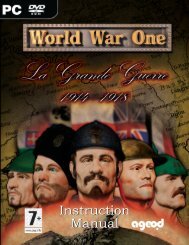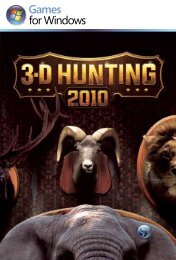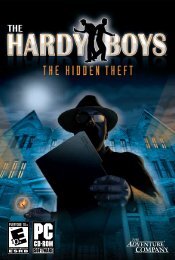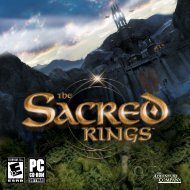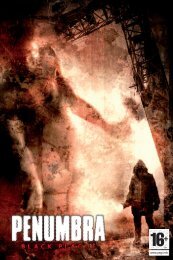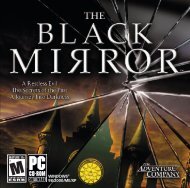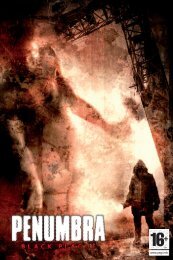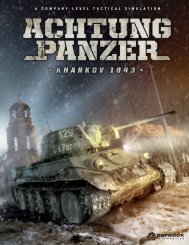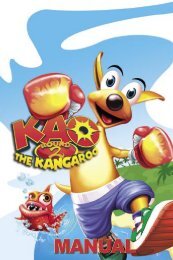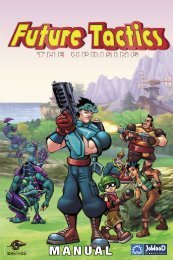Untitled
Untitled
Untitled
You also want an ePaper? Increase the reach of your titles
YUMPU automatically turns print PDFs into web optimized ePapers that Google loves.
A yellow arrow on the game screen<br />
shows where the next mission objective<br />
can be found.<br />
Tip: The yellow arrow shows the next<br />
mission objective on the minimap as<br />
well as on the overall map of the area.<br />
On the battlefield map that is displayed<br />
when you press the “M” button (see<br />
Controls) you can find a number of<br />
symbols to help with your orientation.<br />
Blue.jagged.line: A position that is held by your own<br />
troops.<br />
Red.jagged.line: Position of the enemy.<br />
Blue.Triangle: Your position. The tip of the triangle<br />
indicates the direction of the tank.<br />
Yellow.Triangle: The position of the next mission<br />
objective.<br />
Yellow.Field.with.Wrench: Position of a Repair<br />
Station.<br />
Red.Field.with.Grenade: Position of an Ammo<br />
Dump.<br />
White.Field.with.House: Town, village or sight.<br />
White.Mini.Symbols: Your squad.