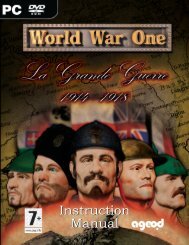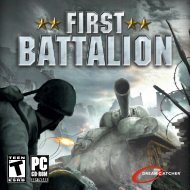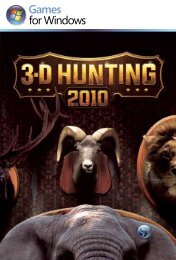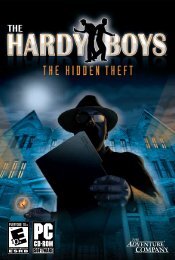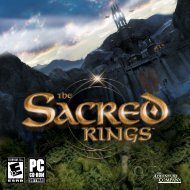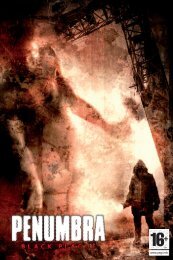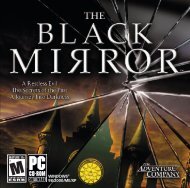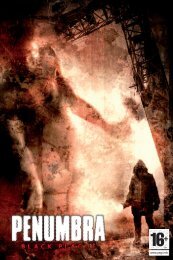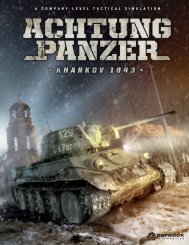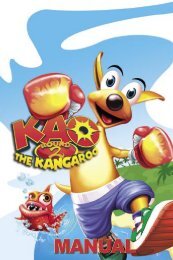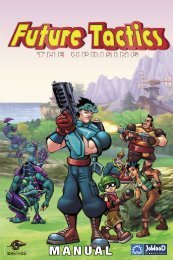WORLD WAR ONE GOLD ? MANUAL ADDITIONS
WORLD WAR ONE GOLD ? MANUAL ADDITIONS
WORLD WAR ONE GOLD ? MANUAL ADDITIONS
You also want an ePaper? Increase the reach of your titles
YUMPU automatically turns print PDFs into web optimized ePapers that Google loves.
4. Interface Improvements<br />
World War One- Gold - Instruction Manual Additions 1.0<br />
The main improvement for the interface is the Army Roster, which now appears in military mode on the map. A<br />
few other features have been added too.<br />
4.1 Army Roster<br />
The Army Roster is not exactly per se a window, more a part of the interface that can be seen on the right-hand<br />
side of the screen. It shows all the armies of the currently selected nation that are now on the map.<br />
• The oval shape displays the portrait of the general in command (if any), or a black silhouette.<br />
• The flag indicates the army nationality and the star with the number the army ID.<br />
• Also, further symbols are shown for supply / isolation, mandatory offensives and immobilization.<br />
Arrows situated on the top part of the roster allow scrolling (you can also use the mouse wheel). When you click<br />
on an army in the roster, the map and interface automatically centers on the concerned army. A double click,<br />
instead, centers the map and automatically selects the HQ.<br />
The German Army Roster.<br />
Copyright 2007-2010. All Rights Reserved SEP WW1, 3 ALLEE DES FRENES, 38240 MEYLAN, FRANCE.<br />
11