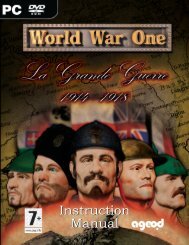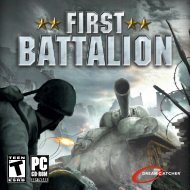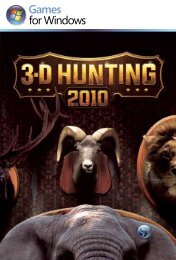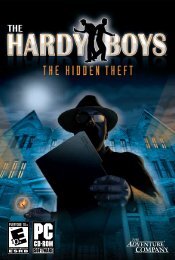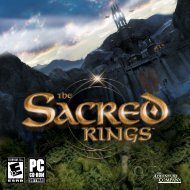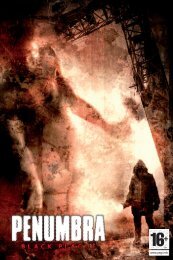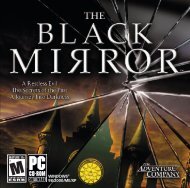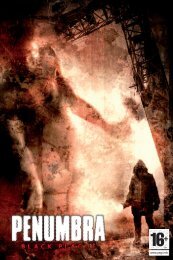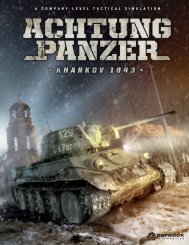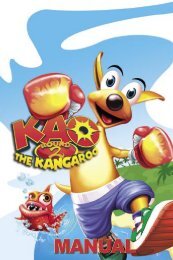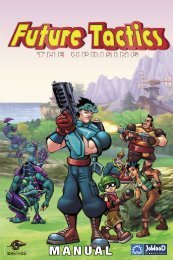WORLD WAR ONE GOLD ? MANUAL ADDITIONS
WORLD WAR ONE GOLD ? MANUAL ADDITIONS
WORLD WAR ONE GOLD ? MANUAL ADDITIONS
Create successful ePaper yourself
Turn your PDF publications into a flip-book with our unique Google optimized e-Paper software.
World War One- Gold - Instruction Manual Additions 1.0<br />
2. Assigning Leaders and Units<br />
Assigning units/leaders in the Forces Management window uses the usual way, i.e. drag & drop from/to the<br />
left/right panels in the top section of the window.<br />
In addition, the right panel can show an "empty" stack, which the way we use for creating new stacks (this is the<br />
case when you do not select an existing on-map stack).<br />
Finally, the bottom sections show a list of armies/fleets for army/fleet assignments: when you want to assign a<br />
unit/leader to an army/fleet, just select it in the list.<br />
3.4 Battle Logs Window<br />
This window main role is to provide a detail account rendering on what happened during a battle. You shall see<br />
the battle unfolding in front of your eyes like before, and get the final summary. But many players wanted to get a<br />
more detailed feedback on how and why the combat ended the way it did.<br />
The Battle Log window is opened simply by clicking on a small log-looking button, located near the binocular in<br />
the Battle window(s). Also, a number is always printed near this button. It tells the number of battle logs yet not<br />
read.<br />
Battle Log<br />
Copyright 2007-2010. All Rights Reserved SEP WW1, 3 ALLEE DES FRENES, 38240 MEYLAN, FRANCE.<br />
10