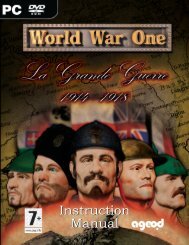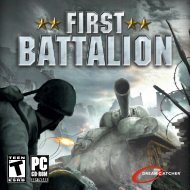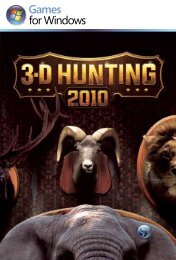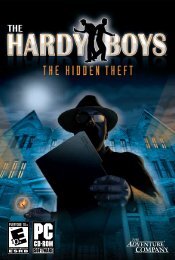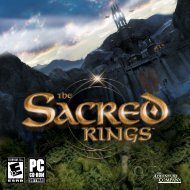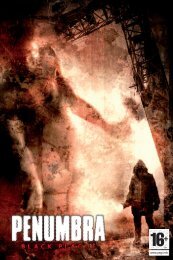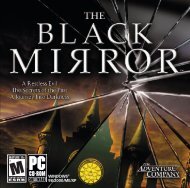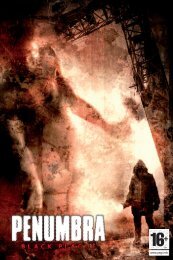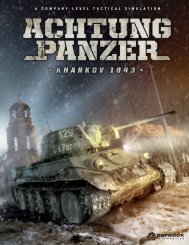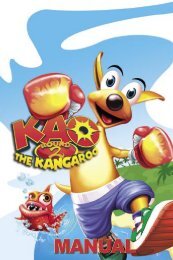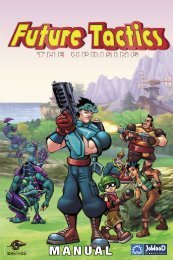WORLD WAR ONE GOLD ? MANUAL ADDITIONS
WORLD WAR ONE GOLD ? MANUAL ADDITIONS
WORLD WAR ONE GOLD ? MANUAL ADDITIONS
You also want an ePaper? Increase the reach of your titles
YUMPU automatically turns print PDFs into web optimized ePapers that Google loves.
World War One- Gold - Instruction Manual Additions 1.0<br />
<strong>WORLD</strong> <strong>WAR</strong> <strong>ONE</strong> <strong>GOLD</strong> – <strong>MANUAL</strong> <strong>ADDITIONS</strong><br />
A. What’s new<br />
You shall find herewith the summary list of new features in the game. Each relevant addition will be detailed<br />
hereafter.<br />
A.1 New Features<br />
The list of novelties is:<br />
- Game now has a mew map north-south oriented and much better looking<br />
- Submarine (U-Boot) warfare information is now displayed in North Sea area<br />
- War Plans window now allow multi-national selection<br />
- Diplomats Management window now allow to display ambassadors of all controller powers<br />
- Added buttons in many events notification window that allow to centre the map on the concerned area<br />
- Added Stacks and Armies/Fleets Management window<br />
- Added Battle Logs window<br />
- Added Army Roster (Interface)<br />
- The look & feel of Shipyards details display has been changed in order to view all production almost at glance.<br />
- Added check-box in WW1 Configuration Tool that allows to switch to/from the new Gold map view<br />
- New 1915 scenario<br />
- German general Von Lettow is now employed in Africa like a special support unit<br />
- Added new Italian music: "Ta Pum!"<br />
- Added Large Hi-Res detailed manual as supplementary documentation (no separate download required)<br />
- Added a new page inside Statistics window that display a detailed balance of National Will fluctuations<br />
A.2 Game Improvements<br />
Based mostly on players’ requests and suggestions, here is the shortlist:<br />
- The tooltip on the top frame now shows the complete list of available combat doctrines, so included those ones<br />
discovered by the allies<br />
- All available combat doctrines can be used in battle, so included those ones discovered by the allies<br />
- U-Boots hunting tests results are now notified to all players<br />
- Once ready for rebuild, the destroyed units are now available in full-force status<br />
- Recruitments window: it's now possible to upgrade fire-power of all corps, including also units deployed on map<br />
- Added a check during air duels to avoid flying aces replacements<br />
- Civil Production level may no more be higher than 9 nor lower than 0<br />
- Military AI for war-plans execution has been considerably improved<br />
- Military AI for placement of reinforcements has been considerably improved<br />
- Military AI for spending of RPs has been considerably improved<br />
- Military AI for maneuvering has been considerably improved<br />
- Military AI for planning of sudden attacks (spot offensive opportunities)<br />
- Military AI has been properly balanced in aggressiveness and prudence<br />
- Military AI in Movement Warfare has been improved by adding a security procedure that forces the<br />
abandonement of warplans priorities when nation suffers major threats<br />
- Military AI for build and maintenance of Fronts and Rear lines has been improved<br />
- Military AI of Redeployment Phase has been considerably improved to fill holes in Front line<br />
Copyright 2007-2010. All Rights Reserved SEP WW1, 3 ALLEE DES FRENES, 38240 MEYLAN, FRANCE.<br />
1
World War One- Gold - Instruction Manual Additions 1.0<br />
- Military AI of battles has now a more prudent and less obstinate attitude<br />
- Military AI of battles in Grand Offensives makes now an appropriate balance of losses when evaluating the<br />
retreat opportunities<br />
- Military AI for technological researchs has been improved by giving a higher priority to technologies that<br />
improve the entrenchment<br />
- Diplomatic AI has been improved to target the nations that can bring the better warfare support<br />
- Rolling Barrage checks now require a lesser usage of artilleries<br />
- Added checks in battle tactics selection window to avoid players use combat gas that cannot be adopted<br />
- Game updated to version 1.3.0 of irrKlang sound library<br />
- Removed lags at scenario start caused by soldier uniforms update in 1916/1918<br />
- Scenario target cities are now displayed in map window in a more distinguishable way<br />
- Removed the stretched display of background map when Offensives window is visible or during battles if<br />
Retreat/Breakthrough/Counterattack windows are visible<br />
- Added a slider in WW1 Configuration Tool that allows to adjust the sensitivity of mouse cursor movement<br />
- Added a new color filter in Diplomatic map mode for totally neutral nations<br />
- Some very important happenings are now notified on newspaper looking windows (i.e.: declarations of war,<br />
peaces, etc.)<br />
- The AI option "AI uses all behaviours" is now available (beware it's CPU / HD / time consuming!)<br />
- Technological investments of human players controlled major nations are not resetted anymore on each<br />
interphase<br />
- Display of progress bars in Diplomacy window has been improved<br />
- The Aggressiveness level of AI has been set to maximum by default<br />
- The diplomatic level chart page inside the Statistics window now displays the diplomacy of neutral nations<br />
A.2 Scenario Changes<br />
- All scenarios: "Naval codes" is now a naval technology<br />
- 1914 scenario: added special event for placement of BEF in Le Havre in case Mons is under German control<br />
- 1914 scenario: Serbian army locked in Early August 1914 unless Austria adopts Koenig plan (attack on Serbia)<br />
- All scenarios: corrected image of Arab cavalry unit<br />
- All scenarios: flag of Russia has been corrected<br />
- All scenarios: introduced a surrender test modifier to make the capitulation of Belgium and Luxemburg more<br />
difficult<br />
- 1916 & 1918 scenarios: areas of Luxemburg have been given back to the original owner in order to avoid the<br />
capitulation of Luxemburg<br />
- 1916 & 1918 scenarios: introduced some corrections in combat doctrines pool and planned offensives<br />
- All scenarios: Russian AI has been modded to give more chances for sending the XII Zentr army as expeditionary<br />
force in Caucasus<br />
- All scenarios: Russian forces in Armenian front have been powered in order to balance the front<br />
- 1914 scenario: Goeben battlecruiser now seeks refuge in Costantinople if Turkey is already at war with the<br />
Entente when the related event is triggered<br />
- All scenarios: corrected the images of some leaders<br />
- 1914 scenario: French Vth army is now immobilized in August 1914 for XIII, XVI and XVII war-plans (however<br />
army can intercept)<br />
Copyright 2007-2010. All Rights Reserved SEP WW1, 3 ALLEE DES FRENES, 38240 MEYLAN, FRANCE.<br />
2
A.2 Bug Fixes<br />
World War One- Gold - Instruction Manual Additions 1.0<br />
- Corrected the only-AI battle freezes in strict-turn-based mode (4-players game)<br />
- Fixed a bug that caused infinite U-Boots reinforcements<br />
- Fixed a rare crash in trench battles related to the assault troops fire-power determination<br />
- All new unit build & fire-power improvement orders can be done only if the national treasury has 1+ EPs- Fixed a<br />
bug that prevented the AI defender from committing support units (tanks & assault troops) in trench battles<br />
- Fixed a bug that caused a wrong increment of the economic hit losses caused by strategic submarine warfare<br />
- Naval minefields can now be placed only on coastal sea areas<br />
- Fixed a bug that caused a wrong calculation of victory standings at the end of Nov.-Dec. 1919 (last game turn)<br />
- Fixed a bug that caused a wrong execution of army reactions in single-player mode and a loss of synchro in<br />
multi-player mode<br />
- Fixed a bug that caused sometimes a loss of synchro in multi-player mode when executing not-military orders<br />
(i.e.: diplomats missions)<br />
- Added an additional delivery check for interceptions in multi-player mode (if no response packet is delivered, no<br />
interception takes place)<br />
- Fixed a bug in Multiplayer setup that caused a loss of synchro at very game start if a client did not choose the<br />
playing side<br />
- Fixed a bug in movement path generation that wrongly included the unpassable areas in path<br />
- Naval movement paths procedure fixed<br />
- Fixed some bugs in fire procedure during air duels<br />
- Fixed some bugs in fire procedure during naval duels<br />
- Fixed a display bug in sieges and land battle windows: exhausted units where sometimes not properly reported<br />
when committed<br />
- Fixed some bugs in fire procedure during land battles<br />
- Fixed some bugs in fire procedure during sieges<br />
- Fixed residual bugs in rail conversion during movements<br />
- Fixed a bug in end-scenario VP checks that cause wrong victory determination in some scenarios (i.e. Caporetto,<br />
Palestine)<br />
- Fixed a bug in map window that caused sometimes the display of popup menu for merging stacks, so preventing<br />
the movement into enemy areas<br />
- Fixed crash in interceptions window (upon timer expiration)<br />
- Fixed crashes caused by musics & sounds engine<br />
- Corrected wrong tooltip of battle requirements in Off-map boxes<br />
- Recruitments windows: the silhouette of buttons for fire-power improvement and units building have been<br />
swapped<br />
- Fixed bug in diplomatic tests (ambiguos / isolationist nations did generate sometimes weird results)<br />
- Fixed some bugs in trenches level increase procedure<br />
- Disabled or impassable areas cannot be clicked on anymore in Breakthrough / Retreat planning windows (battle)<br />
- Disabled or impassable areas or areas belonging to neutral nations cannot be selected anymore as Grand<br />
Offensives target (offensive planning window)<br />
- Corrected some missing texts for tooltips (US diplomatic reactions) or labels (1914 scenario automatic victory)<br />
- Fixed dispaly error in Diplomacy window<br />
- Fixed display bug in Ambassador chart page inside the Statistics window<br />
Copyright 2007-2010. All Rights Reserved SEP WW1, 3 ALLEE DES FRENES, 38240 MEYLAN, FRANCE.<br />
3
2. New Map<br />
World War One- Gold - Instruction Manual Additions 1.0<br />
The most important improvement in the game, if only for the size and weight of it, is the new map. The original<br />
map of World War One: La Grande Guerre 14-18 was oriented at 45° downward-left from the usual horizontal<br />
projection. This was done in order to save space and also to emulate as much as possible the original boardgame<br />
map.<br />
However, it appeared that a few players were quite disoriented with this presentation, at least when initially<br />
discovering the game.<br />
There we chartered the game artist and asked him to redo the map on a more traditional horizontal north-south<br />
projection, and we re-cut the whole DB to fit with this.<br />
In addition, we asked that more details and a more vivid look be given to the final artwork. You will be<br />
discovering in full view while playing the game.<br />
Here is a small glimpse of the Map Key (NB: in the game, it is located north of the Sweden box).<br />
Copyright 2007-2010. All Rights Reserved SEP WW1, 3 ALLEE DES FRENES, 38240 MEYLAN, FRANCE.<br />
4
World War One- Gold - Instruction Manual Additions 1.0<br />
1. Submarine Warfare Information Area<br />
This is not a box or a zone where to deploy units, as Submarine warfare is handled automatically. We just made a<br />
map insert with some decoration so that players can easily spot the necessary information in one glance.<br />
The Submarine Warfare Information, in the North Sea<br />
Copyright 2007-2010. All Rights Reserved SEP WW1, 3 ALLEE DES FRENES, 38240 MEYLAN, FRANCE.<br />
5
3. New Windows<br />
World War One- Gold - Instruction Manual Additions 1.0<br />
The main improvement of the game, besides the map, has been the addition of new windows to display more<br />
information and features useful in World War One: La Grande Guerre 14-18. We shall list the changes in the order<br />
you can discover them in the game.<br />
3.1 War Plans and Diplomatic Windows<br />
One key request for the 1914 scenario was the ability to select the warplans (first), then the assignment of<br />
diplomats (second) in one and single window for ALL the nations of the player’s side.<br />
1. War Plans (August 1914 only)<br />
For the War plans, this is now done via the use of the flags in the top left part of the window, which are clickable<br />
buttons. Just click on the one needed to switch from one nation to the other.<br />
The Central Powers War plans window: Germany pops up by default, and you can click on AH flag to switch easily.<br />
Copyright 2007-2010. All Rights Reserved SEP WW1, 3 ALLEE DES FRENES, 38240 MEYLAN, FRANCE.<br />
6
World War One- Gold - Instruction Manual Additions 1.0<br />
2. Diplomat Assignment (1914 and later)<br />
Here, because you may have many nations under your control, displaying flags on the top-left side was neither<br />
practical nor aesthetic. We have chosen to add a checkbox on the right-hand top part of the window, that allows<br />
to display (or not) ALL the nations’ diplomats under your control.<br />
The Central Powers Diplomats window: Germany pops up by default, but you can AH diplomats on the left-hand side list.<br />
You shall see on the left-hand side the list of all diplomats of all nations (if the box is checked) and you can assign<br />
them to their targets and missions from that single window.<br />
Copyright 2007-2010. All Rights Reserved SEP WW1, 3 ALLEE DES FRENES, 38240 MEYLAN, FRANCE.<br />
7
3.2 Message Buttons<br />
World War One- Gold - Instruction Manual Additions 1.0<br />
Most message windows have received (when relevant) a new button that, when clicked, centers the map on the<br />
location where the said event is taking place. Also, a further button has been added to close all message popup<br />
windows, thus allowing you to open the messages later.<br />
The Message Map Locator button: click on it and the map centers where the action takes place.<br />
Copyright 2007-2010. All Rights Reserved SEP WW1, 3 ALLEE DES FRENES, 38240 MEYLAN, FRANCE.<br />
8
World War One- Gold - Instruction Manual Additions 1.0<br />
3.3 Army Stacks and Armies/Fleets Management Window<br />
This window was designed to assist the players in managing their stacks. The purpose of the window is to quickly<br />
find stacks, manage the units and leaders those stacks contain, and in particular assign them to the various armies<br />
on the map (or de-assign them to make them independents).<br />
1. Accessing the Window<br />
This is simply done in military map mode. Select any stack on the map (preferably one of the nation you want to<br />
assign/manage units) and select the top right-hand button located in the center orders/mission panel. Clicking on<br />
the button opens the window.<br />
Note that, by default, the window only shows the units/leaders (and corresponding army, if any) of the currently<br />
selected stack, in the top section of the window. Nevertheless, if you want to see all your stacks, without limit,<br />
anywhere on the map, just check the box situated on the bottom right-hand side of the window, that will show all<br />
forces on the map. The bottom part of the window displays Armies and Fleets currently deployed on the map.<br />
The German Army Stack Management Window.<br />
Copyright 2007-2010. All Rights Reserved SEP WW1, 3 ALLEE DES FRENES, 38240 MEYLAN, FRANCE.<br />
9
World War One- Gold - Instruction Manual Additions 1.0<br />
2. Assigning Leaders and Units<br />
Assigning units/leaders in the Forces Management window uses the usual way, i.e. drag & drop from/to the<br />
left/right panels in the top section of the window.<br />
In addition, the right panel can show an "empty" stack, which the way we use for creating new stacks (this is the<br />
case when you do not select an existing on-map stack).<br />
Finally, the bottom sections show a list of armies/fleets for army/fleet assignments: when you want to assign a<br />
unit/leader to an army/fleet, just select it in the list.<br />
3.4 Battle Logs Window<br />
This window main role is to provide a detail account rendering on what happened during a battle. You shall see<br />
the battle unfolding in front of your eyes like before, and get the final summary. But many players wanted to get a<br />
more detailed feedback on how and why the combat ended the way it did.<br />
The Battle Log window is opened simply by clicking on a small log-looking button, located near the binocular in<br />
the Battle window(s). Also, a number is always printed near this button. It tells the number of battle logs yet not<br />
read.<br />
Battle Log<br />
Copyright 2007-2010. All Rights Reserved SEP WW1, 3 ALLEE DES FRENES, 38240 MEYLAN, FRANCE.<br />
10
4. Interface Improvements<br />
World War One- Gold - Instruction Manual Additions 1.0<br />
The main improvement for the interface is the Army Roster, which now appears in military mode on the map. A<br />
few other features have been added too.<br />
4.1 Army Roster<br />
The Army Roster is not exactly per se a window, more a part of the interface that can be seen on the right-hand<br />
side of the screen. It shows all the armies of the currently selected nation that are now on the map.<br />
• The oval shape displays the portrait of the general in command (if any), or a black silhouette.<br />
• The flag indicates the army nationality and the star with the number the army ID.<br />
• Also, further symbols are shown for supply / isolation, mandatory offensives and immobilization.<br />
Arrows situated on the top part of the roster allow scrolling (you can also use the mouse wheel). When you click<br />
on an army in the roster, the map and interface automatically centers on the concerned army. A double click,<br />
instead, centers the map and automatically selects the HQ.<br />
The German Army Roster.<br />
Copyright 2007-2010. All Rights Reserved SEP WW1, 3 ALLEE DES FRENES, 38240 MEYLAN, FRANCE.<br />
11
4.2 Shipyard View<br />
World War One- Gold - Instruction Manual Additions 1.0<br />
It has been changed in order that the whole shipyard production line is visible now in one glance (at least if there<br />
are no more than 5 ships, if more, use scrolling arrows).<br />
Hamburg (Germany) shipyard production.<br />
Copyright 2007-2010. All Rights Reserved SEP WW1, 3 ALLEE DES FRENES, 38240 MEYLAN, FRANCE.<br />
12
5. Game and Scenario Addition<br />
World War One- Gold - Instruction Manual Additions 1.0<br />
We have added the famous German general Von Lettow in Ost Afrika (all scenarios). He was decisive in<br />
preventing the allies to win quickly this German colony. However, because the current game leadership structure,<br />
he is not acting as a general (no HQ there) but more like a support unit.<br />
Von Lettow in command in German East Africa.<br />
The major addition is the 1915 Scenario. It gives another challenge, with a very wide array of strategic options for<br />
both sides, and possible gambles. The scenario starts in May, immediately after the Italian entry in the war and<br />
the landings at Gallipoli, but before the major Central Powers offensive in the East.<br />
Anzac troops landed at Gallipoli.<br />
Copyright 2007-2010. All Rights Reserved SEP WW1, 3 ALLEE DES FRENES, 38240 MEYLAN, FRANCE.<br />
13
World War One- Gold - Instruction Manual Additions 1.0<br />
Gorlice-Tarnow Offensive (German sector)in preparation – May 1915.<br />
Copyright 2007-2010. All Rights Reserved SEP WW1, 3 ALLEE DES FRENES, 38240 MEYLAN, FRANCE.<br />
14