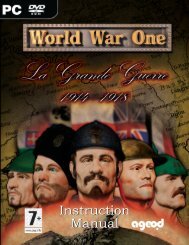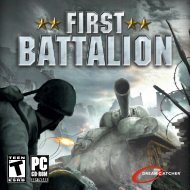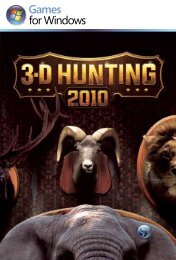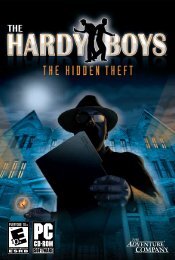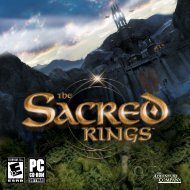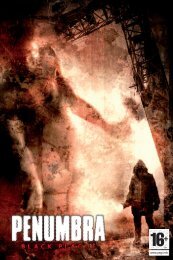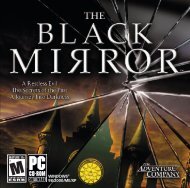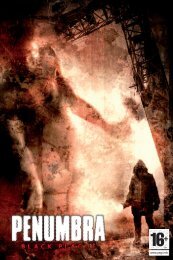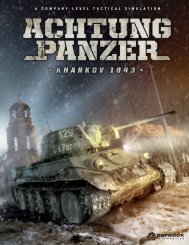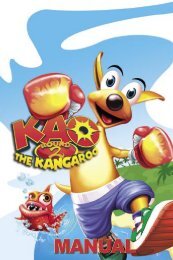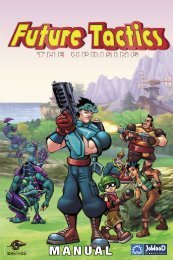Aquanox Manual.pdf
Aquanox Manual.pdf
Aquanox Manual.pdf
You also want an ePaper? Increase the reach of your titles
YUMPU automatically turns print PDFs into web optimized ePapers that Google loves.
18<br />
D I R E C T I O N O F M O V E M E N T M E N U :<br />
This selection will display the Movement Controls Menu, you can choose from<br />
the following options:<br />
• Fwd: Select one or two controls to bind to this movement.<br />
• Back: Select one or two controls to bind to this movement.<br />
• Left: Select one or two controls to bind to this movement.<br />
• Right: Select one or two controls to bind to this movement.<br />
• Up: Select one or two controls to bind to this movement.<br />
• Down: Select one or two controls to bind to this movement.<br />
• More: This displays the following sub menu with these selections:<br />
Direction of Movement: Assign a device/axis selected from the Assign<br />
Movement to control: Up/Down, and Left/Right.<br />
Assigned: Assigns a device/axis to the movement control currently selected.<br />
Device/axis choices are: Mouse X, Mouse Y, Joy X, Joy Y, Joy Z, Joy R, Joy<br />
U, Joy V, Joy slider 0, or Joy slider 1.<br />
Sensitivity: Adjustable scale that determines the sensitivity of the Assigned<br />
Control.<br />
Tolerance: Adjustable scale that determines the tolerance of the Assign<br />
Control.<br />
Inverted: Reverse the movement in respect to the axis: On/Off.<br />
W E A P O N S C O N F I G U R AT I O N M E N U :<br />
This selection will display the Weapons Configuration Menu, you can choose<br />
from the following options:<br />
• Primary Fire: Select one or two controls to bind to this action.<br />
• Secondary Fire: Select one or two controls to bind to this action.<br />
• Next Weapon: Cycles to the next weapon available. Select one or two<br />
controls to bind to this action.<br />
• Last Weapon: Cycles to the previous weapon. Select one or two controls to<br />
bind to this action.<br />
• Switch Weapon: Automatically engage new weapon when acquired.<br />
Select from On/Off"<br />
• Don’t Display Weapon: Select from On/Off.<br />
• Vendetta 1 / Vendetta Sniper: Select a control to bring this weapon into play.<br />
• Vendetta 2 / Vendetta Gun: Select a control to bring this weapon into play.<br />
• Vendetta Gatling: Select a control to bring this weapon into play.<br />
• Plasma 1: Select a control to bring this weapon into play.<br />
• Plasma 2 / Quantum Blaster: Select a control to bring this weapon into play.<br />
• Plasma Gatling: Select a control to bring this weapon into play.<br />
• Sizzler: Select a control to bring this weapon into play.<br />
• Doom Mortar: Select a control to bring this weapon into play.<br />
• Laser Gatling: Select a control to bring this weapon into play.<br />
• EMPactor: Select a control to bring this weapon into play.<br />
• ???: Select a control to activate this special device.<br />
• Hitman: Select a control to bring this weapon into play.<br />
• Torpedo Launcher: Select a control to bring this weapon into play.<br />
• Throw Buzzer: Select a control to launch this counter measure.<br />
• Lock Enemy: Select a control to activate this.<br />
M I S C E L L A N E O U S M E N U :<br />
This selection will display the miscellaneous Menu, you can choose from the<br />
following options:<br />
• Show Score: Select a control to show your current score.<br />
• Chat: Select a control to bring up the chat console.<br />
• Screenshot: Select a control to take a screenshot.<br />
C A M E R A M E N U :<br />
This selection will display the Camera Menu, you can choose from<br />
the following options:<br />
• On/Off: Turn Camera mode On or Off: NumPad0<br />
• Alpha sub: Move Camera Left: NumPad4<br />
• Alpha add: Move Camera Right: NumPad6<br />
• Beta sub: Move Camera Down: NumPad2<br />
• Beta add: Move Camera Up: NumPad8<br />
• Distance sub: Move Camera Forward: NumPad7<br />
• Distance add: Move Camera Backwards: NumPad1<br />
TA U N T S :<br />
This selection will play various in game taunts or greetings that you can assign<br />
individual controls to activate.<br />
T E A M M E S S A G E S :<br />
This selection will display/play various in-game message to other team members<br />
that you can assign individual controls to activate.<br />
S Y S T E M M E N U :<br />
From the System menu, you can choose from the following options:<br />
• Video<br />
• Audio<br />
• Network<br />
19