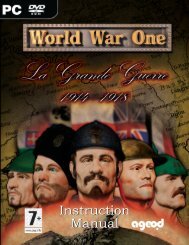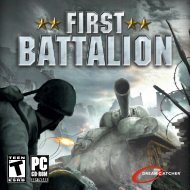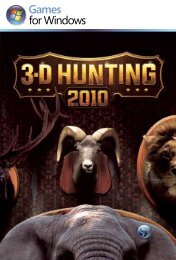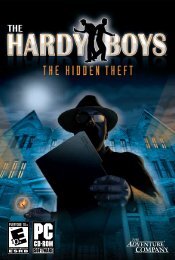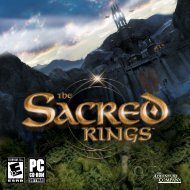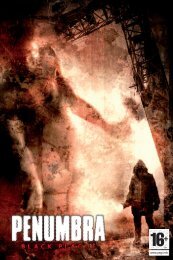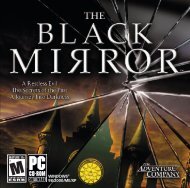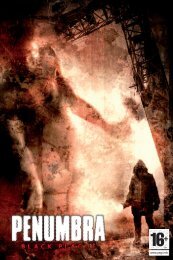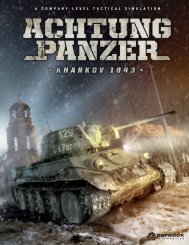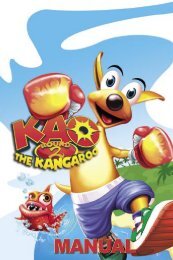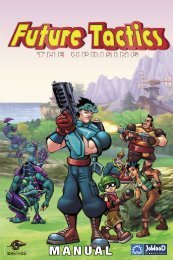Aquanox Manual.pdf
Aquanox Manual.pdf
Aquanox Manual.pdf
Create successful ePaper yourself
Turn your PDF publications into a flip-book with our unique Google optimized e-Paper software.
20<br />
V I D E O M E N U :<br />
This selection will display the Video Menu, you can choose from the following<br />
options:<br />
• Quality: Select from: Low, Med, High, or Custom.<br />
• Resolution: Select a resolution in which you wish to run the game.<br />
• Object Detail Texture: Select On/Off.<br />
• Landscape LOD: Adjust the scale of the landscape Level Of Detail (LOD)<br />
• Landscape Light: Select On/Off.<br />
• Landscape Passes: Select Single or Multiple.<br />
• Landscape Details Texture: Select On/Off.<br />
• Num of Plants: Adjust the amount of flora you wish to be displayed.<br />
• Plankton Detail: Adjust the density of the Plankton.<br />
• Light Rays: Select On/Off.<br />
• Dynamic Shadows: Select On/Off.<br />
• Texture Memory: Adjust the amount of texture memory usage.<br />
• Texture Filter: Select from: Bilinear, Trilinear, or Anisotrophic.<br />
• Triple-Buffer: Select On/Off.<br />
• Vertical-Sync: Select On/Off.<br />
• FSAA: Select On/Off.<br />
• Pixel Shader: Select On/Off.<br />
• Radar Detail: Adjust the detail level of the radar.<br />
A U D I O M E N U :<br />
This selection will display the Audio Menu, you can choose from the following<br />
options:<br />
• Activated: Select On/Off.<br />
• Quality: Select from: Low, Med, High, or Custom.<br />
• Sound System: Select from: Normal, EAX, EAX2, or A3D.<br />
• FX-Volume: Adjust volume of game sound effects.<br />
• Music Volume: Adjust volume of game music.<br />
N E T W O R K M E N U :<br />
This selection will display the Network Menu, you can choose from the following<br />
options:<br />
• Data Rate: Choose the data rate of your network connection: 33.6k and<br />
under, 56k low, 56k high, DSL or Cable Modem, ISDN, or LAN.<br />
G A M E O P T I O N S M E N U :<br />
This menu has one selection, which allows you to toggle the Ta rg e t<br />
I d e n t i f i c a t i o n On or Off.<br />
C D - K E Y M E N U :<br />
Enter your CD-Key in the Key selection and confirm it by selecting C h e c k and<br />
pressing <br />
QUIT GAME<br />
Here you quit your game and return back to sad reality.<br />
S T O R Y M O D E M E N U S :<br />
S A L LY<br />
Hi, Flint-Baby!<br />
You ought to know me by now, but just to be on the safe side this’ll give you<br />
important information on how to treat a woman like me.<br />
I’m your personal information<br />
center. I’m with you wherever<br />
you go. On board I’m linked to<br />
your ship's systems and transfer<br />
any relevant data and<br />
information to you during a fight,<br />
or you can carry me around with<br />
you like a cell phone when you’re<br />
walking about the stations. I’ll<br />
find you people to talk to,<br />
negotiate when buying<br />
equipment or ships and I’ll<br />
manage the equipment of your<br />
ship as well as future tasks.<br />
Now let’s talk about my special abilities within a station:<br />
In the display at the top left you can read the name of the station as well as its<br />
depth below the sea's surface. Underneath you’ll see the six buttons for my<br />
menus. You can pick one of these using the arrow keys.<br />
THE DIALOG MENU<br />
You can enter into all available dialogs within the station using the button Ta l k.<br />
Then you can confirm this button by pressing , so the dialog menu<br />
appears.<br />
21