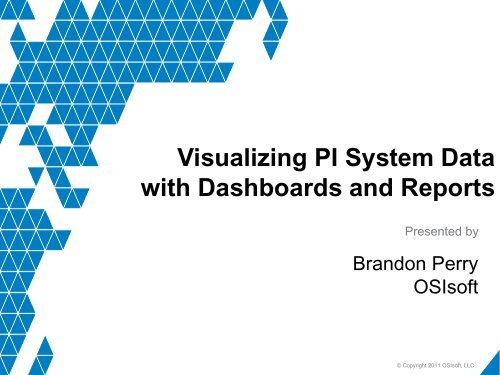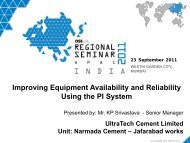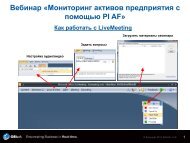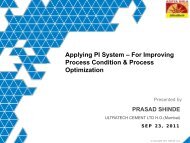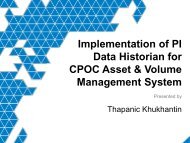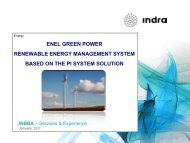Visualizing PI Data with Dashboards and Reports - OSIsoft
Visualizing PI Data with Dashboards and Reports - OSIsoft
Visualizing PI Data with Dashboards and Reports - OSIsoft
Create successful ePaper yourself
Turn your PDF publications into a flip-book with our unique Google optimized e-Paper software.
<strong>Visualizing</strong> <strong>PI</strong> System <strong>Data</strong><br />
<strong>with</strong> <strong>Dashboards</strong> <strong>and</strong> <strong>Reports</strong><br />
Presented by<br />
Br<strong>and</strong>on Perry<br />
<strong>OSIsoft</strong><br />
© Copyright 2011 <strong>OSIsoft</strong>, LLC
Experience<br />
COLLECT HISTORIZE FIND ANALYZE DELIVER VISUALIZE<br />
© Copyright 2011 <strong>OSIsoft</strong>, LLC
What’s New <strong>with</strong> Visualization in <strong>PI</strong> System 2010?<br />
Excel based<br />
<strong>Reports</strong><br />
<strong>PI</strong> Notification<br />
Delivery<br />
<strong>Dashboards</strong><br />
in<br />
SharePoint<br />
K<strong>PI</strong><br />
Scorecards in<br />
Excel<br />
© Copyright 2011 <strong>OSIsoft</strong>, LLC
Visualization for <strong>PI</strong> System 2010<br />
<strong>PI</strong> <strong>Data</strong>Link for<br />
Excel 2010<br />
<strong>PI</strong> <strong>and</strong> PowerPivot for<br />
SharePoint 2010<br />
<strong>PI</strong> WebParts for<br />
SharePoint 2010<br />
<strong>PI</strong> <strong>Data</strong> Access<br />
Technologies<br />
<strong>PI</strong> <strong>and</strong> PowerPivot for<br />
Excel 2010<br />
<strong>PI</strong> Notifications 1.1<br />
OCS R2 Delivery Channel<br />
© Copyright 2011 <strong>OSIsoft</strong>, LLC
Role-based Dashboarding<br />
• Management<br />
Content Creator<br />
• Knowledge Worker<br />
Engineering Staff<br />
© Copyright 2011 <strong>OSIsoft</strong>, LLC
Content Creator Roles<br />
• Use different data<br />
sources<br />
• Create scorecards<br />
• Create<br />
multidimensional<br />
reports<br />
• Publish to SharePoint<br />
© Copyright 2011 <strong>OSIsoft</strong>, LLC
Visualization for <strong>PI</strong> System 2010<br />
<strong>PI</strong> <strong>Data</strong>Link for<br />
Excel 2010<br />
<strong>PI</strong> <strong>and</strong> PowerPivot for<br />
SharePoint 2010<br />
<strong>PI</strong> WebParts for<br />
SharePoint 2010<br />
<strong>PI</strong> <strong>Data</strong> Access<br />
Technologies<br />
<strong>PI</strong> <strong>and</strong> PowerPivot for<br />
Excel 2010<br />
<strong>PI</strong> Notifications 1.1<br />
OCS R2 Delivery Channel<br />
© Copyright 2011 <strong>OSIsoft</strong>, LLC
Using Excel 2010 features <strong>with</strong> <strong>PI</strong> <strong>Data</strong>Link<br />
© Copyright 2011 <strong>OSIsoft</strong>, LLC
Creating reports to drive <strong>PI</strong> WebParts pages<br />
© Copyright 2011 <strong>OSIsoft</strong>, LLC
Visualization for <strong>PI</strong> System 2010<br />
<strong>PI</strong> <strong>Data</strong>Link for<br />
Excel 2010<br />
<strong>PI</strong> <strong>and</strong> PowerPivot for<br />
SharePoint 2010<br />
<strong>PI</strong> WebParts for<br />
SharePoint 2010<br />
<strong>PI</strong> <strong>Data</strong> Access<br />
Technologies<br />
<strong>PI</strong> <strong>and</strong> PowerPivot for<br />
Excel 2010<br />
<strong>PI</strong> Notifications 1.1<br />
OCS R2 Delivery Channel<br />
© Copyright 2011 <strong>OSIsoft</strong>, LLC
Building Multi-dimensional <strong>Reports</strong><br />
© Copyright 2011 <strong>OSIsoft</strong>, LLC
Visualization for <strong>PI</strong> System 2010<br />
<strong>PI</strong> <strong>Data</strong>Link for<br />
Excel 2010<br />
<strong>PI</strong> <strong>and</strong> PowerPivot for<br />
SharePoint 2010<br />
<strong>PI</strong> WebParts for<br />
SharePoint 2010<br />
<strong>PI</strong> <strong>Data</strong> Access<br />
Technologies<br />
<strong>PI</strong> <strong>and</strong> PowerPivot for<br />
Excel 2010<br />
<strong>PI</strong> Notifications 1.1<br />
OCS R2 Delivery Channel<br />
© Copyright 2011 <strong>OSIsoft</strong>, LLC
Publishing to SharePoint<br />
© Copyright 2011 <strong>OSIsoft</strong>, LLC
Management Roles<br />
Easy navigation to needed<br />
information<br />
Content is already built, but<br />
can interact <strong>with</strong> it to focus<br />
on an issue<br />
Easy access to assistance<br />
from experts<br />
© Copyright 2011 <strong>OSIsoft</strong>, LLC
Scorecards in SharePoint using Excel Services<br />
© Copyright 2011 <strong>OSIsoft</strong>, LLC
Visualization for <strong>PI</strong> System 2010<br />
<strong>PI</strong> <strong>Data</strong>Link for<br />
Excel 2010<br />
<strong>PI</strong> <strong>and</strong> PowerPivot for<br />
SharePoint 2010<br />
<strong>PI</strong> WebParts for<br />
SharePoint 2010<br />
<strong>PI</strong> <strong>Data</strong> Access<br />
Technologies<br />
<strong>PI</strong> <strong>and</strong> PowerPivot for<br />
Excel 2010<br />
<strong>PI</strong> Notifications 1.1<br />
OCS R2 Delivery Channel<br />
© Copyright 2011 <strong>OSIsoft</strong>, LLC
Using <strong>Reports</strong> in SharePoint<br />
© Copyright 2011 <strong>OSIsoft</strong>, LLC
Built-in Collaboration<br />
© Copyright 2011 <strong>OSIsoft</strong>, LLC
Knowledge Worker Roles<br />
Access to all needed tools<br />
Contribute material for use by<br />
others<br />
Act to resolve problems <strong>and</strong><br />
prevent recurrence<br />
© Copyright 2011 <strong>OSIsoft</strong>, LLC
Appropriate Detail Available<br />
© Copyright 2011 <strong>OSIsoft</strong>, LLC
Navigate to Appropriate Information<br />
© Copyright 2011 <strong>OSIsoft</strong>, LLC
View <strong>Data</strong> as Needed<br />
© Copyright 2011 <strong>OSIsoft</strong>, LLC
Visualization for <strong>PI</strong> System 2010<br />
<strong>PI</strong> <strong>Data</strong>Link for<br />
Excel 2010<br />
<strong>PI</strong> <strong>and</strong> PowerPivot for<br />
SharePoint 2010<br />
<strong>PI</strong> WebParts for<br />
SharePoint 2010<br />
<strong>PI</strong> <strong>Data</strong> Access<br />
Technologies<br />
<strong>PI</strong> <strong>and</strong> PowerPivot for<br />
Excel 2010<br />
<strong>PI</strong> Notifications 1.1<br />
OCS R2 Delivery Channel<br />
© Copyright 2011 <strong>OSIsoft</strong>, LLC
Respond to Events<br />
© Copyright 2011 <strong>OSIsoft</strong>, LLC
Take Action<br />
© Copyright 2011 <strong>OSIsoft</strong>, LLC
Get to relevent content
<strong>PI</strong> WebParts 2010<br />
Legacy<br />
maintenance<br />
software<br />
• Functional<br />
• Maintenance staff is trained<br />
on it<br />
• Company has made a large<br />
investment in it <strong>and</strong> has<br />
created a web front end for it<br />
Excel <strong>Reports</strong><br />
• <strong>Reports</strong> that<br />
engineers <strong>and</strong><br />
managers rely on<br />
Manuals, Safety,<br />
Maps<br />
• Key data that is<br />
stored online<br />
• Safety<br />
• Equipment<br />
manuals<br />
• Weather<br />
• Maps<br />
Integrate <strong>PI</strong> System <strong>with</strong> existing investments<br />
© Copyright 2011 <strong>OSIsoft</strong>, LLC
Integrating Existing Apps <strong>with</strong> <strong>PI</strong> WebParts
<strong>PI</strong> WebParts 2010<br />
• Pairs <strong>with</strong> Microsoft Office 2010 components<br />
© Copyright 2011 <strong>OSIsoft</strong>, LLC
Value of <strong>PI</strong> WebParts 2010<br />
• Aligns <strong>with</strong><br />
– <strong>PI</strong> for Office 2010 (2007 still supported)<br />
– <strong>PI</strong> Server 2010<br />
• Easy configuration, no code configuration<br />
• Leverage existing applications<br />
• Fewer pages to maintain<br />
Safety<br />
Operations<br />
<strong>PI</strong><br />
WebParts<br />
Maintenanc<br />
e<br />
Engineering<br />
© Copyright 2011 <strong>OSIsoft</strong>, LLC
User-driven Reporting<br />
Maintenance<br />
<strong>PI</strong> Server<br />
Excel 2010 & Power Pivot<br />
Financials<br />
© Copyright 2011 <strong>OSIsoft</strong>, LLC
<strong>PI</strong> <strong>Data</strong>Link + Excel 2010 + PowerPivot<br />
© Copyright 2011 <strong>OSIsoft</strong>, LLC
Managed Self Service BI<br />
© Copyright 2011 <strong>OSIsoft</strong>, LLC
BI for Manufacturing<br />
© Copyright 2011 <strong>OSIsoft</strong>, LLC
Slicing <strong>Data</strong> by Shifts<br />
• Link in an Excel Table<br />
containing shift schedule<br />
• Use DAX 1 to add an “Hour”<br />
column to the “Fuel Use”<br />
table;<br />
=HOUR([Time])<br />
• Create a Relationship<br />
between the “Hour” columns<br />
in each table.<br />
1. <strong>Data</strong> Analysis Expression Language<br />
© Copyright 2011 <strong>OSIsoft</strong>, LLC
© Copyright 2011 <strong>OSIsoft</strong>, LLC
Keeping Insights Up to Date<br />
PowerPivot user specifies<br />
the data sources<br />
Microsoft<br />
SQL Azure<br />
Microsoft<br />
Access<br />
Oracle<br />
Teradata<br />
Publish Solution<br />
Sybase<br />
Text<br />
Files<br />
<strong>PI</strong> System 2010<br />
Informix<br />
Excel<br />
Files<br />
IBM DB2<br />
Refreshing <strong>Data</strong> in SharePoint 2010<br />
SharePoint automatically<br />
refreshes the data<br />
SQL<br />
Server<br />
Microsoft<br />
Reporting<br />
Services<br />
SharePoint can refresh the data from the specified data sources over the Web, in the cloud, from<br />
internal databases, <strong>PI</strong> System 2010, Excel files, <strong>and</strong> any other location <strong>with</strong> network connectivity.<br />
Microsoft<br />
Analysis<br />
Services<br />
© Copyright 2011 <strong>OSIsoft</strong>, LLC
Self-service BI Toolkit for the <strong>PI</strong> System<br />
• Dimensions <strong>and</strong> Facts<br />
– <strong>PI</strong> Asset Framework (<strong>PI</strong> Server 2010)<br />
• <strong>Data</strong>sets for BI <strong>Data</strong> Extraction<br />
– <strong>PI</strong> OLEDB Enterprise 2010 (<strong>PI</strong> for Office 2010)<br />
• Desktop Analysis <strong>and</strong> Cube Configuration<br />
– Microsoft PowerPivot for Excel 2010<br />
• Enterprise Accountability<br />
– Microsoft PowerPivot for SharePoint 2010<br />
– Microsoft SharePoint 2010<br />
– Microsoft SQL Server 2008 R2<br />
Business User<br />
Experience<br />
Business Collaboration<br />
2010<br />
<strong>Data</strong> Infrastructure <strong>and</strong> BI<br />
© Copyright 2011 <strong>OSIsoft</strong>, LLC
<strong>PI</strong> for Office 2010<br />
Visualization for <strong>PI</strong> System 2010<br />
<strong>PI</strong> <strong>Data</strong>Link for<br />
Excel 2010<br />
<strong>PI</strong> <strong>and</strong> PowerPivot<br />
for<br />
SharePoint 2010<br />
<strong>PI</strong> WebParts for<br />
SharePoint 2010<br />
<strong>PI</strong> <strong>Data</strong> Access<br />
Technologies<br />
<strong>PI</strong> <strong>and</strong> PowerPivot<br />
for<br />
Excel 2010<br />
<strong>PI</strong> Notifications 1.1<br />
OCS R2 Delivery<br />
Channel<br />
© Copyright 2011 <strong>OSIsoft</strong>, LLC
© Copyright 2011 <strong>OSIsoft</strong>, LLC