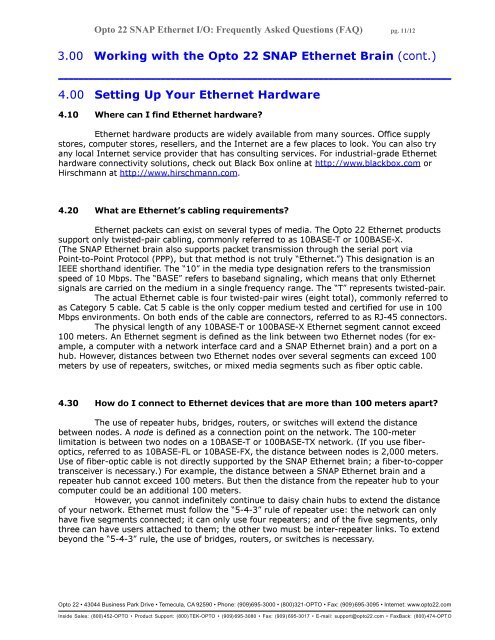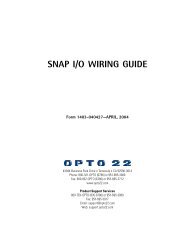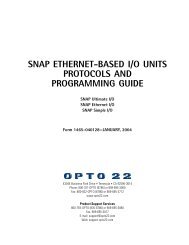pdf - Opto 22 SNAP Ethernet I/O Frequently Asked Questions (FAQ)
pdf - Opto 22 SNAP Ethernet I/O Frequently Asked Questions (FAQ)
pdf - Opto 22 SNAP Ethernet I/O Frequently Asked Questions (FAQ)
Create successful ePaper yourself
Turn your PDF publications into a flip-book with our unique Google optimized e-Paper software.
<strong>Opto</strong> <strong>22</strong> <strong>SNAP</strong> <strong>Ethernet</strong> I/O: <strong>Frequently</strong> <strong>Asked</strong> <strong>Questions</strong> (<strong>FAQ</strong>) pg. 11/12<br />
3.00 Working with the <strong>Opto</strong> <strong>22</strong> <strong>SNAP</strong> <strong>Ethernet</strong> Brain (cont.)<br />
_____________________________________________________________________________<br />
4.00 Setting Up Your <strong>Ethernet</strong> Hardware<br />
4.10 Where can I find <strong>Ethernet</strong> hardware?<br />
<strong>Ethernet</strong> hardware products are widely available from many sources. Office supply<br />
stores, computer stores, resellers, and the Internet are a few places to look. You can also try<br />
any local Internet service provider that has consulting services. For industrial-grade <strong>Ethernet</strong><br />
hardware connectivity solutions, check out Black Box online at http://www.blackbox.com or<br />
Hirschmann at http://www.hirschmann.com.<br />
4.20 What are <strong>Ethernet</strong>’s cabling requirements?<br />
<strong>Ethernet</strong> packets can exist on several types of media. The <strong>Opto</strong> <strong>22</strong> <strong>Ethernet</strong> products<br />
support only twisted-pair cabling, commonly referred to as 10BASE-T or 100BASE-X.<br />
(The <strong>SNAP</strong> <strong>Ethernet</strong> brain also supports packet transmission through the serial port via<br />
Point-to-Point Protocol (PPP), but that method is not truly “<strong>Ethernet</strong>.”) This designation is an<br />
IEEE shorthand identifier. The “10” in the media type designation refers to the transmission<br />
speed of 10 Mbps. The “BASE” refers to baseband signaling, which means that only <strong>Ethernet</strong><br />
signals are carried on the medium in a single frequency range. The “T” represents twisted-pair.<br />
The actual <strong>Ethernet</strong> cable is four twisted-pair wires (eight total), commonly referred to<br />
as Category 5 cable. Cat 5 cable is the only copper medium tested and certified for use in 100<br />
Mbps environments. On both ends of the cable are connectors, referred to as RJ-45 connectors.<br />
The physical length of any 10BASE-T or 100BASE-X <strong>Ethernet</strong> segment cannot exceed<br />
100 meters. An <strong>Ethernet</strong> segment is defined as the link between two <strong>Ethernet</strong> nodes (for example,<br />
a computer with a network interface card and a <strong>SNAP</strong> <strong>Ethernet</strong> brain) and a port on a<br />
hub. However, distances between two <strong>Ethernet</strong> nodes over several segments can exceed 100<br />
meters by use of repeaters, switches, or mixed media segments such as fiber optic cable.<br />
4.30 How do I connect to <strong>Ethernet</strong> devices that are more than 100 meters apart?<br />
The use of repeater hubs, bridges, routers, or switches will extend the distance<br />
between nodes. A node is defined as a connection point on the network. The 100-meter<br />
limitation is between two nodes on a 10BASE-T or 100BASE-TX network. (If you use fiberoptics,<br />
referred to as 10BASE-FL or 10BASE-FX, the distance between nodes is 2,000 meters.<br />
Use of fiber-optic cable is not directly supported by the <strong>SNAP</strong> <strong>Ethernet</strong> brain; a fiber-to-copper<br />
transceiver is necessary.) For example, the distance between a <strong>SNAP</strong> <strong>Ethernet</strong> brain and a<br />
repeater hub cannot exceed 100 meters. But then the distance from the repeater hub to your<br />
computer could be an additional 100 meters.<br />
However, you cannot indefinitely continue to daisy chain hubs to extend the distance<br />
of your network. <strong>Ethernet</strong> must follow the “5-4-3” rule of repeater use: the network can only<br />
have five segments connected; it can only use four repeaters; and of the five segments, only<br />
three can have users attached to them; the other two must be inter-repeater links. To extend<br />
beyond the “5-4-3” rule, the use of bridges, routers, or switches is necessary.<br />
<strong>Opto</strong> <strong>22</strong> 43044 Business Park Drive Temecula, CA 92590 Phone: (909)695-3000 (800)321-OPTO Fax: (909)695-3095 Internet : www.opto<strong>22</strong>.com<br />
Inside Sales: (800) 452-OPTO Product Support: (800) TEK-OPTO (909) 695-3080 Fax: (909) 695-3017 E-mail: support@opto<strong>22</strong>.com FaxBack: (800) 474-OPTO