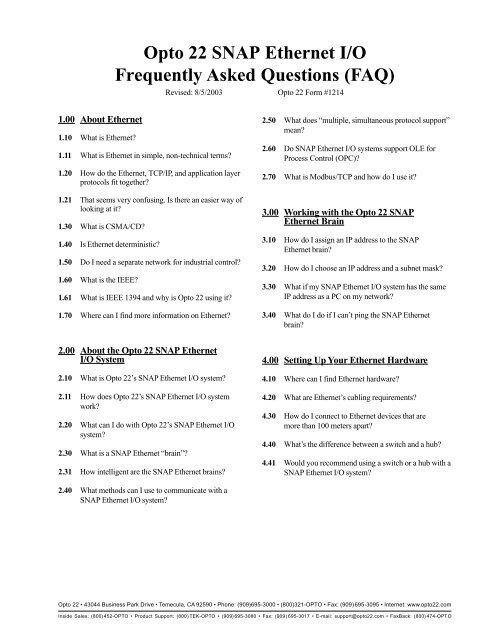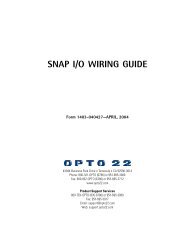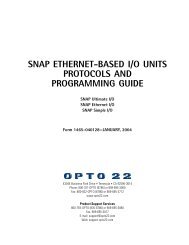pdf - Opto 22 SNAP Ethernet I/O Frequently Asked Questions (FAQ)
pdf - Opto 22 SNAP Ethernet I/O Frequently Asked Questions (FAQ)
pdf - Opto 22 SNAP Ethernet I/O Frequently Asked Questions (FAQ)
You also want an ePaper? Increase the reach of your titles
YUMPU automatically turns print PDFs into web optimized ePapers that Google loves.
<strong>Opto</strong> <strong>22</strong> <strong>SNAP</strong> <strong>Ethernet</strong> I/O: <strong>Frequently</strong> <strong>Asked</strong> <strong>Questions</strong> (<strong>FAQ</strong>) pg. 1/12<br />
1.00 About <strong>Ethernet</strong><br />
1.10 What is <strong>Ethernet</strong>?<br />
1.11 What is <strong>Ethernet</strong> in simple, non-technical terms?<br />
1.20 How do the <strong>Ethernet</strong>, TCP/IP, and application layer<br />
protocols fit together?<br />
1.21 That seems very confusing. Is there an easier way of<br />
looking at it?<br />
1.30 What is CSMA/CD?<br />
1.40 Is <strong>Ethernet</strong> deterministic?<br />
1.50 Do I need a separate network for industrial control?<br />
1.60 What is the IEEE?<br />
<strong>Opto</strong> <strong>22</strong> <strong>SNAP</strong> <strong>Ethernet</strong> I/O<br />
<strong>Frequently</strong> <strong>Asked</strong> <strong>Questions</strong> (<strong>FAQ</strong>)<br />
1.61 What is IEEE 1394 and why is <strong>Opto</strong> <strong>22</strong> using it?<br />
1.70 Where can I find more information on <strong>Ethernet</strong>?<br />
2.00 About the <strong>Opto</strong> <strong>22</strong> <strong>SNAP</strong> <strong>Ethernet</strong><br />
I/O System<br />
2.10 What is <strong>Opto</strong> <strong>22</strong>’s <strong>SNAP</strong> <strong>Ethernet</strong> I/O system?<br />
2.11 How does <strong>Opto</strong> <strong>22</strong>’s <strong>SNAP</strong> <strong>Ethernet</strong> I/O system<br />
work?<br />
2.20 What can I do with <strong>Opto</strong> <strong>22</strong>’s <strong>SNAP</strong> <strong>Ethernet</strong> I/O<br />
system?<br />
2.30 What is a <strong>SNAP</strong> <strong>Ethernet</strong> “brain”?<br />
2.31 How intelligent are the <strong>SNAP</strong> <strong>Ethernet</strong> brains?<br />
2.40 What methods can I use to communicate with a<br />
<strong>SNAP</strong> <strong>Ethernet</strong> I/O system?<br />
Revised: 8/5/2003 <strong>Opto</strong> <strong>22</strong> Form #1214<br />
2.50 What does “multiple, simultaneous protocol support”<br />
mean?<br />
2.60 Do <strong>SNAP</strong> <strong>Ethernet</strong> I/O systems support OLE for<br />
Process Control (OPC)?<br />
2.70 What is Modbus/TCP and how do I use it?<br />
3.00 Working with the <strong>Opto</strong> <strong>22</strong> <strong>SNAP</strong><br />
<strong>Ethernet</strong> Brain<br />
3.10 How do I assign an IP address to the <strong>SNAP</strong><br />
<strong>Ethernet</strong> brain?<br />
3.20 How do I choose an IP address and a subnet mask?<br />
3.30 What if my <strong>SNAP</strong> <strong>Ethernet</strong> I/O system has the same<br />
IP address as a PC on my network?<br />
3.40 What do I do if I can’t ping the <strong>SNAP</strong> <strong>Ethernet</strong><br />
brain?<br />
4.00 Setting Up Your <strong>Ethernet</strong> Hardware<br />
4.10 Where can I find <strong>Ethernet</strong> hardware?<br />
4.20 What are <strong>Ethernet</strong>’s cabling requirements?<br />
4.30 How do I connect to <strong>Ethernet</strong> devices that are<br />
more than 100 meters apart?<br />
4.40 What’s the difference between a switch and a hub?<br />
4.41 Would you recommend using a switch or a hub with a<br />
<strong>SNAP</strong> <strong>Ethernet</strong> I/O system?<br />
<strong>Opto</strong> <strong>22</strong> • 43044 Business Park Drive Temecula, CA 92590 Phone: (909)695-3000 (800)321-OPTO Fax: (909)695-3095 Internet : www.opto<strong>22</strong>.com<br />
Inside Sales: (800) 452-OPTO Product Support: (800) TEK-OPTO (909) 695-3080 Fax: (909) 695-3017 E-mail: support@opto<strong>22</strong>.com FaxBack: (800) 474-OPTO
<strong>Opto</strong> <strong>22</strong> <strong>SNAP</strong> <strong>Ethernet</strong> I/O: <strong>Frequently</strong> <strong>Asked</strong> <strong>Questions</strong> (<strong>FAQ</strong>) pg. 2/12<br />
Following is a list of the most frequently asked questions related to <strong>SNAP</strong> <strong>Ethernet</strong> I/O.<br />
All information is kept current and is assumed to be accurate. Please check back regularly<br />
for updates to this document. Additional questions and answers are welcome! Please send<br />
them to webmaster@opto<strong>22</strong>.com.<br />
1.00 About <strong>Ethernet</strong><br />
2.00 About the <strong>Opto</strong> <strong>22</strong> <strong>SNAP</strong> <strong>Ethernet</strong> I/O System<br />
3.00 Working with the <strong>Opto</strong> <strong>22</strong> <strong>SNAP</strong> <strong>Ethernet</strong> Brain<br />
4.00 Setting Up Your <strong>Ethernet</strong> Hardware<br />
____________________________________________________________________<br />
1.00 About <strong>Ethernet</strong><br />
1.10 What is <strong>Ethernet</strong>?<br />
<strong>Ethernet</strong> is a local area network (LAN) protocol that was originally developed to link<br />
computers. Invented by Bob Metcalfe at Xerox Palo Alto Research Center (PARC) and later<br />
refined by Xerox, DEC, and Intel, the <strong>Ethernet</strong> technology specification was later adopted by<br />
the IEEE as standard 802.3. The original <strong>Ethernet</strong> specification called for a bus topology over<br />
several media types, including coaxial cable. Today’s common <strong>Ethernet</strong> implementations utilize<br />
a twisted-pair wire commonly referred to as Category 5 cabling and provide a raw data transfer<br />
rate of 10 or 100 megabits per second (Mbps). A new Gigabit <strong>Ethernet</strong> standard, supporting<br />
data rates up to 1,000 Mbps, was approved in 1999.<br />
1. 11 What is <strong>Ethernet</strong> in simple, non-technical terms?<br />
<strong>Ethernet</strong>, in the physical sense, is really just wires, connectors, and computer cards<br />
that allow computers and computer-based devices to talk to each other. <strong>Ethernet</strong> networking is<br />
similar in many ways to a telephone system. It uses common copper wire. The connections for<br />
the wire are just like telephone jacks, except bigger. Devices on each end of the wire, such as<br />
an adapter card in a computer, or <strong>Opto</strong> <strong>22</strong>’s <strong>SNAP</strong> <strong>Ethernet</strong> brain, must work together. While a<br />
phone system works between two telephones and transfers voice, <strong>Ethernet</strong> works between two<br />
computer-based devices and transfers data.<br />
<strong>Opto</strong> <strong>22</strong> 43044 Business Park Drive Temecula, CA 92590 Phone: (909)695-3000 (800)321-OPTO Fax: (909)695-3095 Internet : www.opto<strong>22</strong>.com<br />
Inside Sales: (800) 452-OPTO Product Support: (800) TEK-OPTO (909) 695-3080 Fax: (909) 695-3017 E-mail: support@opto<strong>22</strong>.com FaxBack: (800) 474-OPTO
<strong>Opto</strong> <strong>22</strong> <strong>SNAP</strong> <strong>Ethernet</strong> I/O: <strong>Frequently</strong> <strong>Asked</strong> <strong>Questions</strong> (<strong>FAQ</strong>) pg. 3/12<br />
1.00 About <strong>Ethernet</strong> (cont.)<br />
1.20 How do the <strong>Ethernet</strong>, TCP/IP, and application layer protocols fit together?<br />
The following table outlines how the pieces of an <strong>Ethernet</strong> and TCP/IP communications<br />
system works:<br />
E-mail, paging<br />
SMTP<br />
<strong>Opto</strong> <strong>22</strong> supported protocols<br />
<strong>Opto</strong> <strong>22</strong>’s IEEE<br />
1394-based<br />
protocol<br />
Transport Control Protocol (TCP)<br />
Internet Protocol (IP)<br />
Modbus/TCP<br />
protocol<br />
SNMP,<br />
streaming area<br />
Physical interface<br />
For example, an <strong>Ethernet</strong> card and cable or modem (coaxial, twisted pair, fiber<br />
optic, dial-up, wireless)<br />
1.21 That seems very confusing. Is there an easier way of looking at it?<br />
Internet<br />
Model<br />
Application<br />
UDP Transport<br />
Internet<br />
Physical<br />
Actually, there is. You can break the technology down into three major parts, from top<br />
to bottom:<br />
• Application layer—This is where the application level protocol resides. Examples<br />
of application level protocols include Modbus/TCP and Simple Mail Transport Protocol (SMTP).<br />
Several application protocols are supported with the <strong>SNAP</strong> <strong>Ethernet</strong> brain, and all can be used<br />
simultaneously. For example, since both Modbus/TCP and SMTP are supported on the <strong>SNAP</strong><br />
<strong>Ethernet</strong> brain, you could retrieve data from the <strong>Ethernet</strong> brain using a product like<br />
Wonderware’s Intouch, while the brain simultaneously sends e-mail to alert a technician about a<br />
problem. <strong>Opto</strong> <strong>22</strong>’s own IEEE 1394-based memory map protocol is also supported<br />
at the application layer.<br />
• Transport layer—The transport layer encompasses the TCP/IP protocol suite,<br />
and is arguably the most important. All messages transferred between a host and the <strong>SNAP</strong><br />
<strong>Ethernet</strong> brain are encapsulated in a TCP or User Datagram Protocol (UDP) packet. Therefore,<br />
any application layer protocol that works with a socket interface (and therefore TCP/IP) can be<br />
used with this transport layer without regard to the physical layer. Furthermore, any physical<br />
layer component that works with TCP/IP can be used (again, without regard to the top<br />
application layer).<br />
• Physical layer—The physical layer includes only the actual physical connection to a<br />
device, such as <strong>Ethernet</strong>, fiber-optic, or serial. The <strong>SNAP</strong> <strong>Ethernet</strong> brain currently supports<br />
<strong>Ethernet</strong> Category 5 or superior twisted-pair cabling and has an RS-232 serial port for use with<br />
modems. The <strong>SNAP</strong>-WLAN-FH-ADS brain offers a wireless LAN option. Fiber-optic support is<br />
available through an external fiber-to-copper transceiver.<br />
<strong>Opto</strong> <strong>22</strong> 43044 Business Park Drive Temecula, CA 92590 Phone: (909)695-3000 (800)321-OPTO Fax: (909)695-3095 Internet : www.opto<strong>22</strong>.com<br />
Inside Sales: (800) 452-OPTO Product Support: (800) TEK-OPTO (909) 695-3080 Fax: (909) 695-3017 E-mail: support@opto<strong>22</strong>.com FaxBack: (800) 474-OPTO
<strong>Opto</strong> <strong>22</strong> <strong>SNAP</strong> <strong>Ethernet</strong> I/O: <strong>Frequently</strong> <strong>Asked</strong> <strong>Questions</strong> (<strong>FAQ</strong>) pg. 4/12<br />
1.00 About <strong>Ethernet</strong> (cont.)<br />
1.30 What is CSMA/CD?<br />
CSMA/CD is an acronym for Carrier Sense, Multiple Access/Collision Detect. This<br />
acronym describes a network’s operation at the <strong>Ethernet</strong> physical layer. In its original form,<br />
<strong>Ethernet</strong> is a broadcast mode bus. A device that wants to transmit on the network listens for<br />
a carrier (a wire with a signal). Once a valid carrier is detected, the device transmits a packet.<br />
In most cases, all the other devices on the bus receive this packet and begin processing it.<br />
However, a second device on the network may begin transmitting a packet before it realizes<br />
that the first device is already transmitting. This occurs only if there is a signal propagation<br />
delay between the two devices.<br />
In this instance, a collision is said to have occurred. Each device realizes that its<br />
transmission has been jammed by another transmission, and each device will back off and<br />
retry its own transmission a random period of time later. This behavior results in a lack of<br />
determinism; a node on the network never knows when another node is going to attempt a<br />
transmission. It is important to note, however, that determinism is sacrificed only during a<br />
collision event.<br />
1.40 Is <strong>Ethernet</strong> deterministic?<br />
<strong>Ethernet</strong>, purely defined, is not deterministic. However, the implementation of<br />
<strong>Ethernet</strong> determines performance. There are two ways to achieve near-deterministic<br />
performance with <strong>Ethernet</strong>:<br />
• In applications that require high speed, such as those used in control environments,<br />
you can choose to implement <strong>SNAP</strong> <strong>Ethernet</strong> I/O in a dedicated network architecture. Using<br />
traditional <strong>Ethernet</strong> hubs in this manner won’t provide determinism, but traffic in a<br />
dedicated network segment would typically be low enough that collisions would be rare.<br />
Furthermore, while the current standard speed for most <strong>Ethernet</strong> networks is 10 Mbps<br />
(megabits per second)—far exceeding most industrial bus network speeds—100 Mbps networks<br />
are becoming common. The <strong>SNAP</strong> <strong>Ethernet</strong> I/O brain works on both networks, auto negotiating<br />
network speed as needed. This increased speed further improves performance, and reduces<br />
the likelihood of bandwidth saturation and, therefore, collisions.<br />
• For even higher speed requirements, a near-deterministic <strong>Ethernet</strong> solution can<br />
be achieved with network switches. A switch is a network device that quickly routes signals<br />
between ports on the hub. It repeats a packet only to the port that connects to the destination<br />
for the packet. Refer to the questions regarding hubs and switches to learn more.<br />
1.50 Do I need a separate network for industrial control?<br />
Not necessarily. If you require high-speed control or have concerns about security,<br />
having a separate control network might be a good idea. <strong>SNAP</strong> <strong>Ethernet</strong> I/O can work either as<br />
a separate network, or as part of an existing business network. <strong>SNAP</strong> <strong>Ethernet</strong> I/O works well<br />
sas part of an existing network, especially if the application is data acquisition and high-speed<br />
control is not required.<br />
<strong>Opto</strong> <strong>22</strong> 43044 Business Park Drive Temecula, CA 92590 Phone: (909)695-3000 (800)321-OPTO Fax: (909)695-3095 Internet : www.opto<strong>22</strong>.com<br />
Inside Sales: (800) 452-OPTO Product Support: (800) TEK-OPTO (909) 695-3080 Fax: (909) 695-3017 E-mail: support@opto<strong>22</strong>.com FaxBack: (800) 474-OPTO
<strong>Opto</strong> <strong>22</strong> <strong>SNAP</strong> <strong>Ethernet</strong> I/O: <strong>Frequently</strong> <strong>Asked</strong> <strong>Questions</strong> (<strong>FAQ</strong>) pg. 5/12<br />
1.00 About <strong>Ethernet</strong> (cont.)<br />
1.60 What is the IEEE?<br />
The Institute of Electrical and Electronics Engineers (IEEE) is an organization of<br />
engineering and electronics professionals. IEEE developed the standards for the physical and<br />
data-link layers of local area networks. The IEEE 802.3 <strong>Ethernet</strong> standard defines rules for<br />
configuring an <strong>Ethernet</strong> network, how <strong>Ethernet</strong> devices interact, and how an <strong>Ethernet</strong> packet<br />
is framed.<br />
<strong>Opto</strong> <strong>22</strong>’s IEEE 1394-based memory-mapped protocol is also based on an IEEE specification.<br />
The <strong>Opto</strong> <strong>22</strong> protocol is both a definition of how to build a communication packet the<br />
<strong>Ethernet</strong> brain can understand, and the organization and structure of the <strong>Ethernet</strong> brain’s data<br />
memory map. This protocol is fully documented (see <strong>Opto</strong> <strong>22</strong> Form #1<strong>22</strong>7, the <strong>SNAP</strong> <strong>Ethernet</strong><br />
Brain Programming Guide), and sample utilities with source code are available to get you<br />
started developing custom applications.<br />
1.61 What is IEEE 1394 and why is <strong>Opto</strong> <strong>22</strong> using it?<br />
The IEEE 1394 specification describes a physical medium and transport mechanism<br />
based largely on technology developed by Apple Computer and marketed under the trademarked<br />
name “FireWire.” (Sony is currently marketing the same technology under the trademark<br />
“iLink.”) FireWire was adopted by the Institute of Electrical and Electronic Engineers as<br />
IEEE 1394-1995 to be an industry-standard serial data bus. One of the really cool things about<br />
FireWire/IEEE 1394 is that it’s a platform-independent technology. FireWire/IEEE 1394 works<br />
with both Macs and PCs. One of the biggest benefits of FireWire/IEEE 1394 is that it can support<br />
very, very fast speeds—up to 1,600 Mbps.<br />
Currently, <strong>Opto</strong> <strong>22</strong> implements IEEE 1394 at a software protocol level. In the absence<br />
of an “industry-standard” application level protocol, <strong>Opto</strong> <strong>22</strong> is using the IEEE 1394-based<br />
memory map as a method of organizing the I/O data for transfer to a host computer via<br />
the TCP/IP protocol. If the application you are using does not support <strong>Opto</strong> <strong>22</strong>’s IEEE 1394<br />
memory-mapped protocol, other communication options are available, such as Modbus/TCP.<br />
1.70 Where can I find more information on <strong>Ethernet</strong>?<br />
There are many Web sites and technical books that can help you further. We’ve found<br />
the following Web sites to be especially informative:<br />
http://www.cisco.com<br />
Cisco Web site<br />
http://www.3com.com/<br />
3Com Web site<br />
http://webopedia.internet.com/TERM/E/<strong>Ethernet</strong>.html<br />
(Basic <strong>Ethernet</strong> information starting point provided by internet.com.)<br />
http://oac3.hsc.uth.tmc.edu/staff/snewton/tcp-tutorial/index.html<br />
(Introduction to Internet networking protocols, provided by Rutgers Computer Science<br />
Facilities Group.)<br />
<strong>Opto</strong> <strong>22</strong> 43044 Business Park Drive Temecula, CA 92590 Phone: (909)695-3000 (800)321-OPTO Fax: (909)695-3095 Internet : www.opto<strong>22</strong>.com<br />
Inside Sales: (800) 452-OPTO Product Support: (800) TEK-OPTO (909) 695-3080 Fax: (909) 695-3017 E-mail: support@opto<strong>22</strong>.com FaxBack: (800) 474-OPTO
<strong>Opto</strong> <strong>22</strong> <strong>SNAP</strong> <strong>Ethernet</strong> I/O: <strong>Frequently</strong> <strong>Asked</strong> <strong>Questions</strong> (<strong>FAQ</strong>) pg. 6/12<br />
1.00 About <strong>Ethernet</strong> (cont.)<br />
http://www.austin.ibm.com/resource/aix_resource/Pubs/<br />
redbooks/htmlbooks/gg243376.04/3376fm.html<br />
(TCP/IP tutorial and technical overview provided by IBM.)<br />
http://www.lantronix.com/technology/tutorials<br />
(Overview provided by Lantronix.)<br />
http://www.txdirect.net/users/mklotzba/ethernet.html<br />
(University of Texas <strong>Ethernet</strong> Web site.)<br />
http://www.iol.unh.edu/consortiums/fe/index.html<br />
(Fast <strong>Ethernet</strong> Consortium at the University of New Hampshire InterOperability<br />
Lab [IOL]).<br />
http://webopedia.internet.com/TERM/E/<strong>Ethernet</strong>.html<br />
Includes links to tutorials and other <strong>Ethernet</strong> sites.<br />
http://www.netcom-sys.com/index.html<br />
We’ve found the following book to be especially informative:<br />
MCSE Training Guide: TCP/IP, New Riders Publishing. ISBN #:1562057472<br />
_____________________________________________________________________________<br />
2.00 About the <strong>Opto</strong> <strong>22</strong> <strong>SNAP</strong> <strong>Ethernet</strong> I/O System<br />
2.10 What is <strong>Opto</strong> <strong>22</strong>’s <strong>SNAP</strong> <strong>Ethernet</strong> I/O system?<br />
<strong>Opto</strong> <strong>22</strong>’s <strong>SNAP</strong> <strong>Ethernet</strong> I/O system is the combination of a <strong>SNAP</strong> <strong>Ethernet</strong> brain,<br />
a mounting rack, assorted I/O or serial modules, and a power supply. With a <strong>SNAP</strong> <strong>Ethernet</strong><br />
I/O system and an <strong>Ethernet</strong> connection, you can monitor analog and digital inputs and outputs,<br />
or interface to serial devices anywhere in your facility—or anywhere else in the world. The<br />
<strong>SNAP</strong>-B3000-ENET or <strong>SNAP</strong>-ENET-D64 brains are at the heart of <strong>Opto</strong> <strong>22</strong>’s <strong>Ethernet</strong> I/O system.<br />
2.11 How does <strong>Opto</strong> <strong>22</strong>’s <strong>SNAP</strong> <strong>Ethernet</strong> I/O system work?<br />
It’s quick and easy to assemble your own <strong>SNAP</strong> <strong>Ethernet</strong> I/O system. All you have<br />
to do is attach your field devices (meters, valves, switches, etc.) to your <strong>SNAP</strong> I/O modules,<br />
mount the modules onto a <strong>SNAP</strong> mounting rack, attach a <strong>SNAP</strong> <strong>Ethernet</strong> brain, and then<br />
connect the <strong>SNAP</strong> <strong>Ethernet</strong> brain to your <strong>Ethernet</strong> network. Now you’re ready to communicate<br />
to the brain from any host on the network that supports the TCP/IP protocol.<br />
2.20 What can I do with <strong>Opto</strong> <strong>22</strong>’s <strong>SNAP</strong> <strong>Ethernet</strong> I/O system?<br />
The possible applications are endless. Some examples include remote monitoring,<br />
remote control, data acquisition, alarm and event notification, wire elimination, multiplexing<br />
serial devices, and much, much more.<br />
You can use a computer to acquire data, control points, monitor inputs, and so on<br />
from the <strong>SNAP</strong> <strong>Ethernet</strong> I/O system. You can develop your own software, or use an off-the-shelf<br />
<strong>Opto</strong> <strong>22</strong> 43044 Business Park Drive Temecula, CA 92590 Phone: (909)695-3000 (800)321-OPTO Fax: (909)695-3095 Internet : www.opto<strong>22</strong>.com<br />
Inside Sales: (800) 452-OPTO Product Support: (800) TEK-OPTO (909) 695-3080 Fax: (909) 695-3017 E-mail: support@opto<strong>22</strong>.com FaxBack: (800) 474-OPTO
<strong>Opto</strong> <strong>22</strong> <strong>SNAP</strong> <strong>Ethernet</strong> I/O: <strong>Frequently</strong> <strong>Asked</strong> <strong>Questions</strong> (<strong>FAQ</strong>) pg. 7/12<br />
2.00 About the <strong>Opto</strong> <strong>22</strong> <strong>SNAP</strong> <strong>Ethernet</strong> I/O System (cont.)<br />
software package that has an OPC interface, a Modbus/TCP driver, or a native <strong>Opto</strong> <strong>22</strong> <strong>Ethernet</strong><br />
driver.<br />
2.30 What is a <strong>SNAP</strong> <strong>Ethernet</strong> “brain”?<br />
A <strong>SNAP</strong> <strong>Ethernet</strong> brain is a compact, high-performance communications and I/O<br />
processor. The <strong>SNAP</strong> <strong>Ethernet</strong> brain family currently includes four products: the <strong>SNAP</strong>-B3000-<br />
ENET, the <strong>SNAP</strong>-ENET-D64, the <strong>SNAP</strong>-ENET-RTC, and the <strong>SNAP</strong>-WLAN-FH-ADS. The <strong>SNAP</strong>-<br />
B3000-ENET brain is designed to remotely interface with a mix of analog, digital, and serial I/O<br />
modules. The <strong>SNAP</strong>-ENET-D64 brain is a digital-only processor that controls up to 64 points of<br />
digital I/O on one compact mounting rack. The <strong>SNAP</strong>-ENET-RTC includes a battery-backed realtime<br />
clock to time stamp e-mail messages and data. The <strong>SNAP</strong>-WLAN-FH-ADS Wireless LAN<br />
brain extends your <strong>SNAP</strong> <strong>Ethernet</strong> I/O network to areas where it is impossible or uneconomical<br />
to run network wiring. <strong>SNAP</strong> <strong>Ethernet</strong> brains support both 10BASE-T and 100BASE-TX cabling.<br />
The brains also have a serial port for programming, diagnostics, and serial networking using<br />
Point-to-Point Protocol (PPP).<br />
2.31 How intelligent are the <strong>SNAP</strong> <strong>Ethernet</strong> brains?<br />
The <strong>SNAP</strong> <strong>Ethernet</strong> brains have limited programmability. While the brains don’t know<br />
what day it is, they can react to digital events, or react to an analog alarm event. For a complete<br />
list of currently supported <strong>SNAP</strong> <strong>Ethernet</strong> I/O features, please refer to <strong>Opto</strong> <strong>22</strong>’s Form<br />
#1112, the <strong>SNAP</strong> <strong>Ethernet</strong> Brain User’s Guide. For more intelligent distributed I/O accessible<br />
over <strong>Ethernet</strong>, check out <strong>Opto</strong> <strong>22</strong>’s powerful programmable <strong>SNAP</strong> Ultimate I/O systems and<br />
<strong>SNAP</strong> industrial controllers, such as the <strong>SNAP</strong>-LCM4.<br />
2.40 What methods can I use to communicate with a <strong>SNAP</strong> <strong>Ethernet</strong> I/O system?<br />
You can use any of the following methods—or all of them simultaneously—to interface<br />
with one or more <strong>Opto</strong> <strong>22</strong> <strong>SNAP</strong> <strong>Ethernet</strong> I/O systems:<br />
• Modbus/TCP driver—used for interfacing with any third-party software or<br />
hardware that uses the standard Modbus/TCP protocol. Any Modbus/TCP-enabled third-party<br />
software—for example, any human-machine interface (HMI) that talks Modbus/TCP—can<br />
interface directly with the <strong>Ethernet</strong> brain. Additionally, any hardware system that communicates<br />
via Modbus/TCP can communicate with the <strong>SNAP</strong> <strong>Ethernet</strong> I/O system.<br />
• OPC server—provides access for OPC clients. Use the OLE for Process Control (OPC)<br />
standard to communicate with the <strong>SNAP</strong> <strong>Ethernet</strong> I/O system. <strong>Opto</strong> <strong>22</strong>’s OPC server, <strong>Opto</strong>ENET<br />
Server, lets OPC clients access one or more <strong>SNAP</strong> <strong>Ethernet</strong> I/O systems.<br />
• <strong>SNAP</strong> <strong>Ethernet</strong> I/O Driver Toolkit—an easy way to program applications for the<br />
<strong>Ethernet</strong> brain. The included ActiveX component and C++ class hide the details of <strong>Ethernet</strong><br />
communications and the memory map protocol for faster programming. Use the ActiveX<br />
component to communicate with the <strong>SNAP</strong> <strong>Ethernet</strong> brains from any Windows programming<br />
For more information,<br />
see <strong>Opto</strong> <strong>22</strong> Form #1112,<br />
the <strong>SNAP</strong> <strong>Ethernet</strong> Brain<br />
User’s Guide.<br />
<strong>Opto</strong> <strong>22</strong> 43044 Business Park Drive Temecula, CA 92590 Phone: (909)695-3000 (800)321-OPTO Fax: (909)695-3095 Internet : www.opto<strong>22</strong>.com<br />
Inside Sales: (800) 452-OPTO Product Support: (800) TEK-OPTO (909) 695-3080 Fax: (909) 695-3017 E-mail: support@opto<strong>22</strong>.com FaxBack: (800) 474-OPTO
<strong>Opto</strong> <strong>22</strong> <strong>SNAP</strong> <strong>Ethernet</strong> I/O: <strong>Frequently</strong> <strong>Asked</strong> <strong>Questions</strong> (<strong>FAQ</strong>) pg. 8/12<br />
2.00 About the <strong>Opto</strong> <strong>22</strong> <strong>SNAP</strong> <strong>Ethernet</strong> I/O System (cont.)<br />
environment that supports ActiveX components, such as Visual Basic, Visual Basic for<br />
Applications, VBScript, and Visual C++. The C++ class may be used in programs written<br />
for Windows 9x/Windows NT, Windows CE, or Linux. For example, by using VBScript and<br />
Microsoft FrontPage, you can develop Web pages that communicate dynamically with the<br />
<strong>Ethernet</strong> brain. All source code and many examples are included.<br />
• <strong>Opto</strong> <strong>22</strong>’s IEEE 1394-based memory map protocol—for writing your own<br />
application. This protocol is open and documented, and sample utilities with source code<br />
are included to get you started. You can also stream data from the brain to a host using this<br />
protocol. Write your own applications in Visual Basic, C++, or Visual C to communicate with<br />
the <strong>SNAP</strong> <strong>Ethernet</strong> brains.<br />
• Linux support—a demo utility with source code. Use the Linux operating system<br />
to communicate with the <strong>SNAP</strong> <strong>Ethernet</strong> brain. This utility demonstrates how to formulate the<br />
IEEE 1394 packet and send it over <strong>Ethernet</strong> using Linux and a socket interface. For detailed<br />
memory map implementation, also see <strong>Opto</strong> <strong>22</strong> Form #1112, the <strong>SNAP</strong> <strong>Ethernet</strong> Brain User’s<br />
Guide.<br />
• FactoryFloor R3.X—Use the <strong>Opto</strong> <strong>22</strong> FactoryFloor R3.X software suite and a<br />
powerful <strong>Opto</strong> <strong>22</strong> industrial controller with a 100 Mbps <strong>Ethernet</strong> card (M4SENET-100) to<br />
communicate with the <strong>SNAP</strong> <strong>Ethernet</strong> brains. FactoryFloor, a full-featured solution for industrial<br />
automation, includes four integrated components for programming and debugging a control<br />
system, developing a networked HMI, serving OPC and DDE clients, and connecting to standard<br />
Microsoft databases.<br />
2.50 What does “multiple, simultaneous protocol support” mean?<br />
Multiple, simultaneous protocol support means that the <strong>SNAP</strong> <strong>Ethernet</strong> brain is<br />
capable of communicating via several different application-level protocols simultaneously.<br />
The significant benefit of multiple, simultaneous protocols is that many hosts can communicate<br />
to the same <strong>Ethernet</strong> brain via different methods at one time. For example, a Modbus/TCP<br />
master—such as an HMI product like Wonderware InTouch or Intellution Fix Dynamics—can<br />
communicate with the <strong>SNAP</strong> <strong>Ethernet</strong> I/O system at the same time as an application using the<br />
IEEE 1394-based memory-map protocol.<br />
2.60 Do <strong>SNAP</strong> <strong>Ethernet</strong> I/O systems support OLE for Process Control (OPC)?<br />
<strong>Opto</strong> <strong>22</strong>’s <strong>Opto</strong>OPCServer lets any OPC-compliant client talk directly to a <strong>SNAP</strong> <strong>Ethernet</strong><br />
brain. This means you can now easily exchange <strong>SNAP</strong> <strong>Ethernet</strong> I/O data with any<br />
OPC client, such as third-party HMI suppliers like Iconics, Intellution, Citech, and Wonderware.<br />
Please note that <strong>Opto</strong>OPCServer is not a part of <strong>Opto</strong>Server, the OPC server component<br />
of <strong>Opto</strong> <strong>22</strong>’s FactoryFloor software. <strong>Opto</strong>Server is designed to exchange data between the<br />
<strong>Opto</strong> <strong>22</strong> controller network and any OPC-compliant client. <strong>Opto</strong>Server is for use with <strong>Opto</strong> <strong>22</strong><br />
controllers, while <strong>Opto</strong>OPCServer communicates directly to the <strong>SNAP</strong> <strong>Ethernet</strong> brains.<br />
<strong>Opto</strong> <strong>22</strong> 43044 Business Park Drive Temecula, CA 92590 Phone: (909)695-3000 (800)321-OPTO Fax: (909)695-3095 Internet : www.opto<strong>22</strong>.com<br />
Inside Sales: (800) 452-OPTO Product Support: (800) TEK-OPTO (909) 695-3080 Fax: (909) 695-3017 E-mail: support@opto<strong>22</strong>.com FaxBack: (800) 474-OPTO
<strong>Opto</strong> <strong>22</strong> <strong>SNAP</strong> <strong>Ethernet</strong> I/O: <strong>Frequently</strong> <strong>Asked</strong> <strong>Questions</strong> (<strong>FAQ</strong>) pg. 9/12<br />
2.00 About the <strong>Opto</strong> <strong>22</strong> <strong>SNAP</strong> <strong>Ethernet</strong> I/O System (cont.)<br />
2.70 What is Modbus/TCP and how do I use it?<br />
Modbus is a de facto industry standard protocol for industrial control originally<br />
developed by Modicon. Widespread use of the Modbus RTU protocol made its move to <strong>Ethernet</strong><br />
sensible. The Modbus/TCP protocol is basically the command/response Modbus RTU protocol<br />
wrapped up in a TCP packet, meaning limitations of the protocol in advanced applications still<br />
exist. The Modbus/TCP protocol is an application-layer protocol, and as such, resides on top of<br />
the TCP/IP and <strong>Ethernet</strong> layers.<br />
<strong>Opto</strong> <strong>22</strong>’s <strong>SNAP</strong> <strong>Ethernet</strong> brains fully support Modbus/TCP for use in new or existing<br />
applications that may have standardized on Modbus. If your software application or hardware<br />
platform supports Modbus/TCP, no other drivers or software are necessary for you to get up<br />
and running. For complete details on Modbus coil and register layout, see <strong>Opto</strong> <strong>22</strong>’s Form<br />
#1112, the <strong>SNAP</strong> <strong>Ethernet</strong> Brain User’s Guide.<br />
_____________________________________________________________________________<br />
3.00 Working with the <strong>Opto</strong> <strong>22</strong> <strong>SNAP</strong> <strong>Ethernet</strong> Brain<br />
3.10 How do I assign an IP address to the <strong>SNAP</strong> <strong>Ethernet</strong> brain?<br />
The <strong>Opto</strong>BootP utility included with the free <strong>Opto</strong>ENET Utilities download is used to<br />
assign IP addresses to the <strong>SNAP</strong> <strong>Ethernet</strong> brains. Each <strong>SNAP</strong> <strong>Ethernet</strong> brain ships from the<br />
factory with a unique hardware Media Access Control (MAC) address, and with a default IP<br />
address of 0.0.0.0, which is invalid. Each brain must have a valid IP address and subnet mask<br />
to communicate on the network.<br />
If you are adding an I/O segment to an existing <strong>Ethernet</strong> network, your network<br />
administrator must provide IP addresses and subnet masks for the brains. If you are creating an<br />
independent, dedicated <strong>Ethernet</strong> network just for I/O, you can choose your own addresses.<br />
In either case, the IP addresses assigned to <strong>SNAP</strong> <strong>Ethernet</strong> brains must be unique,<br />
fixed addresses. They cannot be assigned dynamically. If the existing network has a Dynamic<br />
Host Configuration Protocol (DHCP) server, assign a fixed IP address before connecting the<br />
<strong>Ethernet</strong> brain to the network.<br />
When an <strong>Ethernet</strong> brain is first powered up, it determines if it has a valid IP address.<br />
If not, it begins sending out a BootP broadcast to request an IP address. The Windows<br />
<strong>Opto</strong>BootP utility attempts to “listen” for these BootP requests and displays all the <strong>SNAP</strong><br />
<strong>Ethernet</strong> brains without valid IP addresses. At this point, you use the <strong>Opto</strong>BootP utility to<br />
assign a fixed IP address to each <strong>SNAP</strong> <strong>Ethernet</strong> brain.<br />
3.20 How do I choose an IP address and a subnet mask?<br />
Normally, your network administrator will provide the IP address and sub-network<br />
address, especially if the <strong>SNAP</strong> <strong>Ethernet</strong> brains will reside on a plant-wide network. This is<br />
necessary to ensure that all nodes on the network have unique addresses. However, if you<br />
are building a dedicated control network, you are free to select your own addresses.<br />
If you intend to use a dedicated network to link your PC to a <strong>SNAP</strong> <strong>Ethernet</strong> brain<br />
(through any hubs that may be necessary), you must make sure that the IP address for each<br />
device is unique. The subnet (sub-network) mask, however, should be the same.<br />
<strong>Opto</strong> <strong>22</strong> 43044 Business Park Drive Temecula, CA 92590 Phone: (909)695-3000 (800)321-OPTO Fax: (909)695-3095 Internet : www.opto<strong>22</strong>.com<br />
Inside Sales: (800) 452-OPTO Product Support: (800) TEK-OPTO (909) 695-3080 Fax: (909) 695-3017 E-mail: support@opto<strong>22</strong>.com FaxBack: (800) 474-OPTO
<strong>Opto</strong> <strong>22</strong> <strong>SNAP</strong> <strong>Ethernet</strong> I/O: <strong>Frequently</strong> <strong>Asked</strong> <strong>Questions</strong> (<strong>FAQ</strong>) pg. 10/12<br />
3.00 Working with the <strong>Opto</strong> <strong>22</strong> <strong>SNAP</strong> <strong>Ethernet</strong> Brain (cont.)<br />
When selecting an IP address, use the subnet mask to make sure that the PC and the<br />
<strong>SNAP</strong> <strong>Ethernet</strong> brain have the same network number and different node numbers. The subnet<br />
mask indicates what part of the IP address is the network number (that’s the part that’s<br />
“masked” off), and what part is the node number. The node number must be different from<br />
the node number of any other device on the same network. Note that a node number of all<br />
binary zeroes or all binary ones is invalid.<br />
To determine the network number, bitwise AND the IP address with the subnet mask.<br />
To determine the node number, bitwise AND the IP address with the bitwise COMPLEMENT<br />
of the subnet mask. As an example, take the dedicated network address of 10.0.0.1 with a<br />
subnet mask of 255.0.0.0. The resulting network number would be 10, and the node number<br />
would be 1.<br />
Example:<br />
IP address: 10.0.0.1<br />
Subnet mask: 255.0.0.0<br />
Resulting Network Number: 10<br />
Resulting Node Number: 0.0.1<br />
A good starting point for a dedicated network address scheme is 10.x.x.x with a subnet mask<br />
of 255.0.0.0. This provides the widest range of node numbers in a single network number.<br />
3.30 What if my <strong>SNAP</strong> <strong>Ethernet</strong> I/O system has the same IP address as a PC on my<br />
network?<br />
If a <strong>SNAP</strong> <strong>Ethernet</strong> brain has the same IP address as a PC on the network, the PC will<br />
automatically take itself off the network. The <strong>Ethernet</strong> brain will remain on the network. The<br />
PC will display the MAC address (for example: 00-a0-3d-xx-xx-xx) of the conflicting <strong>Opto</strong> <strong>22</strong><br />
<strong>SNAP</strong> <strong>Ethernet</strong> brain.<br />
3.40 What do I do if I can’t ping the <strong>SNAP</strong> <strong>Ethernet</strong> brain?<br />
The most common reason for not being able to ping the <strong>Ethernet</strong> brain is incorrect<br />
addressing. For example, the brain and the PC may be on different subnets. To fix this, try the<br />
following: either change the subnet mask on the <strong>Ethernet</strong> brain to be on the same subnet as<br />
your host, or “widen” the subnet mask so that both IP addresses are on the same subnet. Use<br />
IPCONFIG on Windows NT or WinIpCfg on Windows 9x to determine the PC’s IP address. If the<br />
brain’s ERD (<strong>Ethernet</strong> Receive Data) LED blinks while pinging, then the PC is able to transmit<br />
and the brain sees that transmission. (Note that this light will also blink if any traffic exists on<br />
the network. Look for a pattern of blinking as the ping command executes.) If the brain does<br />
not respond, then either the brain is at a different address, or the brain thinks the PC is not on<br />
the same subnet.<br />
If the steps above don’t work, verify that TCP/IP is installed on your machine.<br />
Type PING at the command prompt (DOS window) followed by the loopback address 127.0.0.1.<br />
This will ping your own machine (without actually going out on the network) to confirm that<br />
the TCP/IP protocol suite is installed. This procedure will not verify correct addressing on<br />
your network.<br />
For additional troubleshooting help, see the Troubleshooting appendix in <strong>Opto</strong> <strong>22</strong><br />
Form #1112, the <strong>SNAP</strong> <strong>Ethernet</strong> Brain User’s Guide.<br />
<strong>Opto</strong> <strong>22</strong> 43044 Business Park Drive Temecula, CA 92590 Phone: (909)695-3000 (800)321-OPTO Fax: (909)695-3095 Internet : www.opto<strong>22</strong>.com<br />
Inside Sales: (800) 452-OPTO Product Support: (800) TEK-OPTO (909) 695-3080 Fax: (909) 695-3017 E-mail: support@opto<strong>22</strong>.com FaxBack: (800) 474-OPTO
<strong>Opto</strong> <strong>22</strong> <strong>SNAP</strong> <strong>Ethernet</strong> I/O: <strong>Frequently</strong> <strong>Asked</strong> <strong>Questions</strong> (<strong>FAQ</strong>) pg. 11/12<br />
3.00 Working with the <strong>Opto</strong> <strong>22</strong> <strong>SNAP</strong> <strong>Ethernet</strong> Brain (cont.)<br />
_____________________________________________________________________________<br />
4.00 Setting Up Your <strong>Ethernet</strong> Hardware<br />
4.10 Where can I find <strong>Ethernet</strong> hardware?<br />
<strong>Ethernet</strong> hardware products are widely available from many sources. Office supply<br />
stores, computer stores, resellers, and the Internet are a few places to look. You can also try<br />
any local Internet service provider that has consulting services. For industrial-grade <strong>Ethernet</strong><br />
hardware connectivity solutions, check out Black Box online at http://www.blackbox.com or<br />
Hirschmann at http://www.hirschmann.com.<br />
4.20 What are <strong>Ethernet</strong>’s cabling requirements?<br />
<strong>Ethernet</strong> packets can exist on several types of media. The <strong>Opto</strong> <strong>22</strong> <strong>Ethernet</strong> products<br />
support only twisted-pair cabling, commonly referred to as 10BASE-T or 100BASE-X.<br />
(The <strong>SNAP</strong> <strong>Ethernet</strong> brain also supports packet transmission through the serial port via<br />
Point-to-Point Protocol (PPP), but that method is not truly “<strong>Ethernet</strong>.”) This designation is an<br />
IEEE shorthand identifier. The “10” in the media type designation refers to the transmission<br />
speed of 10 Mbps. The “BASE” refers to baseband signaling, which means that only <strong>Ethernet</strong><br />
signals are carried on the medium in a single frequency range. The “T” represents twisted-pair.<br />
The actual <strong>Ethernet</strong> cable is four twisted-pair wires (eight total), commonly referred to<br />
as Category 5 cable. Cat 5 cable is the only copper medium tested and certified for use in 100<br />
Mbps environments. On both ends of the cable are connectors, referred to as RJ-45 connectors.<br />
The physical length of any 10BASE-T or 100BASE-X <strong>Ethernet</strong> segment cannot exceed<br />
100 meters. An <strong>Ethernet</strong> segment is defined as the link between two <strong>Ethernet</strong> nodes (for example,<br />
a computer with a network interface card and a <strong>SNAP</strong> <strong>Ethernet</strong> brain) and a port on a<br />
hub. However, distances between two <strong>Ethernet</strong> nodes over several segments can exceed 100<br />
meters by use of repeaters, switches, or mixed media segments such as fiber optic cable.<br />
4.30 How do I connect to <strong>Ethernet</strong> devices that are more than 100 meters apart?<br />
The use of repeater hubs, bridges, routers, or switches will extend the distance<br />
between nodes. A node is defined as a connection point on the network. The 100-meter<br />
limitation is between two nodes on a 10BASE-T or 100BASE-TX network. (If you use fiberoptics,<br />
referred to as 10BASE-FL or 10BASE-FX, the distance between nodes is 2,000 meters.<br />
Use of fiber-optic cable is not directly supported by the <strong>SNAP</strong> <strong>Ethernet</strong> brain; a fiber-to-copper<br />
transceiver is necessary.) For example, the distance between a <strong>SNAP</strong> <strong>Ethernet</strong> brain and a<br />
repeater hub cannot exceed 100 meters. But then the distance from the repeater hub to your<br />
computer could be an additional 100 meters.<br />
However, you cannot indefinitely continue to daisy chain hubs to extend the distance<br />
of your network. <strong>Ethernet</strong> must follow the “5-4-3” rule of repeater use: the network can only<br />
have five segments connected; it can only use four repeaters; and of the five segments, only<br />
three can have users attached to them; the other two must be inter-repeater links. To extend<br />
beyond the “5-4-3” rule, the use of bridges, routers, or switches is necessary.<br />
<strong>Opto</strong> <strong>22</strong> 43044 Business Park Drive Temecula, CA 92590 Phone: (909)695-3000 (800)321-OPTO Fax: (909)695-3095 Internet : www.opto<strong>22</strong>.com<br />
Inside Sales: (800) 452-OPTO Product Support: (800) TEK-OPTO (909) 695-3080 Fax: (909) 695-3017 E-mail: support@opto<strong>22</strong>.com FaxBack: (800) 474-OPTO
<strong>Opto</strong> <strong>22</strong> <strong>SNAP</strong> <strong>Ethernet</strong> I/O: <strong>Frequently</strong> <strong>Asked</strong> <strong>Questions</strong> (<strong>FAQ</strong>) pg. 12/12<br />
4.00 Setting Up Your <strong>Ethernet</strong> Hardware (cont.)<br />
4.40 What’s the difference between a switch and a hub?<br />
When connecting <strong>Ethernet</strong> segments together to build your network, hubs (or repeater<br />
hubs) are typically used. In a star topology, a hub is necessary to connect several point-to-point<br />
segments in a hub-and-spoke fashion. However, attaching several devices to a hub simply<br />
“shares” the network. All devices attached transmit and receive over the same “shared”<br />
network, and therefore contend for the same medium and bandwidth. As more devices<br />
communicate on the network, performance may diminish as more collisions occur. In a<br />
repeater hub network, all attached devices are said to be in a single collision domain.<br />
A network switch, on the other hand, provides for independent collision domains<br />
on each port. This means that within the switch, processor technology is used to accept an<br />
incoming <strong>Ethernet</strong> packet on one of its ports, determine the destination port, and forward the<br />
message to that port only. This is in contrast to a hub that simply rebroadcasts any incoming<br />
message out on all ports.<br />
As an example, in a small network with two computers, six <strong>Ethernet</strong> brains, and an<br />
eight-port switch, each device and its corresponding switch port represent a single collision<br />
domain. Therefore, each device has access to the full bandwidth on the segment (no sharing of<br />
bandwidth), without contending with other devices (no collisions). This results in dramatically<br />
higher performance and near-deterministic response times. Furthermore, most switches allow<br />
for full-duplex operation, resulting in an effective doubling of throughput (that is, 10 Mbps<br />
becomes 20 Mbps, and 100 Mbps becomes 200 Mbps) because transmits and receives occur at<br />
the same time over separate twisted-pair wires. When the <strong>SNAP</strong> <strong>Ethernet</strong> I/O brain is connected<br />
to such a switch, full-duplex, 200 Mbps overall throughput is fully supported and attainable.<br />
4.41 Would you recommend using a switch or a hub with a <strong>SNAP</strong> <strong>Ethernet</strong><br />
I/O system?<br />
It depends. For high-speed, near-deterministic response times, we recommend using a<br />
network switch. Any available commercial, off-the-shelf switch or hub will do; however, <strong>Opto</strong> <strong>22</strong><br />
has successfully tested Cisco and 3Com switches internally. Using a switch instead of a repeater<br />
hub will eliminate network collisions by isolating each network segment into individual collision<br />
domains. In lower throughput or slower systems, traditional 100 Mbps or even 10 Mbps hubs<br />
may be used. For systems that use traditional repeater hubs, care must be taken to physically<br />
segment the network to avoid network congestion and collisions. For network configuration<br />
information, talk to your network administrator.<br />
____________________________________________________________________________<br />
Additional questions and answers are welcome! Please send them to webmaster@opto<strong>22</strong>.com<br />
<strong>Opto</strong> <strong>22</strong> 43044 Business Park Drive Temecula, CA 92590 Phone: (909)695-3000 (800)321-OPTO Fax: (909)695-3095 Internet : www.opto<strong>22</strong>.com<br />
Inside Sales: (800) 452-OPTO Product Support: (800) TEK-OPTO (909) 695-3080 Fax: (909) 695-3017 E-mail: support@opto<strong>22</strong>.com FaxBack: (800) 474-OPTO