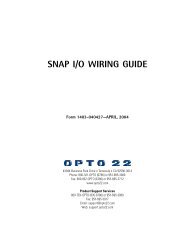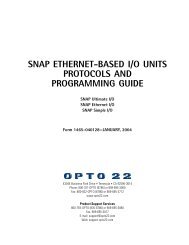Xilinx CPLD Libraries Guide
Xilinx CPLD Libraries Guide
Xilinx CPLD Libraries Guide
You also want an ePaper? Increase the reach of your titles
YUMPU automatically turns print PDFs into web optimized ePapers that Google loves.
ISE 10.1<br />
<strong>CPLD</strong> <strong>Libraries</strong> <strong>Guide</strong>
<strong>Xilinx</strong> Trademarks and Copyright Information<br />
<strong>Xilinx</strong> is disclosing this user guide, manual, release note, and/or specification (the “Documentation”) to you<br />
solely for use in the development of designs to operate with <strong>Xilinx</strong> hardware devices. You may not reproduce,<br />
distribute, republish, download, display, post, or transmit the Documentation in any form or by any means<br />
including, but not limited to, electronic, mechanical, photocopying, recording, or otherwise, without the prior<br />
written consent of <strong>Xilinx</strong>. <strong>Xilinx</strong> expressly disclaims any liability arising out of your use of the Documentation.<br />
<strong>Xilinx</strong> reserves the right, at its sole discretion, to change the Documentation without notice at any time. <strong>Xilinx</strong><br />
assumes no obligation to correct any errors contained in the Documentation, or to advise you of any corrections<br />
or updates. <strong>Xilinx</strong> expressly disclaims any liability in connection with technical support or assistance that may be<br />
provided to you in connection with the Information.<br />
THE DOCUMENTATION IS DISCLOSED TO YOU “AS-IS” WITH NO WARRANTY OF ANY KIND. XILINX<br />
MAKES NO OTHER WARRANTIES, WHETHER EXPRESS, IMPLIED, OR STATUTORY, REGARDING<br />
THE DOCUMENTATION, INCLUDING ANY WARRANTIES OF MERCHANTABILITY, FITNESS FOR A<br />
PARTICULAR PURPOSE, OR NONINFRINGEMENT OF THIRD-PARTY RIGHTS. IN NO EVENT WILL<br />
XILINX BE LIABLE FOR ANY CONSEQUENTIAL, INDIRECT, EXEMPLARY, SPECIAL, OR INCIDENTAL<br />
DAMAGES, INCLUDING ANY LOSS OF DATA OR LOST PROFITS, ARISING FROM YOUR USE OF THE<br />
DOCUMENTATION.<br />
© Copyright 2002 – 2007 <strong>Xilinx</strong>, Inc. All Rights Reserved. XILINX, the <strong>Xilinx</strong> logo, the Brand Window and other<br />
designated brands included herein are trademarks of <strong>Xilinx</strong>, Inc. All other trademarks are the property of<br />
their respective owners.<br />
<strong>CPLD</strong> <strong>Libraries</strong> <strong>Guide</strong><br />
2 www.xilinx.com ISE 10.1
Table of Contents<br />
About this <strong>Guide</strong>.......................................................................................................................................... 1<br />
Functional Categories ................................................................................................................................... 3<br />
About Design Elements............................................................................................................................... 19<br />
ACC1.................................................................................................................................................. 20<br />
ACC16 ................................................................................................................................................ 22<br />
ACC4.................................................................................................................................................. 24<br />
ACC8.................................................................................................................................................. 26<br />
ADD1 ................................................................................................................................................. 28<br />
ADD16................................................................................................................................................ 29<br />
ADD4 ................................................................................................................................................. 31<br />
ADD8 ................................................................................................................................................. 33<br />
ADSU1................................................................................................................................................ 35<br />
ADSU16 .............................................................................................................................................. 37<br />
ADSU4................................................................................................................................................ 39<br />
ADSU8................................................................................................................................................ 41<br />
AND2 ................................................................................................................................................. 43<br />
AND2B1.............................................................................................................................................. 44<br />
AND2B2.............................................................................................................................................. 45<br />
AND3 ................................................................................................................................................. 46<br />
AND3B1.............................................................................................................................................. 47<br />
AND3B2.............................................................................................................................................. 48<br />
AND3B3.............................................................................................................................................. 49<br />
AND4 ................................................................................................................................................. 50<br />
AND4B1.............................................................................................................................................. 51<br />
AND4B2.............................................................................................................................................. 52<br />
AND4B3.............................................................................................................................................. 53<br />
AND4B4.............................................................................................................................................. 54<br />
AND5 ................................................................................................................................................. 55<br />
AND5B1.............................................................................................................................................. 56<br />
AND5B2.............................................................................................................................................. 57<br />
AND5B3.............................................................................................................................................. 58<br />
AND5B4.............................................................................................................................................. 59<br />
AND5B5.............................................................................................................................................. 60<br />
AND6 ................................................................................................................................................. 61<br />
AND7 ................................................................................................................................................. 62<br />
AND8 ................................................................................................................................................. 63<br />
AND9 ................................................................................................................................................. 64<br />
BRLSHFT4 .......................................................................................................................................... 65<br />
BRLSHFT8 .......................................................................................................................................... 66<br />
BUF .................................................................................................................................................... 68<br />
BUF16 ................................................................................................................................................. 69<br />
BUF4................................................................................................................................................... 70<br />
BUF8................................................................................................................................................... 71<br />
BUFE .................................................................................................................................................. 72<br />
BUFE16 ............................................................................................................................................... 73<br />
BUFE4................................................................................................................................................. 74<br />
BUFE8................................................................................................................................................. 75<br />
BUFG.................................................................................................................................................. 76<br />
BUFGSR.............................................................................................................................................. 78<br />
BUFGTS .............................................................................................................................................. 79<br />
BUFT .................................................................................................................................................. 80<br />
BUFT16 ............................................................................................................................................... 81<br />
BUFT4................................................................................................................................................. 82<br />
BUFT8................................................................................................................................................. 83<br />
CB16CE............................................................................................................................................... 84<br />
CB16CLE............................................................................................................................................. 86<br />
<strong>CPLD</strong> <strong>Libraries</strong> <strong>Guide</strong><br />
ISE 10.1 www.xilinx.com 3
CB16CLED .......................................................................................................................................... 88<br />
CB16RE............................................................................................................................................... 90<br />
CB16RLE............................................................................................................................................. 92<br />
CB16X1 ............................................................................................................................................... 94<br />
CB16X2 ............................................................................................................................................... 96<br />
CB2CE ................................................................................................................................................ 98<br />
CB2CLE .............................................................................................................................................100<br />
CB2CLED...........................................................................................................................................102<br />
CB2RE................................................................................................................................................104<br />
CB2RLE .............................................................................................................................................106<br />
CB2X1................................................................................................................................................108<br />
CB2X2................................................................................................................................................110<br />
CB4CE ...............................................................................................................................................112<br />
CB4CLE .............................................................................................................................................114<br />
CB4CLED...........................................................................................................................................116<br />
CB4RE................................................................................................................................................118<br />
CB4RLE .............................................................................................................................................120<br />
CB4X1................................................................................................................................................122<br />
CB4X2................................................................................................................................................124<br />
CB8CE ...............................................................................................................................................126<br />
CB8CLE .............................................................................................................................................128<br />
CB8CLED...........................................................................................................................................130<br />
CB8RE................................................................................................................................................132<br />
CB8RLE .............................................................................................................................................134<br />
CB8X1................................................................................................................................................136<br />
CB8X2................................................................................................................................................138<br />
CBD16CE ...........................................................................................................................................140<br />
CBD16CLE .........................................................................................................................................142<br />
CBD16CLED.......................................................................................................................................144<br />
CBD16RE ...........................................................................................................................................146<br />
CBD16RLE .........................................................................................................................................148<br />
CBD16X1............................................................................................................................................150<br />
CBD16X2............................................................................................................................................152<br />
CBD2CE.............................................................................................................................................154<br />
CBD2CLE...........................................................................................................................................156<br />
CBD2CLED ........................................................................................................................................158<br />
CBD2RE .............................................................................................................................................160<br />
CBD2RLE...........................................................................................................................................162<br />
CBD2X1 .............................................................................................................................................164<br />
CBD2X2 .............................................................................................................................................166<br />
CBD4CE.............................................................................................................................................168<br />
CBD4CLE...........................................................................................................................................170<br />
CBD4CLED ........................................................................................................................................172<br />
CBD4RE .............................................................................................................................................174<br />
CBD4RLE...........................................................................................................................................176<br />
CBD4X1 .............................................................................................................................................178<br />
CBD4X2 .............................................................................................................................................180<br />
CBD8CE.............................................................................................................................................182<br />
CBD8CLE...........................................................................................................................................184<br />
CBD8CLED ........................................................................................................................................186<br />
CBD8RE .............................................................................................................................................188<br />
CBD8RLE...........................................................................................................................................190<br />
CBD8X1 .............................................................................................................................................192<br />
CBD8X2 .............................................................................................................................................194<br />
CD4CE...............................................................................................................................................196<br />
CD4CLE.............................................................................................................................................198<br />
CD4RE ...............................................................................................................................................200<br />
CD4RLE .............................................................................................................................................202<br />
CDD4CE ............................................................................................................................................204<br />
<strong>CPLD</strong> <strong>Libraries</strong> <strong>Guide</strong><br />
4 www.xilinx.com ISE 10.1
CDD4CLE ..........................................................................................................................................206<br />
CDD4RE ............................................................................................................................................208<br />
CDD4RLE ..........................................................................................................................................210<br />
CJ4CE ................................................................................................................................................211<br />
CJ4RE ................................................................................................................................................212<br />
CJ5CE ................................................................................................................................................213<br />
CJ5RE ................................................................................................................................................214<br />
CJ8CE ................................................................................................................................................215<br />
CJ8RE ................................................................................................................................................216<br />
CJD4CE..............................................................................................................................................217<br />
CJD4RE..............................................................................................................................................218<br />
CJD5CE..............................................................................................................................................219<br />
CJD5RE..............................................................................................................................................220<br />
CJD8CE..............................................................................................................................................221<br />
CJD8RE..............................................................................................................................................222<br />
CLK_DIV10........................................................................................................................................223<br />
CLK_DIV10R......................................................................................................................................225<br />
CLK_DIV10RSD .................................................................................................................................227<br />
CLK_DIV10SD....................................................................................................................................229<br />
CLK_DIV12........................................................................................................................................231<br />
CLK_DIV12R......................................................................................................................................233<br />
CLK_DIV12RSD .................................................................................................................................235<br />
CLK_DIV12SD....................................................................................................................................237<br />
CLK_DIV14........................................................................................................................................239<br />
CLK_DIV14R......................................................................................................................................241<br />
CLK_DIV14RSD .................................................................................................................................243<br />
CLK_DIV14SD....................................................................................................................................245<br />
CLK_DIV16........................................................................................................................................247<br />
CLK_DIV16R......................................................................................................................................249<br />
CLK_DIV16RSD .................................................................................................................................251<br />
CLK_DIV16SD....................................................................................................................................253<br />
CLK_DIV2..........................................................................................................................................255<br />
CLK_DIV2R .......................................................................................................................................257<br />
CLK_DIV2RSD ...................................................................................................................................259<br />
CLK_DIV2SD .....................................................................................................................................261<br />
CLK_DIV4..........................................................................................................................................263<br />
CLK_DIV4R .......................................................................................................................................265<br />
CLK_DIV4RSD ...................................................................................................................................267<br />
CLK_DIV4SD .....................................................................................................................................269<br />
CLK_DIV6..........................................................................................................................................271<br />
CLK_DIV6R .......................................................................................................................................273<br />
CLK_DIV6RSD ...................................................................................................................................275<br />
CLK_DIV6SD .....................................................................................................................................277<br />
CLK_DIV8..........................................................................................................................................279<br />
CLK_DIV8R .......................................................................................................................................281<br />
CLK_DIV8RSD ...................................................................................................................................283<br />
CLK_DIV8SD .....................................................................................................................................285<br />
COMP16 ............................................................................................................................................287<br />
COMP2 ..............................................................................................................................................288<br />
COMP4 ..............................................................................................................................................289<br />
COMP8 ..............................................................................................................................................290<br />
COMPM16 .........................................................................................................................................291<br />
COMPM2...........................................................................................................................................292<br />
COMPM4...........................................................................................................................................293<br />
COMPM8...........................................................................................................................................294<br />
CR16CE..............................................................................................................................................296<br />
CR8CE ...............................................................................................................................................297<br />
CRD16CE ...........................................................................................................................................298<br />
CRD8CE.............................................................................................................................................299<br />
<strong>CPLD</strong> <strong>Libraries</strong> <strong>Guide</strong><br />
ISE 10.1 www.xilinx.com 5
D2_4E ................................................................................................................................................300<br />
D3_8E ................................................................................................................................................301<br />
D4_16E...............................................................................................................................................302<br />
FD .....................................................................................................................................................303<br />
FD16 ..................................................................................................................................................304<br />
FD16CE..............................................................................................................................................305<br />
FD16RE..............................................................................................................................................306<br />
FD4....................................................................................................................................................307<br />
FD4CE ...............................................................................................................................................308<br />
FD4RE ...............................................................................................................................................310<br />
FD8....................................................................................................................................................312<br />
FD8CE ...............................................................................................................................................313<br />
FD8RE ...............................................................................................................................................314<br />
FDC ...................................................................................................................................................315<br />
FDCE .................................................................................................................................................316<br />
FDCP .................................................................................................................................................318<br />
FDCPE ...............................................................................................................................................320<br />
FDD...................................................................................................................................................323<br />
FDD16 ...............................................................................................................................................324<br />
FDD16CE ...........................................................................................................................................325<br />
FDD16RE ...........................................................................................................................................326<br />
FDD4 .................................................................................................................................................327<br />
FDD4CE.............................................................................................................................................328<br />
FDD4RE.............................................................................................................................................329<br />
FDD8 .................................................................................................................................................330<br />
FDD8CE.............................................................................................................................................331<br />
FDD8RE.............................................................................................................................................332<br />
FDDC ................................................................................................................................................333<br />
FDDCE ..............................................................................................................................................334<br />
FDDCP ..............................................................................................................................................336<br />
FDDCPE ............................................................................................................................................337<br />
FDDP.................................................................................................................................................338<br />
FDDPE...............................................................................................................................................339<br />
FDDR.................................................................................................................................................341<br />
FDDRE...............................................................................................................................................342<br />
FDDRS...............................................................................................................................................343<br />
FDDRSE.............................................................................................................................................345<br />
FDDS .................................................................................................................................................347<br />
FDDSE ...............................................................................................................................................348<br />
FDDSR...............................................................................................................................................349<br />
FDDSRE.............................................................................................................................................351<br />
FDP ...................................................................................................................................................353<br />
FDPE .................................................................................................................................................355<br />
FDR ...................................................................................................................................................357<br />
FDRE .................................................................................................................................................358<br />
FDRS .................................................................................................................................................359<br />
FDRSE ...............................................................................................................................................361<br />
FDS....................................................................................................................................................363<br />
FDSE..................................................................................................................................................364<br />
FDSR .................................................................................................................................................366<br />
FDSRE ...............................................................................................................................................367<br />
FJKC ..................................................................................................................................................368<br />
FJKCE ................................................................................................................................................369<br />
FJKCP ................................................................................................................................................370<br />
FJKCPE ..............................................................................................................................................372<br />
FJKP ..................................................................................................................................................374<br />
FJKPE ................................................................................................................................................375<br />
FJKRSE ..............................................................................................................................................377<br />
FJKSRE ..............................................................................................................................................379<br />
<strong>CPLD</strong> <strong>Libraries</strong> <strong>Guide</strong><br />
6 www.xilinx.com ISE 10.1
FTC....................................................................................................................................................381<br />
FTCE..................................................................................................................................................382<br />
FTCLE ...............................................................................................................................................383<br />
FTCLEX .............................................................................................................................................384<br />
FTCP..................................................................................................................................................385<br />
FTCPE................................................................................................................................................386<br />
FTCPLE .............................................................................................................................................387<br />
FTDCE ...............................................................................................................................................389<br />
FTDCLE .............................................................................................................................................390<br />
FTDCLEX...........................................................................................................................................392<br />
FTDCP ...............................................................................................................................................394<br />
FTDRSE .............................................................................................................................................395<br />
FTDRSLE ...........................................................................................................................................396<br />
FTP ....................................................................................................................................................398<br />
FTPE..................................................................................................................................................399<br />
FTPLE................................................................................................................................................400<br />
FTRSE ................................................................................................................................................402<br />
FTRSLE..............................................................................................................................................403<br />
FTSRE ................................................................................................................................................405<br />
FTSRLE..............................................................................................................................................406<br />
GND ..................................................................................................................................................408<br />
IBUF ..................................................................................................................................................409<br />
IBUF16...............................................................................................................................................412<br />
IBUF4.................................................................................................................................................414<br />
IBUF8.................................................................................................................................................416<br />
INV....................................................................................................................................................418<br />
INV16 ................................................................................................................................................419<br />
INV4..................................................................................................................................................420<br />
INV8..................................................................................................................................................421<br />
IOBUFE..............................................................................................................................................422<br />
KEEPER .............................................................................................................................................424<br />
LD .....................................................................................................................................................426<br />
LD16..................................................................................................................................................427<br />
LD4....................................................................................................................................................428<br />
LD8....................................................................................................................................................430<br />
LDC...................................................................................................................................................431<br />
LDCP.................................................................................................................................................433<br />
LDG...................................................................................................................................................435<br />
LDG16 ...............................................................................................................................................436<br />
LDG4 .................................................................................................................................................437<br />
LDG8 .................................................................................................................................................438<br />
LDP ...................................................................................................................................................439<br />
M16_1E ..............................................................................................................................................441<br />
M2_1..................................................................................................................................................443<br />
M2_1B1 ..............................................................................................................................................444<br />
M2_1B2 ..............................................................................................................................................445<br />
M2_1E................................................................................................................................................446<br />
M4_1E................................................................................................................................................447<br />
M8_1E................................................................................................................................................448<br />
NAND2 .............................................................................................................................................450<br />
NAND2B1..........................................................................................................................................451<br />
NAND2B2..........................................................................................................................................452<br />
NAND3 .............................................................................................................................................453<br />
NAND3B1..........................................................................................................................................454<br />
NAND3B2..........................................................................................................................................455<br />
NAND3B3..........................................................................................................................................456<br />
NAND4 .............................................................................................................................................457<br />
NAND4B1..........................................................................................................................................458<br />
NAND4B2..........................................................................................................................................459<br />
<strong>CPLD</strong> <strong>Libraries</strong> <strong>Guide</strong><br />
ISE 10.1 www.xilinx.com 7
NAND4B3..........................................................................................................................................460<br />
NAND4B4..........................................................................................................................................461<br />
NAND5 .............................................................................................................................................462<br />
NAND5B1..........................................................................................................................................463<br />
NAND5B2..........................................................................................................................................464<br />
NAND5B3..........................................................................................................................................465<br />
NAND5B4..........................................................................................................................................466<br />
NAND5B5..........................................................................................................................................467<br />
NAND6 .............................................................................................................................................468<br />
NAND7 .............................................................................................................................................469<br />
NAND8 .............................................................................................................................................470<br />
NAND9 .............................................................................................................................................471<br />
NOR2.................................................................................................................................................472<br />
NOR2B1.............................................................................................................................................473<br />
NOR2B2.............................................................................................................................................474<br />
NOR3.................................................................................................................................................475<br />
NOR3B1.............................................................................................................................................476<br />
NOR3B2.............................................................................................................................................477<br />
NOR3B3.............................................................................................................................................478<br />
NOR4.................................................................................................................................................479<br />
NOR4B1.............................................................................................................................................480<br />
NOR4B2.............................................................................................................................................481<br />
NOR4B3.............................................................................................................................................482<br />
NOR4B4.............................................................................................................................................483<br />
NOR5.................................................................................................................................................484<br />
NOR5B1.............................................................................................................................................485<br />
NOR5B2.............................................................................................................................................486<br />
NOR5B3.............................................................................................................................................487<br />
NOR5B4.............................................................................................................................................488<br />
NOR5B5.............................................................................................................................................489<br />
NOR6.................................................................................................................................................490<br />
NOR7.................................................................................................................................................491<br />
NOR8.................................................................................................................................................492<br />
NOR9.................................................................................................................................................493<br />
OBUF.................................................................................................................................................494<br />
OBUF16 .............................................................................................................................................496<br />
OBUF4 ...............................................................................................................................................498<br />
OBUF8 ...............................................................................................................................................500<br />
OBUFE...............................................................................................................................................502<br />
OBUFE16 ...........................................................................................................................................503<br />
OBUFE4 .............................................................................................................................................504<br />
OBUFE8 .............................................................................................................................................505<br />
OBUFT...............................................................................................................................................506<br />
OBUFT16 ...........................................................................................................................................508<br />
OBUFT4 .............................................................................................................................................510<br />
OBUFT8 .............................................................................................................................................512<br />
OR2 ...................................................................................................................................................514<br />
OR2B1................................................................................................................................................515<br />
OR2B2................................................................................................................................................516<br />
OR3 ...................................................................................................................................................517<br />
OR3B1................................................................................................................................................518<br />
OR3B2................................................................................................................................................519<br />
OR3B3................................................................................................................................................520<br />
OR4 ...................................................................................................................................................521<br />
OR4B1................................................................................................................................................522<br />
OR4B2................................................................................................................................................523<br />
OR4B3................................................................................................................................................524<br />
OR4B4................................................................................................................................................525<br />
OR5 ...................................................................................................................................................526<br />
<strong>CPLD</strong> <strong>Libraries</strong> <strong>Guide</strong><br />
8 www.xilinx.com ISE 10.1
OR5B1................................................................................................................................................527<br />
OR5B2................................................................................................................................................528<br />
OR5B3................................................................................................................................................529<br />
OR5B4................................................................................................................................................530<br />
OR5B5................................................................................................................................................531<br />
OR6 ...................................................................................................................................................532<br />
OR7 ...................................................................................................................................................533<br />
OR8 ...................................................................................................................................................534<br />
OR9 ...................................................................................................................................................535<br />
PULLDOWN......................................................................................................................................536<br />
PULLUP.............................................................................................................................................538<br />
SR16CE ..............................................................................................................................................540<br />
SR16CLE ............................................................................................................................................542<br />
SR16CLED..........................................................................................................................................544<br />
SR16RE ..............................................................................................................................................546<br />
SR16RLE ............................................................................................................................................548<br />
SR16RLED..........................................................................................................................................550<br />
SR4CE................................................................................................................................................552<br />
SR4CLE..............................................................................................................................................554<br />
SR4CLED ...........................................................................................................................................556<br />
SR4RE ................................................................................................................................................558<br />
SR4RLE..............................................................................................................................................560<br />
SR4RLED ...........................................................................................................................................562<br />
SR8CE................................................................................................................................................564<br />
SR8CLE..............................................................................................................................................566<br />
SR8CLED ...........................................................................................................................................568<br />
SR8RE ................................................................................................................................................570<br />
SR8RLE..............................................................................................................................................572<br />
SR8RLED ...........................................................................................................................................574<br />
SRD16CE............................................................................................................................................576<br />
SRD16CLE..........................................................................................................................................578<br />
SRD16CLED .......................................................................................................................................580<br />
SRD16RE............................................................................................................................................582<br />
SRD16RLE..........................................................................................................................................584<br />
SRD16RLED .......................................................................................................................................586<br />
SRD4CE .............................................................................................................................................588<br />
SRD4CLE ...........................................................................................................................................590<br />
SRD4CLED.........................................................................................................................................592<br />
SRD4RE .............................................................................................................................................594<br />
SRD4RLE ...........................................................................................................................................596<br />
SRD4RLED.........................................................................................................................................598<br />
SRD8CE .............................................................................................................................................600<br />
SRD8CLE ...........................................................................................................................................602<br />
SRD8CLED.........................................................................................................................................604<br />
SRD8RE .............................................................................................................................................606<br />
SRD8RLE ...........................................................................................................................................608<br />
SRD8RLED.........................................................................................................................................610<br />
VCC...................................................................................................................................................612<br />
XNOR2 ..............................................................................................................................................613<br />
XNOR3 ..............................................................................................................................................614<br />
XNOR4 ..............................................................................................................................................615<br />
XNOR5 ..............................................................................................................................................616<br />
XNOR6 ..............................................................................................................................................617<br />
XNOR7 ..............................................................................................................................................618<br />
XNOR8 ..............................................................................................................................................619<br />
XNOR9 ..............................................................................................................................................620<br />
XOR2 .................................................................................................................................................621<br />
XOR3 .................................................................................................................................................622<br />
XOR4 .................................................................................................................................................623<br />
<strong>CPLD</strong> <strong>Libraries</strong> <strong>Guide</strong><br />
ISE 10.1 www.xilinx.com 9
XOR5 .................................................................................................................................................624<br />
XOR6 .................................................................................................................................................625<br />
XOR7 .................................................................................................................................................626<br />
XOR8 .................................................................................................................................................627<br />
XOR9 .................................................................................................................................................628<br />
<strong>CPLD</strong> <strong>Libraries</strong> <strong>Guide</strong><br />
10 www.xilinx.com ISE 10.1
About this <strong>Guide</strong><br />
This guide is part of the ISE documentation collection and covers the use of <strong>Xilinx</strong> design elements in schematics.<br />
A separate version of this guide is also available if you prefer to work with Verilog or VHDL in your circuit<br />
design activities.<br />
This guide contains the following:<br />
• A general introduction to the design elements, including descriptions of the types of elements available in<br />
this architecture.<br />
• A list of pre-existing design elements are automatically changed by the ISE software tools when they are<br />
used in this architecture, thus ensuring that you are always able to take full advantage of the latest circuit<br />
design advances.<br />
• A list of the design elements that are supported in this architecture, organized by functional categories. Click<br />
on the element of your choice to immediately access its profile.<br />
• Individual profiles describing each of the primitives and macros, and including, as appropriate, for each<br />
element:<br />
• Its formal name<br />
• A brief introduction to each element, including the names of all architectures in which it is supported<br />
• Its schematic symbol<br />
• Logic tables (if any)<br />
• Port descriptions (if any)<br />
• A list of available attributes<br />
• VHDL and Verilog instantiation code<br />
• References to any additional sources of information<br />
About this Architecture<br />
This version of the <strong>Libraries</strong> <strong>Guide</strong> describes the categories of design elements that comprise the <strong>Xilinx</strong> Unified<br />
<strong>Libraries</strong> for this architecture. These categories are:<br />
• Primitives - The simplest design elements in the <strong>Xilinx</strong> libraries. Primitives are the design element "atoms."<br />
Primitives can be created from primitives or macros. Examples of <strong>Xilinx</strong> primitives are the simple buffer,<br />
BUF, and the D flip-flop with clock enable and clear, FDCE.<br />
• Macros - The design element "molecules" of the <strong>Xilinx</strong> libraries. Macros can be created from the design<br />
element primitives or macros. For example, the FD4CE flip-flop macro is a composite of 4 FDCE primitives.<br />
<strong>Xilinx</strong> maintains software libraries with hundreds of functional design elements (unimacros and primitives) for<br />
different device architectures. New functional elements are assembled with each release of development system<br />
software. In addition to a comprehensive Unified Library containing all design elements, this guide is one in a<br />
series of architecture-specific libraries.<br />
<strong>CPLD</strong> <strong>Libraries</strong> <strong>Guide</strong><br />
ISE 10.1 www.xilinx.com 1
Functional Categories<br />
This section categorizes, by function, the circuit design elements described in detail later in this guide. The<br />
elements (primitives and macros) are listed in alphanumeric order under each functional category.<br />
Arithmetic Decoder Logic<br />
Buffer Flip Flop Mux<br />
Clock Divider General Shift Register<br />
Comparator IO Shifter<br />
Counter Latch<br />
Arithmetic<br />
Design Element Description<br />
ACC1 Macro: 1-Bit Loadable Cascadable Accumulator with Carry-In, Carry-Out, and<br />
Synchronous Reset<br />
ACC16 Macro: 16-Bit Loadable Cascadable Accumulator with Carry-In, Carry-Out, and<br />
Synchronous Reset<br />
ACC4 Macro: 4-Bit Loadable Cascadable Accumulator with Carry-In, Carry-Out, and<br />
Synchronous Reset<br />
ACC8 Macro: 8-Bit Loadable Cascadable Accumulator with Carry-In, Carry-Out, and<br />
Synchronous Reset<br />
ADD1 Macro: 1-Bit Full Adder with Carry-In and Carry-Out<br />
ADD16 Macro: 16-Bit Cascadable Full Adder with Carry-In, Carry-Out, and Overflow<br />
ADD4 Macro: 4-Bit Cascadable Full Adder with Carry-In, Carry-Out, and Overflow<br />
ADD8 Macro: 8-Bit Cascadable Full Adder with Carry-In, Carry-Out, and Overflow<br />
ADSU1 Macro: 1-Bit Cascadable Adder/Subtracter with Carry-In, Carry-Out<br />
ADSU16 Macro: 16-Bit Cascadable Adder/Subtracter with Carry-In, Carry-Out, and Overflow<br />
ADSU4 Macro: 4-Bit Cascadable Adder/Subtracter with Carry-In, Carry-Out, and Overflow<br />
ADSU8 Macro: 8-Bit Cascadable Adder/Subtracter with Carry-In, Carry-Out, and Overflow<br />
Buffer<br />
Design Element Description<br />
BUF Primitive: General Purpose Buffer<br />
BUF16 Macro: 16-Bit General Purpose Buffer<br />
BUF4 Macro: 4-Bit General Purpose Buffer<br />
BUF8 Macro: 8-Bit General Purpose Buffer<br />
BUFE Primitive: Internal 3-State Buffer with Active High Enable<br />
BUFE16 Macro: 16-Bit Internal 3-State Buffer with Active High Enable<br />
<strong>CPLD</strong> <strong>Libraries</strong> <strong>Guide</strong><br />
ISE 10.1 www.xilinx.com 3
Design Element Description<br />
BUFE4 Macro: 4-BitInternal 3-State Buffer with Active High Enable<br />
BUFE8 Macro: 8-Bit Internal 3-State Buffer with Active High Enable<br />
BUFG Primitive: Global Clock Buffer<br />
BUFGSR Primitive: Global Set/Reset Input Buffer<br />
BUFGTS Primitive: Global 3-State Input Buffer<br />
BUFT Primitive: Internal 3-State Buffer with Active Low Enable<br />
BUFT16 Macro: 16-Bit Internal 3-State Buffers with Active Low Enable<br />
BUFT4 Macro: 4-Bit Internal 3-State Buffers with Active Low Enable<br />
BUFT8 Macro: 8-Bit Internal 3-State Buffers with Active Low Enable<br />
Clock Divider<br />
Design Element Description<br />
CLK_DIV10 Primitive: Simple Global Clock Divide by 10<br />
CLK_DIV10R Primitive: Global Clock Divide by 10 with Synchronous Reset<br />
Functional Categories<br />
CLK_DIV10RSD Primitive: Global Clock Divide by 10 with Synchronous Reset and Start Delay<br />
CLK_DIV10SD Primitive: Global Clock Divide by 10 with Start Delay<br />
CLK_DIV12 Primitive: Simple Global Clock Divide by 12<br />
CLK_DIV12R Primitive: Global Clock Divide by 12 with Synchronous Reset<br />
CLK_DIV12RSD Primitive: Global Clock Divide by 12 with Synchronous Reset and Start Delay<br />
CLK_DIV12SD Primitive: Global Clock Divide by 12 with Start Delay<br />
CLK_DIV14 Primitive: Simple Global Clock Divide by 14<br />
CLK_DIV14R Primitive: Global Clock Divide by 14 with Synchronous Reset<br />
CLK_DIV14RSD Primitive: Global Clock Divide by 14 with Synchronous Reset and Start Delay<br />
CLK_DIV14SD Primitive: Global Clock Divide by 14 with Start Delay<br />
CLK_DIV16 Primitive: Simple Global Clock Divide by 16<br />
CLK_DIV16R Primitive: Global Clock Divide by 16 with Synchronous Reset<br />
CLK_DIV16RSD Primitive: Global Clock Divide by 16 with Synchronous Reset and Start Delay<br />
CLK_DIV16SD Primitive: Global Clock Divide by 16 with Start Delay<br />
CLK_DIV2 Primitive: Simple Global Clock Divide by 2<br />
CLK_DIV2R Primitive: Global Clock Divide by 2 with Synchronous Reset<br />
CLK_DIV2RSD Primitive: Global Clock Divide by 2 with Synchronous Reset and Start Delay<br />
CLK_DIV2SD Primitive: Global Clock Divide by 2 with Start Delay<br />
CLK_DIV4 Primitive: Simple Global Clock Divide by 4<br />
CLK_DIV4R Primitive: Global Clock Divide by 4 with Synchronous Reset<br />
CLK_DIV4RSD Primitive: Global Clock Divide by 4 with Synchronous Reset and Start Delay<br />
CLK_DIV4SD Primitive: Global Clock Divide by 4 with Start Delay<br />
CLK_DIV6 Primitive: Simple Global Clock Divide by 6<br />
<strong>CPLD</strong> <strong>Libraries</strong> <strong>Guide</strong><br />
4 www.xilinx.com ISE 10.1
Functional Categories<br />
Design Element Description<br />
CLK_DIV6R Primitive: Global Clock Divide by 6 with Synchronous Reset<br />
CLK_DIV6RSD Primitive: Global Clock Divide by 6 with Synchronous Reset and Start Delay<br />
CLK_DIV6SD Primitive: Global Clock Divide by 6 with Start Delay<br />
CLK_DIV8 Primitive: Simple Global Clock Divide by 8<br />
CLK_DIV8R Primitive: Global Clock Divide by 8 with Synchronous Reset<br />
CLK_DIV8RSD Primitive: Global Clock Divide by 8 with Synchronous Reset and Start Delay<br />
CLK_DIV8SD Primitive: Global Clock Divide by 8 with Start Delay<br />
Comparator<br />
Design Element Description<br />
COMP16 Macro: 16-Bit Identity Comparator<br />
COMP2 Macro: 2-Bit Identity Comparator<br />
COMP4 Macro: 4-Bit Identity Comparator<br />
COMP8 Macro: 8-Bit Identity Comparator<br />
COMPM16 Macro: 16-Bit Magnitude Comparator<br />
COMPM2 Macro: 2-Bit Magnitude Comparator<br />
COMPM4 Macro: 4-Bit Magnitude Comparator<br />
COMPM8 Macro: 8-Bit Magnitude Comparator<br />
Counter<br />
Design Element Description<br />
CB16CE Macro: 16-Bit Cascadable Binary Counter with Clock Enable and Asynchronous Clear<br />
CB16CLE Macro: 16-Bit Loadable Cascadable Binary Counters with Clock Enable and<br />
Asynchronous Clear<br />
CB16CLED Macro: 16-Bit Loadable Cascadable Bidirectional Binary Counters with Clock Enable<br />
and Asynchronous Clear<br />
CB16RE Macro: 16-Bit Cascadable Binary Counter with Clock Enable and Synchronous Reset<br />
CB16RLE Macro: 16-Bit Loadable Cascadable Binary Counter with Clock Enable and<br />
Synchronous Reset<br />
CB16X1 Macro: 16-Bit Loadable Cascadable Bidirectional Binary Counter with Clock Enable<br />
and Asynchronous Clear<br />
CB16X2 Macro: 16-Bit Loadable Cascadable Bidirectional Binary Counter with Clock Enable<br />
and Synchro-nous Reset<br />
CB2CE Macro: 2-Bit Cascadable Binary Counter with Clock Enable and Asynchronous Clear<br />
CB2CLE Macro: 2-Bit Loadable Cascadable Binary Counters with Clock Enable and<br />
Asynchronous Clear<br />
CB2CLED Macro: 2-Bit Loadable Cascadable Bidirectional Binary Counters with Clock Enable<br />
and Asynchronous Clear<br />
CB2RE Macro: 2-Bit Cascadable Binary Counter with Clock Enable and Synchronous Reset<br />
<strong>CPLD</strong> <strong>Libraries</strong> <strong>Guide</strong><br />
ISE 10.1 www.xilinx.com 5
Design Element Description<br />
Functional Categories<br />
CB2RLE Macro: 2-Bit Loadable Cascadable Binary Counter with Clock Enable and Synchronous<br />
Reset<br />
CB2X1 Macro: 2-Bit Loadable Cascadable Bidirectional Binary Counter with Clock Enable<br />
and Asynchronous Clear<br />
CB2X2 Macro: 2-Bit Loadable Cascadable Bidirectional Binary Counter with Clock Enable<br />
and Synchronous Reset<br />
CB4CE Macro: 4-Bit Cascadable Binary Counter with Clock Enable and Asynchronous Clear<br />
CB4CLE Macro: 4-Bit Loadable Cascadable Binary Counters with Clock Enable and<br />
Asynchronous Clear<br />
CB4CLED Macro: 4-Bit Loadable Cascadable Bidirectional Binary Counters with Clock Enable<br />
and Asynchronous Clear<br />
CB4RE Macro: 4-Bit Cascadable Binary Counter with Clock Enable and Synchronous Reset<br />
CB4RLE Macro: 4-Bit Loadable Cascadable Binary Counter with Clock Enable and Synchronous<br />
Reset<br />
CB4X1 Macro: 4-Bit Loadable Cascadable Bidirectional Binary Counter with Clock Enable<br />
and Asynchronous Clear<br />
CB4X2 Macro: 4-Bit Loadable Cascadable Bidirectional Binary Counter with Clock Enable<br />
and Synchronous Reset<br />
CB8CE Macro: 8-Bit Cascadable Binary Counter with Clock Enable and Asynchronous Clear<br />
CB8CLE Macro: 8-Bit Loadable Cascadable Binary Counters with Clock Enable and<br />
Asynchronous Clear<br />
CB8CLED Macro: 8-Bit Loadable Cascadable Bidirectional Binary Counters with Clock Enable<br />
and Asynchronous Clear<br />
CB8RE Macro: 8-Bit Cascadable Binary Counter with Clock Enable and Synchronous Reset<br />
CB8RLE Macro: 8-Bit Loadable Cascadable Binary Counter with Clock Enable and Synchronous<br />
Reset<br />
CB8X1 Macro: 8-Bit Loadable Cascadable Bidirectional Binary Counter with Clock Enable<br />
and Asynchronous Clear<br />
CB8X2 Macro: 8-Bit Loadable Cascadable Bidirectional Binary Counter with Clock Enable<br />
and Synchronous Reset<br />
CBD16CE Macro: 16-Bit Cascadable Dual Edge Triggered Binary Counter with Clock Enable<br />
and Asynchronous Clear<br />
CBD16CLE Macro: 16-Bit Loadable Cascadable Dual Edge Triggered Binary Counter with Clock<br />
Enable and Asynchronous Clear<br />
CBD16CLED Macro: 16-Bit Loadable Cascadable Bidirectional Dual Edge Triggered Binary Counter<br />
with Clock Enable and Asynchronous Clear<br />
CBD16RE Macro: 16-Bit Cascadable Dual Edge Triggered Binary Counter with Clock Enable<br />
and Synchronous Reset<br />
CBD16RLE Macro: 16-Bit Loadable Cascadable Dual Edge Triggered Binary Counter with Clock<br />
Enable and Synchronous Reset<br />
CBD16X1 Macro: 16-Bit Loadable Cascadable Bidirectional Dual Edge Triggered Binary Counter<br />
with Clock Enable and Asynchronous Clear<br />
CBD16X2 Macro: 16-Bit Loadable Cascadable Bidirectional Dual Edge Triggered Binary Counter<br />
with Clock Enable and Synchronous Reset<br />
CBD2CE Macro: 2-Bit Cascadable Dual Edge Triggered Binary Counter with Clock Enable<br />
and Asynchronous Clear<br />
<strong>CPLD</strong> <strong>Libraries</strong> <strong>Guide</strong><br />
6 www.xilinx.com ISE 10.1
Functional Categories<br />
Design Element Description<br />
CBD2CLE Macro: 2-Bit Loadable Cascadable Dual Edge Triggered Binary Counter with Clock<br />
Enable and Asynchronous Clear<br />
CBD2CLED Macro: 2-Bit Loadable Cascadable Bidirectional Dual Edge Triggered Binary Counter<br />
with Clock Enable and Asynchronous Clear<br />
CBD2RE Macro: 2-Bit Cascadable Dual Edge Triggered Binary Counter with Clock Enable<br />
and Synchronous Reset<br />
CBD2RLE Macro: 2-Bit Loadable Cascadable Dual Edge Triggered Binary Counter with Clock<br />
Enable and Synchronous Reset<br />
CBD2X1 Macro: 2-Bit Loadable Cascadable Bidirectional Dual Edge Triggered Binary Counter<br />
with Clock Enable and Asynchronous Clear<br />
CBD2X2 Macro: 2-Bit Loadable Cascadable Bidirectional Dual Edge Triggered Binary Counter<br />
with Clock Enable and Synchronous Reset<br />
CBD4CE Macro: 4-Bit Cascadable Dual Edge Triggered Binary Counter with Clock Enable<br />
and Asynchronous Clear<br />
CBD4CLE Macro: 4-Bit Loadable Cascadable Dual Edge Triggered Binary Counter with Clock<br />
Enable and Asynchronous Clear<br />
CBD4CLED Macro: 4-Bit Loadable Cascadable Bidirectional Dual Edge Triggered Binary Counter<br />
with Clock Enable and Asynchronous Clear<br />
CBD4RE Macro: 4-Bit Cascadable Dual Edge Triggered Binary Counter with Clock Enable<br />
and Synchronous Reset<br />
CBD4RLE Macro: 4-Bit Loadable Cascadable Dual Edge Triggered Binary Counter with Clock<br />
Enable and Synchronous Reset<br />
CBD4X1 Macro: 4-Bit Loadable Cascadable Bidirectional Dual Edge Triggered Binary Counter<br />
with Clock Enable and Asynchronous Clear<br />
CBD4X2 Macro: 4-Bit Loadable Cascadable Bidirectional Dual Edge Triggered Binary Counter<br />
with Clock Enable and Synchronous Reset<br />
CBD8CE Macro: 8-Bit Cascadable Dual Edge Triggered Binary Counter with Clock Enable<br />
and Asynchronous Clear<br />
CBD8CLE Macro: 8-Bit Loadable Cascadable Dual Edge Triggered Binary Counter with Clock<br />
Enable and Asynchronous Clear<br />
CBD8CLED Macro: 8-Bit Loadable Cascadable Bidirectional Dual Edge Triggered Binary Counter<br />
with Clock Enable and Asynchronous Clear<br />
CBD8RE Macro: 8-Bit Cascadable Dual Edge Triggered Binary Counter with Clock Enable<br />
and Synchronous Reset<br />
CBD8RLE Macro: 8-Bit Loadable Cascadable Dual Edge Triggered Binary Counter with Clock<br />
Enable and Synchronous Reset<br />
CBD8X1 Macro: 8-Bit Loadable Cascadable Bidirectional Dual Edge Triggered Binary Counter<br />
with Clock Enable and Asynchronous Clear<br />
CBD8X2 Macro: 8-Bit Loadable Cascadable Bidirectional Dual Edge Triggered Binary Counter<br />
with Clock Enable and Synchronous Reset<br />
CD4CE Macro: 4-Bit Cascadable BCD Counter with Clock Enable and Asynchronous Clear<br />
CD4CLE Macro: 4-Bit Loadable Cascadable BCD Counter with Clock Enable and Asynchronous<br />
Clear<br />
CD4RE Macro: 4-Bit Cascadable BCD Counter with Clock Enable and Synchronous Reset<br />
CD4RLE Macro: 4-Bit Loadable Cascadable BCD Counter with Clock Enable and Synchronous<br />
Reset<br />
<strong>CPLD</strong> <strong>Libraries</strong> <strong>Guide</strong><br />
ISE 10.1 www.xilinx.com 7
Design Element Description<br />
Functional Categories<br />
CDD4CE Macro: 4-Bit Cascadable Dual Edge Triggered BCD Counter with Clock Enable and<br />
Asynchronous Clear<br />
CDD4CLE Macro: 4-Bit Loadable Cascadable Dual Edge Triggered BCD Counter with Clock<br />
Enable and Asynchronous Clear<br />
CDD4RE Macro: 4-Bit Cascadable Dual Edge Triggered BCD Counter with Clock Enable and<br />
Synchronous Reset<br />
CDD4RLE Macro: 4-Bit Loadable Cascadable Dual Edge Triggered BCD Counter with Clock<br />
Enable and Synchronous Reset<br />
CJ4CE Macro: 4-Bit Johnson Counter with Clock Enable and Asynchronous Clear<br />
CJ4RE Macro: 4-Bit Johnson Counter with Clock Enable and Synchronous Reset<br />
CJ5CE Macro: 5-Bit Johnson Counter with Clock Enable and Asynchronous Clear<br />
CJ5RE Macro: 5-Bit Johnson Counter with Clock Enable and Synchronous Reset<br />
CJ8CE Macro: 8-Bit Johnson Counter with Clock Enable and Asynchronous Clear<br />
CJ8RE Macro: 8-Bit Johnson Counter with Clock Enable and Synchronous Reset<br />
CJD4CE Macro: 4-Bit Dual Edge Triggered Johnson Counter with Clock Enable and<br />
Asynchronous Clear<br />
CJD4RE Macro: 4-Bit Dual Edge Triggered Johnson Counter with Clock Enable and<br />
Synchronous Reset<br />
CJD5CE Macro: 5-Bit Dual Edge Triggered Johnson Counter with Clock Enable and<br />
Asynchronous Clear<br />
CJD5RE Macro: 5-Bit Dual Edge Triggered Johnson Counter with Clock Enable and<br />
Synchronous Reset<br />
CJD8CE Macro: 8-Bit Dual Edge Triggered Johnson Counter with Clock Enable and<br />
Asynchronous Clear<br />
CJD8RE Macro: 8-Bit Dual Edge Triggered Johnson Counter with Clock Enable and<br />
Synchronous Reset<br />
CR16CE Macro: 16-Bit Negative-Edge Binary Ripple Counter with Clock Enable and<br />
Asynchronous Clear<br />
CR8CE Macro: 8-Bit Negative-Edge Binary Ripple Counter with Clock Enable and<br />
Asynchronous Clear<br />
CRD16CE Macro: 16-Bit Dual-Edge Triggered Binary Ripple Counter with Clock Enable and<br />
Asynchronous Clear<br />
CRD8CE Macro: 8-Bit Dual-Edge Triggered Binary Ripple Counter with Clock Enable and<br />
Asynchronous Clear<br />
Decoder<br />
Design Element Description<br />
D2_4E Macro: 2- to 4-Line Decoder/Demultiplexer with Enable<br />
D3_8E Macro: 3- to 8-Line Decoder/Demultiplexer with Enable<br />
D4_16E Macro: 4- to 16-Line Decoder/Demultiplexer with Enable<br />
<strong>CPLD</strong> <strong>Libraries</strong> <strong>Guide</strong><br />
8 www.xilinx.com ISE 10.1
Functional Categories<br />
Flip Flop<br />
Design Element Description<br />
FD Macro: D Flip-Flop<br />
FD16 Macro: Multiple D Flip-Flop<br />
FD16CE Macro: 16-Bit Data Register with Clock Enable and Asynchronous Clear<br />
FD16RE Macro: 16-Bit Data Register with Clock Enable and Synchronous Reset<br />
FD4 Macro: Multiple D Flip-Flop<br />
FD4CE Macro: 4-Bit Data Register with Clock Enable and Asynchronous Clear<br />
FD4RE Macro: 4-Bit Data Register with Clock Enable and Synchronous Reset<br />
FD8 Macro: Multiple D Flip-Flop<br />
FD8CE Macro: 8-Bit Data Register with Clock Enable and Asynchronous Clear<br />
FD8RE Macro: 8-Bit Data Register with Clock Enable and Synchronous Reset<br />
FDC Macro: D Flip-Flop with Asynchronous Clear<br />
FDCE Primitive: D Flip-Flop with Clock Enable and Asynchronous Clear<br />
FDCP Primitive: D Flip-Flop with Asynchronous Preset and Clear<br />
FDCPE Primitive: D Flip-Flop with Clock Enable and Asynchronous Preset and Clear<br />
FDD Macro: Dual Edge Triggered D Flip-Flop<br />
FDD16 Macro: Multiple Dual Edge Triggered D Flip-Flop<br />
FDD16CE Macro: 16-Bit Dual Edge Triggered Data Register with Clock Enable and Asynchronous<br />
Clear<br />
FDD16RE Macro: 16-Bit Dual Edge Triggered Data Register with Clock Enable and Synchronous<br />
Reset<br />
FDD4 Macro: Multiple Dual Edge Triggered D Flip-Flop<br />
FDD4CE Macro: 4-Bit Dual Edge Triggered Data Register with Clock Enable and Asynchronous<br />
Clear<br />
FDD4RE Macro: 4-Bit Dual Edge Triggered Data Register with Clock Enable and Synchronous<br />
Reset<br />
FDD8 Macro: Multiple Dual Edge Triggered D Flip-Flop<br />
FDD8CE Macro: 8-Bit Dual Edge Triggered Data Register with Clock Enable and Asynchronous<br />
Clear<br />
FDD8RE Macro: 8-Bit Dual Edge Triggered Data Register with Clock Enable and Synchronous<br />
Reset<br />
FDDC Macro: D Dual Edge Triggered Flip-Flop with Asynchronous Clear<br />
FDDCE Primitive: Dual Edge Triggered D Flip-Flop with Clock Enable and Asynchronous<br />
Clear<br />
FDDCP Primitive: Dual Edge Triggered D Flip-Flop Asynchronous Preset and Clear<br />
FDDCPE Macro: Dual Edge Triggered D Flip-Flop with Clock Enable and Asynchronous Preset<br />
and Clear<br />
FDDP Macro: Dual Edge Triggered D Flip-Flop with Asynchronous Preset<br />
FDDPE Primitive: Dual Edge Triggered D Flip-Flop with Clock Enable and Asynchronous<br />
Preset<br />
FDDR Macro: Dual Edge Triggered D Flip-Flop with Synchronous Reset<br />
<strong>CPLD</strong> <strong>Libraries</strong> <strong>Guide</strong><br />
ISE 10.1 www.xilinx.com 9
Design Element Description<br />
Functional Categories<br />
FDDRE Macro: Dual Edge Triggered D Flip-Flop with Clock Enable and Synchronous Reset<br />
FDDRS Macro: Dual Edge Triggered D Flip-Flop with Synchronous Reset and Set<br />
FDDRSE Macro: Dual Edge Triggered D Flip-Flop with Synchronous Reset and Set and Clock<br />
Enable<br />
FDDS Macro: Dual Edge Triggered D Flip-Flop with Synchronous Set<br />
FDDSE Macro: D Flip-Flop with Clock Enable and Synchronous Set<br />
FDDSR Macro: Dual Edge Triggered D Flip-Flop with Synchronous Set and Reset<br />
FDDSRE Macro: Dual Edge Triggered D Flip-Flop with Synchronous Set and Reset and Clock<br />
Enable<br />
FDP Macro: D Flip-Flop with Asynchronous Preset<br />
FDPE Primitive: D Flip-Flop with Clock Enable and Asynchronous Preset<br />
FDR Macro: D Flip-Flop with Synchronous Reset<br />
FDRE Macro: D Flip-Flop with Clock Enable and Synchronous Reset<br />
FDRS Macro: D Flip-Flop with Synchronous Reset and Set<br />
FDRSE Macro: D Flip-Flop with Synchronous Reset and Set and Clock Enable<br />
FDS Macro: D Flip-Flop with Synchronous Set<br />
FDSE Macro: D Flip-Flop with Clock Enable and Synchronous Set<br />
FDSR Macro: D Flip-Flop with Synchronous Set and Reset<br />
FDSRE Macro: D Flip-Flop with Synchronous Set and Reset and Clock Enable<br />
FJKC Macro: J-K Flip-Flop with Asynchronous Clear<br />
FJKCE Macro: J-K Flip-Flop with Clock Enable and Asynchronous Clear<br />
FJKCP Macro: J-K Flip-Flop with Asynchronous Clear and Preset<br />
FJKCPE Macro: J-K Flip-Flop with Asynchronous Clear and Preset and Clock Enable<br />
FJKP Macro: J-K Flip-Flop with Asynchronous Preset<br />
FJKPE Macro: J-K Flip-Flop with Clock Enable and Asynchronous Preset<br />
FJKRSE Macro: J-K Flip-Flop with Clock Enable and Synchronous Reset and Set<br />
FJKSRE Macro: J-K Flip-Flop with Clock Enable and Synchronous Set and Reset<br />
FTC Macro: Toggle Flip-Flop with Asynchronous Clear<br />
FTCE Macro: Toggle Flip-Flop with Clock Enable and Asynchronous Clear<br />
FTCLE Macro: Toggle/Loadable Flip-Flop with Clock Enable and Asynchronous Clear<br />
FTCLEX Macro: Toggle/Loadable Flip-Flop with Clock Enable and Asynchronous Clear<br />
FTCP Primitive: Toggle Flip-Flop with Asynchronous Clear and Preset<br />
FTCPE Macro: Toggle Flip-Flop with Clock Enable and Asynchronous Clear and Preset<br />
FTCPLE Macro: Loadable Toggle Flip-Flop with Clock Enable and Asynchronous Clear and<br />
Preset<br />
FTDCE Macro: Dual-Edge Triggered Toggle Flip-Flop with Clock Enable and Asynchronous<br />
Clear<br />
FTDCLE Macro: Dual-Edge Triggered Toggle/Loadable Flip-Flop with Clock Enable and<br />
Asynchronous Clear<br />
<strong>CPLD</strong> <strong>Libraries</strong> <strong>Guide</strong><br />
10 www.xilinx.com ISE 10.1
Functional Categories<br />
Design Element Description<br />
FTDCLEX Macro: Dual-Edge Triggered Toggle/Loadable Flip-Flop with Clock Enable and<br />
Asynchronous Clear<br />
FTDCP Primitive: Dual-Edge Triggered Toggle Flip-Flop with Asynchronous Clear and Preset<br />
FTDRSE Macro: Dual-Edge Triggered Toggle Flip-Flop with Synchronous Reset, Set, and<br />
Clock Enable<br />
FTDRSLE Macro: Dual-Edge Triggered Toggle Flip-Flop with Clock Enable and Synchronous<br />
Reset and Set<br />
FTP Macro: Toggle Flip-Flop with Asynchronous Preset<br />
FTPE Macro: Toggle Flip-Flop with Clock Enable and Asynchronous Preset<br />
FTPLE Macro: Toggle/Loadable Flip-Flop with Clock Enable and Asynchronous Preset<br />
FTRSE Macro: Toggle Flip-Flop with Clock Enable and Synchronous Reset and Set<br />
FTRSLE Macro: Toggle/Loadable Flip-Flop with Clock Enable and Synchronous Reset and Set<br />
FTSRE Macro: Toggle Flip-Flop with Clock Enable and Synchronous Set and Reset<br />
FTSRLE Macro: Toggle/Loadable Flip-Flop with Clock Enable and Synchronous Set and Reset<br />
General<br />
Design Element Description<br />
GND Primitive: Ground-Connection Signal Tag<br />
KEEPER Primitive: KEEPER Symbol<br />
PULLDOWN Primitive: Resistor to GND for Input Pads, Open-Drain, and 3-State Outputs<br />
PULLUP Primitive: Resistor to VCC for Input PADs, Open-Drain, and 3-State Outputs<br />
VCC Primitive: VCC-Connection Signal Tag<br />
IO<br />
Design Element Description<br />
IBUF Primitive: Input Buffer<br />
IBUF16 Macro: 16-Bit Input Buffer<br />
IBUF4 Macro: 4-Bit Input Buffer<br />
IBUF8 Macro: 8-Bit Input Buffer<br />
IOBUFE Primitive: Bi-Directional Buffer<br />
OBUF Primitive: Output Buffer<br />
OBUF16 Macro: 16-Bit Output Buffer<br />
OBUF4 Macro: 4-Bit Output Buffer<br />
OBUF8 Macro: 8-Bit Output Buffer<br />
OBUFE Macro: 3-State Output Buffer with Active-High Output Enable<br />
OBUFE16 Macro: 16-Bit 3-State Output Buffer with Active-High Output Enable<br />
OBUFE4 Macro: 4-Bit 3-State Output Buffer with Active-High Output Enable<br />
OBUFE8 Macro: 8-Bit 3-State Output Buffer with Active-High Output Enable<br />
<strong>CPLD</strong> <strong>Libraries</strong> <strong>Guide</strong><br />
ISE 10.1 www.xilinx.com 11
Design Element Description<br />
OBUFT Primitive: 3-State Output Buffer with Active Low Output Enable<br />
OBUFT16 Macro: 16-Bit 3-State Output Buffer with Active Low Output Enable<br />
OBUFT4 Macro: 4-Bit 3-State Output Buffers with Active-Low Output Enable<br />
OBUFT8 Macro: 8-Bit 3-State Output Buffers with Active-Low Output Enable<br />
Latch<br />
Design Element Description<br />
LD Macro: Transparent Data Latch<br />
LD16 Macro: Multiple Transparent Data Latch<br />
LD4 Macro: Multiple Transparent Data Latch<br />
LD8 Macro: Multiple Transparent Data Latch<br />
LDC Macro: Transparent Data Latch with Asynchronous Clear<br />
LDCP Macro: Transparent Data Latch with Asynchronous Clear and Preset<br />
LDG Primitive: Transparent Datagate Latch<br />
LDG16 Macro: 16-bit Transparent Datagate Latch<br />
LDG4 Macro: 4-Bit Transparent Datagate Latch<br />
LDG8 Macro: 8-Bit Transparent Datagate Latch<br />
LDP Macro: Transparent Data Latch with Asynchronous Preset<br />
Logic<br />
Design Element Description<br />
AND2 Primitive: 2-Input AND Gate with Non-Inverted Inputs<br />
AND2B1 Primitive: 2-Input AND Gate with 1 Inverted and 1 Non-Inverted Inputs<br />
AND2B2 Primitive: 2-Input AND Gate with Inverted Inputs<br />
AND3 Primitive: 3-Input AND Gate with Non-Inverted Inputs<br />
AND3B1 Primitive: 3-Input AND Gate with 1 Inverted and 2 Non-Inverted Inputs<br />
AND3B2 Primitive: 3-Input AND Gate with 2 Inverted and 1 Non-Inverted Inputs<br />
AND3B3 Primitive: 3-Input AND Gate with Inverted Inputs<br />
AND4 Primitive: 4-Input AND Gate with Non-Inverted Inputs<br />
AND4B1 Primitive: 4-Input AND Gate with 1 Inverted and 3 Non-Inverted Inputs<br />
AND4B2 Primitive: 4-Input AND Gate with 2 Inverted and 2 Non-Inverted Inputs<br />
AND4B3 Primitive: 4-Input AND Gate with 3 Inverted and 1 Non-Inverted Inputs<br />
AND4B4 Primitive: 4-Input AND Gate with Inverted Inputs<br />
AND5 Primitive: 5-Input AND Gate with Non-Inverted Inputs<br />
AND5B1 Primitive: 5-Input AND Gate with 1 Inverted and 4 Non-Inverted Inputs<br />
AND5B2 Primitive: 5-Input AND Gate with 2 Inverted and 3 Non-Inverted Inputs<br />
Functional Categories<br />
<strong>CPLD</strong> <strong>Libraries</strong> <strong>Guide</strong><br />
12 www.xilinx.com ISE 10.1
Functional Categories<br />
Design Element Description<br />
AND5B3 Primitive: 5-Input AND Gate with 3 Inverted and 2 Non-Inverted Inputs<br />
AND5B4 Primitive: 5-Input AND Gate with 4 Inverted and 1 Non-Inverted Inputs<br />
AND5B5 Primitive: 5-Input AND Gate with Inverted Inputs<br />
AND6 Macro: 6-Input AND Gate with Non-Inverted Inputs<br />
AND7 Macro: 7-Input AND Gate with Non-Inverted Inputs<br />
AND8 Macro: 8-Input AND Gate with Non-Inverted Inputs<br />
AND9 Macro: 9-Input AND Gate with Non-Inverted Inputs<br />
INV Primitive: Inverter<br />
INV16 Macro: 16 Inverters<br />
INV4 Macro: Four Inverters<br />
INV8 Macro: Eight Inverters<br />
NAND2 Primitive: 2-Input NAND Gate with Non-Inverted Inputs<br />
NAND2B1 Primitive: 2-Input NAND Gate with 1 Inverted and 1 Non-Inverted Inputs<br />
NAND2B2 Primitive: 2-Input NAND Gate with Inverted Inputs<br />
NAND3 Primitive: 3-Input NAND Gate with Non-Inverted Inputs<br />
NAND3B1 Primitive: 3-Input NAND Gate with 1 Inverted and 2 Non-Inverted Inputs<br />
NAND3B2 Primitive: 3-Input NAND Gate with 2 Inverted and 1 Non-Inverted Inputs<br />
NAND3B3 Primitive: 3-Input NAND Gate with Inverted Inputs<br />
NAND4 Primitive: 4-Input NAND Gate with Non-Inverted Inputs<br />
NAND4B1 Primitive: 4-Input NAND Gate with 1 Inverted and 3 Non-Inverted Inputs<br />
NAND4B2 Primitive: 4-Input NAND Gate with 2 Inverted and 2 Non-Inverted Inputs<br />
NAND4B3 Primitive: 4-Input NAND Gate with 3 Inverted and 1 Non-Inverted Inputs<br />
NAND4B4 Primitive: 4-Input NAND Gate with Inverted Inputs<br />
NAND5 Primitive: 5-Input NAND Gate with Non-Inverted Inputs<br />
NAND5B1 Primitive: 5-Input NAND Gate with 1 Inverted and 4 Non-Inverted Inputs<br />
NAND5B2 Primitive: 5-Input NAND Gate with 2 Inverted and 3 Non-Inverted Inputs<br />
NAND5B3 Primitive: 5-Input NAND Gate with 3 Inverted and 2 Non-Inverted Inputs<br />
NAND5B4 Primitive: 5-Input NAND Gate with 4 Inverted and 1 Non-Inverted Inputs<br />
NAND5B5 Primitive: 5-Input NAND Gate with Inverted Inputs<br />
NAND6 Macro: 6-Input NAND Gate with Non-Inverted Inputs<br />
NAND7 Macro: 7-Input NAND Gate with Non-Inverted Inputs<br />
NAND8 Macro: 8-Input NAND Gate with Non-Inverted Inputs<br />
NAND9 Macro: 9-Input NAND Gate with Non-Inverted Inputs<br />
NOR2 Primitive: 2-Input NOR Gate with Non-Inverted Inputs<br />
NOR2B1 Primitive: 2-Input NOR Gate with 1 Inverted and 1 Non-Inverted Inputs<br />
NOR2B2 Primitive: 2-Input NOR Gate with Inverted Inputs<br />
NOR3 Primitive: 3-Input NOR Gate with Non-Inverted Inputs<br />
NOR3B1 Primitive: 3-Input NOR Gate with 1 Inverted and 2 Non-Inverted Inputs<br />
<strong>CPLD</strong> <strong>Libraries</strong> <strong>Guide</strong><br />
ISE 10.1 www.xilinx.com 13
Design Element Description<br />
NOR3B2 Primitive: 3-Input NOR Gate with 2 Inverted and 1 Non-Inverted Inputs<br />
NOR3B3 Primitive: 3-Input NOR Gate with Inverted Inputs<br />
NOR4 Primitive: 4-Input NOR Gate with Non-Inverted Inputs<br />
NOR4B1 Primitive: 4-Input NOR Gate with 1 Inverted and 3 Non-Inverted Inputs<br />
NOR4B2 Primitive: 4-Input NOR Gate with 2 Inverted and 2 Non-Inverted Inputs<br />
NOR4B3 Primitive: 4-Input NOR Gate with 3 Inverted and 1 Non-Inverted Inputs<br />
NOR4B4 Primitive: 4-Input NOR Gate with Inverted Inputs<br />
NOR5 Primitive: 5-Input NOR Gate with Non-Inverted Inputs<br />
NOR5B1 Primitive: 5-Input NOR Gate with 1 Inverted and 4 Non-Inverted Inputs<br />
NOR5B2 Primitive: 5-Input NOR Gate with 2 Inverted and 3 Non-Inverted Inputs<br />
NOR5B3 Primitive: 5-Input NOR Gate with 3 Inverted and 2 Non-Inverted Inputs<br />
NOR5B4 Primitive: 5-Input NOR Gate with 4 Inverted and 1 Non-Inverted Inputs<br />
NOR5B5 Primitive: 5-Input NOR Gate with Inverted Inputs<br />
NOR6 Macro: 6-Input NOR Gate with Non-Inverted Inputs<br />
NOR7 Macro: 7-Input NOR Gate with Non-Inverted Inputs<br />
NOR8 Macro: 8-Input NOR Gate with Non-Inverted Inputs<br />
NOR9 Macro: 9-Input NOR Gate with Non-Inverted Inputs<br />
OR2 Primitive: 2-Input OR Gate with Non-Inverted Inputs<br />
OR2B1 Primitive: 2-Input OR Gate with 1 Inverted and 1 Non-Inverted Inputs<br />
OR2B2 Primitive: 2-Input OR Gate with Inverted Inputs<br />
OR3 Primitive: 3-Input OR Gate with Non-Inverted Inputs<br />
OR3B1 Primitive: 3-Input OR Gate with 1 Inverted and 2 Non-Inverted Inputs<br />
OR3B2 Primitive: 3-Input OR Gate with 2 Inverted and 1 Non-Inverted Inputs<br />
OR3B3 Primitive: 3-Input OR Gate with Inverted Inputs<br />
OR4 Primitive: 4-Input OR Gate with Non-Inverted Inputs<br />
OR4B1 Primitive: 4-Input OR Gate with 1 Inverted and 3 Non-Inverted Inputs<br />
OR4B2 Primitive: 4-Input OR Gate with 2 Inverted and 2 Non-Inverted Inputs<br />
OR4B3 Primitive: 4-Input OR Gate with 3 Inverted and 1 Non-Inverted Inputs<br />
OR4B4 Primitive: 4-Input OR Gate with Inverted Inputs<br />
OR5 Primitive: 5-Input OR Gate with Non-Inverted Inputs<br />
OR5B1 Primitive: 5-Input OR Gate with 1 Inverted and 4 Non-Inverted Inputs<br />
OR5B2 Primitive: 5-Input OR Gate with 2 Inverted and 3 Non-Inverted Inputs<br />
OR5B3 Primitive: 5-Input OR Gate with 3 Inverted and 2 Non-Inverted Inputs<br />
OR5B4 Primitive: 5-Input OR Gate with 4 Inverted and 1 Non-Inverted Inputs<br />
OR5B5 Primitive: 5-Input OR Gate with Inverted Inputs<br />
OR6 Macro: 6-Input OR Gate with Non-Inverted Inputs<br />
OR7 Macro: 7-Input OR Gate with Non-Inverted Inputs<br />
OR8 Macro: 8-Input OR Gate with Non-Inverted Inputs<br />
Functional Categories<br />
<strong>CPLD</strong> <strong>Libraries</strong> <strong>Guide</strong><br />
14 www.xilinx.com ISE 10.1
Functional Categories<br />
Design Element Description<br />
OR9 Macro: 9-Input OR Gate with Non-Inverted Inputs<br />
XNOR2 Primitive: 2-Input XNOR Gate with Non-Inverted Inputs<br />
XNOR3 Primitive: 3-Input XNOR Gate with Non-Inverted Inputs<br />
XNOR4 Primitive: 4-Input XNOR Gate with Non-Inverted Inputs<br />
XNOR5 Primitive: 5-Input XNOR Gate with Non-Inverted Inputs<br />
XNOR6 Macro: 6-Input XNOR Gate with Non-Inverted Inputs<br />
XNOR7 Macro: 7-Input XNOR Gate with Non-Inverted Inputs<br />
XNOR8 Macro: 8-Input XNOR Gate with Non-Inverted Inputs<br />
XNOR9 Macro: 9-Input XNOR Gate with Non-Inverted Inputs<br />
XOR2 Primitive: 2-Input XOR Gate with Non-Inverted Inputs<br />
XOR3 Primitive: 3-Input XOR Gate with Non-Inverted Inputs<br />
XOR4 Primitive: 4-Input XOR Gate with Non-Inverted Inputs<br />
XOR5 Primitive: 5-Input XOR Gate with Non-Inverted Inputs<br />
XOR6 Macro: 6-Input XOR Gate with Non-Inverted Inputs<br />
XOR7 Macro: 7-Input XOR Gate with Non-Inverted Inputs<br />
XOR8 Macro: 8-Input XOR Gate with Non-Inverted Inputs<br />
XOR9 Macro: 9-Input XOR Gate with Non-Inverted Inputs<br />
Mux<br />
Design Element Description<br />
M16_1E Macro: 16-to-1 Multiplexer with Enable<br />
M2_1 Macro: 2-to-1 Multiplexer<br />
M2_1B1 Macro: 2-to-1 Multiplexer with D0 Inverted<br />
M2_1B2 Macro: 2-to-1 Multiplexer with D0 and D1 Inverted<br />
M2_1E Macro: 2-to-1 Multiplexer with Enable<br />
M4_1E Macro: 4-to-1 Multiplexer with Enable<br />
M8_1E Macro: 8-to-1 Multiplexer with Enable<br />
Shift Register<br />
Design Element Description<br />
SR16CE Macro: 16-Bit Serial-In Parallel-Out Shift Register with Clock Enable and<br />
Asynchronous Clear<br />
SR16CLE Macro: 16-Bit Loadable Serial/Parallel-In Parallel-Out Shift Register with Clock Enable<br />
and Asynchronous Clear<br />
SR16CLED Macro: 16-Bit Shift Register with Clock Enable and Asynchronous Clear<br />
SR16RE Macro: 16-Bit Serial-In Parallel-Out Shift Register with Clock Enable and Synchronous<br />
Reset<br />
<strong>CPLD</strong> <strong>Libraries</strong> <strong>Guide</strong><br />
ISE 10.1 www.xilinx.com 15
Design Element Description<br />
Functional Categories<br />
SR16RLE Macro: 16-Bit Loadable Serial/Parallel-In Parallel-Out Shift Register with Clock Enable<br />
and Synchronous Reset<br />
SR16RLED Macro: 16-Bit Shift Register with Clock Enable and Synchronous Reset<br />
SR4CE Macro: 4-Bit Serial-In Parallel-Out Shift Register with Clock Enable and Asynchronous<br />
Clear<br />
SR4CLE Macro: 4-Bit Loadable Serial/Parallel-In Parallel-Out Shift Register with Clock Enable<br />
and Asynchronous Clear<br />
SR4CLED Macro: 4-Bit Shift Register with Clock Enable and Asynchronous Clear<br />
SR4RE Macro: 4-Bit Serial-In Parallel-Out Shift Register with Clock Enable and Synchronous<br />
Reset<br />
SR4RLE Macro: 4-Bit Loadable Serial/Parallel-In Parallel-Out Shift Register with Clock Enable<br />
and Synchronous Reset<br />
SR4RLED Macro: 4-Bit Shift Register with Clock Enable and Synchronous Reset<br />
SR8CE Macro: 8-Bit Serial-In Parallel-Out Shift Register with Clock Enable and Asynchronous<br />
Clear<br />
SR8CLE Macro: 8-Bit Loadable Serial/Parallel-In Parallel-Out Shift Register with Clock Enable<br />
and Asynchronous Clear<br />
SR8CLED Macro: 8-Bit Shift Register with Clock Enable and Asynchronous Clear<br />
SR8RE Macro: 8-Bit Serial-In Parallel-Out Shift Register with Clock Enable and Synchronous<br />
Reset<br />
SR8RLE Macro: 8-Bit Loadable Serial/Parallel-In Parallel-Out Shift Register with Clock Enable<br />
and Synchronous Reset<br />
SR8RLED Macro: 8-Bit Shift Register with Clock Enable and Synchronous Reset<br />
SRD16CE Macro: 16-Bit Serial-In Parallel-Out Dual Edge Triggered Shift Register with Clock<br />
Enable and Asynchronous Clear<br />
SRD16CLE Macro: 16-Bit Loadable Serial/Parallel-In Parallel-Out Dual Edge Triggered Shift<br />
Register with Clock Enable and Asynchronous Clear<br />
SRD16CLED Macro: 16-Bit Dual Edge Triggered Shift Register with Clock Enable and Asynchronous<br />
Clear<br />
SRD16RE Macro: 16-Bit Serial-In Parallel-Out Dual Edge Triggered Shift Register with Clock<br />
Enable and Synchronous Reset<br />
SRD16RLE Macro: 16-Bit Loadable Serial/Parallel-In Parallel-Out Dual Edge Triggered Shift<br />
Register with Clock Enable and Synchronous Reset<br />
SRD16RLED Macro: 16-Bit Dual Edge Triggered Shift Register with Clock Enable and Synchronous<br />
Reset<br />
SRD4CE Macro: 4-Bit Serial-In Parallel-Out Dual Edge Triggered Shift Register with Clock<br />
Enable and Asynchronous Clear<br />
SRD4CLE Macro: 4-Bit Loadable Serial/Parallel-In Parallel-Out Dual Edge Triggered Shift<br />
Register with Clock Enable and Asynchronous Clear<br />
SRD4CLED Macro: 4-Bit Dual Edge Triggered Shift Register with Clock Enable and Asynchronous<br />
Clear<br />
SRD4RE Macro: 4-Bit Serial-In Parallel-Out Dual Edge Triggered Shift Register with Clock<br />
Enable and Synchronous Reset<br />
SRD4RLE Macro: 4-Bit Loadable Serial/Parallel-In Parallel-Out Dual Edge Triggered Shift<br />
Register with Clock Enable and Synchronous Reset<br />
<strong>CPLD</strong> <strong>Libraries</strong> <strong>Guide</strong><br />
16 www.xilinx.com ISE 10.1
Functional Categories<br />
Design Element Description<br />
SRD4RLED Macro: 4-Bit Dual Edge Triggered Shift Register with Clock Enable and Synchronous<br />
Reset<br />
SRD8CE Macro: 8-Bit Serial-In Parallel-Out Dual Edge Triggered Shift Register with Clock<br />
Enable and Asynchronous Clear<br />
SRD8CLE Macro: 8-Bit Loadable Serial/Parallel-In Parallel-Out Dual Edge Triggered Shift<br />
Register with Clock Enable and Asynchronous Clear<br />
SRD8CLED Macro: 8-Bit Dual Edge Triggered Shift Register with Clock Enable and Asynchronous<br />
Clear<br />
SRD8RE Macro: 8-Bit Serial-In Parallel-Out Dual Edge Triggered Shift Register with Clock<br />
Enable and Synchronous Reset<br />
SRD8RLE Macro: 8-Bit Loadable Serial/Parallel-In Parallel-Out Dual Edge Triggered Shift<br />
Register with Clock Enable and Synchronous Reset<br />
SRD8RLED Macro: 8-Bit Dual Edge Triggered Shift Register with Clock Enable and Synchronous<br />
Reset<br />
Shifter<br />
Design Element Description<br />
BRLSHFT4 Macro: 4-Bit Barrel Shifter<br />
BRLSHFT8 Macro: 8-Bit Barrel Shifter<br />
<strong>CPLD</strong> <strong>Libraries</strong> <strong>Guide</strong><br />
ISE 10.1 www.xilinx.com 17
About Design Elements<br />
This section describes the design elements that can be used with this architecture. The design elements are<br />
organized alphabetically.<br />
The following information is provided for each design element, where applicable:<br />
• Name of element<br />
• Brief description<br />
• Schematic symbol (if any)<br />
• Logic Table (if any)<br />
• Port Descriptions (if any)<br />
• Usage<br />
• Available Attributes (if any)<br />
• For more information<br />
You can find examples of VHDL and Verilog instantiation code in the ISE software (in the main menu, select Edit<br />
> Language Templates or in the <strong>Libraries</strong> <strong>Guide</strong> for HDL Designs for this architecture.<br />
<strong>CPLD</strong> <strong>Libraries</strong> <strong>Guide</strong><br />
ISE 10.1 www.xilinx.com 19
ACC1<br />
About Design Elements<br />
Macro: 1-Bit Loadable Cascadable Accumulator with Carry-In, Carry-Out, and Synchronous Reset<br />
Supported Architectures<br />
This design element is supported in the following architectures only:<br />
• XC9500XL<br />
• CoolRunner XPLA3<br />
• CoolRunner-II<br />
Introduction<br />
This design element can add or subtract a 1-bit unsigned-binary word to or from the contents of a 1-bit data<br />
register and store the results in the register. The register can be loaded with a 1-bit word. The synchronous reset<br />
(R) has priority over all other inputs and, when High, causes the output to go to logic level zero during the<br />
Low-to-High clock (C) transition. Clock (C) transitions are ignored when clock enable (CE) is Low.<br />
Load<br />
When the load input (L) is High, CE is ignored and the data on the input D0 is loaded into the 1-bit register<br />
during the Low-to-High clock (C) transition.<br />
Add<br />
When control inputs ADD and CE are both High, the accumulator adds a 1-bit word (B0) and carry-in (CI) to the<br />
contents of the 1-bit register. The result is stored in the register and appears on output Q0 during the Low-to-High<br />
clock transition. The carry-out (CO) is not registered synchronously with the data output. CO always reflects the<br />
accumulation of input B0 and the contents of the register, which allows cascading of ACC1s by connecting CO of<br />
one stage to CI of the next stage. In add mode, CO acts as a carry-out, and CO and CI are active-High.<br />
Subtract<br />
When ADD is Low and CE is High, the 1-bit word B0 and CI are subtracted from the contents of the register. The<br />
result is stored in the register and appears on output Q0 during the Low-to-High clock transition. The carry-out<br />
(CO) is not registered synchronously with the data output. CO always reflects the accumulation of input B0 and<br />
the contents of the register, which allows cascading of ACC1s by connecting CO of one stage to CI of the next<br />
stage. In subtract mode, CO acts as a borrow, and CO and CI are active-Low.<br />
This design element is asynchronously cleared, outputs Low, when power is applied. For <strong>CPLD</strong> devices, you can<br />
simulate power-on by applying a High-level pulse on the PRLD global net.<br />
Design Entry Method<br />
This design element is only for use in schematics.<br />
<strong>CPLD</strong> <strong>Libraries</strong> <strong>Guide</strong><br />
20 www.xilinx.com ISE 10.1
About Design Elements<br />
For More Information<br />
• See the appropriate <strong>CPLD</strong> User <strong>Guide</strong>.<br />
• See the appropriate <strong>CPLD</strong> Data Sheets.<br />
<strong>CPLD</strong> <strong>Libraries</strong> <strong>Guide</strong><br />
ISE 10.1 www.xilinx.com 21
ACC16<br />
About Design Elements<br />
Macro: 16-Bit Loadable Cascadable Accumulator with Carry-In, Carry-Out, and Synchronous Reset<br />
Supported Architectures<br />
This design element is supported in the following architectures only:<br />
• XC9500XL<br />
• CoolRunner XPLA3<br />
• CoolRunner-II<br />
Introduction<br />
This design element can add or subtract a 16-bit unsigned-binary, respectively or twos-complement word to<br />
or from the contents of a 16-bit data register and store the results in the register. The register can be loaded<br />
with the 16-bit word.<br />
When the load input (L) is High, CE is ignored and the data on the D inputs is loaded into the register during the<br />
Low-to-High clock (C) transition. ACC16 loads the data on inputs D15 – D0 into the 16-bit register.<br />
This design element operates on either 16-bit unsigned binary numbers or 16-bit twos-complement numbers. If<br />
the inputs are interpreted as unsigned binary, the result can be interpreted as unsigned binary. If the inputs<br />
are interpreted as twos complement, the output can be interpreted as twos complement. The only functional<br />
difference between an unsigned binary operation and a twos-complement operation is how they determine when<br />
“overflow” occurs. Unsigned binary uses carry-out (CO), while twos complement uses OFL to determine<br />
when “overflow” occurs.<br />
• For unsigned binary operation, ACC16 can represent numbers between 0 and 15, inclusive. In add mode,<br />
CO is active (High) when the sum exceeds the bounds of the adder/subtracter. In subtract mode, CO is an<br />
active-Low borrow-out and goes Low when the difference exceeds the bounds. The carry-out (CO) is<br />
not registered synchronously with the data outputs. CO always reflects the accumulation of the B inputs<br />
(B15 – B0 for ACC16). This allows the cascading of ACC16s by connecting CO of one stage to CI of the<br />
next stage. An unsigned binary “overflow” that is always active-High can be generated by gating the<br />
ADD signal and CO as follows:<br />
unsigned overflow = CO XOR ADD<br />
Ignore OFL in unsigned binary operation.<br />
• For twos-complement operation, ACC16 represents numbers between -8 and +7, inclusive. If an addition<br />
or subtraction operation result exceeds this range, the OFL output goes High. The overflow (OFL) is not<br />
registered synchronously with the data outputs. OFL always reflects the accumulation of the B inputs (B15 –<br />
<strong>CPLD</strong> <strong>Libraries</strong> <strong>Guide</strong><br />
22 www.xilinx.com ISE 10.1
About Design Elements<br />
B0 for ACC16) and the contents of the register, which allows cascading of ACC4s by connecting OFL of one<br />
stage to CI of the next stage.<br />
Ignore CO in twos-complement operation.<br />
The synchronous reset (R) has priority over all other inputs, and when set to High, causes all outputs to go to<br />
logic level zero during the Low-to-High clock (C) transition. Clock (C) transitions are ignored when clock<br />
enable (CE) is Low.<br />
This design element is asynchronously cleared, outputs Low, when power is applied. For <strong>CPLD</strong> devices, you can<br />
simulate power-on by applying a High-level pulse on the PRLD global net.<br />
Logic Table<br />
Input Output<br />
R L CE ADD D C Q<br />
1 x x x x Rising 0<br />
0 1 x x Dn Rising Dn<br />
0 0 1 1 x Rising Q0+Bn+CI<br />
0 0 1 0 x Rising Q0-Bn-CI<br />
0 0 0 x x Rising No Change<br />
Q0: Previous value of Q<br />
Bn: Value of Data input B<br />
CI: Value of input CI<br />
Design Entry Method<br />
This design element is only for use in schematics.<br />
For More Information<br />
• See the appropriate <strong>CPLD</strong> User <strong>Guide</strong>.<br />
• See the appropriate <strong>CPLD</strong> Data Sheets.<br />
<strong>CPLD</strong> <strong>Libraries</strong> <strong>Guide</strong><br />
ISE 10.1 www.xilinx.com 23
ACC4<br />
About Design Elements<br />
Macro: 4-Bit Loadable Cascadable Accumulator with Carry-In, Carry-Out, and Synchronous Reset<br />
Supported Architectures<br />
This design element is supported in the following architectures only:<br />
• XC9500XL<br />
• CoolRunner XPLA3<br />
• CoolRunner-II<br />
Introduction<br />
This design element can add or subtract a 4-bit unsigned-binary, respectively or twos-complement word to or<br />
from the contents of a 4-bit data register and store the results in the register. The register can be loaded with the<br />
4-bit word.<br />
When the load input (L) is High, CE is ignored and the data on the D inputs is loaded into the register during the<br />
Low-to-High clock (C) transition. ACC4 loads the data on inputs D3 – D0 into the 4-bit register.<br />
This design element operates on either 4-bit unsigned binary numbers or 4-bit twos-complement numbers. If<br />
the inputs are interpreted as unsigned binary, the result can be interpreted as unsigned binary. If the inputs<br />
are interpreted as twos complement, the output can be interpreted as twos complement. The only functional<br />
difference between an unsigned binary operation and a twos-complement operation is how they determine when<br />
“overflow” occurs. Unsigned binary uses carry-out (CO), while twos complement uses OFL to determine<br />
when “overflow” occurs.<br />
• For unsigned binary operation, ACC4 can represent numbers between 0 and 15, inclusive. In add mode,<br />
CO is active (High) when the sum exceeds the bounds of the adder/subtracter. In subtract mode, CO is an<br />
active-Low borrow-out and goes Low when the difference exceeds the bounds. The carry-out (CO) is<br />
not registered synchronously with the data outputs. CO always reflects the accumulation of the B inputs<br />
(B3 – B0 for ACC4). This allows the cascading of ACC4s by connecting CO of one stage to CI of the next<br />
stage. An unsigned binary “overflow” that is always active-High can be generated by gating the ADD<br />
signal and CO as follows:<br />
unsigned overflow = CO XOR ADD<br />
Ignore OFL in unsigned binary operation.<br />
<strong>CPLD</strong> <strong>Libraries</strong> <strong>Guide</strong><br />
24 www.xilinx.com ISE 10.1
About Design Elements<br />
• For twos-complement operation, ACC4 represents numbers between -8 and +7, inclusive. If an addition<br />
or subtraction operation result exceeds this range, the OFL output goes High. The overflow (OFL) is not<br />
registered synchronously with the data outputs. OFL always reflects the accumulation of the B inputs (B3 –<br />
B0 for ACC4) and the contents of the register, which allows cascading of ACC4s by connecting OFL of one<br />
stage to CI of the next stage.<br />
Ignore CO in twos-complement operation.<br />
The synchronous reset (R) has priority over all other inputs, and when set to High, causes all outputs to go to<br />
logic level zero during the Low-to-High clock (C) transition. Clock (C) transitions are ignored when clock<br />
enable (CE) is Low.<br />
This design element is asynchronously cleared, outputs Low, when power is applied. For <strong>CPLD</strong> devices, you can<br />
simulate power-on by applying a High-level pulse on the PRLD global net.<br />
Logic Table<br />
Input Output<br />
R L CE ADD D C Q<br />
1 x x x x Rising 0<br />
0 1 x x Dn Rising Dn<br />
0 0 1 1 x Rising Q0+Bn+CI<br />
0 0 1 0 x Rising Q0-Bn-CI<br />
0 0 0 x x Rising No Change<br />
Q0: Previous value of Q<br />
Bn: Value of Data input B<br />
CI: Value of input CI<br />
Design Entry Method<br />
This design element is only for use in schematics.<br />
For More Information<br />
• See the appropriate <strong>CPLD</strong> User <strong>Guide</strong>.<br />
• See the appropriate <strong>CPLD</strong> Data Sheets.<br />
<strong>CPLD</strong> <strong>Libraries</strong> <strong>Guide</strong><br />
ISE 10.1 www.xilinx.com 25
ACC8<br />
About Design Elements<br />
Macro: 8-Bit Loadable Cascadable Accumulator with Carry-In, Carry-Out, and Synchronous Reset<br />
Supported Architectures<br />
This design element is supported in the following architectures only:<br />
• XC9500XL<br />
• CoolRunner XPLA3<br />
• CoolRunner-II<br />
Introduction<br />
This design element can add or subtract a 8-bit unsigned-binary, respectively or twos-complement word to or<br />
from the contents of a 8-bit data register and store the results in the register. The register can be loaded with the<br />
8-bit word.<br />
When the load input (L) is High, CE is ignored and the data on the D inputs is loaded into the register during the<br />
Low-to-High clock (C) transition. ACC8 loads the data on inputs D7 – D0 into the 8-bit register.<br />
This design element operates on either 8-bit unsigned binary numbers or 8-bit twos-complement numbers. If<br />
the inputs are interpreted as unsigned binary, the result can be interpreted as unsigned binary. If the inputs<br />
are interpreted as twos complement, the output can be interpreted as twos complement. The only functional<br />
difference between an unsigned binary operation and a twos-complement operation is how they determine when<br />
“overflow” occurs. Unsigned binary uses carry-out (CO), while twos complement uses OFL to determine<br />
when “overflow” occurs.<br />
• For unsigned binary operation, ACC8 can represent numbers between 0 and 255, inclusive. In add mode,<br />
CO is active (High) when the sum exceeds the bounds of the adder/subtracter. In subtract mode, CO is an<br />
active-Low borrow-out and goes Low when the difference exceeds the bounds. The carry-out (CO) is<br />
not registered synchronously with the data outputs. CO always reflects the accumulation of the B inputs<br />
(B3 – B0 for ACC4). This allows the cascading of ACC8s by connecting CO of one stage to CI of the next<br />
stage. An unsigned binary “overflow” that is always active-High can be generated by gating the ADD<br />
signal and CO as follows:<br />
unsigned overflow = CO XOR ADD<br />
Ignore OFL in unsigned binary operation.<br />
• For twos-complement operation, ACC8 represents numbers between -128 and +127, inclusive. If an addition<br />
or subtraction operation result exceeds this range, the OFL output goes High. The overflow (OFL) is not<br />
registered synchronously with the data outputs. OFL always reflects the accumulation of the B inputs (B3 –<br />
<strong>CPLD</strong> <strong>Libraries</strong> <strong>Guide</strong><br />
26 www.xilinx.com ISE 10.1
About Design Elements<br />
B0 for ACC8) and the contents of the register, which allows cascading of ACC8s by connecting OFL of one<br />
stage to CI of the next stage.<br />
Ignore CO in twos-complement operation.<br />
The synchronous reset (R) has priority over all other inputs, and when set to High, causes all outputs to go to<br />
logic level zero during the Low-to-High clock (C) transition. Clock (C) transitions are ignored when clock<br />
enable (CE) is Low.<br />
This design element is asynchronously cleared, outputs Low, when power is applied. For <strong>CPLD</strong> devices, you can<br />
simulate power-on by applying a High-level pulse on the PRLD global net.<br />
Logic Table<br />
Input Output<br />
R L CE ADD D C Q<br />
1 x x x x Rising 0<br />
0 1 x x Dn Rising Dn<br />
0 0 1 1 x Rising Q0+Bn+CI<br />
0 0 1 0 x Rising Q0-Bn-CI<br />
0 0 0 x x Rising No Change<br />
Q0: Previous value of Q<br />
Bn: Value of Data input B<br />
CI: Value of input CI<br />
Design Entry Method<br />
This design element is only for use in schematics.<br />
For More Information<br />
• See the appropriate <strong>CPLD</strong> User <strong>Guide</strong>.<br />
• See the appropriate <strong>CPLD</strong> Data Sheets.<br />
<strong>CPLD</strong> <strong>Libraries</strong> <strong>Guide</strong><br />
ISE 10.1 www.xilinx.com 27
ADD1<br />
Macro: 1-Bit Full Adder with Carry-In and Carry-Out<br />
Supported Architectures<br />
This design element is supported in the following architectures only:<br />
• XC9500XL<br />
• CoolRunner XPLA3<br />
• CoolRunner-II<br />
Introduction<br />
About Design Elements<br />
This design element is a cascadable 1-bit full adder with carry-in and carry-out. It adds two 1-bit words (A and<br />
B) and a carry-in (CI), producing a binary sum (S0) output and a carry-out (CO).<br />
Logic Table<br />
Inputs Outputs<br />
A0 B0 CI S0 CO<br />
0 0 0 0 0<br />
1 0 0 1 0<br />
0 1 0 1 0<br />
1 1 0 0 1<br />
0 0 1 1 0<br />
1 0 1 0 1<br />
0 1 1 0 1<br />
1 1 1 1 1<br />
Design Entry Method<br />
This design element is only for use in schematics.<br />
For More Information<br />
• See the appropriate <strong>CPLD</strong> User <strong>Guide</strong>.<br />
• See the appropriate <strong>CPLD</strong> Data Sheets.<br />
<strong>CPLD</strong> <strong>Libraries</strong> <strong>Guide</strong><br />
28 www.xilinx.com ISE 10.1
About Design Elements<br />
ADD16<br />
Macro: 16-Bit Cascadable Full Adder with Carry-In, Carry-Out, and Overflow<br />
Supported Architectures<br />
This design element is supported in the following architectures only:<br />
• XC9500XL<br />
• CoolRunner XPLA3<br />
• CoolRunner-II<br />
Introduction<br />
This design element adds two words and a carry-in (CI), producing a sum output and carry-out (CO) or overflow<br />
(OFL). The factors added are A15 – A0, B15 – B0 and CI, producing the sum output S15 – S0 and CO (or OFL).<br />
Logic Table<br />
Input Output<br />
A B S<br />
An Bn An+Bn+CI<br />
CI: Value of input CI.<br />
Unsigned Binary Versus Twos Complement<br />
This design element can operate on either 16-bit unsigned binary numbers or 16-bit twos-complement numbers,<br />
respectively. If the inputs are interpreted as unsigned binary, the result can be interpreted as unsigned binary. If<br />
the inputs are interpreted as twos complement, the output can be interpreted as twos complement. The only<br />
functional difference between an unsigned binary operation and a twos-complement operation is the way they<br />
determine when “overflow” occurs. Unsigned binary uses CO, while twos-complement uses OFL to determine<br />
when “overflow” occurs. To interpret the inputs as unsigned binary, follow the CO output. To interpret the<br />
inputs as twos complement, follow the OFL output.<br />
Unsigned Binary Operation<br />
For unsigned binary operation, this element represents numbers between 0 and 65535, inclusive. OFL is ignored<br />
in unsigned binary operation.<br />
Twos-Complement Operation<br />
For twos-complement operation, this element can represent numbers between -32768 and +32767, inclusive. OFL<br />
is active (High) when the sum exceeds the bounds of the adder. CO is ignored in twos-complement operation.<br />
<strong>CPLD</strong> <strong>Libraries</strong> <strong>Guide</strong><br />
ISE 10.1 www.xilinx.com 29
Design Entry Method<br />
This design element is only for use in schematics.<br />
For More Information<br />
• See the appropriate <strong>CPLD</strong> User <strong>Guide</strong>.<br />
• See the appropriate <strong>CPLD</strong> Data Sheets.<br />
About Design Elements<br />
<strong>CPLD</strong> <strong>Libraries</strong> <strong>Guide</strong><br />
30 www.xilinx.com ISE 10.1
About Design Elements<br />
ADD4<br />
Macro: 4-Bit Cascadable Full Adder with Carry-In, Carry-Out, and Overflow<br />
Supported Architectures<br />
This design element is supported in the following architectures only:<br />
• XC9500XL<br />
• CoolRunner XPLA3<br />
• CoolRunner-II<br />
Introduction<br />
This design element adds two words and a carry-in (CI), producing a sum output and carry-out (CO) or overflow<br />
(OFL). The factors added are A3 – A0, B3 – B0, and CI producing the sum output S3 – S0 and CO (or OFL).<br />
Logic Table<br />
Input Output<br />
A B S<br />
An Bn An+Bn+CI<br />
CI: Value of input CI.<br />
Unsigned Binary Versus Twos Complement<br />
This design element can operate on either 4-bit unsigned binary numbers or 4-bit twos-complement numbers,<br />
respectively. If the inputs are interpreted as unsigned binary, the result can be interpreted as unsigned binary. If<br />
the inputs are interpreted as twos complement, the output can be interpreted as twos complement. The only<br />
functional difference between an unsigned binary operation and a twos-complement operation is the way they<br />
determine when “overflow” occurs. Unsigned binary uses CO, while twos-complement uses OFL to determine<br />
when “overflow” occurs. To interpret the inputs as unsigned binary, follow the CO output. To interpret the<br />
inputs as twos complement, follow the OFL output.<br />
Unsigned Binary Operation<br />
For unsigned binary operation, this element represents numbers from 0 to 15, inclusive. OFL is ignored<br />
in unsigned binary operation.<br />
<strong>CPLD</strong> <strong>Libraries</strong> <strong>Guide</strong><br />
ISE 10.1 www.xilinx.com 31
Twos-Complement Operation<br />
About Design Elements<br />
For twos-complement operation, this element can represent numbers between -8 and +7, inclusive. OFL is active<br />
(High) when the sum exceeds the bounds of the adder. CO is ignored in twos-complement operation.<br />
Design Entry Method<br />
This design element is only for use in schematics.<br />
For More Information<br />
• See the appropriate <strong>CPLD</strong> User <strong>Guide</strong>.<br />
• See the appropriate <strong>CPLD</strong> Data Sheets.<br />
<strong>CPLD</strong> <strong>Libraries</strong> <strong>Guide</strong><br />
32 www.xilinx.com ISE 10.1
About Design Elements<br />
ADD8<br />
Macro: 8-Bit Cascadable Full Adder with Carry-In, Carry-Out, and Overflow<br />
Supported Architectures<br />
This design element is supported in the following architectures only:<br />
• XC9500XL<br />
• CoolRunner XPLA3<br />
• CoolRunner-II<br />
Introduction<br />
This design element adds two words and a carry-in (CI), producing a sum output and carry-out (CO) or overflow<br />
(OFL). The factors added are A7 – A0, B7 – B0, and CI, producing the sum output S7 – S0 and CO (or OFL).<br />
Logic Table<br />
Input Output<br />
A B S<br />
An Bn An+Bn+CI<br />
CI: Value of input CI.<br />
Unsigned Binary Versus Twos Complement<br />
This design element can operate on either 8-bit unsigned binary numbers or 8-bit twos-complement numbers,<br />
respectively. If the inputs are interpreted as unsigned binary, the result can be interpreted as unsigned binary. If<br />
the inputs are interpreted as twos complement, the output can be interpreted as twos complement. The only<br />
functional difference between an unsigned binary operation and a twos-complement operation is the way they<br />
determine when “overflow” occurs. Unsigned binary uses CO, while twos-complement uses OFL to determine<br />
when “overflow” occurs. To interpret the inputs as unsigned binary, follow the CO output. To interpret the<br />
inputs as twos complement, follow the OFL output.<br />
Unsigned Binary Operation<br />
For unsigned binary operation, this element represents numbers between 0 and 255, inclusive. OFL is ignored<br />
in unsigned binary operation.<br />
Twos-Complement Operation<br />
For twos-complement operation, this element can represent numbers between -128 and +127, inclusive. OFL is<br />
active (High) when the sum exceeds the bounds of the adder. CO is ignored in twos-complement operation.<br />
<strong>CPLD</strong> <strong>Libraries</strong> <strong>Guide</strong><br />
ISE 10.1 www.xilinx.com 33
Design Entry Method<br />
This design element is only for use in schematics.<br />
For More Information<br />
• See the appropriate <strong>CPLD</strong> User <strong>Guide</strong>.<br />
• See the appropriate <strong>CPLD</strong> Data Sheets.<br />
About Design Elements<br />
<strong>CPLD</strong> <strong>Libraries</strong> <strong>Guide</strong><br />
34 www.xilinx.com ISE 10.1
About Design Elements<br />
ADSU1<br />
Macro: 1-Bit Cascadable Adder/Subtracter with Carry-In, Carry-Out<br />
Supported Architectures<br />
This design element is supported in the following architectures only:<br />
• XC9500XL<br />
• CoolRunner XPLA3<br />
• CoolRunner-II<br />
Introduction<br />
When the ADD input is High, two 1-bit words (A0 and B0) are added with a carry-in (CI), producing a 1-bit<br />
output (S0) and a carry-out (CO). When the ADD input is Low, B0 is subtracted from A0, producing a result (S0)<br />
and borrow (CO). In add mode, CO represents a carry-out, and CO and CI are active-High. In subtract mode, CO<br />
represents a borrow, and CO and CI are active-Low.<br />
Add Function, ADD=1<br />
Inputs Outputs<br />
A0 B0 CI S0 CO<br />
0 0 0 0 0<br />
0 1 0 1 0<br />
1 0 0 1 0<br />
1 1 0 0 1<br />
0 0 1 1 0<br />
0 1 1 0 1<br />
1 0 1 0 1<br />
1 1 1 1 1<br />
Subtract Function, ADD=0<br />
Inputs Outputs<br />
A0 B0 CI S0 CO<br />
0 0 0 1 0<br />
0 1 0 0 0<br />
1 0 0 0 1<br />
1 1 0 1 0<br />
0 0 1 0 1<br />
<strong>CPLD</strong> <strong>Libraries</strong> <strong>Guide</strong><br />
ISE 10.1 www.xilinx.com 35
Inputs Outputs<br />
A0 B0 CI S0 CO<br />
0 1 1 1 0<br />
1 0 1 1 1<br />
1 1 1 0 1<br />
1 0 1 1 1<br />
1 1 1 0 1<br />
Design Entry Method<br />
This design element is only for use in schematics.<br />
For More Information<br />
• See the appropriate <strong>CPLD</strong> User <strong>Guide</strong>.<br />
• See the appropriate <strong>CPLD</strong> Data Sheets.<br />
About Design Elements<br />
<strong>CPLD</strong> <strong>Libraries</strong> <strong>Guide</strong><br />
36 www.xilinx.com ISE 10.1
About Design Elements<br />
ADSU16<br />
Macro: 16-Bit Cascadable Adder/Subtracter with Carry-In, Carry-Out, and Overflow<br />
Supported Architectures<br />
This design element is supported in the following architectures only:<br />
• XC9500XL<br />
• CoolRunner XPLA3<br />
• CoolRunner-II<br />
Introduction<br />
When the ADD input is High, ADSU16 adds two 16-bit words (A15 – A0 and B15 – B0) and a CI are added,<br />
producing a 16-bit sum output (S15 – S0) and CO or OFL. ADSU4 adds two 4-bit words (A3 – A0 and B3 – B0)<br />
and a CI, producing a 4-bit sum output (S3 – S0) and CO or OFL. ADSU8 adds two 8-bit words (A7 – A0 and B7 –<br />
B0) and a CI producing, an 8-bit sum output (S7 – S0) and CO or OFL. ADSU16 adds two 16-bit words (A15 – A0<br />
and B15 – B0) and a CI, producing a 16-bit sum output (S15 – S0) and CO or OFL.<br />
When the ADD input is Low, this element subtracts Bz – B0 from Az– A0, producing a difference output and CO<br />
or OFL. It subtracts B3 – B0 from A3 – A0, producing a 4-bit difference (S3 – S0) and CO or OFL.<br />
In add mode, CO and CI are active-High. In subtract mode, CO and CI are active-Low. OFL is active-High in<br />
add and subtract modes.<br />
Logic Table<br />
Input Output<br />
ADD A B S<br />
1 An Bn An+Bn+CI*<br />
0 An Bn An-Bn-CI*<br />
CI*: ADD = 0, CI, CO active LOW<br />
CI*: ADD = 1, CI, CO active HIGH<br />
Unsigned Binary Versus Twos Complement<br />
This design element can operate on either 16-bit unsigned binary numbers or 16-bit twos-complement numbers.<br />
If the inputs are interpreted as unsigned binary, the result can be interpreted as unsigned binary. If the inputs<br />
are interpreted as twos complement, the output can be interpreted as twos complement. The only functional<br />
difference between an unsigned binary operation and a twos-complement operation is the way they determine<br />
when “overflow” occurs. Unsigned binary uses CO, while twos complement uses OFL to determine when<br />
“overflow” occurs.<br />
<strong>CPLD</strong> <strong>Libraries</strong> <strong>Guide</strong><br />
ISE 10.1 www.xilinx.com 37
About Design Elements<br />
With adder/subtracters, either unsigned binary or twos-complement operations cause an overflow. If the result<br />
crosses the overflow boundary, an overflow is generated. Similarly, when the result crosses the carry-out<br />
boundary, a carry-out is generated.<br />
Unsigned Binary Operation<br />
For unsigned binary operation, this element can represent numbers between 0 and 65535, inclusive. In add<br />
mode, CO is active (High) when the sum exceeds the bounds of the adder/subtracter. In subtract mode, CO is an<br />
active-Low borrow-out and goes Low when the difference exceeds the bounds.<br />
An unsigned binary “overflow” that is always active-High can be generated by gating the ADD signal and CO<br />
as follows:<br />
unsigned overflow = CO XOR ADD<br />
OFL is ignored in unsigned binary operation.<br />
Twos-Complement Operation<br />
For twos-complement operation, this element can represent numbers between -32768 and +32767, inclusive.<br />
If an addition or subtraction operation result exceeds this range, the OFL output goes High. CO is ignored<br />
in twos-complement operation.<br />
Design Entry Method<br />
This design element is only for use in schematics.<br />
For More Information<br />
• See the appropriate <strong>CPLD</strong> User <strong>Guide</strong>.<br />
• See the appropriate <strong>CPLD</strong> Data Sheets.<br />
<strong>CPLD</strong> <strong>Libraries</strong> <strong>Guide</strong><br />
38 www.xilinx.com ISE 10.1
About Design Elements<br />
ADSU4<br />
Macro: 4-Bit Cascadable Adder/Subtracter with Carry-In, Carry-Out, and Overflow<br />
Supported Architectures<br />
This design element is supported in the following architectures only:<br />
• XC9500XL<br />
• CoolRunner XPLA3<br />
• CoolRunner-II<br />
Introduction<br />
When the ADD input is High, ADSU4 adds two 4-bit words (A3 – A0 and B3 – B0) and a CI are added, producing<br />
a 4-bit sum output (S3 – S0) and CO or OFL. For this element, two 4-bit words (A3 – A0 and B3 – B0) and a CI are<br />
added, producing a 4-bit sum output (S3 – S0) and CO or OFL<br />
When the ADD input is Low, this element subtracts Bz – B0 from Az– A0, producing a 4-bit difference (S3 – S0)<br />
and CO or OFL.<br />
In add mode, CO and CI are active-High. In subtract mode, CO and CI are active-Low. OFL is active-High in<br />
add and subtract modes.<br />
Logic Table<br />
Input Output<br />
ADD A B S<br />
1 An Bn An+Bn+CI*<br />
0 An Bn An-Bn-CI*<br />
CI*: ADD = 0, CI, CO active LOW<br />
CI*: ADD = 1, CI, CO active HIGH<br />
Unsigned Binary Versus Twos Complement<br />
<strong>CPLD</strong> <strong>Libraries</strong> <strong>Guide</strong><br />
ISE 10.1 www.xilinx.com 39
About Design Elements<br />
This design element can operate on either 4-bit unsigned binary numbers or 4-bit twos-complement numbers. If<br />
the inputs are interpreted as unsigned binary, the result can be interpreted as unsigned binary. If the inputs<br />
are interpreted as twos complement, the output can be interpreted as twos complement. The only functional<br />
difference between an unsigned binary operation and a twos-complement operation is the way they determine<br />
when “overflow” occurs. Unsigned binary uses CO, while twos complement uses OFL to determine when<br />
“overflow” occurs.<br />
With adder/subtracters, either unsigned binary or twos-complement operations cause an overflow. If the result<br />
crosses the overflow boundary, an overflow is generated. Similarly, when the result crosses the carry-out<br />
boundary, a carry-out is generated.<br />
Unsigned Binary Operation<br />
For unsigned binary operation, ADSU4 can represent numbers between 0 and 15, inclusive. In add mode, CO is<br />
active (High) when the sum exceeds the bounds of the adder/subtracter. In subtract mode, CO is an active-Low<br />
borrow-out and goes Low when the difference exceeds the bounds.<br />
An unsigned binary “overflow” that is always active-High can be generated by gating the ADD signal and CO<br />
as follows:<br />
unsigned overflow = CO XOR ADD<br />
OFL is ignored in unsigned binary operation.<br />
Twos-Complement Operation<br />
For twos-complement operation, this element can represent numbers between -8 and +7, inclusive.<br />
If an addition or subtraction operation result exceeds this range, the OFL output goes High. CO is ignored<br />
in twos-complement operation.<br />
Design Entry Method<br />
This design element is only for use in schematics.<br />
For More Information<br />
• See the appropriate <strong>CPLD</strong> User <strong>Guide</strong>.<br />
• See the appropriate <strong>CPLD</strong> Data Sheets.<br />
<strong>CPLD</strong> <strong>Libraries</strong> <strong>Guide</strong><br />
40 www.xilinx.com ISE 10.1
About Design Elements<br />
ADSU8<br />
Macro: 8-Bit Cascadable Adder/Subtracter with Carry-In, Carry-Out, and Overflow<br />
Supported Architectures<br />
This design element is supported in the following architectures only:<br />
• XC9500XL<br />
• CoolRunner XPLA3<br />
• CoolRunner-II<br />
Introduction<br />
When the ADD input is High, ADSU8 adds two 8-bit words (A7 – A0 and B7 – B0) and a CI are added, producing,<br />
an 8-bit sum output (S7 – S0) and CO or OFL. For this element, two 8-bit words (A7 – A0 and B7 – B0) and a CI<br />
producing, an 8-bit sum output (S7 – S0) and CO or OFL.<br />
When the ADD input is Low, this element subtracts B7 – B0 from A7 – A0, producing an 8-bit difference (S7 – S0)<br />
and CO or OFL.<br />
In add mode, CO and CI are active-High. In subtract mode, CO and CI are active-Low. OFL is active-High in<br />
add and subtract modes.<br />
Logic Table<br />
Input Output<br />
ADD A B S<br />
1 An Bn An+Bn+CI*<br />
0 An Bn An-Bn-CI*<br />
CI*: ADD = 0, CI, CO active LOW<br />
CI*: ADD = 1, CI, CO active HIGH<br />
Unsigned Binary Versus Twos Complement<br />
This design element can operate on either 8-bit unsigned binary numbers or 8-bit twos-complement numbers. If<br />
the inputs are interpreted as unsigned binary, the result can be interpreted as unsigned binary. If the inputs<br />
are interpreted as twos complement, the output can be interpreted as twos complement. The only functional<br />
difference between an unsigned binary operation and a twos-complement operation is the way they determine<br />
when “overflow” occurs. Unsigned binary uses CO, while twos complement uses OFL to determine when<br />
“overflow” occurs.<br />
With adder/subtracters, either unsigned binary or twos-complement operations cause an overflow. If the result<br />
crosses the overflow boundary, an overflow is generated. Similarly, when the result crosses the carry-out<br />
boundary, a carry-out is generated.<br />
<strong>CPLD</strong> <strong>Libraries</strong> <strong>Guide</strong><br />
ISE 10.1 www.xilinx.com 41
Unsigned Binary Operation<br />
About Design Elements<br />
For unsigned binary operation, this element can represent numbers between 0 and 255, inclusive. In add mode,<br />
CO is active (High) when the sum exceeds the bounds of the adder/subtracter. In subtract mode, CO is an<br />
active-Low borrow-out and goes Low when the difference exceeds the bounds.<br />
An unsigned binary “overflow” that is always active-High can be generated by gating the ADD signal and CO<br />
as follows:<br />
unsigned overflow = CO XOR ADD<br />
OFL is ignored in unsigned binary operation.<br />
Twos-Complement Operation<br />
For twos-complement operation, this element can represent numbers between -128 and +127, inclusive.<br />
If an addition or subtraction operation result exceeds this range, the OFL output goes High. CO is ignored<br />
in twos-complement operation.<br />
Design Entry Method<br />
This design element is only for use in schematics.<br />
For More Information<br />
• See the appropriate <strong>CPLD</strong> User <strong>Guide</strong>.<br />
• See the appropriate <strong>CPLD</strong> Data Sheets.<br />
<strong>CPLD</strong> <strong>Libraries</strong> <strong>Guide</strong><br />
42 www.xilinx.com ISE 10.1
About Design Elements<br />
AND2<br />
Primitive: 2-Input AND Gate with Non-Inverted Inputs<br />
Supported Architectures<br />
This design element is supported in the following architectures only:<br />
• XC9500XL<br />
• CoolRunner XPLA3<br />
• CoolRunner-II<br />
Introduction<br />
AND functions of up to five inputs are available in any combination of inverting and non-inverting inputs. AND<br />
functions of six to nine inputs, 12 inputs, and 16 inputs are available with noninverting inputs. To make some<br />
or all inputs inverting, use external inverters. Because each input uses a CLB resource, replace functions with<br />
unused inputs with functions having the appropriate number of inputs.<br />
Design Entry Method<br />
This design element is only for use in schematics.<br />
For More Information<br />
• See the appropriate <strong>CPLD</strong> User <strong>Guide</strong>.<br />
• See the appropriate <strong>CPLD</strong> Data Sheets.<br />
<strong>CPLD</strong> <strong>Libraries</strong> <strong>Guide</strong><br />
ISE 10.1 www.xilinx.com 43
AND2B1<br />
Primitive: 2-Input AND Gate with 1 Inverted and 1 Non-Inverted Inputs<br />
Supported Architectures<br />
This design element is supported in the following architectures only:<br />
• XC9500XL<br />
• CoolRunner XPLA3<br />
• CoolRunner-II<br />
Introduction<br />
About Design Elements<br />
AND functions of up to five inputs are available in any combination of inverting and non-inverting inputs. AND<br />
functions of six to nine inputs, 12 inputs, and 16 inputs are available with noninverting inputs. To make some<br />
or all inputs inverting, use external inverters. Because each input uses a CLB resource, replace functions with<br />
unused inputs with functions having the appropriate number of inputs.<br />
Design Entry Method<br />
This design element is only for use in schematics.<br />
For More Information<br />
• See the appropriate <strong>CPLD</strong> User <strong>Guide</strong>.<br />
• See the appropriate <strong>CPLD</strong> Data Sheets.<br />
<strong>CPLD</strong> <strong>Libraries</strong> <strong>Guide</strong><br />
44 www.xilinx.com ISE 10.1
About Design Elements<br />
AND2B2<br />
Primitive: 2-Input AND Gate with Inverted Inputs<br />
Supported Architectures<br />
This design element is supported in the following architectures only:<br />
• XC9500XL<br />
• CoolRunner XPLA3<br />
• CoolRunner-II<br />
Introduction<br />
AND functions of up to five inputs are available in any combination of inverting and non-inverting inputs. AND<br />
functions of six to nine inputs, 12 inputs, and 16 inputs are available with noninverting inputs. To make some<br />
or all inputs inverting, use external inverters. Because each input uses a CLB resource, replace functions with<br />
unused inputs with functions having the appropriate number of inputs.<br />
Design Entry Method<br />
This design element is only for use in schematics.<br />
For More Information<br />
• See the appropriate <strong>CPLD</strong> User <strong>Guide</strong>.<br />
• See the appropriate <strong>CPLD</strong> Data Sheets.<br />
<strong>CPLD</strong> <strong>Libraries</strong> <strong>Guide</strong><br />
ISE 10.1 www.xilinx.com 45
AND3<br />
Primitive: 3-Input AND Gate with Non-Inverted Inputs<br />
Supported Architectures<br />
This design element is supported in the following architectures only:<br />
• XC9500XL<br />
• CoolRunner XPLA3<br />
• CoolRunner-II<br />
Introduction<br />
About Design Elements<br />
AND functions of up to five inputs are available in any combination of inverting and non-inverting inputs. AND<br />
functions of six to nine inputs, 12 inputs, and 16 inputs are available with noninverting inputs. To make some<br />
or all inputs inverting, use external inverters. Because each input uses a CLB resource, replace functions with<br />
unused inputs with functions having the appropriate number of inputs.<br />
Design Entry Method<br />
This design element is only for use in schematics.<br />
For More Information<br />
• See the appropriate <strong>CPLD</strong> User <strong>Guide</strong>.<br />
• See the appropriate <strong>CPLD</strong> Data Sheets.<br />
<strong>CPLD</strong> <strong>Libraries</strong> <strong>Guide</strong><br />
46 www.xilinx.com ISE 10.1
About Design Elements<br />
AND3B1<br />
Primitive: 3-Input AND Gate with 1 Inverted and 2 Non-Inverted Inputs<br />
Supported Architectures<br />
This design element is supported in the following architectures only:<br />
• XC9500XL<br />
• CoolRunner XPLA3<br />
• CoolRunner-II<br />
Introduction<br />
AND functions of up to five inputs are available in any combination of inverting and non-inverting inputs. AND<br />
functions of six to nine inputs, 12 inputs, and 16 inputs are available with noninverting inputs. To make some<br />
or all inputs inverting, use external inverters. Because each input uses a CLB resource, replace functions with<br />
unused inputs with functions having the appropriate number of inputs.<br />
Design Entry Method<br />
This design element is only for use in schematics.<br />
For More Information<br />
• See the appropriate <strong>CPLD</strong> User <strong>Guide</strong>.<br />
• See the appropriate <strong>CPLD</strong> Data Sheets.<br />
<strong>CPLD</strong> <strong>Libraries</strong> <strong>Guide</strong><br />
ISE 10.1 www.xilinx.com 47
AND3B2<br />
Primitive: 3-Input AND Gate with 2 Inverted and 1 Non-Inverted Inputs<br />
Supported Architectures<br />
This design element is supported in the following architectures only:<br />
• XC9500XL<br />
• CoolRunner XPLA3<br />
• CoolRunner-II<br />
Introduction<br />
About Design Elements<br />
AND functions of up to five inputs are available in any combination of inverting and non-inverting inputs. AND<br />
functions of six to nine inputs, 12 inputs, and 16 inputs are available with noninverting inputs. To make some<br />
or all inputs inverting, use external inverters. Because each input uses a CLB resource, replace functions with<br />
unused inputs with functions having the appropriate number of inputs.<br />
Design Entry Method<br />
This design element is only for use in schematics.<br />
For More Information<br />
• See the appropriate <strong>CPLD</strong> User <strong>Guide</strong>.<br />
• See the appropriate <strong>CPLD</strong> Data Sheets.<br />
<strong>CPLD</strong> <strong>Libraries</strong> <strong>Guide</strong><br />
48 www.xilinx.com ISE 10.1
About Design Elements<br />
AND3B3<br />
Primitive: 3-Input AND Gate with Inverted Inputs<br />
Supported Architectures<br />
This design element is supported in the following architectures only:<br />
• XC9500XL<br />
• CoolRunner XPLA3<br />
• CoolRunner-II<br />
Introduction<br />
AND functions of up to five inputs are available in any combination of inverting and non-inverting inputs. AND<br />
functions of six to nine inputs, 12 inputs, and 16 inputs are available with noninverting inputs. To make some<br />
or all inputs inverting, use external inverters. Because each input uses a CLB resource, replace functions with<br />
unused inputs with functions having the appropriate number of inputs.<br />
Design Entry Method<br />
This design element is only for use in schematics.<br />
For More Information<br />
• See the appropriate <strong>CPLD</strong> User <strong>Guide</strong>.<br />
• See the appropriate <strong>CPLD</strong> Data Sheets.<br />
<strong>CPLD</strong> <strong>Libraries</strong> <strong>Guide</strong><br />
ISE 10.1 www.xilinx.com 49
AND4<br />
Primitive: 4-Input AND Gate with Non-Inverted Inputs<br />
Supported Architectures<br />
This design element is supported in the following architectures only:<br />
• XC9500XL<br />
• CoolRunner XPLA3<br />
• CoolRunner-II<br />
Introduction<br />
About Design Elements<br />
AND functions of up to five inputs are available in any combination of inverting and non-inverting inputs. AND<br />
functions of six to nine inputs, 12 inputs, and 16 inputs are available with noninverting inputs. To make some<br />
or all inputs inverting, use external inverters. Because each input uses a CLB resource, replace functions with<br />
unused inputs with functions having the appropriate number of inputs.<br />
Design Entry Method<br />
This design element is only for use in schematics.<br />
For More Information<br />
• See the appropriate <strong>CPLD</strong> User <strong>Guide</strong>.<br />
• See the appropriate <strong>CPLD</strong> Data Sheets.<br />
<strong>CPLD</strong> <strong>Libraries</strong> <strong>Guide</strong><br />
50 www.xilinx.com ISE 10.1
About Design Elements<br />
AND4B1<br />
Primitive: 4-Input AND Gate with 1 Inverted and 3 Non-Inverted Inputs<br />
Supported Architectures<br />
This design element is supported in the following architectures only:<br />
• XC9500XL<br />
• CoolRunner XPLA3<br />
• CoolRunner-II<br />
Introduction<br />
AND functions of up to five inputs are available in any combination of inverting and non-inverting inputs. AND<br />
functions of six to nine inputs, 12 inputs, and 16 inputs are available with noninverting inputs. To make some<br />
or all inputs inverting, use external inverters. Because each input uses a CLB resource, replace functions with<br />
unused inputs with functions having the appropriate number of inputs.<br />
Design Entry Method<br />
This design element is only for use in schematics.<br />
For More Information<br />
• See the appropriate <strong>CPLD</strong> User <strong>Guide</strong>.<br />
• See the appropriate <strong>CPLD</strong> Data Sheets.<br />
<strong>CPLD</strong> <strong>Libraries</strong> <strong>Guide</strong><br />
ISE 10.1 www.xilinx.com 51
AND4B2<br />
Primitive: 4-Input AND Gate with 2 Inverted and 2 Non-Inverted Inputs<br />
Supported Architectures<br />
This design element is supported in the following architectures only:<br />
• XC9500XL<br />
• CoolRunner XPLA3<br />
• CoolRunner-II<br />
Introduction<br />
About Design Elements<br />
AND functions of up to five inputs are available in any combination of inverting and non-inverting inputs. AND<br />
functions of six to nine inputs, 12 inputs, and 16 inputs are available with noninverting inputs. To make some<br />
or all inputs inverting, use external inverters. Because each input uses a CLB resource, replace functions with<br />
unused inputs with functions having the appropriate number of inputs.<br />
Design Entry Method<br />
This design element is only for use in schematics.<br />
For More Information<br />
• See the appropriate <strong>CPLD</strong> User <strong>Guide</strong>.<br />
• See the appropriate <strong>CPLD</strong> Data Sheets.<br />
<strong>CPLD</strong> <strong>Libraries</strong> <strong>Guide</strong><br />
52 www.xilinx.com ISE 10.1
About Design Elements<br />
AND4B3<br />
Primitive: 4-Input AND Gate with 3 Inverted and 1 Non-Inverted Inputs<br />
Supported Architectures<br />
This design element is supported in the following architectures only:<br />
• XC9500XL<br />
• CoolRunner XPLA3<br />
• CoolRunner-II<br />
Introduction<br />
AND functions of up to five inputs are available in any combination of inverting and non-inverting inputs. AND<br />
functions of six to nine inputs, 12 inputs, and 16 inputs are available with noninverting inputs. To make some<br />
or all inputs inverting, use external inverters. Because each input uses a CLB resource, replace functions with<br />
unused inputs with functions having the appropriate number of inputs.<br />
Design Entry Method<br />
This design element is only for use in schematics.<br />
For More Information<br />
• See the appropriate <strong>CPLD</strong> User <strong>Guide</strong>.<br />
• See the appropriate <strong>CPLD</strong> Data Sheets.<br />
<strong>CPLD</strong> <strong>Libraries</strong> <strong>Guide</strong><br />
ISE 10.1 www.xilinx.com 53
AND4B4<br />
Primitive: 4-Input AND Gate with Inverted Inputs<br />
Supported Architectures<br />
This design element is supported in the following architectures only:<br />
• XC9500XL<br />
• CoolRunner XPLA3<br />
• CoolRunner-II<br />
Introduction<br />
About Design Elements<br />
AND functions of up to five inputs are available in any combination of inverting and non-inverting inputs. AND<br />
functions of six to nine inputs, 12 inputs, and 16 inputs are available with noninverting inputs. To make some<br />
or all inputs inverting, use external inverters. Because each input uses a CLB resource, replace functions with<br />
unused inputs with functions having the appropriate number of inputs.<br />
Design Entry Method<br />
This design element is only for use in schematics.<br />
For More Information<br />
• See the appropriate <strong>CPLD</strong> User <strong>Guide</strong>.<br />
• See the appropriate <strong>CPLD</strong> Data Sheets.<br />
<strong>CPLD</strong> <strong>Libraries</strong> <strong>Guide</strong><br />
54 www.xilinx.com ISE 10.1
About Design Elements<br />
AND5<br />
Primitive: 5-Input AND Gate with Non-Inverted Inputs<br />
Supported Architectures<br />
This design element is supported in the following architectures only:<br />
• XC9500XL<br />
• CoolRunner XPLA3<br />
• CoolRunner-II<br />
Introduction<br />
AND functions of up to five inputs are available in any combination of inverting and non-inverting inputs. AND<br />
functions of six to nine inputs, 12 inputs, and 16 inputs are available with noninverting inputs. To make some<br />
or all inputs inverting, use external inverters. Because each input uses a CLB resource, replace functions with<br />
unused inputs with functions having the appropriate number of inputs.<br />
Design Entry Method<br />
This design element is only for use in schematics.<br />
For More Information<br />
• See the appropriate <strong>CPLD</strong> User <strong>Guide</strong>.<br />
• See the appropriate <strong>CPLD</strong> Data Sheets.<br />
<strong>CPLD</strong> <strong>Libraries</strong> <strong>Guide</strong><br />
ISE 10.1 www.xilinx.com 55
AND5B1<br />
Primitive: 5-Input AND Gate with 1 Inverted and 4 Non-Inverted Inputs<br />
Supported Architectures<br />
This design element is supported in the following architectures only:<br />
• XC9500XL<br />
• CoolRunner XPLA3<br />
• CoolRunner-II<br />
Introduction<br />
About Design Elements<br />
AND functions of up to five inputs are available in any combination of inverting and non-inverting inputs. AND<br />
functions of six to nine inputs, 12 inputs, and 16 inputs are available with noninverting inputs. To make some<br />
or all inputs inverting, use external inverters. Because each input uses a CLB resource, replace functions with<br />
unused inputs with functions having the appropriate number of inputs.<br />
Design Entry Method<br />
This design element is only for use in schematics.<br />
For More Information<br />
• See the appropriate <strong>CPLD</strong> User <strong>Guide</strong>.<br />
• See the appropriate <strong>CPLD</strong> Data Sheets.<br />
<strong>CPLD</strong> <strong>Libraries</strong> <strong>Guide</strong><br />
56 www.xilinx.com ISE 10.1
About Design Elements<br />
AND5B2<br />
Primitive: 5-Input AND Gate with 2 Inverted and 3 Non-Inverted Inputs<br />
Supported Architectures<br />
This design element is supported in the following architectures only:<br />
• XC9500XL<br />
• CoolRunner XPLA3<br />
• CoolRunner-II<br />
Introduction<br />
AND functions of up to five inputs are available in any combination of inverting and non-inverting inputs. AND<br />
functions of six to nine inputs, 12 inputs, and 16 inputs are available with noninverting inputs. To make some<br />
or all inputs inverting, use external inverters. Because each input uses a CLB resource, replace functions with<br />
unused inputs with functions having the appropriate number of inputs.<br />
Design Entry Method<br />
This design element is only for use in schematics.<br />
Available Attributes<br />
For More Information<br />
• See the appropriate <strong>CPLD</strong> User <strong>Guide</strong>.<br />
• See the appropriate <strong>CPLD</strong> Data Sheets.<br />
<strong>CPLD</strong> <strong>Libraries</strong> <strong>Guide</strong><br />
ISE 10.1 www.xilinx.com 57
AND5B3<br />
Primitive: 5-Input AND Gate with 3 Inverted and 2 Non-Inverted Inputs<br />
Supported Architectures<br />
This design element is supported in the following architectures only:<br />
• XC9500XL<br />
• CoolRunner XPLA3<br />
• CoolRunner-II<br />
Introduction<br />
About Design Elements<br />
AND functions of up to five inputs are available in any combination of inverting and non-inverting inputs. AND<br />
functions of six to nine inputs, 12 inputs, and 16 inputs are available with noninverting inputs. To make some<br />
or all inputs inverting, use external inverters. Because each input uses a CLB resource, replace functions with<br />
unused inputs with functions having the appropriate number of inputs.<br />
Design Entry Method<br />
This design element is only for use in schematics.<br />
Available Attributes<br />
For More Information<br />
• See the appropriate <strong>CPLD</strong> User <strong>Guide</strong>.<br />
• See the appropriate <strong>CPLD</strong> Data Sheets.<br />
<strong>CPLD</strong> <strong>Libraries</strong> <strong>Guide</strong><br />
58 www.xilinx.com ISE 10.1
About Design Elements<br />
AND5B4<br />
Primitive: 5-Input AND Gate with 4 Inverted and 1 Non-Inverted Inputs<br />
Supported Architectures<br />
This design element is supported in the following architectures only:<br />
• XC9500XL<br />
• CoolRunner XPLA3<br />
• CoolRunner-II<br />
Introduction<br />
AND functions of up to five inputs are available in any combination of inverting and non-inverting inputs. AND<br />
functions of six to nine inputs, 12 inputs, and 16 inputs are available with noninverting inputs. To make some<br />
or all inputs inverting, use external inverters. Because each input uses a CLB resource, replace functions with<br />
unused inputs with functions having the appropriate number of inputs.<br />
Design Entry Method<br />
This design element is only for use in schematics.<br />
For More Information<br />
• See the appropriate <strong>CPLD</strong> User <strong>Guide</strong>.<br />
• See the appropriate <strong>CPLD</strong> Data Sheets.<br />
<strong>CPLD</strong> <strong>Libraries</strong> <strong>Guide</strong><br />
ISE 10.1 www.xilinx.com 59
AND5B5<br />
Primitive: 5-Input AND Gate with Inverted Inputs<br />
Supported Architectures<br />
This design element is supported in the following architectures only:<br />
• XC9500XL<br />
• CoolRunner XPLA3<br />
• CoolRunner-II<br />
Introduction<br />
About Design Elements<br />
AND functions of up to five inputs are available in any combination of inverting and non-inverting inputs. AND<br />
functions of six to nine inputs, 12 inputs, and 16 inputs are available with noninverting inputs. To make some<br />
or all inputs inverting, use external inverters. Because each input uses a CLB resource, replace functions with<br />
unused inputs with functions having the appropriate number of inputs.<br />
Design Entry Method<br />
This design element is only for use in schematics.<br />
For More Information<br />
• See the appropriate <strong>CPLD</strong> User <strong>Guide</strong>.<br />
• See the appropriate <strong>CPLD</strong> Data Sheets.<br />
<strong>CPLD</strong> <strong>Libraries</strong> <strong>Guide</strong><br />
60 www.xilinx.com ISE 10.1
About Design Elements<br />
AND6<br />
Macro: 6-Input AND Gate with Non-Inverted Inputs<br />
Supported Architectures<br />
This design element is supported in the following architectures only:<br />
• XC9500XL<br />
• CoolRunner XPLA3<br />
• CoolRunner-II<br />
Introduction<br />
AND functions of up to five inputs are available in any combination of inverting and non-inverting inputs. AND<br />
functions of six to nine inputs, 12 inputs, and 16 inputs are available with noninverting inputs. To make some<br />
or all inputs inverting, use external inverters. Because each input uses a CLB resource, replace functions with<br />
unused inputs with functions having the appropriate number of inputs.<br />
Design Entry Method<br />
This design element is only for use in schematics.<br />
For More Information<br />
• See the appropriate <strong>CPLD</strong> User <strong>Guide</strong>.<br />
• See the appropriate <strong>CPLD</strong> Data Sheets.<br />
<strong>CPLD</strong> <strong>Libraries</strong> <strong>Guide</strong><br />
ISE 10.1 www.xilinx.com 61
AND7<br />
Macro: 7-Input AND Gate with Non-Inverted Inputs<br />
Supported Architectures<br />
This design element is supported in the following architectures only:<br />
• XC9500XL<br />
• CoolRunner XPLA3<br />
• CoolRunner-II<br />
Introduction<br />
About Design Elements<br />
AND functions of up to five inputs are available in any combination of inverting and non-inverting inputs. AND<br />
functions of six to nine inputs, 12 inputs, and 16 inputs are available with noninverting inputs. To make some<br />
or all inputs inverting, use external inverters. Because each input uses a CLB resource, replace functions with<br />
unused inputs with functions having the appropriate number of inputs.<br />
Design Entry Method<br />
This design element is only for use in schematics.<br />
For More Information<br />
• See the appropriate <strong>CPLD</strong> User <strong>Guide</strong>.<br />
• See the appropriate <strong>CPLD</strong> Data Sheets.<br />
<strong>CPLD</strong> <strong>Libraries</strong> <strong>Guide</strong><br />
62 www.xilinx.com ISE 10.1
About Design Elements<br />
AND8<br />
Macro: 8-Input AND Gate with Non-Inverted Inputs<br />
Supported Architectures<br />
This design element is supported in the following architectures only:<br />
• XC9500XL<br />
• CoolRunner XPLA3<br />
• CoolRunner-II<br />
Introduction<br />
AND functions of up to five inputs are available in any combination of inverting and non-inverting inputs. AND<br />
functions of six to nine inputs, 12 inputs, and 16 inputs are available with noninverting inputs. To make some<br />
or all inputs inverting, use external inverters. Because each input uses a CLB resource, replace functions with<br />
unused inputs with functions having the appropriate number of inputs.<br />
Design Entry Method<br />
This design element is only for use in schematics.<br />
For More Information<br />
• See the appropriate <strong>CPLD</strong> User <strong>Guide</strong>.<br />
• See the appropriate <strong>CPLD</strong> Data Sheets.<br />
<strong>CPLD</strong> <strong>Libraries</strong> <strong>Guide</strong><br />
ISE 10.1 www.xilinx.com 63
AND9<br />
Macro: 9-Input AND Gate with Non-Inverted Inputs<br />
Supported Architectures<br />
This design element is supported in the following architectures only:<br />
• XC9500XL<br />
• CoolRunner XPLA3<br />
• CoolRunner-II<br />
Introduction<br />
About Design Elements<br />
AND functions of up to five inputs are available in any combination of inverting and non-inverting inputs. AND<br />
functions of six to nine inputs, 12 inputs, and 16 inputs are available with noninverting inputs. To make some<br />
or all inputs inverting, use external inverters. Because each input uses a CLB resource, replace functions with<br />
unused inputs with functions having the appropriate number of inputs.<br />
Design Entry Method<br />
This design element is only for use in schematics.<br />
For More Information<br />
• See the appropriate <strong>CPLD</strong> User <strong>Guide</strong>.<br />
• See the appropriate <strong>CPLD</strong> Data Sheets.<br />
<strong>CPLD</strong> <strong>Libraries</strong> <strong>Guide</strong><br />
64 www.xilinx.com ISE 10.1
About Design Elements<br />
BRLSHFT4<br />
Macro: 4-Bit Barrel Shifter<br />
Supported Architectures<br />
This design element is supported in the following architectures only:<br />
• XC9500XL<br />
• CoolRunner XPLA3<br />
• CoolRunner-II<br />
Introduction<br />
This design element is a 4-bit barrel shifter that can rotate four inputs (I3 – I0) up to four places. The control<br />
inputs (S1 and S0) determine the number of positions, from one to four, that the data is rotated. The four outputs<br />
(O3 – O0) reflect the shifted data inputs.<br />
Logic Table<br />
Inputs Outputs<br />
S1 S0 I0 I1 I2 I3 O0 O1 O2 O3<br />
0 0 a b c d a b c d<br />
0 1 a b c d b c d a<br />
1 0 a b c d c d a b<br />
1 1 a b c d d a b c<br />
Design Entry Method<br />
This design element is only for use in schematics.<br />
For More Information<br />
• See the appropriate <strong>CPLD</strong> User <strong>Guide</strong>.<br />
• See the appropriate <strong>CPLD</strong> Data Sheets.<br />
<strong>CPLD</strong> <strong>Libraries</strong> <strong>Guide</strong><br />
ISE 10.1 www.xilinx.com 65
BRLSHFT8<br />
Macro: 8-Bit Barrel Shifter<br />
Supported Architectures<br />
This design element is supported in the following architectures only:<br />
• XC9500XL<br />
• CoolRunner XPLA3<br />
• CoolRunner-II<br />
Introduction<br />
About Design Elements<br />
This design element is an 8-bit barrel shifter, can rotate the eight inputs (I7 – I0) up to eight places. The control<br />
inputs (S2 – S0) determine the number of positions, from one to eight, that the data is rotated. The eight outputs<br />
(O7 – O0) reflect the shifted data inputs.<br />
Logic Table<br />
Inputs Outputs<br />
S2 S1 S0 I0 I1 I2 I3 I4 I5 I6 I7 O0 O1 O2 O3 O4 O5 O6 O7<br />
0 0 0 a b c d e f g h a b c d e f g h<br />
0 0 1 a b c d e f g h b c d e f g h a<br />
0 1 0 a b c d e f g h c d e f g h a b<br />
0 1 1 a b c d e f g h d e f g h a b c<br />
1 0 0 a b c d e f g h e f g h a b c d<br />
1 0 1 a b c d e f g h f g h a b c d e<br />
1 1 0 a b c d e f g h g h a b c d e f<br />
1 1 1 a b c d e f g h h a b c d e f g<br />
Design Entry Method<br />
This design element is only for use in schematics.<br />
<strong>CPLD</strong> <strong>Libraries</strong> <strong>Guide</strong><br />
66 www.xilinx.com ISE 10.1
About Design Elements<br />
For More Information<br />
• See the appropriate <strong>CPLD</strong> User <strong>Guide</strong>.<br />
• See the appropriate <strong>CPLD</strong> Data Sheets.<br />
<strong>CPLD</strong> <strong>Libraries</strong> <strong>Guide</strong><br />
ISE 10.1 www.xilinx.com 67
BUF<br />
Primitive: General Purpose Buffer<br />
Supported Architectures<br />
This design element is supported in the following architectures only:<br />
• XC9500XL<br />
• CoolRunner XPLA3<br />
• CoolRunner-II<br />
Introduction<br />
This is a general-purpose, non-inverting buffer.<br />
This element is not necessary and is removed by the partitioning software (MAP).<br />
Design Entry Method<br />
This design element is only for use in schematics.<br />
For More Information<br />
• See the appropriate <strong>CPLD</strong> User <strong>Guide</strong>.<br />
• See the appropriate <strong>CPLD</strong> Data Sheets.<br />
About Design Elements<br />
<strong>CPLD</strong> <strong>Libraries</strong> <strong>Guide</strong><br />
68 www.xilinx.com ISE 10.1
About Design Elements<br />
BUF16<br />
Macro: 16-Bit General Purpose Buffer<br />
Supported Architectures<br />
This design element is supported in the following architectures only:<br />
• XC9500XL<br />
• CoolRunner XPLA3<br />
• CoolRunner-II<br />
Introduction<br />
This is a 16-bit, general purpose, non-inverting buffer. In working with <strong>CPLD</strong>s, this element is usually<br />
removed, unless you inhibit optimization by applying the OPT=OFF attribute to the symbol, or by using the<br />
LOGIC_OPT=OFF global attribute.<br />
Design Entry Method<br />
This design element is only for use in schematics.<br />
For More Information<br />
• See the appropriate <strong>CPLD</strong> User <strong>Guide</strong>.<br />
• See the appropriate <strong>CPLD</strong> Data Sheets.<br />
<strong>CPLD</strong> <strong>Libraries</strong> <strong>Guide</strong><br />
ISE 10.1 www.xilinx.com 69
BUF4<br />
Macro: 4-Bit General Purpose Buffer<br />
Supported Architectures<br />
This design element is supported in the following architectures only:<br />
• XC9500XL<br />
• CoolRunner XPLA3<br />
• CoolRunner-II<br />
Introduction<br />
About Design Elements<br />
This is a 4-bit, general purpose, non-inverting buffer. In working with <strong>CPLD</strong>s, this element is usually<br />
removed, unless you inhibit optimization by applying the OPT=OFF attribute to the symbol, or by using the<br />
LOGIC_OPT=OFF global attribute.<br />
Design Entry Method<br />
This design element is only for use in schematics.<br />
For More Information<br />
• See the appropriate <strong>CPLD</strong> User <strong>Guide</strong>.<br />
• See the appropriate <strong>CPLD</strong> Data Sheets.<br />
<strong>CPLD</strong> <strong>Libraries</strong> <strong>Guide</strong><br />
70 www.xilinx.com ISE 10.1
About Design Elements<br />
BUF8<br />
Macro: 8-Bit General Purpose Buffer<br />
Supported Architectures<br />
This design element is supported in the following architectures only:<br />
• XC9500XL<br />
• CoolRunner XPLA3<br />
• CoolRunner-II<br />
Introduction<br />
This is a 8-bit, general purpose, non-inverting buffer. In working with <strong>CPLD</strong>s, this element is usually<br />
removed, unless you inhibit optimization by applying the OPT=OFF attribute to the symbol, or by using the<br />
LOGIC_OPT=OFF global attribute.<br />
Design Entry Method<br />
This design element is only for use in schematics.<br />
For More Information<br />
• See the appropriate <strong>CPLD</strong> User <strong>Guide</strong>.<br />
• See the appropriate <strong>CPLD</strong> Data Sheets.<br />
<strong>CPLD</strong> <strong>Libraries</strong> <strong>Guide</strong><br />
ISE 10.1 www.xilinx.com 71
BUFE<br />
Primitive: Internal 3-State Buffer with Active High Enable<br />
Supported Architectures<br />
This design element is supported in the following architectures only:<br />
• XC9500XL<br />
• CoolRunner XPLA3<br />
Introduction<br />
About Design Elements<br />
This design element is a single, 3-state buffer with inputs I and output O, and an active-High output enable (E).<br />
When E is High, data on the input of the buffer is transferred to the corresponding output. When E is Low, the<br />
output is high impedance (Z state or Off). The outputs of the buffers are connected to horizontal longlines<br />
in FPGA architectures.<br />
The outputs of separate symbols for this entity can be tied together to form a bus or a multiplexer. Make sure<br />
that only one E is High at any one time. If none of the E inputs is active-High, a “weak-keeper” circuit keeps<br />
the output bus from floating but does not guarantee that the bus remains at the last value driven onto it. For<br />
certain <strong>CPLD</strong> devices, output from nets assume the High logic level when all connected BUFE/BUFT buffers<br />
are disabled. For FPGA devices, elements need a PULLUP element connected to their output. NGDBuild<br />
inserts a PULLUP element if one is not connected.<br />
Logic Table<br />
Inputs Outputs<br />
E I O<br />
0 X Z<br />
1 1 1<br />
1 0 0<br />
Design Entry Method<br />
This design element is only for use in schematics.<br />
For More Information<br />
• See the appropriate <strong>CPLD</strong> User <strong>Guide</strong>.<br />
• See the appropriate <strong>CPLD</strong> Data Sheets.<br />
<strong>CPLD</strong> <strong>Libraries</strong> <strong>Guide</strong><br />
72 www.xilinx.com ISE 10.1
About Design Elements<br />
BUFE16<br />
Macro: 16-Bit Internal 3-State Buffer with Active High Enable<br />
Supported Architectures<br />
This design element is supported in the following architectures only:<br />
• XC9500XL<br />
• CoolRunner XPLA3<br />
Introduction<br />
This design element is a multiple 3-state buffer with inputs of I15 – I0 and outputs of O15 – O0 and an active-High<br />
output enable (E). When E is High, data on the inputs of the buffers is transferred to the corresponding outputs.<br />
When E is Low, the output is high impedance (Z state or Off). The outputs of the buffers are connected to<br />
horizontal longlines in FPGA architectures. The outputs of separate BUFE elements can be tied together to<br />
form a bus or a multiplexer. Make sure that only one E is High at any one time. If none of the E inputs is<br />
active-High, a “weak-keeper” circuit keeps the output bus from floating but does not guarantee that the bus<br />
remains at the last value driven onto it.<br />
Logic Table<br />
Inputs Outputs<br />
E I O<br />
0 X Z<br />
1 1 1<br />
1 0 0<br />
Design Entry Method<br />
This design element is only for use in schematics.<br />
For More Information<br />
• See the appropriate <strong>CPLD</strong> User <strong>Guide</strong>.<br />
• See the appropriate <strong>CPLD</strong> Data Sheets.<br />
<strong>CPLD</strong> <strong>Libraries</strong> <strong>Guide</strong><br />
ISE 10.1 www.xilinx.com 73
BUFE4<br />
Macro: 4-BitInternal 3-State Buffer with Active High Enable<br />
Supported Architectures<br />
This design element is supported in the following architectures only:<br />
• XC9500XL<br />
• CoolRunner XPLA3<br />
Introduction<br />
About Design Elements<br />
This design element is a multiple 3-state buffer with inputs of I3 – I0 and outputs of O3 – O0 and an active-High<br />
output enable (E). When E is High, data on the inputs of the buffers is transferred to the corresponding outputs.<br />
When E is Low, the output is high impedance (Z state or Off). The outputs of the buffers are connected to<br />
horizontal longlines in FPGA architectures. The outputs of separate BUFE elements can be tied together to<br />
form a bus or a multiplexer. Make sure that only one E is High at any one time. If none of the E inputs is<br />
active-High, a “weak-keeper” circuit keeps the output bus from floating but does not guarantee that the bus<br />
remains at the last value driven onto it.<br />
Logic Table<br />
Inputs Outputs<br />
E I O<br />
0 X Z<br />
1 1 1<br />
1 0 0<br />
Design Entry Method<br />
This design element is only for use in schematics.<br />
For More Information<br />
• See the appropriate <strong>CPLD</strong> User <strong>Guide</strong>.<br />
• See the appropriate <strong>CPLD</strong> Data Sheets.<br />
<strong>CPLD</strong> <strong>Libraries</strong> <strong>Guide</strong><br />
74 www.xilinx.com ISE 10.1
About Design Elements<br />
BUFE8<br />
Macro: 8-Bit Internal 3-State Buffer with Active High Enable<br />
Supported Architectures<br />
This design element is supported in the following architectures only:<br />
• XC9500XL<br />
• CoolRunner XPLA3<br />
Introduction<br />
This design element is a multiple 3-state buffer with inputs of I7 – I0 and outputs of O7 – O0 and an active-High<br />
output enable (E). When E is High, data on the inputs of the buffers is transferred to the corresponding outputs.<br />
When E is Low, the output is high impedance (Z state or Off). The outputs of the buffers are connected to<br />
horizontal longlines in FPGA architectures. The outputs of separate BUFE elements can be tied together to<br />
form a bus or a multiplexer. Make sure that only one E is High at any one time. If none of the E inputs is<br />
active-High, a “weak-keeper” circuit keeps the output bus from floating but does not guarantee that the bus<br />
remains at the last value driven onto it.<br />
Logic Table<br />
Inputs Outputs<br />
E I O<br />
0 X Z<br />
1 1 1<br />
1 0 0<br />
Design Entry Method<br />
This design element is only for use in schematics.<br />
For More Information<br />
• See the appropriate <strong>CPLD</strong> User <strong>Guide</strong>.<br />
• See the appropriate <strong>CPLD</strong> Data Sheets.<br />
<strong>CPLD</strong> <strong>Libraries</strong> <strong>Guide</strong><br />
ISE 10.1 www.xilinx.com 75
BUFG<br />
Primitive: Global Clock Buffer<br />
Supported Architectures<br />
This design element is supported in the following architectures only:<br />
• XC9500XL<br />
• CoolRunner XPLA3<br />
• CoolRunner-II<br />
Introduction<br />
About Design Elements<br />
This design element is a high-fanout buffer that connects signals to the global routing resources for low skew<br />
distribution of the signal. BUFGs are typically used on clock nets as well other high fanout nets like sets/resets<br />
and clock enables.<br />
Design Entry Method<br />
Instantiation Yes<br />
Inference Recommended<br />
Coregen and wizards No<br />
Macro support No<br />
This design element can be used in schematics.<br />
VHDL Instantiation Template<br />
Unless they already exist, copy the following two statements and paste them before the entity declaration.<br />
Library UNISIM;<br />
use UNISIM.vcomponents.all;<br />
-- BUFG: Global Clock Buffer (source by an internal signal)<br />
-- All Devices<br />
-- <strong>Xilinx</strong> HDL <strong>Libraries</strong> <strong>Guide</strong>, version 10.1.1<br />
BUFG_inst : BUFG<br />
port map (<br />
O => O, -- Clock buffer output<br />
I => I -- Clock buffer input<br />
);<br />
-- End of BUFG_inst instantiation<br />
Verilog Instantiation Template<br />
// BUFG: Global Clock Buffer (source by an internal signal)<br />
// All FPGAs<br />
// <strong>Xilinx</strong> HDL <strong>Libraries</strong> <strong>Guide</strong>, version 10.1.1<br />
<strong>CPLD</strong> <strong>Libraries</strong> <strong>Guide</strong><br />
76 www.xilinx.com ISE 10.1
About Design Elements<br />
BUFG BUFG_inst (<br />
.O(O), // Clock buffer output<br />
.I(I) // Clock buffer input<br />
);<br />
// End of BUFG_inst instantiation<br />
For More Information<br />
• See the appropriate <strong>CPLD</strong> User <strong>Guide</strong>.<br />
• See the appropriate <strong>CPLD</strong> Data Sheets.<br />
<strong>CPLD</strong> <strong>Libraries</strong> <strong>Guide</strong><br />
ISE 10.1 www.xilinx.com 77
BUFGSR<br />
Primitive: Global Set/Reset Input Buffer<br />
Supported Architectures<br />
This design element is supported in the following architectures only:<br />
• XC9500XL<br />
• CoolRunner XPLA3<br />
• CoolRunner-II<br />
Introduction<br />
About Design Elements<br />
This design element distributes global set/reset signals throughout selected flip-flops of an XC9500/XV/XL,<br />
CoolRunner XPLA3, or CoolRunner-II device. Global Set/Reset (GSR) control pins are available on these <strong>CPLD</strong><br />
devices. Consult device data sheets for availability.<br />
This design element always acts as an input buffer. To use it in a schematic, connect the input of the design<br />
element symbol to an IPAD or an IOPAD representing the GSR signal source. GSR signals generated on-chip<br />
must be passed through an OBUF-type buffer before they are connected to the design element.<br />
For global set/reset control, the output of the design element normally connects to the CLR or PRE input of a<br />
flip-flop symbol, like FDCP, or any registered symbol with asynchronous clear or preset. The global set/reset<br />
control signal may pass through an inverter to perform an active-low set/reset. The output of the design element<br />
may also be used as an ordinary input signal to other logic elsewhere in the design. This design element can<br />
control any number of flip-flops in a design.<br />
Design Entry Method<br />
This design element is only for use in schematics.<br />
For More Information<br />
• See the appropriate <strong>CPLD</strong> User <strong>Guide</strong>.<br />
• See the appropriate <strong>CPLD</strong> Data Sheets.<br />
<strong>CPLD</strong> <strong>Libraries</strong> <strong>Guide</strong><br />
78 www.xilinx.com ISE 10.1
About Design Elements<br />
BUFGTS<br />
Primitive: Global 3-State Input Buffer<br />
Supported Architectures<br />
This design element is supported in the following architectures only:<br />
• XC9500XL<br />
• CoolRunner XPLA3<br />
• CoolRunner-II<br />
Introduction<br />
This design element distributes global output-enable signals throughout the output pad drivers of <strong>CPLD</strong> devices.<br />
Global Three-State (GTS) control pins are available on these <strong>CPLD</strong> devices. Consult device data sheets for<br />
availability.<br />
This element always acts as an input buffer. To use it in a schematic, connect the input of the BUFGTS symbol<br />
to an IPAD or an IOPAD representing the GTS signal source. GTS signals generated on-chip must be passed<br />
through an OBUF-type buffer before they are connected to this element.<br />
For global 3-state control, the output of this element normally connects to the E input of a 3-state output buffer<br />
symbol, OBUFE. The global 3-state control signal may pass through an inverter or control an OBUFT symbol<br />
to perform an active-low output-enable. The same 3-state control signal may even be used both inverted and<br />
non-inverted to enable alternate groups of device outputs. The output of BUFGTS may also be used as an<br />
ordinary input signal to other logic elsewhere in the design. Each BUFGTS can control any number of output<br />
buffers in a design.<br />
Design Entry Method<br />
This design element is only for use in schematics.<br />
For More Information<br />
• See the appropriate <strong>CPLD</strong> User <strong>Guide</strong>.<br />
• See the appropriate <strong>CPLD</strong> Data Sheets.<br />
<strong>CPLD</strong> <strong>Libraries</strong> <strong>Guide</strong><br />
ISE 10.1 www.xilinx.com 79
BUFT<br />
Primitive: Internal 3-State Buffer with Active Low Enable<br />
Supported Architectures<br />
This design element is supported in the following architectures only:<br />
• XC9500XL<br />
• CoolRunner XPLA3<br />
Introduction<br />
About Design Elements<br />
This design element is a single 3-state buffer with input I and an output of O and active-Low output enable (T).<br />
When T is Low, data on the input of the buffer is transferred to the corresponding output. When T is High,<br />
the output is high impedance (Z state or off). The output of the buffer is connected to a horizontal longline<br />
in FPGA architectures.<br />
The output of separate BUFT symbols can be tied together to form a bus or a multiplexer. Make sure that only<br />
one T is Low at one time. For <strong>CPLD</strong> devices, BUFT output nets assume the High logic level when all connected<br />
BUFE/BUFT buffers are disabled. For FPGAs, when all BUFTs on a net are disabled, the net is High. For correct<br />
simulation of this effect, a PULLUP element must be connected to the net. NGDBuild inserts a PULLUP element<br />
if one is not connected so that back-annotation simulation reflects the true state of the device.<br />
Logic Table<br />
Inputs Outputs<br />
T I O<br />
1 X Z<br />
0 1 1<br />
0 0 0<br />
Design Entry Method<br />
This design element is only for use in schematics.<br />
For More Information<br />
• See the appropriate <strong>CPLD</strong> User <strong>Guide</strong>.<br />
• See the appropriate <strong>CPLD</strong> Data Sheets.<br />
<strong>CPLD</strong> <strong>Libraries</strong> <strong>Guide</strong><br />
80 www.xilinx.com ISE 10.1
About Design Elements<br />
BUFT16<br />
Macro: 16-Bit Internal 3-State Buffers with Active Low Enable<br />
Supported Architectures<br />
This design element is supported in the following architectures only:<br />
• XC9500XL<br />
• CoolRunner XPLA3<br />
Introduction<br />
This design element is a multiple 3-state buffer with inputs I15 – 10 and outputs O15 – O0 and active-Low output<br />
enable (T). When T is Low, data on the inputs of the buffers is transferred to the corresponding outputs. When T<br />
is High, the output is high impedance (Z state or off). The outputs of the buffers are connected to horizontal<br />
longlines in FPGA architectures.<br />
The output of separate BUFT symbols can be tied together to form a bus or a multiplexer. Make sure that only<br />
one T is Low at one time. For <strong>CPLD</strong> devices, BUFT output nets assume the High logic level when all connected<br />
BUFE/BUFT buffers are disabled. For FPGAs, when all BUFTs on a net are disabled, the net is High. For correct<br />
simulation of this effect, a PULLUP element must be connected to the net. NGDBuild inserts a PULLUP element<br />
if one is not connected so that back-annotation simulation reflects the true state of the device.<br />
Logic Table<br />
Inputs Outputs<br />
T I O<br />
1 X Z<br />
0 1 1<br />
0 0 0<br />
Design Entry Method<br />
This design element is only for use in schematics.<br />
For More Information<br />
• See the appropriate <strong>CPLD</strong> User <strong>Guide</strong>.<br />
• See the appropriate <strong>CPLD</strong> Data Sheets.<br />
<strong>CPLD</strong> <strong>Libraries</strong> <strong>Guide</strong><br />
ISE 10.1 www.xilinx.com 81
BUFT4<br />
Macro: 4-Bit Internal 3-State Buffers with Active Low Enable<br />
Supported Architectures<br />
This design element is supported in the following architectures only:<br />
• XC9500XL<br />
• CoolRunner XPLA3<br />
Introduction<br />
About Design Elements<br />
This design element is a multiple 3-state buffer with inputs I3 – I0 and outputs O3 – O0 and active-Low output<br />
enable (T). When T is Low, data on the inputs of the buffers is transferred to the corresponding outputs. When T<br />
is High, the output is high impedance (Z state or off). The outputs of the buffers are connected to horizontal<br />
longlines in FPGA architectures.<br />
The output of separate BUFT symbols can be tied together to form a bus or a multiplexer. Make sure that only<br />
one T is Low at one time. For <strong>CPLD</strong> devices, BUFT output nets assume the High logic level when all connected<br />
BUFE/BUFT buffers are disabled. For FPGAs, when all BUFTs on a net are disabled, the net is High. For correct<br />
simulation of this effect, a PULLUP element must be connected to the net. NGDBuild inserts a PULLUP element<br />
if one is not connected so that back-annotation simulation reflects the true state of the device.<br />
Logic Table<br />
Inputs Outputs<br />
T I O<br />
1 X Z<br />
0 1 1<br />
0 0 0<br />
Design Entry Method<br />
This design element is only for use in schematics.<br />
For More Information<br />
• See the appropriate <strong>CPLD</strong> User <strong>Guide</strong>.<br />
• See the appropriate <strong>CPLD</strong> Data Sheets.<br />
<strong>CPLD</strong> <strong>Libraries</strong> <strong>Guide</strong><br />
82 www.xilinx.com ISE 10.1
About Design Elements<br />
BUFT8<br />
Macro: 8-Bit Internal 3-State Buffers with Active Low Enable<br />
Supported Architectures<br />
This design element is supported in the following architectures only:<br />
• XC9500XL<br />
• CoolRunner XPLA3<br />
Introduction<br />
This design element is a multiple 3-state buffer with inputs I7 – I0 and outputs O7 – O0 and active-Low output<br />
enable (T). When T is Low, data on the inputs of the buffers is transferred to the corresponding outputs. When T<br />
is High, the output is high impedance (Z state or off). The outputs of the buffers are connected to horizontal<br />
longlines in FPGA architectures.<br />
The output of separate BUFT symbols can be tied together to form a bus or a multiplexer. Make sure that only<br />
one T is Low at one time. For <strong>CPLD</strong> devices, BUFT output nets assume the High logic level when all connected<br />
BUFE/BUFT buffers are disabled. For FPGAs, when all BUFTs on a net are disabled, the net is High. For correct<br />
simulation of this effect, a PULLUP element must be connected to the net. NGDBuild inserts a PULLUP element<br />
if one is not connected so that back-annotation simulation reflects the true state of the device.<br />
Logic Table<br />
Inputs Outputs<br />
T I O<br />
1 X Z<br />
0 1 1<br />
0 0 0<br />
Design Entry Method<br />
This design element is only for use in schematics.<br />
For More Information<br />
• See the appropriate <strong>CPLD</strong> User <strong>Guide</strong>.<br />
• See the appropriate <strong>CPLD</strong> Data Sheets.<br />
<strong>CPLD</strong> <strong>Libraries</strong> <strong>Guide</strong><br />
ISE 10.1 www.xilinx.com 83
CB16CE<br />
Macro: 16-Bit Cascadable Binary Counter with Clock Enable and Asynchronous Clear<br />
Supported Architectures<br />
This design element is supported in the following architectures only:<br />
• XC9500XL<br />
• CoolRunner XPLA3<br />
• CoolRunner-II<br />
Introduction<br />
About Design Elements<br />
This design element is an asynchronously clearable, cascadable binary counter. The asynchronous clear (CLR)<br />
input, when High, overrides all other inputs and forces the Q outputs, terminal count (TC), and clock enable out<br />
(CEO) to logic level zero, independent of clock transitions. The Q outputs increment when the clock enable input<br />
(CE) is High during the Low-to-High clock (C) transition. The counter ignores clock transitions when CE is Low.<br />
The TC output is High when all Q outputs are High.<br />
Create larger counters by connecting the CEO output of each stage to the CE input of the next stage and<br />
connecting the C and CLR inputs in parallel. CEO is active (High) when TC and CE are High. The maximum<br />
length of the counter is determined by the accumulated CE-to-TC propagation delays versus the clock period.<br />
The clock period must be greater than n (tCE-TC), where n is the number of stages and the time tCE-TC is the<br />
CE-to-TC propagation delay of each stage. When cascading counters, use the CEO output if the counter uses the<br />
CE input or use the TC output if it does not.<br />
This counter is asynchronously cleared, outputs Low, when power is applied. For <strong>CPLD</strong> devices, you can<br />
simulate power-on by applying a High-level pulse on the PRLD global net.<br />
Logic Table<br />
Inputs Outputs<br />
CLR CE C Qz-Q0 TC CEO<br />
1 X X 0 0 0<br />
0 0 X No change No change 0<br />
0 1 › Inc TC CEO<br />
z = bit width - 1<br />
TC = Qz•Q(z-1)•Q(z-2)•...•Q0<br />
CEO = TC•CE<br />
Design Entry Method<br />
This design element is only for use in schematics.<br />
<strong>CPLD</strong> <strong>Libraries</strong> <strong>Guide</strong><br />
84 www.xilinx.com ISE 10.1
About Design Elements<br />
For More Information<br />
• See the appropriate <strong>CPLD</strong> User <strong>Guide</strong>.<br />
• See the appropriate <strong>CPLD</strong> Data Sheets.<br />
<strong>CPLD</strong> <strong>Libraries</strong> <strong>Guide</strong><br />
ISE 10.1 www.xilinx.com 85
CB16CLE<br />
About Design Elements<br />
Macro: 16-Bit Loadable Cascadable Binary Counters with Clock Enable and Asynchronous Clear<br />
Supported Architectures<br />
This design element is supported in the following architectures only:<br />
• XC9500XL<br />
• CoolRunner XPLA3<br />
• CoolRunner-II<br />
Introduction<br />
This element is a synchronously loadable, asynchronously clearable, cascadable binary counter. The<br />
asynchronous clear (CLR) input, when High, overrides all other inputs and forces the Q outputs, terminal<br />
count (TC), and clock enable out (CEO) to logic level zero, independent of clock transitions. The data on the<br />
D inputs is loaded into the counter when the load enable input (L) is High during the Low-to-High clock<br />
transition, independent of the state of clock enable (CE). The Q outputs increment when CE is High during the<br />
Low-to-High clock transition. The counter ignores clock transitions when CE is Low. The TC output is High<br />
when all Q outputs are High.<br />
Create larger counters by connecting the CEO output of each stage to the CE input of the next stage and<br />
connecting the C, L, and CLR inputs in parallel. CEO is active (High) when TC and CE are High. The maximum<br />
length of the counter is determined by the accumulated CE-to-TC propagation delays versus the clock period.<br />
The clock period must be greater than n (tCE-TC), where n is the number of stages and the time tCE-TC is the<br />
CE-to-TC propagation delay of each stage. When cascading counters, use the CEO output if the counter uses the<br />
CE input or use the TC output if it does not.<br />
This counter is asynchronously cleared, outputs Low, when power is applied. For <strong>CPLD</strong> devices, you can<br />
simulate power-on by applying a High-level pulse on the PRLD global net.<br />
Logic Table<br />
Inputs Outputs<br />
CLR L CE C Dz – D0 Qz – Q0 TC CEO<br />
1 X X X X 0 0 0<br />
0 1 X › Dn Dn TC CEO<br />
0 0 0 X X No change No change 0<br />
0 0 1 › X Inc TC CEO<br />
z = bit width - 1<br />
TC = Qz•Q(z-1)•Q(z-2)•...•Q0<br />
CEO = TC•CE<br />
<strong>CPLD</strong> <strong>Libraries</strong> <strong>Guide</strong><br />
86 www.xilinx.com ISE 10.1
About Design Elements<br />
Design Entry Method<br />
This design element is only for use in schematics.<br />
For More Information<br />
• See the appropriate <strong>CPLD</strong> User <strong>Guide</strong>.<br />
• See the appropriate <strong>CPLD</strong> Data Sheets.<br />
<strong>CPLD</strong> <strong>Libraries</strong> <strong>Guide</strong><br />
ISE 10.1 www.xilinx.com 87
CB16CLED<br />
About Design Elements<br />
Macro: 16-Bit Loadable Cascadable Bidirectional Binary Counters with Clock Enable and<br />
Asynchronous Clear<br />
Supported Architectures<br />
This design element is supported in the following architectures only:<br />
• XC9500XL<br />
• CoolRunner XPLA3<br />
• CoolRunner-II<br />
Introduction<br />
This design element is a synchronously loadable, asynchronously clearable, cascadable, bidirectional binary<br />
counter. The asynchronous clear (CLR) input, when High, overrides all other inputs and forces the Q outputs,<br />
terminal count (TC), and clock enable out (CEO) to logic level zero, independent of clock transitions. The data on<br />
the D inputs is loaded into the counter when the load enable input (L) is High during the Low-to-High clock<br />
(C) transition, independent of the state of clock enable (CE). The Q outputs decrement when CE is High and<br />
UP is Low during the Low-to- High clock transition. The Q outputs increment when CE and UP are High. The<br />
counter ignores clock transitions when CE is Low.<br />
For counting up, the TC output is High when all Q outputs and UP are High. For counting down, the TC<br />
output is High when all Q outputs and UP are Low.<br />
Create larger counters by connecting the CEO output of each stage to the CE input of the next stage and<br />
connecting the C, UP, L, and CLR inputs in parallel. CEO is active (High) when TC and CE are High. The<br />
maximum length of the counter is determined by the accumulated CE-to-TC propagation delays versus the clock<br />
period. The clock period must be greater than n (tCE-TC), where n is the number of stages and the time tCE-TC is<br />
the CE-to-TC propagation delay of each stage. When cascading counters, use the CEO output if the counter<br />
uses the CE input or use the TC output if it does not.<br />
For <strong>CPLD</strong> parts, see “CB2X1”, “CB4X1”, “CB8X1”, “CB16X1” for high-performance cascadable, bidirectional<br />
counters.<br />
This counter is asynchronously cleared, outputs Low, when power is applied. For <strong>CPLD</strong> devices, you can<br />
simulate power-on by applying a High-level pulse on the PRLD global net.<br />
Logic Table<br />
Inputs Outputs<br />
CLR L CE C UP Dz – D0 Qz – Q0 TC CEO<br />
1 X X X X X 0 0 0<br />
0 1 X › X Dn Dn TC CEO<br />
<strong>CPLD</strong> <strong>Libraries</strong> <strong>Guide</strong><br />
88 www.xilinx.com ISE 10.1
About Design Elements<br />
Inputs Outputs<br />
CLR L CE C UP Dz – D0 Qz – Q0 TC CEO<br />
0 0 0 X X X No change No change 0<br />
0 0 1 › 1 X Inc TC CEO<br />
0 0 1 › 0 X Dec TC CEO<br />
z = bit width - 1<br />
TC = (Qz•Q(z-1)•Q(z-2)•...•Q0•UP) + (Qz•Q(z-1)•Q(z-2)•...•Q0•UP)<br />
CEO = TC•CE<br />
Design Entry Method<br />
This design element is only for use in schematics.<br />
For More Information<br />
• See the appropriate <strong>CPLD</strong> User <strong>Guide</strong>.<br />
• See the appropriate <strong>CPLD</strong> Data Sheets.<br />
<strong>CPLD</strong> <strong>Libraries</strong> <strong>Guide</strong><br />
ISE 10.1 www.xilinx.com 89
CB16RE<br />
Macro: 16-Bit Cascadable Binary Counter with Clock Enable and Synchronous Reset<br />
Supported Architectures<br />
This design element is supported in the following architectures only:<br />
• XC9500XL<br />
• CoolRunner XPLA3<br />
• CoolRunner-II<br />
Introduction<br />
About Design Elements<br />
This design element is a synchronous, resettable, cascadable binary counter. The synchronous reset (R), when<br />
High, overrides all other inputs and forces the Q outputs, terminal count (TC), and clock enable out (CEO) to<br />
zero on the Low-to-High clock transition. The Q outputs increment when the clock enable input (CE) is High<br />
during the Low-to-High clock (C) transition. The counter ignores clock transitions when CE is Low. The TC<br />
output is High when both Q outputs are High.<br />
Create larger counters by connecting the CEO output of each stage to the CE input of the next stage and<br />
connecting the C and R inputs in parallel. CEO is active (High) when TC and CE are High. The maximum length<br />
of the counter is determined by the accumulated CE-to-TC propagation delays versus the clock period. The<br />
clock period must be greater than n (tCE-TC), where n is the number of stages and the time tCE-TC is the CE-to-TC<br />
propagation delay of each stage. When cascading counters, use the CEO output if the counter uses the CE<br />
input or use the TC output if it does not.<br />
This counter is asynchronously cleared, outputs Low, when power is applied. For <strong>CPLD</strong> devices, you can<br />
simulate power-on by applying a High-level pulse on the PRLD global net.<br />
Logic Table<br />
Inputs Outputs<br />
R CE C Qz-Q0 TC CEO<br />
1 X › 0 0 0<br />
0 0 X No change No change 0<br />
0 1 › Inc TC CEO<br />
z = bit width - 1<br />
TC = Qz•Q(z-1)•Q(z-2)•...•Q0)<br />
CEO = TC•CE<br />
Design Entry Method<br />
This design element is only for use in schematics.<br />
<strong>CPLD</strong> <strong>Libraries</strong> <strong>Guide</strong><br />
90 www.xilinx.com ISE 10.1
About Design Elements<br />
For More Information<br />
• See the appropriate <strong>CPLD</strong> User <strong>Guide</strong>.<br />
• See the appropriate <strong>CPLD</strong> Data Sheets.<br />
<strong>CPLD</strong> <strong>Libraries</strong> <strong>Guide</strong><br />
ISE 10.1 www.xilinx.com 91
CB16RLE<br />
About Design Elements<br />
Macro: 16-Bit Loadable Cascadable Binary Counter with Clock Enable and Synchronous Reset<br />
Supported Architectures<br />
This design element is supported in the following architectures only:<br />
• XC9500XL<br />
• CoolRunner XPLA3<br />
• CoolRunner-II<br />
Introduction<br />
This design element is a synchronous, loadable, resettable, cascadable binary counter. The synchronous reset<br />
(R), when High, overrides all other inputs and forces the Q outputs, terminal count (TC), and clock enable out<br />
(CEO) to zero on the Low-to-High clock (C) transition.<br />
The data on the D inputs is loaded into the counter when the load enable input (L) is High during the<br />
Low-to-High clock (C) transition, independent of the state of CE. The Q outputs increment when CE is High<br />
during the Low-to-High clock transition. The counter ignores clock transitions when CE is Low. The TC output<br />
is High when all Q outputs are High. The CEO output is High when all Q outputs and CE are High to allow<br />
direct cascading of counters.<br />
Create larger counters by connecting the CEO output of each stage to the CE input of the next stage and<br />
connecting the C, L, and R inputs in parallel. CEO is active (High) when TC and CE are High. The maximum<br />
length of the counter is determined by the accumulated CE-to-TC propagation delays versus the clock period.<br />
The clock period must be greater than n (tCE-TC), where n is the number of stages and the time tCE-TC is the<br />
CE-to-TC propagation delay of each stage. When cascading counters, use the CEO output if the counter uses the<br />
CE input or use the TC output if it does not.<br />
This counter is asynchronously cleared, outputs Low, when power is applied. For <strong>CPLD</strong> devices, you can<br />
simulate power-on by applying a High-level pulse on the PRLD global net.<br />
Logic Table<br />
Inputs Outputs<br />
R L CE C Dz – D0 Qz – Q0 TC CEO<br />
1 X X › X 0 0 0<br />
0 1 X › Dn Dn TC CEO<br />
0 0 0 X X No change No change 0<br />
<strong>CPLD</strong> <strong>Libraries</strong> <strong>Guide</strong><br />
92 www.xilinx.com ISE 10.1
About Design Elements<br />
Inputs Outputs<br />
R L CE C Dz – D0 Qz – Q0 TC CEO<br />
0 0 1 › X Inc TC CEO<br />
z = bit width - 1<br />
TC = Qz•Q(z-1)•Q(z-2)•...•Q0<br />
CEO = TC•CE<br />
Design Entry Method<br />
This design element is only for use in schematics.<br />
For More Information<br />
• See the appropriate <strong>CPLD</strong> User <strong>Guide</strong>.<br />
• See the appropriate <strong>CPLD</strong> Data Sheets.<br />
<strong>CPLD</strong> <strong>Libraries</strong> <strong>Guide</strong><br />
ISE 10.1 www.xilinx.com 93
CB16X1<br />
Macro: 16-Bit Loadable Cascadable Bidirectional Binary Counter with Clock Enable and<br />
Asynchronous Clear<br />
Supported Architectures<br />
This design element is supported in the following architectures only:<br />
• XC9500XL<br />
• CoolRunner XPLA3<br />
• CoolRunner-II<br />
Introduction<br />
About Design Elements<br />
This design element is a synchronously loadable, asynchronously clearable, bidirectional binary counter. It has<br />
separate count-enable inputs and synchronous terminal-count outputs for up and down directions to support<br />
high-speed cascading.<br />
The asynchronous clear (CLR) is the highest priority input. When CLR is High, all other inputs are ignored; data<br />
outputs (Q) go to logic level zero, terminal count outputs TCU and TCD go to zero and one, respectively, clock<br />
enable outputs CEOU and CEOD go to Low and High, respectively, independent of clock transitions. The data<br />
on the D inputs loads into the counter on the Low-to-High clock (C) transition when the load enable input (L)<br />
is High, independent of the CE inputs.<br />
The Q outputs increment when CEU is High, provided CLR and L are Low, during the Low-to-High clock<br />
transition. The Q outputs decrement when CED is High, provided CLR and L are Low. The counter ignores<br />
clock transitions when CEU and CED are Low. Both CEU and CED should not be High during the same clock<br />
transition; the CEOU and CEOD outputs might not function properly for cascading when CEU and CED are<br />
both High.<br />
For counting up, the CEOU output is High when all Q outputs and CEU are High. For counting down, the<br />
CEOD output is High when all Q outputs are Low and CED is High. To cascade counters, connect the CEOU and<br />
CEOD outputs of each counter directly to the CEU and CED inputs, respectively, of the next stage. Connect<br />
the clock, L, and CLR inputs in parallel.<br />
The maximum clocking frequency of these counter components is unaffected by the number of cascaded stages<br />
for all counting and loading functions. The TCU terminal count output is High when all Q outputs are High,<br />
regardless of CEU. The TCD output is High when all Q outputs are Low, regardless of CED.<br />
When cascading counters, the final terminal count signals can be produced by AND wiring all the TCU outputs<br />
(for the up direction) and all the TCD outputs (for the down direction). The TCU, CEOU, and CEOD outputs are<br />
produced by optimizable AND gates within the component. This results in zero propagation from the CEU<br />
and CED inputs and from the Q outputs, provided all connections from each such output remain on-chip.<br />
Otherwise, a macrocell buffer delay is introduced.<br />
The counter is initialized to zero (TCU Low and TCD High) when power is applied. You can simulate power-on<br />
by applying a High-level pulse on the PRLD global net.<br />
<strong>CPLD</strong> <strong>Libraries</strong> <strong>Guide</strong><br />
94 www.xilinx.com ISE 10.1
About Design Elements<br />
Logic Table<br />
Inputs Outputs<br />
CLR L CEU CED C Dz-D0 Qz-Q0 TCU TCD CEOU CEOD<br />
1 X X X X X 0 0 1 0 CEOD<br />
0 1 X X › Dn Dn TCU TCD CEOU CEOD<br />
0 0 0 0 X X No<br />
Change<br />
No<br />
Change<br />
No<br />
Change<br />
0 0<br />
0 0 1 0 › X Inc TCU TCD CEOU 0<br />
0 0 0 1 › X Dec TCU TCD 0 CEOD<br />
0 0 1 1 › X Inc TCU TCD Invalid Invalid<br />
z = bit width - 1<br />
TCU = Qz•Q(z-1)•Q(z-2)•...•Q0<br />
TCD = Qz•Q(z-1)•Q(z-2)•...•Q0<br />
CEOU = TCU•CEU<br />
CEOD = TCD•CED<br />
Design Entry Method<br />
This design element is only for use in schematics.<br />
For More Information<br />
• See the appropriate <strong>CPLD</strong> User <strong>Guide</strong>.<br />
• See the appropriate <strong>CPLD</strong> Data Sheets.<br />
<strong>CPLD</strong> <strong>Libraries</strong> <strong>Guide</strong><br />
ISE 10.1 www.xilinx.com 95
CB16X2<br />
Macro: 16-Bit Loadable Cascadable Bidirectional Binary Counter with Clock Enable and<br />
Synchro-nous Reset<br />
Supported Architectures<br />
This design element is supported in the following architectures only:<br />
• XC9500XL<br />
• CoolRunner XPLA3<br />
• CoolRunner-II<br />
Introduction<br />
About Design Elements<br />
This design element is a synchronous, loadable, resettable, bidirectional binary counter. It has separate<br />
count-enable inputs and synchronous terminal-count outputs for up and down directions to support high-speed<br />
cascading in <strong>CPLD</strong> architectures.<br />
The synchronous reset (R) is the highest priority input. When R is High, all other inputs are ignored; the data<br />
outputs (Q) go to logic level zero, terminal count outputs TCU and TCD go to zero and one, respectively,<br />
and clock enable outputs CEOU and CEOD go to Low and High, respectively, on the Low-to-High clock (C)<br />
transition. The data on the D inputs loads into the counter on the Low-to-High clock (C) transition when the load<br />
enable input (L) is High, independent of the CE inputs.<br />
All Q outputs increment when CEU is High, provided R and L are Low during the Low-to-High clock transition.<br />
All Q outputs decrement when CED is High, provided R and L are Low. The counter ignores clock transitions<br />
when CEU and CED are Low. Both CEU and CED should not be High during the same clock transition; the<br />
CEOU and CEOD outputs might not function properly for cascading when CEU and CED are both High.<br />
For counting up, the CEOU output is High when all Q outputs and CEU are High. For counting down, the<br />
CEOD output is High when all Q outputs are Low and CED is High. To cascade counters, the CEOU and CEOD<br />
outputs of each counter are, respectively, connected directly to the CEU and CED inputs of the next stage. The C,<br />
L, and R inputs are connected in parallel.<br />
The maximum clocking frequency of these counter components is unaffected by the number of cascaded stages<br />
for all counting and loading functions. The TCU terminal count output is High when all Q outputs are High,<br />
regardless of CEU. The TCD output is High when all Q outputs are Low, regardless of CED.<br />
When cascading counters, the final terminal count signals can be produced by AND wiring all the TCU outputs<br />
(for the up direction) and all the TCD outputs (for the down direction). The TCU, CEOU, and CEOD outputs are<br />
produced by optimizable AND gates within the component. This results in zero propagation from the CEU<br />
and CED inputs and from the Q outputs, provided all connections from each such output remain on-chip.<br />
Otherwise, a macrocell buffer delay is introduced.<br />
The counter is initialized to zero (TCU Low and TCD High) when power is applied. You can simulate power-on<br />
by applying a High-level pulse on the PRLD global net.<br />
<strong>CPLD</strong> <strong>Libraries</strong> <strong>Guide</strong><br />
96 www.xilinx.com ISE 10.1
About Design Elements<br />
Logic Table<br />
Inputs Outputs<br />
R L CEU CED C Dz-D0 Qz-Q0 TCU TCD CEOU CEOD<br />
1 X X X › X 0 0 1 0 CEOD<br />
0 1 X X › Dn Dn TCU TCD CEOU CEOD<br />
0 0 0 0 X X No Chg No Chg No Chg 0 0<br />
0 0 1 0 › X Inc TCU TCD CEOU 0<br />
0 0 0 1 › X Dec TCU TCD 0 CEOD<br />
0 0 1 1 › X Inc TCU TCD Invalid Invalid<br />
z = bit width - 1<br />
TCU = Qz•Q(z-1)•Q(z-2)•...•Q0<br />
TCD = Qz•Q(z-1)•Q(z-2)•...•Q0<br />
CEOU = TCU•CEU<br />
CEOD = TCD•CED<br />
Design Entry Method<br />
This design element is only for use in schematics.<br />
For More Information<br />
• See the appropriate <strong>CPLD</strong> User <strong>Guide</strong>.<br />
• See the appropriate <strong>CPLD</strong> Data Sheets.<br />
<strong>CPLD</strong> <strong>Libraries</strong> <strong>Guide</strong><br />
ISE 10.1 www.xilinx.com 97
CB2CE<br />
Macro: 2-Bit Cascadable Binary Counter with Clock Enable and Asynchronous Clear<br />
Supported Architectures<br />
This design element is supported in the following architectures only:<br />
• XC9500XL<br />
• CoolRunner XPLA3<br />
• CoolRunner-II<br />
Introduction<br />
About Design Elements<br />
This design element is an asynchronously clearable, cascadable binary counter. The asynchronous clear (CLR)<br />
input, when High, overrides all other inputs and forces the Q outputs, terminal count (TC), and clock enable out<br />
(CEO) to logic level zero, independent of clock transitions. The Q outputs increment when the clock enable input<br />
(CE) is High during the Low-to-High clock (C) transition. The counter ignores clock transitions when CE is Low.<br />
The TC output is High when all Q outputs are High.<br />
Create larger counters by connecting the CEO output of each stage to the CE input of the next stage and<br />
connecting the C and CLR inputs in parallel. CEO is active (High) when TC and CE are High. The maximum<br />
length of the counter is determined by the accumulated CE-to-TC propagation delays versus the clock period.<br />
The clock period must be greater than n (tCE-TC), where n is the number of stages and the time tCE-TC is the<br />
CE-to-TC propagation delay of each stage. When cascading counters, use the CEO output if the counter uses the<br />
CE input or use the TC output if it does not.<br />
This counter is asynchronously cleared, outputs Low, when power is applied. For <strong>CPLD</strong> devices, you can<br />
simulate power-on by applying a High-level pulse on the PRLD global net.<br />
Logic Table<br />
Inputs Outputs<br />
CLR CE C Qz-Q0 TC CEO<br />
1 X X 0 0 0<br />
0 0 X No change No change 0<br />
0 1 › Inc TC CEO<br />
z = bit width - 1<br />
TC = Qz•Q(z-1)•Q(z-2)•...•Q0<br />
CEO = TC•CE<br />
Design Entry Method<br />
This design element is only for use in schematics.<br />
<strong>CPLD</strong> <strong>Libraries</strong> <strong>Guide</strong><br />
98 www.xilinx.com ISE 10.1
About Design Elements<br />
For More Information<br />
• See the appropriate <strong>CPLD</strong> User <strong>Guide</strong>.<br />
• See the appropriate <strong>CPLD</strong> Data Sheets.<br />
<strong>CPLD</strong> <strong>Libraries</strong> <strong>Guide</strong><br />
ISE 10.1 www.xilinx.com 99
CB2CLE<br />
About Design Elements<br />
Macro: 2-Bit Loadable Cascadable Binary Counters with Clock Enable and Asynchronous Clear<br />
Supported Architectures<br />
This design element is supported in the following architectures only:<br />
• XC9500XL<br />
• CoolRunner XPLA3<br />
• CoolRunner-II<br />
Introduction<br />
This element is a synchronously loadable, asynchronously clearable, cascadable binary counter. The<br />
asynchronous clear (CLR) input, when High, overrides all other inputs and forces the Q outputs, terminal<br />
count (TC), and clock enable out (CEO) to logic level zero, independent of clock transitions. The data on the<br />
D inputs is loaded into the counter when the load enable input (L) is High during the Low-to-High clock<br />
transition, independent of the state of clock enable (CE). The Q outputs increment when CE is High during the<br />
Low-to-High clock transition. The counter ignores clock transitions when CE is Low. The TC output is High<br />
when all Q outputs are High.<br />
Create larger counters by connecting the CEO output of each stage to the CE input of the next stage and<br />
connecting the C, L, and CLR inputs in parallel. CEO is active (High) when TC and CE are High. The maximum<br />
length of the counter is determined by the accumulated CE-to-TC propagation delays versus the clock period.<br />
The clock period must be greater than n (tCE-TC), where n is the number of stages and the time tCE-TC is the<br />
CE-to-TC propagation delay of each stage. When cascading counters, use the CEO output if the counter uses the<br />
CE input or use the TC output if it does not.<br />
This counter is asynchronously cleared, outputs Low, when power is applied. For <strong>CPLD</strong> devices, you can<br />
simulate power-on by applying a High-level pulse on the PRLD global net.<br />
Logic Table<br />
Inputs Outputs<br />
CLR L CE C Dz – D0 Qz – Q0 TC CEO<br />
1 X X X X 0 0 0<br />
0 1 X › Dn Dn TC CEO<br />
0 0 0 X X No change No change 0<br />
<strong>CPLD</strong> <strong>Libraries</strong> <strong>Guide</strong><br />
100 www.xilinx.com ISE 10.1
About Design Elements<br />
Inputs Outputs<br />
CLR L CE C Dz – D0 Qz – Q0 TC CEO<br />
0 0 1 › X Inc TC CEO<br />
z = bit width - 1<br />
TC = Qz•Q(z-1)•Q(z-2)•...•Q0<br />
CEO = TC•CE<br />
Design Entry Method<br />
This design element is only for use in schematics.<br />
For More Information<br />
• See the appropriate <strong>CPLD</strong> User <strong>Guide</strong>.<br />
• See the appropriate <strong>CPLD</strong> Data Sheets.<br />
<strong>CPLD</strong> <strong>Libraries</strong> <strong>Guide</strong><br />
ISE 10.1 www.xilinx.com 101
CB2CLED<br />
Macro: 2-Bit Loadable Cascadable Bidirectional Binary Counters with Clock Enable and<br />
Asynchronous Clear<br />
Supported Architectures<br />
This design element is supported in the following architectures only:<br />
• XC9500XL<br />
• CoolRunner XPLA3<br />
• CoolRunner-II<br />
Introduction<br />
About Design Elements<br />
This design element is a synchronously loadable, asynchronously clearable, cascadable, bidirectional binary<br />
counter. The asynchronous clear (CLR) input, when High, overrides all other inputs and forces the Q outputs,<br />
terminal count (TC), and clock enable out (CEO) to logic level zero, independent of clock transitions. The data on<br />
the D inputs is loaded into the counter when the load enable input (L) is High during the Low-to-High clock<br />
(C) transition, independent of the state of clock enable (CE). The Q outputs decrement when CE is High and<br />
UP is Low during the Low-to- High clock transition. The Q outputs increment when CE and UP are High. The<br />
counter ignores clock transitions when CE is Low.<br />
For counting up, the TC output is High when all Q outputs and UP are High. For counting down, the TC<br />
output is High when all Q outputs and UP are Low.<br />
Create larger counters by connecting the CEO output of each stage to the CE input of the next stage and<br />
connecting the C, UP, L, and CLR inputs in parallel. CEO is active (High) when TC and CE are High. The<br />
maximum length of the counter is determined by the accumulated CE-to-TC propagation delays versus the clock<br />
period. The clock period must be greater than n (tCE-TC), where n is the number of stages and the time tCE-TC is<br />
the CE-to-TC propagation delay of each stage. When cascading counters, use the CEO output if the counter<br />
uses the CE input or use the TC output if it does not.<br />
For <strong>CPLD</strong> parts, see “CB2X1”, “CB4X1”, “CB8X1”, “CB16X1” for high-performance cascadable, bidirectional<br />
counters.<br />
This counter is asynchronously cleared, outputs Low, when power is applied. For <strong>CPLD</strong> devices, you can<br />
simulate power-on by applying a High-level pulse on the PRLD global net.<br />
Logic Table<br />
Inputs Outputs<br />
CLR L CE C UP Dz – D0 Qz – Q0 TC CEO<br />
1 X X X X X 0 0 0<br />
<strong>CPLD</strong> <strong>Libraries</strong> <strong>Guide</strong><br />
102 www.xilinx.com ISE 10.1
About Design Elements<br />
Inputs Outputs<br />
CLR L CE C UP Dz – D0 Qz – Q0 TC CEO<br />
0 1 X › X Dn Dn TC CEO<br />
0 0 0 X X X No change No change 0<br />
0 0 1 › 1 X Inc TC CEO<br />
0 0 1 › 0 X Dec TC CEO<br />
z = bit width - 1<br />
TC = (Qz•Q(z-1)•Q(z-2)•...•Q0•UP) + (Qz•Q(z-1)•Q(z-2)•...•Q0•UP)<br />
CEO = TC•CE<br />
Design Entry Method<br />
This design element is only for use in schematics.<br />
For More Information<br />
• See the appropriate <strong>CPLD</strong> User <strong>Guide</strong>.<br />
• See the appropriate <strong>CPLD</strong> Data Sheets.<br />
<strong>CPLD</strong> <strong>Libraries</strong> <strong>Guide</strong><br />
ISE 10.1 www.xilinx.com 103
CB2RE<br />
Macro: 2-Bit Cascadable Binary Counter with Clock Enable and Synchronous Reset<br />
Supported Architectures<br />
This design element is supported in the following architectures only:<br />
• XC9500XL<br />
• CoolRunner XPLA3<br />
• CoolRunner-II<br />
Introduction<br />
About Design Elements<br />
This design element is a synchronous, resettable, cascadable binary counter. The synchronous reset (R), when<br />
High, overrides all other inputs and forces the Q outputs, terminal count (TC), and clock enable out (CEO) to<br />
zero on the Low-to-High clock transition. The Q outputs increment when the clock enable input (CE) is High<br />
during the Low-to-High clock (C) transition. The counter ignores clock transitions when CE is Low. The TC<br />
output is High when both Q outputs are High.<br />
Create larger counters by connecting the CEO output of each stage to the CE input of the next stage and<br />
connecting the C and R inputs in parallel. CEO is active (High) when TC and CE are High. The maximum length<br />
of the counter is determined by the accumulated CE-to-TC propagation delays versus the clock period. The<br />
clock period must be greater than n (tCE-TC), where n is the number of stages and the time tCE-TC is the CE-to-TC<br />
propagation delay of each stage. When cascading counters, use the CEO output if the counter uses the CE<br />
input or use the TC output if it does not.<br />
This counter is asynchronously cleared, outputs Low, when power is applied. For <strong>CPLD</strong> devices, you can<br />
simulate power-on by applying a High-level pulse on the PRLD global net.<br />
Logic Table<br />
Inputs Outputs<br />
R CE C Qz-Q0 TC CEO<br />
1 X › 0 0 0<br />
0 0 X No change No change 0<br />
0 1 › Inc TC CEO<br />
z = bit width - 1<br />
TC = Qz•Q(z-1)•Q(z-2)•...•Q0)<br />
CEO = TC•CE<br />
Design Entry Method<br />
This design element is only for use in schematics.<br />
<strong>CPLD</strong> <strong>Libraries</strong> <strong>Guide</strong><br />
104 www.xilinx.com ISE 10.1
About Design Elements<br />
For More Information<br />
• See the appropriate <strong>CPLD</strong> User <strong>Guide</strong>.<br />
• See the appropriate <strong>CPLD</strong> Data Sheets.<br />
<strong>CPLD</strong> <strong>Libraries</strong> <strong>Guide</strong><br />
ISE 10.1 www.xilinx.com 105
CB2RLE<br />
About Design Elements<br />
Macro: 2-Bit Loadable Cascadable Binary Counter with Clock Enable and Synchronous Reset<br />
Supported Architectures<br />
This design element is supported in the following architectures only:<br />
• XC9500XL<br />
• CoolRunner XPLA3<br />
• CoolRunner-II<br />
Introduction<br />
This design element is a synchronous, loadable, resettable, cascadable binary counter. The synchronous reset<br />
(R), when High, overrides all other inputs and forces the Q outputs, terminal count (TC), and clock enable out<br />
(CEO) to zero on the Low-to-High clock (C) transition.<br />
The data on the D inputs is loaded into the counter when the load enable input (L) is High during the<br />
Low-to-High clock (C) transition, independent of the state of CE. The Q outputs increment when CE is High<br />
during the Low-to-High clock transition. The counter ignores clock transitions when CE is Low. The TC output<br />
is High when all Q outputs are High. The CEO output is High when all Q outputs and CE are High to allow<br />
direct cascading of counters.<br />
Create larger counters by connecting the CEO output of each stage to the CE input of the next stage and<br />
connecting the C, L, and R inputs in parallel. CEO is active (High) when TC and CE are High. The maximum<br />
length of the counter is determined by the accumulated CE-to-TC propagation delays versus the clock period.<br />
The clock period must be greater than n (tCE-TC), where n is the number of stages and the time tCE-TC is the<br />
CE-to-TC propagation delay of each stage. When cascading counters, use the CEO output if the counter uses the<br />
CE input or use the TC output if it does not.<br />
This counter is asynchronously cleared, outputs Low, when power is applied. For <strong>CPLD</strong> devices, you can<br />
simulate power-on by applying a High-level pulse on the PRLD global net.<br />
Logic Table<br />
Inputs Outputs<br />
R L CE C Dz – D0 Qz – Q0 TC CEO<br />
1 X X › X 0 0 0<br />
0 1 X › Dn Dn TC CEO<br />
0 0 0 X X No change No change 0<br />
<strong>CPLD</strong> <strong>Libraries</strong> <strong>Guide</strong><br />
106 www.xilinx.com ISE 10.1
About Design Elements<br />
Inputs Outputs<br />
R L CE C Dz – D0 Qz – Q0 TC CEO<br />
0 0 1 › X Inc TC CEO<br />
z = bit width - 1<br />
TC = Qz•Q(z-1)•Q(z-2)•...•Q0<br />
CEO = TC•CE<br />
Design Entry Method<br />
This design element is only for use in schematics.<br />
For More Information<br />
• See the appropriate <strong>CPLD</strong> User <strong>Guide</strong>.<br />
• See the appropriate <strong>CPLD</strong> Data Sheets.<br />
<strong>CPLD</strong> <strong>Libraries</strong> <strong>Guide</strong><br />
ISE 10.1 www.xilinx.com 107
CB2X1<br />
Macro: 2-Bit Loadable Cascadable Bidirectional Binary Counter with Clock Enable and<br />
Asynchronous Clear<br />
Supported Architectures<br />
This design element is supported in the following architectures only:<br />
• XC9500XL<br />
• CoolRunner XPLA3<br />
• CoolRunner-II<br />
Introduction<br />
About Design Elements<br />
This design element is a synchronously loadable, asynchronously clearable, bidirectional binary counter. It has<br />
separate count-enable inputs and synchronous terminal-count outputs for up and down directions to support<br />
high-speed cascading.<br />
The asynchronous clear (CLR) is the highest priority input. When CLR is High, all other inputs are ignored; data<br />
outputs (Q) go to logic level zero, terminal count outputs TCU and TCD go to zero and one, respectively, clock<br />
enable outputs CEOU and CEOD go to Low and High, respectively, independent of clock transitions. The data<br />
on the D inputs loads into the counter on the Low-to-High clock (C) transition when the load enable input (L)<br />
is High, independent of the CE inputs.<br />
The Q outputs increment when CEU is High, provided CLR and L are Low, during the Low-to-High clock<br />
transition. The Q outputs decrement when CED is High, provided CLR and L are Low. The counter ignores<br />
clock transitions when CEU and CED are Low. Both CEU and CED should not be High during the same clock<br />
transition; the CEOU and CEOD outputs might not function properly for cascading when CEU and CED are<br />
both High.<br />
For counting up, the CEOU output is High when all Q outputs and CEU are High. For counting down, the<br />
CEOD output is High when all Q outputs are Low and CED is High. To cascade counters, connect the CEOU and<br />
CEOD outputs of each counter directly to the CEU and CED inputs, respectively, of the next stage. Connect<br />
the clock, L, and CLR inputs in parallel.<br />
The maximum clocking frequency of these counter components is unaffected by the number of cascaded stages<br />
for all counting and loading functions. The TCU terminal count output is High when all Q outputs are High,<br />
regardless of CEU. The TCD output is High when all Q outputs are Low, regardless of CED.<br />
When cascading counters, the final terminal count signals can be produced by AND wiring all the TCU outputs<br />
(for the up direction) and all the TCD outputs (for the down direction). The TCU, CEOU, and CEOD outputs are<br />
produced by optimizable AND gates within the component. This results in zero propagation from the CEU<br />
and CED inputs and from the Q outputs, provided all connections from each such output remain on-chip.<br />
Otherwise, a macrocell buffer delay is introduced.<br />
<strong>CPLD</strong> <strong>Libraries</strong> <strong>Guide</strong><br />
108 www.xilinx.com ISE 10.1
About Design Elements<br />
The counter is initialized to zero (TCU Low and TCD High) when power is applied. You can simulate power-on<br />
by applying a High-level pulse on the PRLD global net.<br />
Logic Table<br />
Inputs Outputs<br />
CLR L CEU CED C Dz-D0 Qz-Q0 TCU TCD CEOU CEOD<br />
1 X X X X X 0 0 1 0 CEOD<br />
0 1 X X › Dn Dn TCU TCD CEOU CEOD<br />
0 0 0 0 X X No<br />
Change<br />
No<br />
Change<br />
No<br />
Change<br />
0 0<br />
0 0 1 0 › X Inc TCU TCD CEOU 0<br />
0 0 0 1 › X Dec TCU TCD 0 CEOD<br />
0 0 1 1 › X Inc TCU TCD Invalid Invalid<br />
z = bit width - 1<br />
TCU = Qz•Q(z-1)•Q(z-2)•...•Q0<br />
TCD = Qz•Q(z-1)•Q(z-2)•...•Q0<br />
CEOU = TCU•CEU<br />
CEOD = TCD•CED<br />
Design Entry Method<br />
This design element is only for use in schematics.<br />
For More Information<br />
• See the appropriate <strong>CPLD</strong> User <strong>Guide</strong>.<br />
• See the appropriate <strong>CPLD</strong> Data Sheets.<br />
<strong>CPLD</strong> <strong>Libraries</strong> <strong>Guide</strong><br />
ISE 10.1 www.xilinx.com 109
CB2X2<br />
About Design Elements<br />
Macro: 2-Bit Loadable Cascadable Bidirectional Binary Counter with Clock Enable and Synchronous<br />
Reset<br />
Supported Architectures<br />
This design element is supported in the following architectures only:<br />
• XC9500XL<br />
• CoolRunner XPLA3<br />
• CoolRunner-II<br />
Introduction<br />
This design element is a synchronous, loadable, resettable, bidirectional binary counter. It has separate<br />
count-enable inputs and synchronous terminal-count outputs for up and down directions to support high-speed<br />
cascading in <strong>CPLD</strong> architectures.<br />
The synchronous reset (R) is the highest priority input. When R is High, all other inputs are ignored; the data<br />
outputs (Q) go to logic level zero, terminal count outputs TCU and TCD go to zero and one, respectively,<br />
and clock enable outputs CEOU and CEOD go to Low and High, respectively, on the Low-to-High clock (C)<br />
transition. The data on the D inputs loads into the counter on the Low-to-High clock (C) transition when the load<br />
enable input (L) is High, independent of the CE inputs.<br />
All Q outputs increment when CEU is High, provided R and L are Low during the Low-to-High clock transition.<br />
All Q outputs decrement when CED is High, provided R and L are Low. The counter ignores clock transitions<br />
when CEU and CED are Low. Both CEU and CED should not be High during the same clock transition; the<br />
CEOU and CEOD outputs might not function properly for cascading when CEU and CED are both High.<br />
For counting up, the CEOU output is High when all Q outputs and CEU are High. For counting down, the<br />
CEOD output is High when all Q outputs are Low and CED is High. To cascade counters, the CEOU and CEOD<br />
outputs of each counter are, respectively, connected directly to the CEU and CED inputs of the next stage. The C,<br />
L, and R inputs are connected in parallel.<br />
The maximum clocking frequency of these counter components is unaffected by the number of cascaded stages<br />
for all counting and loading functions. The TCU terminal count output is High when all Q outputs are High,<br />
regardless of CEU. The TCD output is High when all Q outputs are Low, regardless of CED.<br />
When cascading counters, the final terminal count signals can be produced by AND wiring all the TCU outputs<br />
(for the up direction) and all the TCD outputs (for the down direction). The TCU, CEOU, and CEOD outputs are<br />
produced by optimizable AND gates within the component. This results in zero propagation from the CEU<br />
and CED inputs and from the Q outputs, provided all connections from each such output remain on-chip.<br />
Otherwise, a macrocell buffer delay is introduced.<br />
<strong>CPLD</strong> <strong>Libraries</strong> <strong>Guide</strong><br />
110 www.xilinx.com ISE 10.1
About Design Elements<br />
The counter is initialized to zero (TCU Low and TCD High) when power is applied. You can simulate power-on<br />
by applying a High-level pulse on the PRLD global net.<br />
Logic Table<br />
Inputs Outputs<br />
R L CEU CED C Dz-D0 Qz-Q0 TCU TCD CEOU CEOD<br />
1 X X X › X 0 0 1 0 CEOD<br />
0 1 X X › Dn Dn TCU TCD CEOU CEOD<br />
0 0 0 0 X X No Chg No Chg No Chg 0 0<br />
0 0 1 0 › X Inc TCU TCD CEOU 0<br />
0 0 0 1 › X Dec TCU TCD 0 CEOD<br />
0 0 1 1 › X Inc TCU TCD Invalid Invalid<br />
z = bit width - 1<br />
TCU = Qz•Q(z-1)•Q(z-2)•...•Q0<br />
TCD = Qz•Q(z-1)•Q(z-2)•...•Q0<br />
CEOU = TCU•CEU<br />
CEOD = TCD•CED<br />
Design Entry Method<br />
This design element is only for use in schematics.<br />
Available Attributes<br />
For More Information<br />
• See the appropriate <strong>CPLD</strong> User <strong>Guide</strong>.<br />
• See the appropriate <strong>CPLD</strong> Data Sheets.<br />
<strong>CPLD</strong> <strong>Libraries</strong> <strong>Guide</strong><br />
ISE 10.1 www.xilinx.com 111
CB4CE<br />
Macro: 4-Bit Cascadable Binary Counter with Clock Enable and Asynchronous Clear<br />
Supported Architectures<br />
This design element is supported in the following architectures only:<br />
• XC9500XL<br />
• CoolRunner XPLA3<br />
• CoolRunner-II<br />
Introduction<br />
About Design Elements<br />
This design element is an asynchronously clearable, cascadable binary counter. The asynchronous clear (CLR)<br />
input, when High, overrides all other inputs and forces the Q outputs, terminal count (TC), and clock enable out<br />
(CEO) to logic level zero, independent of clock transitions. The Q outputs increment when the clock enable input<br />
(CE) is High during the Low-to-High clock (C) transition. The counter ignores clock transitions when CE is Low.<br />
The TC output is High when all Q outputs are High.<br />
Create larger counters by connecting the CEO output of each stage to the CE input of the next stage and<br />
connecting the C and CLR inputs in parallel. CEO is active (High) when TC and CE are High. The maximum<br />
length of the counter is determined by the accumulated CE-to-TC propagation delays versus the clock period.<br />
The clock period must be greater than n (tCE-TC), where n is the number of stages and the time tCE-TC is the<br />
CE-to-TC propagation delay of each stage. When cascading counters, use the CEO output if the counter uses the<br />
CE input or use the TC output if it does not.<br />
This counter is asynchronously cleared, outputs Low, when power is applied. For <strong>CPLD</strong> devices, you can<br />
simulate power-on by applying a High-level pulse on the PRLD global net.<br />
Logic Table<br />
Inputs Outputs<br />
CLR CE C Qz-Q0 TC CEO<br />
1 X X 0 0 0<br />
0 0 X No change No change 0<br />
0 1 › Inc TC CEO<br />
z = bit width - 1<br />
TC = Qz•Q(z-1)•Q(z-2)•...•Q0<br />
CEO = TC•CE<br />
<strong>CPLD</strong> <strong>Libraries</strong> <strong>Guide</strong><br />
112 www.xilinx.com ISE 10.1
About Design Elements<br />
Design Entry Method<br />
This design element is only for use in schematics.<br />
For More Information<br />
• See the appropriate <strong>CPLD</strong> User <strong>Guide</strong>.<br />
• See the appropriate <strong>CPLD</strong> Data Sheets.<br />
<strong>CPLD</strong> <strong>Libraries</strong> <strong>Guide</strong><br />
ISE 10.1 www.xilinx.com 113
CB4CLE<br />
About Design Elements<br />
Macro: 4-Bit Loadable Cascadable Binary Counters with Clock Enable and Asynchronous Clear<br />
Supported Architectures<br />
This design element is supported in the following architectures only:<br />
• XC9500XL<br />
• CoolRunner XPLA3<br />
• CoolRunner-II<br />
Introduction<br />
This element is a synchronously loadable, asynchronously clearable, cascadable binary counter. The<br />
asynchronous clear (CLR) input, when High, overrides all other inputs and forces the Q outputs, terminal<br />
count (TC), and clock enable out (CEO) to logic level zero, independent of clock transitions. The data on the<br />
D inputs is loaded into the counter when the load enable input (L) is High during the Low-to-High clock<br />
transition, independent of the state of clock enable (CE). The Q outputs increment when CE is High during the<br />
Low-to-High clock transition. The counter ignores clock transitions when CE is Low. The TC output is High<br />
when all Q outputs are High.<br />
Create larger counters by connecting the CEO output of each stage to the CE input of the next stage and<br />
connecting the C, L, and CLR inputs in parallel. CEO is active (High) when TC and CE are High. The maximum<br />
length of the counter is determined by the accumulated CE-to-TC propagation delays versus the clock period.<br />
The clock period must be greater than n (tCE-TC), where n is the number of stages and the time tCE-TC is the<br />
CE-to-TC propagation delay of each stage. When cascading counters, use the CEO output if the counter uses the<br />
CE input or use the TC output if it does not.<br />
This counter is asynchronously cleared, outputs Low, when power is applied. For <strong>CPLD</strong> devices, you can<br />
simulate power-on by applying a High-level pulse on the PRLD global net.<br />
Logic Table<br />
Inputs Outputs<br />
CLR L CE C Dz – D0 Qz – Q0 TC CEO<br />
1 X X X X 0 0 0<br />
0 1 X › Dn Dn TC CEO<br />
0 0 0 X X No change No change 0<br />
<strong>CPLD</strong> <strong>Libraries</strong> <strong>Guide</strong><br />
114 www.xilinx.com ISE 10.1
About Design Elements<br />
Inputs Outputs<br />
CLR L CE C Dz – D0 Qz – Q0 TC CEO<br />
0 0 1 › X Inc TC CEO<br />
z = bit width - 1<br />
TC = Qz•Q(z-1)•Q(z-2)•...•Q0<br />
CEO = TC•CE<br />
Design Entry Method<br />
This design element is only for use in schematics.<br />
For More Information<br />
• See the appropriate <strong>CPLD</strong> User <strong>Guide</strong>.<br />
• See the appropriate <strong>CPLD</strong> Data Sheets.<br />
<strong>CPLD</strong> <strong>Libraries</strong> <strong>Guide</strong><br />
ISE 10.1 www.xilinx.com 115
CB4CLED<br />
Macro: 4-Bit Loadable Cascadable Bidirectional Binary Counters with Clock Enable and<br />
Asynchronous Clear<br />
Supported Architectures<br />
This design element is supported in the following architectures only:<br />
• XC9500XL<br />
• CoolRunner XPLA3<br />
• CoolRunner-II<br />
Introduction<br />
About Design Elements<br />
This design element is a synchronously loadable, asynchronously clearable, cascadable, bidirectional binary<br />
counter. The asynchronous clear (CLR) input, when High, overrides all other inputs and forces the Q outputs,<br />
terminal count (TC), and clock enable out (CEO) to logic level zero, independent of clock transitions. The data on<br />
the D inputs is loaded into the counter when the load enable input (L) is High during the Low-to-High clock<br />
(C) transition, independent of the state of clock enable (CE). The Q outputs decrement when CE is High and<br />
UP is Low during the Low-to- High clock transition. The Q outputs increment when CE and UP are High. The<br />
counter ignores clock transitions when CE is Low.<br />
For counting up, the TC output is High when all Q outputs and UP are High. For counting down, the TC<br />
output is High when all Q outputs and UP are Low.<br />
Create larger counters by connecting the CEO output of each stage to the CE input of the next stage and<br />
connecting the C, UP, L, and CLR inputs in parallel. CEO is active (High) when TC and CE are High. The<br />
maximum length of the counter is determined by the accumulated CE-to-TC propagation delays versus the clock<br />
period. The clock period must be greater than n (tCE-TC), where n is the number of stages and the time tCE-TC is<br />
the CE-to-TC propagation delay of each stage. When cascading counters, use the CEO output if the counter<br />
uses the CE input or use the TC output if it does not.<br />
For <strong>CPLD</strong> parts, see “CB2X1”, “CB4X1”, “CB8X1”, “CB16X1” for high-performance cascadable, bidirectional<br />
counters.<br />
This counter is asynchronously cleared, outputs Low, when power is applied. For <strong>CPLD</strong> devices, you can<br />
simulate power-on by applying a High-level pulse on the PRLD global net.<br />
<strong>CPLD</strong> <strong>Libraries</strong> <strong>Guide</strong><br />
116 www.xilinx.com ISE 10.1
About Design Elements<br />
Logic Table<br />
Inputs Outputs<br />
CLR L CE C UP Dz – D0 Qz – Q0 TC CEO<br />
1 X X X X X 0 0 0<br />
0 1 X › X Dn Dn TC CEO<br />
0 0 0 X X X No change No change 0<br />
0 0 1 › 1 X Inc TC CEO<br />
0 0 1 › 0 X Dec TC CEO<br />
z = bit width - 1<br />
TC = (Qz•Q(z-1)•Q(z-2)•...•Q0•UP) + (Qz•Q(z-1)•Q(z-2)•...•Q0•UP)<br />
CEO = TC•CE<br />
Design Entry Method<br />
This design element is only for use in schematics.<br />
For More Information<br />
• See the appropriate <strong>CPLD</strong> User <strong>Guide</strong>.<br />
• See the appropriate <strong>CPLD</strong> Data Sheets.<br />
<strong>CPLD</strong> <strong>Libraries</strong> <strong>Guide</strong><br />
ISE 10.1 www.xilinx.com 117
CB4RE<br />
Macro: 4-Bit Cascadable Binary Counter with Clock Enable and Synchronous Reset<br />
Supported Architectures<br />
This design element is supported in the following architectures only:<br />
• XC9500XL<br />
• CoolRunner XPLA3<br />
• CoolRunner-II<br />
Introduction<br />
About Design Elements<br />
This design element is a synchronous, resettable, cascadable binary counter. The synchronous reset (R), when<br />
High, overrides all other inputs and forces the Q outputs, terminal count (TC), and clock enable out (CEO) to<br />
zero on the Low-to-High clock transition. The Q outputs increment when the clock enable input (CE) is High<br />
during the Low-to-High clock (C) transition. The counter ignores clock transitions when CE is Low. The TC<br />
output is High when both Q outputs are High.<br />
Create larger counters by connecting the CEO output of each stage to the CE input of the next stage and<br />
connecting the C and R inputs in parallel. CEO is active (High) when TC and CE are High. The maximum length<br />
of the counter is determined by the accumulated CE-to-TC propagation delays versus the clock period. The<br />
clock period must be greater than n (tCE-TC), where n is the number of stages and the time tCE-TC is the CE-to-TC<br />
propagation delay of each stage. When cascading counters, use the CEO output if the counter uses the CE<br />
input or use the TC output if it does not.<br />
This counter is asynchronously cleared, outputs Low, when power is applied. For <strong>CPLD</strong> devices, you can<br />
simulate power-on by applying a High-level pulse on the PRLD global net.<br />
Logic Table<br />
Inputs Outputs<br />
R CE C Qz-Q0 TC CEO<br />
1 X › 0 0 0<br />
0 0 X No change No change 0<br />
0 1 › Inc TC CEO<br />
z = bit width - 1<br />
TC = Qz•Q(z-1)•Q(z-2)•...•Q0)<br />
CEO = TC•CE<br />
<strong>CPLD</strong> <strong>Libraries</strong> <strong>Guide</strong><br />
118 www.xilinx.com ISE 10.1
About Design Elements<br />
Design Entry Method<br />
This design element is only for use in schematics.<br />
For More Information<br />
• See the appropriate <strong>CPLD</strong> User <strong>Guide</strong>.<br />
• See the appropriate <strong>CPLD</strong> Data Sheets.<br />
<strong>CPLD</strong> <strong>Libraries</strong> <strong>Guide</strong><br />
ISE 10.1 www.xilinx.com 119
CB4RLE<br />
About Design Elements<br />
Macro: 4-Bit Loadable Cascadable Binary Counter with Clock Enable and Synchronous Reset<br />
Supported Architectures<br />
This design element is supported in the following architectures only:<br />
• XC9500XL<br />
• CoolRunner XPLA3<br />
• CoolRunner-II<br />
Introduction<br />
This design element is a synchronous, loadable, resettable, cascadable binary counter. The synchronous reset<br />
(R), when High, overrides all other inputs and forces the Q outputs, terminal count (TC), and clock enable out<br />
(CEO) to zero on the Low-to-High clock (C) transition.<br />
The data on the D inputs is loaded into the counter when the load enable input (L) is High during the<br />
Low-to-High clock (C) transition, independent of the state of CE. The Q outputs increment when CE is High<br />
during the Low-to-High clock transition. The counter ignores clock transitions when CE is Low. The TC output<br />
is High when all Q outputs are High. The CEO output is High when all Q outputs and CE are High to allow<br />
direct cascading of counters.<br />
Create larger counters by connecting the CEO output of each stage to the CE input of the next stage and<br />
connecting the C, L, and R inputs in parallel. CEO is active (High) when TC and CE are High. The maximum<br />
length of the counter is determined by the accumulated CE-to-TC propagation delays versus the clock period.<br />
The clock period must be greater than n (tCE-TC), where n is the number of stages and the time tCE-TC is the<br />
CE-to-TC propagation delay of each stage. When cascading counters, use the CEO output if the counter uses the<br />
CE input or use the TC output if it does not.<br />
This counter is asynchronously cleared, outputs Low, when power is applied. For <strong>CPLD</strong> devices, you can<br />
simulate power-on by applying a High-level pulse on the PRLD global net.<br />
Logic Table<br />
Inputs Outputs<br />
R L CE C Dz – D0 Qz – Q0 TC CEO<br />
1 X X › X 0 0 0<br />
0 1 X › Dn Dn TC CEO<br />
0 0 0 X X No change No change 0<br />
<strong>CPLD</strong> <strong>Libraries</strong> <strong>Guide</strong><br />
120 www.xilinx.com ISE 10.1
About Design Elements<br />
Inputs Outputs<br />
R L CE C Dz – D0 Qz – Q0 TC CEO<br />
0 0 1 › X Inc TC CEO<br />
z = bit width - 1<br />
TC = Qz•Q(z-1)•Q(z-2)•...•Q0<br />
CEO = TC•CE<br />
Design Entry Method<br />
This design element is only for use in schematics.<br />
For More Information<br />
• See the appropriate <strong>CPLD</strong> User <strong>Guide</strong>.<br />
• See the appropriate <strong>CPLD</strong> Data Sheets.<br />
<strong>CPLD</strong> <strong>Libraries</strong> <strong>Guide</strong><br />
ISE 10.1 www.xilinx.com 121
CB4X1<br />
Macro: 4-Bit Loadable Cascadable Bidirectional Binary Counter with Clock Enable and<br />
Asynchronous Clear<br />
Supported Architectures<br />
This design element is supported in the following architectures only:<br />
• XC9500XL<br />
• CoolRunner XPLA3<br />
• CoolRunner-II<br />
Introduction<br />
About Design Elements<br />
This design element is a synchronously loadable, asynchronously clearable, bidirectional binary counter. It has<br />
separate count-enable inputs and synchronous terminal-count outputs for up and down directions to support<br />
high-speed cascading.<br />
The asynchronous clear (CLR) is the highest priority input. When CLR is High, all other inputs are ignored; data<br />
outputs (Q) go to logic level zero, terminal count outputs TCU and TCD go to zero and one, respectively, clock<br />
enable outputs CEOU and CEOD go to Low and High, respectively, independent of clock transitions. The data<br />
on the D inputs loads into the counter on the Low-to-High clock (C) transition when the load enable input (L)<br />
is High, independent of the CE inputs.<br />
The Q outputs increment when CEU is High, provided CLR and L are Low, during the Low-to-High clock<br />
transition. The Q outputs decrement when CED is High, provided CLR and L are Low. The counter ignores<br />
clock transitions when CEU and CED are Low. Both CEU and CED should not be High during the same clock<br />
transition; the CEOU and CEOD outputs might not function properly for cascading when CEU and CED are<br />
both High.<br />
For counting up, the CEOU output is High when all Q outputs and CEU are High. For counting down, the<br />
CEOD output is High when all Q outputs are Low and CED is High. To cascade counters, connect the CEOU and<br />
CEOD outputs of each counter directly to the CEU and CED inputs, respectively, of the next stage. Connect<br />
the clock, L, and CLR inputs in parallel.<br />
The maximum clocking frequency of these counter components is unaffected by the number of cascaded stages<br />
for all counting and loading functions. The TCU terminal count output is High when all Q outputs are High,<br />
regardless of CEU. The TCD output is High when all Q outputs are Low, regardless of CED.<br />
<strong>CPLD</strong> <strong>Libraries</strong> <strong>Guide</strong><br />
122 www.xilinx.com ISE 10.1
About Design Elements<br />
When cascading counters, the final terminal count signals can be produced by AND wiring all the TCU outputs<br />
(for the up direction) and all the TCD outputs (for the down direction). The TCU, CEOU, and CEOD outputs are<br />
produced by optimizable AND gates within the component. This results in zero propagation from the CEU<br />
and CED inputs and from the Q outputs, provided all connections from each such output remain on-chip.<br />
Otherwise, a macrocell buffer delay is introduced.<br />
The counter is initialized to zero (TCU Low and TCD High) when power is applied. You can simulate power-on<br />
by applying a High-level pulse on the PRLD global net.<br />
Logic Table<br />
Inputs Outputs<br />
CLR L CEU CED C Dz-D0 Qz-Q0 TCU TCD CEOU CEOD<br />
1 X X X X X 0 0 1 0 CEOD<br />
0 1 X X › Dn Dn TCU TCD CEOU CEOD<br />
0 0 0 0 X X No<br />
Change<br />
No<br />
Change<br />
No<br />
Change<br />
0 0<br />
0 0 1 0 › X Inc TCU TCD CEOU 0<br />
0 0 0 1 › X Dec TCU TCD 0 CEOD<br />
0 0 1 1 › X Inc TCU TCD Invalid Invalid<br />
z = bit width - 1<br />
TCU = Qz•Q(z-1)•Q(z-2)•...•Q0<br />
TCD = Qz•Q(z-1)•Q(z-2)•...•Q0<br />
CEOU = TCU•CEU<br />
CEOD = TCD•CED<br />
Design Entry Method<br />
This design element is only for use in schematics.<br />
For More Information<br />
• See the appropriate <strong>CPLD</strong> User <strong>Guide</strong>.<br />
• See the appropriate <strong>CPLD</strong> Data Sheets.<br />
<strong>CPLD</strong> <strong>Libraries</strong> <strong>Guide</strong><br />
ISE 10.1 www.xilinx.com 123
CB4X2<br />
About Design Elements<br />
Macro: 4-Bit Loadable Cascadable Bidirectional Binary Counter with Clock Enable and Synchronous<br />
Reset<br />
Supported Architectures<br />
This design element is supported in the following architectures only:<br />
• XC9500XL<br />
• CoolRunner XPLA3<br />
• CoolRunner-II<br />
Introduction<br />
This design element is a synchronous, loadable, resettable, bidirectional binary counter. It has separate<br />
count-enable inputs and synchronous terminal-count outputs for up and down directions to support high-speed<br />
cascading in <strong>CPLD</strong> architectures.<br />
The synchronous reset (R) is the highest priority input. When R is High, all other inputs are ignored; the data<br />
outputs (Q) go to logic level zero, terminal count outputs TCU and TCD go to zero and one, respectively,<br />
and clock enable outputs CEOU and CEOD go to Low and High, respectively, on the Low-to-High clock (C)<br />
transition. The data on the D inputs loads into the counter on the Low-to-High clock (C) transition when the load<br />
enable input (L) is High, independent of the CE inputs.<br />
All Q outputs increment when CEU is High, provided R and L are Low during the Low-to-High clock transition.<br />
All Q outputs decrement when CED is High, provided R and L are Low. The counter ignores clock transitions<br />
when CEU and CED are Low. Both CEU and CED should not be High during the same clock transition; the<br />
CEOU and CEOD outputs might not function properly for cascading when CEU and CED are both High.<br />
For counting up, the CEOU output is High when all Q outputs and CEU are High. For counting down, the<br />
CEOD output is High when all Q outputs are Low and CED is High. To cascade counters, the CEOU and CEOD<br />
outputs of each counter are, respectively, connected directly to the CEU and CED inputs of the next stage. The C,<br />
L, and R inputs are connected in parallel.<br />
The maximum clocking frequency of these counter components is unaffected by the number of cascaded stages<br />
for all counting and loading functions. The TCU terminal count output is High when all Q outputs are High,<br />
regardless of CEU. The TCD output is High when all Q outputs are Low, regardless of CED.<br />
When cascading counters, the final terminal count signals can be produced by AND wiring all the TCU outputs<br />
(for the up direction) and all the TCD outputs (for the down direction). The TCU, CEOU, and CEOD outputs are<br />
produced by optimizable AND gates within the component. This results in zero propagation from the CEU<br />
and CED inputs and from the Q outputs, provided all connections from each such output remain on-chip.<br />
Otherwise, a macrocell buffer delay is introduced.<br />
<strong>CPLD</strong> <strong>Libraries</strong> <strong>Guide</strong><br />
124 www.xilinx.com ISE 10.1
About Design Elements<br />
The counter is initialized to zero (TCU Low and TCD High) when power is applied. You can simulate power-on<br />
by applying a High-level pulse on the PRLD global net.<br />
Logic Table<br />
Inputs Outputs<br />
R L CEU CED C Dz-D0 Qz-Q0 TCU TCD CEOU CEOD<br />
1 X X X › X 0 0 1 0 CEOD<br />
0 1 X X › Dn Dn TCU TCD CEOU CEOD<br />
0 0 0 0 X X No Chg No Chg No Chg 0 0<br />
0 0 1 0 › X Inc TCU TCD CEOU 0<br />
0 0 0 1 › X Dec TCU TCD 0 CEOD<br />
0 0 1 1 › X Inc TCU TCD Invalid Invalid<br />
z = bit width - 1<br />
TCU = Qz•Q(z-1)•Q(z-2)•...•Q0<br />
TCD = Qz•Q(z-1)•Q(z-2)•...•Q0<br />
CEOU = TCU•CEU<br />
CEOD = TCD•CED<br />
Design Entry Method<br />
This design element is only for use in schematics.<br />
For More Information<br />
• See the appropriate <strong>CPLD</strong> User <strong>Guide</strong>.<br />
• See the appropriate <strong>CPLD</strong> Data Sheets.<br />
<strong>CPLD</strong> <strong>Libraries</strong> <strong>Guide</strong><br />
ISE 10.1 www.xilinx.com 125
CB8CE<br />
Macro: 8-Bit Cascadable Binary Counter with Clock Enable and Asynchronous Clear<br />
Supported Architectures<br />
This design element is supported in the following architectures only:<br />
• XC9500XL<br />
• CoolRunner XPLA3<br />
• CoolRunner-II<br />
Introduction<br />
About Design Elements<br />
This design element is an asynchronously clearable, cascadable binary counter. The asynchronous clear (CLR)<br />
input, when High, overrides all other inputs and forces the Q outputs, terminal count (TC), and clock enable out<br />
(CEO) to logic level zero, independent of clock transitions. The Q outputs increment when the clock enable input<br />
(CE) is High during the Low-to-High clock (C) transition. The counter ignores clock transitions when CE is Low.<br />
The TC output is High when all Q outputs are High.<br />
Create larger counters by connecting the CEO output of each stage to the CE input of the next stage and<br />
connecting the C and CLR inputs in parallel. CEO is active (High) when TC and CE are High. The maximum<br />
length of the counter is determined by the accumulated CE-to-TC propagation delays versus the clock period.<br />
The clock period must be greater than n (tCE-TC), where n is the number of stages and the time tCE-TC is the<br />
CE-to-TC propagation delay of each stage. When cascading counters, use the CEO output if the counter uses the<br />
CE input or use the TC output if it does not.<br />
This counter is asynchronously cleared, outputs Low, when power is applied. For <strong>CPLD</strong> devices, you can<br />
simulate power-on by applying a High-level pulse on the PRLD global net.<br />
Logic Table<br />
Inputs Outputs<br />
CLR CE C Qz-Q0 TC CEO<br />
1 X X 0 0 0<br />
0 0 X No change No change 0<br />
0 1 › Inc TC CEO<br />
z = bit width - 1<br />
TC = Qz•Q(z-1)•Q(z-2)•...•Q0<br />
CEO = TC•CE<br />
Design Entry Method<br />
This design element is only for use in schematics.<br />
<strong>CPLD</strong> <strong>Libraries</strong> <strong>Guide</strong><br />
126 www.xilinx.com ISE 10.1
About Design Elements<br />
For More Information<br />
• See the appropriate <strong>CPLD</strong> User <strong>Guide</strong>.<br />
• See the appropriate <strong>CPLD</strong> Data Sheets.<br />
<strong>CPLD</strong> <strong>Libraries</strong> <strong>Guide</strong><br />
ISE 10.1 www.xilinx.com 127
CB8CLE<br />
About Design Elements<br />
Macro: 8-Bit Loadable Cascadable Binary Counters with Clock Enable and Asynchronous Clear<br />
Supported Architectures<br />
This design element is supported in the following architectures only:<br />
• XC9500XL<br />
• CoolRunner XPLA3<br />
• CoolRunner-II<br />
Introduction<br />
This element is a synchronously loadable, asynchronously clearable, cascadable binary counter. The<br />
asynchronous clear (CLR) input, when High, overrides all other inputs and forces the Q outputs, terminal<br />
count (TC), and clock enable out (CEO) to logic level zero, independent of clock transitions. The data on the<br />
D inputs is loaded into the counter when the load enable input (L) is High during the Low-to-High clock<br />
transition, independent of the state of clock enable (CE). The Q outputs increment when CE is High during the<br />
Low-to-High clock transition. The counter ignores clock transitions when CE is Low. The TC output is High<br />
when all Q outputs are High.<br />
Create larger counters by connecting the CEO output of each stage to the CE input of the next stage and<br />
connecting the C, L, and CLR inputs in parallel. CEO is active (High) when TC and CE are High. The maximum<br />
length of the counter is determined by the accumulated CE-to-TC propagation delays versus the clock period.<br />
The clock period must be greater than n (tCE-TC), where n is the number of stages and the time tCE-TC is the<br />
CE-to-TC propagation delay of each stage. When cascading counters, use the CEO output if the counter uses the<br />
CE input or use the TC output if it does not.<br />
This counter is asynchronously cleared, outputs Low, when power is applied. For <strong>CPLD</strong> devices, you can<br />
simulate power-on by applying a High-level pulse on the PRLD global net.<br />
Logic Table<br />
Inputs Outputs<br />
CLR L CE C Dz – D0 Qz – Q0 TC CEO<br />
1 X X X X 0 0 0<br />
0 1 X › Dn Dn TC CEO<br />
0 0 0 X X No change No change 0<br />
0 0 1 › X Inc TC CEO<br />
z = bit width - 1<br />
TC = Qz•Q(z-1)•Q(z-2)•...•Q0<br />
CEO = TC•CE<br />
<strong>CPLD</strong> <strong>Libraries</strong> <strong>Guide</strong><br />
128 www.xilinx.com ISE 10.1
About Design Elements<br />
Design Entry Method<br />
This design element is only for use in schematics.<br />
For More Information<br />
• See the appropriate <strong>CPLD</strong> User <strong>Guide</strong>.<br />
• See the appropriate <strong>CPLD</strong> Data Sheets.<br />
<strong>CPLD</strong> <strong>Libraries</strong> <strong>Guide</strong><br />
ISE 10.1 www.xilinx.com 129
CB8CLED<br />
Macro: 8-Bit Loadable Cascadable Bidirectional Binary Counters with Clock Enable and<br />
Asynchronous Clear<br />
Supported Architectures<br />
This design element is supported in the following architectures only:<br />
• XC9500XL<br />
• CoolRunner XPLA3<br />
• CoolRunner-II<br />
Introduction<br />
About Design Elements<br />
This design element is a synchronously loadable, asynchronously clearable, cascadable, bidirectional binary<br />
counter. The asynchronous clear (CLR) input, when High, overrides all other inputs and forces the Q outputs,<br />
terminal count (TC), and clock enable out (CEO) to logic level zero, independent of clock transitions. The data on<br />
the D inputs is loaded into the counter when the load enable input (L) is High during the Low-to-High clock<br />
(C) transition, independent of the state of clock enable (CE). The Q outputs decrement when CE is High and<br />
UP is Low during the Low-to- High clock transition. The Q outputs increment when CE and UP are High. The<br />
counter ignores clock transitions when CE is Low.<br />
For counting up, the TC output is High when all Q outputs and UP are High. For counting down, the TC<br />
output is High when all Q outputs and UP are Low.<br />
Create larger counters by connecting the CEO output of each stage to the CE input of the next stage and<br />
connecting the C, UP, L, and CLR inputs in parallel. CEO is active (High) when TC and CE are High. The<br />
maximum length of the counter is determined by the accumulated CE-to-TC propagation delays versus the clock<br />
period. The clock period must be greater than n (tCE-TC), where n is the number of stages and the time tCE-TC is<br />
the CE-to-TC propagation delay of each stage. When cascading counters, use the CEO output if the counter<br />
uses the CE input or use the TC output if it does not.<br />
For <strong>CPLD</strong> parts, see “CB2X1”, “CB4X1”, “CB8X1”, “CB16X1” for high-performance cascadable, bidirectional<br />
counters.<br />
This counter is asynchronously cleared, outputs Low, when power is applied. For <strong>CPLD</strong> devices, you can<br />
simulate power-on by applying a High-level pulse on the PRLD global net.<br />
Logic Table<br />
Inputs Outputs<br />
CLR L CE C UP Dz – D0 Qz – Q0 TC CEO<br />
1 X X X X X 0 0 0<br />
0 1 X › X Dn Dn TC CEO<br />
<strong>CPLD</strong> <strong>Libraries</strong> <strong>Guide</strong><br />
130 www.xilinx.com ISE 10.1
About Design Elements<br />
Inputs Outputs<br />
CLR L CE C UP Dz – D0 Qz – Q0 TC CEO<br />
0 0 0 X X X No change No change 0<br />
0 0 1 › 1 X Inc TC CEO<br />
0 0 1 › 0 X Dec TC CEO<br />
z = bit width - 1<br />
TC = (Qz•Q(z-1)•Q(z-2)•...•Q0•UP) + (Qz•Q(z-1)•Q(z-2)•...•Q0•UP)<br />
CEO = TC•CE<br />
Design Entry Method<br />
This design element is only for use in schematics.<br />
For More Information<br />
• See the appropriate <strong>CPLD</strong> User <strong>Guide</strong>.<br />
• See the appropriate <strong>CPLD</strong> Data Sheets.<br />
<strong>CPLD</strong> <strong>Libraries</strong> <strong>Guide</strong><br />
ISE 10.1 www.xilinx.com 131
CB8RE<br />
Macro: 8-Bit Cascadable Binary Counter with Clock Enable and Synchronous Reset<br />
Supported Architectures<br />
This design element is supported in the following architectures only:<br />
• XC9500XL<br />
• CoolRunner XPLA3<br />
• CoolRunner-II<br />
Introduction<br />
About Design Elements<br />
This design element is a synchronous, resettable, cascadable binary counter. The synchronous reset (R), when<br />
High, overrides all other inputs and forces the Q outputs, terminal count (TC), and clock enable out (CEO) to<br />
zero on the Low-to-High clock transition. The Q outputs increment when the clock enable input (CE) is High<br />
during the Low-to-High clock (C) transition. The counter ignores clock transitions when CE is Low. The TC<br />
output is High when both Q outputs are High.<br />
Create larger counters by connecting the CEO output of each stage to the CE input of the next stage and<br />
connecting the C and R inputs in parallel. CEO is active (High) when TC and CE are High. The maximum length<br />
of the counter is determined by the accumulated CE-to-TC propagation delays versus the clock period. The<br />
clock period must be greater than n (tCE-TC), where n is the number of stages and the time tCE-TC is the CE-to-TC<br />
propagation delay of each stage. When cascading counters, use the CEO output if the counter uses the CE<br />
input or use the TC output if it does not.<br />
This counter is asynchronously cleared, outputs Low, when power is applied. For <strong>CPLD</strong> devices, you can<br />
simulate power-on by applying a High-level pulse on the PRLD global net.<br />
Logic Table<br />
Inputs Outputs<br />
R CE C Qz-Q0 TC CEO<br />
1 X › 0 0 0<br />
0 0 X No change No change 0<br />
0 1 › Inc TC CEO<br />
z = bit width - 1<br />
TC = Qz•Q(z-1)•Q(z-2)•...•Q0)<br />
CEO = TC•CE<br />
Design Entry Method<br />
This design element is only for use in schematics.<br />
<strong>CPLD</strong> <strong>Libraries</strong> <strong>Guide</strong><br />
132 www.xilinx.com ISE 10.1
About Design Elements<br />
For More Information<br />
• See the appropriate <strong>CPLD</strong> User <strong>Guide</strong>.<br />
• See the appropriate <strong>CPLD</strong> Data Sheets.<br />
<strong>CPLD</strong> <strong>Libraries</strong> <strong>Guide</strong><br />
ISE 10.1 www.xilinx.com 133
CB8RLE<br />
About Design Elements<br />
Macro: 8-Bit Loadable Cascadable Binary Counter with Clock Enable and Synchronous Reset<br />
Supported Architectures<br />
This design element is supported in the following architectures only:<br />
• XC9500XL<br />
• CoolRunner XPLA3<br />
• CoolRunner-II<br />
Introduction<br />
This design element is a synchronous, loadable, resettable, cascadable binary counter. The synchronous reset<br />
(R), when High, overrides all other inputs and forces the Q outputs, terminal count (TC), and clock enable out<br />
(CEO) to zero on the Low-to-High clock (C) transition.<br />
The data on the D inputs is loaded into the counter when the load enable input (L) is High during the<br />
Low-to-High clock (C) transition, independent of the state of CE. The Q outputs increment when CE is High<br />
during the Low-to-High clock transition. The counter ignores clock transitions when CE is Low. The TC output<br />
is High when all Q outputs are High. The CEO output is High when all Q outputs and CE are High to allow<br />
direct cascading of counters.<br />
Create larger counters by connecting the CEO output of each stage to the CE input of the next stage and<br />
connecting the C, L, and R inputs in parallel. CEO is active (High) when TC and CE are High. The maximum<br />
length of the counter is determined by the accumulated CE-to-TC propagation delays versus the clock period.<br />
The clock period must be greater than n (tCE-TC), where n is the number of stages and the time tCE-TC is the<br />
CE-to-TC propagation delay of each stage. When cascading counters, use the CEO output if the counter uses the<br />
CE input or use the TC output if it does not.<br />
This counter is asynchronously cleared, outputs Low, when power is applied. For <strong>CPLD</strong> devices, you can<br />
simulate power-on by applying a High-level pulse on the PRLD global net.<br />
Logic Table<br />
Inputs Outputs<br />
R L CE C Dz – D0 Qz – Q0 TC CEO<br />
1 X X › X 0 0 0<br />
0 1 X › Dn Dn TC CEO<br />
0 0 0 X X No change No change 0<br />
<strong>CPLD</strong> <strong>Libraries</strong> <strong>Guide</strong><br />
134 www.xilinx.com ISE 10.1
About Design Elements<br />
Inputs Outputs<br />
R L CE C Dz – D0 Qz – Q0 TC CEO<br />
0 0 1 › X Inc TC CEO<br />
z = bit width - 1<br />
TC = Qz•Q(z-1)•Q(z-2)•...•Q0<br />
CEO = TC•CE<br />
Design Entry Method<br />
This design element is only for use in schematics.<br />
For More Information<br />
• See the appropriate <strong>CPLD</strong> User <strong>Guide</strong>.<br />
• See the appropriate <strong>CPLD</strong> Data Sheets.<br />
<strong>CPLD</strong> <strong>Libraries</strong> <strong>Guide</strong><br />
ISE 10.1 www.xilinx.com 135
CB8X1<br />
Macro: 8-Bit Loadable Cascadable Bidirectional Binary Counter with Clock Enable and<br />
Asynchronous Clear<br />
Supported Architectures<br />
This design element is supported in the following architectures only:<br />
• XC9500XL<br />
• CoolRunner XPLA3<br />
• CoolRunner-II<br />
Introduction<br />
About Design Elements<br />
This design element is a synchronously loadable, asynchronously clearable, bidirectional binary counter. It has<br />
separate count-enable inputs and synchronous terminal-count outputs for up and down directions to support<br />
high-speed cascading.<br />
The asynchronous clear (CLR) is the highest priority input. When CLR is High, all other inputs are ignored; data<br />
outputs (Q) go to logic level zero, terminal count outputs TCU and TCD go to zero and one, respectively, clock<br />
enable outputs CEOU and CEOD go to Low and High, respectively, independent of clock transitions. The data<br />
on the D inputs loads into the counter on the Low-to-High clock (C) transition when the load enable input (L)<br />
is High, independent of the CE inputs.<br />
The Q outputs increment when CEU is High, provided CLR and L are Low, during the Low-to-High clock<br />
transition. The Q outputs decrement when CED is High, provided CLR and L are Low. The counter ignores<br />
clock transitions when CEU and CED are Low. Both CEU and CED should not be High during the same clock<br />
transition; the CEOU and CEOD outputs might not function properly for cascading when CEU and CED are<br />
both High.<br />
For counting up, the CEOU output is High when all Q outputs and CEU are High. For counting down, the<br />
CEOD output is High when all Q outputs are Low and CED is High. To cascade counters, connect the CEOU and<br />
CEOD outputs of each counter directly to the CEU and CED inputs, respectively, of the next stage. Connect<br />
the clock, L, and CLR inputs in parallel.<br />
The maximum clocking frequency of these counter components is unaffected by the number of cascaded stages<br />
for all counting and loading functions. The TCU terminal count output is High when all Q outputs are High,<br />
regardless of CEU. The TCD output is High when all Q outputs are Low, regardless of CED.<br />
When cascading counters, the final terminal count signals can be produced by AND wiring all the TCU outputs<br />
(for the up direction) and all the TCD outputs (for the down direction). The TCU, CEOU, and CEOD outputs are<br />
produced by optimizable AND gates within the component. This results in zero propagation from the CEU<br />
and CED inputs and from the Q outputs, provided all connections from each such output remain on-chip.<br />
Otherwise, a macrocell buffer delay is introduced.<br />
The counter is initialized to zero (TCU Low and TCD High) when power is applied. You can simulate power-on<br />
by applying a High-level pulse on the PRLD global net.<br />
<strong>CPLD</strong> <strong>Libraries</strong> <strong>Guide</strong><br />
136 www.xilinx.com ISE 10.1
About Design Elements<br />
Logic Table<br />
Inputs Outputs<br />
CLR L CEU CED C Dz-D0 Qz-Q0 TCU TCD CEOU CEOD<br />
1 X X X X X 0 0 1 0 CEOD<br />
0 1 X X › Dn Dn TCU TCD CEOU CEOD<br />
0 0 0 0 X X No<br />
Change<br />
No<br />
Change<br />
No<br />
Change<br />
0 0<br />
0 0 1 0 › X Inc TCU TCD CEOU 0<br />
0 0 0 1 › X Dec TCU TCD 0 CEOD<br />
0 0 1 1 › X Inc TCU TCD Invalid Invalid<br />
z = bit width - 1<br />
TCU = Qz•Q(z-1)•Q(z-2)•...•Q0<br />
TCD = Qz•Q(z-1)•Q(z-2)•...•Q0<br />
CEOU = TCU•CEU<br />
CEOD = TCD•CED<br />
Design Entry Method<br />
This design element is only for use in schematics.<br />
For More Information<br />
• See the appropriate <strong>CPLD</strong> User <strong>Guide</strong>.<br />
• See the appropriate <strong>CPLD</strong> Data Sheets.<br />
<strong>CPLD</strong> <strong>Libraries</strong> <strong>Guide</strong><br />
ISE 10.1 www.xilinx.com 137
CB8X2<br />
About Design Elements<br />
Macro: 8-Bit Loadable Cascadable Bidirectional Binary Counter with Clock Enable and Synchronous<br />
Reset<br />
Supported Architectures<br />
This design element is supported in the following architectures only:<br />
• XC9500XL<br />
• CoolRunner XPLA3<br />
• CoolRunner-II<br />
Introduction<br />
This design element is a synchronous, loadable, resettable, bidirectional binary counter. It has separate<br />
count-enable inputs and synchronous terminal-count outputs for up and down directions to support high-speed<br />
cascading in <strong>CPLD</strong> architectures.<br />
The synchronous reset (R) is the highest priority input. When R is High, all other inputs are ignored; the data<br />
outputs (Q) go to logic level zero, terminal count outputs TCU and TCD go to zero and one, respectively,<br />
and clock enable outputs CEOU and CEOD go to Low and High, respectively, on the Low-to-High clock (C)<br />
transition. The data on the D inputs loads into the counter on the Low-to-High clock (C) transition when the load<br />
enable input (L) is High, independent of the CE inputs.<br />
All Q outputs increment when CEU is High, provided R and L are Low during the Low-to-High clock transition.<br />
All Q outputs decrement when CED is High, provided R and L are Low. The counter ignores clock transitions<br />
when CEU and CED are Low. Both CEU and CED should not be High during the same clock transition; the<br />
CEOU and CEOD outputs might not function properly for cascading when CEU and CED are both High.<br />
For counting up, the CEOU output is High when all Q outputs and CEU are High. For counting down, the<br />
CEOD output is High when all Q outputs are Low and CED is High. To cascade counters, the CEOU and CEOD<br />
outputs of each counter are, respectively, connected directly to the CEU and CED inputs of the next stage. The C,<br />
L, and R inputs are connected in parallel.<br />
The maximum clocking frequency of these counter components is unaffected by the number of cascaded stages<br />
for all counting and loading functions. The TCU terminal count output is High when all Q outputs are High,<br />
regardless of CEU. The TCD output is High when all Q outputs are Low, regardless of CED.<br />
When cascading counters, the final terminal count signals can be produced by AND wiring all the TCU outputs<br />
(for the up direction) and all the TCD outputs (for the down direction). The TCU, CEOU, and CEOD outputs are<br />
produced by optimizable AND gates within the component. This results in zero propagation from the CEU<br />
and CED inputs and from the Q outputs, provided all connections from each such output remain on-chip.<br />
Otherwise, a macrocell buffer delay is introduced.<br />
The counter is initialized to zero (TCU Low and TCD High) when power is applied. You can simulate power-on<br />
by applying a High-level pulse on the PRLD global net.<br />
<strong>CPLD</strong> <strong>Libraries</strong> <strong>Guide</strong><br />
138 www.xilinx.com ISE 10.1
About Design Elements<br />
Logic Table<br />
Inputs Outputs<br />
R L CEU CED C Dz-D0 Qz-Q0 TCU TCD CEOU CEOD<br />
1 X X X › X 0 0 1 0 CEOD<br />
0 1 X X › Dn Dn TCU TCD CEOU CEOD<br />
0 0 0 0 X X No Chg No Chg No Chg 0 0<br />
0 0 1 0 › X Inc TCU TCD CEOU 0<br />
0 0 0 1 › X Dec TCU TCD 0 CEOD<br />
0 0 1 1 › X Inc TCU TCD Invalid Invalid<br />
z = bit width - 1<br />
TCU = Qz•Q(z-1)•Q(z-2)•...•Q0<br />
TCD = Qz•Q(z-1)•Q(z-2)•...•Q0<br />
CEOU = TCU•CEU<br />
CEOD = TCD•CED<br />
Design Entry Method<br />
This design element is only for use in schematics.<br />
For More Information<br />
• See the appropriate <strong>CPLD</strong> User <strong>Guide</strong>.<br />
• See the appropriate <strong>CPLD</strong> Data Sheets.<br />
<strong>CPLD</strong> <strong>Libraries</strong> <strong>Guide</strong><br />
ISE 10.1 www.xilinx.com 139
CBD16CE<br />
About Design Elements<br />
Macro: 16-Bit Cascadable Dual Edge Triggered Binary Counter with Clock Enable and Asynchronous<br />
Clear<br />
Supported Architectures<br />
This design element is supported in the following architectures only:<br />
CoolRunner-II<br />
Introduction<br />
This element is an asynchronously clearable, cascadable dual edge triggered binary counter. The asynchronous<br />
clear (CLR) input, when High, overrides all other inputs and forces the Q outputs, terminal count (TC), and clock<br />
enable out (CEO) to logic level zero, independent of clock transitions. The Q outputs increment when the clock<br />
enable input (CE) is High during the Low-to-High and High-to-Low clock (C) transition. The counter ignores<br />
clock transitions when CE is Low. The TC output is High when all Q outputs are High.<br />
Create larger counters by connecting the CEO output of each stage to the CE input of the next stage and<br />
connecting the C and CLR inputs in parallel. CEO is active (High) when TC and CE are High. The maximum<br />
length of the counter is determined by the accumulated CE-to-TC propagation delays versus the clock period.<br />
The clock period must be greater than n (tCE-TC), where n is the number of stages and the time tCE-TC is the<br />
CE-to-TC propagation delay of each stage. When cascading counters, use the CEO output if the counter uses the<br />
CE input or use the TC output if it does not.<br />
This counter is asynchronously cleared, outputs Low, when power is applied. .For <strong>CPLD</strong> devices, you can<br />
simulate power-on by applying a High-level pulse on the PRLD global net.<br />
Logic Table<br />
Inputs Outputs<br />
CLR CE C Qz – Q0 TC CEO<br />
1 X X 0 0 0<br />
0 0 X No change No change 0<br />
0 1 › Inc TC CEO<br />
0 1 fl Inc TC CEO<br />
z = bit width - 1<br />
TC = Qz•Q(z-1)•Q(z-2)•...•Q0<br />
CEO = TC•CE<br />
Design Entry Method<br />
This design element is only for use in schematics.<br />
<strong>CPLD</strong> <strong>Libraries</strong> <strong>Guide</strong><br />
140 www.xilinx.com ISE 10.1
About Design Elements<br />
For More Information<br />
• See the appropriate <strong>CPLD</strong> User <strong>Guide</strong>.<br />
• See the appropriate <strong>CPLD</strong> Data Sheets.<br />
<strong>CPLD</strong> <strong>Libraries</strong> <strong>Guide</strong><br />
ISE 10.1 www.xilinx.com 141
CBD16CLE<br />
About Design Elements<br />
Macro: 16-Bit Loadable Cascadable Dual Edge Triggered Binary Counter with Clock Enable and<br />
Asynchronous Clear<br />
Supported Architectures<br />
This design element is supported in the following architectures only:<br />
CoolRunner-II<br />
Introduction<br />
This is a synchronously loadable, asynchronously clearable, cascadable dual edge triggered binary counters.<br />
The asynchronous clear (CLR) input, when High, overrides all other inputs and forces the Q outputs, terminal<br />
count (TC), and clock enable out (CEO) to logic level zero, independent of clock transitions. The data on the<br />
D inputs is loaded into the counter when the load enable input (L) is High during the Low-to-High clock<br />
transition, independent of the state of clock enable (CE). The Q outputs increment when CE is High during the<br />
Low-to-High and High-to-Low clock transition. The counter ignores clock transitions when CE is Low. The TC<br />
output is High when all Q outputs are High.<br />
Create larger counters by connecting the CEO output of each stage to the CE input of the next stage and<br />
connecting the C, L, and CLR inputs in parallel. CEO is active (High) when TC and CE are High. The maximum<br />
length of the counter is determined by the accumulated CE-to-TC propagation delays versus the clock period.<br />
The clock period must be greater than n (tCE-TC), where n is the number of stages and the time tCE-TC is the<br />
CE-to-TC propagation delay of each stage. When cascading counters, use the CEO output if the counter uses the<br />
CE input or use the TC output if it does not.<br />
This counter is asynchronously cleared, outputs Low, when power is applied. .For <strong>CPLD</strong> devices, you can<br />
simulate power-on by applying a High-level pulse on the PRLD global net.<br />
Logic Table<br />
Inputs Outputs<br />
CLR L CE C Dz – D0 Qz – Q0 TC CEO<br />
1 X X X X 0 0 0<br />
0 1 X › Dn Dn TC CEO<br />
0 1 X fl Dn Dn TC CEO<br />
0 0 0 X X No change No change 0<br />
0 0 1 › X Inc TC CEO<br />
<strong>CPLD</strong> <strong>Libraries</strong> <strong>Guide</strong><br />
142 www.xilinx.com ISE 10.1
About Design Elements<br />
Inputs Outputs<br />
CLR L CE C Dz – D0 Qz – Q0 TC CEO<br />
0 0 1 fl X Inc TC CEO<br />
z = bit width - 1<br />
TC = Qz•Q(z-1)•Q(z-2)•...•Q0<br />
CEO = TC•CE<br />
Design Entry Method<br />
This design element is only for use in schematics.<br />
For More Information<br />
• See the appropriate <strong>CPLD</strong> User <strong>Guide</strong>.<br />
• See the appropriate <strong>CPLD</strong> Data Sheets.<br />
<strong>CPLD</strong> <strong>Libraries</strong> <strong>Guide</strong><br />
ISE 10.1 www.xilinx.com 143
CBD16CLED<br />
About Design Elements<br />
Macro: 16-Bit Loadable Cascadable Bidirectional Dual Edge Triggered Binary Counter with Clock<br />
Enable and Asynchronous Clear<br />
Supported Architectures<br />
This design element is supported in the following architectures only:<br />
CoolRunner-II<br />
Introduction<br />
This design element is a synchronously loadable, asynchronously clearable, cascadable, bidirectional dual edge<br />
triggered binary counter. The asynchronous clear (CLR) input, when High, overrides all other inputs and<br />
forces the Q outputs, terminal count (TC), and clock enable out (CEO) to logic level zero, independent of clock<br />
transitions. The data on the D inputs is loaded into the counter when the load enable input (L) is High during the<br />
Low-to-High clock (C) transition, independent of the state of clock enable (CE). The Q outputs decrement when<br />
CE is High and UP is Low during the Low-to-High and High-to-Low clock transition. The Q outputs increment<br />
when CE and UP are High. The counter ignores clock transitions when CE is Low.<br />
For counting up, the TC output is High when all Q outputs and UP are High. For counting down, the TC<br />
output is High when all Q outputs and UP are Low.<br />
Create larger counters by connecting the CEO output of each stage to the CE input of the next stage and<br />
connecting the C, UP, L, and CLR inputs in parallel. CEO is active (High) when TC and CE are High. The<br />
maximum length of the counter is determined by the accumulated CE-to-TC propagation delays versus the clock<br />
period. The clock period must be greater than n (tCE-TC), where n is the number of stages and the time tCE-TC is<br />
the CE-to-TC propagation delay of each stage. When cascading counters, use the CEO output if the counter<br />
uses the CE input or use the TC output if it does not.<br />
See “CB2X1,” “CB4X1,” “CB8X1,” “CB16X1” for high-performance cascadable, bidirectional counters.<br />
This counter is asynchronously cleared, outputs Low, when power is applied. .For <strong>CPLD</strong> devices, you can<br />
simulate power-on by applying a High-level pulse on the PRLD global net.<br />
Logic Table<br />
Inputs Outputs<br />
CLR L CE C UP Dz – D0 Qz – Q0 TC CEO<br />
1 X X X X X 0 0 0<br />
0 1 X › X Dn Dn TC CEO<br />
0 1 X fl X Dn Dn TC CEO<br />
0 0 0 X X X No change No change 0<br />
<strong>CPLD</strong> <strong>Libraries</strong> <strong>Guide</strong><br />
144 www.xilinx.com ISE 10.1
About Design Elements<br />
Inputs Outputs<br />
CLR L CE C UP Dz – D0 Qz – Q0 TC CEO<br />
0 0 1 › 1 X Inc TC CEO<br />
0 0 1 fl 1 X Inc TC CEO<br />
0 0 1 › 0 X Dec TC CEO<br />
0 0 1 fl 0 X Dec TC CEO<br />
z = bit width - 1<br />
TC = (Qz•Q(z-1)•Q(z-2)•...•Q0•UP) + (Qz•Q(z-1)•Q(z-2)•...•Q0•UP)<br />
CEO = TC•CE<br />
Design Entry Method<br />
This design element is only for use in schematics.<br />
For More Information<br />
• See the appropriate <strong>CPLD</strong> User <strong>Guide</strong>.<br />
• See the appropriate <strong>CPLD</strong> Data Sheets.<br />
<strong>CPLD</strong> <strong>Libraries</strong> <strong>Guide</strong><br />
ISE 10.1 www.xilinx.com 145
CBD16RE<br />
About Design Elements<br />
Macro: 16-Bit Cascadable Dual Edge Triggered Binary Counter with Clock Enable and Synchronous<br />
Reset<br />
Supported Architectures<br />
This design element is supported in the following architectures only:<br />
CoolRunner-II<br />
Introduction<br />
This design element is a synchronous, resettable, cascadable dual edge triggered binary counter. The synchronous<br />
reset (R), when High, overrides all other inputs and forces the Q outputs, terminal count (TC), and clock enable<br />
out (CEO) to logic level zero during the Low-to-High or High-to-Low clock transition. The Q outputs increment<br />
when the clock enable input (CE) is High during the Low-to-High and High-to-Low clock (C) transition. The<br />
counter ignores clock transitions when CE is Low. The TC output is High when both Q outputs are High.<br />
Create larger counters by connecting the CEO output of each stage to the CE input of the next stage and<br />
connecting the C and R inputs in parallel. CEO is active (High) when TC and CE are High. The maximum length<br />
of the counter is determined by the accumulated CE-to-TC propagation delays versus the clock period. The<br />
clock period must be greater than n (tCE-TC), where n is the number of stages and the time tCE-TC is the CE-to-TC<br />
propagation delay of each stage. When cascading counters, use the CEO output if the counter uses the CE<br />
input or use the TC output if it does not.<br />
This counter is asynchronously cleared, outputs Low, when power is applied. .For <strong>CPLD</strong> devices, you can<br />
simulate power-on by applying a High-level pulse on the PRLD global net.<br />
Logic Table<br />
Inputs Outputs<br />
R CE C Qz-Q0 TC CEO<br />
1 X › 0 0 0<br />
1 X fl 0 0 0<br />
0 0 X No change No change 0<br />
0 1 › Inc TC CEO<br />
0 1 fl Inc TC CEO<br />
z = bit width - 1<br />
TC = Qz•Q(z-1)•Q(z-2)•...•Q0)<br />
CEO = TC•CE<br />
Design Entry Method<br />
This design element is only for use in schematics.<br />
<strong>CPLD</strong> <strong>Libraries</strong> <strong>Guide</strong><br />
146 www.xilinx.com ISE 10.1
About Design Elements<br />
For More Information<br />
• See the appropriate <strong>CPLD</strong> User <strong>Guide</strong>.<br />
• See the appropriate <strong>CPLD</strong> Data Sheets.<br />
<strong>CPLD</strong> <strong>Libraries</strong> <strong>Guide</strong><br />
ISE 10.1 www.xilinx.com 147
CBD16RLE<br />
About Design Elements<br />
Macro: 16-Bit Loadable Cascadable Dual Edge Triggered Binary Counter with Clock Enable and<br />
Synchronous Reset<br />
Supported Architectures<br />
This design element is supported in the following architectures only:<br />
CoolRunner-II<br />
Introduction<br />
This design element is a synchronous, loadable, resettable, cascadable dual edge triggered binary counter. The<br />
synchronous reset (R), when High, overrides all other inputs and forces the Q outputs, terminal count (TC), and<br />
clock enable out (CEO) outputs to Low on the Low-to-High or High-to-Low clock (C) transition.<br />
The data on the D inputs is loaded into the counter when the load enable input (L) is High during the<br />
Low-to-High and High-to-Low clock (C) transition, independent of the state of CE. The Q outputs increment<br />
when CE is High during the Low-to-High and High-to-Low clock transition. The counter ignores clock<br />
transitions when CE is Low. The TC output is High when all Q outputs are High. The CEO output is High when<br />
all Q outputs and CE are High to allow direct cascading of counters.<br />
Create larger counters by connecting the CEO output of each stage to the CE input of the next stage and<br />
connecting the C, L, and R inputs in parallel. CEO is active (High) when TC and CE are High. The maximum<br />
length of the counter is determined by the accumulated CE-to-TC propagation delays versus the clock period.<br />
The clock period must be greater than n (tCE-TC), where n is the number of stages and the time tCE-TC is the<br />
CE-to-TC propagation delay of each stage. When cascading counters, use the CEO output if the counter uses the<br />
CE input or use the TC output if it does not.<br />
This counter is asynchronously cleared, outputs Low, when power is applied. .For <strong>CPLD</strong> devices, you can<br />
simulate power-on by applying a High-level pulse on the PRLD global net.<br />
Logic Table<br />
Inputs Outputs<br />
R L CE C Dz – D0 Qz – Q0 TC CEO<br />
1 X X › X 0 0 0<br />
1 X X fl X 0 0 0<br />
0 1 X › Dn Dn TC CEO<br />
0 1 X fl Dn Dn TC CEO<br />
0 0 0 X X No change No change 0<br />
0 0 1 › X Inc TC CEO<br />
<strong>CPLD</strong> <strong>Libraries</strong> <strong>Guide</strong><br />
148 www.xilinx.com ISE 10.1
About Design Elements<br />
Inputs Outputs<br />
R L CE C Dz – D0 Qz – Q0 TC CEO<br />
0 0 1 fl X Inc TC CEO<br />
z = bit width - 1<br />
TC = Qz•Q(z-1)•Q(z-2)•...•Q0<br />
CEO = TC•CE<br />
Design Entry Method<br />
This design element is only for use in schematics.<br />
Available Attributes<br />
For More Information<br />
• See the appropriate <strong>CPLD</strong> User <strong>Guide</strong>.<br />
• See the appropriate <strong>CPLD</strong> Data Sheets.<br />
<strong>CPLD</strong> <strong>Libraries</strong> <strong>Guide</strong><br />
ISE 10.1 www.xilinx.com 149
CBD16X1<br />
About Design Elements<br />
Macro: 16-Bit Loadable Cascadable Bidirectional Dual Edge Triggered Binary Counter with Clock<br />
Enable and Asynchronous Clear<br />
Supported Architectures<br />
This design element is supported in the following architectures only:<br />
CoolRunner-II<br />
Introduction<br />
This design element is a synchronously loadable, asynchronously clearable, bidirectional dual edge triggered<br />
binary counters. It has separate count-enable inputs and synchronous terminal-count outputs for up and down<br />
directions to support high speed cascading.<br />
The asynchronous clear (CLR) is the highest priority input. When CLR is High, all other inputs are ignored; data<br />
outputs (Q) go to logic level zero, terminal count outputs TCU and TCD go to zero and one, respectively, clock<br />
enable outputs CEOU and CEOD go to Low and High, respectively, independent of clock transitions. The data<br />
on the D inputs loads into the counter on the Low-to-High and High-to-Low clock (C) transition when the load<br />
enable input (L) is High, independent of the CE inputs.<br />
The Q outputs increment when CEU is High, provided CLR and L are Low, during the Low-to-High and<br />
High-to-Low clock transition. The Q outputs decrement when CED is High, provided CLR and L are Low.<br />
The counter ignores clock transitions when CEU and CED are Low. Both CEU and CED should not be High<br />
during the same clock transition; the CEOU and CEOD outputs might not function properly for cascading when<br />
CEU and CED are both High.<br />
For counting up, the CEOU output is High when all Q outputs and CEU are High. For counting down, the<br />
CEOD output is High when all Q outputs are Low and CED is High. To cascade counters, the CEOU and CEOD<br />
outputs of each counter are connected directly to the CEU and CED inputs, respectively, of the next stage. The<br />
clock, L, and CLR inputs are connected in parallel.<br />
The maximum clocking frequency of these counters is unaffected by the number of cascaded stages for all<br />
counting and loading functions. The TCU terminal count output is High when all Q outputs are High, regardless<br />
of CEU. The TCD output is High when all Q outputs are Low, regardless of CED.<br />
When cascading counters, the final terminal count signals can be produced by AND wiring all the TCU outputs<br />
(for the up direction) and all the TCD outputs (for the down direction). The TCU, CEOU, and CEOD outputs are<br />
produced by optimizable AND gates within the component. This results in zero propagation from the CEU<br />
and CED inputs and from the Q outputs, provided all connections from each such output remain on-chip.<br />
Otherwise, a macrocell buffer delay is introduced.<br />
This counter is asynchronously cleared, outputs Low, when power is applied. .For <strong>CPLD</strong> devices, you can<br />
simulate power-on by applying a High-level pulse on the PRLD global net.<br />
<strong>CPLD</strong> <strong>Libraries</strong> <strong>Guide</strong><br />
150 www.xilinx.com ISE 10.1
About Design Elements<br />
Logic Table<br />
Inputs Outputs<br />
CLR L CEU CED C Dz–D0 Qz–Q0 TCU TCD CEOU CEOD<br />
1 X X X X X 0 0 1 0 CEOD<br />
0 1 X X › Dn Dn TCU TCD CEOU CEOD<br />
0 1 X X fl Dn Dn TCU TCD CEOU CEOD<br />
0 0 0 0 X X No<br />
Change<br />
No<br />
Change<br />
No<br />
Change<br />
0 0<br />
0 0 1 0 › X Inc TCU TCD CEOU 0<br />
0 0 1 0 fl X Inc TCU TCD CEOU 0<br />
0 0 0 1 › X Dec TCU TCD 0 CEOD<br />
0 0 0 1 fl X Dec TCU TCD 0 CEOD<br />
0 0 1 1 › X Inc TCU TCD Invalid Invalid<br />
0 0 1 1 fl X Inc TCU TCD Invalid Invalid<br />
z = bit width - 1<br />
TCU = Qz•Q(z-1)•Q(z-2)•...•Q0<br />
TCD = Qz•Q(z-1)•Q(z-2)•...•Q0<br />
CEOU = TCU•CEU<br />
CEOD = TCD•CED<br />
Design Entry Method<br />
This design element is only for use in schematics.<br />
For More Information<br />
• See the appropriate <strong>CPLD</strong> User <strong>Guide</strong>.<br />
• See the appropriate <strong>CPLD</strong> Data Sheets.<br />
<strong>CPLD</strong> <strong>Libraries</strong> <strong>Guide</strong><br />
ISE 10.1 www.xilinx.com 151
CBD16X2<br />
About Design Elements<br />
Macro: 16-Bit Loadable Cascadable Bidirectional Dual Edge Triggered Binary Counter with Clock<br />
Enable and Synchronous Reset<br />
Supported Architectures<br />
This design element is supported in the following architectures only:<br />
CoolRunner-II<br />
Introduction<br />
This design element is a synchronous, loadable, resettable, bidirectional dual edge triggered binary counter. It<br />
has separate count-enable inputs and synchronous terminal-count outputs for up and down directions to<br />
support high-speed cascading.<br />
The synchronous reset (R) is the highest priority input. When R is High, all other inputs are ignored; the data<br />
outputs (Q) go to logic level zero, terminal count outputs TCU and TCD go to zero and one, respectively, and<br />
clock enable outputs CEOU and CEOD go to Low and High, respectively, on the Low-to-High and High-to-Low<br />
clock (C) transition. The data on the D inputs loads into the counter on the Low-to-High and High-to-Low clock<br />
(C) transition when the load enable input (L) is High, independent of the CE inputs.<br />
All Q outputs increment when CEU is High, provided R and L are Low during the Low-to-High and<br />
High-to-Low clock transition. All Q outputs decrement when CED is High, provided R and L are Low. The<br />
counter ignores clock transitions when CEU and CED are Low. Both CEU and CED should not be High during<br />
the same clock transition; the CEOU and CEOD outputs might not function properly for cascading when CEU<br />
and CED are both High.<br />
For counting up, the CEOU output is High when all Q outputs and CEU are High. For counting down, the<br />
CEOD output is High when all Q outputs are Low and CED is High. To cascade counters, the CEOU and CEOD<br />
outputs of each counter are, respectively, connected directly to the CEU and CED inputs of the next stage. The C,<br />
L, and R inputs are connected in parallel.<br />
The maximum clocking frequency of these counter components is unaffected by the number of cascaded stages<br />
for all counting and loading functions. The TCU terminal count output is High when all Q outputs are High,<br />
regardless of CEU. The TCD output is High when all Q outputs are Low, regardless of CED.<br />
When cascading counters, the final terminal count signals can be produced by AND wiring all the TCU outputs<br />
(for the up direction) and all the TCD outputs (for the down direction). The TCU, CEOU, and CEOD outputs are<br />
produced by optimizable AND gates within the component. This results in zero propagation from the CEU<br />
and CED inputs and from the Q outputs, provided all connections from each such output remain on-chip.<br />
Otherwise, a macrocell buffer delay is introduced.<br />
This counter is asynchronously cleared, outputs Low, when power is applied. .For <strong>CPLD</strong> devices, you can<br />
simulate power-on by applying a High-level pulse on the PRLD global net.<br />
<strong>CPLD</strong> <strong>Libraries</strong> <strong>Guide</strong><br />
152 www.xilinx.com ISE 10.1
About Design Elements<br />
Logic Table<br />
Inputs Outputs<br />
R L CEU CED C Dz – D0 Qz – Q0 TCU TCD CEOU CEOD<br />
1 X X X › X 0 0 1 0 CEOD<br />
1 X X X fl X 0 0 1 0 CEOD<br />
0 1 X X › Dn Dn TCU TCD CEOU CEOD<br />
0 1 X X fl Dn Dn TCU TCD CEOU CEOD<br />
0 0 0 0 X X No Change No<br />
Change<br />
No<br />
Change<br />
0 0<br />
0 0 1 0 › X Inc TCU TCD CEOU 0<br />
0 0 1 0 fl X Inc TCU TCD CEOU 0<br />
0 0 0 1 › X Dec TCU TCD 0 CEOD<br />
0 0 0 1 fl X Dec TCU TCD 0 CEOD<br />
0 0 1 1 › X Inc TCU TCD Invalid Invalid<br />
0 0 1 1 fl X Inc TCU TCD Invalid Invalid<br />
z = bit width - 1<br />
TCU = Qz•Q(z-1)•Q(z-2)•...•Q0<br />
TCD = Qz•Q(z-1)•Q(z-2)•...•Q0<br />
CEOU = TCU•CEU<br />
CEOD = TCD•CED<br />
Design Entry Method<br />
This design element is only for use in schematics.<br />
For More Information<br />
• See the appropriate <strong>CPLD</strong> User <strong>Guide</strong>.<br />
• See the appropriate <strong>CPLD</strong> Data Sheets.<br />
<strong>CPLD</strong> <strong>Libraries</strong> <strong>Guide</strong><br />
ISE 10.1 www.xilinx.com 153
CBD2CE<br />
About Design Elements<br />
Macro: 2-Bit Cascadable Dual Edge Triggered Binary Counter with Clock Enable and Asynchronous<br />
Clear<br />
Supported Architectures<br />
This design element is supported in the following architectures only:<br />
CoolRunner-II<br />
Introduction<br />
This element is an asynchronously clearable, cascadable dual edge triggered binary counter. The asynchronous<br />
clear (CLR) input, when High, overrides all other inputs and forces the Q outputs, terminal count (TC), and clock<br />
enable out (CEO) to logic level zero, independent of clock transitions. The Q outputs increment when the clock<br />
enable input (CE) is High during the Low-to-High and High-to-Low clock (C) transition. The counter ignores<br />
clock transitions when CE is Low. The TC output is High when all Q outputs are High.<br />
Create larger counters by connecting the CEO output of each stage to the CE input of the next stage and<br />
connecting the C and CLR inputs in parallel. CEO is active (High) when TC and CE are High. The maximum<br />
length of the counter is determined by the accumulated CE-to-TC propagation delays versus the clock period.<br />
The clock period must be greater than n (tCE-TC), where n is the number of stages and the time tCE-TC is the<br />
CE-to-TC propagation delay of each stage. When cascading counters, use the CEO output if the counter uses the<br />
CE input or use the TC output if it does not.<br />
This counter is asynchronously cleared, outputs Low, when power is applied. .For <strong>CPLD</strong> devices, you can<br />
simulate power-on by applying a High-level pulse on the PRLD global net.<br />
Logic Table<br />
Inputs Outputs<br />
CLR CE C Qz – Q0 TC CEO<br />
1 X X 0 0 0<br />
0 0 X No change No change 0<br />
0 1 › Inc TC CEO<br />
0 1 fl Inc TC CEO<br />
z = bit width - 1<br />
TC = Qz•Q(z-1)•Q(z-2)•...•Q0<br />
CEO = TC•CE<br />
Design Entry Method<br />
This design element is only for use in schematics.<br />
<strong>CPLD</strong> <strong>Libraries</strong> <strong>Guide</strong><br />
154 www.xilinx.com ISE 10.1
About Design Elements<br />
For More Information<br />
• See the appropriate <strong>CPLD</strong> User <strong>Guide</strong>.<br />
• See the appropriate <strong>CPLD</strong> Data Sheets.<br />
<strong>CPLD</strong> <strong>Libraries</strong> <strong>Guide</strong><br />
ISE 10.1 www.xilinx.com 155
CBD2CLE<br />
About Design Elements<br />
Macro: 2-Bit Loadable Cascadable Dual Edge Triggered Binary Counter with Clock Enable and<br />
Asynchronous Clear<br />
Supported Architectures<br />
This design element is supported in the following architectures only:<br />
CoolRunner-II<br />
Introduction<br />
This is a synchronously loadable, asynchronously clearable, cascadable dual edge triggered binary counters.<br />
The asynchronous clear (CLR) input, when High, overrides all other inputs and forces the Q outputs, terminal<br />
count (TC), and clock enable out (CEO) to logic level zero, independent of clock transitions. The data on the<br />
D inputs is loaded into the counter when the load enable input (L) is High during the Low-to-High clock<br />
transition, independent of the state of clock enable (CE). The Q outputs increment when CE is High during the<br />
Low-to-High and High-to-Low clock transition. The counter ignores clock transitions when CE is Low. The TC<br />
output is High when all Q outputs are High.<br />
Create larger counters by connecting the CEO output of each stage to the CE input of the next stage and<br />
connecting the C, L, and CLR inputs in parallel. CEO is active (High) when TC and CE are High. The maximum<br />
length of the counter is determined by the accumulated CE-to-TC propagation delays versus the clock period.<br />
The clock period must be greater than n (tCE-TC), where n is the number of stages and the time tCE-TC is the<br />
CE-to-TC propagation delay of each stage. When cascading counters, use the CEO output if the counter uses the<br />
CE input or use the TC output if it does not.<br />
This counter is asynchronously cleared, outputs Low, when power is applied. .For <strong>CPLD</strong> devices, you can<br />
simulate power-on by applying a High-level pulse on the PRLD global net.<br />
Logic Table<br />
Inputs Outputs<br />
CLR L CE C Dz – D0 Qz – Q0 TC CEO<br />
1 X X X X 0 0 0<br />
0 1 X › Dn Dn TC CEO<br />
0 1 X fl Dn Dn TC CEO<br />
0 0 0 X X No change No change 0<br />
0 0 1 › X Inc TC CEO<br />
<strong>CPLD</strong> <strong>Libraries</strong> <strong>Guide</strong><br />
156 www.xilinx.com ISE 10.1
About Design Elements<br />
Inputs Outputs<br />
CLR L CE C Dz – D0 Qz – Q0 TC CEO<br />
0 0 1 fl X Inc TC CEO<br />
z = bit width - 1<br />
TC = Qz•Q(z-1)•Q(z-2)•...•Q0<br />
CEO = TC•CE<br />
Design Entry Method<br />
This design element is only for use in schematics.<br />
For More Information<br />
• See the appropriate <strong>CPLD</strong> User <strong>Guide</strong>.<br />
• See the appropriate <strong>CPLD</strong> Data Sheets.<br />
<strong>CPLD</strong> <strong>Libraries</strong> <strong>Guide</strong><br />
ISE 10.1 www.xilinx.com 157
CBD2CLED<br />
About Design Elements<br />
Macro: 2-Bit Loadable Cascadable Bidirectional Dual Edge Triggered Binary Counter with Clock<br />
Enable and Asynchronous Clear<br />
Supported Architectures<br />
This design element is supported in the following architectures only:<br />
CoolRunner-II<br />
Introduction<br />
This design element is a synchronously loadable, asynchronously clearable, cascadable, bidirectional dual edge<br />
triggered binary counter. The asynchronous clear (CLR) input, when High, overrides all other inputs and<br />
forces the Q outputs, terminal count (TC), and clock enable out (CEO) to logic level zero, independent of clock<br />
transitions. The data on the D inputs is loaded into the counter when the load enable input (L) is High during the<br />
Low-to-High clock (C) transition, independent of the state of clock enable (CE). The Q outputs decrement when<br />
CE is High and UP is Low during the Low-to-High and High-to-Low clock transition. The Q outputs increment<br />
when CE and UP are High. The counter ignores clock transitions when CE is Low.<br />
For counting up, the TC output is High when all Q outputs and UP are High. For counting down, the TC<br />
output is High when all Q outputs and UP are Low.<br />
Create larger counters by connecting the CEO output of each stage to the CE input of the next stage and<br />
connecting the C, UP, L, and CLR inputs in parallel. CEO is active (High) when TC and CE are High. The<br />
maximum length of the counter is determined by the accumulated CE-to-TC propagation delays versus the clock<br />
period. The clock period must be greater than n (tCE-TC), where n is the number of stages and the time tCE-TC is<br />
the CE-to-TC propagation delay of each stage. When cascading counters, use the CEO output if the counter<br />
uses the CE input or use the TC output if it does not.<br />
See “CB2X1,” “CB4X1,” “CB8X1,” “CB16X1” for high-performance cascadable, bidirectional counters.<br />
This counter is asynchronously cleared, outputs Low, when power is applied. .For <strong>CPLD</strong> devices, you can<br />
simulate power-on by applying a High-level pulse on the PRLD global net.<br />
Logic Table<br />
Inputs Outputs<br />
CLR L CE C UP Dz – D0 Qz – Q0 TC CEO<br />
1 X X X X X 0 0 0<br />
0 1 X › X Dn Dn TC CEO<br />
0 1 X fl X Dn Dn TC CEO<br />
<strong>CPLD</strong> <strong>Libraries</strong> <strong>Guide</strong><br />
158 www.xilinx.com ISE 10.1
About Design Elements<br />
Inputs Outputs<br />
CLR L CE C UP Dz – D0 Qz – Q0 TC CEO<br />
0 0 0 X X X No change No change 0<br />
0 0 1 › 1 X Inc TC CEO<br />
0 0 1 fl 1 X Inc TC CEO<br />
0 0 1 › 0 X Dec TC CEO<br />
0 0 1 fl 0 X Dec TC CEO<br />
z = bit width - 1<br />
TC = (Qz•Q(z-1)•Q(z-2)•...•Q0•UP) + (Qz•Q(z-1)•Q(z-2)•...•Q0•UP)<br />
CEO = TC•CE<br />
Design Entry Method<br />
This design element is only for use in schematics.<br />
For More Information<br />
• See the appropriate <strong>CPLD</strong> User <strong>Guide</strong>.<br />
• See the appropriate <strong>CPLD</strong> Data Sheets.<br />
<strong>CPLD</strong> <strong>Libraries</strong> <strong>Guide</strong><br />
ISE 10.1 www.xilinx.com 159
CBD2RE<br />
About Design Elements<br />
Macro: 2-Bit Cascadable Dual Edge Triggered Binary Counter with Clock Enable and Synchronous<br />
Reset<br />
Supported Architectures<br />
This design element is supported in the following architectures only:<br />
CoolRunner-II<br />
Introduction<br />
This design element is a synchronous, resettable, cascadable dual edge triggered binary counter. The synchronous<br />
reset (R), when High, overrides all other inputs and forces the Q outputs, terminal count (TC), and clock enable<br />
out (CEO) to logic level zero during the Low-to-High or High-to-Low clock transition. The Q outputs increment<br />
when the clock enable input (CE) is High during the Low-to-High and High-to-Low clock (C) transition. The<br />
counter ignores clock transitions when CE is Low. The TC output is High when both Q outputs are High.<br />
Create larger counters by connecting the CEO output of each stage to the CE input of the next stage and<br />
connecting the C and R inputs in parallel. CEO is active (High) when TC and CE are High. The maximum length<br />
of the counter is determined by the accumulated CE-to-TC propagation delays versus the clock period. The<br />
clock period must be greater than n (tCE-TC), where n is the number of stages and the time tCE-TC is the CE-to-TC<br />
propagation delay of each stage. When cascading counters, use the CEO output if the counter uses the CE<br />
input or use the TC output if it does not.<br />
This counter is asynchronously cleared, outputs Low, when power is applied. .For <strong>CPLD</strong> devices, you can<br />
simulate power-on by applying a High-level pulse on the PRLD global net.<br />
Logic Table<br />
Inputs Outputs<br />
R CE C Qz-Q0 TC CEO<br />
1 X › 0 0 0<br />
1 X fl 0 0 0<br />
0 0 X No change No change 0<br />
0 1 › Inc TC CEO<br />
0 1 fl Inc TC CEO<br />
z = bit width - 1<br />
TC = Qz•Q(z-1)•Q(z-2)•...•Q0)<br />
CEO = TC•CE<br />
<strong>CPLD</strong> <strong>Libraries</strong> <strong>Guide</strong><br />
160 www.xilinx.com ISE 10.1
About Design Elements<br />
Design Entry Method<br />
This design element is only for use in schematics.<br />
For More Information<br />
• See the appropriate <strong>CPLD</strong> User <strong>Guide</strong>.<br />
• See the appropriate <strong>CPLD</strong> Data Sheets.<br />
<strong>CPLD</strong> <strong>Libraries</strong> <strong>Guide</strong><br />
ISE 10.1 www.xilinx.com 161
CBD2RLE<br />
About Design Elements<br />
Macro: 2-Bit Loadable Cascadable Dual Edge Triggered Binary Counter with Clock Enable and<br />
Synchronous Reset<br />
Supported Architectures<br />
This design element is supported in the following architectures only:<br />
CoolRunner-II<br />
Introduction<br />
This design element is a synchronous, loadable, resettable, cascadable dual edge triggered binary counter. The<br />
synchronous reset (R), when High, overrides all other inputs and forces the Q outputs, terminal count (TC), and<br />
clock enable out (CEO) outputs to Low on the Low-to-High or High-to-Low clock (C) transition.<br />
The data on the D inputs is loaded into the counter when the load enable input (L) is High during the<br />
Low-to-High and High-to-Low clock (C) transition, independent of the state of CE. The Q outputs increment<br />
when CE is High during the Low-to-High and High-to-Low clock transition. The counter ignores clock<br />
transitions when CE is Low. The TC output is High when all Q outputs are High. The CEO output is High when<br />
all Q outputs and CE are High to allow direct cascading of counters.<br />
Create larger counters by connecting the CEO output of each stage to the CE input of the next stage and<br />
connecting the C, L, and R inputs in parallel. CEO is active (High) when TC and CE are High. The maximum<br />
length of the counter is determined by the accumulated CE-to-TC propagation delays versus the clock period.<br />
The clock period must be greater than n (tCE-TC), where n is the number of stages and the time tCE-TC is the<br />
CE-to-TC propagation delay of each stage. When cascading counters, use the CEO output if the counter uses the<br />
CE input or use the TC output if it does not.<br />
This counter is asynchronously cleared, outputs Low, when power is applied. .For <strong>CPLD</strong> devices, you can<br />
simulate power-on by applying a High-level pulse on the PRLD global net.<br />
Logic Table<br />
Inputs Outputs<br />
R L CE C Dz – D0 Qz – Q0 TC CEO<br />
1 X X › X 0 0 0<br />
1 X X fl X 0 0 0<br />
0 1 X › Dn Dn TC CEO<br />
0 1 X fl Dn Dn TC CEO<br />
0 0 0 X X No change No change 0<br />
<strong>CPLD</strong> <strong>Libraries</strong> <strong>Guide</strong><br />
162 www.xilinx.com ISE 10.1
About Design Elements<br />
Inputs Outputs<br />
R L CE C Dz – D0 Qz – Q0 TC CEO<br />
0 0 1 › X Inc TC CEO<br />
0 0 1 fl X Inc TC CEO<br />
z = bit width - 1<br />
TC = Qz•Q(z-1)•Q(z-2)•...•Q0<br />
CEO = TC•CE<br />
Design Entry Method<br />
This design element is only for use in schematics.<br />
For More Information<br />
• See the appropriate <strong>CPLD</strong> User <strong>Guide</strong>.<br />
• See the appropriate <strong>CPLD</strong> Data Sheets.<br />
<strong>CPLD</strong> <strong>Libraries</strong> <strong>Guide</strong><br />
ISE 10.1 www.xilinx.com 163
CBD2X1<br />
About Design Elements<br />
Macro: 2-Bit Loadable Cascadable Bidirectional Dual Edge Triggered Binary Counter with Clock<br />
Enable and Asynchronous Clear<br />
Supported Architectures<br />
This design element is supported in the following architectures only:<br />
CoolRunner-II<br />
Introduction<br />
This design element is a synchronously loadable, asynchronously clearable, bidirectional dual edge triggered<br />
binary counters. It has separate count-enable inputs and synchronous terminal-count outputs for up and down<br />
directions to support high speed cascading.<br />
The asynchronous clear (CLR) is the highest priority input. When CLR is High, all other inputs are ignored; data<br />
outputs (Q) go to logic level zero, terminal count outputs TCU and TCD go to zero and one, respectively, clock<br />
enable outputs CEOU and CEOD go to Low and High, respectively, independent of clock transitions. The data<br />
on the D inputs loads into the counter on the Low-to-High and High-to-Low clock (C) transition when the load<br />
enable input (L) is High, independent of the CE inputs.<br />
The Q outputs increment when CEU is High, provided CLR and L are Low, during the Low-to-High and<br />
High-to-Low clock transition. The Q outputs decrement when CED is High, provided CLR and L are Low.<br />
The counter ignores clock transitions when CEU and CED are Low. Both CEU and CED should not be High<br />
during the same clock transition; the CEOU and CEOD outputs might not function properly for cascading when<br />
CEU and CED are both High.<br />
For counting up, the CEOU output is High when all Q outputs and CEU are High. For counting down, the<br />
CEOD output is High when all Q outputs are Low and CED is High. To cascade counters, the CEOU and CEOD<br />
outputs of each counter are connected directly to the CEU and CED inputs, respectively, of the next stage. The<br />
clock, L, and CLR inputs are connected in parallel.<br />
The maximum clocking frequency of these counters is unaffected by the number of cascaded stages for all<br />
counting and loading functions. The TCU terminal count output is High when all Q outputs are High, regardless<br />
of CEU. The TCD output is High when all Q outputs are Low, regardless of CED.<br />
When cascading counters, the final terminal count signals can be produced by AND wiring all the TCU outputs<br />
(for the up direction) and all the TCD outputs (for the down direction). The TCU, CEOU, and CEOD outputs are<br />
produced by optimizable AND gates within the component. This results in zero propagation from the CEU<br />
and CED inputs and from the Q outputs, provided all connections from each such output remain on-chip.<br />
Otherwise, a macrocell buffer delay is introduced.<br />
This counter is asynchronously cleared, outputs Low, when power is applied. .For <strong>CPLD</strong> devices, you can<br />
simulate power-on by applying a High-level pulse on the PRLD global net.<br />
<strong>CPLD</strong> <strong>Libraries</strong> <strong>Guide</strong><br />
164 www.xilinx.com ISE 10.1
About Design Elements<br />
Logic Table<br />
Inputs Outputs<br />
CLR L CEU CED C Dz–D0 Qz–Q0 TCU TCD CEOU CEOD<br />
1 X X X X X 0 0 1 0 CEOD<br />
0 1 X X › Dn Dn TCU TCD CEOU CEOD<br />
0 1 X X fl Dn Dn TCU TCD CEOU CEOD<br />
0 0 0 0 X X No<br />
Change<br />
No<br />
Change<br />
No<br />
Change<br />
0 0<br />
0 0 1 0 › X Inc TCU TCD CEOU 0<br />
0 0 1 0 fl X Inc TCU TCD CEOU 0<br />
0 0 0 1 › X Dec TCU TCD 0 CEOD<br />
0 0 0 1 fl X Dec TCU TCD 0 CEOD<br />
0 0 1 1 › X Inc TCU TCD Invalid Invalid<br />
0 0 1 1 fl X Inc TCU TCD Invalid Invalid<br />
z = bit width - 1<br />
TCU = Qz•Q(z-1)•Q(z-2)•...•Q0<br />
TCD = Qz•Q(z-1)•Q(z-2)•...•Q0<br />
CEOU = TCU•CEU<br />
CEOD = TCD•CED<br />
Design Entry Method<br />
This design element is only for use in schematics.<br />
For More Information<br />
• See the appropriate <strong>CPLD</strong> User <strong>Guide</strong>.<br />
• See the appropriate <strong>CPLD</strong> Data Sheets.<br />
<strong>CPLD</strong> <strong>Libraries</strong> <strong>Guide</strong><br />
ISE 10.1 www.xilinx.com 165
CBD2X2<br />
About Design Elements<br />
Macro: 2-Bit Loadable Cascadable Bidirectional Dual Edge Triggered Binary Counter with Clock<br />
Enable and Synchronous Reset<br />
Supported Architectures<br />
This design element is supported in the following architectures only:<br />
CoolRunner-II<br />
Introduction<br />
This design element is a synchronous, loadable, resettable, bidirectional dual edge triggered binary counter. It<br />
has separate count-enable inputs and synchronous terminal-count outputs for up and down directions to<br />
support high-speed cascading.<br />
The synchronous reset (R) is the highest priority input. When R is High, all other inputs are ignored; the data<br />
outputs (Q) go to logic level zero, terminal count outputs TCU and TCD go to zero and one, respectively, and<br />
clock enable outputs CEOU and CEOD go to Low and High, respectively, on the Low-to-High and High-to-Low<br />
clock (C) transition. The data on the D inputs loads into the counter on the Low-to-High and High-to-Low clock<br />
(C) transition when the load enable input (L) is High, independent of the CE inputs.<br />
All Q outputs increment when CEU is High, provided R and L are Low during the Low-to-High and<br />
High-to-Low clock transition. All Q outputs decrement when CED is High, provided R and L are Low. The<br />
counter ignores clock transitions when CEU and CED are Low. Both CEU and CED should not be High during<br />
the same clock transition; the CEOU and CEOD outputs might not function properly for cascading when CEU<br />
and CED are both High.<br />
For counting up, the CEOU output is High when all Q outputs and CEU are High. For counting down, the<br />
CEOD output is High when all Q outputs are Low and CED is High. To cascade counters, the CEOU and CEOD<br />
outputs of each counter are, respectively, connected directly to the CEU and CED inputs of the next stage. The C,<br />
L, and R inputs are connected in parallel.<br />
The maximum clocking frequency of these counter components is unaffected by the number of cascaded stages<br />
for all counting and loading functions. The TCU terminal count output is High when all Q outputs are High,<br />
regardless of CEU. The TCD output is High when all Q outputs are Low, regardless of CED.<br />
When cascading counters, the final terminal count signals can be produced by AND wiring all the TCU outputs<br />
(for the up direction) and all the TCD outputs (for the down direction). The TCU, CEOU, and CEOD outputs are<br />
produced by optimizable AND gates within the component. This results in zero propagation from the CEU<br />
and CED inputs and from the Q outputs, provided all connections from each such output remain on-chip.<br />
Otherwise, a macrocell buffer delay is introduced.<br />
This counter is asynchronously cleared, outputs Low, when power is applied. .For <strong>CPLD</strong> devices, you can<br />
simulate power-on by applying a High-level pulse on the PRLD global net.<br />
<strong>CPLD</strong> <strong>Libraries</strong> <strong>Guide</strong><br />
166 www.xilinx.com ISE 10.1
About Design Elements<br />
Logic Table<br />
Inputs Outputs<br />
R L CEU CED C Dz – D0 Qz – Q0 TCU TCD CEOU CEOD<br />
1 X X X › X 0 0 1 0 CEOD<br />
1 X X X fl X 0 0 1 0 CEOD<br />
0 1 X X › Dn Dn TCU TCD CEOU CEOD<br />
0 1 X X fl Dn Dn TCU TCD CEOU CEOD<br />
0 0 0 0 X X No Change No<br />
Change<br />
No<br />
Change<br />
0 0<br />
0 0 1 0 › X Inc TCU TCD CEOU 0<br />
0 0 1 0 fl X Inc TCU TCD CEOU 0<br />
0 0 0 1 › X Dec TCU TCD 0 CEOD<br />
0 0 0 1 fl X Dec TCU TCD 0 CEOD<br />
0 0 1 1 › X Inc TCU TCD Invalid Invalid<br />
0 0 1 1 fl X Inc TCU TCD Invalid Invalid<br />
z = bit width - 1<br />
TCU = Qz•Q(z-1)•Q(z-2)•...•Q0<br />
TCD = Qz•Q(z-1)•Q(z-2)•...•Q0<br />
CEOU = TCU•CEU<br />
CEOD = TCD•CED<br />
Design Entry Method<br />
This design element is only for use in schematics.<br />
For More Information<br />
• See the appropriate <strong>CPLD</strong> User <strong>Guide</strong>.<br />
• See the appropriate <strong>CPLD</strong> Data Sheets.<br />
<strong>CPLD</strong> <strong>Libraries</strong> <strong>Guide</strong><br />
ISE 10.1 www.xilinx.com 167
CBD4CE<br />
About Design Elements<br />
Macro: 4-Bit Cascadable Dual Edge Triggered Binary Counter with Clock Enable and Asynchronous<br />
Clear<br />
Supported Architectures<br />
This design element is supported in the following architectures only:<br />
CoolRunner-II<br />
Introduction<br />
This element is an asynchronously clearable, cascadable dual edge triggered binary counter. The asynchronous<br />
clear (CLR) input, when High, overrides all other inputs and forces the Q outputs, terminal count (TC), and clock<br />
enable out (CEO) to logic level zero, independent of clock transitions. The Q outputs increment when the clock<br />
enable input (CE) is High during the Low-to-High and High-to-Low clock (C) transition. The counter ignores<br />
clock transitions when CE is Low. The TC output is High when all Q outputs are High.<br />
Create larger counters by connecting the CEO output of each stage to the CE input of the next stage and<br />
connecting the C and CLR inputs in parallel. CEO is active (High) when TC and CE are High. The maximum<br />
length of the counter is determined by the accumulated CE-to-TC propagation delays versus the clock period.<br />
The clock period must be greater than n (tCE-TC), where n is the number of stages and the time tCE-TC is the<br />
CE-to-TC propagation delay of each stage. When cascading counters, use the CEO output if the counter uses the<br />
CE input or use the TC output if it does not.<br />
This counter is asynchronously cleared, outputs Low, when power is applied. .For <strong>CPLD</strong> devices, you can<br />
simulate power-on by applying a High-level pulse on the PRLD global net.<br />
Logic Table<br />
Inputs Outputs<br />
CLR CE C Qz – Q0 TC CEO<br />
1 X X 0 0 0<br />
0 0 X No change No change 0<br />
0 1 › Inc TC CEO<br />
0 1 fl Inc TC CEO<br />
z = bit width - 1<br />
TC = Qz•Q(z-1)•Q(z-2)•...•Q0<br />
CEO = TC•CE<br />
<strong>CPLD</strong> <strong>Libraries</strong> <strong>Guide</strong><br />
168 www.xilinx.com ISE 10.1
About Design Elements<br />
Design Entry Method<br />
This design element is only for use in schematics.<br />
For More Information<br />
• See the appropriate <strong>CPLD</strong> User <strong>Guide</strong>.<br />
• See the appropriate <strong>CPLD</strong> Data Sheets.<br />
<strong>CPLD</strong> <strong>Libraries</strong> <strong>Guide</strong><br />
ISE 10.1 www.xilinx.com 169
CBD4CLE<br />
About Design Elements<br />
Macro: 4-Bit Loadable Cascadable Dual Edge Triggered Binary Counter with Clock Enable and<br />
Asynchronous Clear<br />
Supported Architectures<br />
This design element is supported in the following architectures only:<br />
CoolRunner-II<br />
Introduction<br />
This is a synchronously loadable, asynchronously clearable, cascadable dual edge triggered binary counters.<br />
The asynchronous clear (CLR) input, when High, overrides all other inputs and forces the Q outputs, terminal<br />
count (TC), and clock enable out (CEO) to logic level zero, independent of clock transitions. The data on the<br />
D inputs is loaded into the counter when the load enable input (L) is High during the Low-to-High clock<br />
transition, independent of the state of clock enable (CE). The Q outputs increment when CE is High during the<br />
Low-to-High and High-to-Low clock transition. The counter ignores clock transitions when CE is Low. The TC<br />
output is High when all Q outputs are High.<br />
Create larger counters by connecting the CEO output of each stage to the CE input of the next stage and<br />
connecting the C, L, and CLR inputs in parallel. CEO is active (High) when TC and CE are High. The maximum<br />
length of the counter is determined by the accumulated CE-to-TC propagation delays versus the clock period.<br />
The clock period must be greater than n (tCE-TC), where n is the number of stages and the time tCE-TC is the<br />
CE-to-TC propagation delay of each stage. When cascading counters, use the CEO output if the counter uses the<br />
CE input or use the TC output if it does not.<br />
This counter is asynchronously cleared, outputs Low, when power is applied. .For <strong>CPLD</strong> devices, you can<br />
simulate power-on by applying a High-level pulse on the PRLD global net.<br />
Logic Table<br />
Inputs Outputs<br />
CLR L CE C Dz – D0 Qz – Q0 TC CEO<br />
1 X X X X 0 0 0<br />
0 1 X › Dn Dn TC CEO<br />
0 1 X fl Dn Dn TC CEO<br />
0 0 0 X X No change No change 0<br />
0 0 1 › X Inc TC CEO<br />
<strong>CPLD</strong> <strong>Libraries</strong> <strong>Guide</strong><br />
170 www.xilinx.com ISE 10.1
About Design Elements<br />
Inputs Outputs<br />
CLR L CE C Dz – D0 Qz – Q0 TC CEO<br />
0 0 1 fl X Inc TC CEO<br />
z = bit width - 1<br />
TC = Qz•Q(z-1)•Q(z-2)•...•Q0<br />
CEO = TC•CE<br />
Design Entry Method<br />
This design element is only for use in schematics.<br />
For More Information<br />
• See the appropriate <strong>CPLD</strong> User <strong>Guide</strong>.<br />
• See the appropriate <strong>CPLD</strong> Data Sheets.<br />
<strong>CPLD</strong> <strong>Libraries</strong> <strong>Guide</strong><br />
ISE 10.1 www.xilinx.com 171
CBD4CLED<br />
About Design Elements<br />
Macro: 4-Bit Loadable Cascadable Bidirectional Dual Edge Triggered Binary Counter with Clock<br />
Enable and Asynchronous Clear<br />
Supported Architectures<br />
This design element is supported in the following architectures only:<br />
CoolRunner-II<br />
Introduction<br />
This design element is a synchronously loadable, asynchronously clearable, cascadable, bidirectional dual edge<br />
triggered binary counter. The asynchronous clear (CLR) input, when High, overrides all other inputs and<br />
forces the Q outputs, terminal count (TC), and clock enable out (CEO) to logic level zero, independent of clock<br />
transitions. The data on the D inputs is loaded into the counter when the load enable input (L) is High during the<br />
Low-to-High clock (C) transition, independent of the state of clock enable (CE). The Q outputs decrement when<br />
CE is High and UP is Low during the Low-to-High and High-to-Low clock transition. The Q outputs increment<br />
when CE and UP are High. The counter ignores clock transitions when CE is Low.<br />
For counting up, the TC output is High when all Q outputs and UP are High. For counting down, the TC<br />
output is High when all Q outputs and UP are Low.<br />
Create larger counters by connecting the CEO output of each stage to the CE input of the next stage and<br />
connecting the C, UP, L, and CLR inputs in parallel. CEO is active (High) when TC and CE are High. The<br />
maximum length of the counter is determined by the accumulated CE-to-TC propagation delays versus the clock<br />
period. The clock period must be greater than n (tCE-TC), where n is the number of stages and the time tCE-TC is<br />
the CE-to-TC propagation delay of each stage. When cascading counters, use the CEO output if the counter<br />
uses the CE input or use the TC output if it does not.<br />
See “CB2X1,” “CB4X1,” “CB8X1,” “CB16X1” for high-performance cascadable, bidirectional counters.<br />
This counter is asynchronously cleared, outputs Low, when power is applied. .For <strong>CPLD</strong> devices, you can<br />
simulate power-on by applying a High-level pulse on the PRLD global net.<br />
Logic Table<br />
Inputs Outputs<br />
CLR L CE C UP Dz – D0 Qz – Q0 TC CEO<br />
1 X X X X X 0 0 0<br />
0 1 X › X Dn Dn TC CEO<br />
<strong>CPLD</strong> <strong>Libraries</strong> <strong>Guide</strong><br />
172 www.xilinx.com ISE 10.1
About Design Elements<br />
Inputs Outputs<br />
CLR L CE C UP Dz – D0 Qz – Q0 TC CEO<br />
0 1 X fl X Dn Dn TC CEO<br />
0 0 0 X X X No change No change 0<br />
0 0 1 › 1 X Inc TC CEO<br />
0 0 1 fl 1 X Inc TC CEO<br />
0 0 1 › 0 X Dec TC CEO<br />
0 0 1 fl 0 X Dec TC CEO<br />
z = bit width - 1<br />
TC = (Qz•Q(z-1)•Q(z-2)•...•Q0•UP) + (Qz•Q(z-1)•Q(z-2)•...•Q0•UP)<br />
CEO = TC•CE<br />
Design Entry Method<br />
This design element is only for use in schematics.<br />
For More Information<br />
• See the appropriate <strong>CPLD</strong> User <strong>Guide</strong>.<br />
• See the appropriate <strong>CPLD</strong> Data Sheets.<br />
<strong>CPLD</strong> <strong>Libraries</strong> <strong>Guide</strong><br />
ISE 10.1 www.xilinx.com 173
CBD4RE<br />
About Design Elements<br />
Macro: 4-Bit Cascadable Dual Edge Triggered Binary Counter with Clock Enable and Synchronous<br />
Reset<br />
Supported Architectures<br />
This design element is supported in the following architectures only:<br />
CoolRunner-II<br />
Introduction<br />
This design element is a synchronous, resettable, cascadable dual edge triggered binary counter. The synchronous<br />
reset (R), when High, overrides all other inputs and forces the Q outputs, terminal count (TC), and clock enable<br />
out (CEO) to logic level zero during the Low-to-High or High-to-Low clock transition. The Q outputs increment<br />
when the clock enable input (CE) is High during the Low-to-High and High-to-Low clock (C) transition. The<br />
counter ignores clock transitions when CE is Low. The TC output is High when both Q outputs are High.<br />
Create larger counters by connecting the CEO output of each stage to the CE input of the next stage and<br />
connecting the C and R inputs in parallel. CEO is active (High) when TC and CE are High. The maximum length<br />
of the counter is determined by the accumulated CE-to-TC propagation delays versus the clock period. The<br />
clock period must be greater than n (tCE-TC), where n is the number of stages and the time tCE-TC is the CE-to-TC<br />
propagation delay of each stage. When cascading counters, use the CEO output if the counter uses the CE<br />
input or use the TC output if it does not.<br />
This counter is asynchronously cleared, outputs Low, when power is applied. .For <strong>CPLD</strong> devices, you can<br />
simulate power-on by applying a High-level pulse on the PRLD global net.<br />
Logic Table<br />
Inputs Outputs<br />
R CE C Qz-Q0 TC CEO<br />
1 X › 0 0 0<br />
1 X fl 0 0 0<br />
0 0 X No change No change 0<br />
0 1 › Inc TC CEO<br />
0 1 fl Inc TC CEO<br />
z = bit width - 1<br />
TC = Qz•Q(z-1)•Q(z-2)•...•Q0)<br />
CEO = TC•CE<br />
<strong>CPLD</strong> <strong>Libraries</strong> <strong>Guide</strong><br />
174 www.xilinx.com ISE 10.1
About Design Elements<br />
Design Entry Method<br />
This design element is only for use in schematics.<br />
For More Information<br />
• See the appropriate <strong>CPLD</strong> User <strong>Guide</strong>.<br />
• See the appropriate <strong>CPLD</strong> Data Sheets.<br />
<strong>CPLD</strong> <strong>Libraries</strong> <strong>Guide</strong><br />
ISE 10.1 www.xilinx.com 175
CBD4RLE<br />
About Design Elements<br />
Macro: 4-Bit Loadable Cascadable Dual Edge Triggered Binary Counter with Clock Enable and<br />
Synchronous Reset<br />
Supported Architectures<br />
This design element is supported in the following architectures only:<br />
CoolRunner-II<br />
Introduction<br />
This design element is a synchronous, loadable, resettable, cascadable dual edge triggered binary counter. The<br />
synchronous reset (R), when High, overrides all other inputs and forces the Q outputs, terminal count (TC), and<br />
clock enable out (CEO) outputs to Low on the Low-to-High or High-to-Low clock (C) transition.<br />
The data on the D inputs is loaded into the counter when the load enable input (L) is High during the<br />
Low-to-High and High-to-Low clock (C) transition, independent of the state of CE. The Q outputs increment<br />
when CE is High during the Low-to-High and High-to-Low clock transition. The counter ignores clock<br />
transitions when CE is Low. The TC output is High when all Q outputs are High. The CEO output is High when<br />
all Q outputs and CE are High to allow direct cascading of counters.<br />
Create larger counters by connecting the CEO output of each stage to the CE input of the next stage and<br />
connecting the C, L, and R inputs in parallel. CEO is active (High) when TC and CE are High. The maximum<br />
length of the counter is determined by the accumulated CE-to-TC propagation delays versus the clock period.<br />
The clock period must be greater than n (tCE-TC), where n is the number of stages and the time tCE-TC is the<br />
CE-to-TC propagation delay of each stage. When cascading counters, use the CEO output if the counter uses the<br />
CE input or use the TC output if it does not.<br />
This counter is asynchronously cleared, outputs Low, when power is applied. .For <strong>CPLD</strong> devices, you can<br />
simulate power-on by applying a High-level pulse on the PRLD global net.<br />
Logic Table<br />
Inputs Outputs<br />
R L CE C Dz – D0 Qz – Q0 TC CEO<br />
1 X X › X 0 0 0<br />
1 X X fl X 0 0 0<br />
0 1 X › Dn Dn TC CEO<br />
0 1 X fl Dn Dn TC CEO<br />
<strong>CPLD</strong> <strong>Libraries</strong> <strong>Guide</strong><br />
176 www.xilinx.com ISE 10.1
About Design Elements<br />
Inputs Outputs<br />
R L CE C Dz – D0 Qz – Q0 TC CEO<br />
0 0 0 X X No change No change 0<br />
0 0 1 › X Inc TC CEO<br />
0 0 1 fl X Inc TC CEO<br />
z = bit width - 1<br />
TC = Qz•Q(z-1)•Q(z-2)•...•Q0<br />
CEO = TC•CE<br />
Design Entry Method<br />
This design element is only for use in schematics.<br />
For More Information<br />
• See the appropriate <strong>CPLD</strong> User <strong>Guide</strong>.<br />
• See the appropriate <strong>CPLD</strong> Data Sheets.<br />
<strong>CPLD</strong> <strong>Libraries</strong> <strong>Guide</strong><br />
ISE 10.1 www.xilinx.com 177
CBD4X1<br />
About Design Elements<br />
Macro: 4-Bit Loadable Cascadable Bidirectional Dual Edge Triggered Binary Counter with Clock<br />
Enable and Asynchronous Clear<br />
Supported Architectures<br />
This design element is supported in the following architectures only:<br />
CoolRunner-II<br />
Introduction<br />
This design element is a synchronously loadable, asynchronously clearable, bidirectional dual edge triggered<br />
binary counters. It has separate count-enable inputs and synchronous terminal-count outputs for up and down<br />
directions to support high speed cascading.<br />
The asynchronous clear (CLR) is the highest priority input. When CLR is High, all other inputs are ignored; data<br />
outputs (Q) go to logic level zero, terminal count outputs TCU and TCD go to zero and one, respectively, clock<br />
enable outputs CEOU and CEOD go to Low and High, respectively, independent of clock transitions. The data<br />
on the D inputs loads into the counter on the Low-to-High and High-to-Low clock (C) transition when the load<br />
enable input (L) is High, independent of the CE inputs.<br />
The Q outputs increment when CEU is High, provided CLR and L are Low, during the Low-to-High and<br />
High-to-Low clock transition. The Q outputs decrement when CED is High, provided CLR and L are Low.<br />
The counter ignores clock transitions when CEU and CED are Low. Both CEU and CED should not be High<br />
during the same clock transition; the CEOU and CEOD outputs might not function properly for cascading when<br />
CEU and CED are both High.<br />
For counting up, the CEOU output is High when all Q outputs and CEU are High. For counting down, the<br />
CEOD output is High when all Q outputs are Low and CED is High. To cascade counters, the CEOU and CEOD<br />
outputs of each counter are connected directly to the CEU and CED inputs, respectively, of the next stage. The<br />
clock, L, and CLR inputs are connected in parallel.<br />
The maximum clocking frequency of these counters is unaffected by the number of cascaded stages for all<br />
counting and loading functions. The TCU terminal count output is High when all Q outputs are High, regardless<br />
of CEU. The TCD output is High when all Q outputs are Low, regardless of CED.<br />
When cascading counters, the final terminal count signals can be produced by AND wiring all the TCU outputs<br />
(for the up direction) and all the TCD outputs (for the down direction). The TCU, CEOU, and CEOD outputs are<br />
produced by optimizable AND gates within the component. This results in zero propagation from the CEU<br />
and CED inputs and from the Q outputs, provided all connections from each such output remain on-chip.<br />
Otherwise, a macrocell buffer delay is introduced.<br />
<strong>CPLD</strong> <strong>Libraries</strong> <strong>Guide</strong><br />
178 www.xilinx.com ISE 10.1
About Design Elements<br />
This counter is asynchronously cleared, outputs Low, when power is applied. .For <strong>CPLD</strong> devices, you can<br />
simulate power-on by applying a High-level pulse on the PRLD global net.<br />
Logic Table<br />
Inputs Outputs<br />
CLR L CEU CED C Dz–D0 Qz–Q0 TCU TCD CEOU CEOD<br />
1 X X X X X 0 0 1 0 CEOD<br />
0 1 X X › Dn Dn TCU TCD CEOU CEOD<br />
0 1 X X fl Dn Dn TCU TCD CEOU CEOD<br />
0 0 0 0 X X No<br />
Change<br />
No<br />
Change<br />
No<br />
Change<br />
0 0<br />
0 0 1 0 › X Inc TCU TCD CEOU 0<br />
0 0 1 0 fl X Inc TCU TCD CEOU 0<br />
0 0 0 1 › X Dec TCU TCD 0 CEOD<br />
0 0 0 1 fl X Dec TCU TCD 0 CEOD<br />
0 0 1 1 › X Inc TCU TCD Invalid Invalid<br />
0 0 1 1 fl X Inc TCU TCD Invalid Invalid<br />
z = bit width - 1<br />
TCU = Qz•Q(z-1)•Q(z-2)•...•Q0<br />
TCD = Qz•Q(z-1)•Q(z-2)•...•Q0<br />
CEOU = TCU•CEU<br />
CEOD = TCD•CED<br />
Design Entry Method<br />
This design element is only for use in schematics.<br />
For More Information<br />
• See the appropriate <strong>CPLD</strong> User <strong>Guide</strong>.<br />
• See the appropriate <strong>CPLD</strong> Data Sheets.<br />
<strong>CPLD</strong> <strong>Libraries</strong> <strong>Guide</strong><br />
ISE 10.1 www.xilinx.com 179
CBD4X2<br />
About Design Elements<br />
Macro: 4-Bit Loadable Cascadable Bidirectional Dual Edge Triggered Binary Counter with Clock<br />
Enable and Synchronous Reset<br />
Supported Architectures<br />
This design element is supported in the following architectures only:<br />
CoolRunner-II<br />
Introduction<br />
This design element is a synchronous, loadable, resettable, bidirectional dual edge triggered binary counter. It<br />
has separate count-enable inputs and synchronous terminal-count outputs for up and down directions to<br />
support high-speed cascading.<br />
The synchronous reset (R) is the highest priority input. When R is High, all other inputs are ignored; the data<br />
outputs (Q) go to logic level zero, terminal count outputs TCU and TCD go to zero and one, respectively, and<br />
clock enable outputs CEOU and CEOD go to Low and High, respectively, on the Low-to-High and High-to-Low<br />
clock (C) transition. The data on the D inputs loads into the counter on the Low-to-High and High-to-Low clock<br />
(C) transition when the load enable input (L) is High, independent of the CE inputs.<br />
All Q outputs increment when CEU is High, provided R and L are Low during the Low-to-High and<br />
High-to-Low clock transition. All Q outputs decrement when CED is High, provided R and L are Low. The<br />
counter ignores clock transitions when CEU and CED are Low. Both CEU and CED should not be High during<br />
the same clock transition; the CEOU and CEOD outputs might not function properly for cascading when CEU<br />
and CED are both High.<br />
For counting up, the CEOU output is High when all Q outputs and CEU are High. For counting down, the<br />
CEOD output is High when all Q outputs are Low and CED is High. To cascade counters, the CEOU and CEOD<br />
outputs of each counter are, respectively, connected directly to the CEU and CED inputs of the next stage. The C,<br />
L, and R inputs are connected in parallel.<br />
The maximum clocking frequency of these counter components is unaffected by the number of cascaded stages<br />
for all counting and loading functions. The TCU terminal count output is High when all Q outputs are High,<br />
regardless of CEU. The TCD output is High when all Q outputs are Low, regardless of CED.<br />
When cascading counters, the final terminal count signals can be produced by AND wiring all the TCU outputs<br />
(for the up direction) and all the TCD outputs (for the down direction). The TCU, CEOU, and CEOD outputs are<br />
produced by optimizable AND gates within the component. This results in zero propagation from the CEU<br />
and CED inputs and from the Q outputs, provided all connections from each such output remain on-chip.<br />
Otherwise, a macrocell buffer delay is introduced.<br />
<strong>CPLD</strong> <strong>Libraries</strong> <strong>Guide</strong><br />
180 www.xilinx.com ISE 10.1
About Design Elements<br />
This counter is asynchronously cleared, outputs Low, when power is applied. .For <strong>CPLD</strong> devices, you can<br />
simulate power-on by applying a High-level pulse on the PRLD global net.<br />
Logic Table<br />
Inputs Outputs<br />
R L CEU CED C Dz – D0 Qz – Q0 TCU TCD CEOU CEOD<br />
1 X X X › X 0 0 1 0 CEOD<br />
1 X X X fl X 0 0 1 0 CEOD<br />
0 1 X X › Dn Dn TCU TCD CEOU CEOD<br />
0 1 X X fl Dn Dn TCU TCD CEOU CEOD<br />
0 0 0 0 X X No Change No<br />
Change<br />
No<br />
Change<br />
0 0<br />
0 0 1 0 › X Inc TCU TCD CEOU 0<br />
0 0 1 0 fl X Inc TCU TCD CEOU 0<br />
0 0 0 1 › X Dec TCU TCD 0 CEOD<br />
0 0 0 1 fl X Dec TCU TCD 0 CEOD<br />
0 0 1 1 › X Inc TCU TCD Invalid Invalid<br />
0 0 1 1 fl X Inc TCU TCD Invalid Invalid<br />
z = bit width - 1<br />
TCU = Qz•Q(z-1)•Q(z-2)•...•Q0<br />
TCD = Qz•Q(z-1)•Q(z-2)•...•Q0<br />
CEOU = TCU•CEU<br />
CEOD = TCD•CED<br />
Design Entry Method<br />
This design element is only for use in schematics.<br />
For More Information<br />
• See the appropriate <strong>CPLD</strong> User <strong>Guide</strong>.<br />
• See the appropriate <strong>CPLD</strong> Data Sheets.<br />
<strong>CPLD</strong> <strong>Libraries</strong> <strong>Guide</strong><br />
ISE 10.1 www.xilinx.com 181
CBD8CE<br />
About Design Elements<br />
Macro: 8-Bit Cascadable Dual Edge Triggered Binary Counter with Clock Enable and Asynchronous<br />
Clear<br />
Supported Architectures<br />
This design element is supported in the following architectures only:<br />
CoolRunner-II<br />
Introduction<br />
This element is an asynchronously clearable, cascadable dual edge triggered binary counter. The asynchronous<br />
clear (CLR) input, when High, overrides all other inputs and forces the Q outputs, terminal count (TC), and clock<br />
enable out (CEO) to logic level zero, independent of clock transitions. The Q outputs increment when the clock<br />
enable input (CE) is High during the Low-to-High and High-to-Low clock (C) transition. The counter ignores<br />
clock transitions when CE is Low. The TC output is High when all Q outputs are High.<br />
Create larger counters by connecting the CEO output of each stage to the CE input of the next stage and<br />
connecting the C and CLR inputs in parallel. CEO is active (High) when TC and CE are High. The maximum<br />
length of the counter is determined by the accumulated CE-to-TC propagation delays versus the clock period.<br />
The clock period must be greater than n (tCE-TC), where n is the number of stages and the time tCE-TC is the<br />
CE-to-TC propagation delay of each stage. When cascading counters, use the CEO output if the counter uses the<br />
CE input or use the TC output if it does not.<br />
This counter is asynchronously cleared, outputs Low, when power is applied. .For <strong>CPLD</strong> devices, you can<br />
simulate power-on by applying a High-level pulse on the PRLD global net.<br />
Logic Table<br />
Inputs Outputs<br />
CLR CE C Qz – Q0 TC CEO<br />
1 X X 0 0 0<br />
0 0 X No change No change 0<br />
0 1 › Inc TC CEO<br />
0 1 fl Inc TC CEO<br />
z = bit width - 1<br />
TC = Qz•Q(z-1)•Q(z-2)•...•Q0<br />
CEO = TC•CE<br />
Design Entry Method<br />
This design element is only for use in schematics.<br />
<strong>CPLD</strong> <strong>Libraries</strong> <strong>Guide</strong><br />
182 www.xilinx.com ISE 10.1
About Design Elements<br />
For More Information<br />
• See the appropriate <strong>CPLD</strong> User <strong>Guide</strong>.<br />
• See the appropriate <strong>CPLD</strong> Data Sheets.<br />
<strong>CPLD</strong> <strong>Libraries</strong> <strong>Guide</strong><br />
ISE 10.1 www.xilinx.com 183
CBD8CLE<br />
About Design Elements<br />
Macro: 8-Bit Loadable Cascadable Dual Edge Triggered Binary Counter with Clock Enable and<br />
Asynchronous Clear<br />
Supported Architectures<br />
This design element is supported in the following architectures only:<br />
CoolRunner-II<br />
Introduction<br />
This is a synchronously loadable, asynchronously clearable, cascadable dual edge triggered binary counters.<br />
The asynchronous clear (CLR) input, when High, overrides all other inputs and forces the Q outputs, terminal<br />
count (TC), and clock enable out (CEO) to logic level zero, independent of clock transitions. The data on the<br />
D inputs is loaded into the counter when the load enable input (L) is High during the Low-to-High clock<br />
transition, independent of the state of clock enable (CE). The Q outputs increment when CE is High during the<br />
Low-to-High and High-to-Low clock transition. The counter ignores clock transitions when CE is Low. The TC<br />
output is High when all Q outputs are High.<br />
Create larger counters by connecting the CEO output of each stage to the CE input of the next stage and<br />
connecting the C, L, and CLR inputs in parallel. CEO is active (High) when TC and CE are High. The maximum<br />
length of the counter is determined by the accumulated CE-to-TC propagation delays versus the clock period.<br />
The clock period must be greater than n (tCE-TC), where n is the number of stages and the time tCE-TC is the<br />
CE-to-TC propagation delay of each stage. When cascading counters, use the CEO output if the counter uses the<br />
CE input or use the TC output if it does not.<br />
This counter is asynchronously cleared, outputs Low, when power is applied. .For <strong>CPLD</strong> devices, you can<br />
simulate power-on by applying a High-level pulse on the PRLD global net.<br />
Logic Table<br />
Inputs Outputs<br />
CLR L CE C Dz – D0 Qz – Q0 TC CEO<br />
1 X X X X 0 0 0<br />
0 1 X › Dn Dn TC CEO<br />
0 1 X fl Dn Dn TC CEO<br />
0 0 0 X X No change No change 0<br />
0 0 1 › X Inc TC CEO<br />
<strong>CPLD</strong> <strong>Libraries</strong> <strong>Guide</strong><br />
184 www.xilinx.com ISE 10.1
About Design Elements<br />
Inputs Outputs<br />
CLR L CE C Dz – D0 Qz – Q0 TC CEO<br />
0 0 1 fl X Inc TC CEO<br />
z = bit width - 1<br />
TC = Qz•Q(z-1)•Q(z-2)•...•Q0<br />
CEO = TC•CE<br />
Design Entry Method<br />
This design element is only for use in schematics.<br />
For More Information<br />
• See the appropriate <strong>CPLD</strong> User <strong>Guide</strong>.<br />
• See the appropriate <strong>CPLD</strong> Data Sheets.<br />
<strong>CPLD</strong> <strong>Libraries</strong> <strong>Guide</strong><br />
ISE 10.1 www.xilinx.com 185
CBD8CLED<br />
About Design Elements<br />
Macro: 8-Bit Loadable Cascadable Bidirectional Dual Edge Triggered Binary Counter with Clock<br />
Enable and Asynchronous Clear<br />
Supported Architectures<br />
This design element is supported in the following architectures only:<br />
CoolRunner-II<br />
Introduction<br />
This design element is a synchronously loadable, asynchronously clearable, cascadable, bidirectional dual edge<br />
triggered binary counter. The asynchronous clear (CLR) input, when High, overrides all other inputs and<br />
forces the Q outputs, terminal count (TC), and clock enable out (CEO) to logic level zero, independent of clock<br />
transitions. The data on the D inputs is loaded into the counter when the load enable input (L) is High during the<br />
Low-to-High clock (C) transition, independent of the state of clock enable (CE). The Q outputs decrement when<br />
CE is High and UP is Low during the Low-to-High and High-to-Low clock transition. The Q outputs increment<br />
when CE and UP are High. The counter ignores clock transitions when CE is Low.<br />
For counting up, the TC output is High when all Q outputs and UP are High. For counting down, the TC<br />
output is High when all Q outputs and UP are Low.<br />
Create larger counters by connecting the CEO output of each stage to the CE input of the next stage and<br />
connecting the C, UP, L, and CLR inputs in parallel. CEO is active (High) when TC and CE are High. The<br />
maximum length of the counter is determined by the accumulated CE-to-TC propagation delays versus the clock<br />
period. The clock period must be greater than n (tCE-TC), where n is the number of stages and the time tCE-TC is<br />
the CE-to-TC propagation delay of each stage. When cascading counters, use the CEO output if the counter<br />
uses the CE input or use the TC output if it does not.<br />
See “CB2X1,” “CB4X1,” “CB8X1,” “CB16X1” for high-performance cascadable, bidirectional counters.<br />
This counter is asynchronously cleared, outputs Low, when power is applied. .For <strong>CPLD</strong> devices, you can<br />
simulate power-on by applying a High-level pulse on the PRLD global net.<br />
Logic Table<br />
Inputs Outputs<br />
CLR L CE C UP Dz – D0 Qz – Q0 TC CEO<br />
1 X X X X X 0 0 0<br />
0 1 X › X Dn Dn TC CEO<br />
0 1 X fl X Dn Dn TC CEO<br />
0 0 0 X X X No change No change 0<br />
<strong>CPLD</strong> <strong>Libraries</strong> <strong>Guide</strong><br />
186 www.xilinx.com ISE 10.1
About Design Elements<br />
Inputs Outputs<br />
CLR L CE C UP Dz – D0 Qz – Q0 TC CEO<br />
0 0 1 › 1 X Inc TC CEO<br />
0 0 1 fl 1 X Inc TC CEO<br />
0 0 1 › 0 X Dec TC CEO<br />
0 0 1 fl 0 X Dec TC CEO<br />
z = bit width - 1<br />
TC = (Qz•Q(z-1)•Q(z-2)•...•Q0•UP) + (Qz•Q(z-1)•Q(z-2)•...•Q0•UP)<br />
CEO = TC•CE<br />
Design Entry Method<br />
This design element is only for use in schematics.<br />
For More Information<br />
• See the appropriate <strong>CPLD</strong> User <strong>Guide</strong>.<br />
• See the appropriate <strong>CPLD</strong> Data Sheets.<br />
<strong>CPLD</strong> <strong>Libraries</strong> <strong>Guide</strong><br />
ISE 10.1 www.xilinx.com 187
CBD8RE<br />
About Design Elements<br />
Macro: 8-Bit Cascadable Dual Edge Triggered Binary Counter with Clock Enable and Synchronous<br />
Reset<br />
Supported Architectures<br />
This design element is supported in the following architectures only:<br />
CoolRunner-II<br />
Introduction<br />
This design element is a synchronous, resettable, cascadable dual edge triggered binary counter. The synchronous<br />
reset (R), when High, overrides all other inputs and forces the Q outputs, terminal count (TC), and clock enable<br />
out (CEO) to logic level zero during the Low-to-High or High-to-Low clock transition. The Q outputs increment<br />
when the clock enable input (CE) is High during the Low-to-High and High-to-Low clock (C) transition. The<br />
counter ignores clock transitions when CE is Low. The TC output is High when both Q outputs are High.<br />
Create larger counters by connecting the CEO output of each stage to the CE input of the next stage and<br />
connecting the C and R inputs in parallel. CEO is active (High) when TC and CE are High. The maximum length<br />
of the counter is determined by the accumulated CE-to-TC propagation delays versus the clock period. The<br />
clock period must be greater than n (tCE-TC), where n is the number of stages and the time tCE-TC is the CE-to-TC<br />
propagation delay of each stage. When cascading counters, use the CEO output if the counter uses the CE<br />
input or use the TC output if it does not.<br />
This counter is asynchronously cleared, outputs Low, when power is applied. .For <strong>CPLD</strong> devices, you can<br />
simulate power-on by applying a High-level pulse on the PRLD global net.<br />
Logic Table<br />
Inputs Outputs<br />
R CE C Qz-Q0 TC CEO<br />
1 X › 0 0 0<br />
1 X fl 0 0 0<br />
0 0 X No change No change 0<br />
0 1 › Inc TC CEO<br />
0 1 fl Inc TC CEO<br />
z = bit width - 1<br />
TC = Qz•Q(z-1)•Q(z-2)•...•Q0)<br />
CEO = TC•CE<br />
Design Entry Method<br />
This design element is only for use in schematics.<br />
<strong>CPLD</strong> <strong>Libraries</strong> <strong>Guide</strong><br />
188 www.xilinx.com ISE 10.1
About Design Elements<br />
For More Information<br />
• See the appropriate <strong>CPLD</strong> User <strong>Guide</strong>.<br />
• See the appropriate <strong>CPLD</strong> Data Sheets.<br />
<strong>CPLD</strong> <strong>Libraries</strong> <strong>Guide</strong><br />
ISE 10.1 www.xilinx.com 189
CBD8RLE<br />
About Design Elements<br />
Macro: 8-Bit Loadable Cascadable Dual Edge Triggered Binary Counter with Clock Enable and<br />
Synchronous Reset<br />
Supported Architectures<br />
This design element is supported in the following architectures only:<br />
CoolRunner-II<br />
Introduction<br />
This design element is a synchronous, loadable, resettable, cascadable dual edge triggered binary counter. The<br />
synchronous reset (R), when High, overrides all other inputs and forces the Q outputs, terminal count (TC), and<br />
clock enable out (CEO) outputs to Low on the Low-to-High or High-to-Low clock (C) transition.<br />
The data on the D inputs is loaded into the counter when the load enable input (L) is High during the<br />
Low-to-High and High-to-Low clock (C) transition, independent of the state of CE. The Q outputs increment<br />
when CE is High during the Low-to-High and High-to-Low clock transition. The counter ignores clock<br />
transitions when CE is Low. The TC output is High when all Q outputs are High. The CEO output is High when<br />
all Q outputs and CE are High to allow direct cascading of counters.<br />
Create larger counters by connecting the CEO output of each stage to the CE input of the next stage and<br />
connecting the C, L, and R inputs in parallel. CEO is active (High) when TC and CE are High. The maximum<br />
length of the counter is determined by the accumulated CE-to-TC propagation delays versus the clock period.<br />
The clock period must be greater than n (tCE-TC), where n is the number of stages and the time tCE-TC is the<br />
CE-to-TC propagation delay of each stage. When cascading counters, use the CEO output if the counter uses the<br />
CE input or use the TC output if it does not.<br />
This counter is asynchronously cleared, outputs Low, when power is applied. .For <strong>CPLD</strong> devices, you can<br />
simulate power-on by applying a High-level pulse on the PRLD global net.<br />
Logic Table<br />
Inputs Outputs<br />
R L CE C Dz – D0 Qz – Q0 TC CEO<br />
1 X X › X 0 0 0<br />
1 X X fl X 0 0 0<br />
0 1 X › Dn Dn TC CEO<br />
0 1 X fl Dn Dn TC CEO<br />
0 0 0 X X No change No change 0<br />
0 0 1 › X Inc TC CEO<br />
<strong>CPLD</strong> <strong>Libraries</strong> <strong>Guide</strong><br />
190 www.xilinx.com ISE 10.1
About Design Elements<br />
Inputs Outputs<br />
R L CE C Dz – D0 Qz – Q0 TC CEO<br />
0 0 1 fl X Inc TC CEO<br />
z = bit width - 1<br />
TC = Qz•Q(z-1)•Q(z-2)•...•Q0<br />
CEO = TC•CE<br />
Design Entry Method<br />
This design element is only for use in schematics.<br />
For More Information<br />
• See the appropriate <strong>CPLD</strong> User <strong>Guide</strong>.<br />
• See the appropriate <strong>CPLD</strong> Data Sheets.<br />
<strong>CPLD</strong> <strong>Libraries</strong> <strong>Guide</strong><br />
ISE 10.1 www.xilinx.com 191
CBD8X1<br />
About Design Elements<br />
Macro: 8-Bit Loadable Cascadable Bidirectional Dual Edge Triggered Binary Counter with Clock<br />
Enable and Asynchronous Clear<br />
Supported Architectures<br />
This design element is supported in the following architectures only:<br />
CoolRunner-II<br />
Introduction<br />
This design element is a synchronously loadable, asynchronously clearable, bidirectional dual edge triggered<br />
binary counters. It has separate count-enable inputs and synchronous terminal-count outputs for up and down<br />
directions to support high speed cascading.<br />
The asynchronous clear (CLR) is the highest priority input. When CLR is High, all other inputs are ignored; data<br />
outputs (Q) go to logic level zero, terminal count outputs TCU and TCD go to zero and one, respectively, clock<br />
enable outputs CEOU and CEOD go to Low and High, respectively, independent of clock transitions. The data<br />
on the D inputs loads into the counter on the Low-to-High and High-to-Low clock (C) transition when the load<br />
enable input (L) is High, independent of the CE inputs.<br />
The Q outputs increment when CEU is High, provided CLR and L are Low, during the Low-to-High and<br />
High-to-Low clock transition. The Q outputs decrement when CED is High, provided CLR and L are Low.<br />
The counter ignores clock transitions when CEU and CED are Low. Both CEU and CED should not be High<br />
during the same clock transition; the CEOU and CEOD outputs might not function properly for cascading when<br />
CEU and CED are both High.<br />
For counting up, the CEOU output is High when all Q outputs and CEU are High. For counting down, the<br />
CEOD output is High when all Q outputs are Low and CED is High. To cascade counters, the CEOU and CEOD<br />
outputs of each counter are connected directly to the CEU and CED inputs, respectively, of the next stage. The<br />
clock, L, and CLR inputs are connected in parallel.<br />
The maximum clocking frequency of these counters is unaffected by the number of cascaded stages for all<br />
counting and loading functions. The TCU terminal count output is High when all Q outputs are High, regardless<br />
of CEU. The TCD output is High when all Q outputs are Low, regardless of CED.<br />
When cascading counters, the final terminal count signals can be produced by AND wiring all the TCU outputs<br />
(for the up direction) and all the TCD outputs (for the down direction). The TCU, CEOU, and CEOD outputs are<br />
produced by optimizable AND gates within the component. This results in zero propagation from the CEU<br />
and CED inputs and from the Q outputs, provided all connections from each such output remain on-chip.<br />
Otherwise, a macrocell buffer delay is introduced.<br />
This counter is asynchronously cleared, outputs Low, when power is applied. .For <strong>CPLD</strong> devices, you can<br />
simulate power-on by applying a High-level pulse on the PRLD global net.<br />
<strong>CPLD</strong> <strong>Libraries</strong> <strong>Guide</strong><br />
192 www.xilinx.com ISE 10.1
About Design Elements<br />
Logic Table<br />
Inputs Outputs<br />
CLR L CEU CED C Dz–D0 Qz–Q0 TCU TCD CEOU CEOD<br />
1 X X X X X 0 0 1 0 CEOD<br />
0 1 X X › Dn Dn TCU TCD CEOU CEOD<br />
0 1 X X fl Dn Dn TCU TCD CEOU CEOD<br />
0 0 0 0 X X No<br />
Change<br />
No<br />
Change<br />
No<br />
Change<br />
0 0<br />
0 0 1 0 › X Inc TCU TCD CEOU 0<br />
0 0 1 0 fl X Inc TCU TCD CEOU 0<br />
0 0 0 1 › X Dec TCU TCD 0 CEOD<br />
0 0 0 1 fl X Dec TCU TCD 0 CEOD<br />
0 0 1 1 › X Inc TCU TCD Invalid Invalid<br />
0 0 1 1 fl X Inc TCU TCD Invalid Invalid<br />
z = bit width - 1<br />
TCU = Qz•Q(z-1)•Q(z-2)•...•Q0<br />
TCD = Qz•Q(z-1)•Q(z-2)•...•Q0<br />
CEOU = TCU•CEU<br />
CEOD = TCD•CED<br />
Design Entry Method<br />
This design element is only for use in schematics.<br />
For More Information<br />
• See the appropriate <strong>CPLD</strong> User <strong>Guide</strong>.<br />
• See the appropriate <strong>CPLD</strong> Data Sheets.<br />
<strong>CPLD</strong> <strong>Libraries</strong> <strong>Guide</strong><br />
ISE 10.1 www.xilinx.com 193
CBD8X2<br />
About Design Elements<br />
Macro: 8-Bit Loadable Cascadable Bidirectional Dual Edge Triggered Binary Counter with Clock<br />
Enable and Synchronous Reset<br />
Supported Architectures<br />
This design element is supported in the following architectures only:<br />
CoolRunner-II<br />
Introduction<br />
This design element is a synchronous, loadable, resettable, bidirectional dual edge triggered binary counter. It<br />
has separate count-enable inputs and synchronous terminal-count outputs for up and down directions to<br />
support high-speed cascading.<br />
The synchronous reset (R) is the highest priority input. When R is High, all other inputs are ignored; the data<br />
outputs (Q) go to logic level zero, terminal count outputs TCU and TCD go to zero and one, respectively, and<br />
clock enable outputs CEOU and CEOD go to Low and High, respectively, on the Low-to-High and High-to-Low<br />
clock (C) transition. The data on the D inputs loads into the counter on the Low-to-High and High-to-Low clock<br />
(C) transition when the load enable input (L) is High, independent of the CE inputs.<br />
All Q outputs increment when CEU is High, provided R and L are Low during the Low-to-High and<br />
High-to-Low clock transition. All Q outputs decrement when CED is High, provided R and L are Low. The<br />
counter ignores clock transitions when CEU and CED are Low. Both CEU and CED should not be High during<br />
the same clock transition; the CEOU and CEOD outputs might not function properly for cascading when CEU<br />
and CED are both High.<br />
For counting up, the CEOU output is High when all Q outputs and CEU are High. For counting down, the<br />
CEOD output is High when all Q outputs are Low and CED is High. To cascade counters, the CEOU and CEOD<br />
outputs of each counter are, respectively, connected directly to the CEU and CED inputs of the next stage. The C,<br />
L, and R inputs are connected in parallel.<br />
The maximum clocking frequency of these counter components is unaffected by the number of cascaded stages<br />
for all counting and loading functions. The TCU terminal count output is High when all Q outputs are High,<br />
regardless of CEU. The TCD output is High when all Q outputs are Low, regardless of CED.<br />
When cascading counters, the final terminal count signals can be produced by AND wiring all the TCU outputs<br />
(for the up direction) and all the TCD outputs (for the down direction). The TCU, CEOU, and CEOD outputs are<br />
produced by optimizable AND gates within the component. This results in zero propagation from the CEU<br />
and CED inputs and from the Q outputs, provided all connections from each such output remain on-chip.<br />
Otherwise, a macrocell buffer delay is introduced.<br />
This counter is asynchronously cleared, outputs Low, when power is applied. .For <strong>CPLD</strong> devices, you can<br />
simulate power-on by applying a High-level pulse on the PRLD global net.<br />
<strong>CPLD</strong> <strong>Libraries</strong> <strong>Guide</strong><br />
194 www.xilinx.com ISE 10.1
About Design Elements<br />
Logic Table<br />
Inputs Outputs<br />
R L CEU CED C Dz – D0 Qz – Q0 TCU TCD CEOU CEOD<br />
1 X X X › X 0 0 1 0 CEOD<br />
1 X X X fl X 0 0 1 0 CEOD<br />
0 1 X X › Dn Dn TCU TCD CEOU CEOD<br />
0 1 X X fl Dn Dn TCU TCD CEOU CEOD<br />
0 0 0 0 X X No Change No<br />
Change<br />
No<br />
Change<br />
0 0<br />
0 0 1 0 › X Inc TCU TCD CEOU 0<br />
0 0 1 0 fl X Inc TCU TCD CEOU 0<br />
0 0 0 1 › X Dec TCU TCD 0 CEOD<br />
0 0 0 1 fl X Dec TCU TCD 0 CEOD<br />
0 0 1 1 › X Inc TCU TCD Invalid Invalid<br />
0 0 1 1 fl X Inc TCU TCD Invalid Invalid<br />
z = bit width - 1<br />
TCU = Qz•Q(z-1)•Q(z-2)•...•Q0<br />
TCD = Qz•Q(z-1)•Q(z-2)•...•Q0<br />
CEOU = TCU•CEU<br />
CEOD = TCD•CED<br />
Design Entry Method<br />
This design element is only for use in schematics.<br />
For More Information<br />
• See the appropriate <strong>CPLD</strong> User <strong>Guide</strong>.<br />
• See the appropriate <strong>CPLD</strong> Data Sheets.<br />
<strong>CPLD</strong> <strong>Libraries</strong> <strong>Guide</strong><br />
ISE 10.1 www.xilinx.com 195
CD4CE<br />
Macro: 4-Bit Cascadable BCD Counter with Clock Enable and Asynchronous Clear<br />
Supported Architectures<br />
This design element is supported in the following architectures only:<br />
• XC9500XL<br />
• CoolRunner XPLA3<br />
• CoolRunner-II<br />
Introduction<br />
About Design Elements<br />
CD4CE is a 4-bit (stage), asynchronous clearable, cascadable binary-coded-decimal (BCD) counter. The<br />
asynchronous clear input (CLR) is the highest priority input. When CLR is High, all other inputs are ignored;<br />
the Q outputs, terminal count (TC), and clock enable out (CEO) go to logic level zero, independent of clock<br />
transitions. The Q outputs increment when clock enable (CE) is High during the Low-to-High clock (C)<br />
transition. The counter ignores clock transitions when CE is Low. The TC output is High when Q3 and Q0 are<br />
High and Q2 and Q1 are Low.<br />
The counter recovers from any of six possible illegal states and returns to a normal count sequence within two<br />
clock cycles for <strong>Xilinx</strong>® devices, as shown in the following state diagram:<br />
Create larger counters by connecting the CEO output of each stage to the CE input of the next stage and<br />
connecting the C and CLR inputs in parallel. CEO is active (High) when TC and CE are High. The maximum<br />
length of the counter is determined by the accumulated CE-to-TC propagation delays versus the clock period.<br />
The clock period must be greater than n (tCE-TC), where n is the number of stages and the time tCE-TC is the<br />
CE-to-TC propagation delay of each stage. When cascading counters, use the CEO output if the counter uses the<br />
CE input or use the TC output if it does not.<br />
This counter is asynchronously cleared, outputs Low, when power is applied. For <strong>CPLD</strong> devices, you can<br />
simulate power-on by applying a High-level pulse on the PRLD global net.<br />
<strong>CPLD</strong> <strong>Libraries</strong> <strong>Guide</strong><br />
196 www.xilinx.com ISE 10.1
About Design Elements<br />
Logic Table<br />
Inputs Outputs<br />
CLR CE C Q3 Q2 Q1 Q0 TC CEO<br />
1 X X 0 0 0 0 0 0<br />
0 1 › Inc Inc Inc Inc TC CEO<br />
0 0 X No Change No Change No Change No Change TC 0<br />
0 1 X 1 0 0 1 1 1<br />
TC = Q3•!Q2•!Q1•Q0<br />
CEO = TC•CE<br />
Design Entry Method<br />
This design element is only for use in schematics.<br />
For More Information<br />
• See the appropriate <strong>CPLD</strong> User <strong>Guide</strong>.<br />
• See the appropriate <strong>CPLD</strong> Data Sheets.<br />
<strong>CPLD</strong> <strong>Libraries</strong> <strong>Guide</strong><br />
ISE 10.1 www.xilinx.com 197
CD4CLE<br />
About Design Elements<br />
Macro: 4-Bit Loadable Cascadable BCD Counter with Clock Enable and Asynchronous Clear<br />
Supported Architectures<br />
This design element is supported in the following architectures only:<br />
• XC9500XL<br />
• CoolRunner XPLA3<br />
• CoolRunner-II<br />
Introduction<br />
CD4CLE is a 4-bit (stage), synchronously loadable, asynchronously clearable, binarycoded- decimal (BCD)<br />
counter. The asynchronous clear input (CLR) is the highest priority input. When (CLR) is High, all other inputs<br />
are ignored; the (Q) outputs, terminal count (TC), and clock enable out (CEO) go to logic level zero, independent<br />
of clock transitions. The data on the (D) inputs is loaded into the counter when the load enable input (L) is High<br />
during the Low-to-High clock (C) transition. The (Q) outputs increment when clock enable input (CE) is High<br />
during the Low- to-High clock transition. The counter ignores clock transitions when (CE) is Low. The (TC)<br />
output is High when Q3 and Q0 are High and Q2 and Q1 are Low.<br />
The counter recovers from any of six possible illegal states and returns to a normal count sequence within two<br />
clock cycles for <strong>Xilinx</strong>® devices, as shown in the following state diagram:<br />
Create larger counters by connecting the CEO output of each stage to the CE input of the next stage and<br />
connecting the C, L, and CLR inputs in parallel. CEO is active (High) when TC and CE are High. The maximum<br />
length of the counter is determined by the accumulated CE-to-TC propagation delays versus the clock period.<br />
The clock period must be greater than n (tCE-TC), where n is the number of stages and the time tCE-TC is the<br />
CE-to-TC propagation delay of each stage. When cascading counters, use the CEO output if the counter uses the<br />
CE input or use the TC output if it does not.<br />
<strong>CPLD</strong> <strong>Libraries</strong> <strong>Guide</strong><br />
198 www.xilinx.com ISE 10.1
About Design Elements<br />
This counter is asynchronously cleared, outputs Low, when power is applied. For <strong>CPLD</strong> devices, you can<br />
simulate power-on by applying a High-level pulse on the PRLD global net.<br />
Logic Table<br />
Inputs Outputs<br />
CLR L CE D3 – D0 C Q3 Q2 Q1 Q0 TC CEO<br />
1 X X X X 0 0 0 0 0 0<br />
0 1 X D3 – D0 › D3 D2 D1 D0 TC CEO<br />
0 0 1 X › Inc Inc Inc Inc TC CEO<br />
0 0 0 X X No<br />
Change<br />
No<br />
Change<br />
No<br />
Change<br />
No<br />
Change<br />
TC 0<br />
0 0 1 X X 1 0 0 1 1 1<br />
TC = Q3•!Q2•!Q1•Q0<br />
CEO = TC•CE<br />
Design Entry Method<br />
This design element is only for use in schematics.<br />
For More Information<br />
• See the appropriate <strong>CPLD</strong> User <strong>Guide</strong>.<br />
• See the appropriate <strong>CPLD</strong> Data Sheets.<br />
<strong>CPLD</strong> <strong>Libraries</strong> <strong>Guide</strong><br />
ISE 10.1 www.xilinx.com 199
CD4RE<br />
Macro: 4-Bit Cascadable BCD Counter with Clock Enable and Synchronous Reset<br />
Supported Architectures<br />
This design element is supported in the following architectures only:<br />
• XC9500XL<br />
• CoolRunner XPLA3<br />
• CoolRunner-II<br />
Introduction<br />
About Design Elements<br />
CD4RE is a 4-bit (stage), synchronous resettable, cascadable binary-coded-decimal (BCD) counter. The<br />
synchronous reset input (R) is the highest priority input. When (R) is High, all other inputs are ignored; the<br />
(Q) outputs, terminal count (TC), and clock enable out (CEO) go to logic level zero on the Low-to-High clock<br />
(C) transition. The (Q) outputs increment when the clock enable input (CE) is High during the Low-to- High<br />
clock transition. The counter ignores clock transitions when (CE) is Low. The (TC) output is High when Q3<br />
and Q0 are High and Q2 and Q1 are Low.<br />
The counter recovers from any of six possible illegal states and returns to a normal count sequence within two<br />
clock cycles for <strong>Xilinx</strong>® devices, as shown in the following state diagram:<br />
Create larger counters by connecting the CEO output of each stage to the CE input of the next stage and<br />
connecting the C and R inputs in parallel. CEO is active (High) when TC and CE are High. The maximum length<br />
of the counter is determined by the accumulated CE-to-TC propagation delays versus the clock period. The<br />
clock period must be greater than n (tCE-TC), where n is the number of stages and the time tCE-TC is the CE-to-TC<br />
propagation delay of each stage. When cascading counters, use the CEO output if the counter uses the CE<br />
input or use the TC output if it does not.<br />
This counter is asynchronously cleared, outputs Low, when power is applied. For <strong>CPLD</strong> devices, you can<br />
simulate power-on by applying a High-level pulse on the PRLD global net.<br />
<strong>CPLD</strong> <strong>Libraries</strong> <strong>Guide</strong><br />
200 www.xilinx.com ISE 10.1
About Design Elements<br />
Logic Table<br />
Inputs Outputs<br />
R CE C Q3 Q2 Q1 Q0 TC CEO<br />
1 X › 0 0 0 0 0 0<br />
0 1 › Inc Inc Inc Inc TC CEO<br />
0 0 X No Change No Change No Change No Change TC 0<br />
0 1 X 1 0 0 1 1 1<br />
TC = Q3•!Q2•!Q1•Q0<br />
CEO = TC•CE<br />
Design Entry Method<br />
This design element is only for use in schematics.<br />
For More Information<br />
• See the appropriate <strong>CPLD</strong> User <strong>Guide</strong>.<br />
• See the appropriate <strong>CPLD</strong> Data Sheets.<br />
<strong>CPLD</strong> <strong>Libraries</strong> <strong>Guide</strong><br />
ISE 10.1 www.xilinx.com 201
CD4RLE<br />
About Design Elements<br />
Macro: 4-Bit Loadable Cascadable BCD Counter with Clock Enable and Synchronous Reset<br />
Supported Architectures<br />
This design element is supported in the following architectures only:<br />
• XC9500XL<br />
• CoolRunner XPLA3<br />
• CoolRunner-II<br />
Introduction<br />
CD4RLE is a 4-bit (stage), synchronous loadable, resettable, binary-coded-decimal (BCD) counter. The<br />
synchronous reset input (R) is the highest priority input. When R is High, all other inputs are ignored; the<br />
Q outputs, terminal count (TC), and clock enable out (CEO) go to logic level zero on the Low-to-High clock<br />
transitions. The data on the D inputs is loaded into the counter when the load enable input (L) is High during the<br />
Low-to-High clock (C) transition. The Q outputs increment when the clock enable input (CE) is High during the<br />
Low-to-High clock transition. The counter ignores clock transitions when CE is Low. The TC output is High<br />
when Q3 and Q0 are High and Q2 and Q1 are Low.<br />
The counter recovers from any of six possible illegal states and returns to a normal count sequence within two<br />
clock cycles for <strong>Xilinx</strong>® devices, as shown in the following state diagram:<br />
Create larger counters by connecting the CEO output of each stage to the CE input of the next stage and<br />
connecting the C, L, and R inputs in parallel. CEO is active (High) when TC and CE are High. The maximum<br />
length of the counter is determined by the accumulated CE-to-TC propagation delays versus the clock period.<br />
The clock period must be greater than n (tCE-TC), where n is the number of stages and the time tCE-TC is the<br />
CE-to-TC propagation delay of each stage. When cascading counters, use the CEO output if the counter uses the<br />
CE input or use the TC output if it does not.<br />
<strong>CPLD</strong> <strong>Libraries</strong> <strong>Guide</strong><br />
202 www.xilinx.com ISE 10.1
About Design Elements<br />
This counter is asynchronously cleared, outputs Low, when power is applied. For <strong>CPLD</strong> devices, you can<br />
simulate power-on by applying a High-level pulse on the PRLD global net.<br />
Logic Table<br />
Inputs Outputs<br />
R L CE D3 – D0 C Q3 Q2 Q1 Q0 TC CEO<br />
1 X X X › 0 0 0 0 0 0<br />
0 1 X D3 – D0 › D3 D D D0 TC CEO<br />
0 0 1 X › Inc Inc Inc Inc TC CEO<br />
0 0 0 X X No Change No<br />
Change<br />
No<br />
Change<br />
No<br />
Change<br />
TC 0<br />
0 0 1 X X 1 0 0 1 1 1<br />
TC = Q3•!Q2•!Q1•Q0<br />
CEO = TC•CE<br />
Design Entry Method<br />
This design element is only for use in schematics.<br />
For More Information<br />
• See the appropriate <strong>CPLD</strong> User <strong>Guide</strong>.<br />
• See the appropriate <strong>CPLD</strong> Data Sheets.<br />
<strong>CPLD</strong> <strong>Libraries</strong> <strong>Guide</strong><br />
ISE 10.1 www.xilinx.com 203
CDD4CE<br />
About Design Elements<br />
Macro: 4-Bit Cascadable Dual Edge Triggered BCD Counter with Clock Enable and Asynchronous<br />
Clear<br />
Supported Architectures<br />
This design element is supported in the following architectures only:<br />
CoolRunner-II<br />
Introduction<br />
CDD4CE is a 4-bit (stage), asynchronous clearable, cascadable dual edge triggered Binary-coded-decimal (BCD)<br />
counter. The asynchronous clear input (CLR) is the highest priority input. When CLR is High, all other inputs<br />
are ignored; the Q outputs, terminal count (TC), and clock enable out (CEO) go to logic level zero, independent<br />
of clock transitions. The Q outputs increment when clock enable (CE) is High during the Low-to-High and<br />
High-to-Low clock (C) transition. The counter ignores clock transitions when CE is Low. The TC output is<br />
High when Q3 and Q0 are High and Q2 and Q1 are Low. The counter recovers to zero from any illegal state<br />
within the first clock cycle.<br />
The counter recovers from any of six possible illegal states and returns to a normal count sequence within two<br />
clock cycles for <strong>Xilinx</strong>® devices, as shown in the following state diagram:<br />
Create larger counters by connecting the CEO output of each stage to the CE input of the next stage and<br />
connecting the C and CLR inputs in parallel. CEO is active (High) when TC and CE are High. The maximum<br />
length of the counter is determined by the accumulated CE-to-TC propagation delays versus the clock period.<br />
The clock period must be greater than n (tCE-TC), where n is the number of stages and the time tCE-TC is the<br />
CE-to-TC propagation delay of each stage. When cascading counters, use the CEO output if the counter uses the<br />
CE input or use the TC output if it does not.<br />
This counter is asynchronously cleared, outputs Low, when power is applied. For <strong>CPLD</strong> devices, you can<br />
simulate power-on by applying a High-level pulse on the PRLD global net.<br />
<strong>CPLD</strong> <strong>Libraries</strong> <strong>Guide</strong><br />
204 www.xilinx.com ISE 10.1
About Design Elements<br />
Logic Table<br />
Inputs Outputs<br />
CLR CE C Q3 Q2 Q1 Q0 TC CEO<br />
1 X X 0 0 0 0 0 0<br />
0 1 › Inc Inc Inc Inc TC CEO<br />
0 1 fl Inc Inc Inc Inc TC CEO<br />
0 0 X No Change No Change No Change No Change TC 0<br />
0 1 X 1 0 0 1 1 1<br />
TC = Q3•!Q2•!Q1•Q0<br />
Design Entry Method<br />
This design element is only for use in schematics.<br />
For More Information<br />
• See the appropriate <strong>CPLD</strong> User <strong>Guide</strong>.<br />
• See the appropriate <strong>CPLD</strong> Data Sheets.<br />
<strong>CPLD</strong> <strong>Libraries</strong> <strong>Guide</strong><br />
ISE 10.1 www.xilinx.com 205
CDD4CLE<br />
About Design Elements<br />
Macro: 4-Bit Loadable Cascadable Dual Edge Triggered BCD Counter with Clock Enable and<br />
Asynchronous Clear<br />
Supported Architectures<br />
This design element is supported in the following architectures only:<br />
CoolRunner-II<br />
Introduction<br />
CDD4CLE is a 4-bit (stage), synchronously loadable, asynchronously clearable, dual edge triggered<br />
Binary-coded-decimal (BCD) counter. The asynchronous clear input (CLR) is the highest priority input. When<br />
CLR is High, all other inputs are ignored; the Q outputs, terminal count (TC), and clock enable out (CEO) go to<br />
logic level zero, independent of clock transitions. The data on the D inputs is loaded into the counter when the<br />
load enable input (L) is High during the Low-to-High and High-to-Low clock (C) transitions. The Q outputs<br />
increment when clock enable input (CE) is High during the Low- to-High clock transition. The counter ignores<br />
clock transitions when CE is Low. The TC output is High when Q3 and Q0 are High and Q2 and Q1 are Low. The<br />
counter recovers to zero from any illegal state within the first clock cycle.<br />
The counter recovers from any of six possible illegal states and returns to a normal count sequence within two<br />
clock cycles for <strong>Xilinx</strong>® devices, as shown in the following state diagram:<br />
Create larger counters by connecting the CEO output of each stage to the CE input of the next stage and<br />
connecting the C, L, and CLR inputs in parallel. CEO is active (High) when TC and CE are High. The maximum<br />
length of the counter is determined by the accumulated CE-to-TC propagation delays versus the clock period.<br />
The clock period must be greater than n (tCE-TC), where n is the number of stages and the time tCE-TC is the<br />
CE-to-TC propagation delay of each stage. When cascading counters, use the CEO output if the counter uses the<br />
CE input or use the TC output if it does not.<br />
<strong>CPLD</strong> <strong>Libraries</strong> <strong>Guide</strong><br />
206 www.xilinx.com ISE 10.1
About Design Elements<br />
This counter is asynchronously cleared, outputs Low, when power is applied. For <strong>CPLD</strong> devices, you can<br />
simulate power-on by applying a High-level pulse on the PRLD global net.<br />
Logic Table<br />
Inputs Outputs<br />
CLR L CE D3 – D0 C Q3 Q2 Q1 Q0 TC CEO<br />
1 X X X X 0 0 0 0 0 0<br />
0 1 X D3 – D0 › D3 D2 D1 D0 TC CEO<br />
0 1 X D3 – D0 fl D3 D2 D1 D0 TC CEO<br />
0 0 1 X › Inc Inc Inc Inc TC CEO<br />
0 0 1 X fl Inc Inc Inc Inc TC CEO<br />
0 0 0 X X No<br />
Change<br />
No<br />
Change<br />
No<br />
Change<br />
No<br />
Change<br />
TC 0<br />
0 0 1 X X 1 0 0 1 1 1<br />
TC = Q3•!Q2•!Q1•Q0<br />
CEO = TC•CE<br />
Design Entry Method<br />
This design element is only for use in schematics.<br />
For More Information<br />
• See the appropriate <strong>CPLD</strong> User <strong>Guide</strong>.<br />
• See the appropriate <strong>CPLD</strong> Data Sheets.<br />
<strong>CPLD</strong> <strong>Libraries</strong> <strong>Guide</strong><br />
ISE 10.1 www.xilinx.com 207
CDD4RE<br />
About Design Elements<br />
Macro: 4-Bit Cascadable Dual Edge Triggered BCD Counter with Clock Enable and Synchronous<br />
Reset<br />
Supported Architectures<br />
This design element is supported in the following architectures only:<br />
CoolRunner-II<br />
Introduction<br />
CDD4RE is a 4-bit (stage), synchronous resettable, cascadable dual edge triggered binary-coded-decimal<br />
(BCD) counter. The synchronous reset input (R) is the highest priority input. When R is High, all other inputs<br />
are ignored; the Q outputs, terminal count (TC), and clock enable out (CEO) go to logic level zero on the<br />
Low-to-High or High-to-Low clock (C) transition. The Q outputs increment when the clock enable input (CE) is<br />
High during the Low-to-High and High-to-Low clock transition. The counter ignores clock transitions when<br />
CE is Low. The TC output is High when Q3 and Q0 are High and Q2 and Q1 are Low. The counter recovers to<br />
zero from any illegal state within the first clock cycle.<br />
The counter recovers from any of six possible illegal states and returns to a normal count sequence within two<br />
clock cycles for <strong>Xilinx</strong>® devices, as shown in the following state diagram:<br />
Create larger counters by connecting the CEO output of each stage to the CE input of the next stage and<br />
connecting the C and R inputs in parallel. CEO is active (High) when TC and CE are High. The maximum length<br />
of the counter is determined by the accumulated CE-to-TC propagation delays versus the clock period. The<br />
clock period must be greater than n (tCE-TC), where n is the number of stages and the time tCE-TC is the CE-to-TC<br />
propagation delay of each stage. When cascading counters, use the CEO output if the counter uses the CE<br />
input or use the TC output if it does not.<br />
This counter is asynchronously cleared, outputs Low, when power is applied. For <strong>CPLD</strong> devices, you can<br />
simulate power-on by applying a High-level pulse on the PRLD global net.<br />
<strong>CPLD</strong> <strong>Libraries</strong> <strong>Guide</strong><br />
208 www.xilinx.com ISE 10.1
About Design Elements<br />
Logic Table<br />
Inputs Outputs<br />
R CE C Q3 Q2 Q1 Q0 TC CEO<br />
1 X › 0 0 0 0 0 0<br />
1 X fl 0 0 0 0 0 0<br />
0 1 › Inc Inc Inc Inc TC CEO<br />
0 1 fl Inc Inc Inc Inc TC CEO<br />
0 0 X No Change No Change No Change No Change TC 0<br />
0 1 X 1 0 0 1 1 1<br />
TC = Q3•!Q2•!Q1•Q0<br />
CEO = TC•CE<br />
Design Entry Method<br />
This design element is only for use in schematics.<br />
For More Information<br />
• See the appropriate <strong>CPLD</strong> User <strong>Guide</strong>.<br />
• See the appropriate <strong>CPLD</strong> Data Sheets.<br />
<strong>CPLD</strong> <strong>Libraries</strong> <strong>Guide</strong><br />
ISE 10.1 www.xilinx.com 209
CDD4RLE<br />
About Design Elements<br />
Macro: 4-Bit Loadable Cascadable Dual Edge Triggered BCD Counter with Clock Enable and<br />
Synchronous Reset<br />
Supported Architectures<br />
This design element is supported in the following architectures only:<br />
CoolRunner-II<br />
Introduction<br />
This is a 4-bit (stage), synchronous loadable, resettable, dual edge triggered binary-coded-decimal (BCD) counter.<br />
The synchronous reset input (R) is the highest priority input. When R is High, all other inputs are ignored;<br />
the Q outputs, terminal count (TC), and clock enable out (CEO) go to logic level zero on the Low-to-High or<br />
High-to-Low clock transitions. The data on the D inputs is loaded into the counter when the load enable input<br />
(L) is High during the Low-to-High and High-to-Low clock (C) transition. The Q outputs increment when the<br />
clock enable input (CE) is High during the Low-to-High and High-to-Low clock transition. The counter ignores<br />
clock transitions when CE is Low. The TC output is High when Q3 and Q0 are High and Q2 and Q1 are Low. The<br />
counter recovers to zero from any illegal state within the first clock cycle.<br />
Larger counters are created by connecting the count enable out (CEO) output of the first stage to the CE input of<br />
the next stage and connecting the R, L, and C inputs in parallel. CEO is active (High) when TC and CE are High.<br />
The maximum length of the counter is determined by the accumulated CE-to-TC propagation delays versus the<br />
clock period. The clock period must be greater than n(tCE-TC), where n is the number of stages and the time<br />
tCE-TC is the CE-to-TC propagation delay of each stage. When cascading counters, use the CEO output if the<br />
counter uses the CE input; use the TC output if it does not.<br />
This counter is asynchronously cleared, outputs Low, when power is applied. For <strong>CPLD</strong> devices, you can<br />
simulate power-on by applying a High-level pulse on the PRLD global net.<br />
Design Entry Method<br />
This design element is only for use in schematics.<br />
For More Information<br />
• See the appropriate <strong>CPLD</strong> User <strong>Guide</strong>.<br />
• See the appropriate <strong>CPLD</strong> Data Sheets.<br />
<strong>CPLD</strong> <strong>Libraries</strong> <strong>Guide</strong><br />
210 www.xilinx.com ISE 10.1
About Design Elements<br />
CJ4CE<br />
Macro: 4-Bit Johnson Counter with Clock Enable and Asynchronous Clear<br />
Supported Architectures<br />
This design element is supported in the following architectures only:<br />
• XC9500XL<br />
• CoolRunner XPLA3<br />
• CoolRunner-II<br />
Introduction<br />
This design element is a clearable Johnson/shift counter. The asynchronous clear (CLR) input, when High,<br />
overrides all other inputs and forces the data (Q) outputs to logic level zero, independent of clock (C) transitions.<br />
The counter increments (shifts Q0 to Q1, Q1 to Q2,and so forth) when the clock enable input (CE) is High during<br />
the Low-to-High clock transition. Clock transitions are ignored when (CE) is Low.<br />
The Q3 output is inverted and fed back to input Q0 to provide continuous counting operation.<br />
This counter is asynchronously cleared, outputs Low, when power is applied. .<br />
Logic Table<br />
Inputs Outputs<br />
CLR CE C Q0 Q1 through Q3<br />
1 X X 0 0<br />
0 0 X No change No change<br />
0 1 › !q3 q0 through q2<br />
q = state of referenced output one setup time prior to active clock transition<br />
Design Entry Method<br />
This design element is only for use in schematics.<br />
Available Attributes<br />
For More Information<br />
• See the appropriate <strong>CPLD</strong> User <strong>Guide</strong>.<br />
• See the appropriate <strong>CPLD</strong> Data Sheets.<br />
<strong>CPLD</strong> <strong>Libraries</strong> <strong>Guide</strong><br />
ISE 10.1 www.xilinx.com 211
CJ4RE<br />
Macro: 4-Bit Johnson Counter with Clock Enable and Synchronous Reset<br />
Supported Architectures<br />
This design element is supported in the following architectures only:<br />
• XC9500XL<br />
• CoolRunner XPLA3<br />
• CoolRunner-II<br />
Introduction<br />
About Design Elements<br />
This design element is a resettable Johnson/shift counter. The synchronous reset (R) input, when High, overrides<br />
all other inputs and forces the data (Q) outputs to logic level zero during the Low-to-High clock (C) transition.<br />
The counter increments (shifts Q0 to Q1, Q1 to Q2, and so forth) when the clock enable input (CE) is High during<br />
the Low-to-High clock transition. Clock transitions are ignored when CE is Low.<br />
The Q3 output is inverted and fed back to input Q0 to provide continuous counting operation.<br />
This counter is asynchronously cleared, outputs Low, when power is applied. .<br />
Logic Table<br />
Inputs Outputs<br />
R CE C Q0 Q1 through Q3<br />
1 X › 0 0<br />
0 0 X No change No change<br />
0 1 › !q3 q0 through q2<br />
q = state of referenced output one setup time prior to active clock transition<br />
Design Entry Method<br />
This design element is only for use in schematics.<br />
For More Information<br />
• See the appropriate <strong>CPLD</strong> User <strong>Guide</strong>.<br />
• See the appropriate <strong>CPLD</strong> Data Sheets.<br />
<strong>CPLD</strong> <strong>Libraries</strong> <strong>Guide</strong><br />
212 www.xilinx.com ISE 10.1
About Design Elements<br />
CJ5CE<br />
Macro: 5-Bit Johnson Counter with Clock Enable and Asynchronous Clear<br />
Supported Architectures<br />
This design element is supported in the following architectures only:<br />
• XC9500XL<br />
• CoolRunner XPLA3<br />
• CoolRunner-II<br />
Introduction<br />
This design element is a clearable Johnson/shift counter. The asynchronous clear (CLR) input, when High,<br />
overrides all other inputs and forces the data (Q) outputs to logic level zero, independent of clock (C) transitions.<br />
The counter increments (shifts Q0 to Q1, Q1 to Q2,and so forth) when the clock enable input (CE) is High during<br />
the Low-to-High clock transition. Clock transitions are ignored when (CE) is Low.<br />
The Q4 output is inverted and fed back to input Q0 to provide continuous counting operation.<br />
This counter is asynchronously cleared, outputs Low, when power is applied. .<br />
Logic Table<br />
Inputs Outputs<br />
CLR CE C Q0 Q1 through Q4<br />
1 X X 0 0<br />
0 0 X No change No change<br />
0 1 › !q4 q0 through q3<br />
q = state of referenced output one setup time prior to active clock transition<br />
Design Entry Method<br />
This design element is only for use in schematics.<br />
For More Information<br />
• See the appropriate <strong>CPLD</strong> User <strong>Guide</strong>.<br />
• See the appropriate <strong>CPLD</strong> Data Sheets.<br />
<strong>CPLD</strong> <strong>Libraries</strong> <strong>Guide</strong><br />
ISE 10.1 www.xilinx.com 213
CJ5RE<br />
Macro: 5-Bit Johnson Counter with Clock Enable and Synchronous Reset<br />
Supported Architectures<br />
This design element is supported in the following architectures only:<br />
• XC9500XL<br />
• CoolRunner XPLA3<br />
• CoolRunner-II<br />
Introduction<br />
About Design Elements<br />
This design element is a resettable Johnson/shift counter. The synchronous reset (R) input, when High, overrides<br />
all other inputs and forces the data (Q) outputs to logic level zero during the Low-to-High clock (C) transition.<br />
The counter increments (shifts Q0 to Q1, Q1 to Q2, and so forth) when the clock enable input (CE) is High during<br />
the Low-to-High clock transition. Clock transitions are ignored when CE is Low.<br />
The Q4 output is inverted and fed back to input Q0 to provide continuous counting operation.<br />
This counter is asynchronously cleared, outputs Low, when power is applied. .<br />
Logic Table<br />
Inputs Outputs<br />
R CE C Q0 Q1 through Q4<br />
1 X › 0 0<br />
0 0 X No change No change<br />
0 1 › !q4 q0 through q3<br />
q = state of referenced output one setup time prior to active clock transition<br />
Design Entry Method<br />
This design element is only for use in schematics.<br />
For More Information<br />
• See the appropriate <strong>CPLD</strong> User <strong>Guide</strong>.<br />
• See the appropriate <strong>CPLD</strong> Data Sheets.<br />
<strong>CPLD</strong> <strong>Libraries</strong> <strong>Guide</strong><br />
214 www.xilinx.com ISE 10.1
About Design Elements<br />
CJ8CE<br />
Macro: 8-Bit Johnson Counter with Clock Enable and Asynchronous Clear<br />
Supported Architectures<br />
This design element is supported in the following architectures only:<br />
• XC9500XL<br />
• CoolRunner XPLA3<br />
• CoolRunner-II<br />
Introduction<br />
This design element is a clearable Johnson/shift counter. The asynchronous clear (CLR) input, when High,<br />
overrides all other inputs and forces the data (Q) outputs to logic level zero, independent of clock (C) transitions.<br />
The counter increments (shifts Q0 to Q1, Q1 to Q2,and so forth) when the clock enable input (CE) is High during<br />
the Low-to-High clock transition. Clock transitions are ignored when (CE) is Low.<br />
The Q7 output is inverted and fed back to input Q0 to provide continuous counting operation.<br />
This counter is asynchronously cleared, outputs Low, when power is applied. .<br />
Logic Table<br />
Inputs Outputs<br />
CLR CE C Q0 Q1 through Q8<br />
1 X X 0 0<br />
0 0 X No change No change<br />
0 1 › !q7 q0 through q7<br />
q = state of referenced output one setup time prior to active clock transition<br />
Design Entry Method<br />
This design element is only for use in schematics.<br />
For More Information<br />
• See the appropriate <strong>CPLD</strong> User <strong>Guide</strong>.<br />
• See the appropriate <strong>CPLD</strong> Data Sheets.<br />
<strong>CPLD</strong> <strong>Libraries</strong> <strong>Guide</strong><br />
ISE 10.1 www.xilinx.com 215
CJ8RE<br />
Macro: 8-Bit Johnson Counter with Clock Enable and Synchronous Reset<br />
Supported Architectures<br />
This design element is supported in the following architectures only:<br />
• XC9500XL<br />
• CoolRunner XPLA3<br />
• CoolRunner-II<br />
Introduction<br />
About Design Elements<br />
This design element is a resettable Johnson/shift counter. The synchronous reset (R) input, when High, overrides<br />
all other inputs and forces the data (Q) outputs to logic level zero during the Low-to-High clock (C) transition.<br />
The counter increments (shifts Q0 to Q1, Q1 to Q2, and so forth) when the clock enable input (CE) is High during<br />
the Low-to-High clock transition. Clock transitions are ignored when CE is Low.<br />
The Q7 output is inverted and fed back to input Q0 to provide continuous counting operation.<br />
This counter is asynchronously cleared, outputs Low, when power is applied. .<br />
Logic Table<br />
Inputs Outputs<br />
R CE C Q0 Q1 through Q7<br />
1 X › 0 0<br />
0 0 X No change No change<br />
0 1 › !q7 q0 through q6<br />
q = state of referenced output one setup time prior to active clock transition<br />
Design Entry Method<br />
This design element is only for use in schematics.<br />
For More Information<br />
• See the appropriate <strong>CPLD</strong> User <strong>Guide</strong>.<br />
• See the appropriate <strong>CPLD</strong> Data Sheets.<br />
<strong>CPLD</strong> <strong>Libraries</strong> <strong>Guide</strong><br />
216 www.xilinx.com ISE 10.1
About Design Elements<br />
CJD4CE<br />
Macro: 4-Bit Dual Edge Triggered Johnson Counter with Clock Enable and Asynchronous Clear<br />
Supported Architectures<br />
This design element is supported in the following architectures only:<br />
CoolRunner-II<br />
Introduction<br />
This element is a dual edge triggered clearable Johnson/shift counter. The asynchronous clear (CLR) input, when<br />
High, overrides all other inputs and causes the data (Q) outputs to go to logic level zero independent of clock (C)<br />
transitions. The counter increments (shifts Q0 to Q1, Q1 to Q2,etc.) when the clock enable input (CE) is High<br />
during the Low-to-High and High-to-Low clock transition. Clock transitions are ignored when CE is Low.<br />
The Q3 output is inverted and fed back to input Q0 to provide continuous counting operation.<br />
This counter is asynchronously cleared, outputs Low, when power is applied. .For <strong>CPLD</strong> devices, you can<br />
simulate power-on by applying a High-level pulse on the PRLD global net.<br />
Logic Table<br />
Inputs Outputs<br />
CLR CE C Q0 Q1 through Q3<br />
1 X X 0 0<br />
0 0 X No Change No Change<br />
0 1 › !q3 q0 through q2<br />
0 1 fl !q3 q0 through q2<br />
q = state of referenced output one setup time prior to active clock transition<br />
Design Entry Method<br />
This design element is only for use in schematics.<br />
For More Information<br />
• See the appropriate <strong>CPLD</strong> User <strong>Guide</strong>.<br />
• See the appropriate <strong>CPLD</strong> Data Sheets.<br />
<strong>CPLD</strong> <strong>Libraries</strong> <strong>Guide</strong><br />
ISE 10.1 www.xilinx.com 217
CJD4RE<br />
About Design Elements<br />
Macro: 4-Bit Dual Edge Triggered Johnson Counter with Clock Enable and Synchronous Reset<br />
Supported Architectures<br />
This design element is supported in the following architectures only:<br />
CoolRunner-II<br />
Introduction<br />
This design element is a resettable dual edge triggered Johnson/shift counter. The synchronous reset (R) input,<br />
when High, overrides all other inputs and causes the data (Q) outputs to go to logic level zero during the<br />
Low-to-High and High-to-Low clock (C) transitions. The counter increments (shifts Q0 to Q1, Q1 to Q2, etc.)<br />
when the clock enable input (CE) is High during the Low-to-High and High-to-Low clock transition. Clock<br />
transitions are ignored when CE is Low.<br />
The Q3 output is inverted and fed back to input Q0 to provide continuous counting operation.<br />
This counter is asynchronously cleared, outputs Low, when power is applied. .For <strong>CPLD</strong> devices, you can<br />
simulate power-on by applying a High-level pulse on the PRLD global net.<br />
Logic Table<br />
Inputs Outputs<br />
R CE C Q0 Q1 – Q3<br />
1 X › 0 0<br />
1 X fl 0 0<br />
0 0 X No Change No Change<br />
0 1 › !q3 q0 – q2<br />
0 1 fl !q3 q0 – q2<br />
q = state of referenced output one setup time prior to active clock transition<br />
Design Entry Method<br />
This design element is only for use in schematics.<br />
For More Information<br />
• See the appropriate <strong>CPLD</strong> User <strong>Guide</strong>.<br />
• See the appropriate <strong>CPLD</strong> Data Sheets.<br />
<strong>CPLD</strong> <strong>Libraries</strong> <strong>Guide</strong><br />
218 www.xilinx.com ISE 10.1
About Design Elements<br />
CJD5CE<br />
Macro: 5-Bit Dual Edge Triggered Johnson Counter with Clock Enable and Asynchronous Clear<br />
Supported Architectures<br />
This design element is supported in the following architectures only:<br />
CoolRunner-II<br />
Introduction<br />
This element is a dual edge triggered clearable Johnson/shift counter. The asynchronous clear (CLR) input, when<br />
High, overrides all other inputs and causes the data (Q) outputs to go to logic level zero independent of clock (C)<br />
transitions. The counter increments (shifts Q0 to Q1, Q1 to Q2,etc.) when the clock enable input (CE) is High<br />
during the Low-to-High and High-to-Low clock transition. Clock transitions are ignored when CE is Low.<br />
The Q4 output is inverted and fed back to input Q0 to provide continuous counting operation.<br />
This counter is asynchronously cleared, outputs Low, when power is applied. .For <strong>CPLD</strong> devices, you can<br />
simulate power-on by applying a High-level pulse on the PRLD global net.<br />
Logic Table<br />
Inputs Outputs<br />
CLR CE C Q0 Q1 through Q4<br />
1 X X 0 0<br />
0 0 X No Change No Change<br />
0 1 › !q4 q0 through q3<br />
0 1 fl !q4 q0 through q3<br />
q = state of referenced output one setup time prior to active clock transition<br />
Design Entry Method<br />
This design element is only for use in schematics.<br />
For More Information<br />
• See the appropriate <strong>CPLD</strong> User <strong>Guide</strong>.<br />
• See the appropriate <strong>CPLD</strong> Data Sheets.<br />
<strong>CPLD</strong> <strong>Libraries</strong> <strong>Guide</strong><br />
ISE 10.1 www.xilinx.com 219
CJD5RE<br />
About Design Elements<br />
Macro: 5-Bit Dual Edge Triggered Johnson Counter with Clock Enable and Synchronous Reset<br />
Supported Architectures<br />
This design element is supported in the following architectures only:<br />
CoolRunner-II<br />
Introduction<br />
This design element is a resettable dual edge triggered Johnson/shift counter. The synchronous reset (R) input,<br />
when High, overrides all other inputs and causes the data (Q) outputs to go to logic level zero during the<br />
Low-to-High and High-to-Low clock (C) transitions. The counter increments (shifts Q0 to Q1, Q1 to Q2, etc.)<br />
when the clock enable input (CE) is High during the Low-to-High and High-to-Low clock transition. Clock<br />
transitions are ignored when CE is Low.<br />
The Q4 output is inverted and fed back to input Q0 to provide continuous counting operation.<br />
This counter is asynchronously cleared, outputs Low, when power is applied. .For <strong>CPLD</strong> devices, you can<br />
simulate power-on by applying a High-level pulse on the PRLD global net.<br />
Logic Table<br />
Inputs Outputs<br />
R CE C Q0 Q1 – Q4<br />
1 X › 0 0<br />
1 X fl 0 0<br />
0 0 X No Change No Change<br />
0 1 › !q4 q0 – q3<br />
0 1 fl !q4 q0 – q3<br />
q = state of referenced output one setup time prior to active clock transition<br />
Design Entry Method<br />
This design element is only for use in schematics.<br />
For More Information<br />
• See the appropriate <strong>CPLD</strong> User <strong>Guide</strong>.<br />
• See the appropriate <strong>CPLD</strong> Data Sheets.<br />
<strong>CPLD</strong> <strong>Libraries</strong> <strong>Guide</strong><br />
220 www.xilinx.com ISE 10.1
About Design Elements<br />
CJD8CE<br />
Macro: 8-Bit Dual Edge Triggered Johnson Counter with Clock Enable and Asynchronous Clear<br />
Supported Architectures<br />
This design element is supported in the following architectures only:<br />
CoolRunner-II<br />
Introduction<br />
This element is a dual edge triggered clearable Johnson/shift counter. The asynchronous clear (CLR) input, when<br />
High, overrides all other inputs and causes the data (Q) outputs to go to logic level zero independent of clock (C)<br />
transitions. The counter increments (shifts Q0 to Q1, Q1 to Q2,etc.) when the clock enable input (CE) is High<br />
during the Low-to-High and High-to-Low clock transition. Clock transitions are ignored when CE is Low.<br />
The Q7 output is inverted and fed back to input Q0 to provide continuous counting operation.<br />
This counter is asynchronously cleared, outputs Low, when power is applied. .For <strong>CPLD</strong> devices, you can<br />
simulate power-on by applying a High-level pulse on the PRLD global net.<br />
Logic Table<br />
Inputs Outputs<br />
CLR CE C Q0 Q1 through Q7<br />
1 X X 0 0<br />
0 0 X No Change No Change<br />
0 1 › !q7 q0 through q6<br />
0 1 fl !q7 q0 through q6<br />
q = state of referenced output one setup time prior to active clock transition<br />
Design Entry Method<br />
This design element is only for use in schematics.<br />
For More Information<br />
• See the appropriate <strong>CPLD</strong> User <strong>Guide</strong>.<br />
• See the appropriate <strong>CPLD</strong> Data Sheets.<br />
<strong>CPLD</strong> <strong>Libraries</strong> <strong>Guide</strong><br />
ISE 10.1 www.xilinx.com 221
CJD8RE<br />
About Design Elements<br />
Macro: 8-Bit Dual Edge Triggered Johnson Counter with Clock Enable and Synchronous Reset<br />
Supported Architectures<br />
This design element is supported in the following architectures only:<br />
CoolRunner-II<br />
Introduction<br />
This design element is a resettable dual edge triggered Johnson/shift counter. The synchronous reset (R) input,<br />
when High, overrides all other inputs and causes the data (Q) outputs to go to logic level zero during the<br />
Low-to-High and High-to-Low clock (C) transitions. The counter increments (shifts Q0 to Q1, Q1 to Q2, etc.)<br />
when the clock enable input (CE) is High during the Low-to-High and High-to-Low clock transition. Clock<br />
transitions are ignored when CE is Low.<br />
The Q7 output is inverted and fed back to input Q0 to provide continuous counting operation.<br />
This counter is asynchronously cleared, outputs Low, when power is applied. .For <strong>CPLD</strong> devices, you can<br />
simulate power-on by applying a High-level pulse on the PRLD global net.<br />
Logic Table<br />
Inputs Outputs<br />
R CE C Q0 Q1 – Q7<br />
1 X › 0 0<br />
1 X fl 0 0<br />
0 0 X No Change No Change<br />
0 1 › !q7 q0 – q6<br />
0 1 fl !q7 q0 – q6<br />
q = state of referenced output one setup time prior to active clock transition<br />
Design Entry Method<br />
This design element is only for use in schematics.<br />
For More Information<br />
• See the appropriate <strong>CPLD</strong> User <strong>Guide</strong>.<br />
• See the appropriate <strong>CPLD</strong> Data Sheets.<br />
<strong>CPLD</strong> <strong>Libraries</strong> <strong>Guide</strong><br />
222 www.xilinx.com ISE 10.1
About Design Elements<br />
CLK_DIV10<br />
Primitive: Simple Global Clock Divide by 10<br />
Supported Architectures<br />
This design element is supported in the following architectures only:<br />
CoolRunner-II<br />
Introduction<br />
This design element divides a user-provided external clock signal gclk by 10.<br />
Only one clock divider may be used per design. The global clock divider is available on the XC2C128, XC2C256,<br />
XC2C384, and XC2C512 CoolRunner-IIdevices, but not the XC2C32 or XC2C64. The CLKIN input can only<br />
be connected to the device gclk pin. The duty cycle of the CLKDV output is 50-50. The CLKDV output can<br />
only connect to clock inputs of synchronous elements. It cannot be used as combinatorial logic, and should<br />
not be routed directly to an output pin.<br />
The CLKDV output is reset low by power-on reset circuitry.<br />
Design Entry Method<br />
Instantiation Recommended<br />
Inference No<br />
Coregen and wizards No<br />
Macro support No<br />
This design element can be used in schematics.<br />
VHDL Instantiation Template<br />
Unless they already exist, copy the following two statements and paste them before the entity declaration.<br />
Library UNISIM;<br />
use UNISIM.vcomponents.all;<br />
-- CLK_DIV10: Simple Clock Divide by 10<br />
-- CoolRunner-II<br />
-- <strong>Xilinx</strong> HDL Language Template, version 10.1<br />
CLK_DIV10_inst : CLK_DIV10<br />
port map (<br />
CLKDV => CLKDV, -- Divided clock output<br />
CLKIN => CLKIN -- Clock input<br />
);<br />
-- End of CLK_DIV10_inst instantiation<br />
Verilog Instantiation Template<br />
// CLK_DIV10: Simple Clock Divide by 10<br />
<strong>CPLD</strong> <strong>Libraries</strong> <strong>Guide</strong><br />
ISE 10.1 www.xilinx.com 223
CoolRunner-II<br />
// <strong>Xilinx</strong> HDL Language Template, version 10.1<br />
CLK_DIV10 CLK_DIV10_inst (<br />
.CLKDV(CLKDV), // Divided clock output<br />
.CLKIN(CLKIN) // Clock input<br />
);<br />
// End of CLK_DIV10_inst instantiation<br />
For More Information<br />
• See the appropriate <strong>CPLD</strong> User <strong>Guide</strong>.<br />
• See the appropriate <strong>CPLD</strong> Data Sheets.<br />
About Design Elements<br />
<strong>CPLD</strong> <strong>Libraries</strong> <strong>Guide</strong><br />
224 www.xilinx.com ISE 10.1
About Design Elements<br />
CLK_DIV10R<br />
Primitive: Global Clock Divide by 10 with Synchronous Reset<br />
Supported Architectures<br />
This design element is supported in the following architectures only:<br />
CoolRunner-II<br />
Introduction<br />
This design element divides a user-provided external clock signal gclk by 10.<br />
Only one clock divider may be used per design. The global clock divider is available on the XC2C128, XC2C256,<br />
XC2C384, and XC2C512 CoolRunner-II devices, but not the XC2C32 or XC2C64. The CLKIN and CDRST inputs<br />
can only be connected to the device gclk and CDRST pins. The duty cycle of the CLKDV output is 50-50. The<br />
CLKDV output can only connect to clock inputs of synchronous elements. It cannot be used as combinatorial<br />
logic, and should not be routed directly to an output pin.<br />
The CDRST input is an active High synchronous reset. If CDRST is input High when the CLKDV output is High,<br />
the CLKDV output remains High to complete the last clock pulse, and then goes Low.<br />
The CLKDV output is reset low by power-on reset circuitry.<br />
Design Entry Method<br />
Instantiation Recommended<br />
Inference No<br />
Coregen and wizards No<br />
Macro support No<br />
This design element can be used in schematics.<br />
VHDL Instantiation Template<br />
Unless they already exist, copy the following two statements and paste them before the entity declaration.<br />
Library UNISIM;<br />
use UNISIM.vcomponents.all;<br />
-- CLK_DIV10R: Clock Divide by 10 with Synchronous Reset<br />
-- CoolRunner-II<br />
-- <strong>Xilinx</strong> HDL Language Template, version 10.1<br />
CLK_DIV10R_inst : CLK_DIV10R<br />
port map (<br />
CLKDV => CLKDV, -- Divided clock output<br />
CDRST => CDRST, -- Synchronous reset input<br />
CLKIN => CLKIN -- Clock input<br />
);<br />
-- End of CLK_DIV10R_inst instantiation<br />
<strong>CPLD</strong> <strong>Libraries</strong> <strong>Guide</strong><br />
ISE 10.1 www.xilinx.com 225
Verilog Instantiation Template<br />
// CLK_DIV10R: Clock Divide by 10 with Synchronous Reset<br />
// CoolRunner-II<br />
// <strong>Xilinx</strong> HDL Language Template, version 10.1<br />
CLK_DIV10R CLK_DIV10R_inst (<br />
.CLKDV(CLKDV), // Divided clock output<br />
.CDRST(CDRST), // Synchronous reset input<br />
.CLKIN(CLKIN) // Clock input<br />
);<br />
// End of CLK_DIV10R_inst instantiation<br />
For More Information<br />
• See the appropriate <strong>CPLD</strong> User <strong>Guide</strong>.<br />
• See the appropriate <strong>CPLD</strong> Data Sheets.<br />
About Design Elements<br />
<strong>CPLD</strong> <strong>Libraries</strong> <strong>Guide</strong><br />
226 www.xilinx.com ISE 10.1
About Design Elements<br />
CLK_DIV10RSD<br />
Primitive: Global Clock Divide by 10 with Synchronous Reset and Start Delay<br />
Supported Architectures<br />
This design element is supported in the following architectures only:<br />
CoolRunner-II<br />
Introduction<br />
This design element divides a user-provided external clock signal gclk by 10.<br />
Only one clock divider may be used per design. The global clock divider is available on the XC2C128, XC2C256,<br />
XC2C384, and XC2C512 CoolRunner-II devices, but not the XC2C32 or XC2C64. The CLKIN and CDRST inputs<br />
can only be connected to the device gclk and CDRST pins. The duty cycle of the CLKDV output is 50-50. The<br />
CLKDV output can only connect to clock inputs of synchronous elements. It cannot be used as combinatorial<br />
logic, and should not be routed directly to an output pin.<br />
The CDRST input is an active High synchronous reset. If CDRST is input High when the CLKDV output is High,<br />
the CLKDV output remains High to complete the last clock pulse, and then goes Low.<br />
The start delay function delays the start of the CLKDV output by (n + 1) clocks, where n is the divisor for<br />
the clock divider.<br />
The CLKDV output is reset low by power-on reset circuitry.<br />
Design Entry Method<br />
Instantiation Recommended<br />
Inference No<br />
Coregen and wizards No<br />
Macro support No<br />
This design element can be used in schematics.<br />
VHDL Instantiation Template<br />
Unless they already exist, copy the following two statements and paste them before the entity declaration.<br />
Library UNISIM;<br />
use UNISIM.vcomponents.all;<br />
-- CLK_DIV10RSD: Clock Divide by 10 with Synchronous Reset and Start<br />
-- Delay<br />
-- CoolRunner-II<br />
-- <strong>Xilinx</strong> HDL Language Template, version 10.1<br />
CLK_DIV10RSD_inst : CLK_DIV10RSD<br />
-- Edit the following generic to specify the number of clock cycles<br />
-- to delay before starting.<br />
generic map (<br />
DIVIDER_DELAY => 1)<br />
port map (<br />
CLKDV => CLKDV, -- Divided clock output<br />
<strong>CPLD</strong> <strong>Libraries</strong> <strong>Guide</strong><br />
ISE 10.1 www.xilinx.com 227
CDRST => CDRST, -- Synchronous reset input<br />
CLKIN => CLKIN -- Clock input<br />
);<br />
-- End of CLK_DIV10RSD_inst instantiation<br />
Verilog Instantiation Template<br />
// CLK_DIV12RSD: Clock Divide by 12 with Synchronous Reset and Start<br />
// Delay<br />
// CoolRunner-II<br />
// <strong>Xilinx</strong> HDL Language Template, version 10.1<br />
CLK_DIV12RSD CLK_DIV12RSD_inst (<br />
.CLKDV(CLKDV), // Divided clock output<br />
.CDRST(CDRST), // Synchronous reset input<br />
.CLKIN(CLKIN) // Clock input<br />
);<br />
// Edit the following defparam to specify the number of clock<br />
// cycles to delay before starting. If the instance name to<br />
// the clock divider is changed, that change needs to be<br />
// reflected in the defparam statements.<br />
defparam CLK_DIV12RSD_inst.DIVIDER_DELAY = 1;<br />
// End of CLK_DIV12RSD_inst instantiation<br />
For More Information<br />
• See the appropriate <strong>CPLD</strong> User <strong>Guide</strong>.<br />
• See the appropriate <strong>CPLD</strong> Data Sheets.<br />
About Design Elements<br />
<strong>CPLD</strong> <strong>Libraries</strong> <strong>Guide</strong><br />
228 www.xilinx.com ISE 10.1
About Design Elements<br />
CLK_DIV10SD<br />
Primitive: Global Clock Divide by 10 with Start Delay<br />
Supported Architectures<br />
This design element is supported in the following architectures only:<br />
CoolRunner-II<br />
Introduction<br />
This design element divides a user-provided external clock signal gclk by 10.<br />
Only one clock divider may be used per design. The global clock divider is available on the XC2C128, XC2C256,<br />
XC2C384, and XC2C512 CoolRunner-IIdevices, but not the XC2C32 or XC2C64. The CLKIN input can only<br />
be connected to the device gclk pin. The duty cycle of the CLKDV output is 50-50. The CLKDV output can<br />
only connect to clock inputs of synchronous elements. It cannot be used as combinatorial logic, and should<br />
not be routed directly to an output pin.<br />
The start delay function delays the start of the CLKDV output by (n + 1) clocks, where n is the divisor for<br />
the clock divider.<br />
The CLKDV output is reset low by power-on reset circuitry.<br />
Design Entry Method<br />
Instantiation Recommended<br />
Inference No<br />
Coregen and wizards No<br />
Macro support No<br />
This design element can be used in schematics.<br />
VHDL Instantiation Template<br />
Unless they already exist, copy the following two statements and paste them before the entity declaration.<br />
Library UNISIM;<br />
use UNISIM.vcomponents.all;<br />
-- CLK_DIV10SD: Clock Divide by 10 with Start Delay<br />
-- CoolRunner-II<br />
-- <strong>Xilinx</strong> HDL Language Template, version 10.1<br />
CLK_DIV10SD_inst : CLK_DIV10SD<br />
-- Edit the following generic to specify the number of clock cycles<br />
-- to delay before starting.<br />
generic map (<br />
DIVIDER_DELAY => 1)<br />
port map (<br />
CLKDV => CLKDV, -- Divided clock output<br />
CLKIN => CLKIN -- Clock input<br />
);<br />
-- End of CLK_DIV10SD_inst instantiation<br />
<strong>CPLD</strong> <strong>Libraries</strong> <strong>Guide</strong><br />
ISE 10.1 www.xilinx.com 229
Verilog Instantiation Template<br />
// CLK_DIV10SD: Clock Divide by 10 with Start Delay<br />
// CoolRunner-II<br />
// <strong>Xilinx</strong> HDL Language Template, version 10.1<br />
CLK_DIV10SD CLK_DIV10SD_inst (<br />
.CLKDV(CLKDV), // Divided clock output<br />
.CDRST(CDRST), // Synchronous reset input<br />
.CLKIN(CLKIN) // Clock input<br />
);<br />
// Edit the following defparam to specify the number of clock<br />
// cycles to delay before starting. If the instance name to<br />
// the clock divider is changed, that change needs to be<br />
// reflected in the defparam statements.<br />
defparam CLK_DIV10SD_inst.DIVIDER_DELAY = 1;<br />
// End of CLK_DIV10SD_inst instantiation<br />
For More Information<br />
• See the appropriate <strong>CPLD</strong> User <strong>Guide</strong>.<br />
• See the appropriate <strong>CPLD</strong> Data Sheets.<br />
About Design Elements<br />
<strong>CPLD</strong> <strong>Libraries</strong> <strong>Guide</strong><br />
230 www.xilinx.com ISE 10.1
About Design Elements<br />
CLK_DIV12<br />
Primitive: Simple Global Clock Divide by 12<br />
Supported Architectures<br />
This design element is supported in the following architectures only:<br />
CoolRunner-II<br />
Introduction<br />
This design element divides a user-provided external clock signal gclk by 12.<br />
Only one clock divider may be used per design. The global clock divider is available on the XC2C128, XC2C256,<br />
XC2C384, and XC2C512 CoolRunner-IIdevices, but not the XC2C32 or XC2C64. The CLKIN input can only<br />
be connected to the device gclk pin. The duty cycle of the CLKDV output is 50-50. The CLKDV output can<br />
only connect to clock inputs of synchronous elements. It cannot be used as combinatorial logic, and should<br />
not be routed directly to an output pin.<br />
The CLKDV output is reset low by power-on reset circuitry.<br />
Design Entry Method<br />
Instantiation Recommended<br />
Inference No<br />
Coregen and wizards No<br />
Macro support No<br />
This design element can be used in schematics.<br />
VHDL Instantiation Template<br />
Unless they already exist, copy the following two statements and paste them before the entity declaration.<br />
Library UNISIM;<br />
use UNISIM.vcomponents.all;<br />
-- CLK_DIV12: Simple Clock Divide by 12<br />
-- CoolRunner-II<br />
-- <strong>Xilinx</strong> HDL Language Template, version 10.1<br />
CLK_DIV12_inst : CLK_DIV12<br />
port map (<br />
CLKDV => CLKDV, -- Divided clock output<br />
CLKIN => CLKIN -- Clock input<br />
);<br />
-- End of CLK_DIV12_inst instantiation<br />
Verilog Instantiation Template<br />
// CLK_DIV12: Simple Clock Divide by 12<br />
<strong>CPLD</strong> <strong>Libraries</strong> <strong>Guide</strong><br />
ISE 10.1 www.xilinx.com 231
CoolRunner-II<br />
// <strong>Xilinx</strong> HDL Language Template, version 10.1<br />
CLK_DIV12 CLK_DIV12_inst (<br />
.CLKDV(CLKDV), // Divided clock output<br />
.CLKIN(CLKIN) // Clock input<br />
);<br />
// End of CLK_DIV12_inst instantiation<br />
For More Information<br />
• See the appropriate <strong>CPLD</strong> User <strong>Guide</strong>.<br />
• See the appropriate <strong>CPLD</strong> Data Sheets.<br />
About Design Elements<br />
<strong>CPLD</strong> <strong>Libraries</strong> <strong>Guide</strong><br />
232 www.xilinx.com ISE 10.1
About Design Elements<br />
CLK_DIV12R<br />
Primitive: Global Clock Divide by 12 with Synchronous Reset<br />
Supported Architectures<br />
This design element is supported in the following architectures only:<br />
CoolRunner-II<br />
Introduction<br />
This design element divides a user-provided external clock signal gclk by 12.<br />
Only one clock divider may be used per design. The global clock divider is available on the XC2C128, XC2C256,<br />
XC2C384, and XC2C512 CoolRunner-II devices, but not the XC2C32 or XC2C64. The CLKIN and CDRST inputs<br />
can only be connected to the device gclk and CDRST pins. The duty cycle of the CLKDV output is 50-50. The<br />
CLKDV output can only connect to clock inputs of synchronous elements. It cannot be used as combinatorial<br />
logic, and should not be routed directly to an output pin.<br />
The CDRST input is an active High synchronous reset. If CDRST is input High when the CLKDV output is High,<br />
the CLKDV output remains High to complete the last clock pulse, and then goes Low.<br />
The CLKDV output is reset low by power-on reset circuitry.<br />
Design Entry Method<br />
Instantiation Recommended<br />
Inference No<br />
Coregen and wizards No<br />
Macro support No<br />
This design element can be used in schematics.<br />
VHDL Instantiation Template<br />
Unless they already exist, copy the following two statements and paste them before the entity declaration.<br />
Library UNISIM;<br />
use UNISIM.vcomponents.all;<br />
-- CLK_DIV12R: Clock Divide by 12 with Synchronous Reset<br />
-- CoolRunner-II<br />
-- <strong>Xilinx</strong> HDL Language Template, version 10.1<br />
CLK_DIV12R_inst : CLK_DIV12R<br />
port map (<br />
CLKDV => CLKDV, -- Divided clock output<br />
CDRST => CDRST, -- Synchronous reset input<br />
CLKIN => CLKIN -- Clock input<br />
);<br />
-- End of CLK_DIV12R_inst instantiation<br />
<strong>CPLD</strong> <strong>Libraries</strong> <strong>Guide</strong><br />
ISE 10.1 www.xilinx.com 233
Verilog Instantiation Template<br />
// CLK_DIV12R: Clock Divide by 12 with Synchronous Reset<br />
// CoolRunner-II<br />
// <strong>Xilinx</strong> HDL Language Template, version 10.1<br />
CLK_DIV12R CLK_DIV12R_inst (<br />
.CLKDV(CLKDV), // Divided clock output<br />
.CDRST(CDRST), // Synchronous reset input<br />
.CLKIN(CLKIN) // Clock input<br />
);<br />
// End of CLK_DIV12R_inst instantiation<br />
For More Information<br />
• See the appropriate <strong>CPLD</strong> User <strong>Guide</strong>.<br />
• See the appropriate <strong>CPLD</strong> Data Sheets.<br />
About Design Elements<br />
<strong>CPLD</strong> <strong>Libraries</strong> <strong>Guide</strong><br />
234 www.xilinx.com ISE 10.1
About Design Elements<br />
CLK_DIV12RSD<br />
Primitive: Global Clock Divide by 12 with Synchronous Reset and Start Delay<br />
Supported Architectures<br />
This design element is supported in the following architectures only:<br />
CoolRunner-II<br />
Introduction<br />
This design element divides a user-provided external clock signal gclk by 12.<br />
Only one clock divider may be used per design. The global clock divider is available on the XC2C128, XC2C256,<br />
XC2C384, and XC2C512 CoolRunner-II devices, but not the XC2C32 or XC2C64. The CLKIN and CDRST inputs<br />
can only be connected to the device gclk and CDRST pins. The duty cycle of the CLKDV output is 50-50. The<br />
CLKDV output can only connect to clock inputs of synchronous elements. It cannot be used as combinatorial<br />
logic, and should not be routed directly to an output pin.<br />
The CDRST input is an active High synchronous reset. If CDRST is input High when the CLKDV output is High,<br />
the CLKDV output remains High to complete the last clock pulse, and then goes Low.<br />
The start delay function delays the start of the CLKDV output by (n + 1) clocks, where n is the divisor for<br />
the clock divider.<br />
The CLKDV output is reset low by power-on reset circuitry.<br />
Design Entry Method<br />
Instantiation Recommended<br />
Inference No<br />
Coregen and wizards No<br />
Macro support No<br />
This design element can be used in schematics.<br />
VHDL Instantiation Template<br />
Unless they already exist, copy the following two statements and paste them before the entity declaration.<br />
Library UNISIM;<br />
use UNISIM.vcomponents.all;<br />
-- CLK_DIV12RSD: Clock Divide by 12 with Synchronous Reset and Start<br />
-- Delay<br />
-- CoolRunner-II<br />
-- <strong>Xilinx</strong> HDL Language Template, version 10.1<br />
CLK_DIV12RSD_inst : CLK_DIV12RSD<br />
-- Edit the following generic to specify the number of clock cycles<br />
-- to delay before starting.<br />
generic map (<br />
DIVIDER_DELAY => 1)<br />
port map (<br />
CLKDV => CLKDV, -- Divided clock output<br />
<strong>CPLD</strong> <strong>Libraries</strong> <strong>Guide</strong><br />
ISE 10.1 www.xilinx.com 235
CDRST => CDRST, -- Synchronous reset input<br />
CLKIN => CLKIN -- Clock input<br />
);<br />
-- End of CLK_DIV12RSD_inst instantiation<br />
Verilog Instantiation Template<br />
// CLK_DIV12RSD: Clock Divide by 12 with Synchronous Reset and Start<br />
// Delay<br />
// CoolRunner-II<br />
// <strong>Xilinx</strong> HDL Language Template, version 10.1<br />
CLK_DIV12RSD CLK_DIV12RSD_inst (<br />
.CLKDV(CLKDV), // Divided clock output<br />
.CDRST(CDRST), // Synchronous reset input<br />
.CLKIN(CLKIN) // Clock input<br />
);<br />
// Edit the following defparam to specify the number of clock<br />
// cycles to delay before starting. If the instance name to<br />
// the clock divider is changed, that change needs to be<br />
// reflected in the defparam statements.<br />
defparam CLK_DIV12RSD_inst.DIVIDER_DELAY = 1;<br />
// End of CLK_DIV12RSD_inst instantiation<br />
For More Information<br />
• See the appropriate <strong>CPLD</strong> User <strong>Guide</strong>.<br />
• See the appropriate <strong>CPLD</strong> Data Sheets.<br />
About Design Elements<br />
<strong>CPLD</strong> <strong>Libraries</strong> <strong>Guide</strong><br />
236 www.xilinx.com ISE 10.1
About Design Elements<br />
CLK_DIV12SD<br />
Primitive: Global Clock Divide by 12 with Start Delay<br />
Supported Architectures<br />
This design element is supported in the following architectures only:<br />
CoolRunner-II<br />
Introduction<br />
This design element divides a user-provided external clock signal gclk by 12.<br />
Only one clock divider may be used per design. The global clock divider is available on the XC2C128, XC2C256,<br />
XC2C384, and XC2C512 CoolRunner-IIdevices, but not the XC2C32 or XC2C64. The CLKIN input can only<br />
be connected to the device gclk pin. The duty cycle of the CLKDV output is 50-50. The CLKDV output can<br />
only connect to clock inputs of synchronous elements. It cannot be used as combinatorial logic, and should<br />
not be routed directly to an output pin.<br />
The start delay function delays the start of the CLKDV output by (n + 1) clocks, where n is the divisor for<br />
the clock divider.<br />
The CLKDV output is reset low by power-on reset circuitry.<br />
Design Entry Method<br />
Instantiation Recommended<br />
Inference No<br />
Coregen and wizards No<br />
Macro support No<br />
This design element can be used in schematics.<br />
VHDL Instantiation Template<br />
Unless they already exist, copy the following two statements and paste them before the entity declaration.<br />
Library UNISIM;<br />
use UNISIM.vcomponents.all;<br />
-- CLK_DIV12SD: Clock Divide by 12 with Start Delay<br />
-- CoolRunner-II<br />
-- <strong>Xilinx</strong> HDL Language Template, version 10.1<br />
CLK_DIV12SD_inst : CLK_DIV12SD<br />
-- Edit the following generic to specify the number of clock cycles<br />
-- to delay before starting.<br />
generic map (<br />
DIVIDER_DELAY => 1)<br />
port map (<br />
CLKDV => CLKDV, -- Divided clock output<br />
CLKIN => CLKIN -- Clock input<br />
);<br />
-- End of CLK_DIV12SD_inst instantiation<br />
<strong>CPLD</strong> <strong>Libraries</strong> <strong>Guide</strong><br />
ISE 10.1 www.xilinx.com 237
Verilog Instantiation Template<br />
// CLK_DIV12SD: Clock Divide by 12 with Start Delay<br />
// CoolRunner-II<br />
// <strong>Xilinx</strong> HDL Language Template, version 10.1<br />
CLK_DIV12SD CLK_DIV12SD_inst (<br />
.CLKDV(CLKDV), // Divided clock output<br />
.CDRST(CDRST), // Synchronous reset input<br />
.CLKIN(CLKIN) // Clock input<br />
);<br />
// Edit the following defparam to specify the number of clock<br />
// cycles to delay before starting. If the instance name to<br />
// the clock divider is changed, that change needs to be<br />
// reflected in the defparam statements.<br />
defparam CLK_DIV12SD_inst.DIVIDER_DELAY = 1;<br />
// End of CLK_DIV12SD_inst instantiation<br />
For More Information<br />
• See the appropriate <strong>CPLD</strong> User <strong>Guide</strong>.<br />
• See the appropriate <strong>CPLD</strong> Data Sheets.<br />
About Design Elements<br />
<strong>CPLD</strong> <strong>Libraries</strong> <strong>Guide</strong><br />
238 www.xilinx.com ISE 10.1
About Design Elements<br />
CLK_DIV14<br />
Primitive: Simple Global Clock Divide by 14<br />
Supported Architectures<br />
This design element is supported in the following architectures only:<br />
CoolRunner-II<br />
Introduction<br />
This design element divides a user-provided external clock signal gclk by 14.<br />
Only one clock divider may be used per design. The global clock divider is available on the XC2C128, XC2C256,<br />
XC2C384, and XC2C512 CoolRunner-IIdevices, but not the XC2C32 or XC2C64. The CLKIN input can only<br />
be connected to the device gclk pin. The duty cycle of the CLKDV output is 50-50. The CLKDV output can<br />
only connect to clock inputs of synchronous elements. It cannot be used as combinatorial logic, and should<br />
not be routed directly to an output pin.<br />
The CLKDV output is reset low by power-on reset circuitry.<br />
Design Entry Method<br />
Instantiation Recommended<br />
Inference No<br />
Coregen and wizards No<br />
Macro support No<br />
This design element can be used in schematics.<br />
VHDL Instantiation Template<br />
Unless they already exist, copy the following two statements and paste them before the entity declaration.<br />
Library UNISIM;<br />
use UNISIM.vcomponents.all;<br />
-- CLK_DIV14: Simple Clock Divide by 14<br />
-- CoolRunner-II<br />
-- <strong>Xilinx</strong> HDL Language Template, version 10.1<br />
CLK_DIV14_inst : CLK_DIV14<br />
port map (<br />
CLKDV => CLKDV, -- Divided clock output<br />
CLKIN => CLKIN -- Clock input<br />
);<br />
-- End of CLK_DIV14_inst instantiation<br />
Verilog Instantiation Template<br />
// CLK_DIV14: Simple Clock Divide by 14<br />
<strong>CPLD</strong> <strong>Libraries</strong> <strong>Guide</strong><br />
ISE 10.1 www.xilinx.com 239
CoolRunner-II<br />
// <strong>Xilinx</strong> HDL Language Template, version 10.1<br />
CLK_DIV14 CLK_DIV14_inst (<br />
.CLKDV(CLKDV), // Divided clock output<br />
.CLKIN(CLKIN) // Clock input<br />
);<br />
// End of CLK_DIV14_inst instantiation<br />
For More Information<br />
• See the appropriate <strong>CPLD</strong> User <strong>Guide</strong>.<br />
• See the appropriate <strong>CPLD</strong> Data Sheets.<br />
About Design Elements<br />
<strong>CPLD</strong> <strong>Libraries</strong> <strong>Guide</strong><br />
240 www.xilinx.com ISE 10.1
About Design Elements<br />
CLK_DIV14R<br />
Primitive: Global Clock Divide by 14 with Synchronous Reset<br />
Supported Architectures<br />
This design element is supported in the following architectures only:<br />
CoolRunner-II<br />
Introduction<br />
This design element divides a user-provided external clock signal gclk by 14.<br />
Only one clock divider may be used per design. The global clock divider is available on the XC2C128, XC2C256,<br />
XC2C384, and XC2C512 CoolRunner-II devices, but not the XC2C32 or XC2C64. The CLKIN and CDRST inputs<br />
can only be connected to the device gclk and CDRST pins. The duty cycle of the CLKDV output is 50-50. The<br />
CLKDV output can only connect to clock inputs of synchronous elements. It cannot be used as combinatorial<br />
logic, and should not be routed directly to an output pin.<br />
The CDRST input is an active High synchronous reset. If CDRST is input High when the CLKDV output is High,<br />
the CLKDV output remains High to complete the last clock pulse, and then goes Low.<br />
The CLKDV output is reset low by power-on reset circuitry.<br />
Design Entry Method<br />
Instantiation Recommended<br />
Inference No<br />
Coregen and wizards No<br />
Macro support No<br />
This design element can be used in schematics.<br />
VHDL Instantiation Template<br />
Unless they already exist, copy the following two statements and paste them before the entity declaration.<br />
Library UNISIM;<br />
use UNISIM.vcomponents.all;<br />
-- CLK_DIV14R: Clock Divide by 14 with Synchronous Reset<br />
-- CoolRunner-II<br />
-- <strong>Xilinx</strong> HDL Language Template, version 10.1<br />
CLK_DIV14R_inst : CLK_DIV14R<br />
port map (<br />
CLKDV => CLKDV, -- Divided clock output<br />
CDRST => CDRST, -- Synchronous reset input<br />
CLKIN => CLKIN -- Clock input<br />
);<br />
-- End of CLK_DIV14R_inst instantiation<br />
<strong>CPLD</strong> <strong>Libraries</strong> <strong>Guide</strong><br />
ISE 10.1 www.xilinx.com 241
Verilog Instantiation Template<br />
// CLK_DIV14R: Clock Divide by 14 with Synchronous Reset<br />
// CoolRunner-II<br />
// <strong>Xilinx</strong> HDL Language Template, version 10.1<br />
CLK_DIV14R CLK_DIV14R_inst (<br />
.CLKDV(CLKDV), // Divided clock output<br />
.CDRST(CDRST), // Synchronous reset input<br />
.CLKIN(CLKIN) // Clock input<br />
);<br />
// End of CLK_DIV14R_inst instantiation<br />
For More Information<br />
• See the appropriate <strong>CPLD</strong> User <strong>Guide</strong>.<br />
• See the appropriate <strong>CPLD</strong> Data Sheets.<br />
About Design Elements<br />
<strong>CPLD</strong> <strong>Libraries</strong> <strong>Guide</strong><br />
242 www.xilinx.com ISE 10.1
About Design Elements<br />
CLK_DIV14RSD<br />
Primitive: Global Clock Divide by 14 with Synchronous Reset and Start Delay<br />
Supported Architectures<br />
This design element is supported in the following architectures only:<br />
CoolRunner-II<br />
Introduction<br />
This design element divides a user-provided external clock signal gclk by 14.<br />
Only one clock divider may be used per design. The global clock divider is available on the XC2C128, XC2C256,<br />
XC2C384, and XC2C512 CoolRunner-II devices, but not the XC2C32 or XC2C64. The CLKIN and CDRST inputs<br />
can only be connected to the device gclk and CDRST pins. The duty cycle of the CLKDV output is 50-50. The<br />
CLKDV output can only connect to clock inputs of synchronous elements. It cannot be used as combinatorial<br />
logic, and should not be routed directly to an output pin.<br />
The CDRST input is an active High synchronous reset. If CDRST is input High when the CLKDV output is High,<br />
the CLKDV output remains High to complete the last clock pulse, and then goes Low.<br />
The start delay function delays the start of the CLKDV output by (n + 1) clocks, where n is the divisor for<br />
the clock divider.<br />
The CLKDV output is reset low by power-on reset circuitry.<br />
Design Entry Method<br />
Instantiation Recommended<br />
Inference No<br />
Coregen and wizards No<br />
Macro support No<br />
This design element can be used in schematics.<br />
VHDL Instantiation Template<br />
Unless they already exist, copy the following two statements and paste them before the entity declaration.<br />
Library UNISIM;<br />
use UNISIM.vcomponents.all;<br />
-- CLK_DIV14RSD: Clock Divide by 14 with Synchronous Reset and Start<br />
-- Delay<br />
-- CoolRunner-II<br />
-- <strong>Xilinx</strong> HDL Language Template, version 10.1<br />
CLK_DIV14RSD_inst : CLK_DIV14RSD<br />
-- Edit the following generic to specify the number of clock cycles<br />
-- to delay before starting.<br />
generic map (<br />
DIVIDER_DELAY => 1)<br />
port map (<br />
CLKDV => CLKDV, -- Divided clock output<br />
<strong>CPLD</strong> <strong>Libraries</strong> <strong>Guide</strong><br />
ISE 10.1 www.xilinx.com 243
CDRST => CDRST, -- Synchronous reset input<br />
CLKIN => CLKIN -- Clock input<br />
);<br />
-- End of CLK_DIV14RSD_inst instantiation<br />
Verilog Instantiation Template<br />
// CLK_DIV14RSD: Clock Divide by 14 with Synchronous Reset and Start<br />
// Delay<br />
// CoolRunner-II<br />
// <strong>Xilinx</strong> HDL Language Template, version 10.1<br />
CLK_DIV14RSD CLK_DIV14RSD_inst (<br />
.CLKDV(CLKDV), // Divided clock output<br />
.CDRST(CDRST), // Synchronous reset input<br />
.CLKIN(CLKIN) // Clock input<br />
);<br />
// Edit the following defparam to specify the number of clock<br />
// cycles to delay before starting. If the instance name to<br />
// the clock divider is changed, that change needs to be<br />
// reflected in the defparam statements.<br />
defparam CLK_DIV14RSD_inst.DIVIDER_DELAY = 1;<br />
// End of CLK_DIV14RSD_inst instantiation<br />
For More Information<br />
• See the appropriate <strong>CPLD</strong> User <strong>Guide</strong>.<br />
• See the appropriate <strong>CPLD</strong> Data Sheets.<br />
About Design Elements<br />
<strong>CPLD</strong> <strong>Libraries</strong> <strong>Guide</strong><br />
244 www.xilinx.com ISE 10.1
About Design Elements<br />
CLK_DIV14SD<br />
Primitive: Global Clock Divide by 14 with Start Delay<br />
Supported Architectures<br />
This design element is supported in the following architectures only:<br />
CoolRunner-II<br />
Introduction<br />
This design element divides a user-provided external clock signal gclk by 14.<br />
Only one clock divider may be used per design. The global clock divider is available on the XC2C128, XC2C256,<br />
XC2C384, and XC2C512 CoolRunner-IIdevices, but not the XC2C32 or XC2C64. The CLKIN input can only<br />
be connected to the device gclk pin. The duty cycle of the CLKDV output is 50-50. The CLKDV output can<br />
only connect to clock inputs of synchronous elements. It cannot be used as combinatorial logic, and should<br />
not be routed directly to an output pin.<br />
The start delay function delays the start of the CLKDV output by (n + 1) clocks, where n is the divisor for<br />
the clock divider.<br />
The CLKDV output is reset low by power-on reset circuitry.<br />
Design Entry Method<br />
Instantiation Recommended<br />
Inference No<br />
Coregen and wizards No<br />
Macro support No<br />
This design element can be used in schematics.<br />
VHDL Instantiation Template<br />
Unless they already exist, copy the following two statements and paste them before the entity declaration.<br />
Library UNISIM;<br />
use UNISIM.vcomponents.all;<br />
-- CLK_DIV14SD: Clock Divide by 14 with Start Delay<br />
-- CoolRunner-II<br />
-- <strong>Xilinx</strong> HDL Language Template, version 10.1<br />
CLK_DIV14SD_inst : CLK_DIV14SD<br />
-- Edit the following generic to specify the number of clock cycles<br />
-- to delay before starting.<br />
generic map (<br />
DIVIDER_DELAY => 1)<br />
port map (<br />
CLKDV => CLKDV, -- Divided clock output<br />
CLKIN => CLKIN -- Clock input<br />
);<br />
-- End of CLK_DIV14SD_inst instantiation<br />
<strong>CPLD</strong> <strong>Libraries</strong> <strong>Guide</strong><br />
ISE 10.1 www.xilinx.com 245
Verilog Instantiation Template<br />
// CLK_DIV14SD: Clock Divide by 14 with Start Delay<br />
// CoolRunner-II<br />
// <strong>Xilinx</strong> HDL Language Template, version 10.1<br />
CLK_DIV14SD CLK_DIV14SD_inst (<br />
.CLKDV(CLKDV), // Divided clock output<br />
.CDRST(CDRST), // Synchronous reset input<br />
.CLKIN(CLKIN) // Clock input<br />
);<br />
// Edit the following defparam to specify the number of clock<br />
// cycles to delay before starting. If the instance name to<br />
// the clock divider is changed, that change needs to be<br />
// reflected in the defparam statements.<br />
defparam CLK_DIV14SD_inst.DIVIDER_DELAY = 1;<br />
// End of CLK_DIV14SD_inst instantiation<br />
For More Information<br />
• See the appropriate <strong>CPLD</strong> User <strong>Guide</strong>.<br />
• See the appropriate <strong>CPLD</strong> Data Sheets.<br />
About Design Elements<br />
<strong>CPLD</strong> <strong>Libraries</strong> <strong>Guide</strong><br />
246 www.xilinx.com ISE 10.1
About Design Elements<br />
CLK_DIV16<br />
Primitive: Simple Global Clock Divide by 16<br />
Supported Architectures<br />
This design element is supported in the following architectures only:<br />
CoolRunner-II<br />
Introduction<br />
This design element divides a user-provided external clock signal gclk by 16.<br />
Only one clock divider may be used per design. The global clock divider is available on the XC2C128, XC2C256,<br />
XC2C384, and XC2C512 CoolRunner-IIdevices, but not the XC2C32 or XC2C64. The CLKIN input can only<br />
be connected to the device gclk pin. The duty cycle of the CLKDV output is 50-50. The CLKDV output can<br />
only connect to clock inputs of synchronous elements. It cannot be used as combinatorial logic, and should<br />
not be routed directly to an output pin.<br />
When using this component, the dedicated clock divider reset pin on the device is reserved and may not be<br />
used by user logic.<br />
The CLKDV output is reset low by power-on reset circuitry.<br />
Design Entry Method<br />
Instantiation Recommended<br />
Inference No<br />
Coregen and wizards No<br />
Macro support No<br />
This design element can be used in schematics.<br />
VHDL Instantiation Template<br />
Unless they already exist, copy the following two statements and paste them before the entity declaration.<br />
Library UNISIM;<br />
use UNISIM.vcomponents.all;<br />
-- CLK_DIV16: Simple Clock Divide by 16<br />
-- CoolRunner-II<br />
-- <strong>Xilinx</strong> HDL Language Template, version 10.1<br />
CLK_DIV16_inst : CLK_DIV16<br />
port map (<br />
CLKDV => CLKDV, -- Divided clock output<br />
CLKIN => CLKIN -- Clock input<br />
);<br />
-- End of CLK_DIV16_inst instantiation<br />
<strong>CPLD</strong> <strong>Libraries</strong> <strong>Guide</strong><br />
ISE 10.1 www.xilinx.com 247
Verilog Instantiation Template<br />
// CLK_DIV16: Simple Clock Divide by 16<br />
// CoolRunner-II<br />
// <strong>Xilinx</strong> HDL Language Template, version 10.1<br />
CLK_DIV16 CLK_DIV16_inst (<br />
.CLKDV(CLKDV), // Divided clock output<br />
.CLKIN(CLKIN) // Clock input<br />
);<br />
// End of CLK_DIV16_inst instantiation<br />
For More Information<br />
• See the appropriate <strong>CPLD</strong> User <strong>Guide</strong>.<br />
• See the appropriate <strong>CPLD</strong> Data Sheets.<br />
About Design Elements<br />
<strong>CPLD</strong> <strong>Libraries</strong> <strong>Guide</strong><br />
248 www.xilinx.com ISE 10.1
About Design Elements<br />
CLK_DIV16R<br />
Primitive: Global Clock Divide by 16 with Synchronous Reset<br />
Supported Architectures<br />
This design element is supported in the following architectures only:<br />
CoolRunner-II<br />
Introduction<br />
This design element divides a user-provided external clock signal gclk by 16.<br />
Only one clock divider may be used per design. The global clock divider is available on the XC2C128, XC2C256,<br />
XC2C384, and XC2C512 CoolRunner-II devices, but not the XC2C32 or XC2C64. The CLKIN and CDRST inputs<br />
can only be connected to the device gclk and CDRST pins. The duty cycle of the CLKDV output is 50-50. The<br />
CLKDV output can only connect to clock inputs of synchronous elements. It cannot be used as combinatorial<br />
logic, and should not be routed directly to an output pin.<br />
The CDRST input is an active High synchronous reset. If CDRST is input High when the CLKDV output is High,<br />
the CLKDV output remains High to complete the last clock pulse, and then goes Low.<br />
The CLKDV output is reset low by power-on reset circuitry.<br />
Design Entry Method<br />
Instantiation Recommended<br />
Inference No<br />
Coregen and wizards No<br />
Macro support No<br />
This design element can be used in schematics.<br />
VHDL Instantiation Template<br />
Unless they already exist, copy the following two statements and paste them before the entity declaration.<br />
Library UNISIM;<br />
use UNISIM.vcomponents.all;<br />
-- CLK_DIV16R: Clock Divide by 16 with Synchronous Reset<br />
-- CoolRunner-II<br />
-- <strong>Xilinx</strong> HDL Language Template, version 10.1<br />
CLK_DIV16R_inst : CLK_DIV16R<br />
port map (<br />
CLKDV => CLKDV, -- Divided clock output<br />
CDRST => CDRST, -- Synchronous reset input<br />
CLKIN => CLKIN -- Clock input<br />
);<br />
-- End of CLK_DIV16R_inst instantiation<br />
<strong>CPLD</strong> <strong>Libraries</strong> <strong>Guide</strong><br />
ISE 10.1 www.xilinx.com 249
Verilog Instantiation Template<br />
// CLK_DIV16R: Clock Divide by 16 with Synchronous Reset<br />
// CoolRunner-II<br />
// <strong>Xilinx</strong> HDL Language Template, version 10.1<br />
CLK_DIV16R CLK_DIV16R_inst (<br />
.CLKDV(CLKDV), // Divided clock output<br />
.CDRST(CDRST), // Synchronous reset input<br />
.CLKIN(CLKIN) // Clock input<br />
);<br />
// End of CLK_DIV16_inst instantiation<br />
For More Information<br />
• See the appropriate <strong>CPLD</strong> User <strong>Guide</strong>.<br />
• See the appropriate <strong>CPLD</strong> Data Sheets.<br />
About Design Elements<br />
<strong>CPLD</strong> <strong>Libraries</strong> <strong>Guide</strong><br />
250 www.xilinx.com ISE 10.1
About Design Elements<br />
CLK_DIV16RSD<br />
Primitive: Global Clock Divide by 16 with Synchronous Reset and Start Delay<br />
Supported Architectures<br />
This design element is supported in the following architectures only:<br />
CoolRunner-II<br />
Introduction<br />
This design element divides a user-provided external clock signal gclk by 16.<br />
Only one clock divider may be used per design. The global clock divider is available on the XC2C128, XC2C256,<br />
XC2C384, and XC2C512 CoolRunner-II devices, but not the XC2C32 or XC2C64. The CLKIN and CDRST inputs<br />
can only be connected to the device gclk and CDRST pins. The duty cycle of the CLKDV output is 50-50. The<br />
CLKDV output can only connect to clock inputs of synchronous elements. It cannot be used as combinatorial<br />
logic, and should not be routed directly to an output pin.<br />
The CDRST input is an active High synchronous reset. If CDRST is input High when the CLKDV output is High,<br />
the CLKDV output remains High to complete the last clock pulse, and then goes Low.<br />
The start delay function delays the start of the CLKDV output by (n + 1) clocks, where n is the divisor for<br />
the clock divider.<br />
The CLKDV output is reset low by power-on reset circuitry.<br />
Design Entry Method<br />
Instantiation Recommended<br />
Inference No<br />
Coregen and wizards No<br />
Macro support No<br />
This design element can be used in schematics.<br />
VHDL Instantiation Template<br />
Unless they already exist, copy the following two statements and paste them before the entity declaration.<br />
Library UNISIM;<br />
use UNISIM.vcomponents.all;<br />
-- CLK_DIV16RSD: Clock Divide by 16 with Synchronous Reset and Start<br />
-- Delay<br />
-- CoolRunner-II<br />
-- <strong>Xilinx</strong> HDL Language Template, version 10.1<br />
CLK_DIV16RSD_inst : CLK_DIV16RSD<br />
-- Edit the following generic to specify the number of clock cycles<br />
-- to delay before starting.<br />
generic map (<br />
DIVIDER_DELAY => 1)<br />
port map (<br />
CLKDV => CLKDV, -- Divided clock output<br />
<strong>CPLD</strong> <strong>Libraries</strong> <strong>Guide</strong><br />
ISE 10.1 www.xilinx.com 251
CDRST => CDRST, -- Synchronous reset input<br />
CLKIN => CLKIN -- Clock input<br />
);<br />
-- End of CLK_DIV16RSD_inst instantiation<br />
Verilog Instantiation Template<br />
// CLK_DIV16RSD: Clock Divide by 16 with Synchronous Reset and Start<br />
// Delay<br />
// CoolRunner-II<br />
// <strong>Xilinx</strong> HDL Language Template, version 10.1<br />
CLK_DIV16RSD CLK_DIV16RSD_inst (<br />
.CLKDV(CLKDV), // Divided clock output<br />
.CDRST(CDRST), // Synchronous reset input<br />
.CLKIN(CLKIN) // Clock input<br />
);<br />
// Edit the following defparam to specify the number of clock<br />
// cycles to delay before starting. If the instance name to<br />
// the clock divider is changed, that change needs to be<br />
// reflected in the defparam statements.<br />
defparam CLK_DIV16RSD_inst.DIVIDER_DELAY = 1;<br />
// End of CLK_DIV16RSD_inst instantiation<br />
For More Information<br />
• See the appropriate <strong>CPLD</strong> User <strong>Guide</strong>.<br />
• See the appropriate <strong>CPLD</strong> Data Sheets.<br />
About Design Elements<br />
<strong>CPLD</strong> <strong>Libraries</strong> <strong>Guide</strong><br />
252 www.xilinx.com ISE 10.1
About Design Elements<br />
CLK_DIV16SD<br />
Primitive: Global Clock Divide by 16 with Start Delay<br />
Supported Architectures<br />
This design element is supported in the following architectures only:<br />
CoolRunner-II<br />
Introduction<br />
This design element divides a user-provided external clock signal gclk by 16.<br />
Only one clock divider may be used per design. The global clock divider is available on the XC2C128, XC2C256,<br />
XC2C384, and XC2C512 CoolRunner-IIdevices, but not the XC2C32 or XC2C64. The CLKIN input can only<br />
be connected to the device gclk pin. The duty cycle of the CLKDV output is 50-50. The CLKDV output can<br />
only connect to clock inputs of synchronous elements. It cannot be used as combinatorial logic, and should<br />
not be routed directly to an output pin.<br />
The start delay function delays the start of the CLKDV output by (n + 1) clocks, where n is the divisor for<br />
the clock divider.<br />
The CLKDV output is reset low by power-on reset circuitry.<br />
Design Entry Method<br />
Instantiation Recommended<br />
Inference No<br />
Coregen and wizards No<br />
Macro support No<br />
This design element can be used in schematics.<br />
VHDL Instantiation Template<br />
Unless they already exist, copy the following two statements and paste them before the entity declaration.<br />
Library UNISIM;<br />
use UNISIM.vcomponents.all;<br />
-- CLK_DIV16SD: Clock Divide by 16 with Start Delay<br />
-- CoolRunner-II<br />
-- <strong>Xilinx</strong> HDL Language Template, version 10.1<br />
CLK_DIV16SD_inst : CLK_DIV16SD<br />
-- Edit the following generic to specify the number of clock cycles<br />
-- to delay before starting.<br />
generic map (<br />
DIVIDER_DELAY => 1)<br />
port map (<br />
CLKDV => CLKDV, -- Divided clock output<br />
CLKIN => CLKIN -- Clock input<br />
);<br />
-- End of CLK_DIV16SD_inst instantiation<br />
<strong>CPLD</strong> <strong>Libraries</strong> <strong>Guide</strong><br />
ISE 10.1 www.xilinx.com 253
Verilog Instantiation Template<br />
// CLK_DIV16SD: Clock Divide by 16 with Start Delay<br />
// CoolRunner-II<br />
// <strong>Xilinx</strong> HDL Language Template, version 10.1<br />
CLK_DIV16SD CLK_DIV16SD_inst (<br />
.CLKDV(CLKDV), // Divided clock output<br />
.CDRST(CDRST), // Synchronous reset input<br />
.CLKIN(CLKIN) // Clock input<br />
);<br />
// Edit the following defparam to specify the number of clock<br />
// cycles to delay before starting. If the instance name to<br />
// the clock divider is changed, that change needs to be<br />
// reflected in the defparam statements.<br />
defparam CLK_DIV16SD_inst.DIVIDER_DELAY = 1;<br />
// End of CLK_DIV16SD_inst instantiation<br />
For More Information<br />
• See the appropriate <strong>CPLD</strong> User <strong>Guide</strong>.<br />
• See the appropriate <strong>CPLD</strong> Data Sheets.<br />
About Design Elements<br />
<strong>CPLD</strong> <strong>Libraries</strong> <strong>Guide</strong><br />
254 www.xilinx.com ISE 10.1
About Design Elements<br />
CLK_DIV2<br />
Primitive: Simple Global Clock Divide by 2<br />
Supported Architectures<br />
This design element is supported in the following architectures only:<br />
CoolRunner-II<br />
Introduction<br />
This design element divides a user-provided external clock signal gclk by 2.<br />
Only one clock divider may be used per design. The global clock divider is available on the XC2C128, XC2C256,<br />
XC2C384, and XC2C512 CoolRunner-IIdevices, but not the XC2C32 or XC2C64. The CLKIN input can only<br />
be connected to the device gclk pin. The duty cycle of the CLKDV output is 50-50. The CLKDV output can<br />
only connect to clock inputs of synchronous elements. It cannot be used as combinatorial logic, and should<br />
not be routed directly to an output pin.<br />
The CLKDV output is reset low by power-on reset circuitry.<br />
Design Entry Method<br />
Instantiation Recommended<br />
Inference No<br />
Coregen and wizards No<br />
Macro support No<br />
This design element can be used in schematics.<br />
VHDL Instantiation Template<br />
Unless they already exist, copy the following two statements and paste them before the entity declaration.<br />
Library UNISIM;<br />
use UNISIM.vcomponents.all;<br />
-- CLK_DIV2: Simple Clock Divide by 2<br />
-- CoolRunner-II<br />
-- <strong>Xilinx</strong> HDL Language Template, version 10.1<br />
CLK_DIV2_inst : CLK_DIV2<br />
port map (<br />
CLKDV => CLKDV, -- Divided clock output<br />
CLKIN => CLKIN -- Clock input<br />
);<br />
-- End of CLK_DIV2_inst instantiation<br />
Verilog Instantiation Template<br />
// CLK_DIV2: Simple Clock Divide by 2<br />
<strong>CPLD</strong> <strong>Libraries</strong> <strong>Guide</strong><br />
ISE 10.1 www.xilinx.com 255
CoolRunner-II<br />
// <strong>Xilinx</strong> HDL Language Template, version 10.1<br />
CLK_DIV2 CLK_DIV2_inst (<br />
.CLKDV(CLKDV), // Divided clock output<br />
.CLKIN(CLKIN) // Clock input<br />
);<br />
// End of CLK_DIV2_inst instantiation<br />
For More Information<br />
• See the appropriate <strong>CPLD</strong> User <strong>Guide</strong>.<br />
• See the appropriate <strong>CPLD</strong> Data Sheets.<br />
About Design Elements<br />
<strong>CPLD</strong> <strong>Libraries</strong> <strong>Guide</strong><br />
256 www.xilinx.com ISE 10.1
About Design Elements<br />
CLK_DIV2R<br />
Primitive: Global Clock Divide by 2 with Synchronous Reset<br />
Supported Architectures<br />
This design element is supported in the following architectures only:<br />
CoolRunner-II<br />
Introduction<br />
This design element divides a user-provided external clock signal gclk by 2.<br />
Only one clock divider may be used per design. The global clock divider is available on the XC2C128, XC2C256,<br />
XC2C384, and XC2C512 CoolRunner-II devices, but not the XC2C32 or XC2C64. The CLKIN and CDRST inputs<br />
can only be connected to the device gclk and CDRST pins. The duty cycle of the CLKDV output is 50-50. The<br />
CLKDV output can only connect to clock inputs of synchronous elements. It cannot be used as combinatorial<br />
logic, and should not be routed directly to an output pin.<br />
The CDRST input is an active High synchronous reset. If CDRST is input High when the CLKDV output is High,<br />
the CLKDV output remains High to complete the last clock pulse, and then goes Low.<br />
The CLKDV output is reset low by power-on reset circuitry.<br />
Design Entry Method<br />
Instantiation Recommended<br />
Inference No<br />
Coregen and wizards No<br />
Macro support No<br />
This design element can be used in schematics.<br />
VHDL Instantiation Template<br />
Unless they already exist, copy the following two statements and paste them before the entity declaration.<br />
Library UNISIM;<br />
use UNISIM.vcomponents.all;<br />
-- CLK_DIV2R: Clock Divide by 2 with Synchronous Reset<br />
-- CoolRunner-II<br />
-- <strong>Xilinx</strong> HDL Language Template, version 10.1<br />
CLK_DIV2R_inst : CLK_DIV2R<br />
port map (<br />
CLKDV => CLKDV, -- Divided clock output<br />
CDRST => CDRST, -- Synchronous reset input<br />
CLKIN => CLKIN -- Clock input<br />
);<br />
-- End of CLK_DIV2R_inst instantiation<br />
<strong>CPLD</strong> <strong>Libraries</strong> <strong>Guide</strong><br />
ISE 10.1 www.xilinx.com 257
Verilog Instantiation Template<br />
// CLK_DIV2R: Clock Divide by 2 with Synchronous Reset<br />
// CoolRunner-II<br />
// <strong>Xilinx</strong> HDL Language Template, version 10.1<br />
CLK_DIV2R CLK_DIV2R_inst (<br />
.CLKDV(CLKDV), // Divided clock output<br />
.CDRST(CDRST), // Synchronous reset input<br />
.CLKIN(CLKIN) // Clock input<br />
);<br />
// End of CLK_DIV2R_inst instantiation<br />
For More Information<br />
• See the appropriate <strong>CPLD</strong> User <strong>Guide</strong>.<br />
• See the appropriate <strong>CPLD</strong> Data Sheets.<br />
About Design Elements<br />
<strong>CPLD</strong> <strong>Libraries</strong> <strong>Guide</strong><br />
258 www.xilinx.com ISE 10.1
About Design Elements<br />
CLK_DIV2RSD<br />
Primitive: Global Clock Divide by 2 with Synchronous Reset and Start Delay<br />
Supported Architectures<br />
This design element is supported in the following architectures only:<br />
CoolRunner-II<br />
Introduction<br />
This design element divides a user-provided external clock signal gclk by 2.<br />
Only one clock divider may be used per design. The global clock divider is available on the XC2C128, XC2C256,<br />
XC2C384, and XC2C512 CoolRunner-II devices, but not the XC2C32 or XC2C64. The CLKIN and CDRST inputs<br />
can only be connected to the device gclk and CDRST pins. The duty cycle of the CLKDV output is 50-50. The<br />
CLKDV output can only connect to clock inputs of synchronous elements. It cannot be used as combinatorial<br />
logic, and should not be routed directly to an output pin.<br />
The CDRST input is an active High synchronous reset. If CDRST is input High when the CLKDV output is High,<br />
the CLKDV output remains High to complete the last clock pulse, and then goes Low.<br />
The start delay function delays the start of the CLKDV output by (n + 1) clocks, where n is the divisor for<br />
the clock divider.<br />
The CLKDV output is reset low by power-on reset circuitry.<br />
Design Entry Method<br />
Instantiation Recommended<br />
Inference No<br />
Coregen and wizards No<br />
Macro support No<br />
This design element can be used in schematics.<br />
VHDL Instantiation Template<br />
Unless they already exist, copy the following two statements and paste them before the entity declaration.<br />
Library UNISIM;<br />
use UNISIM.vcomponents.all;<br />
-- CLK_DIV2RSD: Clock Divide by 2 with Synchronous Reset and Start<br />
-- Delay<br />
-- CoolRunner-II<br />
-- <strong>Xilinx</strong> HDL Language Template, version 10.1<br />
CLK_DIV2RSD_inst : CLK_DIV2RSD<br />
-- Edit the following generic to specify the number of clock cycles<br />
-- to delay before starting.<br />
generic map (<br />
DIVIDER_DELAY => 1)<br />
port map (<br />
CLKDV => CLKDV, -- Divided clock output<br />
<strong>CPLD</strong> <strong>Libraries</strong> <strong>Guide</strong><br />
ISE 10.1 www.xilinx.com 259
CDRST => CDRST, -- Synchronous reset input<br />
CLKIN => CLKIN -- Clock input<br />
);<br />
-- End of CLK_DIV2RSD_inst instantiation<br />
Verilog Instantiation Template<br />
// CLK_DIV2RSD: Clock Divide by 2 with Synchronous Reset and Start<br />
// Delay<br />
// CoolRunner-II<br />
// <strong>Xilinx</strong> HDL Language Template, version 10.1<br />
CLK_DIV2RSD CLK_DIV2RSD_inst (<br />
.CLKDV(CLKDV), // Divided clock output<br />
.CDRST(CDRST), // Synchronous reset input<br />
.CLKIN(CLKIN) // Clock input<br />
);<br />
// Edit the following defparam to specify the number of clock<br />
// cycles to delay before starting. If the instance name to<br />
// the clock divider is changed, that change needs to be<br />
// reflected in the defparam statements.<br />
defparam CLK_DIV2RSD_inst.DIVIDER_DELAY = 1;<br />
// End of CLK_DIV2RSD_inst instantiation<br />
For More Information<br />
• See the appropriate <strong>CPLD</strong> User <strong>Guide</strong>.<br />
• See the appropriate <strong>CPLD</strong> Data Sheets.<br />
About Design Elements<br />
<strong>CPLD</strong> <strong>Libraries</strong> <strong>Guide</strong><br />
260 www.xilinx.com ISE 10.1
About Design Elements<br />
CLK_DIV2SD<br />
Primitive: Global Clock Divide by 2 with Start Delay<br />
Supported Architectures<br />
This design element is supported in the following architectures only:<br />
CoolRunner-II<br />
Introduction<br />
This design element divides a user-provided external clock signal gclk by 2.<br />
Only one clock divider may be used per design. The global clock divider is available on the XC2C128, XC2C256,<br />
XC2C384, and XC2C512 CoolRunner-IIdevices, but not the XC2C32 or XC2C64. The CLKIN input can only<br />
be connected to the device gclk pin. The duty cycle of the CLKDV output is 50-50. The CLKDV output can<br />
only connect to clock inputs of synchronous elements. It cannot be used as combinatorial logic, and should<br />
not be routed directly to an output pin.<br />
The start delay function delays the start of the CLKDV output by (n + 1) clocks, where n is the divisor for<br />
the clock divider.<br />
The CLKDV output is reset low by power-on reset circuitry.<br />
Design Entry Method<br />
Instantiation Recommended<br />
Inference No<br />
Coregen and wizards No<br />
Macro support No<br />
This design element can be used in schematics.<br />
VHDL Instantiation Template<br />
Unless they already exist, copy the following two statements and paste them before the entity declaration.<br />
Library UNISIM;<br />
use UNISIM.vcomponents.all;<br />
-- CLK_DIV2SD: Clock Divide by 2 with Start Delay<br />
-- CoolRunner-II<br />
-- <strong>Xilinx</strong> HDL Language Template, version 10.1<br />
CLK_DIV2SD_inst : CLK_DIV2SD<br />
-- Edit the following generic to specify the number of clock cycles<br />
-- to delay before starting.<br />
generic map (<br />
DIVIDER_DELAY => 1)<br />
port map (<br />
CLKDV => CLKDV, -- Divided clock output<br />
CLKIN => CLKIN -- Clock input<br />
);<br />
-- End of CLK_DIV2SD_inst instantiation<br />
<strong>CPLD</strong> <strong>Libraries</strong> <strong>Guide</strong><br />
ISE 10.1 www.xilinx.com 261
Verilog Instantiation Template<br />
// CLK_DIV2SD: Clock Divide by 2 with Start Delay<br />
// CoolRunner-II<br />
// <strong>Xilinx</strong> HDL Language Template, version 10.1<br />
CLK_DIV2SD CLK_DIV2SD_inst (<br />
.CLKDV(CLKDV), // Divided clock output<br />
.CDRST(CDRST), // Synchronous reset input<br />
.CLKIN(CLKIN) // Clock input<br />
);<br />
// Edit the following defparam to specify the number of clock<br />
// cycles to delay before starting. If the instance name to<br />
// the clock divider is changed, that change needs to be<br />
// reflected in the defparam statements.<br />
defparam CLK_DIV2SD_inst.DIVIDER_DELAY = 1;<br />
// End of CLK_DIV2SD_inst instantiation<br />
For More Information<br />
• See the appropriate <strong>CPLD</strong> User <strong>Guide</strong>.<br />
• See the appropriate <strong>CPLD</strong> Data Sheets.<br />
About Design Elements<br />
<strong>CPLD</strong> <strong>Libraries</strong> <strong>Guide</strong><br />
262 www.xilinx.com ISE 10.1
About Design Elements<br />
CLK_DIV4<br />
Primitive: Simple Global Clock Divide by 4<br />
Supported Architectures<br />
This design element is supported in the following architectures only:<br />
CoolRunner-II<br />
Introduction<br />
This design element divides a user-provided external clock signal gclk by 4.<br />
Only one clock divider may be used per design. The global clock divider is available on the XC2C128, XC2C256,<br />
XC2C384, and XC2C512 CoolRunner-IIdevices, but not the XC2C32 or XC2C64. The CLKIN input can only<br />
be connected to the device gclk pin. The duty cycle of the CLKDV output is 50-50. The CLKDV output can<br />
only connect to clock inputs of synchronous elements. It cannot be used as combinatorial logic, and should<br />
not be routed directly to an output pin.<br />
The CLKDV output is reset low by power-on reset circuitry.<br />
Design Entry Method<br />
Instantiation Recommended<br />
Inference No<br />
Coregen and wizards No<br />
Macro support No<br />
This design element can be used in schematics.<br />
VHDL Instantiation Template<br />
Unless they already exist, copy the following two statements and paste them before the entity declaration.<br />
Library UNISIM;<br />
use UNISIM.vcomponents.all;<br />
-- CLK_DIV4: Simple Clock Divide by 4<br />
-- CoolRunner-II<br />
-- <strong>Xilinx</strong> HDL Language Template, version 10.1<br />
CLK_DIV4_inst : CLK_DIV4<br />
port map (<br />
CLKDV => CLKDV, -- Divided clock output<br />
CLKIN => CLKIN -- Clock input<br />
);<br />
-- End of CLK_DIV4_inst instantiation<br />
Verilog Instantiation Template<br />
// CLK_DIV4: Simple Clock Divide by 4<br />
<strong>CPLD</strong> <strong>Libraries</strong> <strong>Guide</strong><br />
ISE 10.1 www.xilinx.com 263
CoolRunner-II<br />
// <strong>Xilinx</strong> HDL Language Template, version 10.1<br />
CLK_DIV4 CLK_DIV4_inst (<br />
.CLKDV(CLKDV), // Divided clock output<br />
.CLKIN(CLKIN) // Clock input<br />
);<br />
// End of CLK_DIV4_inst instantiation<br />
For More Information<br />
• See the appropriate <strong>CPLD</strong> User <strong>Guide</strong>.<br />
• See the appropriate <strong>CPLD</strong> Data Sheets.<br />
About Design Elements<br />
<strong>CPLD</strong> <strong>Libraries</strong> <strong>Guide</strong><br />
264 www.xilinx.com ISE 10.1
About Design Elements<br />
CLK_DIV4R<br />
Primitive: Global Clock Divide by 4 with Synchronous Reset<br />
Supported Architectures<br />
This design element is supported in the following architectures only:<br />
CoolRunner-II<br />
Introduction<br />
This design element divides a user-provided external clock signal gclk by 4.<br />
Only one clock divider may be used per design. The global clock divider is available on the XC2C128, XC2C256,<br />
XC2C384, and XC2C512 CoolRunner-II devices, but not the XC2C32 or XC2C64. The CLKIN and CDRST inputs<br />
can only be connected to the device gclk and CDRST pins. The duty cycle of the CLKDV output is 50-50. The<br />
CLKDV output can only connect to clock inputs of synchronous elements. It cannot be used as combinatorial<br />
logic, and should not be routed directly to an output pin.<br />
The CDRST input is an active High synchronous reset. If CDRST is input High when the CLKDV output is High,<br />
the CLKDV output remains High to complete the last clock pulse, and then goes Low.<br />
The CLKDV output is reset low by power-on reset circuitry.<br />
Design Entry Method<br />
Instantiation Recommended<br />
Inference No<br />
Coregen and wizards No<br />
Macro support No<br />
This design element can be used in schematics.<br />
VHDL Instantiation Template<br />
Unless they already exist, copy the following two statements and paste them before the entity declaration.<br />
Library UNISIM;<br />
use UNISIM.vcomponents.all;<br />
-- CLK_DIV4R: Clock Divide by 4 with Synchronous Reset<br />
-- CoolRunner-II<br />
-- <strong>Xilinx</strong> HDL Language Template, version 10.1<br />
CLK_DIV4R_inst : CLK_DIV4R<br />
port map (<br />
CLKDV => CLKDV, -- Divided clock output<br />
CDRST => CDRST, -- Synchronous reset input<br />
CLKIN => CLKIN -- Clock input<br />
);<br />
-- End of CLK_DIV4R_inst instantiation<br />
<strong>CPLD</strong> <strong>Libraries</strong> <strong>Guide</strong><br />
ISE 10.1 www.xilinx.com 265
Verilog Instantiation Template<br />
// CLK_DIV4R: Clock Divide by 4 with Synchronous Reset<br />
// CoolRunner-II<br />
// <strong>Xilinx</strong> HDL Language Template, version 10.1<br />
CLK_DIV4R CLK_DIV4R_inst (<br />
.CLKDV(CLKDV), // Divided clock output<br />
.CDRST(CDRST), // Synchronous reset input<br />
.CLKIN(CLKIN) // Clock input<br />
);<br />
// End of CLK_DIV4R_inst instantiation<br />
For More Information<br />
• See the appropriate <strong>CPLD</strong> User <strong>Guide</strong>.<br />
• See the appropriate <strong>CPLD</strong> Data Sheets.<br />
About Design Elements<br />
<strong>CPLD</strong> <strong>Libraries</strong> <strong>Guide</strong><br />
266 www.xilinx.com ISE 10.1
About Design Elements<br />
CLK_DIV4RSD<br />
Primitive: Global Clock Divide by 4 with Synchronous Reset and Start Delay<br />
Supported Architectures<br />
This design element is supported in the following architectures only:<br />
CoolRunner-II<br />
Introduction<br />
This design element divides a user-provided external clock signal gclk by 4.<br />
Only one clock divider may be used per design. The global clock divider is available on the XC2C128, XC2C256,<br />
XC2C384, and XC2C512 CoolRunner-II devices, but not the XC2C32 or XC2C64. The CLKIN and CDRST inputs<br />
can only be connected to the device gclk and CDRST pins. The duty cycle of the CLKDV output is 50-50. The<br />
CLKDV output can only connect to clock inputs of synchronous elements. It cannot be used as combinatorial<br />
logic, and should not be routed directly to an output pin.<br />
The CDRST input is an active High synchronous reset. If CDRST is input High when the CLKDV output is High,<br />
the CLKDV output remains High to complete the last clock pulse, and then goes Low.<br />
The start delay function delays the start of the CLKDV output by (n + 1) clocks, where n is the divisor for<br />
the clock divider.<br />
The CLKDV output is reset low by power-on reset circuitry.<br />
Design Entry Method<br />
Instantiation Recommended<br />
Inference No<br />
Coregen and wizards No<br />
Macro support No<br />
This design element can be used in schematics.<br />
VHDL Instantiation Template<br />
Unless they already exist, copy the following two statements and paste them before the entity declaration.<br />
Library UNISIM;<br />
use UNISIM.vcomponents.all;<br />
-- CLK_DIV4RSD: Clock Divide by 4 with Synchronous Reset and Start<br />
-- Delay<br />
-- CoolRunner-II<br />
-- <strong>Xilinx</strong> HDL Language Template, version 10.1<br />
CLK_DIV4RSD_inst : CLK_DIV4RSD<br />
-- Edit the following generic to specify the number of clock cycles<br />
-- to delay before starting.<br />
generic map (<br />
DIVIDER_DELAY => 1)<br />
port map (<br />
CLKDV => CLKDV, -- Divided clock output<br />
<strong>CPLD</strong> <strong>Libraries</strong> <strong>Guide</strong><br />
ISE 10.1 www.xilinx.com 267
CDRST => CDRST, -- Synchronous reset input<br />
CLKIN => CLKIN -- Clock input<br />
);<br />
-- End of CLK_DIV4RSD_inst instantiation<br />
Verilog Instantiation Template<br />
// CLK_DIV4RSD: Clock Divide by 4 with Synchronous Reset and Start<br />
// Delay<br />
// CoolRunner-II<br />
// <strong>Xilinx</strong> HDL Language Template, version 10.1<br />
CLK_DIV4RSD CLK_DIV4RSD_inst (<br />
.CLKDV(CLKDV), // Divided clock output<br />
.CDRST(CDRST), // Synchronous reset input<br />
.CLKIN(CLKIN) // Clock input<br />
);<br />
// Edit the following defparam to specify the number of clock<br />
// cycles to delay before starting. If the instance name to<br />
// the clock divider is changed, that change needs to be<br />
// reflected in the defparam statements.<br />
defparam CLK_DIV4RSD_inst.DIVIDER_DELAY = 1;<br />
// End of CLK_DIV4RSD_inst instantiation<br />
For More Information<br />
• See the appropriate <strong>CPLD</strong> User <strong>Guide</strong>.<br />
• See the appropriate <strong>CPLD</strong> Data Sheets.<br />
About Design Elements<br />
<strong>CPLD</strong> <strong>Libraries</strong> <strong>Guide</strong><br />
268 www.xilinx.com ISE 10.1
About Design Elements<br />
CLK_DIV4SD<br />
Primitive: Global Clock Divide by 4 with Start Delay<br />
Supported Architectures<br />
This design element is supported in the following architectures only:<br />
CoolRunner-II<br />
Introduction<br />
This design element divides a user-provided external clock signal gclk by 4.<br />
Only one clock divider may be used per design. The global clock divider is available on the XC2C128, XC2C256,<br />
XC2C384, and XC2C512 CoolRunner-IIdevices, but not the XC2C32 or XC2C64. The CLKIN input can only<br />
be connected to the device gclk pin. The duty cycle of the CLKDV output is 50-50. The CLKDV output can<br />
only connect to clock inputs of synchronous elements. It cannot be used as combinatorial logic, and should<br />
not be routed directly to an output pin.<br />
The start delay function delays the start of the CLKDV output by (n + 1) clocks, where n is the divisor for<br />
the clock divider.<br />
The CLKDV output is reset low by power-on reset circuitry.<br />
Design Entry Method<br />
Instantiation Recommended<br />
Inference No<br />
Coregen and wizards No<br />
Macro support No<br />
This design element can be used in schematics.<br />
VHDL Instantiation Template<br />
Unless they already exist, copy the following two statements and paste them before the entity declaration.<br />
Library UNISIM;<br />
use UNISIM.vcomponents.all;<br />
-- CLK_DIV4SD: Clock Divide by 4 with Start Delay<br />
-- CoolRunner-II<br />
-- <strong>Xilinx</strong> HDL Language Template, version 10.1<br />
CLK_DIV4SD_inst : CLK_DIV4SD<br />
-- Edit the following generic to specify the number of clock cycles<br />
-- to delay before starting.<br />
generic map (<br />
DIVIDER_DELAY => 1)<br />
port map (<br />
CLKDV => CLKDV, -- Divided clock output<br />
CLKIN => CLKIN -- Clock input<br />
);<br />
-- End of CLK_DIV4SD_inst instantiation<br />
<strong>CPLD</strong> <strong>Libraries</strong> <strong>Guide</strong><br />
ISE 10.1 www.xilinx.com 269
Verilog Instantiation Template<br />
// CLK_DIV4SD: Clock Divide by 4 with Start Delay<br />
// CoolRunner-II<br />
// <strong>Xilinx</strong> HDL Language Template, version 10.1<br />
CLK_DIV4SD CLK_DIV4SD_inst (<br />
.CLKDV(CLKDV), // Divided clock output<br />
.CDRST(CDRST), // Synchronous reset input<br />
.CLKIN(CLKIN) // Clock input<br />
);<br />
// Edit the following defparam to specify the number of clock<br />
// cycles to delay before starting. If the instance name to<br />
// the clock divider is changed, that change needs to be<br />
// reflected in the defparam statements.<br />
defparam CLK_DIV4SD_inst.DIVIDER_DELAY = 1;<br />
// End of CLK_DIV4SD_inst instantiation<br />
For More Information<br />
• See the appropriate <strong>CPLD</strong> User <strong>Guide</strong>.<br />
• See the appropriate <strong>CPLD</strong> Data Sheets.<br />
About Design Elements<br />
<strong>CPLD</strong> <strong>Libraries</strong> <strong>Guide</strong><br />
270 www.xilinx.com ISE 10.1
About Design Elements<br />
CLK_DIV6<br />
Primitive: Simple Global Clock Divide by 6<br />
Supported Architectures<br />
This design element is supported in the following architectures only:<br />
CoolRunner-II<br />
Introduction<br />
This design element divides a user-provided external clock signal gclk by 6.<br />
Only one clock divider may be used per design. The global clock divider is available on the XC2C128, XC2C256,<br />
XC2C384, and XC2C512 CoolRunner-IIdevices, but not the XC2C32 or XC2C64. The CLKIN input can only<br />
be connected to the device gclk pin. The duty cycle of the CLKDV output is 50-50. The CLKDV output can<br />
only connect to clock inputs of synchronous elements. It cannot be used as combinatorial logic, and should<br />
not be routed directly to an output pin.<br />
The CLKDV output is reset low by power-on reset circuitry.<br />
Design Entry Method<br />
Instantiation Recommended<br />
Inference No<br />
Coregen and wizards No<br />
Macro support No<br />
This design element can be used in schematics.<br />
VHDL Instantiation Template<br />
Unless they already exist, copy the following two statements and paste them before the entity declaration.<br />
Library UNISIM;<br />
use UNISIM.vcomponents.all;<br />
-- CLK_DIV6: Simple Clock Divide by 6<br />
-- CoolRunner-II<br />
-- <strong>Xilinx</strong> HDL Language Template, version 10.1<br />
CLK_DIV6_inst : CLK_DIV6<br />
port map (<br />
CLKDV => CLKDV, -- Divided clock output<br />
CLKIN => CLKIN -- Clock input<br />
);<br />
-- End of CLK_DIV6_inst instantiation<br />
Verilog Instantiation Template<br />
// CLK_DIV6: Simple Clock Divide by 6<br />
<strong>CPLD</strong> <strong>Libraries</strong> <strong>Guide</strong><br />
ISE 10.1 www.xilinx.com 271
CoolRunner-II<br />
// <strong>Xilinx</strong> HDL Language Template, version 10.1<br />
CLK_DIV6 CLK_DIV6_inst (<br />
.CLKDV(CLKDV), // Divided clock output<br />
.CLKIN(CLKIN) // Clock input<br />
);<br />
// End of CLK_DIV6_inst instantiation<br />
For More Information<br />
• See the appropriate <strong>CPLD</strong> User <strong>Guide</strong>.<br />
• See the appropriate <strong>CPLD</strong> Data Sheets.<br />
About Design Elements<br />
<strong>CPLD</strong> <strong>Libraries</strong> <strong>Guide</strong><br />
272 www.xilinx.com ISE 10.1
About Design Elements<br />
CLK_DIV6R<br />
Primitive: Global Clock Divide by 6 with Synchronous Reset<br />
Supported Architectures<br />
This design element is supported in the following architectures only:<br />
CoolRunner-II<br />
Introduction<br />
This design element divides a user-provided external clock signal gclk by 6.<br />
Only one clock divider may be used per design. The global clock divider is available on the XC2C128, XC2C256,<br />
XC2C384, and XC2C512 CoolRunner-II devices, but not the XC2C32 or XC2C64. The CLKIN and CDRST inputs<br />
can only be connected to the device gclk and CDRST pins. The duty cycle of the CLKDV output is 50-50. The<br />
CLKDV output can only connect to clock inputs of synchronous elements. It cannot be used as combinatorial<br />
logic, and should not be routed directly to an output pin.<br />
The CDRST input is an active High synchronous reset. If CDRST is input High when the CLKDV output is High,<br />
the CLKDV output remains High to complete the last clock pulse, and then goes Low.<br />
The CLKDV output is reset low by power-on reset circuitry.<br />
Design Entry Method<br />
Instantiation Recommended<br />
Inference No<br />
Coregen and wizards No<br />
Macro support No<br />
This design element can be used in schematics.<br />
VHDL Instantiation Template<br />
Unless they already exist, copy the following two statements and paste them before the entity declaration.<br />
Library UNISIM;<br />
use UNISIM.vcomponents.all;<br />
-- CLK_DIV6R: Clock Divide by 6 with Synchronous Reset<br />
-- CoolRunner-II<br />
-- <strong>Xilinx</strong> HDL Language Template, version 10.1<br />
CLK_DIV6R_inst : CLK_DIV6R<br />
port map (<br />
CLKDV => CLKDV, -- Divided clock output<br />
CDRST => CDRST, -- Synchronous reset input<br />
CLKIN => CLKIN -- Clock input<br />
);<br />
-- End of CLK_DIV6R_inst instantiation<br />
<strong>CPLD</strong> <strong>Libraries</strong> <strong>Guide</strong><br />
ISE 10.1 www.xilinx.com 273
Verilog Instantiation Template<br />
// CLK_DIV6R: Clock Divide by 6 with Synchronous Reset<br />
// CoolRunner-II<br />
// <strong>Xilinx</strong> HDL Language Template, version 10.1<br />
CLK_DIV6R CLK_DIV6R_inst (<br />
.CLKDV(CLKDV), // Divided clock output<br />
.CDRST(CDRST), // Synchronous reset input<br />
.CLKIN(CLKIN) // Clock input<br />
);<br />
// End of CLK_DIV6R_inst instantiation<br />
For More Information<br />
• See the appropriate <strong>CPLD</strong> User <strong>Guide</strong>.<br />
• See the appropriate <strong>CPLD</strong> Data Sheets.<br />
About Design Elements<br />
<strong>CPLD</strong> <strong>Libraries</strong> <strong>Guide</strong><br />
274 www.xilinx.com ISE 10.1
About Design Elements<br />
CLK_DIV6RSD<br />
Primitive: Global Clock Divide by 6 with Synchronous Reset and Start Delay<br />
Supported Architectures<br />
This design element is supported in the following architectures only:<br />
CoolRunner-II<br />
Introduction<br />
This design element divides a user-provided external clock signal gclk by 6.<br />
Only one clock divider may be used per design. The global clock divider is available on the XC2C128, XC2C256,<br />
XC2C384, and XC2C512 CoolRunner-II devices, but not the XC2C32 or XC2C64. The CLKIN and CDRST inputs<br />
can only be connected to the device gclk and CDRST pins. The duty cycle of the CLKDV output is 50-50. The<br />
CLKDV output can only connect to clock inputs of synchronous elements. It cannot be used as combinatorial<br />
logic, and should not be routed directly to an output pin.<br />
The CDRST input is an active High synchronous reset. If CDRST is input High when the CLKDV output is High,<br />
the CLKDV output remains High to complete the last clock pulse, and then goes Low.<br />
The start delay function delays the start of the CLKDV output by (n + 1) clocks, where n is the divisor for<br />
the clock divider.<br />
The CLKDV output is reset low by power-on reset circuitry.<br />
Design Entry Method<br />
Instantiation Recommended<br />
Inference No<br />
Coregen and wizards No<br />
Macro support No<br />
This design element can be used in schematics.<br />
VHDL Instantiation Template<br />
Unless they already exist, copy the following two statements and paste them before the entity declaration.<br />
Library UNISIM;<br />
use UNISIM.vcomponents.all;<br />
-- CLK_DIV6RSD: Clock Divide by 6 with Synchronous Reset and Start<br />
-- Delay<br />
-- CoolRunner-II<br />
-- <strong>Xilinx</strong> HDL Language Template, version 10.1<br />
CLK_DIV6RSD_inst : CLK_DIV6RSD<br />
-- Edit the following generic to specify the number of clock cycles<br />
-- to delay before starting.<br />
generic map (<br />
DIVIDER_DELAY => 1)<br />
port map (<br />
CLKDV => CLKDV, -- Divided clock output<br />
<strong>CPLD</strong> <strong>Libraries</strong> <strong>Guide</strong><br />
ISE 10.1 www.xilinx.com 275
CDRST => CDRST, -- Synchronous reset input<br />
CLKIN => CLKIN -- Clock input<br />
);<br />
-- End of CLK_DIV6RSD_inst instantiation<br />
Verilog Instantiation Template<br />
// CLK_DIV6RSD: Clock Divide by 6 with Synchronous Reset and Start<br />
// Delay<br />
// CoolRunner-II<br />
// <strong>Xilinx</strong> HDL Language Template, version 10.1<br />
CLK_DIV6RSD CLK_DIV6RSD_inst (<br />
.CLKDV(CLKDV), // Divided clock output<br />
.CDRST(CDRST), // Synchronous reset input<br />
.CLKIN(CLKIN) // Clock input<br />
);<br />
// Edit the following defparam to specify the number of clock<br />
// cycles to delay before starting. If the instance name to<br />
// the clock divider is changed, that change needs to be<br />
// reflected in the defparam statements.<br />
defparam CLK_DIV6RSD_inst.DIVIDER_DELAY = 1;<br />
// End of CLK_DIV6RSD_inst instantiation<br />
For More Information<br />
• See the appropriate <strong>CPLD</strong> User <strong>Guide</strong>.<br />
• See the appropriate <strong>CPLD</strong> Data Sheets.<br />
About Design Elements<br />
<strong>CPLD</strong> <strong>Libraries</strong> <strong>Guide</strong><br />
276 www.xilinx.com ISE 10.1
About Design Elements<br />
CLK_DIV6SD<br />
Primitive: Global Clock Divide by 6 with Start Delay<br />
Supported Architectures<br />
This design element is supported in the following architectures only:<br />
CoolRunner-II<br />
Introduction<br />
This design element divides a user-provided external clock signal gclk by 6.<br />
Only one clock divider may be used per design. The global clock divider is available on the XC2C128, XC2C256,<br />
XC2C384, and XC2C512 CoolRunner-IIdevices, but not the XC2C32 or XC2C64. The CLKIN input can only<br />
be connected to the device gclk pin. The duty cycle of the CLKDV output is 50-50. The CLKDV output can<br />
only connect to clock inputs of synchronous elements. It cannot be used as combinatorial logic, and should<br />
not be routed directly to an output pin.<br />
The start delay function delays the start of the CLKDV output by (n + 1) clocks, where n is the divisor for<br />
the clock divider.<br />
The CLKDV output is reset low by power-on reset circuitry.<br />
Design Entry Method<br />
Instantiation Recommended<br />
Inference No<br />
Coregen and wizards No<br />
Macro support No<br />
This design element can be used in schematics.<br />
VHDL Instantiation Template<br />
Unless they already exist, copy the following two statements and paste them before the entity declaration.<br />
Library UNISIM;<br />
use UNISIM.vcomponents.all;<br />
-- CLK_DIV6SD: Clock Divide by 6 with Start Delay<br />
-- CoolRunner-II<br />
-- <strong>Xilinx</strong> HDL Language Template, version 10.1<br />
CLK_DIV6SD_inst : CLK_DIV6SD<br />
-- Edit the following generic to specify the number of clock cycles<br />
-- to delay before starting.<br />
generic map (<br />
DIVIDER_DELAY => 1)<br />
port map (<br />
CLKDV => CLKDV, -- Divided clock output<br />
CLKIN => CLKIN -- Clock input<br />
);<br />
-- End of CLK_DIV4SD_inst instantiation<br />
<strong>CPLD</strong> <strong>Libraries</strong> <strong>Guide</strong><br />
ISE 10.1 www.xilinx.com 277
Verilog Instantiation Template<br />
// CLK_DIV6SD: Clock Divide by 6 with Start Delay<br />
// CoolRunner-II<br />
// <strong>Xilinx</strong> HDL Language Template, version 10.1<br />
CLK_DIV6SD CLK_DIV6SD_inst (<br />
.CLKDV(CLKDV), // Divided clock output<br />
.CDRST(CDRST), // Synchronous reset input<br />
.CLKIN(CLKIN) // Clock input<br />
);<br />
// Edit the following defparam to specify the number of clock<br />
// cycles to delay before starting. If the instance name to<br />
// the clock divider is changed, that change needs to be<br />
// reflected in the defparam statements.<br />
defparam CLK_DIV6SD_inst.DIVIDER_DELAY = 1;<br />
// End of CLK_DIV6SD_inst instantiation<br />
For More Information<br />
• See the appropriate <strong>CPLD</strong> User <strong>Guide</strong>.<br />
• See the appropriate <strong>CPLD</strong> Data Sheets.<br />
About Design Elements<br />
<strong>CPLD</strong> <strong>Libraries</strong> <strong>Guide</strong><br />
278 www.xilinx.com ISE 10.1
About Design Elements<br />
CLK_DIV8<br />
Primitive: Simple Global Clock Divide by 8<br />
Supported Architectures<br />
This design element is supported in the following architectures only:<br />
CoolRunner-II<br />
Introduction<br />
This design element divides a user-provided external clock signal gclk by 8.<br />
Only one clock divider may be used per design. The global clock divider is available on the XC2C128, XC2C256,<br />
XC2C384, and XC2C512 CoolRunner-IIdevices, but not the XC2C32 or XC2C64. The CLKIN input can only<br />
be connected to the device gclk pin. The duty cycle of the CLKDV output is 50-50. The CLKDV output can<br />
only connect to clock inputs of synchronous elements. It cannot be used as combinatorial logic, and should<br />
not be routed directly to an output pin.<br />
The CLKDV output is reset low by power-on reset circuitry.<br />
Design Entry Method<br />
Instantiation Recommended<br />
Inference No<br />
Coregen and wizards No<br />
Macro support No<br />
This design element can be used in schematics.<br />
VHDL Instantiation Template<br />
Unless they already exist, copy the following two statements and paste them before the entity declaration.<br />
Library UNISIM;<br />
use UNISIM.vcomponents.all;<br />
-- CLK_DIV8: Simple Clock Divide by 8<br />
-- CoolRunner-II<br />
-- <strong>Xilinx</strong> HDL Language Template, version 10.1<br />
CLK_DIV8_inst : CLK_DIV8<br />
port map (<br />
CLKDV => CLKDV, -- Divided clock output<br />
CLKIN => CLKIN -- Clock input<br />
);<br />
-- End of CLK_DIV8_inst instantiation<br />
Verilog Instantiation Template<br />
// CLK_DIV8: Simple Clock Divide by 8<br />
<strong>CPLD</strong> <strong>Libraries</strong> <strong>Guide</strong><br />
ISE 10.1 www.xilinx.com 279
CoolRunner-II<br />
// <strong>Xilinx</strong> HDL Language Template, version 10.1<br />
CLK_DIV8 CLK_DIV8_inst (<br />
.CLKDV(CLKDV), // Divided clock output<br />
.CLKIN(CLKIN) // Clock input<br />
);<br />
// End of CLK_DIV8_inst instantiation<br />
For More Information<br />
• See the appropriate <strong>CPLD</strong> User <strong>Guide</strong>.<br />
• See the appropriate <strong>CPLD</strong> Data Sheets.<br />
About Design Elements<br />
<strong>CPLD</strong> <strong>Libraries</strong> <strong>Guide</strong><br />
280 www.xilinx.com ISE 10.1
About Design Elements<br />
CLK_DIV8R<br />
Primitive: Global Clock Divide by 8 with Synchronous Reset<br />
Supported Architectures<br />
This design element is supported in the following architectures only:<br />
CoolRunner-II<br />
Introduction<br />
This design element divides a user-provided external clock signal gclk by 8.<br />
Only one clock divider may be used per design. The global clock divider is available on the XC2C128, XC2C256,<br />
XC2C384, and XC2C512 CoolRunner-II devices, but not the XC2C32 or XC2C64. The CLKIN and CDRST inputs<br />
can only be connected to the device gclk and CDRST pins. The duty cycle of the CLKDV output is 50-50. The<br />
CLKDV output can only connect to clock inputs of synchronous elements. It cannot be used as combinatorial<br />
logic, and should not be routed directly to an output pin.<br />
The CDRST input is an active High synchronous reset. If CDRST is input High when the CLKDV output is High,<br />
the CLKDV output remains High to complete the last clock pulse, and then goes Low.<br />
The CLKDV output is reset low by power-on reset circuitry.<br />
Design Entry Method<br />
Instantiation Recommended<br />
Inference No<br />
Coregen and wizards No<br />
Macro support No<br />
This design element can be used in schematics.<br />
VHDL Instantiation Template<br />
Unless they already exist, copy the following two statements and paste them before the entity declaration.<br />
Library UNISIM;<br />
use UNISIM.vcomponents.all;<br />
-- CLK_DIV8R: Clock Divide by 8 with Synchronous Reset<br />
-- CoolRunner-II<br />
-- <strong>Xilinx</strong> HDL Language Template, version 10.1<br />
CLK_DIV8R_inst : CLK_DIV8R<br />
port map (<br />
CLKDV => CLKDV, -- Divided clock output<br />
CDRST => CDRST, -- Synchronous reset input<br />
CLKIN => CLKIN -- Clock input<br />
);<br />
-- End of CLK_DIV8R_inst instantiation<br />
<strong>CPLD</strong> <strong>Libraries</strong> <strong>Guide</strong><br />
ISE 10.1 www.xilinx.com 281
Verilog Instantiation Template<br />
// CLK_DIV8R: Clock Divide by 8 with Synchronous Reset<br />
// CoolRunner-II<br />
// <strong>Xilinx</strong> HDL Language Template, version 10.1<br />
CLK_DIV8R CLK_DIV8R_inst (<br />
.CLKDV(CLKDV), // Divided clock output<br />
.CDRST(CDRST), // Synchronous reset input<br />
.CLKIN(CLKIN) // Clock input<br />
);<br />
// End of CLK_DIV8R_inst instantiation<br />
For More Information<br />
• See the appropriate <strong>CPLD</strong> User <strong>Guide</strong>.<br />
• See the appropriate <strong>CPLD</strong> Data Sheets.<br />
About Design Elements<br />
<strong>CPLD</strong> <strong>Libraries</strong> <strong>Guide</strong><br />
282 www.xilinx.com ISE 10.1
About Design Elements<br />
CLK_DIV8RSD<br />
Primitive: Global Clock Divide by 8 with Synchronous Reset and Start Delay<br />
Supported Architectures<br />
This design element is supported in the following architectures only:<br />
CoolRunner-II<br />
Introduction<br />
This design element divides a user-provided external clock signal gclk by 8.<br />
Only one clock divider may be used per design. The global clock divider is available on the XC2C128, XC2C256,<br />
XC2C384, and XC2C512 CoolRunner-II devices, but not the XC2C32 or XC2C64. The CLKIN and CDRST inputs<br />
can only be connected to the device gclk and CDRST pins. The duty cycle of the CLKDV output is 50-50. The<br />
CLKDV output can only connect to clock inputs of synchronous elements. It cannot be used as combinatorial<br />
logic, and should not be routed directly to an output pin.<br />
The CDRST input is an active High synchronous reset. If CDRST is input High when the CLKDV output is High,<br />
the CLKDV output remains High to complete the last clock pulse, and then goes Low.<br />
The start delay function delays the start of the CLKDV output by (n + 1) clocks, where n is the divisor for<br />
the clock divider.<br />
The CLKDV output is reset low by power-on reset circuitry.<br />
Design Entry Method<br />
Instantiation Recommended<br />
Inference No<br />
Coregen and wizards No<br />
Macro support No<br />
This design element can be used in schematics.<br />
VHDL Instantiation Template<br />
Unless they already exist, copy the following two statements and paste them before the entity declaration.<br />
Library UNISIM;<br />
use UNISIM.vcomponents.all;<br />
-- CLK_DIV8RSD: Clock Divide by 8 with Synchronous Reset and Start<br />
-- Delay<br />
-- CoolRunner-II<br />
-- <strong>Xilinx</strong> HDL Language Template, version 10.1<br />
CLK_DIV8RSD_inst : CLK_DIV8RSD<br />
-- Edit the following generic to specify the number of clock cycles<br />
-- to delay before starting.<br />
generic map (<br />
DIVIDER_DELAY => 1)<br />
port map (<br />
CLKDV => CLKDV, -- Divided clock output<br />
<strong>CPLD</strong> <strong>Libraries</strong> <strong>Guide</strong><br />
ISE 10.1 www.xilinx.com 283
CDRST => CDRST, -- Synchronous reset input<br />
CLKIN => CLKIN -- Clock input<br />
);<br />
-- End of CLK_DIV8RSD_inst instantiation<br />
Verilog Instantiation Template<br />
// CLK_DIV8RSD: Clock Divide by 8 with Synchronous Reset and Start<br />
// Delay<br />
// CoolRunner-II<br />
// <strong>Xilinx</strong> HDL Language Template, version 10.1<br />
CLK_DIV8RSD CLK_DIV8RSD_inst (<br />
.CLKDV(CLKDV), // Divided clock output<br />
.CDRST(CDRST), // Synchronous reset input<br />
.CLKIN(CLKIN) // Clock input<br />
);<br />
// Edit the following defparam to specify the number of clock<br />
// cycles to delay before starting. If the instance name to<br />
// the clock divider is changed, that change needs to be<br />
// reflected in the defparam statements.<br />
defparam CLK_DIV8RSD_inst.DIVIDER_DELAY = 1;<br />
// End of CLK_DIV8RSD_inst instantiation<br />
For More Information<br />
• See the appropriate <strong>CPLD</strong> User <strong>Guide</strong>.<br />
• See the appropriate <strong>CPLD</strong> Data Sheets.<br />
About Design Elements<br />
<strong>CPLD</strong> <strong>Libraries</strong> <strong>Guide</strong><br />
284 www.xilinx.com ISE 10.1
About Design Elements<br />
CLK_DIV8SD<br />
Primitive: Global Clock Divide by 8 with Start Delay<br />
Supported Architectures<br />
This design element is supported in the following architectures only:<br />
CoolRunner-II<br />
Introduction<br />
This design element divides a user-provided external clock signal gclk by 8.<br />
Only one clock divider may be used per design. The global clock divider is available on the XC2C128, XC2C256,<br />
XC2C384, and XC2C512 CoolRunner-IIdevices, but not the XC2C32 or XC2C64. The CLKIN input can only<br />
be connected to the device gclk pin. The duty cycle of the CLKDV output is 50-50. The CLKDV output can<br />
only connect to clock inputs of synchronous elements. It cannot be used as combinatorial logic, and should<br />
not be routed directly to an output pin.<br />
The start delay function delays the start of the CLKDV output by (n + 1) clocks, where n is the divisor for<br />
the clock divider.<br />
The CLKDV output is reset low by power-on reset circuitry.<br />
Design Entry Method<br />
Instantiation Recommended<br />
Inference No<br />
Coregen and wizards No<br />
Macro support No<br />
This design element can be used in schematics.<br />
VHDL Instantiation Template<br />
Unless they already exist, copy the following two statements and paste them before the entity declaration.<br />
Library UNISIM;<br />
use UNISIM.vcomponents.all;<br />
-- CLK_DIV8SD: Clock Divide by 8 with Start Delay<br />
-- CoolRunner-II<br />
-- <strong>Xilinx</strong> HDL Language Template, version 10.1<br />
CLK_DIV8SD_inst : CLK_DIV8SD<br />
-- Edit the following generic to specify the number of clock cycles<br />
-- to delay before starting.<br />
generic map (<br />
DIVIDER_DELAY => 1)<br />
port map (<br />
CLKDV => CLKDV, -- Divided clock output<br />
CLKIN => CLKIN -- Clock input<br />
);<br />
-- End of CLK_DIV8SD_inst instantiation<br />
<strong>CPLD</strong> <strong>Libraries</strong> <strong>Guide</strong><br />
ISE 10.1 www.xilinx.com 285
Verilog Instantiation Template<br />
// CLK_DIV8SD: Clock Divide by 8 with Start Delay<br />
// CoolRunner-II<br />
// <strong>Xilinx</strong> HDL Language Template, version 10.1<br />
CLK_DIV8SD CLK_DIV8SD_inst (<br />
.CLKDV(CLKDV), // Divided clock output<br />
.CDRST(CDRST), // Synchronous reset input<br />
.CLKIN(CLKIN) // Clock input<br />
);<br />
// Edit the following defparam to specify the number of clock<br />
// cycles to delay before starting. If the instance name to<br />
// the clock divider is changed, that change needs to be<br />
// reflected in the defparam statements.<br />
defparam CLK_DIV8SD_inst.DIVIDER_DELAY = 1;<br />
// End of CLK_DIV8SD_inst instantiation<br />
For More Information<br />
• See the appropriate <strong>CPLD</strong> User <strong>Guide</strong>.<br />
• See the appropriate <strong>CPLD</strong> Data Sheets.<br />
About Design Elements<br />
<strong>CPLD</strong> <strong>Libraries</strong> <strong>Guide</strong><br />
286 www.xilinx.com ISE 10.1
About Design Elements<br />
COMP16<br />
Macro: 16-Bit Identity Comparator<br />
Supported Architectures<br />
This design element is supported in the following architectures only:<br />
• XC9500XL<br />
• CoolRunner XPLA3<br />
• CoolRunner-II<br />
Introduction<br />
This design element is a 16-bit identity comparator. The equal output (EQ) is high when A15 – A0 and B15 –<br />
B0 are equal.<br />
Equality is determined by a bit comparison of the two words. When any two of the corresponding bits from<br />
each word are not the same, the EQ output is Low.<br />
Design Entry Method<br />
This design element is only for use in schematics.<br />
For More Information<br />
• See the appropriate <strong>CPLD</strong> User <strong>Guide</strong>.<br />
• See the appropriate <strong>CPLD</strong> Data Sheets.<br />
<strong>CPLD</strong> <strong>Libraries</strong> <strong>Guide</strong><br />
ISE 10.1 www.xilinx.com 287
COMP2<br />
Macro: 2-Bit Identity Comparator<br />
Supported Architectures<br />
This design element is supported in the following architectures only:<br />
• XC9500XL<br />
• CoolRunner XPLA3<br />
• CoolRunner-II<br />
Introduction<br />
About Design Elements<br />
This design element is a 2-bit identity comparator. The equal output (EQ) is High when the two words A1 – A0<br />
and B1 – B0 are equal.<br />
Equality is determined by a bit comparison of the two words. When any two of the corresponding bits from<br />
each word are not the same, the EQ output is Low.<br />
Design Entry Method<br />
This design element is only for use in schematics.<br />
For More Information<br />
• See the appropriate <strong>CPLD</strong> User <strong>Guide</strong>.<br />
• See the appropriate <strong>CPLD</strong> Data Sheets.<br />
<strong>CPLD</strong> <strong>Libraries</strong> <strong>Guide</strong><br />
288 www.xilinx.com ISE 10.1
About Design Elements<br />
COMP4<br />
Macro: 4-Bit Identity Comparator<br />
Supported Architectures<br />
This design element is supported in the following architectures only:<br />
• XC9500XL<br />
• CoolRunner XPLA3<br />
• CoolRunner-II<br />
Introduction<br />
This design element is a 4-bit identity comparator. The equal output (EQ) is high when A3 – A0 and B3 –<br />
B0 are equal.<br />
Equality is determined by a bit comparison of the two words. When any two of the corresponding bits from<br />
each word are not the same, the EQ output is Low.<br />
Design Entry Method<br />
This design element is only for use in schematics.<br />
For More Information<br />
• See the appropriate <strong>CPLD</strong> User <strong>Guide</strong>.<br />
• See the appropriate <strong>CPLD</strong> Data Sheets.<br />
<strong>CPLD</strong> <strong>Libraries</strong> <strong>Guide</strong><br />
ISE 10.1 www.xilinx.com 289
COMP8<br />
Macro: 8-Bit Identity Comparator<br />
Supported Architectures<br />
This design element is supported in the following architectures only:<br />
• XC9500XL<br />
• CoolRunner XPLA3<br />
• CoolRunner-II<br />
Introduction<br />
About Design Elements<br />
This design element is an 8-bit identity comparator. The equal output (EQ) is high when A7 – A0 and B7 –<br />
B0 are equal.<br />
Equality is determined by a bit comparison of the two words. When any two of the corresponding bits from<br />
each word are not the same, the EQ output is Low.<br />
Design Entry Method<br />
This design element is only for use in schematics.<br />
For More Information<br />
• See the appropriate <strong>CPLD</strong> User <strong>Guide</strong>.<br />
• See the appropriate <strong>CPLD</strong> Data Sheets.<br />
<strong>CPLD</strong> <strong>Libraries</strong> <strong>Guide</strong><br />
290 www.xilinx.com ISE 10.1
About Design Elements<br />
COMPM16<br />
Macro: 16-Bit Magnitude Comparator<br />
Supported Architectures<br />
This design element is supported in the following architectures only:<br />
• XC9500XL<br />
• CoolRunner XPLA3<br />
• CoolRunner-II<br />
Introduction<br />
This design element is a 16-bit magnitude comparator that compare two positive Binary-weighted words. It<br />
compares A15 – A0 and B15 – B0, where A15 and B15 are the most significant bits.<br />
The greater-than output (GT) is High when A > B, and the less-than output (LT) is High when A < B When<br />
the two words are equal, both GT and LT are Low. Equality can be measured with this macro by comparing<br />
both outputs with a NOR gate.<br />
Logic Table<br />
See COMPM8 for a representative logic table.<br />
Design Entry Method<br />
This design element is only for use in schematics.<br />
For More Information<br />
• See the appropriate <strong>CPLD</strong> User <strong>Guide</strong>.<br />
• See the appropriate <strong>CPLD</strong> Data Sheets.<br />
<strong>CPLD</strong> <strong>Libraries</strong> <strong>Guide</strong><br />
ISE 10.1 www.xilinx.com 291
COMPM2<br />
Macro: 2-Bit Magnitude Comparator<br />
Supported Architectures<br />
This design element is supported in the following architectures only:<br />
• XC9500XL<br />
• CoolRunner XPLA3<br />
• CoolRunner-II<br />
Introduction<br />
About Design Elements<br />
This design element is a 2-bit magnitude comparator that compare two positive Binary-weighted words. It<br />
compares A1 – A0 and B1 – B0, where A1 and B1 are the most significant bits.<br />
The greater-than output (GT) is High when A > B, and the less-than output (LT) is High when A < B When<br />
the two words are equal, both GT and LT are Low. Equality can be measured with this macro by comparing<br />
both outputs with a NOR gate.<br />
Logic Table<br />
Inputs Outputs<br />
A1 B1 A0 B0 GT LT<br />
0 0 0 0 0 0<br />
0 0 1 0 1 0<br />
0 0 0 1 0 1<br />
0 0 1 1 0 0<br />
1 1 0 0 0 0<br />
1 1 1 0 1 0<br />
1 1 0 1 0 1<br />
1 1 1 1 0 0<br />
1 0 X X 1 0<br />
0 1 X X 0 1<br />
Design Entry Method<br />
This design element is only for use in schematics.<br />
For More Information<br />
• See the appropriate <strong>CPLD</strong> User <strong>Guide</strong>.<br />
• See the appropriate <strong>CPLD</strong> Data Sheets.<br />
<strong>CPLD</strong> <strong>Libraries</strong> <strong>Guide</strong><br />
292 www.xilinx.com ISE 10.1
About Design Elements<br />
COMPM4<br />
Macro: 4-Bit Magnitude Comparator<br />
Supported Architectures<br />
This design element is supported in the following architectures only:<br />
• XC9500XL<br />
• CoolRunner XPLA3<br />
• CoolRunner-II<br />
Introduction<br />
This design element is a 4-bit magnitude comparator that compare two positive Binary-weighted words. It<br />
compares A3 – A0 and B3 – B0, where A3 and B3 are the most significant bits.<br />
The greater-than output (GT) is High when A > B, and the less-than output (LT) is High when A < B When<br />
the two words are equal, both GT and LT are Low. Equality can be measured with this macro by comparing<br />
both outputs with a NOR gate.<br />
Logic Table<br />
Inputs Outputs<br />
A3, B3 A2, B2 A1, B1 A0, B0 GT LT<br />
A3>B3 X X X 1 0<br />
A3B2 X X 1 0<br />
A3=B3 A2B1 X 1 0<br />
A3=B3 A2=B2 A1B0 1 0<br />
A3=B3 A2=B2 A1=B1 A0
COMPM8<br />
Macro: 8-Bit Magnitude Comparator<br />
Supported Architectures<br />
This design element is supported in the following architectures only:<br />
• XC9500XL<br />
• CoolRunner XPLA3<br />
• CoolRunner-II<br />
Introduction<br />
About Design Elements<br />
This design element is an 8-bit magnitude comparator that compare two positive Binary-weighted words. It<br />
compares A7 – A0 and B7 – B0, where A7 and B7 are the most significant bits.<br />
The greater-than output (GT) is High when A > B, and the less-than output (LT) is High when A < B When<br />
the two words are equal, both GT and LT are Low. Equality can be measured with this macro by comparing<br />
both outputs with a NOR gate.<br />
Logic Table<br />
Inputs Outputs<br />
A7, B7 A6, B6 A5, B5 A4, B4 A3, B3 A2, B2 A1, B1 A0, B0 GT LT<br />
A7>B7 X X X X X X X 1 0<br />
A7B6 X X X X X X 1 0<br />
A7=B7 A6B5 X X X X X 1 0<br />
A7=B7 A6=B6 A5B4 X X X X 1 0<br />
A7=B7 A6=B6 A5=B5 A4B3 X X X 1 0<br />
A7=B7 A6=B6 A5=B5 A4=B4 A3B2 X X 1 0<br />
A7=B7 A6=B6 A5=B5 A4=B4 A3=B3 A2B1 X 1 0<br />
A7=B7 A6=B6 A5=B5 A4=B4 A3=B3 A2=B2 A1B0 1 0<br />
A7=B7 A6=B6 A5=B5 A4=B4 A3=B3 A2=B2 A1=B1 A0
About Design Elements<br />
Design Entry Method<br />
This design element is only for use in schematics.<br />
For More Information<br />
• See the appropriate <strong>CPLD</strong> User <strong>Guide</strong>.<br />
• See the appropriate <strong>CPLD</strong> Data Sheets.<br />
<strong>CPLD</strong> <strong>Libraries</strong> <strong>Guide</strong><br />
ISE 10.1 www.xilinx.com 295
CR16CE<br />
About Design Elements<br />
Macro: 16-Bit Negative-Edge Binary Ripple Counter with Clock Enable and Asynchronous Clear<br />
Supported Architectures<br />
This design element is supported in the following architectures only:<br />
• XC9500XL<br />
• CoolRunner XPLA3<br />
• CoolRunner-II<br />
Introduction<br />
This design element is a 16-bit cascadable, clearable, binary ripple counter with clock enable and asynchronous<br />
clear.<br />
Larger counters can be created by connecting the last Q output of the first stage to the clock input of the next<br />
stage. CLR and CE inputs are connected in parallel. The clock period is not affected by the overall length of a<br />
ripple counter. The overall clock-to-output propagation is n(tC - Q), where n is the number of stages and the time<br />
tC - Q is the C-to-Qz propagation delay of each stage.<br />
This counter is asynchronously cleared, outputs Low, when power is applied. .<br />
Logic Table<br />
Inputs Outputs<br />
CLR CE C Qz – Q0<br />
1 X X 0<br />
0 0 X No Change<br />
0 1 Ø Inc<br />
z = bit width - 1<br />
Design Entry Method<br />
This design element is only for use in schematics.<br />
For More Information<br />
• See the appropriate <strong>CPLD</strong> User <strong>Guide</strong>.<br />
• See the appropriate <strong>CPLD</strong> Data Sheets.<br />
<strong>CPLD</strong> <strong>Libraries</strong> <strong>Guide</strong><br />
296 www.xilinx.com ISE 10.1
About Design Elements<br />
CR8CE<br />
Macro: 8-Bit Negative-Edge Binary Ripple Counter with Clock Enable and Asynchronous Clear<br />
Supported Architectures<br />
This design element is supported in the following architectures only:<br />
• XC9500XL<br />
• CoolRunner XPLA3<br />
• CoolRunner-II<br />
Introduction<br />
This design element is an 8-bit cascadable, clearable, binary, ripple counter with clock enable and asynchronous<br />
clear.<br />
The asynchronous clear (CLR), when High, overrides all other inputs and causes the Q outputs to go to logic<br />
level zero. The counter increments when the clock enable input (CE) is High during the High-to-Low clock (C)<br />
transition. The counter ignores clock transitions when CE is Low.<br />
Larger counters can be created by connecting the last Q output of the first stage to the clock input of the next<br />
stage. CLR and CE inputs are connected in parallel. The clock period is not affected by the overall length of a<br />
ripple counter. The overall clock-to-output propagation is n(tC - Q), where n is the number of stages and the time<br />
tC - Q is the C-to-Qz propagation delay of each stage.<br />
This counter is asynchronously cleared, outputs Low, when power is applied. .<br />
Logic Table<br />
Inputs Outputs<br />
CLR CE C Qz – Q0<br />
1 X X 0<br />
0 0 X No Change<br />
0 1 Ø Inc<br />
z = bit width - 1<br />
Design Entry Method<br />
This design element is only for use in schematics.<br />
For More Information<br />
• See the appropriate <strong>CPLD</strong> User <strong>Guide</strong>.<br />
• See the appropriate <strong>CPLD</strong> Data Sheets.<br />
<strong>CPLD</strong> <strong>Libraries</strong> <strong>Guide</strong><br />
ISE 10.1 www.xilinx.com 297
CRD16CE<br />
About Design Elements<br />
Macro: 16-Bit Dual-Edge Triggered Binary Ripple Counter with Clock Enable and Asynchronous<br />
Clear<br />
Supported Architectures<br />
This design element is supported in the following architectures only:<br />
CoolRunner-II<br />
Introduction<br />
This design element is a dual edge triggered 16-bit cascadable, clearable, binary ripple counter.<br />
The asynchronous clear (CLR), when High, overrides all other inputs and causes the Q outputs to go to logic<br />
level zero. The counter increments when the clock enable input (CE) is High during the High-to-Low and<br />
Low-to-High clock (C) transitions. The counter ignores clock transitions when CE is Low.<br />
Larger counters can be created by connecting the last Q output of the first stage to the clock input of the next<br />
stage. CLR and CE inputs are connected in parallel. The clock period is not affected by the overall length of a<br />
ripple counter. The overall clock-to-output propagation is n(tC - Q), where n is the number of stages and the time<br />
tC - Q is the C-to-Qz propagation delay of each stage.<br />
This counter is asynchronously cleared, outputs Low, when power is applied. .For <strong>CPLD</strong> devices, you can<br />
simulate power-on by applying a High-level pulse on the PRLD global net.<br />
Logic Table<br />
Inputs Outputs<br />
CLR CE C Qz – Q0<br />
1 X X 0<br />
0 0 X No Change<br />
0 1 › Inc<br />
0 1 fl Inc<br />
z = bit width - 1<br />
Design Entry Method<br />
This design element is only for use in schematics.<br />
For More Information<br />
• See the appropriate <strong>CPLD</strong> User <strong>Guide</strong>.<br />
• See the appropriate <strong>CPLD</strong> Data Sheets.<br />
<strong>CPLD</strong> <strong>Libraries</strong> <strong>Guide</strong><br />
298 www.xilinx.com ISE 10.1
About Design Elements<br />
CRD8CE<br />
Macro: 8-Bit Dual-Edge Triggered Binary Ripple Counter with Clock Enable and Asynchronous Clear<br />
Supported Architectures<br />
This design element is supported in the following architectures only:<br />
CoolRunner-II<br />
Introduction<br />
This design element is a dual edge triggered 8-bit cascadable, clearable, binary ripple counter.<br />
The asynchronous clear (CLR), when High, overrides all other inputs and causes the Q outputs to go to logic<br />
level zero. The counter increments when the clock enable input (CE) is High during the High-to-Low and<br />
Low-to-High clock (C) transitions. The counter ignores clock transitions when CE is Low.<br />
Larger counters can be created by connecting the last Q output of the first stage to the clock input of the next<br />
stage. CLR and CE inputs are connected in parallel. The clock period is not affected by the overall length of a<br />
ripple counter. The overall clock-to-output propagation is n(tC - Q), where n is the number of stages and the time<br />
tC - Q is the C-to-Qz propagation delay of each stage.<br />
This counter is asynchronously cleared, outputs Low, when power is applied. .For <strong>CPLD</strong> devices, you can<br />
simulate power-on by applying a High-level pulse on the PRLD global net.<br />
Logic Table<br />
Inputs Outputs<br />
CLR CE C Qz – Q0<br />
1 X X 0<br />
0 0 X No Change<br />
0 1 › Inc<br />
0 1 fl Inc<br />
z = bit width - 1<br />
Design Entry Method<br />
This design element is only for use in schematics.<br />
For More Information<br />
• See the appropriate <strong>CPLD</strong> User <strong>Guide</strong>.<br />
• See the appropriate <strong>CPLD</strong> Data Sheets.<br />
<strong>CPLD</strong> <strong>Libraries</strong> <strong>Guide</strong><br />
ISE 10.1 www.xilinx.com 299
D2_4E<br />
Macro: 2- to 4-Line Decoder/Demultiplexer with Enable<br />
Supported Architectures<br />
This design element is supported in the following architectures only:<br />
• XC9500XL<br />
• CoolRunner XPLA3<br />
• CoolRunner-II<br />
Introduction<br />
About Design Elements<br />
This design element is a decoder/demultiplexer. When the enable (E) input of this element is High, one of<br />
four active-High outputs (D3 – D0) is selected with a 2-bit binary address (A1 – A0) input. The non-selected<br />
outputs are Low. Also, when the E input is Low, all outputs are Low. In demultiplexer applications, the E<br />
input is the data input.<br />
Logic Table<br />
Inputs Outputs<br />
A1 A0 E D3 D2 D1 D0<br />
X X 0 0 0 0 0<br />
0 0 1 0 0 0 1<br />
0 1 1 0 0 1 0<br />
1 0 1 0 1 0 0<br />
1 1 1 1 0 0 0<br />
Design Entry Method<br />
This design element is only for use in schematics.<br />
For More Information<br />
• See the appropriate <strong>CPLD</strong> User <strong>Guide</strong>.<br />
• See the appropriate <strong>CPLD</strong> Data Sheets.<br />
<strong>CPLD</strong> <strong>Libraries</strong> <strong>Guide</strong><br />
300 www.xilinx.com ISE 10.1
About Design Elements<br />
D3_8E<br />
Macro: 3- to 8-Line Decoder/Demultiplexer with Enable<br />
Supported Architectures<br />
This design element is supported in the following architectures only:<br />
• XC9500XL<br />
• CoolRunner XPLA3<br />
• CoolRunner-II<br />
Introduction<br />
When the enable (E) input of the D3_8E decoder/demultiplexer is High, one of eight active-High outputs (D7 –<br />
D0) is selected with a 3-bit binary address (A2 – A0) input. The non-selected outputs are Low. Also, when the E<br />
input is Low, all outputs are Low. In demultiplexer applications, the E input is the data input.<br />
Logic Table<br />
Inputs Outputs<br />
A2 A1 A0 E D7 D6 D5 D4 D3 D2 D1 D0<br />
X X X 0 0 0 0 0 0 0 0 0<br />
0 0 0 1 0 0 0 0 0 0 0 1<br />
0 0 1 1 0 0 0 0 0 0 1 0<br />
0 1 0 1 0 0 0 0 0 1 0 0<br />
0 1 1 1 0 0 0 0 1 0 0 0<br />
1 0 0 1 0 0 0 1 0 0 0 0<br />
1 0 1 1 0 0 1 0 0 0 0 0<br />
1 1 0 1 0 1 0 0 0 0 0 0<br />
1 1 1 1 1 0 0 0 0 0 0 0<br />
Design Entry Method<br />
This design element is only for use in schematics.<br />
For More Information<br />
• See the appropriate <strong>CPLD</strong> User <strong>Guide</strong>.<br />
• See the appropriate <strong>CPLD</strong> Data Sheets.<br />
<strong>CPLD</strong> <strong>Libraries</strong> <strong>Guide</strong><br />
ISE 10.1 www.xilinx.com 301
D4_16E<br />
Macro: 4- to 16-Line Decoder/Demultiplexer with Enable<br />
Supported Architectures<br />
This design element is supported in the following architectures only:<br />
• XC9500XL<br />
• CoolRunner XPLA3<br />
• CoolRunner-II<br />
Introduction<br />
About Design Elements<br />
This design element is a decoder/demultiplexer. When the enable (E) input of this design element is High, one<br />
of 16 active-High outputs (D15 – D0) is selected with a 4-bit binary address (A3 – A0) input. The non-selected<br />
outputs are Low. Also, when the E input is Low, all outputs are Low. In demultiplexer applications, the E<br />
input is the data input.<br />
Design Entry Method<br />
This design element is only for use in schematics.<br />
For More Information<br />
• See the appropriate <strong>CPLD</strong> User <strong>Guide</strong>.<br />
• See the appropriate <strong>CPLD</strong> Data Sheets.<br />
<strong>CPLD</strong> <strong>Libraries</strong> <strong>Guide</strong><br />
302 www.xilinx.com ISE 10.1
About Design Elements<br />
FD<br />
Macro: D Flip-Flop<br />
Supported Architectures<br />
This design element is supported in the following architectures only:<br />
• XC9500XL<br />
• CoolRunner XPLA3<br />
• CoolRunner-II<br />
Introduction<br />
This design element is a D-type flip-flop with data input (D) and data output (Q). The data on the D inputs is<br />
loaded into the flip-flop during the Low-to-High clock (C) transition.<br />
This flip-flop is asynchronously cleared, outputs Low, when power is applied. For <strong>CPLD</strong> devices, you can<br />
simulate power-on by applying a High-level pulse on the PRLD global net.<br />
Logic Table<br />
Inputs Outputs<br />
D C Q<br />
0 › 0<br />
1 › 1<br />
Design Entry Method<br />
This design element is only for use in schematics.<br />
Available Attributes<br />
Attribute Type Allowed Values Default Description<br />
INIT Binary 0, 1 0 Sets the initial value<br />
of Q output after<br />
configuration<br />
For More Information<br />
• See the appropriate <strong>CPLD</strong> User <strong>Guide</strong>.<br />
• See the appropriate <strong>CPLD</strong> Data Sheets.<br />
<strong>CPLD</strong> <strong>Libraries</strong> <strong>Guide</strong><br />
ISE 10.1 www.xilinx.com 303
FD16<br />
Macro: Multiple D Flip-Flop<br />
Supported Architectures<br />
This design element is supported in the following architectures only:<br />
• XC9500XL<br />
• CoolRunner XPLA3<br />
• CoolRunner-II<br />
Introduction<br />
About Design Elements<br />
This design element is a multiple D-type flip-flops with data inputs (D) and data outputs (Q), with a 16-bit<br />
register, each with a common clock (C). The data on the D inputs is loaded into the flip-flop during the<br />
Low-to-High clock (C) transition.<br />
This flip-flop is asynchronously cleared, outputs Low, when power is applied. For <strong>CPLD</strong> devices, you can<br />
simulate power-on by applying a High-level pulse on the PRLD global net.<br />
Logic Table<br />
Inputs Outputs<br />
Dz – D0 C Qz – Q0<br />
0 › 0<br />
1 › 1bit-width - 1<br />
z = bit-width - 1<br />
Design Entry Method<br />
This design element is only for use in schematics.<br />
For More Information<br />
• See the appropriate <strong>CPLD</strong> User <strong>Guide</strong>.<br />
• See the appropriate <strong>CPLD</strong> Data Sheets.<br />
<strong>CPLD</strong> <strong>Libraries</strong> <strong>Guide</strong><br />
304 www.xilinx.com ISE 10.1
About Design Elements<br />
FD16CE<br />
Macro: 16-Bit Data Register with Clock Enable and Asynchronous Clear<br />
Supported Architectures<br />
This design element is supported in the following architectures only:<br />
• XC9500XL<br />
• CoolRunner XPLA3<br />
• CoolRunner-II<br />
Introduction<br />
This design element is a 16-bit data register with clock enable and asynchronous clear. When clock enable (CE) is<br />
High and asynchronous clear (CLR) is Low, the data on the data inputs (D) is transferred to the corresponding<br />
data outputs (Q) during the Low-to-High clock (C) transition. When CLR is High, it overrides all other inputs<br />
and resets the data outputs (Q) Low. When CE is Low, clock transitions are ignored.<br />
This register is asynchronously cleared, outputs Low, when power is applied. For <strong>CPLD</strong> devices, you can<br />
simulate power-on by applying a High-level pulse on the PRLD global net.<br />
Logic Table<br />
Inputs Outputs<br />
CLR CE Dz – D0 C Qz – Q0<br />
1 X X X 0<br />
0 0 X X No Change<br />
0 1 Dn › Dn<br />
z = bit-width - 1<br />
Design Entry Method<br />
This design element is only for use in schematics.<br />
Available Attributes<br />
Attribute Type Allowed Values Default Description<br />
INIT Binary 16-bit Binary All zeros Sets the initial value<br />
of Q output after<br />
configuration<br />
For More Information<br />
• See the appropriate <strong>CPLD</strong> User <strong>Guide</strong>.<br />
• See the appropriate <strong>CPLD</strong> Data Sheets.<br />
<strong>CPLD</strong> <strong>Libraries</strong> <strong>Guide</strong><br />
ISE 10.1 www.xilinx.com 305
FD16RE<br />
Macro: 16-Bit Data Register with Clock Enable and Synchronous Reset<br />
Supported Architectures<br />
This design element is supported in the following architectures only:<br />
• XC9500XL<br />
• CoolRunner XPLA3<br />
• CoolRunner-II<br />
Introduction<br />
About Design Elements<br />
This design element is a 16-bit data registers. When the clock enable (CE) input is High, and the synchronous<br />
reset (R) input is Low, the data on the data inputs (D) is transferred to the corresponding data outputs (Q0)<br />
during the Low-to-High clock (C) transition. When R is High, it overrides all other inputs and resets the data<br />
outputs (Q) Low on the Low-to-High clock transition. When CE is Low, clock transitions are ignored.<br />
This register is asynchronously cleared, outputs Low, when power is applied. For <strong>CPLD</strong> devices, you can<br />
simulate power-on by applying a High-level pulse on the PRLD global net.<br />
Logic Table<br />
Inputs Outputs<br />
R CE Dz – D0 C Qz – Q0<br />
1 X X › 0<br />
0 0 X X No Change<br />
0 1 Dn › Dn<br />
z = bit-width - 1<br />
Design Entry Method<br />
This design element is only for use in schematics.<br />
Available Attributes<br />
Attribute Type Allowed Values Default Description<br />
INIT Binary 16-bit Binary All zeros Sets the initial value<br />
of Q output after<br />
configuration<br />
For More Information<br />
• See the appropriate <strong>CPLD</strong> User <strong>Guide</strong>.<br />
• See the appropriate <strong>CPLD</strong> Data Sheets.<br />
<strong>CPLD</strong> <strong>Libraries</strong> <strong>Guide</strong><br />
306 www.xilinx.com ISE 10.1
About Design Elements<br />
FD4<br />
Macro: Multiple D Flip-Flop<br />
Supported Architectures<br />
This design element is supported in the following architectures only:<br />
• XC9500XL<br />
• CoolRunner XPLA3<br />
• CoolRunner-II<br />
Introduction<br />
This design element is a multiple D-type flip-flops with data inputs (D) and data outputs (Q), with a 4-bit<br />
register, each with a common clock (C). The data on the D inputs is loaded into the flip-flop during the<br />
Low-to-High clock (C) transition.<br />
This flip-flop is asynchronously cleared, outputs Low, when power is applied. For <strong>CPLD</strong> devices, you can<br />
simulate power-on by applying a High-level pulse on the PRLD global net.<br />
Logic Table<br />
Inputs Outputs<br />
Dz – D0 C Qz – Q0<br />
0 › 0<br />
1 › 1bit-width - 1<br />
z = bit-width - 1<br />
Design Entry Method<br />
This design element is only for use in schematics.<br />
For More Information<br />
• See the appropriate <strong>CPLD</strong> User <strong>Guide</strong>.<br />
• See the appropriate <strong>CPLD</strong> Data Sheets.<br />
<strong>CPLD</strong> <strong>Libraries</strong> <strong>Guide</strong><br />
ISE 10.1 www.xilinx.com 307
FD4CE<br />
Macro: 4-Bit Data Register with Clock Enable and Asynchronous Clear<br />
Supported Architectures<br />
This design element is supported in the following architectures only:<br />
• XC9500XL<br />
• CoolRunner XPLA3<br />
• CoolRunner-II<br />
Introduction<br />
About Design Elements<br />
This design element is a 4-bit data register with clock enable and asynchronous clear. When clock enable (CE) is<br />
High and asynchronous clear (CLR) is Low, the data on the data inputs (D) is transferred to the corresponding<br />
data outputs (Q) during the Low-to-High clock (C) transition. When CLR is High, it overrides all other inputs<br />
and resets the data outputs (Q) Low. When CE is Low, clock transitions are ignored.<br />
This register is asynchronously cleared, outputs Low, when power is applied. For <strong>CPLD</strong> devices, you can<br />
simulate power-on by applying a High-level pulse on the PRLD global net.<br />
Logic Table<br />
Inputs Outputs<br />
CLR CE Dz – D0 C Qz – Q0<br />
1 X X X 0<br />
0 0 X X No Change<br />
0 1 Dn › Dn<br />
z = bit-width - 1<br />
Design Entry Method<br />
This design element is only for use in schematics.<br />
Available Attributes<br />
Attribute Type Allowed Values Default Description<br />
INIT Binary 4-bit Binary All zeros Sets the initial value<br />
of Q output after<br />
configuration<br />
For More Information<br />
• See the appropriate <strong>CPLD</strong> User <strong>Guide</strong>.<br />
<strong>CPLD</strong> <strong>Libraries</strong> <strong>Guide</strong><br />
308 www.xilinx.com ISE 10.1
About Design Elements<br />
• See the appropriate <strong>CPLD</strong> Data Sheets.<br />
<strong>CPLD</strong> <strong>Libraries</strong> <strong>Guide</strong><br />
ISE 10.1 www.xilinx.com 309
FD4RE<br />
Macro: 4-Bit Data Register with Clock Enable and Synchronous Reset<br />
Supported Architectures<br />
This design element is supported in the following architectures only:<br />
• XC9500XL<br />
• CoolRunner XPLA3<br />
• CoolRunner-II<br />
Introduction<br />
About Design Elements<br />
This design element is a 4-bit data registers. When the clock enable (CE) input is High, and the synchronous reset<br />
(R) input is Low, the data on the data inputs (D) is transferred to the corresponding data outputs (Q0) during the<br />
Low-to-High clock (C) transition. When R is High, it overrides all other inputs and resets the data outputs (Q)<br />
Low on the Low-to-High clock transition. When CE is Low, clock transitions are ignored.<br />
This register is asynchronously cleared, outputs Low, when power is applied. For <strong>CPLD</strong> devices, you can<br />
simulate power-on by applying a High-level pulse on the PRLD global net.<br />
Logic Table<br />
Inputs Outputs<br />
R CE Dz – D0 C Qz – Q0<br />
1 X X › 0<br />
0 0 X X No Change<br />
0 1 Dn › Dn<br />
z = bit-width - 1<br />
Design Entry Method<br />
This design element is only for use in schematics.<br />
Available Attributes<br />
Attribute Type Allowed Values Default Description<br />
INIT Binary 4-bit Binary All zeros Sets the initial value<br />
of Q output after<br />
configuration<br />
For More Information<br />
• See the appropriate <strong>CPLD</strong> User <strong>Guide</strong>.<br />
<strong>CPLD</strong> <strong>Libraries</strong> <strong>Guide</strong><br />
310 www.xilinx.com ISE 10.1
About Design Elements<br />
• See the appropriate <strong>CPLD</strong> Data Sheets.<br />
<strong>CPLD</strong> <strong>Libraries</strong> <strong>Guide</strong><br />
ISE 10.1 www.xilinx.com 311
FD8<br />
Macro: Multiple D Flip-Flop<br />
Supported Architectures<br />
This design element is supported in the following architectures only:<br />
• XC9500XL<br />
• CoolRunner XPLA3<br />
• CoolRunner-II<br />
Introduction<br />
About Design Elements<br />
This design element is a multiple D-type flip-flops with data inputs (D) and data outputs (Q), with a 8-bit<br />
register, each with a common clock (C). The data on the D inputs is loaded into the flip-flop during the<br />
Low-to-High clock (C) transition.<br />
This flip-flop is asynchronously cleared, outputs Low, when power is applied. For <strong>CPLD</strong> devices, you can<br />
simulate power-on by applying a High-level pulse on the PRLD global net.<br />
Logic Table<br />
Inputs Outputs<br />
Dz – D0 C Qz – Q0<br />
0 › 0<br />
1 › 1bit-width - 1<br />
z = bit-width - 1<br />
Design Entry Method<br />
This design element is only for use in schematics.<br />
For More Information<br />
• See the appropriate <strong>CPLD</strong> User <strong>Guide</strong>.<br />
• See the appropriate <strong>CPLD</strong> Data Sheets.<br />
<strong>CPLD</strong> <strong>Libraries</strong> <strong>Guide</strong><br />
312 www.xilinx.com ISE 10.1
About Design Elements<br />
FD8CE<br />
Macro: 8-Bit Data Register with Clock Enable and Asynchronous Clear<br />
Supported Architectures<br />
This design element is supported in the following architectures only:<br />
• XC9500XL<br />
• CoolRunner XPLA3<br />
• CoolRunner-II<br />
Introduction<br />
This design element is a 8-bit data register with clock enable and asynchronous clear. When clock enable (CE) is<br />
High and asynchronous clear (CLR) is Low, the data on the data inputs (D) is transferred to the corresponding<br />
data outputs (Q) during the Low-to-High clock (C) transition. When CLR is High, it overrides all other inputs<br />
and resets the data outputs (Q) Low. When CE is Low, clock transitions are ignored.<br />
This register is asynchronously cleared, outputs Low, when power is applied. For <strong>CPLD</strong> devices, you can<br />
simulate power-on by applying a High-level pulse on the PRLD global net.<br />
Logic Table<br />
Inputs Outputs<br />
CLR CE Dz – D0 C Qz – Q0<br />
1 X X X 0<br />
0 0 X X No Change<br />
0 1 Dn › Dn<br />
z = bit-width - 1<br />
Design Entry Method<br />
This design element is only for use in schematics.<br />
Available Attributes<br />
Attribute Type Allowed Values Default Description<br />
INIT Binary 8-bit Binary All zeros Sets the initial value<br />
of Q output after<br />
configuration<br />
For More Information<br />
• See the appropriate <strong>CPLD</strong> User <strong>Guide</strong>.<br />
• See the appropriate <strong>CPLD</strong> Data Sheets.<br />
<strong>CPLD</strong> <strong>Libraries</strong> <strong>Guide</strong><br />
ISE 10.1 www.xilinx.com 313
FD8RE<br />
Macro: 8-Bit Data Register with Clock Enable and Synchronous Reset<br />
Supported Architectures<br />
This design element is supported in the following architectures only:<br />
• XC9500XL<br />
• CoolRunner XPLA3<br />
• CoolRunner-II<br />
Introduction<br />
About Design Elements<br />
This design element is an 8-bit data register. When the clock enable (CE) input is High, and the synchronous reset<br />
(R) input is Low, the data on the data inputs (D) is transferred to the corresponding data outputs (Q0) during the<br />
Low-to-High clock (C) transition. When R is High, it overrides all other inputs and resets the data outputs (Q)<br />
Low on the Low-to-High clock transition. When CE is Low, clock transitions are ignored.<br />
This register is asynchronously cleared, outputs Low, when power is applied. For <strong>CPLD</strong> devices, you can<br />
simulate power-on by applying a High-level pulse on the PRLD global net.<br />
Logic Table<br />
Inputs Outputs<br />
R CE Dz – D0 C Qz – Q0<br />
1 X X › 0<br />
0 0 X X No Change<br />
0 1 Dn › Dn<br />
z = bit-width - 1<br />
Design Entry Method<br />
This design element is only for use in schematics.<br />
Available Attributes<br />
Attribute Type Allowed Values Default Description<br />
INIT Binary Any 8-Bit Value All zeros Sets the initial value of Q output<br />
after configuration.<br />
For More Information<br />
• See the appropriate <strong>CPLD</strong> User <strong>Guide</strong>.<br />
• See the appropriate <strong>CPLD</strong> Data Sheets.<br />
<strong>CPLD</strong> <strong>Libraries</strong> <strong>Guide</strong><br />
314 www.xilinx.com ISE 10.1
About Design Elements<br />
FDC<br />
Macro: D Flip-Flop with Asynchronous Clear<br />
Supported Architectures<br />
This design element is supported in the following architectures only:<br />
• XC9500XL<br />
• CoolRunner XPLA3<br />
• CoolRunner-II<br />
Introduction<br />
This design element is a single D-type flip-flop with data (D) and asynchronous clear (CLR) inputs and data<br />
output (Q). The asynchronous CLR, when High, overrides all other inputs and sets the (Q) output Low. The data<br />
on the (D) input is loaded into the flip-flop when CLR is Low on the Low-to-High clock transition.<br />
This flip-flop is asynchronously cleared, outputs Low, when power is applied. For <strong>CPLD</strong> devices, you can<br />
simulate power-on by applying a High-level pulse on the PRLD global net.<br />
Logic Table<br />
Inputs Outputs<br />
CLR D C Q<br />
1 X X 0<br />
0 D › D<br />
Design Entry Method<br />
This design element is only for use in schematics.<br />
Available Attributes<br />
Attribute Type Allowed Values Default Description<br />
INIT Binary 0, 1 0 Sets the initial value<br />
of Q output after<br />
configuration<br />
For More Information<br />
• See the appropriate <strong>CPLD</strong> User <strong>Guide</strong>.<br />
• See the appropriate <strong>CPLD</strong> Data Sheets.<br />
<strong>CPLD</strong> <strong>Libraries</strong> <strong>Guide</strong><br />
ISE 10.1 www.xilinx.com 315
FDCE<br />
Primitive: D Flip-Flop with Clock Enable and Asynchronous Clear<br />
Supported Architectures<br />
This design element is supported in the following architectures only:<br />
• XC9500XL<br />
• CoolRunner XPLA3<br />
• CoolRunner-II<br />
Introduction<br />
About Design Elements<br />
This design element is a single D-type flip-flop with clock enable and asynchronous clear. When clock enable<br />
(CE) is High and asynchronous clear (CLR) is Low, the data on the data input (D) of this design element is<br />
transferred to the corresponding data output (Q) during the Low-to-High clock (C) transition. When CLR is High,<br />
it overrides all other inputs and resets the data output (Q) Low. When CE is Low, clock transitions are ignored.<br />
For XC9500XL and XC9500XV devices, logic connected to the clock enable (CE) input may be implemented using<br />
the clock enable product term (p-term) in the macrocell, provided the logic can be completely implemented using<br />
the single p-term available for clock enable without requiring feedback from another macrocell. Only FDCE and<br />
FDPE flip-flops may take advantage of the clock-enable p-term.<br />
This flip-flop is asynchronously cleared, outputs Low, when power is applied. For <strong>CPLD</strong> devices, you can<br />
simulate power-on by applying a High-level pulse on the PRLD global net.<br />
Logic Table<br />
Inputs Outputs<br />
CLR CE D C Q<br />
1 X X X 0<br />
0 0 X X No Change<br />
0 1 D › D<br />
Design Entry Method<br />
Instantiation Yes<br />
Inference Recommended<br />
Coregen and wizards No<br />
Macro support No<br />
This design element can be used in schematics.<br />
Available Attributes<br />
<strong>CPLD</strong> <strong>Libraries</strong> <strong>Guide</strong><br />
316 www.xilinx.com ISE 10.1
About Design Elements<br />
VHDL Instantiation Template<br />
Unless they already exist, copy the following two statements and paste them before the entity declaration.<br />
Library UNISIM;<br />
use UNISIM.vcomponents.all;<br />
-- FDCE: Single Data Rate D Flip-Flop with Asynchronous Clear and<br />
-- Clock Enable (posedge clk). All families.<br />
-- <strong>Xilinx</strong> HDL <strong>Libraries</strong> <strong>Guide</strong>, version 10.1.1<br />
FDCE_inst : FDCE<br />
generic map (<br />
INIT => ’0’) -- Initial value of register (’0’ or ’1’)<br />
port map (<br />
Q => Q, -- Data output<br />
C => C, -- Clock input<br />
CE => CE, -- Clock enable input<br />
CLR => CLR, -- Asynchronous clear input<br />
D => D -- Data input<br />
);<br />
-- End of FDCE_inst instantiation<br />
Verilog Instantiation Template<br />
// FDCE: Single Data Rate D Flip-Flop with Asynchronous Clear and<br />
// Clock Enable (posedge clk).<br />
// All families.<br />
// <strong>Xilinx</strong> HDL <strong>Libraries</strong> <strong>Guide</strong>, version 10.1.1<br />
FDCE #(<br />
.INIT(1’b0) // Initial value of register (1’b0 or 1’b1)<br />
) FDCE_inst (<br />
.Q(Q), // Data output<br />
.C(C), // Clock input<br />
.CE(CE), // Clock enable input<br />
.CLR(CLR), // Asynchronous clear input<br />
.D(D) // Data input<br />
);<br />
// End of FDCE_inst instantiation<br />
For More Information<br />
• See the appropriate <strong>CPLD</strong> User <strong>Guide</strong>.<br />
• See the appropriate <strong>CPLD</strong> Data Sheets.<br />
<strong>CPLD</strong> <strong>Libraries</strong> <strong>Guide</strong><br />
ISE 10.1 www.xilinx.com 317
FDCP<br />
Primitive: D Flip-Flop with Asynchronous Preset and Clear<br />
Supported Architectures<br />
This design element is supported in the following architectures only:<br />
• XC9500XL<br />
• CoolRunner XPLA3<br />
• CoolRunner-II<br />
Introduction<br />
About Design Elements<br />
This design element is a single D-type flip-flop with data (D), asynchronous preset (PRE) and clear (CLR)<br />
inputs, and data output (Q). The asynchronous PRE, when High, sets the (Q) output High; CLR, when High,<br />
resets the output Low. Data on the (D) input is loaded into the flip-flop when PRE and CLR are Low on the<br />
Low-to-High clock (C) transition.<br />
This flip-flop is asynchronously cleared, outputs Low, when power is applied. For <strong>CPLD</strong> devices, you can<br />
simulate power-on by applying a High-level pulse on the PRLD global net.<br />
Logic Table<br />
Inputs Outputs<br />
CLR PRE D C Q<br />
1 X X X 0<br />
0 1 X X 1<br />
0 0 D › D<br />
Design Entry Method<br />
This design element is only for use in schematics.<br />
Available Attributes<br />
Attribute Type Allowed Values Default Description<br />
INIT 1-Bit Binary 0 or 1 0 Sets the initial value<br />
of Q output after<br />
configuration<br />
<strong>CPLD</strong> <strong>Libraries</strong> <strong>Guide</strong><br />
318 www.xilinx.com ISE 10.1
About Design Elements<br />
For More Information<br />
• See the appropriate <strong>CPLD</strong> User <strong>Guide</strong>.<br />
• See the appropriate <strong>CPLD</strong> Data Sheets.<br />
<strong>CPLD</strong> <strong>Libraries</strong> <strong>Guide</strong><br />
ISE 10.1 www.xilinx.com 319
FDCPE<br />
Primitive: D Flip-Flop with Clock Enable and Asynchronous Preset and Clear<br />
Supported Architectures<br />
This design element is supported in the following architectures only:<br />
• XC9500XL<br />
• CoolRunner XPLA3<br />
• CoolRunner-II<br />
Introduction<br />
About Design Elements<br />
This design element is a single D-type flip-flop with data (D), clock enable (CE), asynchronous preset (PRE),<br />
and asynchronous clear (CLR) inputs. The asynchronous active high PRE sets the Q output High; that active<br />
high CLR resets the output Low and has precedence over the PRE input. Data on the D input is loaded into the<br />
flip-flop when PRE and CLR are Low and CE is High on the Low-to-High clock (C) transition. When CE is Low,<br />
the clock transitions are ignored and the previous value is retained. The FDCPE is generally implemented as a<br />
slice or IOB register within the device.<br />
For <strong>CPLD</strong> devices, you can simulate power-on by applying a High-level pulse on the PRLD global net. For FPGA<br />
devices, upon power-up, the initial value of this component is specified by the INIT attribute. If a subsequent<br />
GSR (Global Set/Reset) is asserted, the flop is asynchronously set to the INIT value.<br />
Note While this device supports the use of asynchronous set and reset, it is not generally recommended to<br />
be used for in most cases. Use of asynchronous signals pose timing issues within the design that are difficult<br />
to detect and control and also have an adverse affect on logic optimization causing a larger design that can<br />
consume more power than if a synchronous set or reset is used.<br />
Logic Table<br />
Inputs Outputs<br />
CLR PRE CE D C Q<br />
1 X X X X 0<br />
0 1 X X X 1<br />
0 0 0 X X No Change<br />
0 0 1 D › D<br />
<strong>CPLD</strong> <strong>Libraries</strong> <strong>Guide</strong><br />
320 www.xilinx.com ISE 10.1
About Design Elements<br />
Port Descriptions<br />
Name Direction Width Function<br />
Q Output 1-Bit Data output<br />
C Input 1-Bit Clock input<br />
CE Input 1-Bit Clock enable input<br />
CLR Input 1-Bit Asynchronous clear input<br />
D Input 1-Bit Data input<br />
PRE Input 1-Bit Asynchronous set input<br />
Design Entry Method<br />
Instantiation Yes<br />
Inference Recommended<br />
Coregen and wizards No<br />
Macro support No<br />
This design element can be used in schematics.<br />
Available Attributes<br />
Attribute Type Allowed Values Default Description<br />
INIT 1-Bit Binary 0 or 1 0 Sets the initial value<br />
of Q output after<br />
configuration and on<br />
GSR<br />
VHDL Instantiation Template<br />
Unless they already exist, copy the following two statements and paste them before the entity declaration.<br />
Library UNISIM;<br />
use UNISIM.vcomponents.all;<br />
-- FDCPE: Single Data Rate D Flip-Flop with Asynchronous Clear, Set and<br />
-- Clock Enable (posedge clk). All families.<br />
-- <strong>Xilinx</strong> HDL <strong>Libraries</strong> <strong>Guide</strong>, version 10.1.1<br />
FDCPE_inst : FDCPE<br />
generic map (<br />
INIT => ’0’) -- Initial value of register (’0’ or ’1’)<br />
port map (<br />
Q => Q, -- Data output<br />
C => C, -- Clock input<br />
CE => CE, -- Clock enable input<br />
CLR => CLR, -- Asynchronous clear input<br />
D => D, -- Data input<br />
PRE => PRE -- Asynchronous set input<br />
);<br />
-- End of FDCPE_inst instantiation<br />
Verilog Instantiation Template<br />
// FDCPE: Single Data Rate D Flip-Flop with Asynchronous Clear, Set and<br />
<strong>CPLD</strong> <strong>Libraries</strong> <strong>Guide</strong><br />
ISE 10.1 www.xilinx.com 321
Clock Enable (posedge clk).<br />
// All families.<br />
// <strong>Xilinx</strong> HDL <strong>Libraries</strong> <strong>Guide</strong>, version 10.1.1<br />
FDCPE #(<br />
.INIT(1’b0) // Initial value of register (1’b0 or 1’b1)<br />
) FDCPE_inst (<br />
.Q(Q), // Data output<br />
.C(C), // Clock input<br />
.CE(CE), // Clock enable input<br />
.CLR(CLR), // Asynchronous clear input<br />
.D(D), // Data input<br />
.PRE(PRE) // Asynchronous set input<br />
);<br />
// End of FDCPE_inst instantiation<br />
For More Information<br />
• See the appropriate <strong>CPLD</strong> User <strong>Guide</strong>.<br />
• See the appropriate <strong>CPLD</strong> Data Sheets.<br />
About Design Elements<br />
<strong>CPLD</strong> <strong>Libraries</strong> <strong>Guide</strong><br />
322 www.xilinx.com ISE 10.1
About Design Elements<br />
FDD<br />
Macro: Dual Edge Triggered D Flip-Flop<br />
Supported Architectures<br />
This design element is supported in the following architectures only:<br />
CoolRunner-II<br />
Introduction<br />
This design element is a single dual edge triggered D-type flip-flop with data input (D) and data output (Q). The<br />
data on the D input is loaded into the flip-flop during the Low-to-High and the High-to-Low clock (C) transitions.<br />
This flip-flop is asynchronously cleared, outputs Low, when power is applied. For <strong>CPLD</strong> devices, you can<br />
simulate power-on by applying a High-level pulse on the PRLD global net.<br />
Inputs Outputs<br />
D C Q<br />
0 › 0<br />
1 › 1<br />
0 fl 0<br />
1 fl 1<br />
Design Entry Method<br />
This design element is only for use in schematics.<br />
For More Information<br />
• See the appropriate <strong>CPLD</strong> User <strong>Guide</strong>.<br />
• See the appropriate <strong>CPLD</strong> Data Sheets.<br />
<strong>CPLD</strong> <strong>Libraries</strong> <strong>Guide</strong><br />
ISE 10.1 www.xilinx.com 323
FDD16<br />
Macro: Multiple Dual Edge Triggered D Flip-Flop<br />
Supported Architectures<br />
This design element is supported in the following architectures only:<br />
CoolRunner-II<br />
Introduction<br />
About Design Elements<br />
This design element is a multiple dual edge triggered D-type flip-flop with data inputs (D) and data outputs (Q).<br />
It is a 16-bit register with a common clock (C). The data on the D inputs is loaded into the flip-flop during the<br />
Low-to-High and High-to-Low clock (C) transitions.<br />
This flip-flop is asynchronously cleared, outputs Low, when power is applied. For <strong>CPLD</strong> devices, you can<br />
simulate power-on by applying a High-level pulse on the PRLD global net.<br />
Logic Table<br />
Inputs Outputs<br />
Dz – D0 C Qz – Q0<br />
0 › 0<br />
1 › 1<br />
0 fl 0<br />
1 fl 1<br />
z = bit-width - 1<br />
Design Entry Method<br />
This design element is only for use in schematics.<br />
For More Information<br />
• See the appropriate <strong>CPLD</strong> User <strong>Guide</strong>.<br />
• See the appropriate <strong>CPLD</strong> Data Sheets.<br />
<strong>CPLD</strong> <strong>Libraries</strong> <strong>Guide</strong><br />
324 www.xilinx.com ISE 10.1
About Design Elements<br />
FDD16CE<br />
Macro: 16-Bit Dual Edge Triggered Data Register with Clock Enable and Asynchronous Clear<br />
Supported Architectures<br />
This design element is supported in the following architectures only:<br />
CoolRunner-II<br />
Introduction<br />
This design element is a 16-bit data registers with clock enable and asynchronous clear. When clock enable (CE)<br />
is High and asynchronous clear (CLR) is Low, the data on the data inputs (D) is transferred to the corresponding<br />
data outputs (Q) during the Low-to-High and High-to-Low clock (C) transitions. When CLR is High, it overrides<br />
all other inputs and resets the data outputs (Q) Low. When CE is Low, clock transitions are ignored.<br />
This register is asynchronously cleared, outputs Low, when power is applied. For <strong>CPLD</strong> devices, you can<br />
simulate power-on by applying a High-level pulse on the PRLD global net.<br />
Logic Table<br />
Inputs Outputs<br />
CLR CE Dz – D0 C Qz – Q0<br />
1 X X X 0<br />
0 0 X X No Change<br />
0 1 Dn › Dn<br />
0 1 Dn fl Dn<br />
z = bit-width - 1<br />
Design Entry Method<br />
This design element is only for use in schematics.<br />
For More Information<br />
• See the appropriate <strong>CPLD</strong> User <strong>Guide</strong>.<br />
• See the appropriate <strong>CPLD</strong> Data Sheets.<br />
<strong>CPLD</strong> <strong>Libraries</strong> <strong>Guide</strong><br />
ISE 10.1 www.xilinx.com 325
FDD16RE<br />
About Design Elements<br />
Macro: 16-Bit Dual Edge Triggered Data Register with Clock Enable and Synchronous Reset<br />
Supported Architectures<br />
This design element is supported in the following architectures only:<br />
CoolRunner-II<br />
Introduction<br />
This design element is a 16-bit data register. When the clock enable (CE) input is High, and the synchronous<br />
reset (R) input is Low, the data on the data inputs (D) is transferred to the corresponding data outputs (Q0)<br />
during the Low-to-High or High-to-Low clock (C) transition. When R is High, it overrides all other inputs and<br />
resets the data outputs (Q) Low on the Low-to-High and High-to-Low clock transitions. When CE is Low,<br />
clock transitions are ignored.<br />
This register is asynchronously cleared, outputs Low, when power is applied. For <strong>CPLD</strong> devices, you can<br />
simulate power-on by applying a High-level pulse on the PRLD global net.<br />
Logic Table<br />
Inputs Outputs<br />
R CE Dz – D0 C Qz – Q0<br />
1 X X › 0<br />
1 X X fl 0<br />
0 0 X X No Change<br />
0 1 Dn › Dn<br />
0 1 Dn fl Dn<br />
z = bit-width - 1<br />
Design Entry Method<br />
This design element is only for use in schematics.<br />
For More Information<br />
• See the appropriate <strong>CPLD</strong> User <strong>Guide</strong>.<br />
• See the appropriate <strong>CPLD</strong> Data Sheets.<br />
<strong>CPLD</strong> <strong>Libraries</strong> <strong>Guide</strong><br />
326 www.xilinx.com ISE 10.1
About Design Elements<br />
FDD4<br />
Macro: Multiple Dual Edge Triggered D Flip-Flop<br />
Supported Architectures<br />
This design element is supported in the following architectures only:<br />
CoolRunner-II<br />
Introduction<br />
This design element is a multiple dual edge triggered D-type flip-flop with data inputs (D) and data outputs (Q).<br />
It is a 4-bit register with a common clock (C). The data on the D inputs is loaded into the flip-flop during the<br />
Low-to-High and High-to-Low clock (C) transitions.<br />
This flip-flop is asynchronously cleared, outputs Low, when power is applied. For <strong>CPLD</strong> devices, you can<br />
simulate power-on by applying a High-level pulse on the PRLD global net.<br />
Logic Table<br />
Inputs Outputs<br />
Dz – D0 C Qz – Q0<br />
0 › 0<br />
1 › 1<br />
0 fl 0<br />
1 fl 1<br />
z = bit-width - 1<br />
Design Entry Method<br />
This design element is only for use in schematics.<br />
For More Information<br />
• See the appropriate <strong>CPLD</strong> User <strong>Guide</strong>.<br />
• See the appropriate <strong>CPLD</strong> Data Sheets.<br />
<strong>CPLD</strong> <strong>Libraries</strong> <strong>Guide</strong><br />
ISE 10.1 www.xilinx.com 327
FDD4CE<br />
About Design Elements<br />
Macro: 4-Bit Dual Edge Triggered Data Register with Clock Enable and Asynchronous Clear<br />
Supported Architectures<br />
This design element is supported in the following architectures only:<br />
CoolRunner-II<br />
Introduction<br />
This design element is a 4-bit data registers with clock enable and asynchronous clear. When clock enable (CE) is<br />
High and asynchronous clear (CLR) is Low, the data on the data inputs (D) is transferred to the corresponding<br />
data outputs (Q) during the Low-to-High and High-to-Low clock (C) transitions. When CLR is High, it overrides<br />
all other inputs and resets the data outputs (Q) Low. When CE is Low, clock transitions are ignored.<br />
This register is asynchronously cleared, outputs Low, when power is applied. For <strong>CPLD</strong> devices, you can<br />
simulate power-on by applying a High-level pulse on the PRLD global net.<br />
Logic Table<br />
Inputs Outputs<br />
CLR CE Dz – D0 C Qz – Q0<br />
1 X X X 0<br />
0 0 X X No Change<br />
0 1 Dn › Dn<br />
0 1 Dn fl Dn<br />
z = bit-width - 1<br />
Design Entry Method<br />
This design element is only for use in schematics.<br />
For More Information<br />
• See the appropriate <strong>CPLD</strong> User <strong>Guide</strong>.<br />
• See the appropriate <strong>CPLD</strong> Data Sheets.<br />
<strong>CPLD</strong> <strong>Libraries</strong> <strong>Guide</strong><br />
328 www.xilinx.com ISE 10.1
About Design Elements<br />
FDD4RE<br />
Macro: 4-Bit Dual Edge Triggered Data Register with Clock Enable and Synchronous Reset<br />
Supported Architectures<br />
This design element is supported in the following architectures only:<br />
CoolRunner-II<br />
Introduction<br />
This design element is a 4-bit data register. When the clock enable (CE) input is High, and the synchronous reset<br />
(R) input is Low, the data on the data inputs (D) is transferred to the corresponding data outputs (Q0) during<br />
the Low-to-High or High-to-Low clock (C) transition. When R is High, it overrides all other inputs and resets<br />
the data outputs (Q) Low on the Low-to-High and High-to-Low clock transitions. When CE is Low, clock<br />
transitions are ignored.<br />
This register is asynchronously cleared, outputs Low, when power is applied. For <strong>CPLD</strong> devices, you can<br />
simulate power-on by applying a High-level pulse on the PRLD global net.<br />
Logic Table<br />
Inputs Outputs<br />
R CE Dz – D0 C Qz – Q0<br />
1 X X › 0<br />
1 X X fl 0<br />
0 0 X X No Change<br />
0 1 Dn › Dn<br />
0 1 Dn fl Dn<br />
z = bit-width - 1<br />
Design Entry Method<br />
This design element is only for use in schematics.<br />
For More Information<br />
• See the appropriate <strong>CPLD</strong> User <strong>Guide</strong>.<br />
• See the appropriate <strong>CPLD</strong> Data Sheets.<br />
<strong>CPLD</strong> <strong>Libraries</strong> <strong>Guide</strong><br />
ISE 10.1 www.xilinx.com 329
FDD8<br />
Macro: Multiple Dual Edge Triggered D Flip-Flop<br />
Supported Architectures<br />
This design element is supported in the following architectures only:<br />
CoolRunner-II<br />
Introduction<br />
About Design Elements<br />
This design element is a multiple dual edge triggered D-type flip-flop with data inputs (D) and data outputs (Q).<br />
It is an 8-bit register with a common clock (C). The data on the D inputs is loaded into the flip-flop during the<br />
Low-to-High and High-to-Low clock (C) transitions.<br />
This flip-flop is asynchronously cleared, outputs Low, when power is applied. For <strong>CPLD</strong> devices, you can<br />
simulate power-on by applying a High-level pulse on the PRLD global net.<br />
Logic Table<br />
Inputs Outputs<br />
Dz – D0 C Qz – Q0<br />
0 › 0<br />
1 › 1<br />
0 fl 0<br />
1 fl 1<br />
z = bit-width - 1<br />
Design Entry Method<br />
This design element is only for use in schematics.<br />
For More Information<br />
• See the appropriate <strong>CPLD</strong> User <strong>Guide</strong>.<br />
• See the appropriate <strong>CPLD</strong> Data Sheets.<br />
<strong>CPLD</strong> <strong>Libraries</strong> <strong>Guide</strong><br />
330 www.xilinx.com ISE 10.1
About Design Elements<br />
FDD8CE<br />
Macro: 8-Bit Dual Edge Triggered Data Register with Clock Enable and Asynchronous Clear<br />
Supported Architectures<br />
This design element is supported in the following architectures only:<br />
CoolRunner-II<br />
Introduction<br />
This design element is a 8-bit data registers with clock enable and asynchronous clear. When clock enable (CE) is<br />
High and asynchronous clear (CLR) is Low, the data on the data inputs (D) is transferred to the corresponding<br />
data outputs (Q) during the Low-to-High and High-to-Low clock (C) transitions. When CLR is High, it overrides<br />
all other inputs and resets the data outputs (Q) Low. When CE is Low, clock transitions are ignored.<br />
This register is asynchronously cleared, outputs Low, when power is applied. For <strong>CPLD</strong> devices, you can<br />
simulate power-on by applying a High-level pulse on the PRLD global net.<br />
Logic Table<br />
Inputs Outputs<br />
CLR CE Dz – D0 C Qz – Q0<br />
1 X X X 0<br />
0 0 X X No Change<br />
0 1 Dn › Dn<br />
0 1 Dn fl Dn<br />
z = bit-width - 1<br />
Design Entry Method<br />
This design element is only for use in schematics.<br />
For More Information<br />
• See the appropriate <strong>CPLD</strong> User <strong>Guide</strong>.<br />
• See the appropriate <strong>CPLD</strong> Data Sheets.<br />
<strong>CPLD</strong> <strong>Libraries</strong> <strong>Guide</strong><br />
ISE 10.1 www.xilinx.com 331
FDD8RE<br />
About Design Elements<br />
Macro: 8-Bit Dual Edge Triggered Data Register with Clock Enable and Synchronous Reset<br />
Supported Architectures<br />
This design element is supported in the following architectures only:<br />
CoolRunner-II<br />
Introduction<br />
This design element is a 8-bit data register. When the clock enable (CE) input is High, and the synchronous reset<br />
(R) input is Low, the data on the data inputs (D) is transferred to the corresponding data outputs (Q0) during<br />
the Low-to-High or High-to-Low clock (C) transition. When R is High, it overrides all other inputs and resets<br />
the data outputs (Q) Low on the Low-to-High and High-to-Low clock transitions. When CE is Low, clock<br />
transitions are ignored.<br />
This register is asynchronously cleared, outputs Low, when power is applied. For <strong>CPLD</strong> devices, you can<br />
simulate power-on by applying a High-level pulse on the PRLD global net.<br />
Logic Table<br />
Inputs Outputs<br />
R CE Dz – D0 C Qz – Q0<br />
1 X X › 0<br />
1 X X fl 0<br />
0 0 X X No Change<br />
0 1 Dn › Dn<br />
0 1 Dn fl Dn<br />
z = bit-width - 1<br />
Design Entry Method<br />
This design element is only for use in schematics.<br />
For More Information<br />
• See the appropriate <strong>CPLD</strong> User <strong>Guide</strong>.<br />
• See the appropriate <strong>CPLD</strong> Data Sheets.<br />
<strong>CPLD</strong> <strong>Libraries</strong> <strong>Guide</strong><br />
332 www.xilinx.com ISE 10.1
About Design Elements<br />
FDDC<br />
Macro: D Dual Edge Triggered Flip-Flop with Asynchronous Clear<br />
Supported Architectures<br />
This design element is supported in the following architectures only:<br />
CoolRunner-II<br />
Introduction<br />
This design element is a single dual edge triggered D-type flip-flop with data (D) and asynchronous clear<br />
(CLR) inputs and data output (Q). The asynchronous CLR, when High, overrides all other inputs and sets the<br />
Q output Low. The data on the D input is loaded into the flip-flop when CLR is Low on the Low-to-High<br />
and High-to-Low clock (C) transitions.<br />
This flip-flop is asynchronously cleared, outputs Low, when power is applied. For <strong>CPLD</strong> devices, you can<br />
simulate power-on by applying a High-level pulse on the PRLD global net.<br />
Port Descriptions<br />
Inputs Outputs<br />
CLR D C Q<br />
1 X X 0<br />
0 1 › 1<br />
0 1 fl 1<br />
0 0 › 0<br />
0 0 fl 0<br />
Design Entry Method<br />
This design element is only for use in schematics.<br />
For More Information<br />
• See the appropriate <strong>CPLD</strong> User <strong>Guide</strong>.<br />
• See the appropriate <strong>CPLD</strong> Data Sheets.<br />
<strong>CPLD</strong> <strong>Libraries</strong> <strong>Guide</strong><br />
ISE 10.1 www.xilinx.com 333
FDDCE<br />
Primitive: Dual Edge Triggered D Flip-Flop with Clock Enable and Asynchronous Clear<br />
Supported Architectures<br />
This design element is supported in the following architectures only:<br />
CoolRunner-II<br />
Introduction<br />
About Design Elements<br />
This design element is a single dual edge triggered D-type flip-flop with clock enable and asynchronous clear.<br />
When clock enable (CE) is High and asynchronous clear (CLR) is Low, the data on the data input (D) of<br />
FDDCE is transferred to the corresponding data output (Q) during the Low-to-High and High-to-Low clock<br />
(C) transitions. When CLR is High, it overrides all other inputs and resets the data output (Q) Low. When<br />
CE is Low, clock transitions are ignored.<br />
Logic connected to the clock enable (CE) input may be implemented using the clock enable product term<br />
(p-term) in the macrocell, provided the logic can be completely implemented using the single p-term available<br />
for clock enable without requiring feedback from another macrocell. Only FDDCE and FDDPE flip-flops can<br />
take advantage of the clock-enable p-term.<br />
This flip-flop is asynchronously cleared, outputs Low, when power is applied. For <strong>CPLD</strong> devices, you can<br />
simulate power-on by applying a High-level pulse on the PRLD global net.<br />
Port Descriptions<br />
Inputs Outputs<br />
CLR CE D C Q<br />
1 X X X 0<br />
0 0 X X No Change<br />
0 1 1 › 1<br />
0 1 0 › 0<br />
0 1 1 fl 1<br />
0 1 0 fl 0<br />
Design Entry Method<br />
This design element is only for use in schematics.<br />
For More Information<br />
• See the appropriate <strong>CPLD</strong> User <strong>Guide</strong>.<br />
<strong>CPLD</strong> <strong>Libraries</strong> <strong>Guide</strong><br />
334 www.xilinx.com ISE 10.1
About Design Elements<br />
• See the appropriate <strong>CPLD</strong> Data Sheets.<br />
<strong>CPLD</strong> <strong>Libraries</strong> <strong>Guide</strong><br />
ISE 10.1 www.xilinx.com 335
FDDCP<br />
Primitive: Dual Edge Triggered D Flip-Flop Asynchronous Preset and Clear<br />
Supported Architectures<br />
This design element is supported in the following architectures only:<br />
CoolRunner-II<br />
Introduction<br />
About Design Elements<br />
This design element is a single dual edge triggered D-type flip-flop with data (D), asynchronous preset (PRE)<br />
and clear (CLR) inputs, and data output (Q). The asynchronous PRE, when High, sets the Q output High; CLR,<br />
when High, resets the output Low. Data on the D input is loaded into the flip-flop when PRE and CLR are Low<br />
on the Low-to-High and High-to-Low clock (C) transitions.<br />
This flip-flop is asynchronously cleared, outputs Low, when power is applied. For <strong>CPLD</strong> devices, you can<br />
simulate power-on by applying a High-level pulse on the PRLD global net.<br />
Port Descriptions<br />
Inputs Outputs<br />
CLR PRE D C Q<br />
1 X X X 0<br />
0 1 X X 1<br />
0 0 0 › 0<br />
0 0 1 › 1<br />
0 0 0 fl 0<br />
0 0 1 fl 1<br />
Design Entry Method<br />
This design element is only for use in schematics.<br />
For More Information<br />
• See the appropriate <strong>CPLD</strong> User <strong>Guide</strong>.<br />
• See the appropriate <strong>CPLD</strong> Data Sheets.<br />
<strong>CPLD</strong> <strong>Libraries</strong> <strong>Guide</strong><br />
336 www.xilinx.com ISE 10.1
About Design Elements<br />
FDDCPE<br />
Macro: Dual Edge Triggered D Flip-Flop with Clock Enable and Asynchronous Preset and Clear<br />
Supported Architectures<br />
This design element is supported in the following architectures only:<br />
CoolRunner-II<br />
Introduction<br />
This design element is a single dual edge triggered D-type flip-flop with data (D), clock enable (CE),<br />
asynchronous preset (PRE), and asynchronous clear (CLR) inputs and data output (Q). The asynchronous PRE,<br />
when High, sets the Q output High; CLR, when High, resets the output Low. Data on the D input is loaded<br />
into the flip-flop when PRE and CLR are Low and CE is High on the Low-to-High and High-to-Low clock (C)<br />
transitions. When CE is Low, the clock transitions are ignored.<br />
This flip-flop is asynchronously cleared, outputs Low, when power is applied. For <strong>CPLD</strong> devices, you can<br />
simulate power-on by applying a High-level pulse on the PRLD global net.<br />
Port Descriptions<br />
Inputs Outputs<br />
CLR PRE CE D C Q<br />
1 X X X X 0<br />
0 1 X X X 1<br />
0 0 0 X X No Change<br />
0 0 1 0 › 0<br />
0 0 1 1 › 1<br />
0 0 1 0 fl 0<br />
0 0 1 1 fl 1<br />
Design Entry Method<br />
This design element is only for use in schematics.<br />
For More Information<br />
• See the appropriate <strong>CPLD</strong> User <strong>Guide</strong>.<br />
• See the appropriate <strong>CPLD</strong> Data Sheets.<br />
<strong>CPLD</strong> <strong>Libraries</strong> <strong>Guide</strong><br />
ISE 10.1 www.xilinx.com 337
FDDP<br />
Macro: Dual Edge Triggered D Flip-Flop with Asynchronous Preset<br />
Supported Architectures<br />
This design element is supported in the following architectures only:<br />
CoolRunner-II<br />
Introduction<br />
About Design Elements<br />
This design element is a single dual edge triggered D-type flip-flop with data (D) and asynchronous preset<br />
(PRE) inputs and data output (Q). The asynchronous PRE, when High, overrides all other inputs and presets<br />
the Q output High. The data on the D input is loaded into the flip-flop when PRE is Low on the Low-to-High<br />
and High-to-Low clock (C) transitions.<br />
This flip-flop is asynchronously cleared, outputs Low, when power is applied. For <strong>CPLD</strong> devices, you can<br />
simulate power-on by applying a High-level pulse on the PRLD global net.<br />
Port Descriptions<br />
Inputs Outputs<br />
PRE C D Q<br />
1 X X 1<br />
0 › 1 1<br />
0 › 0 0<br />
0 fl 1 1<br />
0 fl 0 0<br />
Design Entry Method<br />
This design element is only for use in schematics.<br />
For More Information<br />
• See the appropriate <strong>CPLD</strong> User <strong>Guide</strong>.<br />
• See the appropriate <strong>CPLD</strong> Data Sheets.<br />
<strong>CPLD</strong> <strong>Libraries</strong> <strong>Guide</strong><br />
338 www.xilinx.com ISE 10.1
About Design Elements<br />
FDDPE<br />
Primitive: Dual Edge Triggered D Flip-Flop with Clock Enable and Asynchronous Preset<br />
Supported Architectures<br />
This design element is supported in the following architectures only:<br />
CoolRunner-II<br />
Introduction<br />
This design element is a single dual edge triggered D-type flip-flop with data (D), clock enable (CE), and<br />
asynchronous preset (PRE) inputs and data output (Q). The asynchronous PRE, when High, overrides all other<br />
inputs and sets the Q output High. Data on the D input is loaded into the flip-flop when PRE is Low and CE<br />
is High on the Low-to-High and High-to-Low clock (C) transitions. When CE is Low, the clock transitions<br />
are ignored.<br />
Logic connected to the clock enable (CE) input may be implemented using the clock enable product term (p-term)<br />
in the macrocell, provided the logic can be completely implemented using the single p-term available for clock<br />
enable without requiring feedback from another macrocell. Only FDDCE and FDDPE flip-flops primitives may<br />
take advantage of the clock-enable p-term.<br />
This flip-flop is asynchronously cleared, outputs Low, when power is applied. For <strong>CPLD</strong> devices, you can<br />
simulate power-on by applying a High-level pulse on the PRLD global net.<br />
Port Descriptions<br />
Inputs Outputs<br />
PRE CE D C Q<br />
1 X X X 1<br />
0 0 X X No Change<br />
0 1 0 › 0<br />
0 1 1 › 1<br />
0 1 0 fl 0<br />
0 1 1 fl 1<br />
Design Entry Method<br />
This design element is only for use in schematics.<br />
<strong>CPLD</strong> <strong>Libraries</strong> <strong>Guide</strong><br />
ISE 10.1 www.xilinx.com 339
For More Information<br />
• See the appropriate <strong>CPLD</strong> User <strong>Guide</strong>.<br />
• See the appropriate <strong>CPLD</strong> Data Sheets.<br />
About Design Elements<br />
<strong>CPLD</strong> <strong>Libraries</strong> <strong>Guide</strong><br />
340 www.xilinx.com ISE 10.1
About Design Elements<br />
FDDR<br />
Macro: Dual Edge Triggered D Flip-Flop with Synchronous Reset<br />
Supported Architectures<br />
This design element is supported in the following architectures only:<br />
CoolRunner-II<br />
Introduction<br />
This design element is a single dual edge triggered D-type flip-flop with data (D) and synchronous reset (R)<br />
inputs and data output (Q). The synchronous reset (R) input, when High, overrides all other inputs and resets the<br />
Q output Low on the Low-to-High and High-to-Low clock (C) transitions. The data on the D input is loaded into<br />
the flip-flop when R is Low during the Low-to-High or High-to-Low clock transitions.<br />
This flip-flop is asynchronously cleared, outputs Low, when power is applied. For <strong>CPLD</strong> devices, you can<br />
simulate power-on by applying a High-level pulse on the PRLD global net.<br />
Port Descriptions<br />
Inputs Outputs<br />
R D C Q<br />
1 X › 0<br />
1 X fl 0<br />
0 1 › 1<br />
0 0 › 0<br />
0 1 fl 1<br />
0 0 fl 0<br />
Design Entry Method<br />
This design element is only for use in schematics.<br />
For More Information<br />
• See the appropriate <strong>CPLD</strong> User <strong>Guide</strong>.<br />
• See the appropriate <strong>CPLD</strong> Data Sheets.<br />
<strong>CPLD</strong> <strong>Libraries</strong> <strong>Guide</strong><br />
ISE 10.1 www.xilinx.com 341
FDDRE<br />
Macro: Dual Edge Triggered D Flip-Flop with Clock Enable and Synchronous Reset<br />
Supported Architectures<br />
This design element is supported in the following architectures only:<br />
CoolRunner-II<br />
Introduction<br />
About Design Elements<br />
FDDRE is a single dual edge triggered D-type flip-flop with data (D), clock enable (CE), and synchronous reset<br />
(R) inputs and data output (Q). The synchronous reset (R) input, when High, overrides all other inputs and resets<br />
the Q output Low on the Low-to-High or High-to-Low clock (C) transition. The data on the D input is loaded<br />
into the flip-flop when R is Low and CE is High during the Low-to-High and High-to-Low clock transitions.<br />
This flip-flop is asynchronously cleared, outputs Low, when power is applied. For <strong>CPLD</strong> devices, you can<br />
simulate power-on by applying a High-level pulse on the PRLD global net.<br />
Port Descriptions<br />
Inputs Outputs<br />
R CE D C Q<br />
1 X X › 0<br />
1 X X fl 0<br />
0 0 X X No Change<br />
0 1 1 › 1<br />
0 1 0 › 0<br />
0 1 1 fl 1<br />
0 1 0 fl 0<br />
Design Entry Method<br />
This design element is only for use in schematics.<br />
For More Information<br />
• See the appropriate <strong>CPLD</strong> User <strong>Guide</strong>.<br />
• See the appropriate <strong>CPLD</strong> Data Sheets.<br />
<strong>CPLD</strong> <strong>Libraries</strong> <strong>Guide</strong><br />
342 www.xilinx.com ISE 10.1
About Design Elements<br />
FDDRS<br />
Macro: Dual Edge Triggered D Flip-Flop with Synchronous Reset and Set<br />
Supported Architectures<br />
This design element is supported in the following architectures only:<br />
CoolRunner-II<br />
Introduction<br />
FDDRS is a single dual edge triggered D-type flip-flop with data (D), synchronous set (S), and synchronous reset<br />
(R) inputs and data output (Q). The synchronous reset (R) input, when High, overrides all other inputs and resets<br />
the Q output Low during the Low-to-High or High-to-Low clock (C) transitions. (Reset has precedence over Set.)<br />
When S is High and R is Low, the flip-flop is set, output High, during the Low-to-High or High-to-Low clock<br />
transition. When R and S are Low, data on the (D) input is loaded into the flip-flop during the Low-to-High and<br />
High-to-Low clock transitions.<br />
This flip-flop is asynchronously cleared, outputs Low, when power is applied. For <strong>CPLD</strong> devices, you can<br />
simulate power-on by applying a High-level pulse on the PRLD global net.<br />
Port Descriptions<br />
Inputs Outputs<br />
R S D C Q<br />
1 X X › 0<br />
1 X X fl 0<br />
0 1 X › 1<br />
0 1 X fl 1<br />
0 0 1 › 1<br />
0 0 1 fl 1<br />
0 0 0 › 0<br />
0 0 0 fl 0<br />
Design Entry Method<br />
This design element is only for use in schematics.<br />
For More Information<br />
• See the appropriate <strong>CPLD</strong> User <strong>Guide</strong>.<br />
<strong>CPLD</strong> <strong>Libraries</strong> <strong>Guide</strong><br />
ISE 10.1 www.xilinx.com 343
• See the appropriate <strong>CPLD</strong> Data Sheets.<br />
About Design Elements<br />
<strong>CPLD</strong> <strong>Libraries</strong> <strong>Guide</strong><br />
344 www.xilinx.com ISE 10.1
About Design Elements<br />
FDDRSE<br />
Macro: Dual Edge Triggered D Flip-Flop with Synchronous Reset and Set and Clock Enable<br />
Supported Architectures<br />
This design element is supported in the following architectures only:<br />
CoolRunner-II<br />
Introduction<br />
FDDRSE is a single dual edge triggered D-type flip-flop with synchronous reset (R), synchronous set (S), and<br />
clock enable (CE) inputs and data output (Q). The reset (R) input, when High, overrides all other inputs and<br />
resets the Q output Low during the Low-to-High or High-to-Low clock transitions. (Reset has precedence over<br />
Set.) When the set (S) input is High and R is Low, the flip-flop is set, output High, during the Low-to-High or<br />
High-to-Low clock (C) transition. Data on the D input is loaded into the flip-flop when R and S are Low and<br />
CE is High during the Low-to-High and High-to-Low clock transitions.<br />
This flip-flop is asynchronously cleared, outputs Low, when power is applied. For <strong>CPLD</strong> devices, you can<br />
simulate power-on by applying a High-level pulse on the PRLD global net.<br />
Logic Table<br />
Inputs Outputs<br />
R S CE D C Q<br />
1 X X X › 0<br />
1 X X X fl 0<br />
0 1 X X › 1<br />
0 1 X X fl 1<br />
0 0 0 X X No Change<br />
0 0 1 1 › 1<br />
0 0 1 0 › 0<br />
0 0 1 1 fl 1<br />
0 0 1 0 fl 0<br />
Design Entry Method<br />
This design element is only for use in schematics.<br />
<strong>CPLD</strong> <strong>Libraries</strong> <strong>Guide</strong><br />
ISE 10.1 www.xilinx.com 345
For More Information<br />
• See the appropriate <strong>CPLD</strong> User <strong>Guide</strong>.<br />
• See the appropriate <strong>CPLD</strong> Data Sheets.<br />
About Design Elements<br />
<strong>CPLD</strong> <strong>Libraries</strong> <strong>Guide</strong><br />
346 www.xilinx.com ISE 10.1
About Design Elements<br />
FDDS<br />
Macro: Dual Edge Triggered D Flip-Flop with Synchronous Set<br />
Supported Architectures<br />
This design element is supported in the following architectures only:<br />
CoolRunner-II<br />
Introduction<br />
FDDS is a single dual edge triggered D-type flip-flop with data (D) and synchronous set (S) inputs and data<br />
output (Q). The synchronous set input, when High, sets the Q output High on the Low-to-High or High-to-Low<br />
clock (C) transition. The data on the D input is loaded into the flip-flop when S is Low during the Low-to-High<br />
and High-to-Low clock (C) transitions.<br />
This flip-flop is asynchronously cleared, outputs Low, when power is applied. For <strong>CPLD</strong> devices, you can<br />
simulate power-on by applying a High-level pulse on the PRLD global net.<br />
Port Descriptions<br />
Inputs Outputs<br />
S D C Q<br />
1 X › 1<br />
1 X fl 1<br />
0 1 › 1<br />
0 0 › 0<br />
0 1 fl 1<br />
0 0 fl 0<br />
Design Entry Method<br />
This design element is only for use in schematics.<br />
For More Information<br />
• See the appropriate <strong>CPLD</strong> User <strong>Guide</strong>.<br />
• See the appropriate <strong>CPLD</strong> Data Sheets.<br />
<strong>CPLD</strong> <strong>Libraries</strong> <strong>Guide</strong><br />
ISE 10.1 www.xilinx.com 347
FDDSE<br />
Macro: D Flip-Flop with Clock Enable and Synchronous Set<br />
Supported Architectures<br />
This design element is supported in the following architectures only:<br />
CoolRunner-II<br />
Introduction<br />
About Design Elements<br />
FDDSE is a single dual edge triggered D-type flip-flop with data (D), clock enable (CE), and synchronous set (S)<br />
inputs and data output (Q). The synchronous set (S) input, when High, overrides the clock enable (CE) input<br />
and sets the Q output High during the Low-to-High or High-to-Low clock (C) transition. The data on the D<br />
input is loaded into the flip-flop when S is Low and CE is High during the Low-to-High and High-to-Low<br />
clock (C) transitions.<br />
This flip-flop is asynchronously cleared, outputs Low, when power is applied. For <strong>CPLD</strong> devices, you can<br />
simulate power-on by applying a High-level pulse on the PRLD global net.<br />
Logic Table<br />
Inputs Outputs<br />
S CE D C Q<br />
1 X X › 1<br />
1 X X fl 1<br />
0 0 X X No Change<br />
0 1 1 › 1<br />
0 1 0 › 0<br />
0 1 1 fl 1<br />
0 1 0 fl 0<br />
Design Entry Method<br />
This design element is only for use in schematics.<br />
For More Information<br />
• See the appropriate <strong>CPLD</strong> User <strong>Guide</strong>.<br />
• See the appropriate <strong>CPLD</strong> Data Sheets.<br />
<strong>CPLD</strong> <strong>Libraries</strong> <strong>Guide</strong><br />
348 www.xilinx.com ISE 10.1
About Design Elements<br />
FDDSR<br />
Macro: Dual Edge Triggered D Flip-Flop with Synchronous Set and Reset<br />
Supported Architectures<br />
This design element is supported in the following architectures only:<br />
CoolRunner-II<br />
Introduction<br />
FDDSR is a single dual edge triggered D-type flip-flop with data (D), synchronous reset (R) and synchronous<br />
set (S) inputs and data output (Q). When the set (S) input is High, it overrides all other inputs and sets the Q<br />
output High during the Low-to-High or High-to-Low clock transition. (Set has precedence over Reset.) When<br />
reset (R) is High and S is Low, the flip-flop is reset, output Low, on the Low-to-High or High-to-Low clock<br />
transition. Data on the D input is loaded into the flip-flop when S and R are Low on the Low-to-High and<br />
High-to-Low clock transitions.<br />
This flip-flop is asynchronously cleared, outputs Low, when power is applied. For <strong>CPLD</strong> devices, you can<br />
simulate power-on by applying a High-level pulse on the PRLD global net.<br />
Port Descriptions<br />
Inputs Outputs<br />
S R D C Q<br />
1 X X › 1<br />
1 X X fl 1<br />
0 1 X › 0<br />
0 1 X fl 0<br />
0 0 1 › 1<br />
0 0 0 › 0<br />
0 0 1 fl 1<br />
0 0 0 fl 0<br />
Design Entry Method<br />
This design element is only for use in schematics.<br />
<strong>CPLD</strong> <strong>Libraries</strong> <strong>Guide</strong><br />
ISE 10.1 www.xilinx.com 349
For More Information<br />
• See the appropriate <strong>CPLD</strong> User <strong>Guide</strong>.<br />
• See the appropriate <strong>CPLD</strong> Data Sheets.<br />
About Design Elements<br />
<strong>CPLD</strong> <strong>Libraries</strong> <strong>Guide</strong><br />
350 www.xilinx.com ISE 10.1
About Design Elements<br />
FDDSRE<br />
Macro: Dual Edge Triggered D Flip-Flop with Synchronous Set and Reset and Clock Enable<br />
Supported Architectures<br />
This design element is supported in the following architectures only:<br />
CoolRunner-II<br />
Introduction<br />
FDDSRE is a single dual edge triggered D-type flip-flop with synchronous set (S), synchronous reset (R), and<br />
clock enable (CE) inputs and data output (Q). When synchronous set (S) is High, it overrides all other inputs and<br />
sets the Q output High during the Low-to-High or High-to-Low clock transition. (Set has precedence over Reset.)<br />
When synchronous reset (R) is High and S is Low, output Q is reset Low during the Low-to-High or High-to-Low<br />
clock transition. Data is loaded into the flip-flop when S and R are Low and CE is High during the Low-to-High<br />
and High-to-Low clock transitions. When CE is Low, clock transitions are ignored.<br />
This flip-flop is asynchronously cleared, outputs Low, when power is applied. For <strong>CPLD</strong> devices, you can<br />
simulate power-on by applying a High-level pulse on the PRLD global net.<br />
Port Descriptions<br />
Inputs Outputs<br />
S R CE D C Q<br />
1 X X X › 1<br />
1 X X X fl 1<br />
0 1 X X › 0<br />
0 1 X X fl 0<br />
0 0 0 X X No Change<br />
0 0 1 1 › 1<br />
0 0 1 0 › 0<br />
0 0 1 1 fl 1<br />
0 0 1 0 fl 0<br />
Design Entry Method<br />
This design element is only for use in schematics.<br />
<strong>CPLD</strong> <strong>Libraries</strong> <strong>Guide</strong><br />
ISE 10.1 www.xilinx.com 351
For More Information<br />
• See the appropriate <strong>CPLD</strong> User <strong>Guide</strong>.<br />
• See the appropriate <strong>CPLD</strong> Data Sheets.<br />
About Design Elements<br />
<strong>CPLD</strong> <strong>Libraries</strong> <strong>Guide</strong><br />
352 www.xilinx.com ISE 10.1
About Design Elements<br />
FDP<br />
Macro: D Flip-Flop with Asynchronous Preset<br />
Supported Architectures<br />
This design element is supported in the following architectures only:<br />
• XC9500XL<br />
• CoolRunner XPLA3<br />
• CoolRunner-II<br />
Introduction<br />
This design element is a single D-type flip-flop with data (D) and asynchronous preset (PRE) inputs and data<br />
output (Q). The asynchronous PRE, when High, overrides all other inputs and presets the (Q) output High. The<br />
data on the (D) input is loaded into the flip-flop when PRE is Low on the Low-to-High clock (C) transition.<br />
For <strong>CPLD</strong> devices, this flip-flop is asynchronously cleared, output Low, when power is applied. You can simulate<br />
power-on by applying a High-level pulse on the PRLD global net.<br />
Logic Table<br />
Inputs Outputs<br />
PRE C D Q<br />
1 X X 1<br />
0 › D D<br />
0 › 0 0<br />
Design Entry Method<br />
This design element is only for use in schematics.<br />
Available Attributes<br />
Attribute Type Allowed Values Default Description<br />
INIT 1-Bit Binary 0 or 1 0 Sets the initial value<br />
of Q output after<br />
configuration<br />
For More Information<br />
• See the appropriate <strong>CPLD</strong> User <strong>Guide</strong>.<br />
<strong>CPLD</strong> <strong>Libraries</strong> <strong>Guide</strong><br />
ISE 10.1 www.xilinx.com 353
• See the appropriate <strong>CPLD</strong> Data Sheets.<br />
About Design Elements<br />
<strong>CPLD</strong> <strong>Libraries</strong> <strong>Guide</strong><br />
354 www.xilinx.com ISE 10.1
About Design Elements<br />
FDPE<br />
Primitive: D Flip-Flop with Clock Enable and Asynchronous Preset<br />
Supported Architectures<br />
This design element is supported in the following architectures only:<br />
• XC9500XL<br />
• CoolRunner XPLA3<br />
• CoolRunner-II<br />
Introduction<br />
This design element is a single D-type flip-flop with data (D), clock enable (CE), and asynchronous preset<br />
(PRE) inputs and data output (Q). The asynchronous PRE, when High, overrides all other inputs and sets the<br />
(Q) output High. Data on the (D) input is loaded into the flip-flop when PRE is Low and CE is High on the<br />
Low-to-High clock (C) transition. When CE is Low, the clock transitions are ignored.<br />
For <strong>CPLD</strong> devices, this flip-flop is asynchronously cleared, output Low, when power is applied. You can simulate<br />
power-on by applying a High-level pulse on the PRLD global net.<br />
Logic Table<br />
Inputs Outputs<br />
PRE CE D C Q<br />
1 X X X 1<br />
0 0 X X No Change<br />
0 1 D › D<br />
Design Entry Method<br />
This design element is only for use in schematics.<br />
Available Attributes<br />
Attribute Type Allowed Values Default Description<br />
INIT 1-Bit Binary 0 or 1 0 Sets the initial value<br />
of Q output after<br />
configuration<br />
<strong>CPLD</strong> <strong>Libraries</strong> <strong>Guide</strong><br />
ISE 10.1 www.xilinx.com 355
For More Information<br />
• See the appropriate <strong>CPLD</strong> User <strong>Guide</strong>.<br />
• See the appropriate <strong>CPLD</strong> Data Sheets.<br />
About Design Elements<br />
<strong>CPLD</strong> <strong>Libraries</strong> <strong>Guide</strong><br />
356 www.xilinx.com ISE 10.1
About Design Elements<br />
FDR<br />
Macro: D Flip-Flop with Synchronous Reset<br />
Supported Architectures<br />
This design element is supported in the following architectures only:<br />
• XC9500XL<br />
• CoolRunner XPLA3<br />
• CoolRunner-II<br />
Introduction<br />
This design element is a single D-type flip-flop with data (D) and synchronous reset (R) inputs and data output<br />
(Q). The synchronous reset (R) input, when High, overrides all other inputs and resets the (Q) output Low on<br />
the Low-to-High clock (C) transition. The data on the (D) input is loaded into the flip-flop when R is Low<br />
during the Low-to- High clock transition.<br />
This flip-flop is asynchronously cleared, outputs Low, when power is applied. For <strong>CPLD</strong> devices, you can<br />
simulate power-on by applying a High-level pulse on the PRLD global net.<br />
Logic Table<br />
Inputs Outputs<br />
R D C Q<br />
1 X › 0<br />
0 D › D<br />
Design Entry Method<br />
This design element is only for use in schematics.<br />
Available Attributes<br />
Attribute Type Allowed Values Default Description<br />
INIT 1-Bit Binary 0 or 1 0 Sets the initial value<br />
of Q output after<br />
configuration<br />
For More Information<br />
• See the appropriate <strong>CPLD</strong> User <strong>Guide</strong>.<br />
• See the appropriate <strong>CPLD</strong> Data Sheets.<br />
<strong>CPLD</strong> <strong>Libraries</strong> <strong>Guide</strong><br />
ISE 10.1 www.xilinx.com 357
FDRE<br />
Macro: D Flip-Flop with Clock Enable and Synchronous Reset<br />
Supported Architectures<br />
This design element is supported in the following architectures only:<br />
• XC9500XL<br />
• CoolRunner XPLA3<br />
• CoolRunner-II<br />
Introduction<br />
About Design Elements<br />
This design element is a single D-type flip-flop with data (D), clock enable (CE), and synchronous reset (R) inputs<br />
and data output (Q). The synchronous reset (R) input, when High, overrides all other inputs and resets the (Q)<br />
output Low on the Low-to-High clock (C) transition. The data on the (D) input is loaded into the flip-flop when<br />
R is Low and CE is High during the Low-to-High clock transition.<br />
This flip-flop is asynchronously cleared, outputs Low, when power is applied. For <strong>CPLD</strong> devices, you can<br />
simulate power-on by applying a High-level pulse on the PRLD global net.<br />
Logic Table<br />
Inputs Outputs<br />
R CE D C Q<br />
1 X X › 0<br />
0 0 X X No Change<br />
0 1 D › D<br />
Design Entry Method<br />
This design element is only for use in schematics.<br />
Available Attributes<br />
Attribute Type Allowed Values Default Description<br />
INIT 1-Bit Binary 0 or 1 0 Sets the initial value<br />
of Q output after<br />
configuration<br />
For More Information<br />
• See the appropriate <strong>CPLD</strong> User <strong>Guide</strong>.<br />
• See the appropriate <strong>CPLD</strong> Data Sheets.<br />
<strong>CPLD</strong> <strong>Libraries</strong> <strong>Guide</strong><br />
358 www.xilinx.com ISE 10.1
About Design Elements<br />
FDRS<br />
Macro: D Flip-Flop with Synchronous Reset and Set<br />
Supported Architectures<br />
This design element is supported in the following architectures only:<br />
• XC9500XL<br />
• CoolRunner XPLA3<br />
• CoolRunner-II<br />
Introduction<br />
FDRS is a single D-type flip-flop with data (D), synchronous set (S), and synchronous reset (R) inputs and data<br />
output (Q). The synchronous reset (R) input, when High, overrides all other inputs and resets the (Q) output Low<br />
during the Low-to-High clock (C) transition. (Reset has precedence over Set.) When S is High and R is Low, the<br />
flip-flop is set, output High, during the Low-to-High clock transition. When R and S are Low, data on the (D)<br />
input is loaded into the flip-flop during the Low-to-High clock transition.<br />
This flip-flop is asynchronously cleared, outputs Low, when power is applied. For <strong>CPLD</strong> devices, you can<br />
simulate power-on by applying a High-level pulse on the PRLD global net.<br />
Logic Table<br />
Inputs Outputs<br />
R S D C Q<br />
1 X X fl 0<br />
0 1 X fl 1<br />
0 0 D fl D<br />
Design Entry Method<br />
This design element is only for use in schematics.<br />
Available Attributes<br />
Attribute Type Allowed Values Default Description<br />
INIT 1-Bit Binary 0 or 1 0 Sets the initial value of Q output after configuration.<br />
For More Information<br />
• See the appropriate <strong>CPLD</strong> User <strong>Guide</strong>.<br />
<strong>CPLD</strong> <strong>Libraries</strong> <strong>Guide</strong><br />
ISE 10.1 www.xilinx.com 359
• See the appropriate <strong>CPLD</strong> Data Sheets.<br />
About Design Elements<br />
<strong>CPLD</strong> <strong>Libraries</strong> <strong>Guide</strong><br />
360 www.xilinx.com ISE 10.1
About Design Elements<br />
FDRSE<br />
Macro: D Flip-Flop with Synchronous Reset and Set and Clock Enable<br />
Supported Architectures<br />
This design element is supported in the following architectures only:<br />
• XC9500XL<br />
• CoolRunner XPLA3<br />
• CoolRunner-II<br />
Introduction<br />
FDRSE is a single D-type flip-flop with synchronous reset (R), synchronous set (S), clock enable (CE) inputs.<br />
The reset (R) input, when High, overrides all other inputs and resets the Q output Low during the Low-to-High<br />
clock transition. (Reset has precedence over Set.) When the set (S) input is High and R is Low, the flip-flop is set,<br />
output High, during the Low-to-High clock (C) transition. Data on the D input is loaded into the flip-flop when<br />
R and S are Low and CE is High during the Low-to-High clock transition.<br />
Upon power-up, the initial value of this component is specified by the INIT attribute. If a subsequent GSR<br />
(Global Set/Reset) is asserted, the flop is asynchronously set to the INIT value.<br />
Logic Table<br />
Inputs Outputs<br />
R S CE D C Q<br />
1 X X X › 0<br />
0 1 X X › 1<br />
0 0 0 X X No Change<br />
0 0 1 1 › 1<br />
0 0 1 0 › 0<br />
Design Entry Method<br />
Instantiation Yes<br />
Inference Recommended<br />
Coregen and wizards No<br />
Macro support No<br />
This design element can be used in schematics.<br />
<strong>CPLD</strong> <strong>Libraries</strong> <strong>Guide</strong><br />
ISE 10.1 www.xilinx.com 361
Available Attributes<br />
Attribute Type Allowed Values Default Description<br />
About Design Elements<br />
INIT 1-Bit Binary 0 or 1 0 Sets the initial value of Q output after configuration<br />
and on GSR.<br />
VHDL Instantiation Template<br />
Unless they already exist, copy the following two statements and paste them before the entity declaration.<br />
Library UNISIM;<br />
use UNISIM.vcomponents.all;<br />
-- FDRSE: Single Data Rate D Flip-Flop with Synchronous Clear, Set and<br />
-- Clock Enable (posedge clk). All families.<br />
-- <strong>Xilinx</strong> HDL <strong>Libraries</strong> <strong>Guide</strong>, version 10.1.1<br />
FDRSE_inst : FDRSE<br />
generic map (<br />
INIT => ’0’) -- Initial value of register (’0’ or ’1’)<br />
port map (<br />
Q => Q, -- Data output<br />
C => C, -- Clock input<br />
CE => CE, -- Clock enable input<br />
D => D, -- Data input<br />
R => R, -- Synchronous reset input<br />
S => S -- Synchronous set input<br />
);<br />
-- End of FDRSE_inst instantiation<br />
Verilog Instantiation Template<br />
// FDRSE: Single Data Rate D Flip-Flop with Synchronous Clear, Set and<br />
// Clock Enable (posedge clk).<br />
// All families.<br />
// <strong>Xilinx</strong> HDL <strong>Libraries</strong> <strong>Guide</strong>, version 10.1.1<br />
FDRSE #(<br />
.INIT(1’b0) // Initial value of register (1’b0 or 1’b1)<br />
) FDRSE_inst (<br />
.Q(Q), // Data output<br />
.C(C), // Clock input<br />
.CE(CE), // Clock enable input<br />
.D(D), // Data input<br />
.R(R), // Synchronous reset input<br />
.S(S) // Synchronous set input<br />
);<br />
// End of FDRSE_inst instantiation<br />
For More Information<br />
• See the appropriate <strong>CPLD</strong> User <strong>Guide</strong>.<br />
• See the appropriate <strong>CPLD</strong> Data Sheets.<br />
<strong>CPLD</strong> <strong>Libraries</strong> <strong>Guide</strong><br />
362 www.xilinx.com ISE 10.1
About Design Elements<br />
FDS<br />
Macro: D Flip-Flop with Synchronous Set<br />
Supported Architectures<br />
This design element is supported in the following architectures only:<br />
• XC9500XL<br />
• CoolRunner XPLA3<br />
• CoolRunner-II<br />
Introduction<br />
FDS is a single D-type flip-flop with data (D) and synchronous set (S) inputs and data output (Q). The<br />
synchronous set input, when High, sets the Q output High on the Low-to-High clock (C) transition. The data on<br />
the D input is loaded into the flip-flop when S is Low during the Low-to-High clock (C) transition.<br />
For <strong>CPLD</strong> devices, this flip-flop is asynchronously cleared, output Low, when power is applied. You can simulate<br />
power-on by applying a High-level pulse on the PRLD global net.<br />
Logic Table<br />
Inputs Outputs<br />
S D C Q<br />
1 X › 1<br />
0 D › D<br />
Design Entry Method<br />
This design element is only for use in schematics.<br />
Available Attributes<br />
Attribute Type Allowed Values Default Description<br />
INIT 1-Bit Binary 0 or 1 0 Sets the initial value of Q output after<br />
configuration.<br />
For More Information<br />
• See the appropriate <strong>CPLD</strong> User <strong>Guide</strong>.<br />
• See the appropriate <strong>CPLD</strong> Data Sheets.<br />
<strong>CPLD</strong> <strong>Libraries</strong> <strong>Guide</strong><br />
ISE 10.1 www.xilinx.com 363
FDSE<br />
Macro: D Flip-Flop with Clock Enable and Synchronous Set<br />
Supported Architectures<br />
This design element is supported in the following architectures only:<br />
• XC9500XL<br />
• CoolRunner XPLA3<br />
• CoolRunner-II<br />
Introduction<br />
About Design Elements<br />
FDSE is a single D-type flip-flop with data (D), clock enable (CE), and synchronous set (S) inputs and data output<br />
(Q). The synchronous set (S) input, when High, overrides the clock enable (CE) input and sets the Q output High<br />
during the Low-to-High clock (C) transition. The data on the D input is loaded into the flip-flop when S is Low<br />
and CE is High during the Low-to-High clock (C) transition.<br />
For <strong>CPLD</strong> devices, this flip-flop is asynchronously cleared, output Low, when power is applied. You can simulate<br />
power-on by applying a High-level pulse on the PRLD global net.<br />
Logic Table<br />
Inputs Outputs<br />
S CE D C Q<br />
1 X X › 1<br />
0 0 X X No Change<br />
0 1 D › D<br />
Design Entry Method<br />
This design element is only for use in schematics.<br />
Available Attributes<br />
Attribute Type Allowed Values Default Description<br />
INIT 1-Bit Binary 0 or 1 0 Sets the initial value of Q output after<br />
configuration.<br />
For More Information<br />
• See the appropriate <strong>CPLD</strong> User <strong>Guide</strong>.<br />
<strong>CPLD</strong> <strong>Libraries</strong> <strong>Guide</strong><br />
364 www.xilinx.com ISE 10.1
About Design Elements<br />
• See the appropriate <strong>CPLD</strong> Data Sheets.<br />
<strong>CPLD</strong> <strong>Libraries</strong> <strong>Guide</strong><br />
ISE 10.1 www.xilinx.com 365
FDSR<br />
Macro: D Flip-Flop with Synchronous Set and Reset<br />
Supported Architectures<br />
This design element is supported in the following architectures only:<br />
• XC9500XL<br />
• CoolRunner XPLA3<br />
• CoolRunner-II<br />
Introduction<br />
About Design Elements<br />
FDSR is a single D-type flip-flop with data (D), synchronous reset (R) and synchronous set (S) inputs and data<br />
output (Q). When the set (S) input is High, it overrides all other inputs and sets the Q output High during the<br />
Low-to-High clock transition. (Set has precedence over Reset.) When reset (R) is High and S is Low, the flip-flop<br />
is reset, output Low, on the Low-to-High clock transition. Data on the D input is loaded into the flip-flop when S<br />
and R are Low on the Low-to-High clock transition.<br />
This flip-flop is asynchronously cleared, outputs Low, when power is applied. For <strong>CPLD</strong> devices, you can<br />
simulate power-on by applying a High-level pulse on the PRLD global net.<br />
Port Descriptions<br />
Inputs Outputs<br />
S R D C Q<br />
1 X X › 1<br />
0 1 X › 0<br />
0 0 1 › 1<br />
0 0 0 › 0<br />
Design Entry Method<br />
This design element is only for use in schematics.<br />
For More Information<br />
• See the appropriate <strong>CPLD</strong> User <strong>Guide</strong>.<br />
• See the appropriate <strong>CPLD</strong> Data Sheets.<br />
<strong>CPLD</strong> <strong>Libraries</strong> <strong>Guide</strong><br />
366 www.xilinx.com ISE 10.1
About Design Elements<br />
FDSRE<br />
Macro: D Flip-Flop with Synchronous Set and Reset and Clock Enable<br />
Supported Architectures<br />
This design element is supported in the following architectures only:<br />
• XC9500XL<br />
• CoolRunner XPLA3<br />
• CoolRunner-II<br />
Introduction<br />
FDSRE is a single D-type flip-flop with synchronous set (S), synchronous reset (R), and clock enable (CE) inputs<br />
and data output (Q). When synchronous set (S) is High, it overrides all other inputs and sets the Q output<br />
High during the Low-to-High clock transition. (Set has precedence over Reset.) When synchronous reset (R)<br />
is High and S is Low, output Q is reset Low during the Low-to-High clock transition. Data is loaded into the<br />
flip-flop when S and R are Low and CE is High during the Low-to-high clock transition. When CE is Low,<br />
clock transitions are ignored.<br />
This flip-flop is asynchronously cleared, outputs Low, when power is applied. For <strong>CPLD</strong> devices, you can<br />
simulate power-on by applying a High-level pulse on the PRLD global net.<br />
Port Descriptions<br />
Inputs Outputs<br />
S R CE D C Q<br />
1 X X X › 1<br />
0 1 X X › 0<br />
0 0 0 X X No Change<br />
0 0 1 1 › 1<br />
0 0 1 0 › 0<br />
Design Entry Method<br />
This design element is only for use in schematics.<br />
For More Information<br />
• See the appropriate <strong>CPLD</strong> User <strong>Guide</strong>.<br />
• See the appropriate <strong>CPLD</strong> Data Sheets.<br />
<strong>CPLD</strong> <strong>Libraries</strong> <strong>Guide</strong><br />
ISE 10.1 www.xilinx.com 367
FJKC<br />
Macro: J-K Flip-Flop with Asynchronous Clear<br />
Supported Architectures<br />
This design element is supported in the following architectures only:<br />
• XC9500XL<br />
• CoolRunner XPLA3<br />
• CoolRunner-II<br />
Introduction<br />
About Design Elements<br />
This design element is a single J-K-type flip-flop with J, K, and asynchronous clear (CLR) inputs and data output<br />
(Q). The asynchronous clear (CLR) input, when High, overrides all other inputs and resets the Q output Low.<br />
When CLR is Low, the output responds to the state of the J and K inputs, as shown in the following logic<br />
table, during the Low-to-High clock (C) transition.<br />
This flip-flop is asynchronously cleared, outputs Low, when power is applied. For <strong>CPLD</strong> devices, you can<br />
simulate power-on by applying a High-level pulse on the PRLD global net.<br />
Logic Table<br />
Inputs Outputs<br />
CLR J K C Q<br />
1 X X X 0<br />
0 0 0 › No Change<br />
0 0 1 › 0<br />
0 1 0 › 1<br />
0 1 1 › Toggle<br />
Design Entry Method<br />
This design element is only for use in schematics.<br />
For More Information<br />
• See the appropriate <strong>CPLD</strong> User <strong>Guide</strong>.<br />
• See the appropriate <strong>CPLD</strong> Data Sheets.<br />
<strong>CPLD</strong> <strong>Libraries</strong> <strong>Guide</strong><br />
368 www.xilinx.com ISE 10.1
About Design Elements<br />
FJKCE<br />
Macro: J-K Flip-Flop with Clock Enable and Asynchronous Clear<br />
Supported Architectures<br />
This design element is supported in the following architectures only:<br />
• XC9500XL<br />
• CoolRunner XPLA3<br />
• CoolRunner-II<br />
Introduction<br />
This design element is a single J-K-type flip-flop with J, K, clock enable (CE), and asynchronous clear (CLR)<br />
inputs and data output (Q). The asynchronous clear (CLR), when High, overrides all other inputs and resets the<br />
Q output Low. When CLR is Low and CE is High, Q responds to the state of the J and K inputs, as shown in the<br />
following logic table, during the Low-to-High clock transition. When CE is Low, the clock transitions are ignored.<br />
This flip-flop is asynchronously cleared, outputs Low, when power is applied. For <strong>CPLD</strong> devices, you can<br />
simulate power-on by applying a High-level pulse on the PRLD global net.<br />
Logic Table<br />
Inputs Outputs<br />
CLR CE J K C Q<br />
1 X X X X 0<br />
0 0 X X X No Change<br />
0 1 0 0 X No Change<br />
0 1 0 1 › 0<br />
0 1 1 0 › 1<br />
0 1 1 1 › Toggle<br />
Design Entry Method<br />
This design element is only for use in schematics.<br />
For More Information<br />
• See the appropriate <strong>CPLD</strong> User <strong>Guide</strong>.<br />
• See the appropriate <strong>CPLD</strong> Data Sheets.<br />
<strong>CPLD</strong> <strong>Libraries</strong> <strong>Guide</strong><br />
ISE 10.1 www.xilinx.com 369
FJKCP<br />
Macro: J-K Flip-Flop with Asynchronous Clear and Preset<br />
Supported Architectures<br />
This design element is supported in the following architectures only:<br />
• XC9500XL<br />
• CoolRunner XPLA3<br />
• CoolRunner-II<br />
Introduction<br />
About Design Elements<br />
This design element is a single J-K-type flip-flop with J, K, asynchronous clear (CLR), and asynchronous preset<br />
(PRE) inputs and data output (Q). When the asynchronous clear (CLR) is High, all other inputs are ignored and<br />
Q is reset 0. The asynchronous preset (PRE), when High, and CLR set to Low overrides all other inputs and<br />
sets the Q output High. When CLR and PRE are Low, Q responds to the state of the J and K inputs during the<br />
Low-to-High clock transition, as shown in the following logic table.<br />
This flip-flop is asynchronously cleared, outputs Low, when power is applied. For <strong>CPLD</strong> devices, you can<br />
simulate power-on by applying a High-level pulse on the PRLD global net.<br />
Logic Table<br />
Inputs Outputs<br />
CLR PRE J K C Q<br />
1 X X X X 0<br />
0 1 X X X 1<br />
0 0 0 0 X No Change<br />
0 0 0 1 ¦ 0<br />
0 0 1 0 ¦ 1<br />
0 0 1 1 ¦ Toggle<br />
Design Entry Method<br />
This design element is only for use in schematics.<br />
For More Information<br />
• See the appropriate <strong>CPLD</strong> User <strong>Guide</strong>.<br />
<strong>CPLD</strong> <strong>Libraries</strong> <strong>Guide</strong><br />
370 www.xilinx.com ISE 10.1
About Design Elements<br />
• See the appropriate <strong>CPLD</strong> Data Sheets.<br />
<strong>CPLD</strong> <strong>Libraries</strong> <strong>Guide</strong><br />
ISE 10.1 www.xilinx.com 371
FJKCPE<br />
Macro: J-K Flip-Flop with Asynchronous Clear and Preset and Clock Enable<br />
Supported Architectures<br />
This design element is supported in the following architectures only:<br />
• XC9500XL<br />
• CoolRunner XPLA3<br />
• CoolRunner-II<br />
Introduction<br />
About Design Elements<br />
This design element is a single J-K-type flip-flop with J, K, asynchronous clear (CLR), asynchronous preset<br />
(PRE), and clock enable (CE) inputs and data output (Q). When the asynchronous clear (CLR) is High, all other<br />
inputs are ignored and Q is reset 0. The asynchronous preset (PRE), when High, and CLR set to Low overrides<br />
all other inputs and sets the Q output High. When CLR and PRE are Low and CE is High, Q responds to the<br />
state of the J and K inputs, as shown in the following logic table, during the Low-to-High clock transition. Clock<br />
transitions are ignored when CE is Low.<br />
This flip-flop is asynchronously cleared, outputs Low, when power is applied. For <strong>CPLD</strong> devices, you can<br />
simulate power-on by applying a High-level pulse on the PRLD global net.<br />
Logic Table<br />
Inputs Outputs<br />
CLR PRE CE J K C Q<br />
1 X X X X X 0<br />
0 1 X X X X 1<br />
0 0 0 0 X X No Change<br />
0 0 1 0 0 X No Change<br />
0 0 1 0 1 ¦ 0<br />
0 0 1 1 0 ¦ 1<br />
0 0 1 1 1 ¦ Toggle<br />
Design Entry Method<br />
This design element is only for use in schematics.<br />
<strong>CPLD</strong> <strong>Libraries</strong> <strong>Guide</strong><br />
372 www.xilinx.com ISE 10.1
About Design Elements<br />
For More Information<br />
• See the appropriate <strong>CPLD</strong> User <strong>Guide</strong>.<br />
• See the appropriate <strong>CPLD</strong> Data Sheets.<br />
<strong>CPLD</strong> <strong>Libraries</strong> <strong>Guide</strong><br />
ISE 10.1 www.xilinx.com 373
FJKP<br />
Macro: J-K Flip-Flop with Asynchronous Preset<br />
Supported Architectures<br />
This design element is supported in the following architectures only:<br />
• XC9500XL<br />
• CoolRunner XPLA3<br />
• CoolRunner-II<br />
Introduction<br />
About Design Elements<br />
This design element is a single J-K-type flip-flop with J, K, and asynchronous preset (PRE) inputs and data<br />
output (Q). The asynchronous preset (PRE) input, when High, overrides all other inputs and sets the (Q) output<br />
High. When (PRE) is Low, the (Q) output responds to the state of the J and K inputs, as shown in the following<br />
logic table, during the Low-to-High clock transition.<br />
For <strong>CPLD</strong> devices, this flip-flop is asynchronously cleared, output Low, when power is applied. You can simulate<br />
power-on by applying a High-level pulse on the PRLD global net.<br />
Logic Table<br />
Inputs Outputs<br />
PRE J K C Q<br />
1 X X X 1<br />
0 0 0 X No Change<br />
0 0 1 › 0<br />
0 1 0 › 1<br />
0 1 1 › Toggle<br />
Design Entry Method<br />
This design element is only for use in schematics.<br />
For More Information<br />
• See the appropriate <strong>CPLD</strong> User <strong>Guide</strong>.<br />
• See the appropriate <strong>CPLD</strong> Data Sheets.<br />
<strong>CPLD</strong> <strong>Libraries</strong> <strong>Guide</strong><br />
374 www.xilinx.com ISE 10.1
About Design Elements<br />
FJKPE<br />
Macro: J-K Flip-Flop with Clock Enable and Asynchronous Preset<br />
Supported Architectures<br />
This design element is supported in the following architectures only:<br />
• XC9500XL<br />
• CoolRunner XPLA3<br />
• CoolRunner-II<br />
Introduction<br />
This design element is a single J-K-type flip-flop with J, K, clock enable (CE), and asynchronous preset (PRE)<br />
inputs and data output (Q). The asynchronous preset (PRE), when High, overrides all other inputs and sets the<br />
(Q) output High. When (PRE) is Low and (CE) is High, the (Q) output responds to the state of the J and K<br />
inputs, as shown in the logic table, during the Low-to-High clock (C) transition. When (CE) is Low, clock<br />
transitions are ignored.<br />
For <strong>CPLD</strong> devices, this flip-flop is asynchronously cleared, output Low, when power is applied. You can simulate<br />
power-on by applying a High-level pulse on the PRLD global net.<br />
Logic Table<br />
Inputs Outputs<br />
PRE CE J K C Q<br />
1 X X X X 1<br />
0 0 X X X No Change<br />
0 1 0 0 X No Change<br />
0 1 0 1 › 0<br />
0 1 1 0 › 1<br />
0 1 1 1 › Toggle<br />
Design Entry Method<br />
This design element is only for use in schematics.<br />
<strong>CPLD</strong> <strong>Libraries</strong> <strong>Guide</strong><br />
ISE 10.1 www.xilinx.com 375
For More Information<br />
• See the appropriate <strong>CPLD</strong> User <strong>Guide</strong>.<br />
• See the appropriate <strong>CPLD</strong> Data Sheets.<br />
About Design Elements<br />
<strong>CPLD</strong> <strong>Libraries</strong> <strong>Guide</strong><br />
376 www.xilinx.com ISE 10.1
About Design Elements<br />
FJKRSE<br />
Macro: J-K Flip-Flop with Clock Enable and Synchronous Reset and Set<br />
Supported Architectures<br />
This design element is supported in the following architectures only:<br />
• XC9500XL<br />
• CoolRunner XPLA3<br />
• CoolRunner-II<br />
Introduction<br />
This design element is a single J-K-type flip-flop with J, K, synchronous reset (R), synchronous set (S), and clock<br />
enable (CE) inputs and data output (Q). When synchronous reset (R) is High during the Low-to-High clock (C)<br />
transition, all other inputs are ignored and output (Q) is reset Low. When synchronous set (S) is High and (R) is<br />
Low, output (Q) is set High. When (R) and (S) are Low and (CE) is High, output (Q) responds to the state of<br />
the J and K inputs, according to the following logic table, during the Low-to-High clock (C) transition. When<br />
(CE) is Low, clock transitions are ignored.<br />
This flip-flop is asynchronously cleared, outputs Low, when power is applied. For <strong>CPLD</strong> devices, you can<br />
simulate power-on by applying a High-level pulse on the PRLD global net.<br />
Logic Table<br />
Inputs Outputs<br />
R S CE J K C Q<br />
1 X X X X › 0<br />
0 1 X X X › 1<br />
0 0 0 X X X No Change<br />
0 0 1 0 0 X No Change<br />
0 0 1 0 1 › 0<br />
0 0 1 1 1 › Toggle<br />
0 0 1 1 0 › 1<br />
Design Entry Method<br />
This design element is only for use in schematics.<br />
<strong>CPLD</strong> <strong>Libraries</strong> <strong>Guide</strong><br />
ISE 10.1 www.xilinx.com 377
For More Information<br />
• See the appropriate <strong>CPLD</strong> User <strong>Guide</strong>.<br />
• See the appropriate <strong>CPLD</strong> Data Sheets.<br />
About Design Elements<br />
<strong>CPLD</strong> <strong>Libraries</strong> <strong>Guide</strong><br />
378 www.xilinx.com ISE 10.1
About Design Elements<br />
FJKSRE<br />
Macro: J-K Flip-Flop with Clock Enable and Synchronous Set and Reset<br />
Supported Architectures<br />
This design element is supported in the following architectures only:<br />
• XC9500XL<br />
• CoolRunner XPLA3<br />
• CoolRunner-II<br />
Introduction<br />
This design element is a single J-K-type flip-flop with J, K, synchronous set (S), synchronous reset (R), and clock<br />
enable (CE) inputs and data output (Q). When synchronous set (S) is High during the Low-to-High clock (C)<br />
transition, all other inputs are ignored and output (Q) is set High. When synchronous reset (R) is High and (S) is<br />
Low, output (Q) is reset Low. When (S) and (R) are Low and (CE) is High, output (Q) responds to the state of<br />
the J and K inputs, as shown in the following logic table, during the Low-to-High clock (C) transition. When<br />
(CE) is Low, clock transitions are ignored.<br />
This flip-flop is asynchronously cleared, outputs Low, when power is applied. For <strong>CPLD</strong> devices, you can<br />
simulate power-on by applying a High-level pulse on the PRLD global net.<br />
Logic Table<br />
Inputs Outputs<br />
S R CE J K C Q<br />
1 X X X X › 1<br />
0 1 X X X › 0<br />
0 0 0 X X X No Change<br />
0 0 1 0 0 X No Change<br />
0 0 1 0 1 › 0<br />
0 0 1 1 0 › 1<br />
0 0 1 1 1 › Toggle<br />
Design Entry Method<br />
This design element is only for use in schematics.<br />
<strong>CPLD</strong> <strong>Libraries</strong> <strong>Guide</strong><br />
ISE 10.1 www.xilinx.com 379
For More Information<br />
• See the appropriate <strong>CPLD</strong> User <strong>Guide</strong>.<br />
• See the appropriate <strong>CPLD</strong> Data Sheets.<br />
About Design Elements<br />
<strong>CPLD</strong> <strong>Libraries</strong> <strong>Guide</strong><br />
380 www.xilinx.com ISE 10.1
About Design Elements<br />
FTC<br />
Primitive: Toggle Flip-Flop with Asynchronous Clear<br />
Supported Architectures<br />
This design element is supported in the following architectures only:<br />
• XC9500XL<br />
• CoolRunner XPLA3<br />
• CoolRunner-II<br />
Introduction<br />
This design element is a synchronous, resettable toggle flip-flop. The asynchronous clear (CLR) input, when<br />
High, overrides all other inputs and resets the data output (Q) Low. The (Q) output toggles, or changes state,<br />
when the toggle enable (T) input is High and (CLR) is Low during the Low-to-High clock transition.<br />
This flip-flop is asynchronously cleared, outputs Low, when power is applied. For <strong>CPLD</strong> devices, you can<br />
simulate power-on by applying a High-level pulse on the PRLD global net.<br />
Logic Table<br />
Inputs Outputs<br />
CLR T C Q<br />
1 X X 0<br />
0 0 X No Change<br />
0 1 › Toggle<br />
Design Entry Method<br />
You can instantiate this element when targeting a <strong>CPLD</strong>, but not when you are targeting an FPGA.<br />
For More Information<br />
• See the appropriate <strong>CPLD</strong> User <strong>Guide</strong>.<br />
• See the appropriate <strong>CPLD</strong> Data Sheets.<br />
<strong>CPLD</strong> <strong>Libraries</strong> <strong>Guide</strong><br />
ISE 10.1 www.xilinx.com 381
FTCE<br />
Macro: Toggle Flip-Flop with Clock Enable and Asynchronous Clear<br />
Supported Architectures<br />
This design element is supported in the following architectures only:<br />
• XC9500XL<br />
• CoolRunner XPLA3<br />
• CoolRunner-II<br />
Introduction<br />
About Design Elements<br />
This design element is a toggle flip-flop with toggle and clock enable and asynchronous clear. When the<br />
asynchronous clear (CLR) input is High, all other inputs are ignored and the data output (Q) is reset Low. When<br />
CLR is Low and toggle enable (T) and clock enable (CE) are High, Q output toggles, or changes state, during the<br />
Low-to-High clock (C) transition. When CE is Low, clock transitions are ignored.<br />
This flip-flop is asynchronously cleared, outputs Low, when power is applied. For <strong>CPLD</strong> devices, you can<br />
simulate power-on by applying a High-level pulse on the PRLD global net.<br />
Logic Table<br />
Inputs Outputs<br />
CLR CE T C Q<br />
1 X X X 0<br />
0 0 X X No Change<br />
0 1 0 X No Change<br />
0 1 1 › Toggle<br />
Design Entry Method<br />
This design element is only for use in schematics.<br />
For More Information<br />
• See the appropriate <strong>CPLD</strong> User <strong>Guide</strong>.<br />
• See the appropriate <strong>CPLD</strong> Data Sheets.<br />
<strong>CPLD</strong> <strong>Libraries</strong> <strong>Guide</strong><br />
382 www.xilinx.com ISE 10.1
About Design Elements<br />
FTCLE<br />
Macro: Toggle/Loadable Flip-Flop with Clock Enable and Asynchronous Clear<br />
Supported Architectures<br />
This design element is supported in the following architectures only:<br />
• XC9500XL<br />
• CoolRunner XPLA3<br />
• CoolRunner-II<br />
Introduction<br />
This design element is a toggle/loadable flip-flop with toggle and clock enable and asynchronous clear. When<br />
the asynchronous clear input (CLR) is High, all other inputs are ignored and output Q is reset Low. When load<br />
enable input (L) is High and CLR is Low, clock enable (CE) is overridden and the data on data input (D) is<br />
loaded into the flip-flop during the Low-to-High clock (C) transition. When toggle enable (T) and CE are High<br />
and L and CLR are Low, output Q toggles, or changes state, during the Low- to-High clock transition. When<br />
CE is Low, clock transitions are ignored.<br />
This flip-flop is asynchronously cleared, outputs Low, when power is applied. For <strong>CPLD</strong> devices, you can<br />
simulate power-on by applying a High-level pulse on the PRLD global net.<br />
Logic Table<br />
Inputs Outputs<br />
CLR L CE T D C Q<br />
1 X X X X X 0<br />
0 1 X X D › D<br />
0 0 0 X X X No Change<br />
0 0 1 0 X X No Change<br />
0 0 1 1 X › Toggle<br />
Design Entry Method<br />
This design element is only for use in schematics.<br />
For More Information<br />
• See the appropriate <strong>CPLD</strong> User <strong>Guide</strong>.<br />
• See the appropriate <strong>CPLD</strong> Data Sheets.<br />
<strong>CPLD</strong> <strong>Libraries</strong> <strong>Guide</strong><br />
ISE 10.1 www.xilinx.com 383
FTCLEX<br />
Macro: Toggle/Loadable Flip-Flop with Clock Enable and Asynchronous Clear<br />
Supported Architectures<br />
This design element is supported in the following architectures only:<br />
• XC9500XL<br />
• CoolRunner XPLA3<br />
• CoolRunner-II<br />
Introduction<br />
About Design Elements<br />
This design element is a toggle/loadable flip-flop with toggle and clock enable and asynchronous clear. When<br />
the asynchronous clear input (CLR) is High, all other inputs are ignored and output Q is reset Low. When load<br />
enable input (L) is High, CLR is Low, and CE is High, the data on data input (D) is loaded into the flip-flop during<br />
the Low-to-High clock (C) transition. When toggle enable (T) and CE are High and L and CLR are Low, output Q<br />
toggles, or changes state, during the Low- to-High clock transition. When CE is Low, clock transitions are ignored.<br />
This flip-flop is asynchronously cleared, outputs Low, when power is applied. For <strong>CPLD</strong> devices, you can<br />
simulate power-on by applying a High-level pulse on the PRLD global net.<br />
Logic Table<br />
Inputs Outputs<br />
CLR L CE T D C Q<br />
1 X X X X X 0<br />
0 1 X X D › D<br />
0 0 0 X X X No Change<br />
0 0 1 0 X X No Change<br />
0 0 1 1 X › Toggle<br />
Design Entry Method<br />
This design element is only for use in schematics.<br />
For More Information<br />
• See the appropriate <strong>CPLD</strong> User <strong>Guide</strong>.<br />
• See the appropriate <strong>CPLD</strong> Data Sheets.<br />
<strong>CPLD</strong> <strong>Libraries</strong> <strong>Guide</strong><br />
384 www.xilinx.com ISE 10.1
About Design Elements<br />
FTCP<br />
Primitive: Toggle Flip-Flop with Asynchronous Clear and Preset<br />
Supported Architectures<br />
This design element is supported in the following architectures only:<br />
• XC9500XL<br />
• CoolRunner XPLA3<br />
• CoolRunner-II<br />
Introduction<br />
This design element is a toggle flip-flop with toggle enable and asynchronous clear and preset. When the<br />
asynchronous clear (CLR) input is High, all other inputs are ignored and the output (Q) is reset Low. When<br />
the asynchronous preset (PRE) is High and CLR is Low, all other inputs are ignored and Q is set High. When<br />
the toggle enable input (T) is High and CLR and PRE are Low, output Q toggles, or changes state, during the<br />
Low-to-High clock (C) transition.<br />
This flip-flop is asynchronously cleared, outputs Low, when power is applied. For <strong>CPLD</strong> devices, you can<br />
simulate power-on by applying a High-level pulse on the PRLD global net.<br />
Logic Table<br />
Inputs Outputs<br />
CLR PRE T C Q<br />
1 X X X 0<br />
0 1 X X 1<br />
0 0 0 X No Change<br />
0 0 1 › Toggle<br />
Design Entry Method<br />
This design element is only for use in schematics.<br />
For More Information<br />
• See the appropriate <strong>CPLD</strong> User <strong>Guide</strong>.<br />
• See the appropriate <strong>CPLD</strong> Data Sheets.<br />
<strong>CPLD</strong> <strong>Libraries</strong> <strong>Guide</strong><br />
ISE 10.1 www.xilinx.com 385
FTCPE<br />
Macro: Toggle Flip-Flop with Clock Enable and Asynchronous Clear and Preset<br />
Supported Architectures<br />
This design element is supported in the following architectures only:<br />
• XC9500XL<br />
• CoolRunner XPLA3<br />
• CoolRunner-II<br />
Introduction<br />
About Design Elements<br />
This design element is a toggle flip-flop with toggle and clock enable and asynchronous clear and preset. When<br />
the asynchronous clear (CLR) input is High, all other inputs are ignored and the output (Q) is reset Low. When<br />
the asynchronous preset (PRE) is High and CLR is Low, all other inputs are ignored and Q is set High. When the<br />
toggle enable input (T) and the clock enable input (CE) are High and CLR and PRE are Low, output Q toggles, or<br />
changes state, during the Low-to-High clock (C) transition. Clock transitions are ignored when CE is Low.<br />
This flip-flop is asynchronously cleared, outputs Low, when power is applied. For <strong>CPLD</strong> devices, you can<br />
simulate power-on by applying a High-level pulse on the PRLD global net.<br />
Logic Table<br />
Inputs Outputs<br />
CLR PRE CE T C Q<br />
1 X X X X 0<br />
0 1 X X X 1<br />
0 0 0 X X No Change<br />
0 0 1 0 X No Change<br />
0 0 1 1 › Toggle<br />
Design Entry Method<br />
This design element is only for use in schematics.<br />
For More Information<br />
• See the appropriate <strong>CPLD</strong> User <strong>Guide</strong>.<br />
• See the appropriate <strong>CPLD</strong> Data Sheets.<br />
<strong>CPLD</strong> <strong>Libraries</strong> <strong>Guide</strong><br />
386 www.xilinx.com ISE 10.1
About Design Elements<br />
FTCPLE<br />
Macro: Loadable Toggle Flip-Flop with Clock Enable and Asynchronous Clear and Preset<br />
Supported Architectures<br />
This design element is supported in the following architectures only:<br />
• XC9500XL<br />
• CoolRunner XPLA3<br />
• CoolRunner-II<br />
Introduction<br />
This design element is a loadable toggle flip-flop with toggle and clock enable and asynchronous clear and<br />
preset. When the asynchronous clear (CLR) input is High, all other inputs are ignored and the output (Q) is reset<br />
Low. When the asynchronous preset (PRE) is High and CLR is Low, all other inputs are ignored and Q is set<br />
High. When the load input (L) is High, the clock enable input (CE) is overridden and data on data input (D)<br />
is loaded into the flip-flop during the Low-to-High clock transition. When the toggle enable input (T) and the<br />
clock enable input (CE) are High and CLR, PRE, and L are Low, output Q toggles, or changes state, during the<br />
Low-to-High clock (C) transition. Clock transitions are ignored when CE is Low.<br />
This flip-flop is asynchronously cleared, outputs Low, when power is applied. For <strong>CPLD</strong> devices, you can<br />
simulate power-on by applying a High-level pulse on the PRLD global net.<br />
Logic Table<br />
Inputs Outputs<br />
CLR PRE L CE T C D Q<br />
1 X X X X X X 0<br />
0 1 X X X X X 1<br />
0 0 1 X X › 0 0<br />
0 0 1 X X › 1 1<br />
0 0 0 0 X X X No Change<br />
0 0 0 1 0 X X No Change<br />
0 0 0 1 1 › X Toggle<br />
<strong>CPLD</strong> <strong>Libraries</strong> <strong>Guide</strong><br />
ISE 10.1 www.xilinx.com 387
Design Entry Method<br />
This design element is only for use in schematics.<br />
For More Information<br />
• See the appropriate <strong>CPLD</strong> User <strong>Guide</strong>.<br />
• See the appropriate <strong>CPLD</strong> Data Sheets.<br />
About Design Elements<br />
<strong>CPLD</strong> <strong>Libraries</strong> <strong>Guide</strong><br />
388 www.xilinx.com ISE 10.1
About Design Elements<br />
FTDCE<br />
Macro: Dual-Edge Triggered Toggle Flip-Flop with Clock Enable and Asynchronous Clear<br />
Supported Architectures<br />
This design element is supported in the following architectures only:<br />
CoolRunner-II<br />
Introduction<br />
This design element is a dual edge triggered toggle flip-flop with toggle and clock enable and asynchronous clear.<br />
When the asynchronous clear (CLR) input is High, all other inputs are ignored and the data output (Q) is reset<br />
Low. When CLR is Low and toggle enable (T) and clock enable (CE) are High, Q output toggles, or changes state,<br />
during the Low-to-High and High-to-Low clock (C) transitions. When CE is Low, clock transitions are ignored.<br />
This flip-flop is asynchronously cleared, outputs Low, when power is applied. For <strong>CPLD</strong> devices, you can<br />
simulate power-on by applying a High-level pulse on the PRLD global net.<br />
Logic Table<br />
Inputs Outputs<br />
CLR CE T C Q<br />
1 X X X 0<br />
0 0 X X No Change<br />
0 1 0 X No Change<br />
0 1 1 › Toggle<br />
0 1 1 fl Toggle<br />
Design Entry Method<br />
This design element is only for use in schematics.<br />
For More Information<br />
• See the appropriate <strong>CPLD</strong> User <strong>Guide</strong>.<br />
• See the appropriate <strong>CPLD</strong> Data Sheets.<br />
<strong>CPLD</strong> <strong>Libraries</strong> <strong>Guide</strong><br />
ISE 10.1 www.xilinx.com 389
FTDCLE<br />
About Design Elements<br />
Macro: Dual-Edge Triggered Toggle/Loadable Flip-Flop with Clock Enable and Asynchronous Clear<br />
Supported Architectures<br />
This design element is supported in the following architectures only:<br />
CoolRunner-II<br />
Introduction<br />
This design element is a dual edge triggered toggle/loadable flip-flop with toggle and clock enable and<br />
asynchronous clear. When the asynchronous clear input (CLR) is High, all other inputs are ignored and output Q<br />
is reset Low. When load enable input (L) is High and CLR is Low, clock enable (CE) is overridden and the data<br />
on data input (D) is loaded into the flip-flop during the Low-to-High and High-to-Low clock (C) transitions.<br />
When toggle enable (T) and CE are High and L and CLR are Low, output Q toggles, or changes state, during the<br />
Low- to-High and High-to-Low clock transitions. When CE is Low, clock transitions are ignored.<br />
This flip-flop is asynchronously cleared, outputs Low, when power is applied. For <strong>CPLD</strong> devices, you can<br />
simulate power-on by applying a High-level pulse on the PRLD global net.<br />
Logic Table<br />
Inputs Outputs<br />
CLR L CE T D C Q<br />
1 X X X X X 0<br />
0 1 X X 1 › 1<br />
0 1 X X 1 fl 1<br />
0 1 X X 0 › 0<br />
0 1 X X 0 fl 0<br />
0 0 0 X X X No Change<br />
0 0 1 0 X X No Change<br />
0 0 1 1 X › Toggle<br />
0 0 1 1 X fl Toggle<br />
Design Entry Method<br />
This design element is only for use in schematics.<br />
<strong>CPLD</strong> <strong>Libraries</strong> <strong>Guide</strong><br />
390 www.xilinx.com ISE 10.1
About Design Elements<br />
For More Information<br />
• See the appropriate <strong>CPLD</strong> User <strong>Guide</strong>.<br />
• See the appropriate <strong>CPLD</strong> Data Sheets.<br />
<strong>CPLD</strong> <strong>Libraries</strong> <strong>Guide</strong><br />
ISE 10.1 www.xilinx.com 391
FTDCLEX<br />
About Design Elements<br />
Macro: Dual-Edge Triggered Toggle/Loadable Flip-Flop with Clock Enable and Asynchronous Clear<br />
Supported Architectures<br />
This design element is supported in the following architectures only:<br />
CoolRunner-II<br />
Introduction<br />
This design element is a dual edge triggered toggle/loadable flip-flop with toggle and clock enable and<br />
asynchronous clear. When the asynchronous clear input (CLR) is High, all other inputs are ignored and output Q<br />
is reset Low. When load enable input (L) is High, CLR is Low, and CE is High, the data on data input (D) is<br />
loaded into the flip-flop during the Low-to-High and High-to-Low clock (C) transitions. When toggle enable<br />
(T) and CE are High and L and CLR are Low, output Q toggles, or changes state, during the Low- to-High and<br />
High-to-Low clock transitions. When CE is Low, clock transitions are ignored.<br />
This flip-flop is asynchronously cleared, outputs Low, when power is applied. For <strong>CPLD</strong> devices, you can<br />
simulate power-on by applying a High-level pulse on the PRLD global net.<br />
Logic Table<br />
Inputs Outputs<br />
CLR L CE T D C Q<br />
1 X X X X X 0<br />
0 1 1 X 1 › 1<br />
0 1 1 X 1 fl 1<br />
0 1 1 X 0 › 0<br />
0 1 1 X 0 fl 0<br />
0 0 0 X X X No Change<br />
0 0 1 0 X X No Change<br />
0 0 1 1 X › Toggle<br />
0 0 1 1 X fl Toggle<br />
Design Entry Method<br />
This design element is only for use in schematics.<br />
<strong>CPLD</strong> <strong>Libraries</strong> <strong>Guide</strong><br />
392 www.xilinx.com ISE 10.1
About Design Elements<br />
For More Information<br />
• See the appropriate <strong>CPLD</strong> User <strong>Guide</strong>.<br />
• See the appropriate <strong>CPLD</strong> Data Sheets.<br />
<strong>CPLD</strong> <strong>Libraries</strong> <strong>Guide</strong><br />
ISE 10.1 www.xilinx.com 393
FTDCP<br />
Primitive: Dual-Edge Triggered Toggle Flip-Flop with Asynchronous Clear and Preset<br />
Supported Architectures<br />
This design element is supported in the following architectures only:<br />
CoolRunner-II<br />
Introduction<br />
About Design Elements<br />
This design element is a toggle flip-flop with toggle enable and asynchronous clear and preset. When the<br />
asynchronous clear (CLR) input is High, all other inputs are ignored and the output (Q) is reset Low. When<br />
the asynchronous preset (PRE) is High and CLR is Low, all other inputs are ignored and Q is set High. When<br />
the toggle enable input (T) is High and CLR and PRE are Low, output Q toggles, or changes state, during the<br />
Low-to-High and High-to-Low clock (C) transition.<br />
This flip-flop is asynchronously cleared, outputs Low, when power is applied. For <strong>CPLD</strong> devices, you can<br />
simulate power-on by applying a High-level pulse on the PRLD global net.<br />
Logic Table<br />
Inputs Outputs<br />
CLR PRE T C Q<br />
1 X X X 0<br />
0 1 X X 1<br />
0 0 0 X No Change<br />
0 0 1 › Toggle<br />
0 0 1 fl Toggle<br />
Design Entry Method<br />
This design element is only for use in schematics.<br />
For More Information<br />
• See the appropriate <strong>CPLD</strong> User <strong>Guide</strong>.<br />
• See the appropriate <strong>CPLD</strong> Data Sheets.<br />
<strong>CPLD</strong> <strong>Libraries</strong> <strong>Guide</strong><br />
394 www.xilinx.com ISE 10.1
About Design Elements<br />
FTDRSE<br />
Macro: Dual-Edge Triggered Toggle Flip-Flop with Synchronous Reset, Set, and Clock Enable<br />
Supported Architectures<br />
This design element is supported in the following architectures only:<br />
CoolRunner-II<br />
Introduction<br />
This design element is a dual edge triggered toggle flip-flop with toggle and clock enable and synchronous reset<br />
and set. When the synchronous reset input (R) is High, it overrides all other inputs and the data output (Q) is<br />
reset Low. When the synchronous set input (S) is High and R is Low, clock enable input (CE) is overridden and<br />
output Q is set High. (Reset has precedence over Set.) When toggle enable input (T) and CE are High and R and<br />
S are Low, output Q toggles, or changes state, during the Low-to-High and High-to-Low clock transitions.<br />
This flip-flop is asynchronously cleared, outputs Low, when power is applied. For <strong>CPLD</strong> devices, you can<br />
simulate power-on by applying a High-level pulse on the PRLD global net.<br />
Logic Table<br />
Inputs Outputs<br />
R S CE T C Q<br />
1 X X X › 0<br />
1 X X X fl 0<br />
0 1 X X › 1<br />
0 1 X X fl 1<br />
0 0 0 X X No Change<br />
0 0 1 0 X No Change<br />
0 0 1 1 › Toggle<br />
0 0 1 1 fl Toggle<br />
Design Entry Method<br />
This design element is only for use in schematics.<br />
For More Information<br />
• See the appropriate <strong>CPLD</strong> User <strong>Guide</strong>.<br />
• See the appropriate <strong>CPLD</strong> Data Sheets.<br />
<strong>CPLD</strong> <strong>Libraries</strong> <strong>Guide</strong><br />
ISE 10.1 www.xilinx.com 395
FTDRSLE<br />
About Design Elements<br />
Macro: Dual-Edge Triggered Toggle Flip-Flop with Clock Enable and Synchronous Reset and Set<br />
Supported Architectures<br />
This design element is supported in the following architectures only:<br />
CoolRunner-II<br />
Introduction<br />
This design element is a dual edge triggered toggle/loadable flip-flop with toggle and clock enable and<br />
synchronous reset and set. The synchronous reset input (R), when High, overrides all other inputs and resets the<br />
data output (Q) Low. (Reset has precedence over Set.) When R is Low and synchronous set input (S) is High, the<br />
clock enable input (CE) is overridden and output Q is set High. When R and S are Low and load enable input (L)<br />
is High, CE is overridden and data on data input (D) is loaded into the flip-flop during the Low-to-High and<br />
High-to-Low clock transitions. When R, S, and L are Low and CE is High, output Q toggles, or changes state,<br />
during the Low-to-High and High-to-Low clock transitions. When CE is Low, clock transitions are ignored.<br />
This flip-flop is asynchronously cleared, outputs Low, when power is applied. For <strong>CPLD</strong> devices, you can<br />
simulate power-on by applying a High-level pulse on the PRLD global net.<br />
Logic Table<br />
Inputs Outputs<br />
R S L CE T D C Q<br />
1 0 X X X X › 0<br />
1 0 X X X X fl 0<br />
0 1 X X X X › 1<br />
0 1 X X X X fl 1<br />
0 0 1 X X 1 › 1<br />
0 0 1 X X 1 fl 1<br />
0 0 1 X X 0 › 0<br />
0 0 1 X X 0 fl 0<br />
0 0 0 0 X X X No Change<br />
0 0 0 1 0 X X No Change<br />
<strong>CPLD</strong> <strong>Libraries</strong> <strong>Guide</strong><br />
396 www.xilinx.com ISE 10.1
About Design Elements<br />
Inputs Outputs<br />
R S L CE T D C Q<br />
0 0 0 1 1 X › Toggle<br />
0 0 0 1 1 X fl Toggle<br />
Design Entry Method<br />
This design element is only for use in schematics.<br />
For More Information<br />
• See the appropriate <strong>CPLD</strong> User <strong>Guide</strong>.<br />
• See the appropriate <strong>CPLD</strong> Data Sheets.<br />
<strong>CPLD</strong> <strong>Libraries</strong> <strong>Guide</strong><br />
ISE 10.1 www.xilinx.com 397
FTP<br />
Macro: Toggle Flip-Flop with Asynchronous Preset<br />
Supported Architectures<br />
This design element is supported in the following architectures only:<br />
• XC9500XL<br />
• CoolRunner XPLA3<br />
• CoolRunner-II<br />
Introduction<br />
About Design Elements<br />
This design element is a toggle flip-flop with toggle enable and asynchronous preset. When the asynchronous<br />
preset (PRE) input is High, all other inputs are ignored and output (Q) is set High. When toggle-enable input (T)<br />
is High and (PRE) is Low, output (Q) toggles, or changes state, during the Low-to-High clock (C) transition.<br />
For <strong>CPLD</strong> devices, this flip-flop is asynchronously cleared, output Low, when power is applied. You can simulate<br />
power-on by applying a High-level pulse on the PRLD global net.<br />
Logic Table<br />
Inputs Outputs<br />
PRE T C Q<br />
1 X X 1<br />
0 0 X No Change<br />
0 1 › Toggle<br />
Design Entry Method<br />
This design element is only for use in schematics.<br />
For More Information<br />
• See the appropriate <strong>CPLD</strong> User <strong>Guide</strong>.<br />
• See the appropriate <strong>CPLD</strong> Data Sheets.<br />
<strong>CPLD</strong> <strong>Libraries</strong> <strong>Guide</strong><br />
398 www.xilinx.com ISE 10.1
About Design Elements<br />
FTPE<br />
Macro: Toggle Flip-Flop with Clock Enable and Asynchronous Preset<br />
Supported Architectures<br />
This design element is supported in the following architectures only:<br />
• XC9500XL<br />
• CoolRunner XPLA3<br />
• CoolRunner-II<br />
Introduction<br />
This design element is a toggle flip-flop with toggle and clock enable and asynchronous preset. When the<br />
asynchronous preset (PRE) input is High, all other inputs are ignored and output (Q) is set High. When the<br />
toggle enable input (T) is High, clock enable (CE) is High, and (PRE) is Low, output (Q) toggles, or changes state,<br />
during the Low-to-High clock transition. When (CE) is Low, clock transitions are ignored.<br />
For <strong>CPLD</strong> devices, this flip-flop is asynchronously cleared, output Low, when power is applied. You can simulate<br />
power-on by applying a High-level pulse on the PRLD global net.<br />
Logic Table<br />
Inputs Outputs<br />
PRE CE T C Q<br />
1 X X X 1<br />
0 0 X X No Change<br />
0 1 0 X No Change<br />
0 1 1 › Toggle<br />
Design Entry Method<br />
This design element is only for use in schematics.<br />
For More Information<br />
• See the appropriate <strong>CPLD</strong> User <strong>Guide</strong>.<br />
• See the appropriate <strong>CPLD</strong> Data Sheets.<br />
<strong>CPLD</strong> <strong>Libraries</strong> <strong>Guide</strong><br />
ISE 10.1 www.xilinx.com 399
FTPLE<br />
Macro: Toggle/Loadable Flip-Flop with Clock Enable and Asynchronous Preset<br />
Supported Architectures<br />
This design element is supported in the following architectures only:<br />
• XC9500XL<br />
• CoolRunner XPLA3<br />
• CoolRunner-II<br />
Introduction<br />
About Design Elements<br />
This design element is a toggle/loadable flip-flop with toggle and clock enable and asynchronous preset. When<br />
the asynchronous preset input (PRE) is High, all other inputs are ignored and output (Q) is set High. When the<br />
load enable input (L) is High and (PRE) is Low, the clock enable (CE) is overridden and the data (D) is loaded<br />
into the flip-flop during the Low-to-High clock transition. When L and PRE are Low and toggle-enable input<br />
(T) and (CE) are High, output (Q) toggles, or changes state, during the Low-to-High clock transition. When<br />
(CE) is Low, clock transitions are ignored.<br />
For <strong>CPLD</strong> devices, this flip-flop is asynchronously cleared, output Low, when power is applied. You can simulate<br />
power-on by applying a High-level pulse on the PRLD global net.<br />
Logic Table<br />
Inputs Outputs<br />
PRE L CE T D C Q<br />
1 X X X X X 1<br />
0 1 X X D ? D<br />
0 0 0 X X X No Change<br />
0 0 1 0 X X No Change<br />
0 0 1 1 X ? Toggle<br />
Design Entry Method<br />
This design element is only for use in schematics.<br />
<strong>CPLD</strong> <strong>Libraries</strong> <strong>Guide</strong><br />
400 www.xilinx.com ISE 10.1
About Design Elements<br />
For More Information<br />
• See the appropriate <strong>CPLD</strong> User <strong>Guide</strong>.<br />
• See the appropriate <strong>CPLD</strong> Data Sheets.<br />
<strong>CPLD</strong> <strong>Libraries</strong> <strong>Guide</strong><br />
ISE 10.1 www.xilinx.com 401
FTRSE<br />
Macro: Toggle Flip-Flop with Clock Enable and Synchronous Reset and Set<br />
Supported Architectures<br />
This design element is supported in the following architectures only:<br />
• XC9500XL<br />
• CoolRunner XPLA3<br />
• CoolRunner-II<br />
Introduction<br />
About Design Elements<br />
This design element is a toggle flip-flop with toggle and clock enable and synchronous reset and set. When the<br />
synchronous reset input (R) is High, it overrides all other inputs and the data output (Q) is reset Low. When the<br />
synchronous set input (S) is High and (R) is Low, clock enable input (CE) is overridden and output (Q) is set<br />
High. (Reset has precedence over Set.) When toggle enable input (T) and (CE) are High and (R) and (S) are Low,<br />
output (Q) toggles, or changes state, during the Low-to-High clock transition.<br />
This flip-flop is asynchronously cleared, outputs Low, when power is applied. For <strong>CPLD</strong> devices, you can<br />
simulate power-on by applying a High-level pulse on the PRLD global net.<br />
Logic Table<br />
Inputs Outputs<br />
R S CE T C Q<br />
1 X X X › 0<br />
0 1 X X › 1<br />
0 0 0 X X No Change<br />
0 0 1 0 X No Change<br />
0 0 1 1 › Toggle<br />
Design Entry Method<br />
This design element is only for use in schematics.<br />
For More Information<br />
• See the appropriate <strong>CPLD</strong> User <strong>Guide</strong>.<br />
• See the appropriate <strong>CPLD</strong> Data Sheets.<br />
<strong>CPLD</strong> <strong>Libraries</strong> <strong>Guide</strong><br />
402 www.xilinx.com ISE 10.1
About Design Elements<br />
FTRSLE<br />
Macro: Toggle/Loadable Flip-Flop with Clock Enable and Synchronous Reset and Set<br />
Supported Architectures<br />
This design element is supported in the following architectures only:<br />
• XC9500XL<br />
• CoolRunner XPLA3<br />
• CoolRunner-II<br />
Introduction<br />
This design element is a toggle/loadable flip-flop with toggle and clock enable and synchronous reset and set.<br />
The synchronous reset input (R), when High, overrides all other inputs and resets the data output (Q) Low.<br />
(Reset has precedence over Set.) When R is Low and synchronous set input (S) is High, the clock enable input<br />
(CE) is overridden and output Q is set High. When R and S are Low and load enable input (L) is High, CE is<br />
overridden and data on data input (D) is loaded into the flip-flop during the Low-to-High clock transition. When<br />
R, S, and L are Low, CE is High and T is High, output Q toggles, or changes state, during the Low-to-High clock<br />
transition. When CE is Low, clock transitions are ignored.<br />
This flip-flop is asynchronously cleared, outputs Low, when power is applied. For <strong>CPLD</strong> devices, you can<br />
simulate power-on by applying a High-level pulse on the PRLD global net.<br />
Logic Table<br />
Inputs Outputs<br />
R S L CE T D C Q<br />
1 0 X X X X › 0<br />
0 1 X X X X › 1<br />
0 0 1 X X 1 › 1<br />
0 0 1 X X 0 › 0<br />
0 0 0 0 X X X No Change<br />
0 0 0 1 0 X X No Change<br />
0 0 0 1 1 X › Toggle<br />
<strong>CPLD</strong> <strong>Libraries</strong> <strong>Guide</strong><br />
ISE 10.1 www.xilinx.com 403
Design Entry Method<br />
This design element is only for use in schematics.<br />
For More Information<br />
• See the appropriate <strong>CPLD</strong> User <strong>Guide</strong>.<br />
• See the appropriate <strong>CPLD</strong> Data Sheets.<br />
About Design Elements<br />
<strong>CPLD</strong> <strong>Libraries</strong> <strong>Guide</strong><br />
404 www.xilinx.com ISE 10.1
About Design Elements<br />
FTSRE<br />
Macro: Toggle Flip-Flop with Clock Enable and Synchronous Set and Reset<br />
Supported Architectures<br />
This design element is supported in the following architectures only:<br />
• XC9500XL<br />
• CoolRunner XPLA3<br />
• CoolRunner-II<br />
Introduction<br />
This design element is a toggle flip-flop with toggle and clock enable and synchronous set and reset. The<br />
synchronous set input, when High, overrides all other inputs and sets data output (Q) High. (Set has precedence<br />
over Reset.) When synchronous reset input (R) is High and S is Low, clock enable input (CE) is overridden and<br />
output Q is reset Low. When toggle enable input (T) and CE are High and S and R are Low, output Q toggles, or<br />
changes state, during the Low-to-High clock transition. When CE is Low, clock transitions are ignored.<br />
This flip-flop is asynchronously cleared, outputs Low, when power is applied. For <strong>CPLD</strong> devices, you can<br />
simulate power-on by applying a High-level pulse on the PRLD global net.<br />
Logic Table<br />
Inputs Outputs<br />
S R CE T C Q<br />
1 X X X › 1<br />
0 1 X X › 0<br />
0 0 0 X X No Change<br />
0 0 1 0 X No Change<br />
0 0 1 1 › Toggle<br />
Design Entry Method<br />
This design element is only for use in schematics.<br />
For More Information<br />
• See the appropriate <strong>CPLD</strong> User <strong>Guide</strong>.<br />
• See the appropriate <strong>CPLD</strong> Data Sheets.<br />
<strong>CPLD</strong> <strong>Libraries</strong> <strong>Guide</strong><br />
ISE 10.1 www.xilinx.com 405
FTSRLE<br />
Macro: Toggle/Loadable Flip-Flop with Clock Enable and Synchronous Set and Reset<br />
Supported Architectures<br />
This design element is supported in the following architectures only:<br />
• XC9500XL<br />
• CoolRunner XPLA3<br />
• CoolRunner-II<br />
Introduction<br />
About Design Elements<br />
This design element is a toggle/loadable flip-flop with toggle and clock enable and synchronous set and reset.<br />
The synchronous set input (S), when High, overrides all other inputs and sets data output (Q) High. (Set has<br />
precedence over Reset.) When synchronous reset (R) is High and (S) is Low, clock enable input (CE) is overridden<br />
and output (Q) is reset Low. When load enable input (L) is High and S and R are Low, CE is overridden and data<br />
on data input (D) is loaded into the flip-flop during the Low-to-High clock transition. When the toggle enable<br />
input (T) and (CE) are High and (S), (R), and (L) are Low, output (Q) toggles, or changes state, during the Low-to-<br />
High clock transition. When (CE) is Low, clock transitions are ignored.<br />
For <strong>CPLD</strong> devices, you can simulate power-on by applying a High-level pulse on the PRLD global net.<br />
Logic Table<br />
Inputs Outputs<br />
S R L CE T D C Q<br />
1 X X X X X › 1<br />
0 1 X X X X › 0<br />
0 0 1 X X 1 › 1<br />
0 0 1 X X 0 › 0<br />
0 0 0 0 X X X No Change<br />
0 0 0 1 0 X X No Change<br />
0 0 0 1 1 X › Toggle<br />
<strong>CPLD</strong> <strong>Libraries</strong> <strong>Guide</strong><br />
406 www.xilinx.com ISE 10.1
About Design Elements<br />
Design Entry Method<br />
This design element is only for use in schematics.<br />
For More Information<br />
• See the appropriate <strong>CPLD</strong> User <strong>Guide</strong>.<br />
• See the appropriate <strong>CPLD</strong> Data Sheets.<br />
<strong>CPLD</strong> <strong>Libraries</strong> <strong>Guide</strong><br />
ISE 10.1 www.xilinx.com 407
GND<br />
Primitive: Ground-Connection Signal Tag<br />
Supported Architectures<br />
This design element is supported in the following architectures only:<br />
• XC9500XL<br />
• CoolRunner XPLA3<br />
• CoolRunner-II<br />
Introduction<br />
About Design Elements<br />
The GND signal tag, or parameter, forces a net or input function to a Low logic level. A net tied to GND cannot<br />
have any other source.<br />
When the logic-trimming software or fitter encounters a net or input function tied to GND, it removes any logic<br />
that is disabled by the GND signal. The GND signal is only implemented when the disabled logic cannot<br />
be removed.<br />
Design Entry Method<br />
This design element is only for use in schematics.<br />
For More Information<br />
• See the appropriate <strong>CPLD</strong> User <strong>Guide</strong>.<br />
• See the appropriate <strong>CPLD</strong> Data Sheets.<br />
<strong>CPLD</strong> <strong>Libraries</strong> <strong>Guide</strong><br />
408 www.xilinx.com ISE 10.1
About Design Elements<br />
IBUF<br />
Primitive: Input Buffer<br />
Supported Architectures<br />
This design element is supported in the following architectures only:<br />
• XC9500XL<br />
• CoolRunner XPLA3<br />
• CoolRunner-II<br />
Introduction<br />
This design element is automatically inserted (inferred) by the synthesis tool to any signal directly connected<br />
to a top-level input or in-out port of the design. You should generally let the synthesis tool infer this buffer.<br />
However, it can be instantiated into the design if required. In order to do so, connect the input port (I) directly to<br />
the associated top-level input or in-out port, and connect the output port (O) to the logic sourced by that port.<br />
Modify any necessary generic maps (VHDL) or named parameter value assignment (Verilog) in order to change<br />
the default behavior of the component.<br />
Port Descriptions<br />
Name Direction Width Function<br />
O Output 1-Bit Buffer input<br />
I Input 1-Bit Buffer output<br />
Design Entry Method<br />
Instantiation Yes<br />
Inference Recommended<br />
Coregen and wizards No<br />
Macro support No<br />
This design element can be used in schematics.<br />
In general, this element is inferred by the synthesis tool for any specified top-level input port to the design. It is<br />
generally not necessary to specify them in the source code however if desired, they be manually instantiated by<br />
either copying the instantiation code from the ISE Libaries <strong>Guide</strong> HDL Template and paste it into the top-level<br />
entity/module of your code. It is recommended to always put all I/O components on the top-level of the design to<br />
help facilitate hierarchical design methods. Connect the I port directly to the top-level input port of the design<br />
and the O port to the logic in which this input is to source. Specify the desired generic/defparam values in<br />
order to configure the proper behavior of the buffer.<br />
<strong>CPLD</strong> <strong>Libraries</strong> <strong>Guide</strong><br />
ISE 10.1 www.xilinx.com 409
Available Attributes<br />
Attribute Type Allowed Values Default Description<br />
About Design Elements<br />
IOSTANDARD String See Note Below DEFAULT Sets the programmable I/O<br />
standard for the input.<br />
IBUF_DELAY<br />
_VALUE<br />
IFD_DELAY<br />
_VALUE<br />
Binary 0 thru 12 0 Specifies the amount of<br />
additional delay to add to<br />
the non-registered path out of<br />
the IOB<br />
Binary AUTO, 0 thru 6 AUTO Specifies the amount of<br />
additional delay to add to<br />
the registered path within the<br />
IOB<br />
Note Consult the device user guide or databook for the allowed values and the default value.<br />
VHDL Instantiation Template<br />
Unless they already exist, copy the following two statements and paste them before the entity declaration.<br />
Library UNISIM;<br />
use UNISIM.vcomponents.all;<br />
-- IBUF: Single-ended Input Buffer<br />
-- All devices<br />
-- <strong>Xilinx</strong> HDL <strong>Libraries</strong> <strong>Guide</strong>, version 10.1.1<br />
IBUF_inst : IBUF<br />
generic map (<br />
IBUF_DELAY_VALUE => "0", -- Specify the amount of added input delay for buffer, "0"-"16" (Spartan-3E/3A only)<br />
IFD_DELAY_VALUE => "AUTO", -- Specify the amount of added delay for input register, "AUTO", "0"-"8" (Spartan-3E/3A o<br />
IOSTANDARD => "DEFAULT")<br />
port map (<br />
O => O, -- Buffer output<br />
I => I -- Buffer input (connect directly to top-level port)<br />
);<br />
-- End of IBUF_inst instantiation<br />
Verilog Instantiation Template<br />
// IBUF: Single-ended Input Buffer<br />
// All devices<br />
// <strong>Xilinx</strong> HDL <strong>Libraries</strong> <strong>Guide</strong>, version 10.1.1<br />
IBUF #(<br />
.IBUF_DELAY_VALUE("0"), // Specify the amount of added input delay for<br />
// the buffer, "0"-"16" (Spartan-3E/3A only)<br />
.IFD_DELAY_VALUE("AUTO"), // Specify the amount of added delay for input<br />
// register, "AUTO", "0"-"8" (Spartan-3E/3A only)<br />
.IOSTANDARD("DEFAULT") // Specify the input I/O standard<br />
)IBUF_inst (<br />
.O(O), // Buffer output<br />
.I(I) // Buffer input (connect directly to top-level port)<br />
);<br />
// End of IBUF_inst instantiation<br />
For More Information<br />
• See the appropriate <strong>CPLD</strong> User <strong>Guide</strong>.<br />
<strong>CPLD</strong> <strong>Libraries</strong> <strong>Guide</strong><br />
410 www.xilinx.com ISE 10.1
About Design Elements<br />
• See the appropriate <strong>CPLD</strong> Data Sheets.<br />
<strong>CPLD</strong> <strong>Libraries</strong> <strong>Guide</strong><br />
ISE 10.1 www.xilinx.com 411
IBUF16<br />
Macro: 16-Bit Input Buffer<br />
Supported Architectures<br />
This design element is supported in the following architectures only:<br />
• XC9500XL<br />
• CoolRunner XPLA3<br />
• CoolRunner-II<br />
Introduction<br />
About Design Elements<br />
Input Buffers isolate the internal circuit from the signals coming into the chip. This design element is contained<br />
in input/output blocks (IOBs) and allows the specification of the particular I/O Standard to configure the I/O. In<br />
general, an this element should be used for all single-ended data input or bidirectional pins.<br />
Design Entry Method<br />
Instantiation Yes<br />
Inference Recommended<br />
Coregen and wizards No<br />
Macro support No<br />
This design element can be used in schematics.<br />
In general, this element is inferred by the synthesis tool for any specified top-level input port to the design. It is<br />
generally not necessary to specify them in the source code however if desired, they be manually instantiated by<br />
either copying the instantiation code from the ISE Libaries <strong>Guide</strong> HDL Template and paste it into the top-level<br />
entity/module of your code. It is recommended to always put all I/O components on the top-level of the design to<br />
help facilitate hierarchical design methods. Connect the I port directly to the top-level input port of the design<br />
and the O port to the logic in which this input is to source. Specify the desired generic/defparam values in<br />
order to configure the proper behavior of the buffer.<br />
Available Attributes<br />
Attribute Type Allowed Values Default Description<br />
IOSTANDARD String See Note Below DEFAULT Sets the programmable I/O<br />
standard for the input.<br />
IBUF_DELAY<br />
_VALUE<br />
IFD_DELAY<br />
_VALUE<br />
Binary 0 thru 12 0 Specifies the amount of<br />
additional delay to add to<br />
the non-registered path out of<br />
the IOB<br />
Binary AUTO, 0 thru 6 AUTO Specifies the amount of<br />
additional delay to add to<br />
the registered path within the<br />
IOB<br />
<strong>CPLD</strong> <strong>Libraries</strong> <strong>Guide</strong><br />
412 www.xilinx.com ISE 10.1
About Design Elements<br />
Note Consult the device user guide or databook for the allowed values and the default value.<br />
For More Information<br />
• See the appropriate <strong>CPLD</strong> User <strong>Guide</strong>.<br />
• See the appropriate <strong>CPLD</strong> Data Sheets.<br />
<strong>CPLD</strong> <strong>Libraries</strong> <strong>Guide</strong><br />
ISE 10.1 www.xilinx.com 413
IBUF4<br />
Macro: 4-Bit Input Buffer<br />
Supported Architectures<br />
This design element is supported in the following architectures only:<br />
• XC9500XL<br />
• CoolRunner XPLA3<br />
• CoolRunner-II<br />
Introduction<br />
About Design Elements<br />
Input Buffers isolate the internal circuit from the signals coming into the chip. This design element is contained<br />
in input/output blocks (IOBs) and allows the specification of the particular I/O Standard to configure the I/O. In<br />
general, an this element should be used for all single-ended data input or bidirectional pins.<br />
Design Entry Method<br />
Instantiation Yes<br />
Inference Recommended<br />
Coregen and wizards No<br />
Macro support No<br />
This design element can be used in schematics.<br />
In general, this element is inferred by the synthesis tool for any specified top-level input port to the design. It is<br />
generally not necessary to specify them in the source code however if desired, they be manually instantiated by<br />
either copying the instantiation code from the ISE Libaries <strong>Guide</strong> HDL Template and paste it into the top-level<br />
entity/module of your code. It is recommended to always put all I/O components on the top-level of the design to<br />
help facilitate hierarchical design methods. Connect the I port directly to the top-level input port of the design<br />
and the O port to the logic in which this input is to source. Specify the desired generic/defparam values in<br />
order to configure the proper behavior of the buffer.<br />
Available Attributes<br />
Attribute Type Allowed Values Default Description<br />
IOSTANDARD String See Note Below DEFAULT Sets the programmable I/O<br />
standard for the input.<br />
<strong>CPLD</strong> <strong>Libraries</strong> <strong>Guide</strong><br />
414 www.xilinx.com ISE 10.1
About Design Elements<br />
Attribute Type Allowed Values Default Description<br />
IBUF_DELAY<br />
_VALUE<br />
IFD_DELAY<br />
_VALUE<br />
Binary 0 thru 12 0 Specifies the amount of<br />
additional delay to add to<br />
the non-registered path out of<br />
the IOB<br />
Binary AUTO, 0 thru 6 AUTO Specifies the amount of<br />
additional delay to add to<br />
the registered path within the<br />
IOB<br />
Note Consult the device user guide or databook for the allowed values and the default value.<br />
For More Information<br />
• See the appropriate <strong>CPLD</strong> User <strong>Guide</strong>.<br />
• See the appropriate <strong>CPLD</strong> Data Sheets.<br />
<strong>CPLD</strong> <strong>Libraries</strong> <strong>Guide</strong><br />
ISE 10.1 www.xilinx.com 415
IBUF8<br />
Macro: 8-Bit Input Buffer<br />
Supported Architectures<br />
This design element is supported in the following architectures only:<br />
• XC9500XL<br />
• CoolRunner XPLA3<br />
• CoolRunner-II<br />
Introduction<br />
About Design Elements<br />
Input Buffers isolate the internal circuit from the signals coming into the chip. This design element is contained<br />
in input/output blocks (IOBs) and allows the specification of the particular I/O Standard to configure the I/O. In<br />
general, an this element should be used for all single-ended data input or bidirectional pins.<br />
Design Entry Method<br />
Instantiation Yes<br />
Inference Recommended<br />
Coregen and wizards No<br />
Macro support No<br />
This design element can be used in schematics.<br />
In general, this element is inferred by the synthesis tool for any specified top-level input port to the design. It is<br />
generally not necessary to specify them in the source code however if desired, they be manually instantiated by<br />
either copying the instantiation code from the ISE Libaries <strong>Guide</strong> HDL Template and paste it into the top-level<br />
entity/module of your code. It is recommended to always put all I/O components on the top-level of the design to<br />
help facilitate hierarchical design methods. Connect the I port directly to the top-level input port of the design<br />
and the O port to the logic in which this input is to source. Specify the desired generic/defparam values in<br />
order to configure the proper behavior of the buffer.<br />
Available Attributes<br />
Attribute Type Allowed Values Default Description<br />
IOSTANDARD String See Note Below DEFAULT Sets the programmable I/O<br />
standard for the input.<br />
IBUF_DELAY<br />
_VALUE<br />
IFD_DELAY<br />
_VALUE<br />
Binary 0 thru 12 0 Specifies the amount of<br />
additional delay to add to<br />
the non-registered path out of<br />
the IOB<br />
Binary AUTO, 0 thru 6 AUTO Specifies the amount of<br />
additional delay to add to<br />
the registered path within the<br />
IOB<br />
<strong>CPLD</strong> <strong>Libraries</strong> <strong>Guide</strong><br />
416 www.xilinx.com ISE 10.1
About Design Elements<br />
Note Consult the device user guide or databook for the allowed values and the default value.<br />
For More Information<br />
• See the appropriate <strong>CPLD</strong> User <strong>Guide</strong>.<br />
• See the appropriate <strong>CPLD</strong> Data Sheets.<br />
<strong>CPLD</strong> <strong>Libraries</strong> <strong>Guide</strong><br />
ISE 10.1 www.xilinx.com 417
INV<br />
Primitive: Inverter<br />
Supported Architectures<br />
This design element is supported in the following architectures only:<br />
• XC9500XL<br />
• CoolRunner XPLA3<br />
• CoolRunner-II<br />
Introduction<br />
This design element is a single inverter that identifies signal inversions in a schematic.<br />
Design Entry Method<br />
This design element is only for use in schematics.<br />
For More Information<br />
• See the appropriate <strong>CPLD</strong> User <strong>Guide</strong>.<br />
• See the appropriate <strong>CPLD</strong> Data Sheets.<br />
About Design Elements<br />
<strong>CPLD</strong> <strong>Libraries</strong> <strong>Guide</strong><br />
418 www.xilinx.com ISE 10.1
About Design Elements<br />
INV16<br />
Macro: 16 Inverters<br />
Supported Architectures<br />
This design element is supported in the following architectures only:<br />
• XC9500XL<br />
• CoolRunner XPLA3<br />
• CoolRunner-II<br />
Introduction<br />
This design element is a multiple inverter that identifies signal inversions in a schematic.<br />
Design Entry Method<br />
This design element is only for use in schematics.<br />
For More Information<br />
• See the appropriate <strong>CPLD</strong> User <strong>Guide</strong>.<br />
• See the appropriate <strong>CPLD</strong> Data Sheets.<br />
<strong>CPLD</strong> <strong>Libraries</strong> <strong>Guide</strong><br />
ISE 10.1 www.xilinx.com 419
INV4<br />
Macro: Four Inverters<br />
Supported Architectures<br />
This design element is supported in the following architectures only:<br />
• XC9500XL<br />
• CoolRunner XPLA3<br />
• CoolRunner-II<br />
Introduction<br />
This design element is a multiple inverter that identifies signal inversions in a schematic.<br />
Design Entry Method<br />
This design element is only for use in schematics.<br />
For More Information<br />
• See the appropriate <strong>CPLD</strong> User <strong>Guide</strong>.<br />
• See the appropriate <strong>CPLD</strong> Data Sheets.<br />
About Design Elements<br />
<strong>CPLD</strong> <strong>Libraries</strong> <strong>Guide</strong><br />
420 www.xilinx.com ISE 10.1
About Design Elements<br />
INV8<br />
Macro: Eight Inverters<br />
Supported Architectures<br />
This design element is supported in the following architectures only:<br />
• XC9500XL<br />
• CoolRunner XPLA3<br />
• CoolRunner-II<br />
Introduction<br />
This design element is a multiple inverter that identifies signal inversions in a schematic.<br />
Design Entry Method<br />
This design element is only for use in schematics.<br />
For More Information<br />
• See the appropriate <strong>CPLD</strong> User <strong>Guide</strong>.<br />
• See the appropriate <strong>CPLD</strong> Data Sheets.<br />
<strong>CPLD</strong> <strong>Libraries</strong> <strong>Guide</strong><br />
ISE 10.1 www.xilinx.com 421
IOBUFE<br />
Primitive: Bi-Directional Buffer<br />
Supported Architectures<br />
This design element is supported in the following architectures only:<br />
• XC9500XL<br />
• CoolRunner XPLA3<br />
• CoolRunner-II<br />
Introduction<br />
About Design Elements<br />
This design element is a bi-directional buffer that is a composite of the IBUF and OBUFE elements. The O<br />
output is X (unknown) when IO (input/output) is Z. You can also implement IOBUFEs as interconnections<br />
of their component elements.<br />
Logic Table<br />
Inputs Bidirectional Outputs<br />
E I IO O<br />
0 0 Z X<br />
0 1 Z X<br />
1 0 0 0<br />
1 1 1 1<br />
Design Entry Method<br />
This design element is only for use in schematics.<br />
VHDL Instantiation Template<br />
Unless they already exist, copy the following two statements and paste them before the entity declaration.<br />
Library UNISIM;<br />
use UNISIM.vcomponents.all;<br />
-- IOBUFE: Bi-Directional Buffer<br />
-- XC9500XL/CoolRunner-II/XPLA-3<br />
-- <strong>Xilinx</strong> HDL Language Template, version 10.1<br />
IOBUFE_inst : IOBUFE<br />
port map (O => user_O,<br />
IO => user_IO,<br />
I => user_I,<br />
E => user_E);<br />
-- End of IOBUFE_inst instantiation<br />
<strong>CPLD</strong> <strong>Libraries</strong> <strong>Guide</strong><br />
422 www.xilinx.com ISE 10.1
About Design Elements<br />
Verilog Instantiation Template<br />
// IOBUFE: Bi-Directional Buffer<br />
// XC9500XL/CoolRunner-II/XPLA-3<br />
// <strong>Xilinx</strong> HDL Language Template, version 10.1<br />
IOBUFE IOBUFE_inst (.O (user_O),<br />
.IO (user_IO),<br />
.I (user_I),<br />
.E (user_E));<br />
// End of IOBUFE_inst instantiation<br />
For More Information<br />
• See the appropriate <strong>CPLD</strong> User <strong>Guide</strong>.<br />
• See the appropriate <strong>CPLD</strong> Data Sheets.<br />
<strong>CPLD</strong> <strong>Libraries</strong> <strong>Guide</strong><br />
ISE 10.1 www.xilinx.com 423
KEEPER<br />
Primitive: KEEPER Symbol<br />
Supported Architectures<br />
This design element is supported in the following architectures only:<br />
• XC9500XL<br />
• CoolRunner-II<br />
Introduction<br />
About Design Elements<br />
The design element is a weak keeper element that retains the value of the net connected to its bidirectional O pin.<br />
For example, if a logic 1 is being driven onto the net, KEEPER drives a weak/resistive 1 onto the net. If the net<br />
driver is then 3-stated, KEEPER continues to drive a weak/resistive 1 onto the net.<br />
Port Descriptions<br />
Name Direction Width Function<br />
O Output 1-Bit Keeper output<br />
Design Entry Method<br />
Instantiation Yes<br />
Inference Recommended<br />
Coregen and wizards No<br />
Macro support No<br />
This design element can be used in schematics.<br />
This element can be connected to a net in the following locations on a top-level schematic file:<br />
• A net connected to an input IO Marker<br />
• A net connected to both an output IO Marker and 3-statable IO element, such as an OBUFT.<br />
VHDL Instantiation Template<br />
Unless they already exist, copy the following two statements and paste them before the entity declaration.<br />
Library UNISIM;<br />
use UNISIM.vcomponents.all;<br />
-- KEEPER: I/O Buffer Weak Keeper<br />
-- All FPGA, CoolRunner-II<br />
-- <strong>Xilinx</strong> HDL <strong>Libraries</strong> <strong>Guide</strong>, version 10.1.1<br />
KEEPER_inst : KEEPER<br />
port map (<br />
O => O -- Keeper output (connect directly to top-level port)<br />
);<br />
<strong>CPLD</strong> <strong>Libraries</strong> <strong>Guide</strong><br />
424 www.xilinx.com ISE 10.1
About Design Elements<br />
-- End of KEEPER_inst instantiation<br />
Verilog Instantiation Template<br />
// KEEPER: I/O Buffer Weak Keeper<br />
// All FPGA, CoolRunner-II<br />
// <strong>Xilinx</strong> HDL <strong>Libraries</strong> <strong>Guide</strong>, version 10.1.1<br />
KEEPER KEEPER_inst (<br />
.O(O) // Keeper output (connect directly to top-level port)<br />
);<br />
// End of KEEPER_inst instantiation<br />
For More Information<br />
• See the appropriate <strong>CPLD</strong> User <strong>Guide</strong>.<br />
• See the appropriate <strong>CPLD</strong> Data Sheets.<br />
<strong>CPLD</strong> <strong>Libraries</strong> <strong>Guide</strong><br />
ISE 10.1 www.xilinx.com 425
LD<br />
Primitive: Transparent Data Latch<br />
Supported Architectures<br />
This design element is supported in the following architectures only:<br />
• XC9500XL<br />
• CoolRunner XPLA3<br />
• CoolRunner-II<br />
Introduction<br />
About Design Elements<br />
LD is a transparent data latch. The data output (Q) of the latch reflects the data (D) input while the gate enable<br />
(G) input is High. The data on the (D) input during the High-to-Low gate transition is stored in the latch. The<br />
data on the (Q) output remains unchanged as long as (G) remains Low.<br />
This latch is asynchronously cleared, outputs Low, when power is applied. For <strong>CPLD</strong> devices, you can simulate<br />
power-on by applying a High-level pulse on the PRLD global net.<br />
Logic Table<br />
Inputs Outputs<br />
G D Q<br />
1 D D<br />
0 X No Change<br />
fl D D<br />
Design Entry Method<br />
This design element is only for use in schematics.<br />
For More Information<br />
• See the appropriate <strong>CPLD</strong> User <strong>Guide</strong>.<br />
• See the appropriate <strong>CPLD</strong> Data Sheets.<br />
<strong>CPLD</strong> <strong>Libraries</strong> <strong>Guide</strong><br />
426 www.xilinx.com ISE 10.1
About Design Elements<br />
LD16<br />
Macro: Multiple Transparent Data Latch<br />
Supported Architectures<br />
This design element is supported in the following architectures only:<br />
• XC9500XL<br />
• CoolRunner XPLA3<br />
• CoolRunner-II<br />
Introduction<br />
This design element has 16 transparent data latches with a common gate enable (G). The data output (Q) of the<br />
latch reflects the data (D) input while the gate enable (G) input is High. The data on the (D) input during the<br />
High-to-Low gate transition is stored in the latch. The data on the (Q) output remains unchanged as long as<br />
(G) remains Low.<br />
This latch is asynchronously cleared, outputs Low, when power is applied. For <strong>CPLD</strong> devices, you can simulate<br />
power-on by applying a High-level pulse on the PRLD global net.<br />
Logic Table<br />
Inputs Outputs<br />
G D Q<br />
1 D D<br />
0 X No Change<br />
fl Dn Dn<br />
Design Entry Method<br />
This design element is only for use in schematics.<br />
Available Attributes<br />
Attribute Type Allowed Values Default Description<br />
INIT Binary Any 16-Bit Value All zeros Sets the initial value<br />
of Q output after<br />
configuration<br />
For More Information<br />
• See the appropriate <strong>CPLD</strong> User <strong>Guide</strong>.<br />
• See the appropriate <strong>CPLD</strong> Data Sheets.<br />
<strong>CPLD</strong> <strong>Libraries</strong> <strong>Guide</strong><br />
ISE 10.1 www.xilinx.com 427
LD4<br />
Macro: Multiple Transparent Data Latch<br />
Supported Architectures<br />
This design element is supported in the following architectures only:<br />
• XC9500XL<br />
• CoolRunner XPLA3<br />
• CoolRunner-II<br />
Introduction<br />
About Design Elements<br />
This design element has four transparent data latches with a common gate enable (G). The data output (Q) of the<br />
latch reflects the data (D) input while the gate enable (G) input is High. The data on the (D) input during the<br />
High-to-Low gate transition is stored in the latch. The data on the (Q) output remains unchanged as long as<br />
(G) remains Low.<br />
This latch is asynchronously cleared, outputs Low, when power is applied. For <strong>CPLD</strong> devices, you can simulate<br />
power-on by applying a High-level pulse on the PRLD global net.<br />
Logic Table<br />
Inputs Outputs<br />
G D Q<br />
1 D D<br />
0 X No Change<br />
fl Dn Dn<br />
Design Entry Method<br />
This design element is only for use in schematics.<br />
Available Attributes<br />
Attribute Type Allowed Values Default Description<br />
INIT Binary Any 4-Bit Value All zeros Sets the initial value<br />
of Q output after<br />
configuration<br />
<strong>CPLD</strong> <strong>Libraries</strong> <strong>Guide</strong><br />
428 www.xilinx.com ISE 10.1
About Design Elements<br />
For More Information<br />
• See the appropriate <strong>CPLD</strong> User <strong>Guide</strong>.<br />
• See the appropriate <strong>CPLD</strong> Data Sheets.<br />
<strong>CPLD</strong> <strong>Libraries</strong> <strong>Guide</strong><br />
ISE 10.1 www.xilinx.com 429
LD8<br />
Macro: Multiple Transparent Data Latch<br />
Supported Architectures<br />
This design element is supported in the following architectures only:<br />
• XC9500XL<br />
• CoolRunner XPLA3<br />
• CoolRunner-II<br />
Introduction<br />
About Design Elements<br />
This design element has 8 transparent data latches with a common gate enable (G). The data output (Q) of the<br />
latch reflects the data (D) input while the gate enable (G) input is High. The data on the (D) input during the<br />
High-to-Low gate transition is stored in the latch. The data on the (Q) output remains unchanged as long as<br />
(G) remains Low.<br />
This latch is asynchronously cleared, outputs Low, when power is applied. For <strong>CPLD</strong> devices, you can simulate<br />
power-on by applying a High-level pulse on the PRLD global net.<br />
Logic Table<br />
Inputs Outputs<br />
G D Q<br />
1 D D<br />
0 X No Change<br />
fl Dn Dn<br />
Design Entry Method<br />
This design element is only for use in schematics.<br />
Available Attributes<br />
Attribute Type Allowed Values Default Description<br />
INIT Binary Any 8-Bit Value All zeros Sets the initial value<br />
of Q output after<br />
configuration<br />
For More Information<br />
• See the appropriate <strong>CPLD</strong> User <strong>Guide</strong>.<br />
• See the appropriate <strong>CPLD</strong> Data Sheets.<br />
<strong>CPLD</strong> <strong>Libraries</strong> <strong>Guide</strong><br />
430 www.xilinx.com ISE 10.1
About Design Elements<br />
LDC<br />
Macro: Transparent Data Latch with Asynchronous Clear<br />
Supported Architectures<br />
This design element is supported in the following architectures only:<br />
• XC9500XL<br />
• CoolRunner XPLA3<br />
• CoolRunner-II<br />
Introduction<br />
This design element is a transparent data latch with asynchronous clear. When the asynchronous clear input<br />
(CLR) is High, it overrides the other inputs and resets the data (Q) output Low. (Q) reflects the data (D) input<br />
while the gate enable (G) input is High and (CLR) is Low. The data on the (D) input during the High-to-Low gate<br />
transition is stored in the latch. The data on the (Q) output remains unchanged as long as (G) remains low.<br />
This latch is asynchronously cleared, outputs Low, when power is applied. For <strong>CPLD</strong> devices, you can simulate<br />
power-on by applying a High-level pulse on the PRLD global net.<br />
Logic Table<br />
Inputs Outputs<br />
CLR G D Q<br />
1 X X 0<br />
0 1 D D<br />
0 0 X No Change<br />
0 ? D D<br />
Design Entry Method<br />
This design element is only for use in schematics.<br />
Available Attributes<br />
Attribute Type Allowed Values Default Description<br />
INIT INTEGER 0 or 1 0 Sets the initial value<br />
of Q output after<br />
configuration<br />
<strong>CPLD</strong> <strong>Libraries</strong> <strong>Guide</strong><br />
ISE 10.1 www.xilinx.com 431
For More Information<br />
• See the appropriate <strong>CPLD</strong> User <strong>Guide</strong>.<br />
• See the appropriate <strong>CPLD</strong> Data Sheets.<br />
About Design Elements<br />
<strong>CPLD</strong> <strong>Libraries</strong> <strong>Guide</strong><br />
432 www.xilinx.com ISE 10.1
About Design Elements<br />
LDCP<br />
Primitive: Transparent Data Latch with Asynchronous Clear and Preset<br />
Supported Architectures<br />
This design element is supported in the following architectures only:<br />
• XC9500XL<br />
• CoolRunner XPLA3<br />
• CoolRunner-II<br />
Introduction<br />
The design element is a transparent data latch with data (D), asynchronous clear (CLR) and preset (PRE) inputs.<br />
When (CLR) is High, it overrides the other inputs and resets the data (Q) output Low. When PRE is High and<br />
(CLR) is low, it presets the data (Q) output High. (Q) reflects the data (D) input while the gate (G) input is High<br />
and (CLR) and PRE are Low. The data on the (D) input during the High-to-Low gate transition is stored in the<br />
latch. The data on the (Q) output remains unchanged as long as (G) remains Low.<br />
This latch is asynchronously cleared, outputs Low, when power is applied. For <strong>CPLD</strong> devices, you can simulate<br />
power-on by applying a High-level pulse on the PRLD global net.<br />
Logic Table<br />
Inputs Outputs<br />
CLR PRE G D Q<br />
1 X X X 0<br />
0 1 X X 1<br />
0 0 1 D D<br />
0 0 0 X No Change<br />
0 0 fl D D<br />
Design Entry Method<br />
This design element is only for use in schematics.<br />
Available Attributes<br />
<strong>CPLD</strong> <strong>Libraries</strong> <strong>Guide</strong><br />
ISE 10.1 www.xilinx.com 433
About Design Elements<br />
Attribute Type Allowed Values Default Description<br />
INIT INTEGER 0 or 1 0 Specifies the initial<br />
value upon power-up<br />
or the assertion of GSR<br />
for the (Q) port.<br />
For More Information<br />
• See the appropriate <strong>CPLD</strong> User <strong>Guide</strong>.<br />
• See the appropriate <strong>CPLD</strong> Data Sheets.<br />
<strong>CPLD</strong> <strong>Libraries</strong> <strong>Guide</strong><br />
434 www.xilinx.com ISE 10.1
About Design Elements<br />
LDG<br />
Primitive: Transparent Datagate Latch<br />
Supported Architectures<br />
This design element is supported in the following architectures only:<br />
CoolRunner-II<br />
Introduction<br />
This design element is a transparent DataGate latch used for gating input signals to decrease power dissipation.<br />
The data output (Q) of the latch reflects the data (D) input while the gate enable (G) input is Low. The data on<br />
the D input during the Low-to-High gate transition is stored in the latch. The data on the Q output remains<br />
unchanged as long as G remains High.<br />
The D input(s) of the LDG must be connected to a device input pad(s) and must have no other fan-outs (must not<br />
branch). The <strong>CPLD</strong> fitter maps the G input to the device’s DataGate Enable control pin (DGE). There must be<br />
no more than one DataGate Enable signal in the design. The DataGate Enable signal may be driven either by<br />
a device input pin or any on-chip logic source. The DataGate Enable signal may be reused by other ordinary<br />
logic in the design.<br />
This latch is asynchronously cleared, outputs Low, when power is applied. For <strong>CPLD</strong> devices, you can simulate<br />
power-on by applying a High-level pulse on the PRLD global net.<br />
Logic Table<br />
Inputs Outputs<br />
G D Q<br />
0 0 0<br />
0 1 1<br />
1 X No Change<br />
› D D<br />
Design Entry Method<br />
This design element is only for use in schematics.<br />
For More Information<br />
• See the appropriate <strong>CPLD</strong> User <strong>Guide</strong>.<br />
• See the appropriate <strong>CPLD</strong> Data Sheets.<br />
<strong>CPLD</strong> <strong>Libraries</strong> <strong>Guide</strong><br />
ISE 10.1 www.xilinx.com 435
LDG16<br />
Macro: 16-bit Transparent Datagate Latch<br />
Supported Architectures<br />
This design element is supported in the following architectures only:<br />
CoolRunner-II<br />
Introduction<br />
About Design Elements<br />
This design element has 16 transparent DataGate latches with a common gate enable (G). These latches are used<br />
to gate input signals in order to decrease power dissipation during periods when activity on the input pins is<br />
not of interest to the <strong>CPLD</strong>. The data output (Q) of the latch reflects the data (D) input while the gate enable<br />
(G) input is Low. The data on the D input during the Low-to-High gate transition is stored in the latch. The<br />
data on the Q output remains unchanged as long as G remains High.<br />
The D input(s) of the LDG must be connected to a device input pad(s) and must have no other fan-outs (must not<br />
branch). The <strong>CPLD</strong> fitter maps the G input to the device’s DataGate Enable control pin (DGE). There must be<br />
no more than one DataGate Enable signal in the design. The DataGate Enable signal may be driven either by<br />
a device input pin or any on-chip logic source. The DataGate Enable signal may be reused by other ordinary<br />
logic in the design.<br />
This latch is asynchronously cleared, outputs Low, when power is applied. For <strong>CPLD</strong> devices, you can simulate<br />
power-on by applying a High-level pulse on the PRLD global net.<br />
Logic Table<br />
Inputs Outputs<br />
G D Q<br />
0 0 0<br />
0 1 1<br />
1 X No Change<br />
› D D<br />
Design Entry Method<br />
This design element is only for use in schematics.<br />
For More Information<br />
• See the appropriate <strong>CPLD</strong> User <strong>Guide</strong>.<br />
• See the appropriate <strong>CPLD</strong> Data Sheets.<br />
<strong>CPLD</strong> <strong>Libraries</strong> <strong>Guide</strong><br />
436 www.xilinx.com ISE 10.1
About Design Elements<br />
LDG4<br />
Macro: 4-Bit Transparent Datagate Latch<br />
Supported Architectures<br />
This design element is supported in the following architectures only:<br />
CoolRunner-II<br />
Introduction<br />
This design element has 4 transparent DataGate latches with a common gate enable (G). These latches are used<br />
to gate input signals in order to decrease power dissipation during periods when activity on the input pins is<br />
not of interest to the <strong>CPLD</strong>. The data output (Q) of the latch reflects the data (D) input while the gate enable<br />
(G) input is Low. The data on the D input during the Low-to-High gate transition is stored in the latch. The<br />
data on the Q output remains unchanged as long as G remains High.<br />
The D input(s) of the LDG must be connected to a device input pad(s) and must have no other fan-outs (must not<br />
branch). The <strong>CPLD</strong> fitter maps the G input to the device’s DataGate Enable control pin (DGE). There must be<br />
no more than one DataGate Enable signal in the design. The DataGate Enable signal may be driven either by<br />
a device input pin or any on-chip logic source. The DataGate Enable signal may be reused by other ordinary<br />
logic in the design.<br />
This latch is asynchronously cleared, outputs Low, when power is applied. For <strong>CPLD</strong> devices, you can simulate<br />
power-on by applying a High-level pulse on the PRLD global net.<br />
Logic Table<br />
Inputs Outputs<br />
G D Q<br />
0 0 0<br />
0 1 1<br />
1 X No Change<br />
› D D<br />
Design Entry Method<br />
This design element is only for use in schematics.<br />
For More Information<br />
• See the appropriate <strong>CPLD</strong> User <strong>Guide</strong>.<br />
• See the appropriate <strong>CPLD</strong> Data Sheets.<br />
<strong>CPLD</strong> <strong>Libraries</strong> <strong>Guide</strong><br />
ISE 10.1 www.xilinx.com 437
LDG8<br />
Macro: 8-Bit Transparent Datagate Latch<br />
Supported Architectures<br />
This design element is supported in the following architectures only:<br />
CoolRunner-II<br />
Introduction<br />
About Design Elements<br />
This design element has 8 transparent DataGate latches with a common gate enable (G). These latches are used<br />
to gate input signals in order to decrease power dissipation during periods when activity on the input pins is<br />
not of interest to the <strong>CPLD</strong>. The data output (Q) of the latch reflects the data (D) input while the gate enable<br />
(G) input is Low. The data on the D input during the Low-to-High gate transition is stored in the latch. The<br />
data on the Q output remains unchanged as long as G remains High.<br />
The D input(s) of the LDG must be connected to a device input pad(s) and must have no other fan-outs (must not<br />
branch). The <strong>CPLD</strong> fitter maps the G input to the device’s DataGate Enable control pin (DGE). There must be<br />
no more than one DataGate Enable signal in the design. The DataGate Enable signal may be driven either by<br />
a device input pin or any on-chip logic source. The DataGate Enable signal may be reused by other ordinary<br />
logic in the design.<br />
This latch is asynchronously cleared, outputs Low, when power is applied. For <strong>CPLD</strong> devices, you can simulate<br />
power-on by applying a High-level pulse on the PRLD global net.<br />
Logic Table<br />
Inputs Outputs<br />
G D Q<br />
0 0 0<br />
0 1 1<br />
1 X No Change<br />
› D D<br />
Design Entry Method<br />
This design element is only for use in schematics.<br />
For More Information<br />
• See the appropriate <strong>CPLD</strong> User <strong>Guide</strong>.<br />
• See the appropriate <strong>CPLD</strong> Data Sheets.<br />
<strong>CPLD</strong> <strong>Libraries</strong> <strong>Guide</strong><br />
438 www.xilinx.com ISE 10.1
About Design Elements<br />
LDP<br />
Macro: Transparent Data Latch with Asynchronous Preset<br />
Supported Architectures<br />
This design element is supported in the following architectures only:<br />
• XC9500XL<br />
• CoolRunner XPLA3<br />
• CoolRunner-II<br />
Introduction<br />
This design element is a transparent data latch with asynchronous preset (PRE). When the (PRE) input is High, it<br />
overrides the other inputs and presets the data (Q) output High. (Q) reflects the data (D) input while gate (G)<br />
input is High and (PRE) is Low. The data on the (D) input during the High-to-Low gate transition is stored in the<br />
latch. The data on the (Q) output remains unchanged as long as (G) remains Low.<br />
The latch is asynchronously preset, output High, when power is applied.<br />
Logic Table<br />
Inputs Outputs<br />
PRE G D Q<br />
1 X X 1<br />
0 1 0 0<br />
0 1 1 1<br />
0 0 X No Change<br />
0 fl D D<br />
Design Entry Method<br />
This design element is only for use in schematics.<br />
Available Attributes<br />
Attribute Type Allowed Values Default Description<br />
INIT INTEGER 0 or 1 0 Specifies the initial<br />
value upon power-up<br />
or the assertion of GSR<br />
for the (Q) port.<br />
<strong>CPLD</strong> <strong>Libraries</strong> <strong>Guide</strong><br />
ISE 10.1 www.xilinx.com 439
For More Information<br />
• See the appropriate <strong>CPLD</strong> User <strong>Guide</strong>.<br />
• See the appropriate <strong>CPLD</strong> Data Sheets.<br />
About Design Elements<br />
<strong>CPLD</strong> <strong>Libraries</strong> <strong>Guide</strong><br />
440 www.xilinx.com ISE 10.1
About Design Elements<br />
M16_1E<br />
Macro: 16-to-1 Multiplexer with Enable<br />
Supported Architectures<br />
This design element is supported in the following architectures only:<br />
• XC9500XL<br />
• CoolRunner XPLA3<br />
• CoolRunner-II<br />
Introduction<br />
This design element is a 16-to-1 multiplexer with enable. When the enable input (E) is High, the M16_1E<br />
multiplexer chooses one data bit from 16 sources (D15 – D0) under the control of the select inputs (S3 – S0). The<br />
output (O) reflects the state of the selected input as shown in the logic table. When (E) is Low, the output is Low.<br />
Logic Table<br />
Inputs Outputs<br />
E S3 S2 S1 S0 D15-D0 O<br />
0 X X X X X 0<br />
1 0 0 0 0 D0 D0<br />
1 0 0 0 1 D1 D1<br />
1 0 0 1 0 D2 D2<br />
<strong>CPLD</strong> <strong>Libraries</strong> <strong>Guide</strong><br />
ISE 10.1 www.xilinx.com 441
About Design Elements<br />
Inputs Outputs<br />
E S3 S2 S1 S0 D15-D0 O<br />
1 0 0 1 1 D3 D3<br />
.<br />
.<br />
.<br />
.<br />
.<br />
.<br />
.<br />
.<br />
.<br />
.<br />
.<br />
.<br />
1 1 1 0 0 D12 D12<br />
1 1 1 0 1 D13 D13<br />
1 1 1 1 0 D14 D14<br />
1 1 1 1 1 D15 D15<br />
Design Entry Method<br />
This design element is only for use in schematics.<br />
For More Information<br />
• See the appropriate <strong>CPLD</strong> User <strong>Guide</strong>.<br />
• See the appropriate <strong>CPLD</strong> Data Sheets.<br />
.<br />
.<br />
.<br />
.<br />
.<br />
.<br />
.<br />
.<br />
.<br />
<strong>CPLD</strong> <strong>Libraries</strong> <strong>Guide</strong><br />
442 www.xilinx.com ISE 10.1
About Design Elements<br />
M2_1<br />
Macro: 2-to-1 Multiplexer<br />
Supported Architectures<br />
This design element is supported in the following architectures only:<br />
• XC9500XL<br />
• CoolRunner XPLA3<br />
• CoolRunner-II<br />
Introduction<br />
This design element chooses one data bit from two sources (D1 or D0) under the control of the select input (S0).<br />
The output (O) reflects the state of the selected data input. When Low, S0 selects D0 and when High, S0 selects D1.<br />
Logic Table<br />
Inputs Outputs<br />
S0 D1 D0 O<br />
1 D1 X D1<br />
0 X D0 D0<br />
Design Entry Method<br />
This design element is only for use in schematics.<br />
For More Information<br />
• See the appropriate <strong>CPLD</strong> User <strong>Guide</strong>.<br />
• See the appropriate <strong>CPLD</strong> Data Sheets.<br />
<strong>CPLD</strong> <strong>Libraries</strong> <strong>Guide</strong><br />
ISE 10.1 www.xilinx.com 443
M2_1B1<br />
Macro: 2-to-1 Multiplexer with D0 Inverted<br />
Supported Architectures<br />
This design element is supported in the following architectures only:<br />
• XC9500XL<br />
• CoolRunner XPLA3<br />
• CoolRunner-II<br />
Introduction<br />
About Design Elements<br />
This design element chooses one data bit from two sources (D1 or D0) under the control of select input (S0).<br />
When S0 is Low, the output (O) reflects the inverted value of (D0). When S0 is High, (O) reflects the state of D1.<br />
Logic Table<br />
Inputs Outputs<br />
S0 D1 D0 O<br />
1 1 X 1<br />
1 0 X 0<br />
0 X 1 0<br />
0 X 0 1<br />
Design Entry Method<br />
This design element is only for use in schematics.<br />
For More Information<br />
• See the appropriate <strong>CPLD</strong> User <strong>Guide</strong>.<br />
• See the appropriate <strong>CPLD</strong> Data Sheets.<br />
<strong>CPLD</strong> <strong>Libraries</strong> <strong>Guide</strong><br />
444 www.xilinx.com ISE 10.1
About Design Elements<br />
M2_1B2<br />
Macro: 2-to-1 Multiplexer with D0 and D1 Inverted<br />
Supported Architectures<br />
This design element is supported in the following architectures only:<br />
• XC9500XL<br />
• CoolRunner XPLA3<br />
• CoolRunner-II<br />
Introduction<br />
This design element chooses one data bit from two sources (D1 or D0) under the control of select input (S0). When<br />
S0 is Low, the output (O) reflects the inverted value of D0. When S0 is High, O reflects the inverted value of D1.<br />
Logic Table<br />
Inputs Outputs<br />
S0 D1 D0 O<br />
1 1 X 0<br />
1 0 X 1<br />
0 X 1 0<br />
0 X 0 1<br />
Design Entry Method<br />
This design element is only for use in schematics.<br />
For More Information<br />
• See the appropriate <strong>CPLD</strong> User <strong>Guide</strong>.<br />
• See the appropriate <strong>CPLD</strong> Data Sheets.<br />
<strong>CPLD</strong> <strong>Libraries</strong> <strong>Guide</strong><br />
ISE 10.1 www.xilinx.com 445
M2_1E<br />
Macro: 2-to-1 Multiplexer with Enable<br />
Supported Architectures<br />
This design element is supported in the following architectures only:<br />
• XC9500XL<br />
• CoolRunner XPLA3<br />
• CoolRunner-II<br />
Introduction<br />
About Design Elements<br />
This design element is a 2-to-1 multiplexer with enable. When the enable input (E) is High, the M2_1E chooses<br />
one data bit from two sources (D1 or D0) under the control of select input (S0). When Low, S0 selects D0 and<br />
when High, S0 selects D1. When (E) is Low, the output is Low.<br />
Logic Table<br />
Inputs Outputs<br />
E S0 D1 D0 O<br />
0 X X X 0<br />
1 0 X 1 1<br />
1 0 X 0 0<br />
1 1 1 X 1<br />
1 1 0 X 0<br />
Design Entry Method<br />
This design element is only for use in schematics.<br />
For More Information<br />
• See the appropriate <strong>CPLD</strong> User <strong>Guide</strong>.<br />
• See the appropriate <strong>CPLD</strong> Data Sheets.<br />
<strong>CPLD</strong> <strong>Libraries</strong> <strong>Guide</strong><br />
446 www.xilinx.com ISE 10.1
About Design Elements<br />
M4_1E<br />
Macro: 4-to-1 Multiplexer with Enable<br />
Supported Architectures<br />
This design element is supported in the following architectures only:<br />
• XC9500XL<br />
• CoolRunner XPLA3<br />
• CoolRunner-II<br />
Introduction<br />
This design element is a 4-to-1 multiplexer with enable. When the enable input (E) is High, the M4_1E multiplexer<br />
chooses one data bit from four sources (D3, D2, D1, or D0) under the control of the select inputs (S1 – S0). The<br />
output (O) reflects the state of the selected input as shown in the logic table. When (E) is Low, the output is Low.<br />
Logic Table<br />
Inputs Outputs<br />
E S1 S0 D0 D1 D2 D3 O<br />
0 X X X X X X 0<br />
1 0 0 D0 X X X D0<br />
1 0 1 X D1 X X D1<br />
1 1 0 X X D2 X D2<br />
1 1 1 X X X D3 D3<br />
Design Entry Method<br />
This design element is only for use in schematics.<br />
For More Information<br />
• See the appropriate <strong>CPLD</strong> User <strong>Guide</strong>.<br />
• See the appropriate <strong>CPLD</strong> Data Sheets.<br />
<strong>CPLD</strong> <strong>Libraries</strong> <strong>Guide</strong><br />
ISE 10.1 www.xilinx.com 447
M8_1E<br />
Macro: 8-to-1 Multiplexer with Enable<br />
Supported Architectures<br />
This design element is supported in the following architectures only:<br />
• XC9500XL<br />
• CoolRunner XPLA3<br />
• CoolRunner-II<br />
Introduction<br />
About Design Elements<br />
This design element is an 8-to-1 multiplexer with enable. When the enable input (E) is High, the M8_1E<br />
multiplexer chooses one data bit from eight sources (D7 – D0) under the control of the select inputs (S2 – S0). The<br />
output (O) reflects the state of the selected input as shown in the logic table. When (E) is Low, the output is Low.<br />
Logic Table<br />
Inputs Outputs<br />
E S2 S1 S0 D7-D0 O<br />
0 X X X X 0<br />
1 0 0 0 D0 D0<br />
1 0 0 1 D1 D1<br />
1 0 1 0 D2 D2<br />
1 0 1 1 D3 D3<br />
1 1 0 0 D4 D4<br />
1 1 0 1 D5 D5<br />
1 1 1 0 D6 D6<br />
1 1 1 1 D7 D7<br />
Design Entry Method<br />
This design element is only for use in schematics.<br />
<strong>CPLD</strong> <strong>Libraries</strong> <strong>Guide</strong><br />
448 www.xilinx.com ISE 10.1
About Design Elements<br />
For More Information<br />
• See the appropriate <strong>CPLD</strong> User <strong>Guide</strong>.<br />
• See the appropriate <strong>CPLD</strong> Data Sheets.<br />
<strong>CPLD</strong> <strong>Libraries</strong> <strong>Guide</strong><br />
ISE 10.1 www.xilinx.com 449
NAND2<br />
Primitive: 2-Input NAND Gate with Non-Inverted Inputs<br />
Supported Architectures<br />
This design element is supported in the following architectures only:<br />
• XC9500XL<br />
• CoolRunner XPLA3<br />
• CoolRunner-II<br />
Introduction<br />
About Design Elements<br />
NAND gates of up to five inputs are available in any combination of inverting and non-inverting inputs. NAND<br />
gates of six to nine inputs, 12 inputs, and 16 inputs are available with only non-inverting inputs. To invert inputs,<br />
use external inverters. Because each input uses a CLB resource, replace gates with unused inputs with gates<br />
having the necessary number of inputs.<br />
Design Entry Method<br />
This design element is only for use in schematics.<br />
For More Information<br />
• See the appropriate <strong>CPLD</strong> User <strong>Guide</strong>.<br />
• See the appropriate <strong>CPLD</strong> Data Sheets.<br />
<strong>CPLD</strong> <strong>Libraries</strong> <strong>Guide</strong><br />
450 www.xilinx.com ISE 10.1
About Design Elements<br />
NAND2B1<br />
Primitive: 2-Input NAND Gate with 1 Inverted and 1 Non-Inverted Inputs<br />
Supported Architectures<br />
This design element is supported in the following architectures only:<br />
• XC9500XL<br />
• CoolRunner XPLA3<br />
• CoolRunner-II<br />
Introduction<br />
NAND gates of up to five inputs are available in any combination of inverting and non-inverting inputs. NAND<br />
gates of six to nine inputs, 12 inputs, and 16 inputs are available with only non-inverting inputs. To invert inputs,<br />
use external inverters. Because each input uses a CLB resource, replace gates with unused inputs with gates<br />
having the necessary number of inputs.<br />
Design Entry Method<br />
This design element is only for use in schematics.<br />
For More Information<br />
• See the appropriate <strong>CPLD</strong> User <strong>Guide</strong>.<br />
• See the appropriate <strong>CPLD</strong> Data Sheets.<br />
<strong>CPLD</strong> <strong>Libraries</strong> <strong>Guide</strong><br />
ISE 10.1 www.xilinx.com 451
NAND2B2<br />
Primitive: 2-Input NAND Gate with Inverted Inputs<br />
Supported Architectures<br />
This design element is supported in the following architectures only:<br />
• XC9500XL<br />
• CoolRunner XPLA3<br />
• CoolRunner-II<br />
Introduction<br />
About Design Elements<br />
NAND gates of up to five inputs are available in any combination of inverting and non-inverting inputs. NAND<br />
gates of six to nine inputs, 12 inputs, and 16 inputs are available with only non-inverting inputs. To invert inputs,<br />
use external inverters. Because each input uses a CLB resource, replace gates with unused inputs with gates<br />
having the necessary number of inputs.<br />
Design Entry Method<br />
This design element is only for use in schematics.<br />
For More Information<br />
• See the appropriate <strong>CPLD</strong> User <strong>Guide</strong>.<br />
• See the appropriate <strong>CPLD</strong> Data Sheets.<br />
<strong>CPLD</strong> <strong>Libraries</strong> <strong>Guide</strong><br />
452 www.xilinx.com ISE 10.1
About Design Elements<br />
NAND3<br />
Primitive: 3-Input NAND Gate with Non-Inverted Inputs<br />
Supported Architectures<br />
This design element is supported in the following architectures only:<br />
• XC9500XL<br />
• CoolRunner XPLA3<br />
• CoolRunner-II<br />
Introduction<br />
NAND gates of up to five inputs are available in any combination of inverting and non-inverting inputs. NAND<br />
gates of six to nine inputs, 12 inputs, and 16 inputs are available with only non-inverting inputs. To invert inputs,<br />
use external inverters. Because each input uses a CLB resource, replace gates with unused inputs with gates<br />
having the necessary number of inputs.<br />
Design Entry Method<br />
This design element is only for use in schematics.<br />
For More Information<br />
• See the appropriate <strong>CPLD</strong> User <strong>Guide</strong>.<br />
• See the appropriate <strong>CPLD</strong> Data Sheets.<br />
<strong>CPLD</strong> <strong>Libraries</strong> <strong>Guide</strong><br />
ISE 10.1 www.xilinx.com 453
NAND3B1<br />
Primitive: 3-Input NAND Gate with 1 Inverted and 2 Non-Inverted Inputs<br />
Supported Architectures<br />
This design element is supported in the following architectures only:<br />
• XC9500XL<br />
• CoolRunner XPLA3<br />
• CoolRunner-II<br />
Introduction<br />
About Design Elements<br />
NAND gates of up to five inputs are available in any combination of inverting and non-inverting inputs. NAND<br />
gates of six to nine inputs, 12 inputs, and 16 inputs are available with only non-inverting inputs. To invert inputs,<br />
use external inverters. Because each input uses a CLB resource, replace gates with unused inputs with gates<br />
having the necessary number of inputs.<br />
Design Entry Method<br />
This design element is only for use in schematics.<br />
For More Information<br />
• See the appropriate <strong>CPLD</strong> User <strong>Guide</strong>.<br />
• See the appropriate <strong>CPLD</strong> Data Sheets.<br />
<strong>CPLD</strong> <strong>Libraries</strong> <strong>Guide</strong><br />
454 www.xilinx.com ISE 10.1
About Design Elements<br />
NAND3B2<br />
Primitive: 3-Input NAND Gate with 2 Inverted and 1 Non-Inverted Inputs<br />
Supported Architectures<br />
This design element is supported in the following architectures only:<br />
• XC9500XL<br />
• CoolRunner XPLA3<br />
• CoolRunner-II<br />
Introduction<br />
NAND gates of up to five inputs are available in any combination of inverting and non-inverting inputs. NAND<br />
gates of six to nine inputs, 12 inputs, and 16 inputs are available with only non-inverting inputs. To invert inputs,<br />
use external inverters. Because each input uses a CLB resource, replace gates with unused inputs with gates<br />
having the necessary number of inputs.<br />
Design Entry Method<br />
This design element is only for use in schematics.<br />
For More Information<br />
• See the appropriate <strong>CPLD</strong> User <strong>Guide</strong>.<br />
• See the appropriate <strong>CPLD</strong> Data Sheets.<br />
<strong>CPLD</strong> <strong>Libraries</strong> <strong>Guide</strong><br />
ISE 10.1 www.xilinx.com 455
NAND3B3<br />
Primitive: 3-Input NAND Gate with Inverted Inputs<br />
Supported Architectures<br />
This design element is supported in the following architectures only:<br />
• XC9500XL<br />
• CoolRunner XPLA3<br />
• CoolRunner-II<br />
Introduction<br />
About Design Elements<br />
NAND gates of up to five inputs are available in any combination of inverting and non-inverting inputs. NAND<br />
gates of six to nine inputs, 12 inputs, and 16 inputs are available with only non-inverting inputs. To invert inputs,<br />
use external inverters. Because each input uses a CLB resource, replace gates with unused inputs with gates<br />
having the necessary number of inputs.<br />
Design Entry Method<br />
This design element is only for use in schematics.<br />
For More Information<br />
• See the appropriate <strong>CPLD</strong> User <strong>Guide</strong>.<br />
• See the appropriate <strong>CPLD</strong> Data Sheets.<br />
<strong>CPLD</strong> <strong>Libraries</strong> <strong>Guide</strong><br />
456 www.xilinx.com ISE 10.1
About Design Elements<br />
NAND4<br />
Primitive: 4-Input NAND Gate with Non-Inverted Inputs<br />
Supported Architectures<br />
This design element is supported in the following architectures only:<br />
• XC9500XL<br />
• CoolRunner XPLA3<br />
• CoolRunner-II<br />
Introduction<br />
NAND gates of up to five inputs are available in any combination of inverting and non-inverting inputs. NAND<br />
gates of six to nine inputs, 12 inputs, and 16 inputs are available with only non-inverting inputs. To invert inputs,<br />
use external inverters. Because each input uses a CLB resource, replace gates with unused inputs with gates<br />
having the necessary number of inputs.<br />
Design Entry Method<br />
This design element is only for use in schematics.<br />
For More Information<br />
• See the appropriate <strong>CPLD</strong> User <strong>Guide</strong>.<br />
• See the appropriate <strong>CPLD</strong> Data Sheets.<br />
<strong>CPLD</strong> <strong>Libraries</strong> <strong>Guide</strong><br />
ISE 10.1 www.xilinx.com 457
NAND4B1<br />
Primitive: 4-Input NAND Gate with 1 Inverted and 3 Non-Inverted Inputs<br />
Supported Architectures<br />
This design element is supported in the following architectures only:<br />
• XC9500XL<br />
• CoolRunner XPLA3<br />
• CoolRunner-II<br />
Introduction<br />
About Design Elements<br />
NAND gates of up to five inputs are available in any combination of inverting and non-inverting inputs. NAND<br />
gates of six to nine inputs, 12 inputs, and 16 inputs are available with only non-inverting inputs. To invert inputs,<br />
use external inverters. Because each input uses a CLB resource, replace gates with unused inputs with gates<br />
having the necessary number of inputs.<br />
Design Entry Method<br />
This design element is only for use in schematics.<br />
For More Information<br />
• See the appropriate <strong>CPLD</strong> User <strong>Guide</strong>.<br />
• See the appropriate <strong>CPLD</strong> Data Sheets.<br />
<strong>CPLD</strong> <strong>Libraries</strong> <strong>Guide</strong><br />
458 www.xilinx.com ISE 10.1
About Design Elements<br />
NAND4B2<br />
Primitive: 4-Input NAND Gate with 2 Inverted and 2 Non-Inverted Inputs<br />
Supported Architectures<br />
This design element is supported in the following architectures only:<br />
• XC9500XL<br />
• CoolRunner XPLA3<br />
• CoolRunner-II<br />
Introduction<br />
NAND gates of up to five inputs are available in any combination of inverting and non-inverting inputs. NAND<br />
gates of six to nine inputs, 12 inputs, and 16 inputs are available with only non-inverting inputs. To invert inputs,<br />
use external inverters. Because each input uses a CLB resource, replace gates with unused inputs with gates<br />
having the necessary number of inputs.<br />
Design Entry Method<br />
This design element is only for use in schematics.<br />
For More Information<br />
• See the appropriate <strong>CPLD</strong> User <strong>Guide</strong>.<br />
• See the appropriate <strong>CPLD</strong> Data Sheets.<br />
<strong>CPLD</strong> <strong>Libraries</strong> <strong>Guide</strong><br />
ISE 10.1 www.xilinx.com 459
NAND4B3<br />
Primitive: 4-Input NAND Gate with 3 Inverted and 1 Non-Inverted Inputs<br />
Supported Architectures<br />
This design element is supported in the following architectures only:<br />
• XC9500XL<br />
• CoolRunner XPLA3<br />
• CoolRunner-II<br />
Introduction<br />
About Design Elements<br />
NAND gates of up to five inputs are available in any combination of inverting and non-inverting inputs. NAND<br />
gates of six to nine inputs, 12 inputs, and 16 inputs are available with only non-inverting inputs. To invert inputs,<br />
use external inverters. Because each input uses a CLB resource, replace gates with unused inputs with gates<br />
having the necessary number of inputs.<br />
Design Entry Method<br />
This design element is only for use in schematics.<br />
For More Information<br />
• See the appropriate <strong>CPLD</strong> User <strong>Guide</strong>.<br />
• See the appropriate <strong>CPLD</strong> Data Sheets.<br />
<strong>CPLD</strong> <strong>Libraries</strong> <strong>Guide</strong><br />
460 www.xilinx.com ISE 10.1
About Design Elements<br />
NAND4B4<br />
Primitive: 4-Input NAND Gate with Inverted Inputs<br />
Supported Architectures<br />
This design element is supported in the following architectures only:<br />
• XC9500XL<br />
• CoolRunner XPLA3<br />
• CoolRunner-II<br />
Introduction<br />
NAND gates of up to five inputs are available in any combination of inverting and non-inverting inputs. NAND<br />
gates of six to nine inputs, 12 inputs, and 16 inputs are available with only non-inverting inputs. To invert inputs,<br />
use external inverters. Because each input uses a CLB resource, replace gates with unused inputs with gates<br />
having the necessary number of inputs.<br />
Design Entry Method<br />
This design element is only for use in schematics.<br />
For More Information<br />
• See the appropriate <strong>CPLD</strong> User <strong>Guide</strong>.<br />
• See the appropriate <strong>CPLD</strong> Data Sheets.<br />
<strong>CPLD</strong> <strong>Libraries</strong> <strong>Guide</strong><br />
ISE 10.1 www.xilinx.com 461
NAND5<br />
Primitive: 5-Input NAND Gate with Non-Inverted Inputs<br />
Supported Architectures<br />
This design element is supported in the following architectures only:<br />
• XC9500XL<br />
• CoolRunner XPLA3<br />
• CoolRunner-II<br />
Introduction<br />
About Design Elements<br />
NAND gates of up to five inputs are available in any combination of inverting and non-inverting inputs. NAND<br />
gates of six to nine inputs, 12 inputs, and 16 inputs are available with only non-inverting inputs. To invert inputs,<br />
use external inverters. Because each input uses a CLB resource, replace gates with unused inputs with gates<br />
having the necessary number of inputs.<br />
Design Entry Method<br />
This design element is only for use in schematics.<br />
For More Information<br />
• See the appropriate <strong>CPLD</strong> User <strong>Guide</strong>.<br />
• See the appropriate <strong>CPLD</strong> Data Sheets.<br />
<strong>CPLD</strong> <strong>Libraries</strong> <strong>Guide</strong><br />
462 www.xilinx.com ISE 10.1
About Design Elements<br />
NAND5B1<br />
Primitive: 5-Input NAND Gate with 1 Inverted and 4 Non-Inverted Inputs<br />
Supported Architectures<br />
This design element is supported in the following architectures only:<br />
• XC9500XL<br />
• CoolRunner XPLA3<br />
• CoolRunner-II<br />
Introduction<br />
NAND gates of up to five inputs are available in any combination of inverting and non-inverting inputs. NAND<br />
gates of six to nine inputs, 12 inputs, and 16 inputs are available with only non-inverting inputs. To invert inputs,<br />
use external inverters. Because each input uses a CLB resource, replace gates with unused inputs with gates<br />
having the necessary number of inputs.<br />
Design Entry Method<br />
This design element is only for use in schematics.<br />
For More Information<br />
• See the appropriate <strong>CPLD</strong> User <strong>Guide</strong>.<br />
• See the appropriate <strong>CPLD</strong> Data Sheets.<br />
<strong>CPLD</strong> <strong>Libraries</strong> <strong>Guide</strong><br />
ISE 10.1 www.xilinx.com 463
NAND5B2<br />
Primitive: 5-Input NAND Gate with 2 Inverted and 3 Non-Inverted Inputs<br />
Supported Architectures<br />
This design element is supported in the following architectures only:<br />
• XC9500XL<br />
• CoolRunner XPLA3<br />
• CoolRunner-II<br />
Introduction<br />
About Design Elements<br />
NAND gates of up to five inputs are available in any combination of inverting and non-inverting inputs. NAND<br />
gates of six to nine inputs, 12 inputs, and 16 inputs are available with only non-inverting inputs. To invert inputs,<br />
use external inverters. Because each input uses a CLB resource, replace gates with unused inputs with gates<br />
having the necessary number of inputs.<br />
Design Entry Method<br />
This design element is only for use in schematics.<br />
For More Information<br />
• See the appropriate <strong>CPLD</strong> User <strong>Guide</strong>.<br />
• See the appropriate <strong>CPLD</strong> Data Sheets.<br />
<strong>CPLD</strong> <strong>Libraries</strong> <strong>Guide</strong><br />
464 www.xilinx.com ISE 10.1
About Design Elements<br />
NAND5B3<br />
Primitive: 5-Input NAND Gate with 3 Inverted and 2 Non-Inverted Inputs<br />
Supported Architectures<br />
This design element is supported in the following architectures only:<br />
• XC9500XL<br />
• CoolRunner XPLA3<br />
• CoolRunner-II<br />
Introduction<br />
NAND gates of up to five inputs are available in any combination of inverting and non-inverting inputs. NAND<br />
gates of six to nine inputs, 12 inputs, and 16 inputs are available with only non-inverting inputs. To invert inputs,<br />
use external inverters. Because each input uses a CLB resource, replace gates with unused inputs with gates<br />
having the necessary number of inputs.<br />
Introduction<br />
NAND gates of up to five inputs are available in any combination of inverting and non-inverting inputs. NAND<br />
gates of six to nine inputs, 12 inputs, and 16 inputs are available with only non-inverting inputs. To invert inputs,<br />
use external inverters. Because each input uses a CLB resource, replace gates with unused inputs with gates<br />
having the necessary number of inputs.<br />
Design Entry Method<br />
This design element is only for use in schematics.<br />
For More Information<br />
• See the appropriate <strong>CPLD</strong> User <strong>Guide</strong>.<br />
• See the appropriate <strong>CPLD</strong> Data Sheets.<br />
<strong>CPLD</strong> <strong>Libraries</strong> <strong>Guide</strong><br />
ISE 10.1 www.xilinx.com 465
NAND5B4<br />
Primitive: 5-Input NAND Gate with 4 Inverted and 1 Non-Inverted Inputs<br />
Supported Architectures<br />
This design element is supported in the following architectures only:<br />
• XC9500XL<br />
• CoolRunner XPLA3<br />
• CoolRunner-II<br />
Introduction<br />
About Design Elements<br />
NAND gates of up to five inputs are available in any combination of inverting and non-inverting inputs. NAND<br />
gates of six to nine inputs, 12 inputs, and 16 inputs are available with only non-inverting inputs. To invert inputs,<br />
use external inverters. Because each input uses a CLB resource, replace gates with unused inputs with gates<br />
having the necessary number of inputs.<br />
Design Entry Method<br />
This design element is only for use in schematics.<br />
For More Information<br />
• See the appropriate <strong>CPLD</strong> User <strong>Guide</strong>.<br />
• See the appropriate <strong>CPLD</strong> Data Sheets.<br />
<strong>CPLD</strong> <strong>Libraries</strong> <strong>Guide</strong><br />
466 www.xilinx.com ISE 10.1
About Design Elements<br />
NAND5B5<br />
Primitive: 5-Input NAND Gate with Inverted Inputs<br />
Supported Architectures<br />
This design element is supported in the following architectures only:<br />
• XC9500XL<br />
• CoolRunner XPLA3<br />
• CoolRunner-II<br />
Introduction<br />
NAND gates of up to five inputs are available in any combination of inverting and non-inverting inputs. NAND<br />
gates of six to nine inputs, 12 inputs, and 16 inputs are available with only non-inverting inputs. To invert inputs,<br />
use external inverters. Because each input uses a CLB resource, replace gates with unused inputs with gates<br />
having the necessary number of inputs.<br />
Design Entry Method<br />
This design element is only for use in schematics.<br />
For More Information<br />
• See the appropriate <strong>CPLD</strong> User <strong>Guide</strong>.<br />
• See the appropriate <strong>CPLD</strong> Data Sheets.<br />
<strong>CPLD</strong> <strong>Libraries</strong> <strong>Guide</strong><br />
ISE 10.1 www.xilinx.com 467
NAND6<br />
Macro: 6-Input NAND Gate with Non-Inverted Inputs<br />
Supported Architectures<br />
This design element is supported in the following architectures only:<br />
• XC9500XL<br />
• CoolRunner XPLA3<br />
• CoolRunner-II<br />
Introduction<br />
About Design Elements<br />
NAND gates of up to five inputs are available in any combination of inverting and non-inverting inputs. NAND<br />
gates of six to nine inputs, 12 inputs, and 16 inputs are available with only non-inverting inputs. To invert inputs,<br />
use external inverters. Because each input uses a CLB resource, replace gates with unused inputs with gates<br />
having the necessary number of inputs.<br />
Design Entry Method<br />
This design element is only for use in schematics.<br />
For More Information<br />
• See the appropriate <strong>CPLD</strong> User <strong>Guide</strong>.<br />
• See the appropriate <strong>CPLD</strong> Data Sheets.<br />
<strong>CPLD</strong> <strong>Libraries</strong> <strong>Guide</strong><br />
468 www.xilinx.com ISE 10.1
About Design Elements<br />
NAND7<br />
Macro: 7-Input NAND Gate with Non-Inverted Inputs<br />
Supported Architectures<br />
This design element is supported in the following architectures only:<br />
• XC9500XL<br />
• CoolRunner XPLA3<br />
• CoolRunner-II<br />
Introduction<br />
NAND gates of up to five inputs are available in any combination of inverting and non-inverting inputs. NAND<br />
gates of six to nine inputs, 12 inputs, and 16 inputs are available with only non-inverting inputs. To invert inputs,<br />
use external inverters. Because each input uses a CLB resource, replace gates with unused inputs with gates<br />
having the necessary number of inputs.<br />
Design Entry Method<br />
This design element is only for use in schematics.<br />
For More Information<br />
• See the appropriate <strong>CPLD</strong> User <strong>Guide</strong>.<br />
• See the appropriate <strong>CPLD</strong> Data Sheets.<br />
<strong>CPLD</strong> <strong>Libraries</strong> <strong>Guide</strong><br />
ISE 10.1 www.xilinx.com 469
NAND8<br />
Macro: 8-Input NAND Gate with Non-Inverted Inputs<br />
Supported Architectures<br />
This design element is supported in the following architectures only:<br />
• XC9500XL<br />
• CoolRunner XPLA3<br />
• CoolRunner-II<br />
Introduction<br />
About Design Elements<br />
NAND gates of up to five inputs are available in any combination of inverting and non-inverting inputs. NAND<br />
gates of six to nine inputs, 12 inputs, and 16 inputs are available with only non-inverting inputs. To invert inputs,<br />
use external inverters. Because each input uses a CLB resource, replace gates with unused inputs with gates<br />
having the necessary number of inputs.<br />
Design Entry Method<br />
This design element is only for use in schematics.<br />
For More Information<br />
• See the appropriate <strong>CPLD</strong> User <strong>Guide</strong>.<br />
• See the appropriate <strong>CPLD</strong> Data Sheets.<br />
<strong>CPLD</strong> <strong>Libraries</strong> <strong>Guide</strong><br />
470 www.xilinx.com ISE 10.1
About Design Elements<br />
NAND9<br />
Macro: 9-Input NAND Gate with Non-Inverted Inputs<br />
Supported Architectures<br />
This design element is supported in the following architectures only:<br />
• XC9500XL<br />
• CoolRunner XPLA3<br />
• CoolRunner-II<br />
Introduction<br />
NAND gates of up to five inputs are available in any combination of inverting and non-inverting inputs. NAND<br />
gates of six to nine inputs, 12 inputs, and 16 inputs are available with only non-inverting inputs. To invert inputs,<br />
use external inverters. Because each input uses a CLB resource, replace gates with unused inputs with gates<br />
having the necessary number of inputs.<br />
Design Entry Method<br />
This design element is only for use in schematics.<br />
For More Information<br />
• See the appropriate <strong>CPLD</strong> User <strong>Guide</strong>.<br />
• See the appropriate <strong>CPLD</strong> Data Sheets.<br />
<strong>CPLD</strong> <strong>Libraries</strong> <strong>Guide</strong><br />
ISE 10.1 www.xilinx.com 471
NOR2<br />
Primitive: 2-Input NOR Gate with Non-Inverted Inputs<br />
Supported Architectures<br />
This design element is supported in the following architectures only:<br />
• XC9500XL<br />
• CoolRunner XPLA3<br />
• CoolRunner-II<br />
Introduction<br />
About Design Elements<br />
NOR gates of up to five inputs are available in any combination of inverting and non-inverting inputs. NOR<br />
gates of six to nine inputs, 12 inputs, and 16 inputs are available only with non-inverting inputs. To invert some<br />
or all inputs, use external inverters. Because each input uses a CLB resource, replace gates with unused inputs<br />
with gates having the necessary number of inputs.<br />
Design Entry Method<br />
This design element is only for use in schematics.<br />
For More Information<br />
• See the appropriate <strong>CPLD</strong> User <strong>Guide</strong>.<br />
• See the appropriate <strong>CPLD</strong> Data Sheets.<br />
<strong>CPLD</strong> <strong>Libraries</strong> <strong>Guide</strong><br />
472 www.xilinx.com ISE 10.1
About Design Elements<br />
NOR2B1<br />
Primitive: 2-Input NOR Gate with 1 Inverted and 1 Non-Inverted Inputs<br />
Supported Architectures<br />
This design element is supported in the following architectures only:<br />
• XC9500XL<br />
• CoolRunner XPLA3<br />
• CoolRunner-II<br />
Introduction<br />
NOR gates of up to five inputs are available in any combination of inverting and non-inverting inputs. NOR<br />
gates of six to nine inputs, 12 inputs, and 16 inputs are available only with non-inverting inputs. To invert some<br />
or all inputs, use external inverters. Because each input uses a CLB resource, replace gates with unused inputs<br />
with gates having the necessary number of inputs.<br />
Design Entry Method<br />
This design element is only for use in schematics.<br />
For More Information<br />
• See the appropriate <strong>CPLD</strong> User <strong>Guide</strong>.<br />
• See the appropriate <strong>CPLD</strong> Data Sheets.<br />
<strong>CPLD</strong> <strong>Libraries</strong> <strong>Guide</strong><br />
ISE 10.1 www.xilinx.com 473
NOR2B2<br />
Primitive: 2-Input NOR Gate with Inverted Inputs<br />
Supported Architectures<br />
This design element is supported in the following architectures only:<br />
• XC9500XL<br />
• CoolRunner XPLA3<br />
• CoolRunner-II<br />
Introduction<br />
About Design Elements<br />
NOR gates of up to five inputs are available in any combination of inverting and non-inverting inputs. NOR<br />
gates of six to nine inputs, 12 inputs, and 16 inputs are available only with non-inverting inputs. To invert some<br />
or all inputs, use external inverters. Because each input uses a CLB resource, replace gates with unused inputs<br />
with gates having the necessary number of inputs.<br />
Design Entry Method<br />
This design element is only for use in schematics.<br />
For More Information<br />
• See the appropriate <strong>CPLD</strong> User <strong>Guide</strong>.<br />
• See the appropriate <strong>CPLD</strong> Data Sheets.<br />
<strong>CPLD</strong> <strong>Libraries</strong> <strong>Guide</strong><br />
474 www.xilinx.com ISE 10.1
About Design Elements<br />
NOR3<br />
Primitive: 3-Input NOR Gate with Non-Inverted Inputs<br />
Supported Architectures<br />
This design element is supported in the following architectures only:<br />
• XC9500XL<br />
• CoolRunner XPLA3<br />
• CoolRunner-II<br />
Introduction<br />
NOR gates of up to five inputs are available in any combination of inverting and non-inverting inputs. NOR<br />
gates of six to nine inputs, 12 inputs, and 16 inputs are available only with non-inverting inputs. To invert some<br />
or all inputs, use external inverters. Because each input uses a CLB resource, replace gates with unused inputs<br />
with gates having the necessary number of inputs.<br />
Design Entry Method<br />
This design element is only for use in schematics.<br />
For More Information<br />
• See the appropriate <strong>CPLD</strong> User <strong>Guide</strong>.<br />
• See the appropriate <strong>CPLD</strong> Data Sheets.<br />
<strong>CPLD</strong> <strong>Libraries</strong> <strong>Guide</strong><br />
ISE 10.1 www.xilinx.com 475
NOR3B1<br />
Primitive: 3-Input NOR Gate with 1 Inverted and 2 Non-Inverted Inputs<br />
Supported Architectures<br />
This design element is supported in the following architectures only:<br />
• XC9500XL<br />
• CoolRunner XPLA3<br />
• CoolRunner-II<br />
Introduction<br />
About Design Elements<br />
NOR gates of up to five inputs are available in any combination of inverting and non-inverting inputs. NOR<br />
gates of six to nine inputs, 12 inputs, and 16 inputs are available only with non-inverting inputs. To invert some<br />
or all inputs, use external inverters. Because each input uses a CLB resource, replace gates with unused inputs<br />
with gates having the necessary number of inputs.<br />
Design Entry Method<br />
This design element is only for use in schematics.<br />
For More Information<br />
• See the appropriate <strong>CPLD</strong> User <strong>Guide</strong>.<br />
• See the appropriate <strong>CPLD</strong> Data Sheets.<br />
<strong>CPLD</strong> <strong>Libraries</strong> <strong>Guide</strong><br />
476 www.xilinx.com ISE 10.1
About Design Elements<br />
NOR3B2<br />
Primitive: 3-Input NOR Gate with 2 Inverted and 1 Non-Inverted Inputs<br />
Supported Architectures<br />
This design element is supported in the following architectures only:<br />
• XC9500XL<br />
• CoolRunner XPLA3<br />
• CoolRunner-II<br />
Introduction<br />
NOR gates of up to five inputs are available in any combination of inverting and non-inverting inputs. NOR<br />
gates of six to nine inputs, 12 inputs, and 16 inputs are available only with non-inverting inputs. To invert some<br />
or all inputs, use external inverters. Because each input uses a CLB resource, replace gates with unused inputs<br />
with gates having the necessary number of inputs.<br />
Design Entry Method<br />
This design element is only for use in schematics.<br />
For More Information<br />
• See the appropriate <strong>CPLD</strong> User <strong>Guide</strong>.<br />
• See the appropriate <strong>CPLD</strong> Data Sheets.<br />
<strong>CPLD</strong> <strong>Libraries</strong> <strong>Guide</strong><br />
ISE 10.1 www.xilinx.com 477
NOR3B3<br />
Primitive: 3-Input NOR Gate with Inverted Inputs<br />
Supported Architectures<br />
This design element is supported in the following architectures only:<br />
• XC9500XL<br />
• CoolRunner XPLA3<br />
• CoolRunner-II<br />
Introduction<br />
About Design Elements<br />
NOR gates of up to five inputs are available in any combination of inverting and non-inverting inputs. NOR<br />
gates of six to nine inputs, 12 inputs, and 16 inputs are available only with non-inverting inputs. To invert some<br />
or all inputs, use external inverters. Because each input uses a CLB resource, replace gates with unused inputs<br />
with gates having the necessary number of inputs.<br />
Design Entry Method<br />
This design element is only for use in schematics.<br />
For More Information<br />
• See the appropriate <strong>CPLD</strong> User <strong>Guide</strong>.<br />
• See the appropriate <strong>CPLD</strong> Data Sheets.<br />
<strong>CPLD</strong> <strong>Libraries</strong> <strong>Guide</strong><br />
478 www.xilinx.com ISE 10.1
About Design Elements<br />
NOR4<br />
Primitive: 4-Input NOR Gate with Non-Inverted Inputs<br />
Supported Architectures<br />
This design element is supported in the following architectures only:<br />
• XC9500XL<br />
• CoolRunner XPLA3<br />
• CoolRunner-II<br />
Introduction<br />
NOR gates of up to five inputs are available in any combination of inverting and non-inverting inputs. NOR<br />
gates of six to nine inputs, 12 inputs, and 16 inputs are available only with non-inverting inputs. To invert some<br />
or all inputs, use external inverters. Because each input uses a CLB resource, replace gates with unused inputs<br />
with gates having the necessary number of inputs.<br />
Design Entry Method<br />
This design element is only for use in schematics.<br />
For More Information<br />
• See the appropriate <strong>CPLD</strong> User <strong>Guide</strong>.<br />
• See the appropriate <strong>CPLD</strong> Data Sheets.<br />
<strong>CPLD</strong> <strong>Libraries</strong> <strong>Guide</strong><br />
ISE 10.1 www.xilinx.com 479
NOR4B1<br />
Primitive: 4-Input NOR Gate with 1 Inverted and 3 Non-Inverted Inputs<br />
Supported Architectures<br />
This design element is supported in the following architectures only:<br />
• XC9500XL<br />
• CoolRunner XPLA3<br />
• CoolRunner-II<br />
Introduction<br />
About Design Elements<br />
NOR gates of up to five inputs are available in any combination of inverting and non-inverting inputs. NOR<br />
gates of six to nine inputs, 12 inputs, and 16 inputs are available only with non-inverting inputs. To invert some<br />
or all inputs, use external inverters. Because each input uses a CLB resource, replace gates with unused inputs<br />
with gates having the necessary number of inputs.<br />
Design Entry Method<br />
This design element is only for use in schematics.<br />
For More Information<br />
• See the appropriate <strong>CPLD</strong> User <strong>Guide</strong>.<br />
• See the appropriate <strong>CPLD</strong> Data Sheets.<br />
<strong>CPLD</strong> <strong>Libraries</strong> <strong>Guide</strong><br />
480 www.xilinx.com ISE 10.1
About Design Elements<br />
NOR4B2<br />
Primitive: 4-Input NOR Gate with 2 Inverted and 2 Non-Inverted Inputs<br />
Supported Architectures<br />
This design element is supported in the following architectures only:<br />
• XC9500XL<br />
• CoolRunner XPLA3<br />
• CoolRunner-II<br />
Introduction<br />
NOR gates of up to five inputs are available in any combination of inverting and non-inverting inputs. NOR<br />
gates of six to nine inputs, 12 inputs, and 16 inputs are available only with non-inverting inputs. To invert some<br />
or all inputs, use external inverters. Because each input uses a CLB resource, replace gates with unused inputs<br />
with gates having the necessary number of inputs.<br />
Design Entry Method<br />
This design element is only for use in schematics.<br />
For More Information<br />
• See the appropriate <strong>CPLD</strong> User <strong>Guide</strong>.<br />
• See the appropriate <strong>CPLD</strong> Data Sheets.<br />
<strong>CPLD</strong> <strong>Libraries</strong> <strong>Guide</strong><br />
ISE 10.1 www.xilinx.com 481
NOR4B3<br />
Primitive: 4-Input NOR Gate with 3 Inverted and 1 Non-Inverted Inputs<br />
Supported Architectures<br />
This design element is supported in the following architectures only:<br />
• XC9500XL<br />
• CoolRunner XPLA3<br />
• CoolRunner-II<br />
Introduction<br />
About Design Elements<br />
NOR gates of up to five inputs are available in any combination of inverting and non-inverting inputs. NOR<br />
gates of six to nine inputs, 12 inputs, and 16 inputs are available only with non-inverting inputs. To invert some<br />
or all inputs, use external inverters. Because each input uses a CLB resource, replace gates with unused inputs<br />
with gates having the necessary number of inputs.<br />
Design Entry Method<br />
This design element is only for use in schematics.<br />
For More Information<br />
• See the appropriate <strong>CPLD</strong> User <strong>Guide</strong>.<br />
• See the appropriate <strong>CPLD</strong> Data Sheets.<br />
<strong>CPLD</strong> <strong>Libraries</strong> <strong>Guide</strong><br />
482 www.xilinx.com ISE 10.1
About Design Elements<br />
NOR4B4<br />
Primitive: 4-Input NOR Gate with Inverted Inputs<br />
Supported Architectures<br />
This design element is supported in the following architectures only:<br />
• XC9500XL<br />
• CoolRunner XPLA3<br />
• CoolRunner-II<br />
Introduction<br />
NOR gates of up to five inputs are available in any combination of inverting and non-inverting inputs. NOR<br />
gates of six to nine inputs, 12 inputs, and 16 inputs are available only with non-inverting inputs. To invert some<br />
or all inputs, use external inverters. Because each input uses a CLB resource, replace gates with unused inputs<br />
with gates having the necessary number of inputs.<br />
Design Entry Method<br />
This design element is only for use in schematics.<br />
For More Information<br />
• See the appropriate <strong>CPLD</strong> User <strong>Guide</strong>.<br />
• See the appropriate <strong>CPLD</strong> Data Sheets.<br />
<strong>CPLD</strong> <strong>Libraries</strong> <strong>Guide</strong><br />
ISE 10.1 www.xilinx.com 483
NOR5<br />
Primitive: 5-Input NOR Gate with Non-Inverted Inputs<br />
Supported Architectures<br />
This design element is supported in the following architectures only:<br />
• XC9500XL<br />
• CoolRunner XPLA3<br />
• CoolRunner-II<br />
Introduction<br />
About Design Elements<br />
NOR gates of up to five inputs are available in any combination of inverting and non-inverting inputs. NOR<br />
gates of six to nine inputs, 12 inputs, and 16 inputs are available only with non-inverting inputs. To invert some<br />
or all inputs, use external inverters. Because each input uses a CLB resource, replace gates with unused inputs<br />
with gates having the necessary number of inputs.<br />
Design Entry Method<br />
This design element is only for use in schematics.<br />
For More Information<br />
• See the appropriate <strong>CPLD</strong> User <strong>Guide</strong>.<br />
• See the appropriate <strong>CPLD</strong> Data Sheets.<br />
<strong>CPLD</strong> <strong>Libraries</strong> <strong>Guide</strong><br />
484 www.xilinx.com ISE 10.1
About Design Elements<br />
NOR5B1<br />
Primitive: 5-Input NOR Gate with 1 Inverted and 4 Non-Inverted Inputs<br />
Supported Architectures<br />
This design element is supported in the following architectures only:<br />
• XC9500XL<br />
• CoolRunner XPLA3<br />
• CoolRunner-II<br />
Introduction<br />
NOR gates of up to five inputs are available in any combination of inverting and non-inverting inputs. NOR<br />
gates of six to nine inputs, 12 inputs, and 16 inputs are available only with non-inverting inputs. To invert some<br />
or all inputs, use external inverters. Because each input uses a CLB resource, replace gates with unused inputs<br />
with gates having the necessary number of inputs.<br />
Design Entry Method<br />
This design element is only for use in schematics.<br />
For More Information<br />
• See the appropriate <strong>CPLD</strong> User <strong>Guide</strong>.<br />
• See the appropriate <strong>CPLD</strong> Data Sheets.<br />
<strong>CPLD</strong> <strong>Libraries</strong> <strong>Guide</strong><br />
ISE 10.1 www.xilinx.com 485
NOR5B2<br />
Primitive: 5-Input NOR Gate with 2 Inverted and 3 Non-Inverted Inputs<br />
Supported Architectures<br />
This design element is supported in the following architectures only:<br />
• XC9500XL<br />
• CoolRunner XPLA3<br />
• CoolRunner-II<br />
Introduction<br />
About Design Elements<br />
NOR gates of up to five inputs are available in any combination of inverting and non-inverting inputs. NOR<br />
gates of six to nine inputs, 12 inputs, and 16 inputs are available only with non-inverting inputs. To invert some<br />
or all inputs, use external inverters. Because each input uses a CLB resource, replace gates with unused inputs<br />
with gates having the necessary number of inputs.<br />
Design Entry Method<br />
This design element is only for use in schematics.<br />
For More Information<br />
• See the appropriate <strong>CPLD</strong> User <strong>Guide</strong>.<br />
• See the appropriate <strong>CPLD</strong> Data Sheets.<br />
<strong>CPLD</strong> <strong>Libraries</strong> <strong>Guide</strong><br />
486 www.xilinx.com ISE 10.1
About Design Elements<br />
NOR5B3<br />
Primitive: 5-Input NOR Gate with 3 Inverted and 2 Non-Inverted Inputs<br />
Supported Architectures<br />
This design element is supported in the following architectures only:<br />
• XC9500XL<br />
• CoolRunner XPLA3<br />
• CoolRunner-II<br />
Introduction<br />
NOR gates of up to five inputs are available in any combination of inverting and non-inverting inputs. NOR<br />
gates of six to nine inputs, 12 inputs, and 16 inputs are available only with non-inverting inputs. To invert some<br />
or all inputs, use external inverters. Because each input uses a CLB resource, replace gates with unused inputs<br />
with gates having the necessary number of inputs.<br />
Design Entry Method<br />
This design element is only for use in schematics.<br />
For More Information<br />
• See the appropriate <strong>CPLD</strong> User <strong>Guide</strong>.<br />
• See the appropriate <strong>CPLD</strong> Data Sheets.<br />
<strong>CPLD</strong> <strong>Libraries</strong> <strong>Guide</strong><br />
ISE 10.1 www.xilinx.com 487
NOR5B4<br />
Primitive: 5-Input NOR Gate with 4 Inverted and 1 Non-Inverted Inputs<br />
Supported Architectures<br />
This design element is supported in the following architectures only:<br />
• XC9500XL<br />
• CoolRunner XPLA3<br />
• CoolRunner-II<br />
Introduction<br />
About Design Elements<br />
NOR gates of up to five inputs are available in any combination of inverting and non-inverting inputs. NOR<br />
gates of six to nine inputs, 12 inputs, and 16 inputs are available only with non-inverting inputs. To invert some<br />
or all inputs, use external inverters. Because each input uses a CLB resource, replace gates with unused inputs<br />
with gates having the necessary number of inputs.<br />
Design Entry Method<br />
This design element is only for use in schematics.<br />
For More Information<br />
• See the appropriate <strong>CPLD</strong> User <strong>Guide</strong>.<br />
• See the appropriate <strong>CPLD</strong> Data Sheets.<br />
<strong>CPLD</strong> <strong>Libraries</strong> <strong>Guide</strong><br />
488 www.xilinx.com ISE 10.1
About Design Elements<br />
NOR5B5<br />
Primitive: 5-Input NOR Gate with Inverted Inputs<br />
Supported Architectures<br />
This design element is supported in the following architectures only:<br />
• XC9500XL<br />
• CoolRunner XPLA3<br />
• CoolRunner-II<br />
Introduction<br />
NOR gates of up to five inputs are available in any combination of inverting and non-inverting inputs. NOR<br />
gates of six to nine inputs, 12 inputs, and 16 inputs are available only with non-inverting inputs. To invert some<br />
or all inputs, use external inverters. Because each input uses a CLB resource, replace gates with unused inputs<br />
with gates having the necessary number of inputs.<br />
Design Entry Method<br />
This design element is only for use in schematics.<br />
For More Information<br />
• See the appropriate <strong>CPLD</strong> User <strong>Guide</strong>.<br />
• See the appropriate <strong>CPLD</strong> Data Sheets.<br />
<strong>CPLD</strong> <strong>Libraries</strong> <strong>Guide</strong><br />
ISE 10.1 www.xilinx.com 489
NOR6<br />
Macro: 6-Input NOR Gate with Non-Inverted Inputs<br />
Supported Architectures<br />
This design element is supported in the following architectures only:<br />
• XC9500XL<br />
• CoolRunner XPLA3<br />
• CoolRunner-II<br />
Introduction<br />
About Design Elements<br />
NOR gates of up to five inputs are available in any combination of inverting and non-inverting inputs. NOR<br />
gates of six to nine inputs, 12 inputs, and 16 inputs are available only with non-inverting inputs. To invert some<br />
or all inputs, use external inverters. Because each input uses a CLB resource, replace gates with unused inputs<br />
with gates having the necessary number of inputs.<br />
Design Entry Method<br />
This design element is only for use in schematics.<br />
For More Information<br />
• See the appropriate <strong>CPLD</strong> User <strong>Guide</strong>.<br />
• See the appropriate <strong>CPLD</strong> Data Sheets.<br />
<strong>CPLD</strong> <strong>Libraries</strong> <strong>Guide</strong><br />
490 www.xilinx.com ISE 10.1
About Design Elements<br />
NOR7<br />
Macro: 7-Input NOR Gate with Non-Inverted Inputs<br />
Supported Architectures<br />
This design element is supported in the following architectures only:<br />
• XC9500XL<br />
• CoolRunner XPLA3<br />
• CoolRunner-II<br />
Introduction<br />
NOR gates of up to five inputs are available in any combination of inverting and non-inverting inputs. NOR<br />
gates of six to nine inputs, 12 inputs, and 16 inputs are available only with non-inverting inputs. To invert some<br />
or all inputs, use external inverters. Because each input uses a CLB resource, replace gates with unused inputs<br />
with gates having the necessary number of inputs.<br />
Design Entry Method<br />
This design element is only for use in schematics.<br />
For More Information<br />
• See the appropriate <strong>CPLD</strong> User <strong>Guide</strong>.<br />
• See the appropriate <strong>CPLD</strong> Data Sheets.<br />
<strong>CPLD</strong> <strong>Libraries</strong> <strong>Guide</strong><br />
ISE 10.1 www.xilinx.com 491
NOR8<br />
Macro: 8-Input NOR Gate with Non-Inverted Inputs<br />
Supported Architectures<br />
This design element is supported in the following architectures only:<br />
• XC9500XL<br />
• CoolRunner XPLA3<br />
• CoolRunner-II<br />
Introduction<br />
About Design Elements<br />
NOR gates of up to five inputs are available in any combination of inverting and non-inverting inputs. NOR<br />
gates of six to nine inputs, 12 inputs, and 16 inputs are available only with non-inverting inputs. To invert some<br />
or all inputs, use external inverters. Because each input uses a CLB resource, replace gates with unused inputs<br />
with gates having the necessary number of inputs.<br />
Design Entry Method<br />
This design element is only for use in schematics.<br />
For More Information<br />
• See the appropriate <strong>CPLD</strong> User <strong>Guide</strong>.<br />
• See the appropriate <strong>CPLD</strong> Data Sheets.<br />
<strong>CPLD</strong> <strong>Libraries</strong> <strong>Guide</strong><br />
492 www.xilinx.com ISE 10.1
About Design Elements<br />
NOR9<br />
Macro: 9-Input NOR Gate with Non-Inverted Inputs<br />
Supported Architectures<br />
This design element is supported in the following architectures only:<br />
• XC9500XL<br />
• CoolRunner XPLA3<br />
• CoolRunner-II<br />
Introduction<br />
NOR gates of up to five inputs are available in any combination of inverting and non-inverting inputs. NOR<br />
gates of six to nine inputs, 12 inputs, and 16 inputs are available only with non-inverting inputs. To invert some<br />
or all inputs, use external inverters. Because each input uses a CLB resource, replace gates with unused inputs<br />
with gates having the necessary number of inputs.<br />
Design Entry Method<br />
This design element is only for use in schematics.<br />
For More Information<br />
• See the appropriate <strong>CPLD</strong> User <strong>Guide</strong>.<br />
• See the appropriate <strong>CPLD</strong> Data Sheets.<br />
<strong>CPLD</strong> <strong>Libraries</strong> <strong>Guide</strong><br />
ISE 10.1 www.xilinx.com 493
OBUF<br />
Primitive: Output Buffer<br />
Supported Architectures<br />
This design element is supported in the following architectures only:<br />
• XC9500XL<br />
• CoolRunner XPLA3<br />
• CoolRunner-II<br />
Introduction<br />
About Design Elements<br />
This design element is a simple output buffer used to drive output signals to the FPGA device pins that do not<br />
need to be 3-stated (constantly driven). Either an OBUF, OBUFT, OBUFDS, or OBUFTDS must be connected to<br />
every output port in the design.<br />
This element isolates the internal circuit and provides drive current for signals leaving a chip. It exists in<br />
input/output blocks (IOB). Its output (O) is connected to an OPAD or an IOPAD. The interface standard used<br />
by this element is LVTTL. Also, this element has selectable drive and slew rates using the DRIVE and SLOW<br />
or FAST constraints. The defaults are DRIVE=12 mA and SLOW slew.<br />
Port Descriptions<br />
Name Direction Width Function<br />
O Output 1-bit Output of OBUF to be connected directly to top-level output<br />
port.<br />
I Input 1-bit Input of OBUF. Connect to the logic driving the output port.<br />
Instantiation Yes<br />
Inference Recommended<br />
Coregen and wizards No<br />
Macro support No<br />
This design element can be used in schematics.<br />
Available Attributes<br />
Attribute Type Allowed Values Default Description<br />
DRIVE Integer 2, 4, 6, 8, 12, 16, 24 12 Specifies the output current<br />
drive strength of the I/O. It is<br />
suggested that you set this to<br />
the lowest setting tolerable for<br />
the design drive and timing<br />
requirements.<br />
<strong>CPLD</strong> <strong>Libraries</strong> <strong>Guide</strong><br />
494 www.xilinx.com ISE 10.1
About Design Elements<br />
Attribute Type Allowed Values Default Description<br />
IOSTANDARD String Consult the product Data<br />
Sheet.<br />
"DEFAULT" Specifies the I/O standard to be<br />
used for this output.<br />
SLEW String "SLOW" or "FAST” "SLOW” Specifies the slew rate of<br />
the output driver. Consult<br />
the product Data Sheet for<br />
recommendations of the best<br />
setting for this attribute.<br />
VHDL Instantiation Template<br />
Unless they already exist, copy the following two statements and paste them before the entity declaration.<br />
Library UNISIM;<br />
use UNISIM.vcomponents.all;<br />
-- OBUF: Single-ended Output Buffer<br />
-- All devices<br />
-- <strong>Xilinx</strong> HDL <strong>Libraries</strong> <strong>Guide</strong>, version 10.1.1<br />
OBUF_inst : OBUF<br />
generic map (<br />
DRIVE => 12,<br />
IOSTANDARD => "DEFAULT",<br />
SLEW => "SLOW")<br />
port map (<br />
O => O, -- Buffer output (connect directly to top-level port)<br />
I => I -- Buffer input<br />
);<br />
-- End of OBUF_inst instantiation<br />
Verilog Instantiation Template<br />
// OBUF: Single-ended Output Buffer<br />
// All devices<br />
// <strong>Xilinx</strong> HDL <strong>Libraries</strong> <strong>Guide</strong>, version 10.1.1<br />
OBUF #(<br />
.DRIVE(12), // Specify the output drive strength<br />
.IOSTANDARD("DEFAULT"), // Specify the output I/O standard<br />
.SLEW("SLOW") // Specify the output slew rate<br />
) OBUF_inst (<br />
.O(O), // Buffer output (connect directly to top-level port)<br />
.I(I) // Buffer input<br />
);<br />
// End of OBUF_inst instantiation<br />
For More Information<br />
• See the appropriate <strong>CPLD</strong> User <strong>Guide</strong>.<br />
• See the appropriate <strong>CPLD</strong> Data Sheets.<br />
<strong>CPLD</strong> <strong>Libraries</strong> <strong>Guide</strong><br />
ISE 10.1 www.xilinx.com 495
OBUF16<br />
Macro: 16-Bit Output Buffer<br />
Supported Architectures<br />
This design element is supported in the following architectures only:<br />
• XC9500XL<br />
• CoolRunner XPLA3<br />
• CoolRunner-II<br />
Introduction<br />
This design element is a multiple output buffer.<br />
About Design Elements<br />
This element isolates the internal circuit and provides drive current for signals leaving a chip. It exists in<br />
input/output blocks (IOB). Its output (O) is connected to an OPAD or an IOPAD. The interface standard used<br />
by this element is LVTTL. Also, this element has selectable drive and slew rates using the DRIVE and SLOW<br />
or FAST constraints. The defaults are DRIVE=12 mA and SLOW slew.<br />
Instantiation Yes<br />
Inference Recommended<br />
Coregen and wizards No<br />
Macro support No<br />
This design element can be used in schematics.<br />
Available Attributes<br />
Attribute Type Allowed Values Default Description<br />
DRIVE Integer 2, 4, 6, 8, 12, 16, 24 12 Specifies the output current<br />
drive strength of the I/O. It is<br />
suggested that you set this to<br />
the lowest setting tolerable for<br />
the design drive and timing<br />
requirements.<br />
IOSTANDARD String Consult the product Data<br />
Sheet.<br />
"DEFAULT" Specifies the I/O standard to be<br />
used for this output.<br />
SLEW String "SLOW" or "FAST” "SLOW” Specifies the slew rate of<br />
the output driver. Consult<br />
the product Data Sheet for<br />
recommendations of the best<br />
setting for this attribute.<br />
For More Information<br />
• See the appropriate <strong>CPLD</strong> User <strong>Guide</strong>.<br />
<strong>CPLD</strong> <strong>Libraries</strong> <strong>Guide</strong><br />
496 www.xilinx.com ISE 10.1
About Design Elements<br />
• See the appropriate <strong>CPLD</strong> Data Sheets.<br />
<strong>CPLD</strong> <strong>Libraries</strong> <strong>Guide</strong><br />
ISE 10.1 www.xilinx.com 497
OBUF4<br />
Macro: 4-Bit Output Buffer<br />
Supported Architectures<br />
This design element is supported in the following architectures only:<br />
• XC9500XL<br />
• CoolRunner XPLA3<br />
• CoolRunner-II<br />
Introduction<br />
This design element is a multiple output buffer.<br />
About Design Elements<br />
This element isolates the internal circuit and provides drive current for signals leaving a chip. It exists in<br />
input/output blocks (IOB). Its output (O) is connected to an OPAD or an IOPAD. The interface standard used<br />
by this element is LVTTL. Also, this element has selectable drive and slew rates using the DRIVE and SLOW<br />
or FAST constraints. The defaults are DRIVE=12 mA and SLOW slew.<br />
Instantiation Yes<br />
Inference Recommended<br />
Coregen and wizards No<br />
Macro support No<br />
This design element can be used in schematics.<br />
Available Attributes<br />
Attribute Type Allowed Values Default Description<br />
DRIVE Integer 2, 4, 6, 8, 12, 16, 24 12 Specifies the output current<br />
drive strength of the I/O. It is<br />
suggested that you set this to<br />
the lowest setting tolerable for<br />
the design drive and timing<br />
requirements.<br />
IOSTANDARD String Consult the product Data<br />
Sheet.<br />
"DEFAULT" Specifies the I/O standard to be<br />
used for this output.<br />
SLEW String "SLOW" or "FAST” "SLOW” Specifies the slew rate of<br />
the output driver. Consult<br />
the product Data Sheet for<br />
recommendations of the best<br />
setting for this attribute.<br />
<strong>CPLD</strong> <strong>Libraries</strong> <strong>Guide</strong><br />
498 www.xilinx.com ISE 10.1
About Design Elements<br />
For More Information<br />
• See the appropriate <strong>CPLD</strong> User <strong>Guide</strong>.<br />
• See the appropriate <strong>CPLD</strong> Data Sheets.<br />
<strong>CPLD</strong> <strong>Libraries</strong> <strong>Guide</strong><br />
ISE 10.1 www.xilinx.com 499
OBUF8<br />
Macro: 8-Bit Output Buffer<br />
Supported Architectures<br />
This design element is supported in the following architectures only:<br />
• XC9500XL<br />
• CoolRunner XPLA3<br />
• CoolRunner-II<br />
Introduction<br />
This design element is a multiple output buffer.<br />
About Design Elements<br />
This element isolates the internal circuit and provides drive current for signals leaving a chip. It exists in<br />
input/output blocks (IOB). Its output (O) is connected to an OPAD or an IOPAD. The interface standard used<br />
by this element is LVTTL. Also, this element has selectable drive and slew rates using the DRIVE and SLOW<br />
or FAST constraints. The defaults are DRIVE=12 mA and SLOW slew.<br />
Instantiation Yes<br />
Inference Recommended<br />
Coregen and wizards No<br />
Macro support No<br />
This design element can be used in schematics.<br />
Available Attributes<br />
Attribute Type Allowed Values Default Description<br />
DRIVE Integer 2, 4, 6, 8, 12, 16, 24 12 Specifies the output current<br />
drive strength of the I/O. It is<br />
suggested that you set this to<br />
the lowest setting tolerable for<br />
the design drive and timing<br />
requirements.<br />
IOSTANDARD String Consult the product Data<br />
Sheet.<br />
"DEFAULT" Specifies the I/O standard to be<br />
used for this output.<br />
SLEW String "SLOW" or "FAST” "SLOW” Specifies the slew rate of<br />
the output driver. Consult<br />
the product Data Sheet for<br />
recommendations of the best<br />
setting for this attribute.<br />
For More Information<br />
• See the appropriate <strong>CPLD</strong> User <strong>Guide</strong>.<br />
<strong>CPLD</strong> <strong>Libraries</strong> <strong>Guide</strong><br />
500 www.xilinx.com ISE 10.1
About Design Elements<br />
• See the appropriate <strong>CPLD</strong> Data Sheets.<br />
<strong>CPLD</strong> <strong>Libraries</strong> <strong>Guide</strong><br />
ISE 10.1 www.xilinx.com 501
OBUFE<br />
Macro: 3-State Output Buffer with Active-High Output Enable<br />
Supported Architectures<br />
This design element is supported in the following architectures only:<br />
• XC9500XL<br />
• CoolRunner XPLA3<br />
• CoolRunner-II<br />
Introduction<br />
This design element is a 3-state buffer with input I, output O, and active-High output enable (E).<br />
About Design Elements<br />
When E is High, data on the inputs of the buffers is transferred to the corresponding outputs. When E is Low, the<br />
output is High impedance (off or Z state). An OBUFE isolates the internal circuit and provides drive current<br />
for signals leaving a chip. An OBUFE output is connected to an OPAD or an IOPAD. An OBUFE input is<br />
connected to the internal circuit.<br />
Logic Table<br />
Inputs Outputs<br />
E I O<br />
0 X Z<br />
1 1 1<br />
1 0 0<br />
Design Entry Method<br />
This design element is only for use in schematics.<br />
For More Information<br />
• See the appropriate <strong>CPLD</strong> User <strong>Guide</strong>.<br />
• See the appropriate <strong>CPLD</strong> Data Sheets.<br />
<strong>CPLD</strong> <strong>Libraries</strong> <strong>Guide</strong><br />
502 www.xilinx.com ISE 10.1
About Design Elements<br />
OBUFE16<br />
Macro: 16-Bit 3-State Output Buffer with Active-High Output Enable<br />
Supported Architectures<br />
This design element is supported in the following architectures only:<br />
• XC9500XL<br />
• CoolRunner XPLA3<br />
• CoolRunner-II<br />
Introduction<br />
This design element is a 3-state buffer with input I15-I0, output O15-O0, and active-High output enable (E).<br />
When E is High, data on the inputs of the buffers is transferred to the corresponding outputs. When E is Low, the<br />
output is High impedance (off or Z state). An OBUFE isolates the internal circuit and provides drive current<br />
for signals leaving a chip. An OBUFE output is connected to an OPAD or an IOPAD. An OBUFE input is<br />
connected to the internal circuit.<br />
Logic Table<br />
Inputs Outputs<br />
E I O<br />
0 X Z<br />
1 1 1<br />
1 0 0<br />
Design Entry Method<br />
This design element is only for use in schematics.<br />
For More Information<br />
• See the appropriate <strong>CPLD</strong> User <strong>Guide</strong>.<br />
• See the appropriate <strong>CPLD</strong> Data Sheets.<br />
<strong>CPLD</strong> <strong>Libraries</strong> <strong>Guide</strong><br />
ISE 10.1 www.xilinx.com 503
OBUFE4<br />
Macro: 4-Bit 3-State Output Buffer with Active-High Output Enable<br />
Supported Architectures<br />
This design element is supported in the following architectures only:<br />
• XC9500XL<br />
• CoolRunner XPLA3<br />
• CoolRunner-II<br />
Introduction<br />
About Design Elements<br />
This design element is a 3-state buffer with input I3-I0, output O3-O0, and active-High output enable (E).<br />
When E is High, data on the inputs of the buffers is transferred to the corresponding outputs. When E is Low, the<br />
output is High impedance (off or Z state). An OBUFE isolates the internal circuit and provides drive current<br />
for signals leaving a chip. An OBUFE output is connected to an OPAD or an IOPAD. An OBUFE input is<br />
connected to the internal circuit.<br />
Logic Table<br />
Inputs Outputs<br />
E I O<br />
0 X Z<br />
1 1 1<br />
1 0 0<br />
Design Entry Method<br />
This design element is only for use in schematics.<br />
For More Information<br />
• See the appropriate <strong>CPLD</strong> User <strong>Guide</strong>.<br />
• See the appropriate <strong>CPLD</strong> Data Sheets.<br />
<strong>CPLD</strong> <strong>Libraries</strong> <strong>Guide</strong><br />
504 www.xilinx.com ISE 10.1
About Design Elements<br />
OBUFE8<br />
Macro: 8-Bit 3-State Output Buffer with Active-High Output Enable<br />
Supported Architectures<br />
This design element is supported in the following architectures only:<br />
• XC9500XL<br />
• CoolRunner XPLA3<br />
• CoolRunner-II<br />
Introduction<br />
This design element is a 3-state buffer with input I7-I0, output O7-O0, and active-High output enable (E).<br />
When E is High, data on the inputs of the buffers is transferred to the corresponding outputs. When E is Low, the<br />
output is High impedance (off or Z state). An OBUFE isolates the internal circuit and provides drive current<br />
for signals leaving a chip. An OBUFE output is connected to an OPAD or an IOPAD. An OBUFE input is<br />
connected to the internal circuit.<br />
Logic Table<br />
Inputs Outputs<br />
E I O<br />
0 X Z<br />
1 1 1<br />
1 0 0<br />
Design Entry Method<br />
This design element is only for use in schematics.<br />
For More Information<br />
• See the appropriate <strong>CPLD</strong> User <strong>Guide</strong>.<br />
• See the appropriate <strong>CPLD</strong> Data Sheets.<br />
<strong>CPLD</strong> <strong>Libraries</strong> <strong>Guide</strong><br />
ISE 10.1 www.xilinx.com 505
OBUFT<br />
Primitive: 3-State Output Buffer with Active Low Output Enable<br />
Supported Architectures<br />
This design element is supported in the following architectures only:<br />
• XC9500XL<br />
• CoolRunner XPLA3<br />
• CoolRunner-II<br />
Introduction<br />
About Design Elements<br />
This design element is a single, 3-state output buffer with input I, output O, and active-Low output enables (T).<br />
This element uses the LVTTL standard and has selectable drive and slew rates using the DRIVE and SLOW or<br />
FAST constraints. The defaults are DRIVE=12 mA and SLOW slew.<br />
When T is Low, data on the inputs of the buffers is transferred to the corresponding outputs. When T is High, the<br />
output is high impedance (off or Z state). OBUFTs are generally used when a single-ended output is needed<br />
with a 3-state capability, such as the case when building bidirectional I/O.<br />
Logic Table<br />
Inputs Outputs<br />
T I O<br />
1 X Z<br />
0 I F<br />
Port Descriptions<br />
Name Direction Width Function<br />
O Output 1-Bit Buffer output (connect directly to top-level port)<br />
I Input 1-Bit Buffer input<br />
T Input 1-Bit 3-state enable input<br />
Design Entry Method<br />
Instantiation Yes<br />
Inference Recommended<br />
Coregen and wizards No<br />
Macro support No<br />
This design element can be used in schematics.<br />
<strong>CPLD</strong> <strong>Libraries</strong> <strong>Guide</strong><br />
506 www.xilinx.com ISE 10.1
About Design Elements<br />
Available Attributes<br />
Attribute Type Allowed Values Default Description<br />
DRIVE Integer 2, 4, 6, 8, 12, 16, 24 12 Specifies the output current drive<br />
strength of the I/O. It is suggested<br />
that you set this to the lowest setting<br />
tolerable for the design drive and<br />
timing requirements.<br />
IOSTANDARD String Consult the product Data<br />
Sheet.<br />
"DEFAULT" Specifies the I/O standard to be used<br />
for this output.<br />
SLEW String "SLOW" or "FAST” "SLOW” Specifies the slew rate of the output<br />
driver. Consult the product Data<br />
Sheet for recommendations of the<br />
best setting for this attribute.<br />
VHDL Instantiation Template<br />
Unless they already exist, copy the following two statements and paste them before the entity declaration.<br />
Library UNISIM;<br />
use UNISIM.vcomponents.all;<br />
-- OBUFT: Single-ended 3-state Output Buffer<br />
-- All devices<br />
-- <strong>Xilinx</strong> HDL <strong>Libraries</strong> <strong>Guide</strong>, version 10.1.1<br />
OBUFT_inst : OBUFT<br />
generic map (<br />
DRIVE => 12,<br />
IOSTANDARD => "DEFAULT",<br />
SLEW => "SLOW")<br />
port map (<br />
O => O, -- Buffer output (connect directly to top-level port)<br />
I => I, -- Buffer input<br />
T => T -- 3-state enable input<br />
);<br />
-- End of OBUFT_inst instantiation<br />
Verilog Instantiation Template<br />
// OBUFT: Single-ended 3-state Output Buffer<br />
// All devices<br />
// <strong>Xilinx</strong> HDL <strong>Libraries</strong> <strong>Guide</strong>, version 10.1.1<br />
OBUFT #(<br />
.DRIVE(12), // Specify the output drive strength<br />
.IOSTANDARD("DEFAULT"), // Specify the output I/O standard<br />
.SLEW("SLOW") // Specify the output slew rate<br />
) OBUFT_inst (<br />
.O(O), // Buffer output (connect directly to top-level port)<br />
.I(I), // Buffer input<br />
.T(T) // 3-state enable input<br />
);<br />
// End of OBUFT_inst instantiation<br />
For More Information<br />
• See the appropriate <strong>CPLD</strong> User <strong>Guide</strong>.<br />
• See the appropriate <strong>CPLD</strong> Data Sheets.<br />
<strong>CPLD</strong> <strong>Libraries</strong> <strong>Guide</strong><br />
ISE 10.1 www.xilinx.com 507
OBUFT16<br />
Macro: 16-Bit 3-State Output Buffer with Active Low Output Enable<br />
Supported Architectures<br />
This design element is supported in the following architectures only:<br />
• XC9500XL<br />
• CoolRunner XPLA3<br />
• CoolRunner-II<br />
Introduction<br />
About Design Elements<br />
This design element is a multiple, 3-state output buffer with input I, output O, and active-Low output enables<br />
(T). This element uses the LVTTL standard and has selectable drive and slew rates using the DRIVE and SLOW<br />
or FAST constraints. The defaults are DRIVE=12 mA and SLOW slew.<br />
When T is Low, data on the inputs of the buffers is transferred to the corresponding outputs. When T is High, the<br />
output is high impedance (off or Z state). OBUFTs are generally used when a single-ended output is needed<br />
with a 3-state capability, such as the case when building bidirectional I/O.<br />
Logic Table<br />
Inputs Outputs<br />
T I O<br />
1 X Z<br />
0 I F<br />
Design Entry Method<br />
This design element is only for use in schematics.<br />
Available Attributes<br />
Attribute Type Allowed Values Default Description<br />
DRIVE Integer 2, 4, 6, 8, 12, 16, 24 12 Specifies the output current drive<br />
strength of the I/O. It is suggested<br />
that you set this to the lowest setting<br />
tolerable for the design drive and<br />
timing requirements.<br />
IOSTANDARD String Consult the product Data<br />
Sheet.<br />
"DEFAULT" Specifies the I/O standard to be used<br />
for this output.<br />
SLEW String "SLOW" or "FAST” "SLOW” Specifies the slew rate of the output<br />
driver. Consult the product Data<br />
Sheet for recommendations of the<br />
best setting for this attribute.<br />
<strong>CPLD</strong> <strong>Libraries</strong> <strong>Guide</strong><br />
508 www.xilinx.com ISE 10.1
About Design Elements<br />
For More Information<br />
• See the appropriate <strong>CPLD</strong> User <strong>Guide</strong>.<br />
• See the appropriate <strong>CPLD</strong> Data Sheets.<br />
<strong>CPLD</strong> <strong>Libraries</strong> <strong>Guide</strong><br />
ISE 10.1 www.xilinx.com 509
OBUFT4<br />
Macro: 4-Bit 3-State Output Buffers with Active-Low Output Enable<br />
Supported Architectures<br />
This design element is supported in the following architectures only:<br />
• XC9500XL<br />
• CoolRunner XPLA3<br />
• CoolRunner-II<br />
Introduction<br />
About Design Elements<br />
This design element is a multiple, 3-state output buffer with input I, output O, and active-Low output enables<br />
(T). This element uses the LVTTL standard and has selectable drive and slew rates using the DRIVE and SLOW<br />
or FAST constraints. The defaults are DRIVE=12 mA and SLOW slew.<br />
When T is Low, data on the inputs of the buffers is transferred to the corresponding outputs. When T is High, the<br />
output is high impedance (off or Z state). OBUFTs are generally used when a single-ended output is needed<br />
with a 3-state capability, such as the case when building bidirectional I/O.<br />
Logic Table<br />
Inputs Outputs<br />
T I O<br />
1 X Z<br />
0 I F<br />
Design Entry Method<br />
This design element is only for use in schematics.<br />
Available Attributes<br />
Attribute Type Allowed Values Default Description<br />
DRIVE Integer 2, 4, 6, 8, 12, 16, 24 12 Specifies the output current drive<br />
strength of the I/O. It is suggested<br />
that you set this to the lowest setting<br />
tolerable for the design drive and<br />
timing requirements.<br />
<strong>CPLD</strong> <strong>Libraries</strong> <strong>Guide</strong><br />
510 www.xilinx.com ISE 10.1
About Design Elements<br />
Attribute Type Allowed Values Default Description<br />
IOSTANDARD String Consult the product Data<br />
Sheet.<br />
"DEFAULT" Specifies the I/O standard to be used<br />
for this output.<br />
SLEW String "SLOW" or "FAST” "SLOW” Specifies the slew rate of the output<br />
driver. Consult the product Data<br />
Sheet for recommendations of the<br />
best setting for this attribute.<br />
For More Information<br />
• See the appropriate <strong>CPLD</strong> User <strong>Guide</strong>.<br />
• See the appropriate <strong>CPLD</strong> Data Sheets.<br />
<strong>CPLD</strong> <strong>Libraries</strong> <strong>Guide</strong><br />
ISE 10.1 www.xilinx.com 511
OBUFT8<br />
Macro: 8-Bit 3-State Output Buffers with Active-Low Output Enable<br />
Supported Architectures<br />
This design element is supported in the following architectures only:<br />
• XC9500XL<br />
• CoolRunner XPLA3<br />
• CoolRunner-II<br />
Introduction<br />
About Design Elements<br />
This design element is a multiple, 3-state output buffer with input I, output O, and active-Low output enables<br />
(T). This element uses the LVTTL standard and has selectable drive and slew rates using the DRIVE and SLOW<br />
or FAST constraints. The defaults are DRIVE=12 mA and SLOW slew.<br />
When T is Low, data on the inputs of the buffers is transferred to the corresponding outputs. When T is High, the<br />
output is high impedance (off or Z state). OBUFTs are generally used when a single-ended output is needed<br />
with a 3-state capability, such as the case when building bidirectional I/O.<br />
Logic Table<br />
Inputs Outputs<br />
T I O<br />
1 X Z<br />
0 I F<br />
Design Entry Method<br />
This design element is only for use in schematics.<br />
Available Attributes<br />
Attribute Type Allowed Values Default Description<br />
DRIVE Integer 2, 4, 6, 8, 12, 16, 24 12 Specifies the output current drive<br />
strength of the I/O. It is suggested<br />
that you set this to the lowest setting<br />
tolerable for the design drive and<br />
timing requirements.<br />
IOSTANDARD String Consult the product Data<br />
Sheet.<br />
"DEFAULT" Specifies the I/O standard to be used<br />
for this output.<br />
SLEW String "SLOW" or "FAST” "SLOW” Specifies the slew rate of the output<br />
driver. Consult the product Data<br />
Sheet for recommendations of the<br />
best setting for this attribute.<br />
<strong>CPLD</strong> <strong>Libraries</strong> <strong>Guide</strong><br />
512 www.xilinx.com ISE 10.1
About Design Elements<br />
For More Information<br />
• See the appropriate <strong>CPLD</strong> User <strong>Guide</strong>.<br />
• See the appropriate <strong>CPLD</strong> Data Sheets.<br />
<strong>CPLD</strong> <strong>Libraries</strong> <strong>Guide</strong><br />
ISE 10.1 www.xilinx.com 513
OR2<br />
Primitive: 2-Input OR Gate with Non-Inverted Inputs<br />
Supported Architectures<br />
This design element is supported in the following architectures only:<br />
• XC9500XL<br />
• CoolRunner XPLA3<br />
• CoolRunner-II<br />
Introduction<br />
About Design Elements<br />
OR functions of up to five inputs are available in any combination of inverting and non-inverting inputs. OR<br />
functions of six to nine inputs, 12 inputs, and 16 inputs are available with only non-inverting inputs. To invert<br />
some or all inputs, use external inverters. Because each input uses a CLB resource, replace functions with unused<br />
inputs with functions having the necessary number of inputs.<br />
Design Entry Method<br />
This design element is only for use in schematics.<br />
For More Information<br />
• See the appropriate <strong>CPLD</strong> User <strong>Guide</strong>.<br />
• See the appropriate <strong>CPLD</strong> Data Sheets.<br />
<strong>CPLD</strong> <strong>Libraries</strong> <strong>Guide</strong><br />
514 www.xilinx.com ISE 10.1
About Design Elements<br />
OR2B1<br />
Primitive: 2-Input OR Gate with 1 Inverted and 1 Non-Inverted Inputs<br />
Supported Architectures<br />
This design element is supported in the following architectures only:<br />
• XC9500XL<br />
• CoolRunner XPLA3<br />
• CoolRunner-II<br />
Introduction<br />
OR functions of up to five inputs are available in any combination of inverting and non-inverting inputs. OR<br />
functions of six to nine inputs, 12 inputs, and 16 inputs are available with only non-inverting inputs. To invert<br />
some or all inputs, use external inverters. Because each input uses a CLB resource, replace functions with unused<br />
inputs with functions having the necessary number of inputs.<br />
Design Entry Method<br />
This design element is only for use in schematics.<br />
For More Information<br />
• See the appropriate <strong>CPLD</strong> User <strong>Guide</strong>.<br />
• See the appropriate <strong>CPLD</strong> Data Sheets.<br />
<strong>CPLD</strong> <strong>Libraries</strong> <strong>Guide</strong><br />
ISE 10.1 www.xilinx.com 515
OR2B2<br />
Primitive: 2-Input OR Gate with Inverted Inputs<br />
Supported Architectures<br />
This design element is supported in the following architectures only:<br />
• XC9500XL<br />
• CoolRunner XPLA3<br />
• CoolRunner-II<br />
Introduction<br />
About Design Elements<br />
OR functions of up to five inputs are available in any combination of inverting and non-inverting inputs. OR<br />
functions of six to nine inputs, 12 inputs, and 16 inputs are available with only non-inverting inputs. To invert<br />
some or all inputs, use external inverters. Because each input uses a CLB resource, replace functions with unused<br />
inputs with functions having the necessary number of inputs.<br />
Design Entry Method<br />
This design element is only for use in schematics.<br />
For More Information<br />
• See the appropriate <strong>CPLD</strong> User <strong>Guide</strong>.<br />
• See the appropriate <strong>CPLD</strong> Data Sheets.<br />
<strong>CPLD</strong> <strong>Libraries</strong> <strong>Guide</strong><br />
516 www.xilinx.com ISE 10.1
About Design Elements<br />
OR3<br />
Primitive: 3-Input OR Gate with Non-Inverted Inputs<br />
Supported Architectures<br />
This design element is supported in the following architectures only:<br />
• XC9500XL<br />
• CoolRunner XPLA3<br />
• CoolRunner-II<br />
Introduction<br />
OR functions of up to five inputs are available in any combination of inverting and non-inverting inputs. OR<br />
functions of six to nine inputs, 12 inputs, and 16 inputs are available with only non-inverting inputs. To invert<br />
some or all inputs, use external inverters. Because each input uses a CLB resource, replace functions with unused<br />
inputs with functions having the necessary number of inputs.<br />
Design Entry Method<br />
This design element is only for use in schematics.<br />
For More Information<br />
• See the appropriate <strong>CPLD</strong> User <strong>Guide</strong>.<br />
• See the appropriate <strong>CPLD</strong> Data Sheets.<br />
<strong>CPLD</strong> <strong>Libraries</strong> <strong>Guide</strong><br />
ISE 10.1 www.xilinx.com 517
OR3B1<br />
Primitive: 3-Input OR Gate with 1 Inverted and 2 Non-Inverted Inputs<br />
Supported Architectures<br />
This design element is supported in the following architectures only:<br />
• XC9500XL<br />
• CoolRunner XPLA3<br />
• CoolRunner-II<br />
Introduction<br />
About Design Elements<br />
OR functions of up to five inputs are available in any combination of inverting and non-inverting inputs. OR<br />
functions of six to nine inputs, 12 inputs, and 16 inputs are available with only non-inverting inputs. To invert<br />
some or all inputs, use external inverters. Because each input uses a CLB resource, replace functions with unused<br />
inputs with functions having the necessary number of inputs.<br />
Design Entry Method<br />
This design element is only for use in schematics.<br />
For More Information<br />
• See the appropriate <strong>CPLD</strong> User <strong>Guide</strong>.<br />
• See the appropriate <strong>CPLD</strong> Data Sheets.<br />
<strong>CPLD</strong> <strong>Libraries</strong> <strong>Guide</strong><br />
518 www.xilinx.com ISE 10.1
About Design Elements<br />
OR3B2<br />
Primitive: 3-Input OR Gate with 2 Inverted and 1 Non-Inverted Inputs<br />
Supported Architectures<br />
This design element is supported in the following architectures only:<br />
• XC9500XL<br />
• CoolRunner XPLA3<br />
• CoolRunner-II<br />
Introduction<br />
OR functions of up to five inputs are available in any combination of inverting and non-inverting inputs. OR<br />
functions of six to nine inputs, 12 inputs, and 16 inputs are available with only non-inverting inputs. To invert<br />
some or all inputs, use external inverters. Because each input uses a CLB resource, replace functions with unused<br />
inputs with functions having the necessary number of inputs.<br />
Design Entry Method<br />
This design element is only for use in schematics.<br />
For More Information<br />
• See the appropriate <strong>CPLD</strong> User <strong>Guide</strong>.<br />
• See the appropriate <strong>CPLD</strong> Data Sheets.<br />
<strong>CPLD</strong> <strong>Libraries</strong> <strong>Guide</strong><br />
ISE 10.1 www.xilinx.com 519
OR3B3<br />
Primitive: 3-Input OR Gate with Inverted Inputs<br />
Supported Architectures<br />
This design element is supported in the following architectures only:<br />
• XC9500XL<br />
• CoolRunner XPLA3<br />
• CoolRunner-II<br />
Introduction<br />
About Design Elements<br />
OR functions of up to five inputs are available in any combination of inverting and non-inverting inputs. OR<br />
functions of six to nine inputs, 12 inputs, and 16 inputs are available with only non-inverting inputs. To invert<br />
some or all inputs, use external inverters. Because each input uses a CLB resource, replace functions with unused<br />
inputs with functions having the necessary number of inputs.<br />
Design Entry Method<br />
This design element is only for use in schematics.<br />
For More Information<br />
• See the appropriate <strong>CPLD</strong> User <strong>Guide</strong>.<br />
• See the appropriate <strong>CPLD</strong> Data Sheets.<br />
<strong>CPLD</strong> <strong>Libraries</strong> <strong>Guide</strong><br />
520 www.xilinx.com ISE 10.1
About Design Elements<br />
OR4<br />
Primitive: 4-Input OR Gate with Non-Inverted Inputs<br />
Supported Architectures<br />
This design element is supported in the following architectures only:<br />
• XC9500XL<br />
• CoolRunner XPLA3<br />
• CoolRunner-II<br />
Introduction<br />
OR functions of up to five inputs are available in any combination of inverting and non-inverting inputs. OR<br />
functions of six to nine inputs, 12 inputs, and 16 inputs are available with only non-inverting inputs. To invert<br />
some or all inputs, use external inverters. Because each input uses a CLB resource, replace functions with unused<br />
inputs with functions having the necessary number of inputs.<br />
Design Entry Method<br />
This design element is only for use in schematics.<br />
For More Information<br />
• See the appropriate <strong>CPLD</strong> User <strong>Guide</strong>.<br />
• See the appropriate <strong>CPLD</strong> Data Sheets.<br />
<strong>CPLD</strong> <strong>Libraries</strong> <strong>Guide</strong><br />
ISE 10.1 www.xilinx.com 521
OR4B1<br />
Primitive: 4-Input OR Gate with 1 Inverted and 3 Non-Inverted Inputs<br />
Supported Architectures<br />
This design element is supported in the following architectures only:<br />
• XC9500XL<br />
• CoolRunner XPLA3<br />
• CoolRunner-II<br />
Introduction<br />
About Design Elements<br />
OR functions of up to five inputs are available in any combination of inverting and non-inverting inputs. OR<br />
functions of six to nine inputs, 12 inputs, and 16 inputs are available with only non-inverting inputs. To invert<br />
some or all inputs, use external inverters. Because each input uses a CLB resource, replace functions with unused<br />
inputs with functions having the necessary number of inputs.<br />
Design Entry Method<br />
This design element is only for use in schematics.<br />
For More Information<br />
• See the appropriate <strong>CPLD</strong> User <strong>Guide</strong>.<br />
• See the appropriate <strong>CPLD</strong> Data Sheets.<br />
<strong>CPLD</strong> <strong>Libraries</strong> <strong>Guide</strong><br />
522 www.xilinx.com ISE 10.1
About Design Elements<br />
OR4B2<br />
Primitive: 4-Input OR Gate with 2 Inverted and 2 Non-Inverted Inputs<br />
Supported Architectures<br />
This design element is supported in the following architectures only:<br />
• XC9500XL<br />
• CoolRunner XPLA3<br />
• CoolRunner-II<br />
Introduction<br />
OR functions of up to five inputs are available in any combination of inverting and non-inverting inputs. OR<br />
functions of six to nine inputs, 12 inputs, and 16 inputs are available with only non-inverting inputs. To invert<br />
some or all inputs, use external inverters. Because each input uses a CLB resource, replace functions with unused<br />
inputs with functions having the necessary number of inputs.<br />
Design Entry Method<br />
This design element is only for use in schematics.<br />
For More Information<br />
• See the appropriate <strong>CPLD</strong> User <strong>Guide</strong>.<br />
• See the appropriate <strong>CPLD</strong> Data Sheets.<br />
<strong>CPLD</strong> <strong>Libraries</strong> <strong>Guide</strong><br />
ISE 10.1 www.xilinx.com 523
OR4B3<br />
Primitive: 4-Input OR Gate with 3 Inverted and 1 Non-Inverted Inputs<br />
Supported Architectures<br />
This design element is supported in the following architectures only:<br />
• XC9500XL<br />
• CoolRunner XPLA3<br />
• CoolRunner-II<br />
Introduction<br />
About Design Elements<br />
OR functions of up to five inputs are available in any combination of inverting and non-inverting inputs. OR<br />
functions of six to nine inputs, 12 inputs, and 16 inputs are available with only non-inverting inputs. To invert<br />
some or all inputs, use external inverters. Because each input uses a CLB resource, replace functions with unused<br />
inputs with functions having the necessary number of inputs.<br />
Design Entry Method<br />
This design element is only for use in schematics.<br />
For More Information<br />
• See the appropriate <strong>CPLD</strong> User <strong>Guide</strong>.<br />
• See the appropriate <strong>CPLD</strong> Data Sheets.<br />
<strong>CPLD</strong> <strong>Libraries</strong> <strong>Guide</strong><br />
524 www.xilinx.com ISE 10.1
About Design Elements<br />
OR4B4<br />
Primitive: 4-Input OR Gate with Inverted Inputs<br />
Supported Architectures<br />
This design element is supported in the following architectures only:<br />
• XC9500XL<br />
• CoolRunner XPLA3<br />
• CoolRunner-II<br />
Introduction<br />
OR functions of up to five inputs are available in any combination of inverting and non-inverting inputs. OR<br />
functions of six to nine inputs, 12 inputs, and 16 inputs are available with only non-inverting inputs. To invert<br />
some or all inputs, use external inverters. Because each input uses a CLB resource, replace functions with unused<br />
inputs with functions having the necessary number of inputs.<br />
Design Entry Method<br />
This design element is only for use in schematics.<br />
For More Information<br />
• See the appropriate <strong>CPLD</strong> User <strong>Guide</strong>.<br />
• See the appropriate <strong>CPLD</strong> Data Sheets.<br />
<strong>CPLD</strong> <strong>Libraries</strong> <strong>Guide</strong><br />
ISE 10.1 www.xilinx.com 525
OR5<br />
Primitive: 5-Input OR Gate with Non-Inverted Inputs<br />
Supported Architectures<br />
This design element is supported in the following architectures only:<br />
• XC9500XL<br />
• CoolRunner XPLA3<br />
• CoolRunner-II<br />
Introduction<br />
About Design Elements<br />
OR functions of up to five inputs are available in any combination of inverting and non-inverting inputs. OR<br />
functions of six to nine inputs, 12 inputs, and 16 inputs are available with only non-inverting inputs. To invert<br />
some or all inputs, use external inverters. Because each input uses a CLB resource, replace functions with unused<br />
inputs with functions having the necessary number of inputs.<br />
Design Entry Method<br />
This design element is only for use in schematics.<br />
For More Information<br />
• See the appropriate <strong>CPLD</strong> User <strong>Guide</strong>.<br />
• See the appropriate <strong>CPLD</strong> Data Sheets.<br />
<strong>CPLD</strong> <strong>Libraries</strong> <strong>Guide</strong><br />
526 www.xilinx.com ISE 10.1
About Design Elements<br />
OR5B1<br />
Primitive: 5-Input OR Gate with 1 Inverted and 4 Non-Inverted Inputs<br />
Supported Architectures<br />
This design element is supported in the following architectures only:<br />
• XC9500XL<br />
• CoolRunner XPLA3<br />
• CoolRunner-II<br />
Introduction<br />
OR functions of up to five inputs are available in any combination of inverting and non-inverting inputs. OR<br />
functions of six to nine inputs, 12 inputs, and 16 inputs are available with only non-inverting inputs. To invert<br />
some or all inputs, use external inverters. Because each input uses a CLB resource, replace functions with unused<br />
inputs with functions having the necessary number of inputs.<br />
Design Entry Method<br />
This design element is only for use in schematics.<br />
For More Information<br />
• See the appropriate <strong>CPLD</strong> User <strong>Guide</strong>.<br />
• See the appropriate <strong>CPLD</strong> Data Sheets.<br />
<strong>CPLD</strong> <strong>Libraries</strong> <strong>Guide</strong><br />
ISE 10.1 www.xilinx.com 527
OR5B2<br />
Primitive: 5-Input OR Gate with 2 Inverted and 3 Non-Inverted Inputs<br />
Supported Architectures<br />
This design element is supported in the following architectures only:<br />
• XC9500XL<br />
• CoolRunner XPLA3<br />
• CoolRunner-II<br />
Introduction<br />
About Design Elements<br />
OR functions of up to five inputs are available in any combination of inverting and non-inverting inputs. OR<br />
functions of six to nine inputs, 12 inputs, and 16 inputs are available with only non-inverting inputs. To invert<br />
some or all inputs, use external inverters. Because each input uses a CLB resource, replace functions with unused<br />
inputs with functions having the necessary number of inputs.<br />
Design Entry Method<br />
This design element is only for use in schematics.<br />
For More Information<br />
• See the appropriate <strong>CPLD</strong> User <strong>Guide</strong>.<br />
• See the appropriate <strong>CPLD</strong> Data Sheets.<br />
<strong>CPLD</strong> <strong>Libraries</strong> <strong>Guide</strong><br />
528 www.xilinx.com ISE 10.1
About Design Elements<br />
OR5B3<br />
Primitive: 5-Input OR Gate with 3 Inverted and 2 Non-Inverted Inputs<br />
Supported Architectures<br />
This design element is supported in the following architectures only:<br />
• XC9500XL<br />
• CoolRunner XPLA3<br />
• CoolRunner-II<br />
Introduction<br />
OR functions of up to five inputs are available in any combination of inverting and non-inverting inputs. OR<br />
functions of six to nine inputs, 12 inputs, and 16 inputs are available with only non-inverting inputs. To invert<br />
some or all inputs, use external inverters. Because each input uses a CLB resource, replace functions with unused<br />
inputs with functions having the necessary number of inputs.<br />
Design Entry Method<br />
This design element is only for use in schematics.<br />
For More Information<br />
• See the appropriate <strong>CPLD</strong> User <strong>Guide</strong>.<br />
• See the appropriate <strong>CPLD</strong> Data Sheets.<br />
<strong>CPLD</strong> <strong>Libraries</strong> <strong>Guide</strong><br />
ISE 10.1 www.xilinx.com 529
OR5B4<br />
Primitive: 5-Input OR Gate with 4 Inverted and 1 Non-Inverted Inputs<br />
Supported Architectures<br />
This design element is supported in the following architectures only:<br />
• XC9500XL<br />
• CoolRunner XPLA3<br />
• CoolRunner-II<br />
Introduction<br />
About Design Elements<br />
OR functions of up to five inputs are available in any combination of inverting and non-inverting inputs. OR<br />
functions of six to nine inputs, 12 inputs, and 16 inputs are available with only non-inverting inputs. To invert<br />
some or all inputs, use external inverters. Because each input uses a CLB resource, replace functions with unused<br />
inputs with functions having the necessary number of inputs.<br />
Design Entry Method<br />
This design element is only for use in schematics.<br />
For More Information<br />
• See the appropriate <strong>CPLD</strong> User <strong>Guide</strong>.<br />
• See the appropriate <strong>CPLD</strong> Data Sheets.<br />
<strong>CPLD</strong> <strong>Libraries</strong> <strong>Guide</strong><br />
530 www.xilinx.com ISE 10.1
About Design Elements<br />
OR5B5<br />
Primitive: 5-Input OR Gate with Inverted Inputs<br />
Supported Architectures<br />
This design element is supported in the following architectures only:<br />
• XC9500XL<br />
• CoolRunner XPLA3<br />
• CoolRunner-II<br />
Introduction<br />
OR functions of up to five inputs are available in any combination of inverting and non-inverting inputs. OR<br />
functions of six to nine inputs, 12 inputs, and 16 inputs are available with only non-inverting inputs. To invert<br />
some or all inputs, use external inverters. Because each input uses a CLB resource, replace functions with unused<br />
inputs with functions having the necessary number of inputs.<br />
Design Entry Method<br />
This design element is only for use in schematics.<br />
For More Information<br />
• See the appropriate <strong>CPLD</strong> User <strong>Guide</strong>.<br />
• See the appropriate <strong>CPLD</strong> Data Sheets.<br />
<strong>CPLD</strong> <strong>Libraries</strong> <strong>Guide</strong><br />
ISE 10.1 www.xilinx.com 531
OR6<br />
Macro: 6-Input OR Gate with Non-Inverted Inputs<br />
Supported Architectures<br />
This design element is supported in the following architectures only:<br />
• XC9500XL<br />
• CoolRunner XPLA3<br />
• CoolRunner-II<br />
Introduction<br />
About Design Elements<br />
OR functions of up to five inputs are available in any combination of inverting and non-inverting inputs. OR<br />
functions of six to nine inputs, 12 inputs, and 16 inputs are available with only non-inverting inputs. To invert<br />
some or all inputs, use external inverters. Because each input uses a CLB resource, replace functions with unused<br />
inputs with functions having the necessary number of inputs.<br />
Design Entry Method<br />
This design element is only for use in schematics.<br />
For More Information<br />
• See the appropriate <strong>CPLD</strong> User <strong>Guide</strong>.<br />
• See the appropriate <strong>CPLD</strong> Data Sheets.<br />
<strong>CPLD</strong> <strong>Libraries</strong> <strong>Guide</strong><br />
532 www.xilinx.com ISE 10.1
About Design Elements<br />
OR7<br />
Macro: 7-Input OR Gate with Non-Inverted Inputs<br />
Supported Architectures<br />
This design element is supported in the following architectures only:<br />
• XC9500XL<br />
• CoolRunner XPLA3<br />
• CoolRunner-II<br />
Introduction<br />
OR functions of up to five inputs are available in any combination of inverting and non-inverting inputs. OR<br />
functions of six to nine inputs, 12 inputs, and 16 inputs are available with only non-inverting inputs. To invert<br />
some or all inputs, use external inverters. Because each input uses a CLB resource, replace functions with unused<br />
inputs with functions having the necessary number of inputs.<br />
Design Entry Method<br />
This design element is only for use in schematics.<br />
For More Information<br />
• See the appropriate <strong>CPLD</strong> User <strong>Guide</strong>.<br />
• See the appropriate <strong>CPLD</strong> Data Sheets.<br />
<strong>CPLD</strong> <strong>Libraries</strong> <strong>Guide</strong><br />
ISE 10.1 www.xilinx.com 533
OR8<br />
Macro: 8-Input OR Gate with Non-Inverted Inputs<br />
Supported Architectures<br />
This design element is supported in the following architectures only:<br />
• XC9500XL<br />
• CoolRunner XPLA3<br />
• CoolRunner-II<br />
Introduction<br />
About Design Elements<br />
OR functions of up to five inputs are available in any combination of inverting and non-inverting inputs. OR<br />
functions of six to nine inputs, 12 inputs, and 16 inputs are available with only non-inverting inputs. To invert<br />
some or all inputs, use external inverters. Because each input uses a CLB resource, replace functions with unused<br />
inputs with functions having the necessary number of inputs.<br />
Design Entry Method<br />
This design element is only for use in schematics.<br />
For More Information<br />
• See the appropriate <strong>CPLD</strong> User <strong>Guide</strong>.<br />
• See the appropriate <strong>CPLD</strong> Data Sheets.<br />
<strong>CPLD</strong> <strong>Libraries</strong> <strong>Guide</strong><br />
534 www.xilinx.com ISE 10.1
About Design Elements<br />
OR9<br />
Macro: 9-Input OR Gate with Non-Inverted Inputs<br />
Supported Architectures<br />
This design element is supported in the following architectures only:<br />
• XC9500XL<br />
• CoolRunner XPLA3<br />
• CoolRunner-II<br />
Introduction<br />
OR functions of up to five inputs are available in any combination of inverting and non-inverting inputs. OR<br />
functions of six to nine inputs, 12 inputs, and 16 inputs are available with only non-inverting inputs. To invert<br />
some or all inputs, use external inverters. Because each input uses a CLB resource, replace functions with unused<br />
inputs with functions having the necessary number of inputs.<br />
Design Entry Method<br />
This design element is only for use in schematics.<br />
For More Information<br />
• See the appropriate <strong>CPLD</strong> User <strong>Guide</strong>.<br />
• See the appropriate <strong>CPLD</strong> Data Sheets.<br />
<strong>CPLD</strong> <strong>Libraries</strong> <strong>Guide</strong><br />
ISE 10.1 www.xilinx.com 535
PULLDOWN<br />
Primitive: Resistor to GND for Input Pads, Open-Drain, and 3-State Outputs<br />
Supported Architectures<br />
This design element is supported in the following architectures only:<br />
• XC9500XL<br />
• CoolRunner XPLA3<br />
• CoolRunner-II<br />
Introduction<br />
About Design Elements<br />
This resistor element is connected to input, output, or bidirectional pads to guarantee a logic Low level for<br />
nodes that might float.<br />
Port Descriptions<br />
Name Direction Width Function<br />
O Output 1-Bit Pulldown output (connect directly to top level port)<br />
Design Entry Method<br />
Instantiation Yes<br />
Inference Recommended<br />
Coregen and wizards No<br />
Macro support No<br />
This design element can be used in schematics.<br />
This element can be connected to a net in the following locations on a top-level schematic file:<br />
• A net connected to an input IO Marker<br />
• A net connected to both an output IO Marker and 3-statable IO element, such as an OBUFT.<br />
VHDL Instantiation Template<br />
Unless they already exist, copy the following two statements and paste them before the entity declaration.<br />
Library UNISIM;<br />
use UNISIM.vcomponents.all;<br />
-- PULLDOWN: I/O Buffer Weak Pull-down<br />
-- All FPGA<br />
-- <strong>Xilinx</strong> HDL <strong>Libraries</strong> <strong>Guide</strong>, version 10.1.1<br />
PULLDOWN_inst : PULLDOWN<br />
port map (<br />
O => O -- Pulldown output (connect directly to top-level port)<br />
<strong>CPLD</strong> <strong>Libraries</strong> <strong>Guide</strong><br />
536 www.xilinx.com ISE 10.1
About Design Elements<br />
);<br />
-- End of PULLDOWN_inst instantiation<br />
Verilog Instantiation Template<br />
// PULLDOWN: I/O Buffer Weak Pull-down<br />
// All FPGA<br />
// <strong>Xilinx</strong> HDL <strong>Libraries</strong> <strong>Guide</strong>, version 10.1.1<br />
PULLDOWN PULLDOWN_inst (<br />
.O(O) // Pulldown output (connect directly to top-level port)<br />
);<br />
// End of PULLDOWN_inst instantiation<br />
For More Information<br />
• See the appropriate <strong>CPLD</strong> User <strong>Guide</strong>.<br />
• See the appropriate <strong>CPLD</strong> Data Sheets.<br />
<strong>CPLD</strong> <strong>Libraries</strong> <strong>Guide</strong><br />
ISE 10.1 www.xilinx.com 537
PULLUP<br />
Primitive: Resistor to VCC for Input PADs, Open-Drain, and 3-State Outputs<br />
Supported Architectures<br />
This design element is supported in the following architectures only:<br />
• CoolRunner XPLA3<br />
• CoolRunner-II<br />
Introduction<br />
About Design Elements<br />
This design element allows for an input, 3-state output or bi-directional port to be driven to a weak high<br />
value when not being driven by an internal or external source. This element establishes a High logic level for<br />
open-drain elements and macros when all the drivers are off.<br />
Port Descriptions<br />
Name Direction Width Function<br />
O Output 1-Bit Pullup output (connect directly to top level port)<br />
Design Entry Method<br />
Instantiation Yes<br />
Inference Recommended<br />
Coregen and wizards No<br />
Macro support No<br />
This design element can be used in schematics.<br />
This element can be connected to a net in the following locations on a top-level schematic file:<br />
• A net connected to an input IO Marker<br />
• A net connected to both an output IO Marker and 3-statable IO element, such as an OBUFT.<br />
VHDL Instantiation Template<br />
Unless they already exist, copy the following two statements and paste them before the entity declaration.<br />
Library UNISIM;<br />
use UNISIM.vcomponents.all;<br />
-- PULLUP: I/O Buffer Weak Pull-up<br />
-- All FPGA, CoolRunner-II<br />
-- <strong>Xilinx</strong> HDL <strong>Libraries</strong> <strong>Guide</strong>, version 10.1.1<br />
PULLUP_inst : PULLUP<br />
port map (<br />
O => O -- Pullup output (connect directly to top-level port)<br />
);<br />
<strong>CPLD</strong> <strong>Libraries</strong> <strong>Guide</strong><br />
538 www.xilinx.com ISE 10.1
About Design Elements<br />
-- End of PULLUP_inst instantiation<br />
Verilog Instantiation Template<br />
// PULLUP: I/O Buffer Weak Pull-up<br />
// All FPGA, CoolRunner-II<br />
// <strong>Xilinx</strong> HDL <strong>Libraries</strong> <strong>Guide</strong>, version 10.1.1<br />
PULLUP PULLUP_inst (<br />
.O(O) // Pullup output (connect directly to top-level port)<br />
);<br />
// End of PULLUP_inst instantiation<br />
For More Information<br />
• See the appropriate <strong>CPLD</strong> User <strong>Guide</strong>.<br />
• See the appropriate <strong>CPLD</strong> Data Sheets.<br />
<strong>CPLD</strong> <strong>Libraries</strong> <strong>Guide</strong><br />
ISE 10.1 www.xilinx.com 539
SR16CE<br />
About Design Elements<br />
Macro: 16-Bit Serial-In Parallel-Out Shift Register with Clock Enable and Asynchronous Clear<br />
Supported Architectures<br />
This design element is supported in the following architectures only:<br />
• XC9500XL<br />
• CoolRunner XPLA3<br />
• CoolRunner-II<br />
Introduction<br />
This design element is a shift register with a shift-left serial input (SLI), parallel outputs (Q), and clock enable<br />
(CE) and asynchronous clear (CLR) inputs. The (CLR) input, when High, overrides all other inputs and resets the<br />
data outputs (Q) Low. When (CE) is High and (CLR) is Low, the data on the SLI input is loaded into the first<br />
bit of the shift register during the Low-to- High clock (C) transition and appears on the (Q0) output. During<br />
subsequent Low-to- High clock transitions, when (CE) is High and (CLR) is Low, data shifts to the next highest<br />
bit position as new data is loaded into (Q0) (SLIfiQ0, Q0fiQ1, Q1fiQ2, and so forth). The register ignores clock<br />
transitions when (CE) is Low.<br />
Registers can be cascaded by connecting the last (Q) output of one stage to the SLI input of the next stage<br />
and connecting clock, (CE), and (CLR) in parallel.<br />
This register is asynchronously cleared, outputs Low, when power is applied.<br />
Logic Table<br />
Inputs Outputs<br />
CLR CE SLI C Q0 Qz – Q1<br />
1 X X X 0 0<br />
0 0 X X No Change No Change<br />
0 1 SLI › SLI qn-1<br />
z = bit width - 1<br />
qn-1 = state of referenced output one setup time prior to active clock transition<br />
Design Entry Method<br />
This design element is only for use in schematics.<br />
For More Information<br />
• See the appropriate <strong>CPLD</strong> User <strong>Guide</strong>.<br />
<strong>CPLD</strong> <strong>Libraries</strong> <strong>Guide</strong><br />
540 www.xilinx.com ISE 10.1
About Design Elements<br />
• See the appropriate <strong>CPLD</strong> Data Sheets.<br />
<strong>CPLD</strong> <strong>Libraries</strong> <strong>Guide</strong><br />
ISE 10.1 www.xilinx.com 541
SR16CLE<br />
About Design Elements<br />
Macro: 16-Bit Loadable Serial/Parallel-In Parallel-Out Shift Register with Clock Enable and<br />
Asynchronous Clear<br />
Supported Architectures<br />
This design element is supported in the following architectures only:<br />
• XC9500XL<br />
• CoolRunner XPLA3<br />
• CoolRunner-II<br />
Introduction<br />
This design element is a shift register with a shift-left serial input (SLI), parallel inputs (D), parallel outputs (Q),<br />
and three control inputs: clock enable (CE), load enable (L), and asynchronous clear (CLR) . The register ignores<br />
clock transitions when (L) and (CE) are Low. The asynchronous (CLR), when High, overrides all other inputs<br />
and resets the data outputs (Q) Low. When (L) is High and (CLR) is Low, data on the Dn – D0 inputs is loaded<br />
into the corresponding Qn – (Q0) bits of the register.<br />
When (CE) is High and (L) and (CLR) are Low, data on the SLI input is loaded into the first bit of the shift<br />
register during the Low-to-High clock (C) transition and appears on the (Q0) output. During subsequent clock<br />
transitions, when (CE) is High and (L) and (CLR) are Low, the data shifts to the next highest bit position as new<br />
data is loaded into (Q)0 (for example, SLIfiQ0, Q0fiQ1, and Q1fiQ2).<br />
Registers can be cascaded by connecting the last (Q) output of one stage to the SLI input of the next stage and<br />
connecting clock, (CE), (L), and (CLR) inputs in parallel.<br />
This register is asynchronously cleared, outputs Low, when power is applied.<br />
Logic Table<br />
Inputs Outputs<br />
CLR L CE SLI Dn – D0 C Q0 Qz – Q1<br />
1 X X X X X 0 0<br />
0 1 X X Dn – D0 › D0 Dn<br />
0 0 1 SLI X › SLI qn-1<br />
0 0 0 X X X No Change No Change<br />
z = bitwidth -1<br />
qn-1 = state of referenced output one setup time prior to active clock transition<br />
<strong>CPLD</strong> <strong>Libraries</strong> <strong>Guide</strong><br />
542 www.xilinx.com ISE 10.1
About Design Elements<br />
Design Entry Method<br />
This design element is only for use in schematics.<br />
For More Information<br />
• See the appropriate <strong>CPLD</strong> User <strong>Guide</strong>.<br />
• See the appropriate <strong>CPLD</strong> Data Sheets.<br />
<strong>CPLD</strong> <strong>Libraries</strong> <strong>Guide</strong><br />
ISE 10.1 www.xilinx.com 543
SR16CLED<br />
Macro: 16-Bit Shift Register with Clock Enable and Asynchronous Clear<br />
Supported Architectures<br />
This design element is supported in the following architectures only:<br />
• XC9500XL<br />
• CoolRunner XPLA3<br />
• CoolRunner-II<br />
Introduction<br />
About Design Elements<br />
This design element is a shift register with shift-left (SLI) and shift-right (SRI) serial inputs, parallel inputs (D),<br />
parallel outputs (Q), and four control inputs: clock enable (CE), load enable (L), shift left/right (LEFT), and<br />
asynchronous clear (CLR). The register ignores clock transitions when (CE) and (L) are Low. The asynchronous<br />
clear, when High, overrides all other inputs and resets the data outputs (Qn) Low.<br />
When (L) is High and (CLR) is Low, the data on the (D) inputs is loaded into the corresponding (Q) bits of the<br />
register. When (CE) is High and (L) and (CLR) are Low, data is shifted right or left, depending on the state of the<br />
LEFT input. If LEFT is High, data on the SLI is loaded into (Q0) during the Low-to-High clock transition and<br />
shifted left (for example, to Q1 or Q2) during subsequent clock transitions. If LEFT is Low, data on the SRI is<br />
loaded into the last (Q) output during the Low-to-High clock transition and shifted right during subsequent<br />
clock transitions. The logic tables indicate the state of the (Q) outputs under all input conditions.<br />
This register is asynchronously cleared, outputs Low, when power is applied.<br />
Logic Table<br />
Inputs Outputs<br />
CLR L CE LEFT SLI SRI<br />
D15 –<br />
D0 C Q0 Q15<br />
1 X X X X X X X 0 0 0<br />
0 1 X X X X D15 – D0 › D0 D15 Dn<br />
0 0 0 X X X X X No<br />
Change<br />
No<br />
Change<br />
0 0 1 1 SLI X X › SLI q14 qn-1<br />
Q14 –<br />
Q1<br />
No<br />
Change<br />
<strong>CPLD</strong> <strong>Libraries</strong> <strong>Guide</strong><br />
544 www.xilinx.com ISE 10.1
About Design Elements<br />
Inputs Outputs<br />
CLR L CE LEFT SLI SRI<br />
D15 –<br />
D0 C Q0 Q15<br />
0 0 1 0 X SRI X › q1 SRI qn+1<br />
qn-1 or qn+1 = state of referenced output one setup time prior to active clock transition.<br />
Design Entry Method<br />
This design element is only for use in schematics.<br />
For More Information<br />
• See the appropriate <strong>CPLD</strong> User <strong>Guide</strong>.<br />
• See the appropriate <strong>CPLD</strong> Data Sheets.<br />
<strong>CPLD</strong> <strong>Libraries</strong> <strong>Guide</strong><br />
Q14 –<br />
Q1<br />
ISE 10.1 www.xilinx.com 545
SR16RE<br />
About Design Elements<br />
Macro: 16-Bit Serial-In Parallel-Out Shift Register with Clock Enable and Synchronous Reset<br />
Supported Architectures<br />
This design element is supported in the following architectures only:<br />
• XC9500XL<br />
• CoolRunner XPLA3<br />
• CoolRunner-II<br />
Introduction<br />
This design element is a shift register with shift-left serial input (SLI), parallel outputs (Qn), clock enable (CE),<br />
and synchronous reset (R) inputs. The R input, when High, overrides all other inputs during the Low-to-High<br />
clock (C) transition and resets the data outputs (Q) Low.<br />
When (CE) is High and (R) is Low, the data on the (SLI) is loaded into the first bit of the shift register during<br />
the Low-to-High clock (C) transition and appears on the (Q0) output. During subsequent Low-to-High clock<br />
transitions, when (CE) is High and R is Low, data shifts to the next highest bit position as new data is loaded into<br />
(Q0) (for example, SLIfiQ0, Q0fiQ1, and Q1fiQ2). The register ignores clock transitions when (CE) is Low.<br />
Registers can be cascaded by connecting the last (Q) output of one stage to the SLI input of the next stage and<br />
connecting clock, (CE), and (R) in parallel.<br />
This register is asynchronously cleared, outputs Low, when power is applied.<br />
Logic Table<br />
Inputs Outputs<br />
R CE SLI C Q0 Qz – Q1<br />
1 X X › 0 0<br />
0 0 X X No Change No Change<br />
0 1 SLI › SLI qn-1<br />
z = bitwidth -1<br />
qn-1 = state of referenced output one setup time prior to active clock transition<br />
Design Entry Method<br />
This design element is only for use in schematics.<br />
For More Information<br />
• See the appropriate <strong>CPLD</strong> User <strong>Guide</strong>.<br />
<strong>CPLD</strong> <strong>Libraries</strong> <strong>Guide</strong><br />
546 www.xilinx.com ISE 10.1
About Design Elements<br />
• See the appropriate <strong>CPLD</strong> Data Sheets.<br />
<strong>CPLD</strong> <strong>Libraries</strong> <strong>Guide</strong><br />
ISE 10.1 www.xilinx.com 547
SR16RLE<br />
About Design Elements<br />
Macro: 16-Bit Loadable Serial/Parallel-In Parallel-Out Shift Register with Clock Enable and<br />
Synchronous Reset<br />
Supported Architectures<br />
This design element is supported in the following architectures only:<br />
• XC9500XL<br />
• CoolRunner XPLA3<br />
• CoolRunner-II<br />
Introduction<br />
This design element is a shift register with shift-left serial input (SLI), parallel inputs (D), parallel outputs (Q),<br />
and three control inputs: clock enable (CE), load enable (L), and synchronous reset (R). The register ignores clock<br />
transitions when (L) and (CE) are Low. The synchronous (R), when High, overrides all other inputs during the<br />
Low-to-High clock (C) transition and resets the data outputs (Q) Low. When (L) is High and (R) is Low during<br />
the Low-to-High clock transition, data on the (D) inputs is loaded into the corresponding Q bits of the register.<br />
When (CE) is High and (L) and (R) are Low, data on the (SLI) input is loaded into the first bit of the shift<br />
register during the Low-to-High clock (C) transition and appears on the Q0 output. During subsequent clock<br />
transitions, when (CE) is High and (L) and (R) are Low, the data shifts to the next highest bit position as new<br />
data is loaded into Q0.<br />
Registers can be cascaded by connecting the last Q output of one stage to the SLI input of the next stage and<br />
connecting clock, (CE), (L), and (R) inputs in parallel.<br />
This register is asynchronously cleared, outputs Low, when power is applied.<br />
Logic Table<br />
Inputs Outputs<br />
R L CE SLI Dz – D0 C Q0 Qz – Q1<br />
1 X X X X › 0 0<br />
0 1 X X Dz – D0 › D0 Dn<br />
0 0 1 SLI X › SLI qn-1<br />
<strong>CPLD</strong> <strong>Libraries</strong> <strong>Guide</strong><br />
548 www.xilinx.com ISE 10.1
About Design Elements<br />
Inputs Outputs<br />
R L CE SLI Dz – D0 C Q0 Qz – Q1<br />
0 0 0 X X X No Change No Change<br />
z = bitwidth -1<br />
qn-1 = state of referenced output one setup time prior to active clock transition<br />
Design Entry Method<br />
This design element is only for use in schematics.<br />
For More Information<br />
• See the appropriate <strong>CPLD</strong> User <strong>Guide</strong>.<br />
• See the appropriate <strong>CPLD</strong> Data Sheets.<br />
<strong>CPLD</strong> <strong>Libraries</strong> <strong>Guide</strong><br />
ISE 10.1 www.xilinx.com 549
SR16RLED<br />
Macro: 16-Bit Shift Register with Clock Enable and Synchronous Reset<br />
Supported Architectures<br />
This design element is supported in the following architectures only:<br />
• XC9500XL<br />
• CoolRunner XPLA3<br />
• CoolRunner-II<br />
Introduction<br />
About Design Elements<br />
This design element is a shift register with shift-left (SLI) and shift-right (SRI) serial inputs, parallel inputs (D),<br />
parallel outputs (Q) and four control inputs — clock enable (CE), load enable (L), shift left/right (LEFT), and<br />
synchronous reset (R). The register ignores clock transitions when (CE) and (L) are Low. The synchronous (R),<br />
when High, overrides all other inputs during the Low-to-High clock (C) transition and resets the data outputs<br />
(Q) Low. When (L) is High and (R) is Low during the Low-to-High clock transition, the data on the (D) inputs is<br />
loaded into the corresponding (Q) bits of the register.<br />
When (CE) is High and (L) and (R) are Low, data shifts right or left, depending on the state of the LEFT input.<br />
If LEFT is High, data on (SLI) is loaded into (Q0) during the Low-to-High clock transition and shifted left (for<br />
example, to Q1 and Q2) during subsequent clock transitions. If LEFT is Low, data on the (SRI) is loaded into the<br />
last (Q) output during the Low-to-High clock transition and shifted right ) during subsequent clock transitions.<br />
The logic tables below indicates the state of the (Q) outputs under all input conditions.<br />
This register is asynchronously cleared, outputs Low, when power is applied.<br />
Logic Table<br />
Inputs Outputs<br />
R L CE LEFT SLI SRI<br />
D15 –<br />
D0 C Q0 Q15<br />
1 X X X X X X › 0 0 0<br />
0 1 X X X X D15 – D0 › D0 D15 Dn<br />
0 0 0 X X X X X No<br />
Change<br />
No<br />
Change<br />
0 0 1 1 SLI X X › SLI q14 qn-1<br />
Q14 –<br />
Q1<br />
No<br />
Change<br />
<strong>CPLD</strong> <strong>Libraries</strong> <strong>Guide</strong><br />
550 www.xilinx.com ISE 10.1
About Design Elements<br />
Inputs Outputs<br />
R L CE LEFT SLI SRI<br />
D15 –<br />
D0 C Q0 Q15<br />
0 0 1 0 X SRI X › q1 SRI qn+1<br />
qn-1 or qn+1 = state of referenced output one setup time prior to active clock transition<br />
Design Entry Method<br />
This design element is only for use in schematics.<br />
For More Information<br />
• See the appropriate <strong>CPLD</strong> User <strong>Guide</strong>.<br />
• See the appropriate <strong>CPLD</strong> Data Sheets.<br />
<strong>CPLD</strong> <strong>Libraries</strong> <strong>Guide</strong><br />
Q14 –<br />
Q1<br />
ISE 10.1 www.xilinx.com 551
SR4CE<br />
About Design Elements<br />
Macro: 4-Bit Serial-In Parallel-Out Shift Register with Clock Enable and Asynchronous Clear<br />
Supported Architectures<br />
This design element is supported in the following architectures only:<br />
• XC9500XL<br />
• CoolRunner XPLA3<br />
• CoolRunner-II<br />
Introduction<br />
This design element is a shift register with a shift-left serial input (SLI), parallel outputs (Q), and clock enable<br />
(CE) and asynchronous clear (CLR) inputs. The (CLR) input, when High, overrides all other inputs and resets the<br />
data outputs (Q) Low. When (CE) is High and (CLR) is Low, the data on the SLI input is loaded into the first<br />
bit of the shift register during the Low-to- High clock (C) transition and appears on the (Q0) output. During<br />
subsequent Low-to- High clock transitions, when (CE) is High and (CLR) is Low, data shifts to the next highest<br />
bit position as new data is loaded into (Q0) (SLIfiQ0, Q0fiQ1, Q1fiQ2, and so forth). The register ignores clock<br />
transitions when (CE) is Low.<br />
Registers can be cascaded by connecting the last (Q) output of one stage to the SLI input of the next stage<br />
and connecting clock, (CE), and (CLR) in parallel.<br />
This register is asynchronously cleared, outputs Low, when power is applied.<br />
Logic Table<br />
Inputs Outputs<br />
CLR CE SLI C Q0 Qz – Q1<br />
1 X X X 0 0<br />
0 0 X X No Change No Change<br />
0 1 SLI › SLI qn-1<br />
z = bit width - 1<br />
qn-1 = state of referenced output one setup time prior to active clock transition<br />
Design Entry Method<br />
This design element is only for use in schematics.<br />
For More Information<br />
• See the appropriate <strong>CPLD</strong> User <strong>Guide</strong>.<br />
<strong>CPLD</strong> <strong>Libraries</strong> <strong>Guide</strong><br />
552 www.xilinx.com ISE 10.1
About Design Elements<br />
• See the appropriate <strong>CPLD</strong> Data Sheets.<br />
<strong>CPLD</strong> <strong>Libraries</strong> <strong>Guide</strong><br />
ISE 10.1 www.xilinx.com 553
SR4CLE<br />
About Design Elements<br />
Macro: 4-Bit Loadable Serial/Parallel-In Parallel-Out Shift Register with Clock Enable and<br />
Asynchronous Clear<br />
Supported Architectures<br />
This design element is supported in the following architectures only:<br />
• XC9500XL<br />
• CoolRunner XPLA3<br />
• CoolRunner-II<br />
Introduction<br />
This design element is a shift register with a shift-left serial input (SLI), parallel inputs (D), parallel outputs (Q),<br />
and three control inputs: clock enable (CE), load enable (L), and asynchronous clear (CLR) . The register ignores<br />
clock transitions when (L) and (CE) are Low. The asynchronous (CLR), when High, overrides all other inputs<br />
and resets the data outputs (Q) Low. When (L) is High and (CLR) is Low, data on the Dn – D0 inputs is loaded<br />
into the corresponding Qn – (Q0) bits of the register.<br />
When (CE) is High and (L) and (CLR) are Low, data on the SLI input is loaded into the first bit of the shift<br />
register during the Low-to-High clock (C) transition and appears on the (Q0) output. During subsequent clock<br />
transitions, when (CE) is High and (L) and (CLR) are Low, the data shifts to the next highest bit position as new<br />
data is loaded into (Q)0 (for example, SLIfiQ0, Q0fiQ1, and Q1fiQ2).<br />
Registers can be cascaded by connecting the last (Q) output of one stage to the SLI input of the next stage and<br />
connecting clock, (CE), (L), and (CLR) inputs in parallel.<br />
This register is asynchronously cleared, outputs Low, when power is applied.<br />
Logic Table<br />
Inputs Outputs<br />
CLR L CE SLI Dn – D0 C Q0 Qz – Q1<br />
1 X X X X X 0 0<br />
0 1 X X Dn – D0 › D0 Dn<br />
0 0 1 SLI X › SLI qn-1<br />
<strong>CPLD</strong> <strong>Libraries</strong> <strong>Guide</strong><br />
554 www.xilinx.com ISE 10.1
About Design Elements<br />
Inputs Outputs<br />
CLR L CE SLI Dn – D0 C Q0 Qz – Q1<br />
0 0 0 X X X No Change No Change<br />
z = bitwidth -1<br />
qn-1 = state of referenced output one setup time prior to active clock transition<br />
Design Entry Method<br />
This design element is only for use in schematics.<br />
For More Information<br />
• See the appropriate <strong>CPLD</strong> User <strong>Guide</strong>.<br />
• See the appropriate <strong>CPLD</strong> Data Sheets.<br />
<strong>CPLD</strong> <strong>Libraries</strong> <strong>Guide</strong><br />
ISE 10.1 www.xilinx.com 555
SR4CLED<br />
Macro: 4-Bit Shift Register with Clock Enable and Asynchronous Clear<br />
Supported Architectures<br />
This design element is supported in the following architectures only:<br />
• XC9500XL<br />
• CoolRunner XPLA3<br />
• CoolRunner-II<br />
Introduction<br />
About Design Elements<br />
This design element is a shift register with shift-left (SLI) and shift-right (SRI) serial inputs, parallel inputs (D),<br />
parallel outputs (Q), and four control inputs: clock enable (CE), load enable (L), shift left/right (LEFT), and<br />
asynchronous clear (CLR). The register ignores clock transitions when (CE) and (L) are Low. The asynchronous<br />
clear, when High, overrides all other inputs and resets the data outputs (Qn) Low.<br />
When (L) is High and (CLR) is Low, the data on the (D) inputs is loaded into the corresponding (Q) bits of the<br />
register. When (CE) is High and (L) and (CLR) are Low, data is shifted right or left, depending on the state of the<br />
LEFT input. If LEFT is High, data on the SLI is loaded into (Q0) during the Low-to-High clock transition and<br />
shifted left (for example, to Q1 or Q2) during subsequent clock transitions. If LEFT is Low, data on the SRI is<br />
loaded into the last (Q) output during the Low-to-High clock transition and shifted right during subsequent<br />
clock transitions. The logic tables indicate the state of the (Q) outputs under all input conditions.<br />
This register is asynchronously cleared, outputs Low, when power is applied.<br />
Logic Table<br />
Inputs Outputs<br />
CLR L CE LEFT SLI SRI D3 – D0 C Q0 Q3 Q2 – Q1<br />
1 X X X X X X X 0 0 0<br />
0 1 X X X X D3– D0 › D0 D3 Dn<br />
0 0 0 X X X X X No<br />
Change<br />
No<br />
Change<br />
0 0 1 1 SLI X X › SLI q2 qn-1<br />
No<br />
Change<br />
<strong>CPLD</strong> <strong>Libraries</strong> <strong>Guide</strong><br />
556 www.xilinx.com ISE 10.1
About Design Elements<br />
Inputs Outputs<br />
CLR L CE LEFT SLI SRI D3 – D0 C Q0 Q3 Q2 – Q1<br />
0 0 1 0 X SRI X › q1 SRI qn+1<br />
qn-1 and qn+1 = state of referenced output one setup time prior to active clock transition.<br />
Design Entry Method<br />
This design element is only for use in schematics.<br />
For More Information<br />
• See the appropriate <strong>CPLD</strong> User <strong>Guide</strong>.<br />
• See the appropriate <strong>CPLD</strong> Data Sheets.<br />
<strong>CPLD</strong> <strong>Libraries</strong> <strong>Guide</strong><br />
ISE 10.1 www.xilinx.com 557
SR4RE<br />
About Design Elements<br />
Macro: 4-Bit Serial-In Parallel-Out Shift Register with Clock Enable and Synchronous Reset<br />
Supported Architectures<br />
This design element is supported in the following architectures only:<br />
• XC9500XL<br />
• CoolRunner XPLA3<br />
• CoolRunner-II<br />
Introduction<br />
This design element is a shift register with shift-left serial input (SLI), parallel outputs (Qn), clock enable (CE),<br />
and synchronous reset (R) inputs. The R input, when High, overrides all other inputs during the Low-to-High<br />
clock (C) transition and resets the data outputs (Q) Low.<br />
When (CE) is High and (R) is Low, the data on the (SLI) is loaded into the first bit of the shift register during<br />
the Low-to-High clock (C) transition and appears on the (Q0) output. During subsequent Low-to-High clock<br />
transitions, when (CE) is High and R is Low, data shifts to the next highest bit position as new data is loaded into<br />
(Q0) (for example, SLIfiQ0, Q0fiQ1, and Q1fiQ2). The register ignores clock transitions when (CE) is Low.<br />
Registers can be cascaded by connecting the last (Q) output of one stage to the SLI input of the next stage and<br />
connecting clock, (CE), and (R) in parallel.<br />
This register is asynchronously cleared, outputs Low, when power is applied.<br />
Logic Table<br />
Inputs Outputs<br />
R CE SLI C Q0 Qz – Q1<br />
1 X X › 0 0<br />
0 0 X X No Change No Change<br />
0 1 SLI › SLI qn-1<br />
z = bitwidth -1<br />
qn-1 = state of referenced output one setup time prior to active clock transition<br />
Design Entry Method<br />
This design element is only for use in schematics.<br />
For More Information<br />
• See the appropriate <strong>CPLD</strong> User <strong>Guide</strong>.<br />
<strong>CPLD</strong> <strong>Libraries</strong> <strong>Guide</strong><br />
558 www.xilinx.com ISE 10.1
About Design Elements<br />
• See the appropriate <strong>CPLD</strong> Data Sheets.<br />
<strong>CPLD</strong> <strong>Libraries</strong> <strong>Guide</strong><br />
ISE 10.1 www.xilinx.com 559
SR4RLE<br />
About Design Elements<br />
Macro: 4-Bit Loadable Serial/Parallel-In Parallel-Out Shift Register with Clock Enable and<br />
Synchronous Reset<br />
Supported Architectures<br />
This design element is supported in the following architectures only:<br />
• XC9500XL<br />
• CoolRunner XPLA3<br />
• CoolRunner-II<br />
Introduction<br />
This design element is a shift register with shift-left serial input (SLI), parallel inputs (D), parallel outputs (Q),<br />
and three control inputs: clock enable (CE), load enable (L), and synchronous reset (R). The register ignores clock<br />
transitions when (L) and (CE) are Low. The synchronous (R), when High, overrides all other inputs during the<br />
Low-to-High clock (C) transition and resets the data outputs (Q) Low. When (L) is High and (R) is Low during<br />
the Low-to-High clock transition, data on the (D) inputs is loaded into the corresponding Q bits of the register.<br />
When (CE) is High and (L) and (R) are Low, data on the (SLI) input is loaded into the first bit of the shift<br />
register during the Low-to-High clock (C) transition and appears on the Q0 output. During subsequent clock<br />
transitions, when (CE) is High and (L) and (R) are Low, the data shifts to the next highest bit position as new<br />
data is loaded into Q0.<br />
Registers can be cascaded by connecting the last Q output of one stage to the SLI input of the next stage and<br />
connecting clock, (CE), (L), and (R) inputs in parallel.<br />
This register is asynchronously cleared, outputs Low, when power is applied.<br />
Logic Table<br />
Inputs Outputs<br />
R L CE SLI Dz – D0 C Q0 Qz – Q1<br />
1 X X X X › 0 0<br />
0 1 X X Dz – D0 › D0 Dn<br />
0 0 1 SLI X › SLI qn-1<br />
<strong>CPLD</strong> <strong>Libraries</strong> <strong>Guide</strong><br />
560 www.xilinx.com ISE 10.1
About Design Elements<br />
Inputs Outputs<br />
R L CE SLI Dz – D0 C Q0 Qz – Q1<br />
0 0 0 X X X No Change No Change<br />
z = bitwidth -1<br />
qn-1 = state of referenced output one setup time prior to active clock transition<br />
Design Entry Method<br />
This design element is only for use in schematics.<br />
For More Information<br />
• See the appropriate <strong>CPLD</strong> User <strong>Guide</strong>.<br />
• See the appropriate <strong>CPLD</strong> Data Sheets.<br />
<strong>CPLD</strong> <strong>Libraries</strong> <strong>Guide</strong><br />
ISE 10.1 www.xilinx.com 561
SR4RLED<br />
Macro: 4-Bit Shift Register with Clock Enable and Synchronous Reset<br />
Supported Architectures<br />
This design element is supported in the following architectures only:<br />
• XC9500XL<br />
• CoolRunner XPLA3<br />
• CoolRunner-II<br />
Introduction<br />
About Design Elements<br />
This design element is a shift register with shift-left (SLI) and shift-right (SRI) serial inputs, parallel inputs (D),<br />
parallel outputs (Q) and four control inputs — clock enable (CE), load enable (L), shift left/right (LEFT), and<br />
synchronous reset (R). The register ignores clock transitions when (CE) and (L) are Low. The synchronous (R),<br />
when High, overrides all other inputs during the Low-to-High clock (C) transition and resets the data outputs<br />
(Q) Low. When (L) is High and (R) is Low during the Low-to-High clock transition, the data on the (D) inputs is<br />
loaded into the corresponding (Q) bits of the register.<br />
When (CE) is High and (L) and (R) are Low, data shifts right or left, depending on the state of the LEFT input.<br />
If LEFT is High, data on (SLI) is loaded into (Q0) during the Low-to-High clock transition and shifted left (for<br />
example, to Q1 and Q2) during subsequent clock transitions. If LEFT is Low, data on the (SRI) is loaded into the<br />
last (Q) output during the Low-to-High clock transition and shifted right ) during subsequent clock transitions.<br />
The logic tables below indicates the state of the (Q) outputs under all input conditions.<br />
This register is asynchronously cleared, outputs Low, when power is applied.<br />
Logic Table<br />
Inputs Outputs<br />
R L CE LEFT SLI SRI D3 – D0 C Q0 Q3 Q2 – Q1<br />
1 X X X X X X › 0 0 0<br />
0 1 X X X X D3 – D0 › D0 D3 Dn<br />
0 0 0 X X X X X No<br />
Change<br />
No<br />
Change<br />
No<br />
Change<br />
<strong>CPLD</strong> <strong>Libraries</strong> <strong>Guide</strong><br />
562 www.xilinx.com ISE 10.1
About Design Elements<br />
Inputs Outputs<br />
R L CE LEFT SLI SRI D3 – D0 C Q0 Q3 Q2 – Q1<br />
0 0 1 1 SLI X X › SLI q2 qn-1<br />
0 0 1 0 X SRI X › q1 SRI qn+1<br />
qn-1 or qn+1 = state of referenced output one setup time prior to active clock transition<br />
Design Entry Method<br />
This design element is only for use in schematics.<br />
For More Information<br />
• See the appropriate <strong>CPLD</strong> User <strong>Guide</strong>.<br />
• See the appropriate <strong>CPLD</strong> Data Sheets.<br />
<strong>CPLD</strong> <strong>Libraries</strong> <strong>Guide</strong><br />
ISE 10.1 www.xilinx.com 563
SR8CE<br />
About Design Elements<br />
Macro: 8-Bit Serial-In Parallel-Out Shift Register with Clock Enable and Asynchronous Clear<br />
Supported Architectures<br />
This design element is supported in the following architectures only:<br />
• XC9500XL<br />
• CoolRunner XPLA3<br />
• CoolRunner-II<br />
Introduction<br />
This design element is a shift register with a shift-left serial input (SLI), parallel outputs (Q), and clock enable<br />
(CE) and asynchronous clear (CLR) inputs. The (CLR) input, when High, overrides all other inputs and resets the<br />
data outputs (Q) Low. When (CE) is High and (CLR) is Low, the data on the SLI input is loaded into the first<br />
bit of the shift register during the Low-to- High clock (C) transition and appears on the (Q0) output. During<br />
subsequent Low-to- High clock transitions, when (CE) is High and (CLR) is Low, data shifts to the next highest<br />
bit position as new data is loaded into (Q0) (SLIfiQ0, Q0fiQ1, Q1fiQ2, and so forth). The register ignores clock<br />
transitions when (CE) is Low.<br />
Registers can be cascaded by connecting the last (Q) output of one stage to the SLI input of the next stage<br />
and connecting clock, (CE), and (CLR) in parallel.<br />
This register is asynchronously cleared, outputs Low, when power is applied.<br />
Logic Table<br />
Inputs Outputs<br />
CLR CE SLI C Q0 Qz – Q1<br />
1 X X X 0 0<br />
0 0 X X No Change No Change<br />
0 1 SLI › SLI qn-1<br />
z = bit width - 1<br />
qn-1 = state of referenced output one setup time prior to active clock transition<br />
Design Entry Method<br />
This design element is only for use in schematics.<br />
For More Information<br />
• See the appropriate <strong>CPLD</strong> User <strong>Guide</strong>.<br />
<strong>CPLD</strong> <strong>Libraries</strong> <strong>Guide</strong><br />
564 www.xilinx.com ISE 10.1
About Design Elements<br />
• See the appropriate <strong>CPLD</strong> Data Sheets.<br />
<strong>CPLD</strong> <strong>Libraries</strong> <strong>Guide</strong><br />
ISE 10.1 www.xilinx.com 565
SR8CLE<br />
About Design Elements<br />
Macro: 8-Bit Loadable Serial/Parallel-In Parallel-Out Shift Register with Clock Enable and<br />
Asynchronous Clear<br />
Supported Architectures<br />
This design element is supported in the following architectures only:<br />
• XC9500XL<br />
• CoolRunner XPLA3<br />
• CoolRunner-II<br />
Introduction<br />
This design element is a shift register with a shift-left serial input (SLI), parallel inputs (D), parallel outputs (Q),<br />
and three control inputs: clock enable (CE), load enable (L), and asynchronous clear (CLR) . The register ignores<br />
clock transitions when (L) and (CE) are Low. The asynchronous (CLR), when High, overrides all other inputs<br />
and resets the data outputs (Q) Low. When (L) is High and (CLR) is Low, data on the Dn – D0 inputs is loaded<br />
into the corresponding Qn – (Q0) bits of the register.<br />
When (CE) is High and (L) and (CLR) are Low, data on the SLI input is loaded into the first bit of the shift<br />
register during the Low-to-High clock (C) transition and appears on the (Q0) output. During subsequent clock<br />
transitions, when (CE) is High and (L) and (CLR) are Low, the data shifts to the next highest bit position as new<br />
data is loaded into (Q)0 (for example, SLIfiQ0, Q0fiQ1, and Q1fiQ2).<br />
Registers can be cascaded by connecting the last (Q) output of one stage to the SLI input of the next stage and<br />
connecting clock, (CE), (L), and (CLR) inputs in parallel.<br />
This register is asynchronously cleared, outputs Low, when power is applied.<br />
Logic Table<br />
Inputs Outputs<br />
CLR L CE SLI Dn – D0 C Q0 Qz – Q1<br />
1 X X X X X 0 0<br />
0 1 X X Dn – D0 › D0 Dn<br />
0 0 1 SLI X › SLI qn-1<br />
0 0 0 X X X No Change No Change<br />
z = bitwidth -1<br />
qn-1 = state of referenced output one setup time prior to active clock transition<br />
<strong>CPLD</strong> <strong>Libraries</strong> <strong>Guide</strong><br />
566 www.xilinx.com ISE 10.1
About Design Elements<br />
Design Entry Method<br />
This design element is only for use in schematics.<br />
For More Information<br />
• See the appropriate <strong>CPLD</strong> User <strong>Guide</strong>.<br />
• See the appropriate <strong>CPLD</strong> Data Sheets.<br />
<strong>CPLD</strong> <strong>Libraries</strong> <strong>Guide</strong><br />
ISE 10.1 www.xilinx.com 567
SR8CLED<br />
Macro: 8-Bit Shift Register with Clock Enable and Asynchronous Clear<br />
Supported Architectures<br />
This design element is supported in the following architectures only:<br />
• XC9500XL<br />
• CoolRunner XPLA3<br />
• CoolRunner-II<br />
Introduction<br />
About Design Elements<br />
This design element is a shift register with shift-left (SLI) and shift-right (SRI) serial inputs, parallel inputs (D),<br />
parallel outputs (Q), and four control inputs: clock enable (CE), load enable (L), shift left/right (LEFT), and<br />
asynchronous clear (CLR). The register ignores clock transitions when (CE) and (L) are Low. The asynchronous<br />
clear, when High, overrides all other inputs and resets the data outputs (Qn) Low.<br />
When (L) is High and (CLR) is Low, the data on the (D) inputs is loaded into the corresponding (Q) bits of the<br />
register. When (CE) is High and (L) and (CLR) are Low, data is shifted right or left, depending on the state of the<br />
LEFT input. If LEFT is High, data on the SLI is loaded into (Q0) during the Low-to-High clock transition and<br />
shifted left (for example, to Q1 or Q2) during subsequent clock transitions. If LEFT is Low, data on the SRI is<br />
loaded into the last (Q) output during the Low-to-High clock transition and shifted right during subsequent<br />
clock transitions. The logic tables indicate the state of the (Q) outputs under all input conditions.<br />
This register is asynchronously cleared, outputs Low, when power is applied.<br />
Logic Table<br />
Inputs Outputs<br />
CLR L CE LEFT SLI SRI D7 – D0 C Q0 Q7 Q6 – Q1<br />
1 X X X X X X X 0 0 0<br />
0 1 X X X X D7 – D0 › D0 D7 Dn<br />
0 0 0 X X X X X No<br />
Change<br />
No<br />
Change<br />
0 0 1 1 SLI X X › SLI q6 qn-1<br />
0 0 1 0 X SRI X › q1 SRI qn+1<br />
qn-1 or qn+1 = state of referenced output one setup time prior to active clock transition.<br />
No<br />
Change<br />
<strong>CPLD</strong> <strong>Libraries</strong> <strong>Guide</strong><br />
568 www.xilinx.com ISE 10.1
About Design Elements<br />
Design Entry Method<br />
This design element is only for use in schematics.<br />
For More Information<br />
• See the appropriate <strong>CPLD</strong> User <strong>Guide</strong>.<br />
• See the appropriate <strong>CPLD</strong> Data Sheets.<br />
<strong>CPLD</strong> <strong>Libraries</strong> <strong>Guide</strong><br />
ISE 10.1 www.xilinx.com 569
SR8RE<br />
About Design Elements<br />
Macro: 8-Bit Serial-In Parallel-Out Shift Register with Clock Enable and Synchronous Reset<br />
Supported Architectures<br />
This design element is supported in the following architectures only:<br />
• XC9500XL<br />
• CoolRunner XPLA3<br />
• CoolRunner-II<br />
Introduction<br />
This design element is a shift register with shift-left serial input (SLI), parallel outputs (Qn), clock enable (CE),<br />
and synchronous reset (R) inputs. The R input, when High, overrides all other inputs during the Low-to-High<br />
clock (C) transition and resets the data outputs (Q) Low.<br />
When (CE) is High and (R) is Low, the data on the (SLI) is loaded into the first bit of the shift register during<br />
the Low-to-High clock (C) transition and appears on the (Q0) output. During subsequent Low-to-High clock<br />
transitions, when (CE) is High and R is Low, data shifts to the next highest bit position as new data is loaded into<br />
(Q0) (for example, SLIfiQ0, Q0fiQ1, and Q1fiQ2). The register ignores clock transitions when (CE) is Low.<br />
Registers can be cascaded by connecting the last (Q) output of one stage to the SLI input of the next stage and<br />
connecting clock, (CE), and (R) in parallel.<br />
This register is asynchronously cleared, outputs Low, when power is applied.<br />
Logic Table<br />
Inputs Outputs<br />
R CE SLI C Q0 Qz – Q1<br />
1 X X › 0 0<br />
0 0 X X No Change No Change<br />
0 1 SLI › SLI qn-1<br />
z = bitwidth -1<br />
qn-1 = state of referenced output one setup time prior to active clock transition<br />
Design Entry Method<br />
This design element is only for use in schematics.<br />
For More Information<br />
• See the appropriate <strong>CPLD</strong> User <strong>Guide</strong>.<br />
<strong>CPLD</strong> <strong>Libraries</strong> <strong>Guide</strong><br />
570 www.xilinx.com ISE 10.1
About Design Elements<br />
• See the appropriate <strong>CPLD</strong> Data Sheets.<br />
<strong>CPLD</strong> <strong>Libraries</strong> <strong>Guide</strong><br />
ISE 10.1 www.xilinx.com 571
SR8RLE<br />
About Design Elements<br />
Macro: 8-Bit Loadable Serial/Parallel-In Parallel-Out Shift Register with Clock Enable and<br />
Synchronous Reset<br />
Supported Architectures<br />
This design element is supported in the following architectures only:<br />
• XC9500XL<br />
• CoolRunner XPLA3<br />
• CoolRunner-II<br />
Introduction<br />
This design element is a shift register with shift-left serial input (SLI), parallel inputs (D), parallel outputs (Q),<br />
and three control inputs: clock enable (CE), load enable (L), and synchronous reset (R). The register ignores clock<br />
transitions when (L) and (CE) are Low. The synchronous (R), when High, overrides all other inputs during the<br />
Low-to-High clock (C) transition and resets the data outputs (Q) Low. When (L) is High and (R) is Low during<br />
the Low-to-High clock transition, data on the (D) inputs is loaded into the corresponding Q bits of the register.<br />
When (CE) is High and (L) and (R) are Low, data on the (SLI) input is loaded into the first bit of the shift<br />
register during the Low-to-High clock (C) transition and appears on the Q0 output. During subsequent clock<br />
transitions, when (CE) is High and (L) and (R) are Low, the data shifts to the next highest bit position as new<br />
data is loaded into Q0.<br />
Registers can be cascaded by connecting the last Q output of one stage to the SLI input of the next stage and<br />
connecting clock, (CE), (L), and (R) inputs in parallel.<br />
This register is asynchronously cleared, outputs Low, when power is applied.<br />
Logic Table<br />
Inputs Outputs<br />
R L CE SLI Dz – D0 C Q0 Qz – Q1<br />
1 X X X X › 0 0<br />
0 1 X X Dz – D0 › D0 Dn<br />
0 0 1 SLI X › SLI qn-1<br />
<strong>CPLD</strong> <strong>Libraries</strong> <strong>Guide</strong><br />
572 www.xilinx.com ISE 10.1
About Design Elements<br />
Inputs Outputs<br />
R L CE SLI Dz – D0 C Q0 Qz – Q1<br />
0 0 0 X X X No Change No Change<br />
z = bitwidth -1<br />
qn-1 = state of referenced output one setup time prior to active clock transition<br />
Design Entry Method<br />
This design element is only for use in schematics.<br />
For More Information<br />
• See the appropriate <strong>CPLD</strong> User <strong>Guide</strong>.<br />
• See the appropriate <strong>CPLD</strong> Data Sheets.<br />
<strong>CPLD</strong> <strong>Libraries</strong> <strong>Guide</strong><br />
ISE 10.1 www.xilinx.com 573
SR8RLED<br />
Macro: 8-Bit Shift Register with Clock Enable and Synchronous Reset<br />
Supported Architectures<br />
This design element is supported in the following architectures only:<br />
• XC9500XL<br />
• CoolRunner XPLA3<br />
• CoolRunner-II<br />
Introduction<br />
About Design Elements<br />
This design element is a shift register with shift-left (SLI) and shift-right (SRI) serial inputs, parallel inputs (D),<br />
parallel outputs (Q) and four control inputs — clock enable (CE), load enable (L), shift left/right (LEFT), and<br />
synchronous reset (R). The register ignores clock transitions when (CE) and (L) are Low. The synchronous (R),<br />
when High, overrides all other inputs during the Low-to-High clock (C) transition and resets the data outputs<br />
(Q) Low. When (L) is High and (R) is Low during the Low-to-High clock transition, the data on the (D) inputs is<br />
loaded into the corresponding (Q) bits of the register.<br />
When (CE) is High and (L) and (R) are Low, data shifts right or left, depending on the state of the LEFT input.<br />
If LEFT is High, data on (SLI) is loaded into (Q0) during the Low-to-High clock transition and shifted left (for<br />
example, to Q1 and Q2) during subsequent clock transitions. If LEFT is Low, data on the (SRI) is loaded into the<br />
last (Q) output during the Low-to-High clock transition and shifted right ) during subsequent clock transitions.<br />
The logic tables below indicates the state of the (Q) outputs under all input conditions.<br />
This register is asynchronously cleared, outputs Low, when power is applied.<br />
Logic Table<br />
Inputs Outputs<br />
R L CE LEFT SLI SRI D7– D0 C Q0 Q7 Q6 – Q1<br />
1 X X X X X X › 0 0 0<br />
0 1 X X X X D7 – D0 › D0 D7 Dn<br />
0 0 0 X X X X X No<br />
Change<br />
No<br />
Change<br />
0 0 1 1 SLI X X › SLI q6 qn-1<br />
No<br />
Change<br />
<strong>CPLD</strong> <strong>Libraries</strong> <strong>Guide</strong><br />
574 www.xilinx.com ISE 10.1
About Design Elements<br />
Inputs Outputs<br />
R L CE LEFT SLI SRI D7– D0 C Q0 Q7 Q6 – Q1<br />
0 0 1 0 X SRI X › q1 SRI qn+1<br />
qn-1 or qn+1 = state of referenced output one setup time prior to active clock transition<br />
Design Entry Method<br />
This design element is only for use in schematics.<br />
For More Information<br />
• See the appropriate <strong>CPLD</strong> User <strong>Guide</strong>.<br />
• See the appropriate <strong>CPLD</strong> Data Sheets.<br />
<strong>CPLD</strong> <strong>Libraries</strong> <strong>Guide</strong><br />
ISE 10.1 www.xilinx.com 575
SRD16CE<br />
About Design Elements<br />
Macro: 16-Bit Serial-In Parallel-Out Dual Edge Triggered Shift Register with Clock Enable and<br />
Asynchronous Clear<br />
Supported Architectures<br />
This design element is supported in the following architectures only:<br />
CoolRunner-II<br />
Introduction<br />
This design element is a dual edge triggered shift register with a shift-left serial input (SLI), parallel outputs (Q),<br />
clock enable (CE) and asynchronous clear (CLR) inputs. The CLR input, when High, overrides all other inputs<br />
and resets the data outputs (Q) Low. When CE is High and CLR is Low, the data on the SLI input is loaded into<br />
the first bit of the shift register during the Low-to-High (or High-to-Low) clock (C) transition and appears on the<br />
Q0 output. During subsequent clock transitions, when CE is High and CLR is Low, data shifts to the next highest<br />
bit position as new data is loaded into Q0. The register ignores clock transitions when CE is Low.<br />
Registers can be cascaded by connecting the last Q output of one stage to the SLI input of the next stage and<br />
connecting clock, CE, and CLR in parallel.<br />
This register is asynchronously cleared, outputs Low, when power is applied. .<br />
The power-on condition can be simulated by applying a High-level pulse on the PRLD global net.<br />
Logic Table<br />
Inputs Outputs<br />
CLR CE SLI C Q0 Qz – Q1<br />
1 X X X 0 0<br />
0 0 X X No Change No Change<br />
0 1 1 › 1 qn-1<br />
0 1 1 fl 1 qn-1<br />
0 1 0 › 0 qn-1<br />
0 1 0 fl 0 qn-1<br />
z = bitwidth -1<br />
qn-1 = state of referenced output one setup time prior to active clock transition<br />
Design Entry Method<br />
This design element is only for use in schematics.<br />
<strong>CPLD</strong> <strong>Libraries</strong> <strong>Guide</strong><br />
576 www.xilinx.com ISE 10.1
About Design Elements<br />
For More Information<br />
• See the appropriate <strong>CPLD</strong> User <strong>Guide</strong>.<br />
• See the appropriate <strong>CPLD</strong> Data Sheets.<br />
<strong>CPLD</strong> <strong>Libraries</strong> <strong>Guide</strong><br />
ISE 10.1 www.xilinx.com 577
SRD16CLE<br />
About Design Elements<br />
Macro: 16-Bit Loadable Serial/Parallel-In Parallel-Out Dual Edge Triggered Shift Register with<br />
Clock Enable and Asynchronous Clear<br />
Supported Architectures<br />
This design element is supported in the following architectures only:<br />
CoolRunner-II<br />
Introduction<br />
This design element is a dual edge triggered shift register with a shift-left serial input (SLI), parallel inputs (D),<br />
parallel outputs (Q), and three control inputs: clock enable (CE), load enable (L), and asynchronous clear (CLR).<br />
The register ignores clock transitions when L and CE are Low. The asynchronous CLR, when High, overrides all<br />
other inputs and resets the data outputs (Q) Low. When L is High and CLR is Low, data on the Dn – D0 inputs is<br />
loaded into the corresponding Qn – Q0 bits of the register. When CE is High and L and CLR are Low, data on<br />
the SLI input is loaded into the first bit of the shift register during the Low-to-High (or High-to-Low) clock (C)<br />
transition and appears on the Q0 output. During subsequent clock transitions, when CE is High and L and CLR<br />
are Low, the data shifts to the next highest bit position as new data is loaded into Q0.<br />
Registers can be cascaded by connecting the last Q output) of one stage to the SLI input of the next stage and<br />
connecting clock, CE, L, and CLR inputs in parallel.<br />
This register is asynchronously cleared, outputs Low, when power is applied. The power-on condition can be<br />
simulated by applying a High-level pulse on the PRLD global net.<br />
Logic Table<br />
Inputs Outputs<br />
CLR L CE SLI Dn – D0 C Q0 Qz – Q1<br />
1 X X X X X 0 0<br />
0 1 X X Dn – D0 › D0 Dn<br />
0 1 X X Dn – D0 fl D0 Dn<br />
0 0 1 SLI X › SLI qn-1<br />
0 0 1 SLI X fl SLI qn-1<br />
<strong>CPLD</strong> <strong>Libraries</strong> <strong>Guide</strong><br />
578 www.xilinx.com ISE 10.1
About Design Elements<br />
Inputs Outputs<br />
CLR L CE SLI Dn – D0 C Q0 Qz – Q1<br />
0 0 0 X X X No Change No Change<br />
z = bitwidth -1<br />
qn-1 = state of referenced output one setup time prior to active clock transition<br />
Design Entry Method<br />
This design element is only for use in schematics.<br />
For More Information<br />
• See the appropriate <strong>CPLD</strong> User <strong>Guide</strong>.<br />
• See the appropriate <strong>CPLD</strong> Data Sheets.<br />
<strong>CPLD</strong> <strong>Libraries</strong> <strong>Guide</strong><br />
ISE 10.1 www.xilinx.com 579
SRD16CLED<br />
About Design Elements<br />
Macro: 16-Bit Dual Edge Triggered Shift Register with Clock Enable and Asynchronous Clear<br />
Supported Architectures<br />
This design element is supported in the following architectures only:<br />
CoolRunner-II<br />
Introduction<br />
This design element is a dual edge triggered shift register with shift-left (SLI) and shift-right (SRI) serial inputs,<br />
parallel inputs (D), parallel outputs (Q), and four control inputs: clock enable (CE), load enable (L), shift left/right<br />
(LEFT), and asynchronous clear (CLR). The register ignores clock transitions when CE and L are Low. The<br />
asynchronous clear, when High, overrides all other inputs and resets the data outputs (Qn) Low. When L is High<br />
and CLR is Low, the data on the D inputs is loaded into the corresponding Q bits of the register. When CE is<br />
High and L and CLR are Low, data is shifted right or left, depending on the state of the LEFT input. If LEFT is<br />
High, data on the SLI is loaded into Q0 during the Low-to-High or High-to-Low clock transition and shifted left<br />
during subsequent clock transitions. If LEFT is Low, data on the SRI is loaded into the last Q output during<br />
the Low-to-High or High-to-Low clock transition and shifted right during subsequent clock transitions. The<br />
logic table indicates the state of the Q outputs under all input conditions.<br />
This register is asynchronously cleared, outputs Low, when power is applied. The power-on condition can be<br />
simulated by applying a High-level pulse on the PRLD global net.<br />
Logic Table<br />
Inputs Outputs<br />
CLR L CE LEFT SLI SRI<br />
D15 –<br />
D0 C Q0 Q15<br />
1 X X X X X X X 0 0 0<br />
0 1 X X X X D15 – D0 › D0 D15 Dn<br />
0 1 X X X X D15 – D0 fl D0 D15 Dn<br />
0 0 0 X X X X X No<br />
Change<br />
No<br />
Change<br />
0 0 1 1 SLI X X › SLI q14 qn-1<br />
0 0 1 1 SLI X X fl SLI q14 qn-1<br />
Q14 –<br />
Q1<br />
No<br />
Change<br />
<strong>CPLD</strong> <strong>Libraries</strong> <strong>Guide</strong><br />
580 www.xilinx.com ISE 10.1
About Design Elements<br />
Inputs Outputs<br />
CLR L CE LEFT SLI SRI<br />
D15 –<br />
D0 C Q0 Q15<br />
0 0 1 0 X SRI X › q1 SRI qn+1<br />
0 0 1 0 X SRI X fl q1 SRI qn+1<br />
qn-1 or qn+1 = state of referenced output one setup time prior to active clock transition.<br />
Design Entry Method<br />
This design element is only for use in schematics.<br />
For More Information<br />
• See the appropriate <strong>CPLD</strong> User <strong>Guide</strong>.<br />
• See the appropriate <strong>CPLD</strong> Data Sheets.<br />
<strong>CPLD</strong> <strong>Libraries</strong> <strong>Guide</strong><br />
Q14 –<br />
Q1<br />
ISE 10.1 www.xilinx.com 581
SRD16RE<br />
About Design Elements<br />
Macro: 16-Bit Serial-In Parallel-Out Dual Edge Triggered Shift Register with Clock Enable and<br />
Synchronous Reset<br />
Supported Architectures<br />
This design element is supported in the following architectures only:<br />
CoolRunner-II<br />
Introduction<br />
This design element is a dual edge triggered shift register with shift-left serial input (SLI), parallel outputs (Qn),<br />
clock enable (CE), and synchronous reset (R) inputs. The R input, when High, overrides all other inputs during<br />
the Low-to-High or High-to-Low clock (C) transition and resets the data outputs (Q) Low. When CE is High<br />
and R is Low, the data on the SLI is loaded into the first bit of the shift register during the Low-to-High clock or<br />
High-to-Low (C) transition and appears on the Q0 output. During subsequent clock transitions, when CE is<br />
High and R is Low, data shifts to the next highest bit position as new data is loaded into Q0. The register<br />
ignores clock transitions when CE is Low.<br />
Registers can be cascaded by connecting the last Q output of one stage to the SLI input of the next stage and<br />
connecting clock, CE, and R in parallel.<br />
This register is asynchronously cleared, outputs Low, when power is applied. The power-on condition can be<br />
simulated by applying a High-level pulse on the PRLD global net.<br />
Logic Table<br />
Inputs Outputs<br />
R CE SLI C Q0 Qz – Q1<br />
1 X X › 0 0<br />
1 X X fl 0 0<br />
0 0 X X No Change No Change<br />
0 1 1 › 1 qn-1<br />
0 1 1 fl 1 qn-1<br />
0 1 0 › 0 qn-1<br />
0 1 0 fl 0 qn-1<br />
z = bitwidth -1<br />
qn-1 = state of referenced output one setup time prior to active clock transition<br />
<strong>CPLD</strong> <strong>Libraries</strong> <strong>Guide</strong><br />
582 www.xilinx.com ISE 10.1
About Design Elements<br />
Design Entry Method<br />
This design element is only for use in schematics.<br />
For More Information<br />
• See the appropriate <strong>CPLD</strong> User <strong>Guide</strong>.<br />
• See the appropriate <strong>CPLD</strong> Data Sheets.<br />
<strong>CPLD</strong> <strong>Libraries</strong> <strong>Guide</strong><br />
ISE 10.1 www.xilinx.com 583
SRD16RLE<br />
About Design Elements<br />
Macro: 16-Bit Loadable Serial/Parallel-In Parallel-Out Dual Edge Triggered Shift Register with<br />
Clock Enable and Synchronous Reset<br />
Supported Architectures<br />
This design element is supported in the following architectures only:<br />
CoolRunner-II<br />
Introduction<br />
This design element is a dual edge triggered shift register with shift-left serial input (SLI), parallel inputs (D),<br />
parallel outputs (Q), and three control inputs: clock enable (CE), load enable (L), and synchronous reset (R). The<br />
register ignores clock transitions when L and CE are Low. The synchronous R, when High, overrides all other<br />
inputs during the Low-to-High or High-to-Low clock (C) transition and resets the data outputs (Q) Low. When L<br />
is High and R is Low, data on the D inputs is loaded into the corresponding Q bits of the register. When CE is High<br />
and L and R are Low, data on the SLI input is loaded into the first bit of the shift register during the Low-to-High<br />
or High-to-Low clock (C) transition and appears on the Q0 output. During subsequent clock transitions, when<br />
CE is High and L and R are Low, the data shifts to the next highest bit position as new data is loaded into Q0.<br />
Registers can be cascaded by connecting the last Q output of one stage to the SLI input of the next stage and<br />
connecting clock, CE, L, and R inputs in parallel.<br />
This register is asynchronously cleared, outputs Low, when power is applied. The power-on condition can be<br />
simulated by applying a High-level pulse on the PRLD global net.<br />
Logic Table<br />
Inputs Outputs<br />
R L CE SLI Dz – D0 C Q0 Qz – Q1<br />
1 X X X X › 0 0<br />
1 X X X X fl 0 0<br />
0 1 X X Dz – D0 › D0 Dn<br />
0 1 X X Dz – D0 fl D0 Dn<br />
0 0 1 SLI X › SLI qn-1<br />
0 0 1 SLI X fl SLI qn-1<br />
<strong>CPLD</strong> <strong>Libraries</strong> <strong>Guide</strong><br />
584 www.xilinx.com ISE 10.1
About Design Elements<br />
Inputs Outputs<br />
R L CE SLI Dz – D0 C Q0 Qz – Q1<br />
0 0 0 X X X No Change No Change<br />
z = bitwidth -1<br />
Design Entry Method<br />
This design element is only for use in schematics.<br />
For More Information<br />
• See the appropriate <strong>CPLD</strong> User <strong>Guide</strong>.<br />
• See the appropriate <strong>CPLD</strong> Data Sheets.<br />
<strong>CPLD</strong> <strong>Libraries</strong> <strong>Guide</strong><br />
ISE 10.1 www.xilinx.com 585
SRD16RLED<br />
About Design Elements<br />
Macro: 16-Bit Dual Edge Triggered Shift Register with Clock Enable and Synchronous Reset<br />
Supported Architectures<br />
This design element is supported in the following architectures only:<br />
CoolRunner-II<br />
Introduction<br />
This design element is a dual edge triggered shift register with shift-left (SLI) and shift-right (SRDI) serial<br />
inputs, parallel inputs (D), parallel outputs (Q), and four control inputs — clock enable (CE), load enable (L),<br />
shift left/right (LEFT), and synchronous reset (R). The register ignores clock transitions when CE and L are<br />
Low. The synchronous R, when High, overrides all other inputs during the Low-to-High or High-to-Low<br />
clock (C) transition and resets the data outputs (Q) Low. When L is High and R is Low, the data on the D<br />
inputs is loaded into the corresponding Q bits of the register. When CE is High and L and R are Low, data is<br />
shifted right or left, depending on the state of the LEFT input. If LEFT is High, data on SLI is loaded into Q0<br />
during the Low-to-High or High-to-Low clock transition and shifted left (to Q1, Q2, etc.) during subsequent<br />
clock transitions. If LEFT is Low, data on the SRDI is loaded into the last Q output during the Low-to-High or<br />
High-to-Low clock transition and shifted right during subsequent clock transitions. The logic table indicates<br />
the state of the Q outputs under all input conditions.<br />
This register is asynchronously cleared, outputs Low, when power is applied. The power-on condition can be<br />
simulated by applying a High-level pulse on the PRLD global net.<br />
Logic Table<br />
Inputs Outputs<br />
R L CE LEFT SLI SRDI<br />
D15 –<br />
D0 C Q0 Q15<br />
1 X X X X X X › 0 0 0<br />
1 X X X X X X fl 0 0 0<br />
0 1 X X X X D15 – D0 › D0 D15 Dn<br />
0 1 X X X X D15 – D0 fl D0 D15 Dn<br />
0 0 0 X X X X X No<br />
Change<br />
No<br />
Change<br />
0 0 1 1 SLI X X › SLI q14 qn-1<br />
Q14 –<br />
Q1<br />
No<br />
Change<br />
<strong>CPLD</strong> <strong>Libraries</strong> <strong>Guide</strong><br />
586 www.xilinx.com ISE 10.1
About Design Elements<br />
Inputs Outputs<br />
R L CE LEFT SLI SRDI<br />
D15 –<br />
D0 C Q0 Q15<br />
0 0 1 1 SLI X X fl SLI q14 qn-1<br />
0 0 1 0 X SRDI X › q1 SRDI qn+1<br />
0 0 1 0 X SRDI X fl q1 SRDI qn+1<br />
qn-1 or qn+1 = state of referenced output one setup time prior to active clock transition<br />
Design Entry Method<br />
This design element is only for use in schematics.<br />
For More Information<br />
• See the appropriate <strong>CPLD</strong> User <strong>Guide</strong>.<br />
• See the appropriate <strong>CPLD</strong> Data Sheets.<br />
<strong>CPLD</strong> <strong>Libraries</strong> <strong>Guide</strong><br />
Q14 –<br />
Q1<br />
ISE 10.1 www.xilinx.com 587
SRD4CE<br />
About Design Elements<br />
Macro: 4-Bit Serial-In Parallel-Out Dual Edge Triggered Shift Register with Clock Enable and<br />
Asynchronous Clear<br />
Supported Architectures<br />
This design element is supported in the following architectures only:<br />
CoolRunner-II<br />
Introduction<br />
This design element is a dual edge triggered shift register with a shift-left serial input (SLI), parallel outputs (Q),<br />
clock enable (CE) and asynchronous clear (CLR) inputs. The CLR input, when High, overrides all other inputs<br />
and resets the data outputs (Q) Low. When CE is High and CLR is Low, the data on the SLI input is loaded into<br />
the first bit of the shift register during the Low-to-High (or High-to-Low) clock (C) transition and appears on the<br />
Q0 output. During subsequent clock transitions, when CE is High and CLR is Low, data shifts to the next highest<br />
bit position as new data is loaded into Q0. The register ignores clock transitions when CE is Low.<br />
Registers can be cascaded by connecting the last Q output of one stage to the SLI input of the next stage and<br />
connecting clock, CE, and CLR in parallel.<br />
This register is asynchronously cleared, outputs Low, when power is applied. .<br />
The power-on condition can be simulated by applying a High-level pulse on the PRLD global net.<br />
Logic Table<br />
Inputs Outputs<br />
CLR CE SLI C Q0 Qz – Q1<br />
1 X X X 0 0<br />
0 0 X X No Change No Change<br />
0 1 1 › 1 qn-1<br />
0 1 1 fl 1 qn-1<br />
0 1 0 › 0 qn-1<br />
0 1 0 fl 0 qn-1<br />
z = bitwidth -1<br />
qn-1 = state of referenced output one setup time prior to active clock transition<br />
Design Entry Method<br />
This design element is only for use in schematics.<br />
<strong>CPLD</strong> <strong>Libraries</strong> <strong>Guide</strong><br />
588 www.xilinx.com ISE 10.1
About Design Elements<br />
For More Information<br />
• See the appropriate <strong>CPLD</strong> User <strong>Guide</strong>.<br />
• See the appropriate <strong>CPLD</strong> Data Sheets.<br />
<strong>CPLD</strong> <strong>Libraries</strong> <strong>Guide</strong><br />
ISE 10.1 www.xilinx.com 589
SRD4CLE<br />
About Design Elements<br />
Macro: 4-Bit Loadable Serial/Parallel-In Parallel-Out Dual Edge Triggered Shift Register with<br />
Clock Enable and Asynchronous Clear<br />
Supported Architectures<br />
This design element is supported in the following architectures only:<br />
CoolRunner-II<br />
Introduction<br />
This design element is a dual edge triggered shift register with a shift-left serial input (SLI), parallel inputs (D),<br />
parallel outputs (Q), and three control inputs: clock enable (CE), load enable (L), and asynchronous clear (CLR).<br />
The register ignores clock transitions when L and CE are Low. The asynchronous CLR, when High, overrides all<br />
other inputs and resets the data outputs (Q) Low. When L is High and CLR is Low, data on the Dn – D0 inputs is<br />
loaded into the corresponding Qn – Q0 bits of the register. When CE is High and L and CLR are Low, data on<br />
the SLI input is loaded into the first bit of the shift register during the Low-to-High (or High-to-Low) clock (C)<br />
transition and appears on the Q0 output. During subsequent clock transitions, when CE is High and L and CLR<br />
are Low, the data shifts to the next highest bit position as new data is loaded into Q0.<br />
Registers can be cascaded by connecting the last Q output) of one stage to the SLI input of the next stage and<br />
connecting clock, CE, L, and CLR inputs in parallel.<br />
This register is asynchronously cleared, outputs Low, when power is applied. The power-on condition can be<br />
simulated by applying a High-level pulse on the PRLD global net.<br />
Logic Table<br />
Inputs Outputs<br />
CLR L CE SLI Dn – D0 C Q0 Qz – Q1<br />
1 X X X X X 0 0<br />
0 1 X X Dn – D0 › D0 Dn<br />
0 1 X X Dn – D0 fl D0 Dn<br />
0 0 1 SLI X › SLI qn-1<br />
0 0 1 SLI X fl SLI qn-1<br />
<strong>CPLD</strong> <strong>Libraries</strong> <strong>Guide</strong><br />
590 www.xilinx.com ISE 10.1
About Design Elements<br />
Inputs Outputs<br />
CLR L CE SLI Dn – D0 C Q0 Qz – Q1<br />
0 0 0 X X X No Change No Change<br />
z = bitwidth -1<br />
qn-1 = state of referenced output one setup time prior to active clock transition<br />
Design Entry Method<br />
This design element is only for use in schematics.<br />
For More Information<br />
• See the appropriate <strong>CPLD</strong> User <strong>Guide</strong>.<br />
• See the appropriate <strong>CPLD</strong> Data Sheets.<br />
<strong>CPLD</strong> <strong>Libraries</strong> <strong>Guide</strong><br />
ISE 10.1 www.xilinx.com 591
SRD4CLED<br />
About Design Elements<br />
Macro: 4-Bit Dual Edge Triggered Shift Register with Clock Enable and Asynchronous Clear<br />
Supported Architectures<br />
This design element is supported in the following architectures only:<br />
CoolRunner-II<br />
Introduction<br />
This design element is a dual edge triggered shift register with shift-left (SLI) and shift-right (SRI) serial inputs,<br />
parallel inputs (D), parallel outputs (Q), and four control inputs: clock enable (CE), load enable (L), shift left/right<br />
(LEFT), and asynchronous clear (CLR). The register ignores clock transitions when CE and L are Low. The<br />
asynchronous clear, when High, overrides all other inputs and resets the data outputs (Qn) Low. When L is High<br />
and CLR is Low, the data on the D inputs is loaded into the corresponding Q bits of the register. When CE is<br />
High and L and CLR are Low, data is shifted right or left, depending on the state of the LEFT input. If LEFT is<br />
High, data on the SLI is loaded into Q0 during the Low-to-High or High-to-Low clock transition and shifted left<br />
during subsequent clock transitions. If LEFT is Low, data on the SRI is loaded into the last Q output during<br />
the Low-to-High or High-to-Low clock transition and shifted right during subsequent clock transitions. The<br />
logic table indicates the state of the Q outputs under all input conditions.<br />
This register is asynchronously cleared, outputs Low, when power is applied. The power-on condition can be<br />
simulated by applying a High-level pulse on the PRLD global net.<br />
Logic Table<br />
Inputs Outputs<br />
CLR L CE LEFT SLI SRI D3 – D0 C Q0 Q3 Q2 – Q1<br />
1 X X X X X X X 0 0 0<br />
0 1 X X X X D3– D0 › D0 D3 Dn<br />
0 1 X X X X D3– D0 fl D0 D3 Dn<br />
0 0 0 X X X X X No<br />
Change<br />
No<br />
Change<br />
0 0 1 1 SLI X X › SLI q2 qn-1<br />
No<br />
Change<br />
<strong>CPLD</strong> <strong>Libraries</strong> <strong>Guide</strong><br />
592 www.xilinx.com ISE 10.1
About Design Elements<br />
Inputs Outputs<br />
CLR L CE LEFT SLI SRI D3 – D0 C Q0 Q3 Q2 – Q1<br />
0 0 1 1 SLI X X fl SLI q2 qn-1<br />
0 0 1 0 X SRI X › q1 SRI qn+1<br />
0 0 1 0 X SRI X fl q1 SRI qn+1<br />
qn-1 and qn+1 = state of referenced output one setup time prior to active clock transition<br />
Design Entry Method<br />
This design element is only for use in schematics.<br />
For More Information<br />
• See the appropriate <strong>CPLD</strong> User <strong>Guide</strong>.<br />
• See the appropriate <strong>CPLD</strong> Data Sheets.<br />
<strong>CPLD</strong> <strong>Libraries</strong> <strong>Guide</strong><br />
ISE 10.1 www.xilinx.com 593
SRD4RE<br />
About Design Elements<br />
Macro: 4-Bit Serial-In Parallel-Out Dual Edge Triggered Shift Register with Clock Enable and<br />
Synchronous Reset<br />
Supported Architectures<br />
This design element is supported in the following architectures only:<br />
CoolRunner-II<br />
Introduction<br />
This design element is a dual edge triggered shift register with shift-left serial input (SLI), parallel outputs (Qn),<br />
clock enable (CE), and synchronous reset (R) inputs. The R input, when High, overrides all other inputs during<br />
the Low-to-High or High-to-Low clock (C) transition and resets the data outputs (Q) Low. When CE is High<br />
and R is Low, the data on the SLI is loaded into the first bit of the shift register during the Low-to-High clock or<br />
High-to-Low (C) transition and appears on the Q0 output. During subsequent clock transitions, when CE is<br />
High and R is Low, data shifts to the next highest bit position as new data is loaded into Q0. The register<br />
ignores clock transitions when CE is Low.<br />
Registers can be cascaded by connecting the last Q output of one stage to the SLI input of the next stage and<br />
connecting clock, CE, and R in parallel.<br />
This register is asynchronously cleared, outputs Low, when power is applied. The power-on condition can be<br />
simulated by applying a High-level pulse on the PRLD global net.<br />
Logic Table<br />
Inputs Outputs<br />
R CE SLI C Q0 Qz – Q1<br />
1 X X › 0 0<br />
1 X X fl 0 0<br />
0 0 X X No Change No Change<br />
0 1 1 › 1 qn-1<br />
0 1 1 fl 1 qn-1<br />
0 1 0 › 0 qn-1<br />
0 1 0 fl 0 qn-1<br />
z = bitwidth -1<br />
qn-1 = state of referenced output one setup time prior to active clock transition<br />
<strong>CPLD</strong> <strong>Libraries</strong> <strong>Guide</strong><br />
594 www.xilinx.com ISE 10.1
About Design Elements<br />
Design Entry Method<br />
This design element is only for use in schematics.<br />
For More Information<br />
• See the appropriate <strong>CPLD</strong> User <strong>Guide</strong>.<br />
• See the appropriate <strong>CPLD</strong> Data Sheets.<br />
<strong>CPLD</strong> <strong>Libraries</strong> <strong>Guide</strong><br />
ISE 10.1 www.xilinx.com 595
SRD4RLE<br />
About Design Elements<br />
Macro: 4-Bit Loadable Serial/Parallel-In Parallel-Out Dual Edge Triggered Shift Register with<br />
Clock Enable and Synchronous Reset<br />
Supported Architectures<br />
This design element is supported in the following architectures only:<br />
CoolRunner-II<br />
Introduction<br />
This design element is a dual edge triggered shift register with shift-left serial input (SLI), parallel inputs (D),<br />
parallel outputs (Q), and three control inputs: clock enable (CE), load enable (L), and synchronous reset (R). The<br />
register ignores clock transitions when L and CE are Low. The synchronous R, when High, overrides all other<br />
inputs during the Low-to-High or High-to-Low clock (C) transition and resets the data outputs (Q) Low. When L<br />
is High and R is Low, data on the D inputs is loaded into the corresponding Q bits of the register. When CE is High<br />
and L and R are Low, data on the SLI input is loaded into the first bit of the shift register during the Low-to-High<br />
or High-to-Low clock (C) transition and appears on the Q0 output. During subsequent clock transitions, when<br />
CE is High and L and R are Low, the data shifts to the next highest bit position as new data is loaded into Q0.<br />
Registers can be cascaded by connecting the last Q output of one stage to the SLI input of the next stage and<br />
connecting clock, CE, L, and R inputs in parallel.<br />
This register is asynchronously cleared, outputs Low, when power is applied. The power-on condition can be<br />
simulated by applying a High-level pulse on the PRLD global net.<br />
Logic Table<br />
Inputs Outputs<br />
R L CE SLI Dz – D0 C Q0 Qz – Q1<br />
1 X X X X › 0 0<br />
1 X X X X fl 0 0<br />
0 1 X X Dz – D0 › D0 Dn<br />
0 1 X X Dz – D0 fl D0 Dn<br />
<strong>CPLD</strong> <strong>Libraries</strong> <strong>Guide</strong><br />
596 www.xilinx.com ISE 10.1
About Design Elements<br />
Inputs Outputs<br />
R L CE SLI Dz – D0 C Q0 Qz – Q1<br />
0 0 1 SLI X › SLI qn-1<br />
0 0 1 SLI X fl SLI qn-1<br />
0 0 0 X X X No Change No Change<br />
z = bitwidth -1<br />
Design Entry Method<br />
This design element is only for use in schematics.<br />
For More Information<br />
• See the appropriate <strong>CPLD</strong> User <strong>Guide</strong>.<br />
• See the appropriate <strong>CPLD</strong> Data Sheets.<br />
<strong>CPLD</strong> <strong>Libraries</strong> <strong>Guide</strong><br />
ISE 10.1 www.xilinx.com 597
SRD4RLED<br />
About Design Elements<br />
Macro: 4-Bit Dual Edge Triggered Shift Register with Clock Enable and Synchronous Reset<br />
Supported Architectures<br />
This design element is supported in the following architectures only:<br />
CoolRunner-II<br />
Introduction<br />
This design element is a dual edge triggered shift register with shift-left (SLI) and shift-right (SRDI) serial<br />
inputs, parallel inputs (D), parallel outputs (Q), and four control inputs — clock enable (CE), load enable (L),<br />
shift left/right (LEFT), and synchronous reset (R). The register ignores clock transitions when CE and L are<br />
Low. The synchronous R, when High, overrides all other inputs during the Low-to-High or High-to-Low<br />
clock (C) transition and resets the data outputs (Q) Low. When L is High and R is Low, the data on the D<br />
inputs is loaded into the corresponding Q bits of the register. When CE is High and L and R are Low, data is<br />
shifted right or left, depending on the state of the LEFT input. If LEFT is High, data on SLI is loaded into Q0<br />
during the Low-to-High or High-to-Low clock transition and shifted left (to Q1, Q2, etc.) during subsequent<br />
clock transitions. If LEFT is Low, data on the SRDI is loaded into the last Q output during the Low-to-High or<br />
High-to-Low clock transition and shifted right during subsequent clock transitions. The logic table indicates<br />
the state of the Q outputs under all input conditions.<br />
This register is asynchronously cleared, outputs Low, when power is applied. The power-on condition can be<br />
simulated by applying a High-level pulse on the PRLD global net.<br />
Logic Table<br />
Inputs Outputs<br />
R L CE LEFT SLI SRDI D3 – D0 C Q0 Q3 Q2 – Q1<br />
1 X X X X X X› › 0 0 0<br />
1 X X X X X X fl 0 0 0<br />
0 1 X X X X D3 – D0 › D0 D3 Dn<br />
0 1 X X X X D3 – D0 fl D0 D3 Dn<br />
0 0 0 X X X X X No<br />
Change<br />
No<br />
Change<br />
No<br />
Change<br />
<strong>CPLD</strong> <strong>Libraries</strong> <strong>Guide</strong><br />
598 www.xilinx.com ISE 10.1
About Design Elements<br />
Inputs Outputs<br />
R L CE LEFT SLI SRDI D3 – D0 C Q0 Q3 Q2 – Q1<br />
0 0 1 1 SLI X X › SLI q2 qn-1<br />
0 0 1 1 SLI X X fl SLI q2 qn-1<br />
0 0 1 0 X SRDI X › q1 SRDI qn+1<br />
0 0 1 0 X SRDI X fl q1 SRDI qn+1<br />
qn-1 or qn+1 = state of referenced output one setup time prior to active clock transition<br />
Design Entry Method<br />
This design element is only for use in schematics.<br />
For More Information<br />
• See the appropriate <strong>CPLD</strong> User <strong>Guide</strong>.<br />
• See the appropriate <strong>CPLD</strong> Data Sheets.<br />
<strong>CPLD</strong> <strong>Libraries</strong> <strong>Guide</strong><br />
ISE 10.1 www.xilinx.com 599
SRD8CE<br />
About Design Elements<br />
Macro: 8-Bit Serial-In Parallel-Out Dual Edge Triggered Shift Register with Clock Enable and<br />
Asynchronous Clear<br />
Supported Architectures<br />
This design element is supported in the following architectures only:<br />
CoolRunner-II<br />
Introduction<br />
This design element is a dual edge triggered shift register with a shift-left serial input (SLI), parallel outputs (Q),<br />
clock enable (CE) and asynchronous clear (CLR) inputs. The CLR input, when High, overrides all other inputs<br />
and resets the data outputs (Q) Low. When CE is High and CLR is Low, the data on the SLI input is loaded into<br />
the first bit of the shift register during the Low-to-High (or High-to-Low) clock (C) transition and appears on the<br />
Q0 output. During subsequent clock transitions, when CE is High and CLR is Low, data shifts to the next highest<br />
bit position as new data is loaded into Q0. The register ignores clock transitions when CE is Low.<br />
Registers can be cascaded by connecting the last Q output of one stage to the SLI input of the next stage and<br />
connecting clock, CE, and CLR in parallel.<br />
This register is asynchronously cleared, outputs Low, when power is applied. .<br />
The power-on condition can be simulated by applying a High-level pulse on the PRLD global net.<br />
Logic Table<br />
Inputs Outputs<br />
CLR CE SLI C Q0 Qz – Q1<br />
1 X X X 0 0<br />
0 0 X X No Change No Change<br />
0 1 1 › 1 qn-1<br />
0 1 1 fl 1 qn-1<br />
0 1 0 › 0 qn-1<br />
0 1 0 fl 0 qn-1<br />
z = bitwidth -1<br />
qn-1 = state of referenced output one setup time prior to active clock transition<br />
Design Entry Method<br />
This design element is only for use in schematics.<br />
<strong>CPLD</strong> <strong>Libraries</strong> <strong>Guide</strong><br />
600 www.xilinx.com ISE 10.1
About Design Elements<br />
For More Information<br />
• See the appropriate <strong>CPLD</strong> User <strong>Guide</strong>.<br />
• See the appropriate <strong>CPLD</strong> Data Sheets.<br />
<strong>CPLD</strong> <strong>Libraries</strong> <strong>Guide</strong><br />
ISE 10.1 www.xilinx.com 601
SRD8CLE<br />
About Design Elements<br />
Macro: 8-Bit Loadable Serial/Parallel-In Parallel-Out Dual Edge Triggered Shift Register with<br />
Clock Enable and Asynchronous Clear<br />
Supported Architectures<br />
This design element is supported in the following architectures only:<br />
CoolRunner-II<br />
Introduction<br />
This design element is a dual edge triggered shift register with a shift-left serial input (SLI), parallel inputs (D),<br />
parallel outputs (Q), and three control inputs: clock enable (CE), load enable (L), and asynchronous clear (CLR).<br />
The register ignores clock transitions when L and CE are Low. The asynchronous CLR, when High, overrides all<br />
other inputs and resets the data outputs (Q) Low. When L is High and CLR is Low, data on the Dn – D0 inputs is<br />
loaded into the corresponding Qn – Q0 bits of the register. When CE is High and L and CLR are Low, data on<br />
the SLI input is loaded into the first bit of the shift register during the Low-to-High (or High-to-Low) clock (C)<br />
transition and appears on the Q0 output. During subsequent clock transitions, when CE is High and L and CLR<br />
are Low, the data shifts to the next highest bit position as new data is loaded into Q0.<br />
Registers can be cascaded by connecting the last Q output) of one stage to the SLI input of the next stage and<br />
connecting clock, CE, L, and CLR inputs in parallel.<br />
This register is asynchronously cleared, outputs Low, when power is applied. The power-on condition can be<br />
simulated by applying a High-level pulse on the PRLD global net.<br />
Logic Table<br />
Inputs Outputs<br />
CLR L CE SLI Dn – D0 C Q0 Qz – Q1<br />
1 X X X X X 0 0<br />
0 1 X X Dn – D0 › D0 Dn<br />
0 1 X X Dn – D0 fl D0 Dn<br />
0 0 1 SLI X › SLI qn-1<br />
0 0 1 SLI X fl SLI qn-1<br />
<strong>CPLD</strong> <strong>Libraries</strong> <strong>Guide</strong><br />
602 www.xilinx.com ISE 10.1
About Design Elements<br />
Inputs Outputs<br />
CLR L CE SLI Dn – D0 C Q0 Qz – Q1<br />
0 0 0 X X X No Change No Change<br />
z = bitwidth -1<br />
qn-1 = state of referenced output one setup time prior to active clock transition<br />
Design Entry Method<br />
This design element is only for use in schematics.<br />
For More Information<br />
• See the appropriate <strong>CPLD</strong> User <strong>Guide</strong>.<br />
• See the appropriate <strong>CPLD</strong> Data Sheets.<br />
<strong>CPLD</strong> <strong>Libraries</strong> <strong>Guide</strong><br />
ISE 10.1 www.xilinx.com 603
SRD8CLED<br />
About Design Elements<br />
Macro: 8-Bit Dual Edge Triggered Shift Register with Clock Enable and Asynchronous Clear<br />
Supported Architectures<br />
This design element is supported in the following architectures only:<br />
CoolRunner-II<br />
Introduction<br />
This design element is a dual edge triggered shift register with shift-left (SLI) and shift-right (SRI) serial inputs,<br />
parallel inputs (D), parallel outputs (Q), and four control inputs: clock enable (CE), load enable (L), shift left/right<br />
(LEFT), and asynchronous clear (CLR). The register ignores clock transitions when CE and L are Low. The<br />
asynchronous clear, when High, overrides all other inputs and resets the data outputs (Qn) Low. When L is High<br />
and CLR is Low, the data on the D inputs is loaded into the corresponding Q bits of the register. When CE is<br />
High and L and CLR are Low, data is shifted right or left, depending on the state of the LEFT input. If LEFT is<br />
High, data on the SLI is loaded into Q0 during the Low-to-High or High-to-Low clock transition and shifted left<br />
during subsequent clock transitions. If LEFT is Low, data on the SRI is loaded into the last Q output during<br />
the Low-to-High or High-to-Low clock transition and shifted right during subsequent clock transitions. The<br />
logic table indicates the state of the Q outputs under all input conditions.<br />
This register is asynchronously cleared, outputs Low, when power is applied. The power-on condition can be<br />
simulated by applying a High-level pulse on the PRLD global net.<br />
Logic Table<br />
Inputs Outputs<br />
CLR L CE LEFT SLI SRI D7 – D0 CLK Q0 Q7 Q6 – Q1<br />
1 X X X X X X X 0 0 0<br />
0 1 X X X X D7 – D0 › D0 D7 Dn<br />
0 1 X X X X D7 – D0 › D0 D7 Dn<br />
0 0 0 X X X X X No<br />
Change<br />
No<br />
Change<br />
0 0 1 1 SLI X X › SLI q6 qn-1<br />
0 0 1 1 SLI X X Ø SLI q6 qn-1<br />
0 0 1 0 X SRI X fl q1 SRI qn+1<br />
No<br />
Change<br />
<strong>CPLD</strong> <strong>Libraries</strong> <strong>Guide</strong><br />
604 www.xilinx.com ISE 10.1
About Design Elements<br />
Inputs Outputs<br />
CLR L CE LEFT SLI SRI D7 – D0 CLK Q0 Q7 Q6 – Q1<br />
0 0 1 0 X SRI X fl q1 SRI qn+1<br />
qn-1 or qn+1 = state of referenced output one setup time prior to active clock transition<br />
Design Entry Method<br />
This design element is only for use in schematics.<br />
For More Information<br />
• See the appropriate <strong>CPLD</strong> User <strong>Guide</strong>.<br />
• See the appropriate <strong>CPLD</strong> Data Sheets.<br />
<strong>CPLD</strong> <strong>Libraries</strong> <strong>Guide</strong><br />
ISE 10.1 www.xilinx.com 605
SRD8RE<br />
About Design Elements<br />
Macro: 8-Bit Serial-In Parallel-Out Dual Edge Triggered Shift Register with Clock Enable and<br />
Synchronous Reset<br />
Supported Architectures<br />
This design element is supported in the following architectures only:<br />
CoolRunner-II<br />
Introduction<br />
This design element is a dual edge triggered shift register with shift-left serial input (SLI), parallel outputs (Qn),<br />
clock enable (CE), and synchronous reset (R) inputs. The R input, when High, overrides all other inputs during<br />
the Low-to-High or High-to-Low clock (C) transition and resets the data outputs (Q) Low. When CE is High<br />
and R is Low, the data on the SLI is loaded into the first bit of the shift register during the Low-to-High clock or<br />
High-to-Low (C) transition and appears on the Q0 output. During subsequent clock transitions, when CE is<br />
High and R is Low, data shifts to the next highest bit position as new data is loaded into Q0. The register<br />
ignores clock transitions when CE is Low.<br />
Registers can be cascaded by connecting the last Q output of one stage to the SLI input of the next stage and<br />
connecting clock, CE, and R in parallel.<br />
This register is asynchronously cleared, outputs Low, when power is applied. The power-on condition can be<br />
simulated by applying a High-level pulse on the PRLD global net.<br />
Logic Table<br />
Inputs Outputs<br />
R CE SLI C Q0 Qz – Q1<br />
1 X X › 0 0<br />
1 X X fl 0 0<br />
0 0 X X No Change No Change<br />
0 1 1 › 1 qn-1<br />
0 1 1 fl 1 qn-1<br />
0 1 0 › 0 qn-1<br />
0 1 0 fl 0 qn-1<br />
z = bitwidth -1<br />
qn-1 = state of referenced output one setup time prior to active clock transition<br />
<strong>CPLD</strong> <strong>Libraries</strong> <strong>Guide</strong><br />
606 www.xilinx.com ISE 10.1
About Design Elements<br />
Design Entry Method<br />
This design element is only for use in schematics.<br />
For More Information<br />
• See the appropriate <strong>CPLD</strong> User <strong>Guide</strong>.<br />
• See the appropriate <strong>CPLD</strong> Data Sheets.<br />
<strong>CPLD</strong> <strong>Libraries</strong> <strong>Guide</strong><br />
ISE 10.1 www.xilinx.com 607
SRD8RLE<br />
About Design Elements<br />
Macro: 8-Bit Loadable Serial/Parallel-In Parallel-Out Dual Edge Triggered Shift Register with<br />
Clock Enable and Synchronous Reset<br />
Supported Architectures<br />
This design element is supported in the following architectures only:<br />
CoolRunner-II<br />
Introduction<br />
This design element is a dual edge triggered shift register with shift-left serial input (SLI), parallel inputs (D),<br />
parallel outputs (Q), and three control inputs: clock enable (CE), load enable (L), and synchronous reset (R). The<br />
register ignores clock transitions when L and CE are Low. The synchronous R, when High, overrides all other<br />
inputs during the Low-to-High or High-to-Low clock (C) transition and resets the data outputs (Q) Low. When L<br />
is High and R is Low, data on the D inputs is loaded into the corresponding Q bits of the register. When CE is High<br />
and L and R are Low, data on the SLI input is loaded into the first bit of the shift register during the Low-to-High<br />
or High-to-Low clock (C) transition and appears on the Q0 output. During subsequent clock transitions, when<br />
CE is High and L and R are Low, the data shifts to the next highest bit position as new data is loaded into Q0.<br />
Registers can be cascaded by connecting the last Q output of one stage to the SLI input of the next stage and<br />
connecting clock, CE, L, and R inputs in parallel.<br />
This register is asynchronously cleared, outputs Low, when power is applied. The power-on condition can be<br />
simulated by applying a High-level pulse on the PRLD global net.<br />
Logic Table<br />
Inputs Outputs<br />
R L CE SLI Dz – D0 C Q0 Qz – Q1<br />
1 X X X X › 0 0<br />
1 X X X X fl 0 0<br />
0 1 X X Dz – D0 › D0 Dn<br />
0 1 X X Dz – D0 fl D0 Dn<br />
0 0 1 SLI X › SLI qn-1<br />
0 0 1 SLI X fl SLI qn-1<br />
<strong>CPLD</strong> <strong>Libraries</strong> <strong>Guide</strong><br />
608 www.xilinx.com ISE 10.1
About Design Elements<br />
Inputs Outputs<br />
R L CE SLI Dz – D0 C Q0 Qz – Q1<br />
0 0 0 X X X No Change No Change<br />
z = bitwidth -1<br />
Design Entry Method<br />
This design element is only for use in schematics.<br />
For More Information<br />
• See the appropriate <strong>CPLD</strong> User <strong>Guide</strong>.<br />
• See the appropriate <strong>CPLD</strong> Data Sheets.<br />
<strong>CPLD</strong> <strong>Libraries</strong> <strong>Guide</strong><br />
ISE 10.1 www.xilinx.com 609
SRD8RLED<br />
About Design Elements<br />
Macro: 8-Bit Dual Edge Triggered Shift Register with Clock Enable and Synchronous Reset<br />
Supported Architectures<br />
This design element is supported in the following architectures only:<br />
CoolRunner-II<br />
Introduction<br />
This design element is a dual edge triggered shift register with shift-left (SLI) and shift-right (SRDI) serial<br />
inputs, parallel inputs (D), parallel outputs (Q), and four control inputs — clock enable (CE), load enable (L),<br />
shift left/right (LEFT), and synchronous reset (R). The register ignores clock transitions when CE and L are<br />
Low. The synchronous R, when High, overrides all other inputs during the Low-to-High or High-to-Low<br />
clock (C) transition and resets the data outputs (Q) Low. When L is High and R is Low, the data on the D<br />
inputs is loaded into the corresponding Q bits of the register. When CE is High and L and R are Low, data is<br />
shifted right or left, depending on the state of the LEFT input. If LEFT is High, data on SLI is loaded into Q0<br />
during the Low-to-High or High-to-Low clock transition and shifted left (to Q1, Q2, etc.) during subsequent<br />
clock transitions. If LEFT is Low, data on the SRDI is loaded into the last Q output during the Low-to-High or<br />
High-to-Low clock transition and shifted right during subsequent clock transitions. The logic table indicates<br />
the state of the Q outputs under all input conditions.<br />
This register is asynchronously cleared, outputs Low, when power is applied. The power-on condition can be<br />
simulated by applying a High-level pulse on the PRLD global net.<br />
Logic Table<br />
Inputs Outputs<br />
R L CE LEFT SLI SRDI D7– D0 C Q0 Q7 Q6 – Q1<br />
1 X X X X X X › 0 0 0<br />
1 X X X X X X fl 0 0 0<br />
0 1 X X X X D7 – D0 › D0 D7 Dn<br />
0 1 X X X X D7 – D0 fl D0 D7 Dn<br />
0 0 0 X X X X X No<br />
Change<br />
No<br />
Change<br />
0 0 1 1 SLI X X › SLI q6 qn-1<br />
No<br />
Change<br />
<strong>CPLD</strong> <strong>Libraries</strong> <strong>Guide</strong><br />
610 www.xilinx.com ISE 10.1
About Design Elements<br />
Inputs Outputs<br />
R L CE LEFT SLI SRDI D7– D0 C Q0 Q7 Q6 – Q1<br />
0 0 1 1 SLI X X fl SLI q6 qn-1<br />
0 0 1 0 X SRDI X › q1 SRDI qn+1<br />
0 0 1 0 X SRDI X fl q1 SRDI qn+1<br />
qn-1 or qn+1 = state of referenced output one setup time prior to active clock transition<br />
Design Entry Method<br />
This design element is only for use in schematics.<br />
For More Information<br />
• See the appropriate <strong>CPLD</strong> User <strong>Guide</strong>.<br />
• See the appropriate <strong>CPLD</strong> Data Sheets.<br />
<strong>CPLD</strong> <strong>Libraries</strong> <strong>Guide</strong><br />
ISE 10.1 www.xilinx.com 611
VCC<br />
Primitive: VCC-Connection Signal Tag<br />
Supported Architectures<br />
This design element is supported in the following architectures only:<br />
• XC9500XL<br />
• CoolRunner XPLA3<br />
• CoolRunner-II<br />
Introduction<br />
About Design Elements<br />
This design element serves as a signal tag, or parameter, that forces a net or input function to a logic High level.<br />
A net tied to this element cannot have any other source.<br />
When the placement and routing software encounters a net or input function tied to this element, it removes any<br />
logic that is disabled by the Vcc signal, which is only implemented when the disabled logic cannot be removed.<br />
Design Entry Method<br />
This design element is only for use in schematics.<br />
For More Information<br />
• See the appropriate <strong>CPLD</strong> User <strong>Guide</strong>.<br />
• See the appropriate <strong>CPLD</strong> Data Sheets.<br />
<strong>CPLD</strong> <strong>Libraries</strong> <strong>Guide</strong><br />
612 www.xilinx.com ISE 10.1
About Design Elements<br />
XNOR2<br />
Primitive: 2-Input XNOR Gate with Non-Inverted Inputs<br />
Supported Architectures<br />
This design element is supported in the following architectures only:<br />
• XC9500XL<br />
• CoolRunner XPLA3<br />
• CoolRunner-II<br />
Introduction<br />
XNOR functions of up to nine inputs are available. All inputs are non-inverting. Because each input uses a CLB<br />
resource, replace functions with unused inputs with functions having the necessary number of inputs.<br />
Logic Table<br />
Input Output<br />
I0 ... Iz O<br />
Odd number of 1 0<br />
Even number of 1 1<br />
Design Entry Method<br />
This design element is only for use in schematics.<br />
For More Information<br />
• See the appropriate <strong>CPLD</strong> User <strong>Guide</strong>.<br />
• See the appropriate <strong>CPLD</strong> Data Sheets.<br />
<strong>CPLD</strong> <strong>Libraries</strong> <strong>Guide</strong><br />
ISE 10.1 www.xilinx.com 613
XNOR3<br />
Primitive: 3-Input XNOR Gate with Non-Inverted Inputs<br />
Supported Architectures<br />
This design element is supported in the following architectures only:<br />
• XC9500XL<br />
• CoolRunner XPLA3<br />
• CoolRunner-II<br />
Introduction<br />
About Design Elements<br />
XNOR functions of up to nine inputs are available. All inputs are non-inverting. Because each input uses a CLB<br />
resource, replace functions with unused inputs with functions having the necessary number of inputs.<br />
Logic Table<br />
Input Output<br />
I0 ... Iz O<br />
Odd number of 1 0<br />
Even number of 1 1<br />
Design Entry Method<br />
This design element is only for use in schematics.<br />
For More Information<br />
• See the appropriate <strong>CPLD</strong> User <strong>Guide</strong>.<br />
• See the appropriate <strong>CPLD</strong> Data Sheets.<br />
<strong>CPLD</strong> <strong>Libraries</strong> <strong>Guide</strong><br />
614 www.xilinx.com ISE 10.1
About Design Elements<br />
XNOR4<br />
Primitive: 4-Input XNOR Gate with Non-Inverted Inputs<br />
Supported Architectures<br />
This design element is supported in the following architectures only:<br />
• XC9500XL<br />
• CoolRunner XPLA3<br />
• CoolRunner-II<br />
Introduction<br />
XNOR functions of up to nine inputs are available. All inputs are non-inverting. Because each input uses a CLB<br />
resource, replace functions with unused inputs with functions having the necessary number of inputs.<br />
Logic Table<br />
Input Output<br />
I0 ... Iz O<br />
Odd number of 1 0<br />
Even number of 1 1<br />
Design Entry Method<br />
This design element is only for use in schematics.<br />
For More Information<br />
• See the appropriate <strong>CPLD</strong> User <strong>Guide</strong>.<br />
• See the appropriate <strong>CPLD</strong> Data Sheets.<br />
<strong>CPLD</strong> <strong>Libraries</strong> <strong>Guide</strong><br />
ISE 10.1 www.xilinx.com 615
XNOR5<br />
Primitive: 5-Input XNOR Gate with Non-Inverted Inputs<br />
Supported Architectures<br />
This design element is supported in the following architectures only:<br />
• XC9500XL<br />
• CoolRunner XPLA3<br />
• CoolRunner-II<br />
Introduction<br />
About Design Elements<br />
XNOR functions of up to nine inputs are available. All inputs are non-inverting. Because each input uses a CLB<br />
resource, replace functions with unused inputs with functions having the necessary number of inputs.<br />
Logic Table<br />
Input Output<br />
I0 ... Iz O<br />
Odd number of 1 0<br />
Even number of 1 1<br />
Design Entry Method<br />
This design element is only for use in schematics.<br />
For More Information<br />
• See the appropriate <strong>CPLD</strong> User <strong>Guide</strong>.<br />
• See the appropriate <strong>CPLD</strong> Data Sheets.<br />
<strong>CPLD</strong> <strong>Libraries</strong> <strong>Guide</strong><br />
616 www.xilinx.com ISE 10.1
About Design Elements<br />
XNOR6<br />
Macro: 6-Input XNOR Gate with Non-Inverted Inputs<br />
Supported Architectures<br />
This design element is supported in the following architectures only:<br />
• XC9500XL<br />
• CoolRunner XPLA3<br />
• CoolRunner-II<br />
Introduction<br />
XNOR functions of up to nine inputs are available. All inputs are non-inverting. Because each input uses a CLB<br />
resource, replace functions with unused inputs with functions having the necessary number of inputs.<br />
Logic Table<br />
Input Output<br />
I0 ... Iz O<br />
Odd number of 1 0<br />
Even number of 1 1<br />
Design Entry Method<br />
This design element is only for use in schematics.<br />
For More Information<br />
• See the appropriate <strong>CPLD</strong> User <strong>Guide</strong>.<br />
• See the appropriate <strong>CPLD</strong> Data Sheets.<br />
<strong>CPLD</strong> <strong>Libraries</strong> <strong>Guide</strong><br />
ISE 10.1 www.xilinx.com 617
XNOR7<br />
Macro: 7-Input XNOR Gate with Non-Inverted Inputs<br />
Supported Architectures<br />
This design element is supported in the following architectures only:<br />
• XC9500XL<br />
• CoolRunner XPLA3<br />
• CoolRunner-II<br />
Introduction<br />
About Design Elements<br />
XNOR functions of up to nine inputs are available. All inputs are non-inverting. Because each input uses a CLB<br />
resource, replace functions with unused inputs with functions having the necessary number of inputs.<br />
Logic Table<br />
Input Output<br />
I0 ... Iz O<br />
Odd number of 1 0<br />
Even number of 1 1<br />
Design Entry Method<br />
This design element is only for use in schematics.<br />
For More Information<br />
• See the appropriate <strong>CPLD</strong> User <strong>Guide</strong>.<br />
• See the appropriate <strong>CPLD</strong> Data Sheets.<br />
<strong>CPLD</strong> <strong>Libraries</strong> <strong>Guide</strong><br />
618 www.xilinx.com ISE 10.1
About Design Elements<br />
XNOR8<br />
Macro: 8-Input XNOR Gate with Non-Inverted Inputs<br />
Supported Architectures<br />
This design element is supported in the following architectures only:<br />
• XC9500XL<br />
• CoolRunner XPLA3<br />
• CoolRunner-II<br />
Introduction<br />
XNOR functions of up to nine inputs are available. All inputs are non-inverting. Because each input uses a CLB<br />
resource, replace functions with unused inputs with functions having the necessary number of inputs.<br />
Logic Table<br />
Input Output<br />
I0 ... Iz O<br />
Odd number of 1 0<br />
Even number of 1 1<br />
Design Entry Method<br />
This design element is only for use in schematics.<br />
For More Information<br />
• See the appropriate <strong>CPLD</strong> User <strong>Guide</strong>.<br />
• See the appropriate <strong>CPLD</strong> Data Sheets.<br />
<strong>CPLD</strong> <strong>Libraries</strong> <strong>Guide</strong><br />
ISE 10.1 www.xilinx.com 619
XNOR9<br />
Macro: 9-Input XNOR Gate with Non-Inverted Inputs<br />
Supported Architectures<br />
This design element is supported in the following architectures only:<br />
• XC9500XL<br />
• CoolRunner XPLA3<br />
• CoolRunner-II<br />
Introduction<br />
About Design Elements<br />
XNOR functions of up to nine inputs are available. All inputs are non-inverting. Because each input uses a CLB<br />
resource, replace functions with unused inputs with functions having the necessary number of inputs.<br />
Logic Table<br />
Input Output<br />
I0 ... Iz O<br />
Odd number of 1 0<br />
Even number of 1 1<br />
Design Entry Method<br />
This design element is only for use in schematics.<br />
For More Information<br />
• See the appropriate <strong>CPLD</strong> User <strong>Guide</strong>.<br />
• See the appropriate <strong>CPLD</strong> Data Sheets.<br />
<strong>CPLD</strong> <strong>Libraries</strong> <strong>Guide</strong><br />
620 www.xilinx.com ISE 10.1
About Design Elements<br />
XOR2<br />
Primitive: 2-Input XOR Gate with Non-Inverted Inputs<br />
Supported Architectures<br />
This design element is supported in the following architectures only:<br />
• XC9500XL<br />
• CoolRunner XPLA3<br />
• CoolRunner-II<br />
Introduction<br />
XOR functions of up to nine inputs are available. All inputs are non-inverting. Because each input uses a CLB<br />
resource, replace functions with unused inputs with functions having the necessary number of inputs.<br />
Design Entry Method<br />
This design element is only for use in schematics.<br />
For More Information<br />
• See the appropriate <strong>CPLD</strong> User <strong>Guide</strong>.<br />
• See the appropriate <strong>CPLD</strong> Data Sheets.<br />
<strong>CPLD</strong> <strong>Libraries</strong> <strong>Guide</strong><br />
ISE 10.1 www.xilinx.com 621
XOR3<br />
Primitive: 3-Input XOR Gate with Non-Inverted Inputs<br />
Supported Architectures<br />
This design element is supported in the following architectures only:<br />
• XC9500XL<br />
• CoolRunner XPLA3<br />
• CoolRunner-II<br />
Introduction<br />
About Design Elements<br />
XOR functions of up to nine inputs are available. All inputs are non-inverting. Because each input uses a CLB<br />
resource, replace functions with unused inputs with functions having the necessary number of inputs.<br />
Design Entry Method<br />
This design element is only for use in schematics.<br />
For More Information<br />
• See the appropriate <strong>CPLD</strong> User <strong>Guide</strong>.<br />
• See the appropriate <strong>CPLD</strong> Data Sheets.<br />
<strong>CPLD</strong> <strong>Libraries</strong> <strong>Guide</strong><br />
622 www.xilinx.com ISE 10.1
About Design Elements<br />
XOR4<br />
Primitive: 4-Input XOR Gate with Non-Inverted Inputs<br />
Supported Architectures<br />
This design element is supported in the following architectures only:<br />
• XC9500XL<br />
• CoolRunner XPLA3<br />
• CoolRunner-II<br />
Introduction<br />
XOR functions of up to nine inputs are available. All inputs are non-inverting. Because each input uses a CLB<br />
resource, replace functions with unused inputs with functions having the necessary number of inputs.<br />
Design Entry Method<br />
This design element is only for use in schematics.<br />
For More Information<br />
• See the appropriate <strong>CPLD</strong> User <strong>Guide</strong>.<br />
• See the appropriate <strong>CPLD</strong> Data Sheets.<br />
<strong>CPLD</strong> <strong>Libraries</strong> <strong>Guide</strong><br />
ISE 10.1 www.xilinx.com 623
XOR5<br />
Primitive: 5-Input XOR Gate with Non-Inverted Inputs<br />
Supported Architectures<br />
This design element is supported in the following architectures only:<br />
• XC9500XL<br />
• CoolRunner XPLA3<br />
• CoolRunner-II<br />
Introduction<br />
About Design Elements<br />
XOR functions of up to nine inputs are available. All inputs are non-inverting. Because each input uses a CLB<br />
resource, replace functions with unused inputs with functions having the necessary number of inputs.<br />
Design Entry Method<br />
This design element is only for use in schematics.<br />
For More Information<br />
• See the appropriate <strong>CPLD</strong> User <strong>Guide</strong>.<br />
• See the appropriate <strong>CPLD</strong> Data Sheets.<br />
<strong>CPLD</strong> <strong>Libraries</strong> <strong>Guide</strong><br />
624 www.xilinx.com ISE 10.1
About Design Elements<br />
XOR6<br />
Macro: 6-Input XOR Gate with Non-Inverted Inputs<br />
Supported Architectures<br />
This design element is supported in the following architectures only:<br />
• XC9500XL<br />
• CoolRunner XPLA3<br />
• CoolRunner-II<br />
Introduction<br />
XOR functions of up to nine inputs are available. All inputs are non-inverting. Because each input uses a CLB<br />
resource, replace functions with unused inputs with functions having the necessary number of inputs.<br />
Design Entry Method<br />
This design element is only for use in schematics.<br />
For More Information<br />
• See the appropriate <strong>CPLD</strong> User <strong>Guide</strong>.<br />
• See the appropriate <strong>CPLD</strong> Data Sheets.<br />
<strong>CPLD</strong> <strong>Libraries</strong> <strong>Guide</strong><br />
ISE 10.1 www.xilinx.com 625
XOR7<br />
Macro: 7-Input XOR Gate with Non-Inverted Inputs<br />
Supported Architectures<br />
This design element is supported in the following architectures only:<br />
• XC9500XL<br />
• CoolRunner XPLA3<br />
• CoolRunner-II<br />
Introduction<br />
About Design Elements<br />
XOR functions of up to nine inputs are available. All inputs are non-inverting. Because each input uses a CLB<br />
resource, replace functions with unused inputs with functions having the necessary number of inputs.<br />
Design Entry Method<br />
This design element is only for use in schematics.<br />
For More Information<br />
• See the appropriate <strong>CPLD</strong> User <strong>Guide</strong>.<br />
• See the appropriate <strong>CPLD</strong> Data Sheets.<br />
<strong>CPLD</strong> <strong>Libraries</strong> <strong>Guide</strong><br />
626 www.xilinx.com ISE 10.1
About Design Elements<br />
XOR8<br />
Macro: 8-Input XOR Gate with Non-Inverted Inputs<br />
Supported Architectures<br />
This design element is supported in the following architectures only:<br />
• XC9500XL<br />
• CoolRunner XPLA3<br />
• CoolRunner-II<br />
Introduction<br />
XOR functions of up to nine inputs are available. All inputs are non-inverting. Because each input uses a CLB<br />
resource, replace functions with unused inputs with functions having the necessary number of inputs.<br />
Design Entry Method<br />
This design element is only for use in schematics.<br />
For More Information<br />
• See the appropriate <strong>CPLD</strong> User <strong>Guide</strong>.<br />
• See the appropriate <strong>CPLD</strong> Data Sheets.<br />
<strong>CPLD</strong> <strong>Libraries</strong> <strong>Guide</strong><br />
ISE 10.1 www.xilinx.com 627
XOR9<br />
Macro: 9-Input XOR Gate with Non-Inverted Inputs<br />
Supported Architectures<br />
This design element is supported in the following architectures only:<br />
• XC9500XL<br />
• CoolRunner XPLA3<br />
• CoolRunner-II<br />
Introduction<br />
About Design Elements<br />
XOR functions of up to nine inputs are available. All inputs are non-inverting. Because each input uses a CLB<br />
resource, replace functions with unused inputs with functions having the necessary number of inputs.<br />
Design Entry Method<br />
This design element is only for use in schematics.<br />
For More Information<br />
• See the appropriate <strong>CPLD</strong> User <strong>Guide</strong>.<br />
• See the appropriate <strong>CPLD</strong> Data Sheets.<br />
<strong>CPLD</strong> <strong>Libraries</strong> <strong>Guide</strong><br />
628 www.xilinx.com ISE 10.1