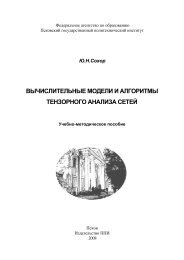Easy Java Websites (EJW)
Easy Java Websites (EJW)
Easy Java Websites (EJW)
You also want an ePaper? Increase the reach of your titles
YUMPU automatically turns print PDFs into web optimized ePapers that Google loves.
The ${ejwUrl.id} returns the URL defined in the url, forward, or redirect definition. The<br />
protocol attribute can be used to force “https” for secure connections. It can also be used to force<br />
the use of “http” for pages that don’t need secure connections. With this functionality you can<br />
have web applications that have secure and insecure pages intermixed and still have it all work<br />
properly.<br />
URL Rewriting<br />
URL rewriting is a technique that allows for browsers that have completely restricted cookies.<br />
Most session tracking is done via cookies, and if the user has cookies turned off, session tracking<br />
can’t be handled.<br />
However, <strong>Java</strong> provides a “get-around” for this problem via URL rewriting. URL rewriting is<br />
simply tagging the URLs in a web application with a unique identifier that can be used to track<br />
the user’s session.<br />
To the user, URL rewriting looks like this:<br />
http://host/servletpath;jsessionid=3F4A133A083745077...?c=intro<br />
in URL float-overs and URL address lines. The “jsessionid” is then used in all URLs to track the<br />
user’s session in the web application. In order for this to work, all URLs have to be rewritten<br />
using the “jsessionid”. Any non-rewritten URLs will break the web application’s sessiontracking<br />
abilities.<br />
<strong>EJW</strong> provides URL rewriting functionality via the “rewriteUrl” attribute in a forward/redirect<br />
definition. URL rewriting is provided by default (i.e. rewriteUrl=”true”).<br />
Appendix A – Validation<br />
NOTE: All validations are performed on the request parameter returned by<br />
ServletRequest.getParameter(parameterName).<br />
All arguments are values compared to the parameter value and separated by<br />
commas ‘,’.<br />
All strings are character-case insensitive, except where an “IgnoreCase” version<br />
exists.<br />
Empty data is not considered an error by default, so you must check specifically<br />
for an empty or null value using “isNotEmptyOrNull”, as other validations do<br />
not consider it an error if the value is empty, null or not found.