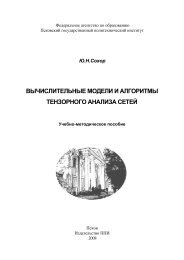Easy Java Websites (EJW)
Easy Java Websites (EJW)
Easy Java Websites (EJW)
Create successful ePaper yourself
Turn your PDF publications into a flip-book with our unique Google optimized e-Paper software.
However, application-based security can flow more smoothly when the user is logging in and<br />
out. It is best done over a secure connection, but this is not required. If using application-based<br />
security, you will need to handle the login and call the ServerInterface method:<br />
setRemoteUserInformation()<br />
with the following arguments:<br />
String user_id,<br />
String salutation,<br />
String first_name,<br />
String last_name,<br />
HashSet roles<br />
“salutation”, “first_name” and “last_name” can be null and “roles” is just a HashSet of strings.<br />
From that point, <strong>EJW</strong> handles security the same way it would for container-based security.<br />
Logging the user out can be done with:<br />
ServerInterface.invalidateRemoteUser()<br />
Secure Connections<br />
Most secure connection functionality is handled outside the <strong>EJW</strong> application environment, as<br />
SSL (https) is set up at the container level, and a secure connection is then achieved simply by<br />
using “https” (HTTP over SSL) instead of “http”.<br />
You can use <strong>EJW</strong> to restrict incoming requests via the “secureConnection” attribute in the<br />
request definition:<br />
<br />
You can also define a redirect:<br />
<br />
<strong>EJW</strong> can also be used to provide assistance with the “https”/”http” protocol in soft-coded URLs<br />
via request forwarding, as all urls, forward, and redirect definitions are also available in page<br />
authoring via:<br />
${ejwUrl.Id}