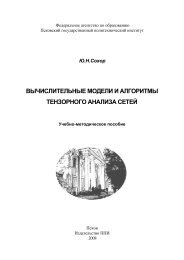Easy Java Websites (EJW)
Easy Java Websites (EJW)
Easy Java Websites (EJW)
Create successful ePaper yourself
Turn your PDF publications into a flip-book with our unique Google optimized e-Paper software.
<br />
RequestServlet<br />
*.ejw<br />
<br />
Servlet (required)<br />
The servlet class is always “ejw.RequestServlet” and is defined with:<br />
<br />
RequestServlet<br />
ejw.RequestServlet<br />
<br />
where “servlet-name” is anything you like, and will be referenced later in the servlet-mapping<br />
definition.<br />
configFile (optional)<br />
The <strong>EJW</strong> configuration file is an XML file (defined later) used to define requests, forwarding,<br />
validation, etc. <strong>EJW</strong> uses ServletContext.getResource() to locate the file, so the file can be<br />
located anywhere that ServletContext.getResource() can find a resource. The best place for it is<br />
probably in “/WEB-INF”.<br />
Example:<br />
<br />
configFile<br />
/WEB-INF/webapp.xml<br />
<br />
useDomainName (optional)<br />
Used with page authoring and URL building via ${forwardingUrlBuilder.forwardId}, which<br />
allows you to force multiple domains into one default domain. This could be useful in situations<br />
like security certificates, where you can only have a single certificate defined, but multiple<br />
domains are mapped to a single IP. The default is for ${forwardingUrlBuilder.forwardId} to use<br />
the domain returned by ServletRequest.getServerName(), which is the domain the user typed in<br />
the browser’s address bar.<br />
Example: