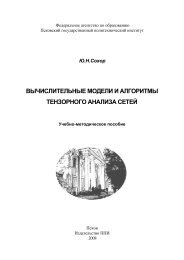Easy Java Websites (EJW)
Easy Java Websites (EJW)
Easy Java Websites (EJW)
Create successful ePaper yourself
Turn your PDF publications into a flip-book with our unique Google optimized e-Paper software.
you can create your own custom controller (<strong>EJW</strong> handles controller functionality automatically)<br />
to take advantage of Servlet 3.x annotations. This allows you to do away with the web.xml<br />
deployment descriptor. You can use any of the Servlet 3.x annotations.<br />
You can also use the @MultipartConfig annotation for file uploads. However, <strong>EJW</strong> also<br />
supports file uploads and both the Servlet 3.x implementation and <strong>EJW</strong> use Apache's commons<br />
file upload package. The difference is <strong>EJW</strong> handles multipart form data requests dynamically,<br />
where as, the servlet spec 3.x requires the request to be multi-part form data.<br />
Servlet Deployment Descriptor (web.xml)<br />
The following Tomcat example is based on the standard Servlet specification 2.4, which you can<br />
download from Sun Microsystems’ <strong>Java</strong> website at http://java.sun.com.<br />
You can define the servlet with “RequestServlet” or any other name you like, which you will<br />
map requests to a little later. The servlet supports several initialization parameters, which are<br />
defined below.<br />
<br />
RequestServlet<br />
ejw.RequestServlet<br />
<br />
configFile<br />
/WEB-INF/webapp.xml<br />
<br />
<br />
useDomainName<br />
your_host_name<br />
<br />
<br />
validateXml<br />
true<br />
<br />
<br />
initDestroyHandler<br />
business.AppUtils<br />
<br />
<br />
classPrefix<br />
webapp<br />
<br />
<br />
urlRewriting<br />
true<br />