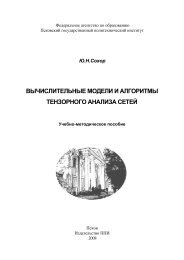Easy Java Websites (EJW)
Easy Java Websites (EJW)
Easy Java Websites (EJW)
Create successful ePaper yourself
Turn your PDF publications into a flip-book with our unique Google optimized e-Paper software.
Validation References<br />
isDouble<br />
isEmail<br />
isEqualTo<br />
isEqualToIgnoreCase<br />
isFloat<br />
isGreaterOrEqualToMin<br />
isGreaterOrEqualToMinLength<br />
isInRange<br />
isInt<br />
isIsbn<br />
isLessOrEqualToMax<br />
isLessOrEqualToMaxLength<br />
isLong<br />
isNotEmptyOrNull<br />
isShort<br />
isSubstring<br />
isSubstringIgnoreCase<br />
isTrueFalse<br />
isUrl<br />
isYesNo<br />
matchesRegExp<br />
startsWith<br />
startsWithIgnoreCase<br />
See Appendix A for details on validation types.<br />
arguments Some validations, such as comparison validations,<br />
require an argument, such as the string to compare<br />
with. This attribute is usually not needed, but depends<br />
on the needs of the validation.<br />
errorMessage The message you want to display to the user.<br />
“validationReference” references a defined validation. You can set up a global validation, and<br />
then use “validationReference” inside any number of requests to use the validation over and<br />
over. The parameter name can be different with any of the validation references.<br />
Syntax:<br />
<br />
idRef idRef is a valid XML Id string that references a<br />
validation definition that is defined elsewhere within<br />
the document.<br />
parameterName The form/query string parameter name, etc., as returned