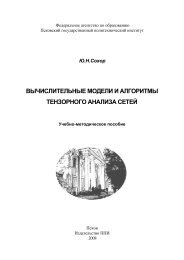Easy Java Websites (EJW)
Easy Java Websites (EJW)
Easy Java Websites (EJW)
Create successful ePaper yourself
Turn your PDF publications into a flip-book with our unique Google optimized e-Paper software.
<strong>Easy</strong> <strong>Java</strong> <strong>Websites</strong> (<strong>EJW</strong>)<br />
Configuration<br />
An Extremely <strong>Easy</strong> To Use<br />
Web Application Development Framework<br />
for <strong>Java</strong><br />
Copyright © 2005 - Present, Easier<strong>Java</strong> All Rights Reserved.<br />
This Easier <strong>Java</strong> Persistence manual is a copyrighted work and is not transferable. If you received this manual<br />
somewhere other then Easier<strong>Java</strong>.com, please report it.<br />
Easier<strong>Java</strong> and <strong>EJW</strong> are trademarks or registered trademarks of Easier<strong>Java</strong>, Inc. in the U.S. and other countries.<br />
<strong>Java</strong> and all <strong>Java</strong>-based marks are trademarks or registered trademarks of Sun Microsystems, Inc. in the U.S. and<br />
other countries. All other marks are trademarks or registered trademarks of their respective holders in the U.S.<br />
and other countries.
EASY JAVA WEBSITES CONFIGURATION.........................................................................................................<br />
4<br />
...................................................................................................................................................................... 4<br />
Parameters............................................................................................................................................................<br />
6<br />
Security Roles........................................................................................................................................................<br />
6<br />
................................................................................................................................................................. 6<br />
Forward.................................................................................................................................................................<br />
7<br />
Forward References..............................................................................................................................................<br />
7<br />
..................................................................................................................................................................... 8<br />
Redirect.................................................................................................................................................................<br />
8<br />
Redirect References...............................................................................................................................................<br />
9<br />
............................................................................................................................................................................... 9<br />
Special Forward/Redirect Conditions.................................................................................................................<br />
10<br />
URL Referencing.................................................................................................................................................<br />
10<br />
....................................................................................................................................................... 11<br />
Validation............................................................................................................................................................<br />
11<br />
Validation References.........................................................................................................................................<br />
12<br />
................................................................................................................................................................... 13<br />
REQUESTS<br />
FORWARDING<br />
REDIRECTS<br />
URL<br />
DATA VALIDATION<br />
MESSAGES<br />
CONFIGURING THE <strong>EJW</strong> SERVLET<br />
SERVLET 3.X ANNOTATIONS<br />
SERVLET DEPLOYMENT DESCRIPTOR (WEB.XML)<br />
.................................................................................................................. 13<br />
........................................................................................................................................... 13<br />
.............................................................................................................. 14<br />
Servlet (required) ................................................................................................................................................ 15<br />
configFile (optional) ........................................................................................................................................... 15<br />
useDomainName (optional) ................................................................................................................................ 15<br />
validateXML (optional) ....................................................................................................................................... 16<br />
initDestroyHandler (optional) ............................................................................................................................ 16<br />
classPrefix (optional) .......................................................................................................................................... 17<br />
urlRewriting (optional) ....................................................................................................................................... 17<br />
Servlet Mapping (required) ................................................................................................................................. 17<br />
SPECIAL TOPICS<br />
.................................................................................................................................................... 18<br />
LOGGING.....................................................................................................................................................................<br />
18<br />
REST (RESTFUL WEB SERVICE) REQUESTS..................................................................................................................<br />
18<br />
AJAX REQUESTS........................................................................................................................................................<br />
20<br />
DEFAULT REQUEST.......................................................................................................................................................<br />
20<br />
ERROR HANDLING........................................................................................................................................................<br />
21<br />
SECURITY/USER AUTHENTICATION..................................................................................................................................<br />
21<br />
SECURE CONNECTIONS...................................................................................................................................................<br />
22<br />
URL REWRITING.........................................................................................................................................................<br />
23<br />
APPENDIX A – VALIDATION................................................................................................................................<br />
23<br />
................................................................................................................................................................... 24<br />
................................................................................................................................................. 24<br />
........................................................................................................................................................................ 24<br />
............................................................................................................................................................. 24<br />
........................................................................................................................................................................ 24<br />
.................................................................................................................................................................... 25<br />
...................................................................................................................................................................... 25<br />
................................................................................................................................................................. 25<br />
............................................................................................................................................... 25<br />
...................................................................................................................................................................... 25<br />
......................................................................................................................................... 25<br />
.............................................................................................................................. 26<br />
.................................................................................................................................................................. 26<br />
........................................................................................................................................................................... 26<br />
ENDSWITH<br />
ENDSWITHIGNORECASE<br />
ISBYTE<br />
ISCREDITCARD<br />
ISDATE<br />
ISDOUBLE<br />
ISEMAIL<br />
ISEQUALTO<br />
ISEQUALTOIGNORECASE<br />
ISFLOAT<br />
ISGREATEROREQUALTOMIN<br />
ISGREATEROREQUALTOMINLENGTH<br />
ISINRANGE<br />
ISINT
ISISBN<br />
.........................................................................................................................................................................<br />
26<br />
ISLESSOREQUALTOMAX<br />
..............................................................................................................................................<br />
26<br />
ISLESSOREQUALTOMAXLENGTH<br />
...................................................................................................................................<br />
26<br />
ISLONG<br />
.......................................................................................................................................................................<br />
27<br />
ISNOTEMPTYORNULL<br />
...................................................................................................................................................<br />
27<br />
ISEMPTYORNULL<br />
.........................................................................................................................................................<br />
27<br />
ISSHORT<br />
......................................................................................................................................................................<br />
27<br />
ISSUBSTRING<br />
................................................................................................................................................................<br />
27<br />
ISSUBSTRINGIGNORECASE<br />
..............................................................................................................................................<br />
27<br />
ISTRUEFALSE<br />
...............................................................................................................................................................<br />
27<br />
ISURL<br />
.........................................................................................................................................................................<br />
28<br />
ISYESNO<br />
.....................................................................................................................................................................<br />
28<br />
MATCHESREGEXP<br />
.........................................................................................................................................................<br />
28<br />
STARTSWITH<br />
................................................................................................................................................................<br />
28<br />
STARTSWITHIGNORECASE<br />
..............................................................................................................................................<br />
28<br />
APPENDIX B – <strong>EJW</strong> DTD<br />
........................................................................................................................................<br />
28
<strong>Easy</strong> <strong>Java</strong> <strong>Websites</strong> Configuration<br />
NOTE: With configuration based requests everything else is the same as<br />
configuration free requests (see configuration free documentation).<br />
<strong>EJW</strong> provides a completely optional, but simple, XML configuration mode which consists of:<br />
<br />
<br />
<br />
<br />
<br />
<br />
<br />
<br />
<br />
<br />
<br />
This mode provides the ability for class and method reuse, passing in static parameters, regular<br />
expression matching of URIs, soft coded URIs, and soft coded messages. <strong>EJW</strong> configuration<br />
even allows overriding configuration free and other configurations. The configuration mode also<br />
provides for XML defined security, forwarding, redirects and validation.<br />
Requests<br />
Requests allow you to associate a piece of <strong>Java</strong> executable code to a web request. All<br />
parameters, security roles, forwards, redirects, and validations are used in the context of a<br />
request, and a request can have any number of each.<br />
Syntax:<br />
<br />
Id The request Id is equal to the value returned by<br />
request.getRequestURI(), with all leading path<br />
information removed, leaving only the filename<br />
portion of the URI. The request Id must also be
unique within the document. For example:<br />
/webapp/p1/customer<br />
/webapp/p1/customer/customer.ejw<br />
would produce the following request Ids:<br />
customer<br />
customer.ejw<br />
This value is your request Id.<br />
match The match attribute overrides matching the request Id<br />
to the URI and will instead match the request URI to<br />
the match string. Can use characters that can’t be<br />
used in an XML Id. This attribute is optional and<br />
overrides matching the request Id.<br />
matchRegExp The matchRegExp attribute overrides both matching<br />
the request Id and the match string and will instead<br />
match the request URI to the regular expression<br />
string. Great flexibility in matching URIs and you<br />
can use wildcards the regex way(.*). This attribute is<br />
optional and overrides matching both the request Id<br />
and match.<br />
secureConnection If true, the request will only be processed over a<br />
secure (https) connection. This attribute is optional<br />
and the default is false.<br />
handlerClass The <strong>Java</strong> class instance to associate with the request.<br />
This class must extend RequestHandler. If this<br />
attribute is not defined, then there must be a forward<br />
with ‘key=”success”’ defined or a “home” url must<br />
be defined.<br />
handlerMethod The method name in the class that is to be called.<br />
The method defined in the class should have<br />
“validate” prepended for a validation method. But,<br />
“validate” shouldn't be included in the<br />
“handlerMethod” definition. During a web request,<br />
<strong>EJW</strong> will check the class for a method matching the<br />
name “validate[Method]()”, if found it will be called.<br />
If handlerMethod is not defined, the default name<br />
“request” will be used and the same process above<br />
will be used with validateRequest() being called first<br />
(if it exists), followed by request().
Parameters<br />
<br />
Parameters define information that can be passed to and accessed by your RequestHandler<br />
classes.<br />
name a key value associated with value<br />
value The data value of interest.<br />
Accessing parameter values within code is done with:<br />
ServerInterface.getRequestData().getParameter(“parameterName”);<br />
Security Roles<br />
This element is optional, but when defined, the request will be limited to authenticated users who<br />
have the defined role associated with them. There can be any number of security roles defined<br />
for a given request. Requests that don’t have any roles defined are not limited, and can be<br />
accessed by any authenticated or non-authenticated user. A user only has to be in one role to<br />
access the request.<br />
If a non-authenticated user or a user that does not possess the role tries to access a request limited<br />
by roles, <strong>EJW</strong> will throw an error and return the forwarding indicator “authenticationError”. If<br />
no forwarding is defined in the request for “authenticationError”, <strong>EJW</strong> will fall back to global<br />
“error” forwarding.<br />
Syntax:<br />
<br />
Forwarding<br />
role A valid security role associated with authenticated users.<br />
Request forwarding is central to web application flow control and goes hand-in-hand with your<br />
RequestHandler’s methods. The string values your RequestHandler methods return have to exist<br />
in your request forwarding as a forward or a forwardReference definition that points to a defined<br />
forward. A request can have any number of forwards and forward references defined.<br />
Note: urls, Forwards, and redirects contain the same information and can be used<br />
interchangeably when being referenced.
Forward<br />
Syntax:<br />
<br />
Forward References<br />
Id Id is a valid XML Id string that is unique within the<br />
document.<br />
Key Key is usually a value returned by your RequestHandler<br />
methods (see Special Forwarding Conditions) and is<br />
defined by you for you. Your RequestHandler validation<br />
method should return “success”, “validationError”, or<br />
another value that is defined in your request forwarding.<br />
Your RequestHandler processing method can return<br />
anything that is defined in your request forwarding or<br />
“noForwarding” if the request has been satisfied, and no<br />
return page is required.<br />
Protocol This attribute is optional and useful for forcing a switch<br />
between protocols (i.e., http to https, https to http) in<br />
relative URLs.<br />
Protocol is only useful when referencing forwarding URLs<br />
in web authoring via “${ejwUrl.id}” for menus, form<br />
actions, and other URL-linking purposes.<br />
url Any valid complete or context relative URL.<br />
rewriteUrl True or False. Use URL rewriting for cookie limited<br />
browsers. Defaults to true.<br />
“forwardReference” references a defined forward. You can use “forwardReference” inside any<br />
number of requests to use a forward over and over. The key can be different with any of the<br />
forward references.<br />
Syntax:<br />
<br />
idRef idRef is a valid XML Id string that references a forward<br />
definition that is defined within the document.<br />
Key Key is usually a value returned by your RequestHandler<br />
methods (see Special Forwarding Conditions) and is defined<br />
by you for you. Your RequestHandler validation method<br />
should return “success”, “validationError”, or another value
Redirects<br />
that is defined in your request forwarding.<br />
Your RequestHandler processing method can return<br />
anything that is defined in your request forwarding or<br />
“noForwarding” if the request has been satisfied, and no<br />
return page is required.<br />
Redirects are useful for redirecting a browser to a different URL. You can use this feature to<br />
send a user to a secure connection when coming in over an insecure connection. Or use it simply<br />
to redirect to a different page.<br />
Note: urls, Forwards, and redirects contain the same information and can be used<br />
interchangeably when being referenced.<br />
Redirect<br />
Syntax:<br />
<br />
id Id is a valid XML Id string that is unique within the<br />
document.<br />
Key Key is usually a value returned by your RequestHandler<br />
methods (see Special Forwarding Conditions) and is<br />
defined by you for you. Your RequestHandler validation<br />
method should return “success”, “validationError”, or<br />
another value that is defined in your request forwarding.<br />
Your RequestHandler processing method can return<br />
anything that is defined in your request forwarding or<br />
“noForwarding” if the request has been satisfied, and no<br />
return page is required.<br />
This attribute is not needed with globally scoped forwards.<br />
Protocol This attribute is optional and useful for forcing a switch<br />
between protocols (i.e. http to https, https to http) in<br />
relative URLs.<br />
url Any valid complete or context relative URL.<br />
rewriteUrl True or False. Uses URL rewriting for cookie limited<br />
browsers. Defaults to true.
Redirect References<br />
“redirectReference” references a defined redirect. You can use “redirectReference” inside any<br />
number of requests to use a redirect over and over. The key can be different with any of the<br />
redirect references.<br />
Syntax:<br />
url<br />
<br />
idRef idRef is a valid XML Id string that references a redirect<br />
definition that is defined within the document.<br />
Key Key is usually a value returned by your RequestHandler<br />
methods (see Special Forwarding Conditions) and is defined<br />
by you for you. Your RequestHandler validation method<br />
should return “success”, “validationError”, or another value<br />
that is defined in your request forwarding.<br />
Your RequestHandler processing method can return<br />
anything that is defined in your request forwarding or<br />
“noForwarding” if the request has been satisfied, and no<br />
return page is required.<br />
url is the global version of forward and redirect and is the only URL information that can be<br />
defined outside a request. Like forwards and redirects it can be referenced by either<br />
forwardReference or redirectReference from within a request. url is provided as a more intuitive<br />
version of the forward statement to coincide with the ${ejwUrl} for page authoring.<br />
Syntax:<br />
<br />
Id Id is a valid XML Id string that is unique within the<br />
document.<br />
Protocol This attribute is optional and useful for forcing a switch<br />
between protocols (i.e. http to https, https to http) in<br />
relative URLs.<br />
Protocol is only useful when referencing forwarding URLs<br />
in web authoring via “${ejwUrl.id}” for menus, form<br />
actions, and other URL-linking purposes.<br />
Protocol is the value inserted before the beginning of the
Special Forward/Redirect Conditions<br />
URL and can be any valid URL type (i.e. http, https, etc.).<br />
url Any valid complete or context relative URL.<br />
rewriteUrl True or False. Use URL rewriting for cookie limited<br />
browsers. Defaults to true.<br />
Certain situations call for special forward/redirect handling. The following lists the special cases<br />
defined for <strong>EJW</strong> that your RequestHandler methods can return, and with the exception of<br />
“noForwarding”, your forward/redirect definitions can catch these special conditions by defining<br />
the following as forward keys for a request.<br />
noForwarding Request processing stops. Useful for handling web events that don’t<br />
need a page returned.<br />
authenticationError This forward key is returned when there is no user logged in or the<br />
user does not have permission for the request.<br />
notSecureError This forward key is returned when a request requires a secure<br />
connection but the connection is not secure.<br />
validationError A validation error was encountered.<br />
login In the case of an authentication error, if the authenticationError key is<br />
not defined, <strong>EJW</strong> will automatically forward to a login page if one is<br />
defined. Otherwise, <strong>EJW</strong> will forward to the error page.<br />
error Any errors that may occur will be forwarded to the defined error page.<br />
home The web applications home page.<br />
URL Referencing<br />
URLs can have references to other urls, forwards, and redirects by using:<br />
“${ejwUrl/id}”<br />
which will include the URL, as is, into the URL doing the referencing. For example:<br />
<br />
with:<br />
<br />
will result in a URL that equals “/mainView.jsp?c=intro”.
There can be any number of references in a URL, and URLs can reference a URL which also has<br />
a URL reference. However, a URL reference must have ‘${‘, followed by a ‘forward/redirect<br />
id’, followed by ‘}’.<br />
Data Validation<br />
Data validation can be handled from two places. One is from your <strong>Java</strong> code. The other is<br />
automatic validation from validation definitions in your XML configuration file.<br />
You can access the validation handler from your <strong>Java</strong> code via<br />
ServerInterface.getValidationHandler(), which returns a reference to a ValidationHandler that<br />
contains methods corresponding to all the methods available with XML-based validation.<br />
Using “validation” and “validationReference”, you can define any number of validations for<br />
your incoming data.<br />
A data element can have any number of validations, as well. You can first check for<br />
“isNotEmptyOrNull” and then check if it is a properly formatted email with “isEmail”.<br />
NOTE: Empty data is not considered an error by default, so you must check<br />
specifically for an empty or null value using “isNotEmptyOrNull”, as<br />
validations do not consider it an error if the value is empty, null, or not found.<br />
Validation<br />
Validations are defined globally and then referenced in requests via “validationReference”. A<br />
request can have any number of validations defined for the incoming data parameters.<br />
Syntax:<br />
<br />
id Id is a valid XML Id string that is unique within the<br />
document.<br />
parameterName The form/query string parameter name, etc., as returned<br />
by ServletRequest.getParameter(parameterName).<br />
type Defines the type of data being validated, and is one of:<br />
endsWith<br />
endsWithIgnoreCase<br />
isByte<br />
isCreditCard<br />
isDate
Validation References<br />
isDouble<br />
isEmail<br />
isEqualTo<br />
isEqualToIgnoreCase<br />
isFloat<br />
isGreaterOrEqualToMin<br />
isGreaterOrEqualToMinLength<br />
isInRange<br />
isInt<br />
isIsbn<br />
isLessOrEqualToMax<br />
isLessOrEqualToMaxLength<br />
isLong<br />
isNotEmptyOrNull<br />
isShort<br />
isSubstring<br />
isSubstringIgnoreCase<br />
isTrueFalse<br />
isUrl<br />
isYesNo<br />
matchesRegExp<br />
startsWith<br />
startsWithIgnoreCase<br />
See Appendix A for details on validation types.<br />
arguments Some validations, such as comparison validations,<br />
require an argument, such as the string to compare<br />
with. This attribute is usually not needed, but depends<br />
on the needs of the validation.<br />
errorMessage The message you want to display to the user.<br />
“validationReference” references a defined validation. You can set up a global validation, and<br />
then use “validationReference” inside any number of requests to use the validation over and<br />
over. The parameter name can be different with any of the validation references.<br />
Syntax:<br />
<br />
idRef idRef is a valid XML Id string that references a<br />
validation definition that is defined elsewhere within<br />
the document.<br />
parameterName The form/query string parameter name, etc., as returned
Messages<br />
by ServletRequest.getParameter(parameterName).<br />
Messaging is useful for allowing “soft” coded messages that can be changed anytime without<br />
going into the web page source. You can set up any number of messages and access them via:<br />
${ejwMessage.id}<br />
in your web page. Messaging does not currently support “java.util.Locale” directly. However,<br />
JSTL/JSP does, and it’s not hard to set up in Velocity.<br />
Syntax:<br />
<br />
Configuring the <strong>EJW</strong> Servlet<br />
id Id is a valid XML Id string that is unique within the<br />
document.<br />
value The message to display to the user via “${ejwMessage.id}”<br />
in the view.<br />
<strong>EJW</strong> supports both servlet 3.x annotations, as well as, typical deployment discriptor (web.xml)<br />
definitions.<br />
Servlet 3.x Annotations<br />
NOTE: As you well know, annotations are equal to hard coding, so proceed<br />
with that knowledge.<br />
By implementing the following:<br />
@WebServlet(urlPatterns={"/"},<br />
initParams={<br />
@WebInitParam(name="param-name", value="param-value")<br />
})<br />
public class SimpleController extends RequestServlet { }
you can create your own custom controller (<strong>EJW</strong> handles controller functionality automatically)<br />
to take advantage of Servlet 3.x annotations. This allows you to do away with the web.xml<br />
deployment descriptor. You can use any of the Servlet 3.x annotations.<br />
You can also use the @MultipartConfig annotation for file uploads. However, <strong>EJW</strong> also<br />
supports file uploads and both the Servlet 3.x implementation and <strong>EJW</strong> use Apache's commons<br />
file upload package. The difference is <strong>EJW</strong> handles multipart form data requests dynamically,<br />
where as, the servlet spec 3.x requires the request to be multi-part form data.<br />
Servlet Deployment Descriptor (web.xml)<br />
The following Tomcat example is based on the standard Servlet specification 2.4, which you can<br />
download from Sun Microsystems’ <strong>Java</strong> website at http://java.sun.com.<br />
You can define the servlet with “RequestServlet” or any other name you like, which you will<br />
map requests to a little later. The servlet supports several initialization parameters, which are<br />
defined below.<br />
<br />
RequestServlet<br />
ejw.RequestServlet<br />
<br />
configFile<br />
/WEB-INF/webapp.xml<br />
<br />
<br />
useDomainName<br />
your_host_name<br />
<br />
<br />
validateXml<br />
true<br />
<br />
<br />
initDestroyHandler<br />
business.AppUtils<br />
<br />
<br />
classPrefix<br />
webapp<br />
<br />
<br />
urlRewriting<br />
true<br />
<br />
RequestServlet<br />
*.ejw<br />
<br />
Servlet (required)<br />
The servlet class is always “ejw.RequestServlet” and is defined with:<br />
<br />
RequestServlet<br />
ejw.RequestServlet<br />
<br />
where “servlet-name” is anything you like, and will be referenced later in the servlet-mapping<br />
definition.<br />
configFile (optional)<br />
The <strong>EJW</strong> configuration file is an XML file (defined later) used to define requests, forwarding,<br />
validation, etc. <strong>EJW</strong> uses ServletContext.getResource() to locate the file, so the file can be<br />
located anywhere that ServletContext.getResource() can find a resource. The best place for it is<br />
probably in “/WEB-INF”.<br />
Example:<br />
<br />
configFile<br />
/WEB-INF/webapp.xml<br />
<br />
useDomainName (optional)<br />
Used with page authoring and URL building via ${forwardingUrlBuilder.forwardId}, which<br />
allows you to force multiple domains into one default domain. This could be useful in situations<br />
like security certificates, where you can only have a single certificate defined, but multiple<br />
domains are mapped to a single IP. The default is for ${forwardingUrlBuilder.forwardId} to use<br />
the domain returned by ServletRequest.getServerName(), which is the domain the user typed in<br />
the browser’s address bar.<br />
Example:
useDomainName<br />
www.softwaresensation.com<br />
<br />
validateXML (optional)<br />
By default, <strong>EJW</strong> does not use a validating parser while parsing the XML configuration. It is best<br />
to use this entry with “true” defined to make sure the configuration is conforming to the XML<br />
standard and to pick up any DTD-related errors that may be present.<br />
Example:<br />
<br />
validateXml<br />
true<br />
<br />
initDestroyHandler (optional)<br />
In the case where you have startup and/or cleanup needs with your web application, <strong>EJW</strong> allows<br />
you to define a class to handle servlet startup and shutdown events. This class is defined to <strong>EJW</strong><br />
with:<br />
<br />
initDestroyHandler<br />
java_class_without_extension<br />
<br />
The class must extend the class InitDestroyHandler:<br />
public class InitDestroyHandler<br />
{<br />
public void init(ServletContext context) throws Exception {}<br />
public void destroy(ServletContext context) throws Exception {}<br />
}<br />
The “init” method will be called with the servlets first use and the “destroy” method will be<br />
called when the servlet is shut down.<br />
Example:<br />
initDestroyHandler<br />
business.AppUtils<br />
<br />
classPrefix (optional)<br />
The class prefix is used for configuration free requests and is simply prepended to the URI. This<br />
provides a secure method for locating classes dynamically.<br />
Example:<br />
<br />
classPrefix<br />
webapp<br />
<br />
urlRewriting (optional)<br />
By default, <strong>EJW</strong> performs URL rewriting for ${ejwUrl.key}. If you do not want URL rewriting,<br />
you can turn it off with:<br />
<br />
urlRewriting<br />
false<br />
<br />
Servlet Mapping (required)<br />
Servlet mapping is part of the servlet specification 2.4, which you can download from Sun<br />
Microsystems’ <strong>Java</strong> website at http://java.sun.com. Servlet mapping goes hand-in-hand with the<br />
servlet definition above. You can define any number of mappings, and you can map any request<br />
pattern to the servlet.<br />
Example:<br />
<br />
RequestServlet<br />
/webapp/*<br />
<br />
Usual mappings are path-oriented mappings:<br />
/path/*
or extension-oriented mappings:<br />
*.ext<br />
If using path-oriented mappings, you will see all static content such as images, style sheets, html,<br />
etc., going through the servlet as well. So, we recommend extension mapping. Both will work,<br />
but path based will increase the work load on the servlet.<br />
Special Topics<br />
Logging<br />
NOTE: With logging set to DEBUG, you can see diagnostic information including<br />
details of the web requests.<br />
<strong>EJW</strong> uses slf4j (www.slf4j.org). Slf4j is a simple logger facade 4 <strong>Java</strong>. It supports the major<br />
logging frameworks such as log4j, <strong>Java</strong> logging, logback, commons logging, etc.<br />
slf4j (required):<br />
Download from: www.slf4j.org<br />
Must have slf4j-api.jar in your classpath.<br />
slf4j simple (defaults to info):<br />
Download from: www.slf4j.org<br />
Copy slf4j-api.jar and slf4j-simple.jar to your classpath.<br />
logback (defaults to debug):<br />
Download from: logback.qos.ch<br />
Copy slf4j-api.jar, logback-classic.jar and logback-core.jar to your classpath.<br />
log4j (requires configuration):<br />
Download from: http://logging.apache.org/log4j<br />
Copy slf4j-api.jar, slf4j-log4j.jar and log4j.jar to your classpath.<br />
REST (RESTful Web Service) Requests
NOTE: Regular <strong>EJW</strong> request handling can also be RESTful, as the server interface<br />
will provide any information required to figure out what type of request is<br />
made, as well as, the path arguments sent.<br />
RESTful requests are handled in a configuration free manner. The request is matched to a class:<br />
public class MyRestfulHandler extends RestfulHandler<br />
{<br />
public String get(ServerInterface serverInterface, String[] args) { ... }<br />
public String post(ServerInterface serverInterface, String[] args) { ... }<br />
...<br />
}<br />
with an exact match of what is defined in the servlet mapping (the servlet path):<br />
<br />
ejwRequestServlet<br />
/myRestfulHandler<br />
/myRestfulHandler/*<br />
<br />
Any additional path information is parsed and passed in to the request handler as a String array<br />
(String[] args).<br />
With this definition, <strong>EJW</strong> can find any request handler for any supported URI and any supported<br />
HTTP method.<br />
Within your request handler methods you can handle input with request.getInputStream() or<br />
request.getReader()and output with response.getOutputStream() or response.getWriter(). In this<br />
case you will want to return NO_FORWARDING or super.method(...).<br />
However, it would be a huge waste to limit your self to this mode of input and output. You can<br />
still handle URL encoded data sent to the server and access it with getParameter().<br />
More importantly you can return a forwarding URI to a template rendering engine such as<br />
JSP/JSTL or Velocity.<br />
For example, if your RESTful GET request returns plain text with variable data, you can use:<br />
<br />
FirstName = ${contact.firstName}<br />
LastName = ${contact.lastName}<br />
Address = ${ contact.address}<br />
...
or return a JSON formatted document for your <strong>Java</strong>Script:<br />
<br />
// JSON formatted date<br />
{"dayOfWeek" : "${date.dayOfWeek}",<br />
"dayOfMonth" : "${date.dayOfMonth}",<br />
"month" : "${date.month}",<br />
"year" : "${date.year}",<br />
"hour" : "${date.hour}",<br />
"minute" : "${date.minute}",<br />
"second" : "${date.second}",<br />
"message" : "(Click for update)" }<br />
and, you can just as easily handle XML, HTML, etc. based responses.<br />
AJAX Requests<br />
Handling AJAX requests is completely trivial. Your client can access any HTTP oriented<br />
request/response (with any HTTP method) that you set up with <strong>EJW</strong> in any mode (configuration<br />
free, RESTful, and/or configuration based).<br />
And as described above, you can return a forwarding URI to a template rendering engine such as<br />
JSP/JSTL or Velocity:<br />
<br />
// JSON formatted date<br />
{"dayOfWeek" : "${date.dayOfWeek}",<br />
"dayOfMonth" : "${date.dayOfMonth}",<br />
"month" : "${date.month}",<br />
"year" : "${date.year}",<br />
"hour" : "${date.hour}",<br />
"minute" : "${date.minute}",<br />
"second" : "${date.second}",<br />
"message" : "(Click for update)" }<br />
and you can just as easily handle XML, HTML, etc. based responses.<br />
Default Request
In both configuration free and configuration based requests, there can be defined a default<br />
request that performs certain actions when no request is found to handle a requestURI. The<br />
default request is simply named default and can be defined in the same way:<br />
webapp.Default.class<br />
for configuration free. And:<br />
<br />
for configuration based.<br />
Usually the default request handler will simply forward all requests to the website’s home page.<br />
Error Handling<br />
Error handling with configuration is handled with the following forwarding keys:<br />
authenticationError<br />
notSecureError<br />
validationError<br />
error<br />
And you simply handle them with forwarding/redirects. See Special Forward/Redirect<br />
Conditions above.<br />
For configuration free, any exceptions thrown back to the <strong>EJW</strong> servlet will be sent to /WEB-<br />
INF/error.jsp.<br />
An all situations, an exception that is thrown back to the <strong>EJW</strong> servlet will be available to page<br />
rendering in ${ejwException}, and a normalized error message will be available in $<br />
{errorMessage}.<br />
Security/User Authentication<br />
<strong>EJW</strong> security is all about restricting requests based on security roles. <strong>EJW</strong> has built-in support<br />
for both container-based and application-based security.<br />
If using container-based security, <strong>EJW</strong> automatically handles it and nothing further is required.<br />
<strong>EJW</strong> will use the getRemoteUser() and isUserInRole() methods defined in the ServletRequest<br />
class.
However, application-based security can flow more smoothly when the user is logging in and<br />
out. It is best done over a secure connection, but this is not required. If using application-based<br />
security, you will need to handle the login and call the ServerInterface method:<br />
setRemoteUserInformation()<br />
with the following arguments:<br />
String user_id,<br />
String salutation,<br />
String first_name,<br />
String last_name,<br />
HashSet roles<br />
“salutation”, “first_name” and “last_name” can be null and “roles” is just a HashSet of strings.<br />
From that point, <strong>EJW</strong> handles security the same way it would for container-based security.<br />
Logging the user out can be done with:<br />
ServerInterface.invalidateRemoteUser()<br />
Secure Connections<br />
Most secure connection functionality is handled outside the <strong>EJW</strong> application environment, as<br />
SSL (https) is set up at the container level, and a secure connection is then achieved simply by<br />
using “https” (HTTP over SSL) instead of “http”.<br />
You can use <strong>EJW</strong> to restrict incoming requests via the “secureConnection” attribute in the<br />
request definition:<br />
<br />
You can also define a redirect:<br />
<br />
<strong>EJW</strong> can also be used to provide assistance with the “https”/”http” protocol in soft-coded URLs<br />
via request forwarding, as all urls, forward, and redirect definitions are also available in page<br />
authoring via:<br />
${ejwUrl.Id}
The ${ejwUrl.id} returns the URL defined in the url, forward, or redirect definition. The<br />
protocol attribute can be used to force “https” for secure connections. It can also be used to force<br />
the use of “http” for pages that don’t need secure connections. With this functionality you can<br />
have web applications that have secure and insecure pages intermixed and still have it all work<br />
properly.<br />
URL Rewriting<br />
URL rewriting is a technique that allows for browsers that have completely restricted cookies.<br />
Most session tracking is done via cookies, and if the user has cookies turned off, session tracking<br />
can’t be handled.<br />
However, <strong>Java</strong> provides a “get-around” for this problem via URL rewriting. URL rewriting is<br />
simply tagging the URLs in a web application with a unique identifier that can be used to track<br />
the user’s session.<br />
To the user, URL rewriting looks like this:<br />
http://host/servletpath;jsessionid=3F4A133A083745077...?c=intro<br />
in URL float-overs and URL address lines. The “jsessionid” is then used in all URLs to track the<br />
user’s session in the web application. In order for this to work, all URLs have to be rewritten<br />
using the “jsessionid”. Any non-rewritten URLs will break the web application’s sessiontracking<br />
abilities.<br />
<strong>EJW</strong> provides URL rewriting functionality via the “rewriteUrl” attribute in a forward/redirect<br />
definition. URL rewriting is provided by default (i.e. rewriteUrl=”true”).<br />
Appendix A – Validation<br />
NOTE: All validations are performed on the request parameter returned by<br />
ServletRequest.getParameter(parameterName).<br />
All arguments are values compared to the parameter value and separated by<br />
commas ‘,’.<br />
All strings are character-case insensitive, except where an “IgnoreCase” version<br />
exists.<br />
Empty data is not considered an error by default, so you must check specifically<br />
for an empty or null value using “isNotEmptyOrNull”, as other validations do<br />
not consider it an error if the value is empty, null or not found.
endsWith<br />
All validations are also available to you via code from<br />
ServerInterface.getValidationHandler().<br />
endsWithIgnoreCase<br />
isByte<br />
isCreditCard<br />
isDate<br />
Checks if parameter value ends with “str”.<br />
Arguments<br />
str String to compare the end with<br />
Checks if parameter value ends with “str”; ignores character case.<br />
Arguments<br />
str String to compare the end with<br />
Checks if parameter is a valid byte value.<br />
No Arguments Needed<br />
Checks if parameter is a valid credit card number.<br />
No Arguments Needed<br />
Checks if parameter validates as a date formatted with the date format<br />
argument.<br />
Arguments<br />
format Date format as defined in<br />
java.text.SimpleDateFormat
isDouble<br />
isEmail<br />
isEqualTo<br />
isEqualToIgnoreCase<br />
isFloat<br />
isGreaterOrEqualToMin<br />
Checks if parameter is a valid double value.<br />
No Arguments Needed<br />
Checks if parameter is a valid email address.<br />
No Arguments Needed<br />
Checks if parameter value compares equal to “str”.<br />
Arguments<br />
str String to compare<br />
Checks if parameter value compares equal to “str”; ignores character case.<br />
Arguments<br />
str String to compare<br />
Checks if parameter is a valid float value.<br />
No Arguments Needed<br />
Checks if parameter value compares equal or greater to “min”.<br />
Arguments<br />
min Integer value to compare
isGreaterOrEqualToMinLength<br />
isInRange<br />
isInt<br />
isIsbn<br />
isLessOrEqualToMax<br />
Checks if parameter string is equal or greater to “min” length.<br />
Arguments<br />
min Integer value to compare<br />
Checks if parameter value is within the range of “val, val”.<br />
Arguments<br />
val,val Two integer values representing the lower/<br />
higher ends, inclusive<br />
Checks if parameter is a valid integer value.<br />
No Arguments Needed<br />
Checks if parameter is a valid International Standard Book Number value.<br />
No Arguments Needed<br />
isLessOrEqualToMaxLength<br />
Checks if parameter value compares equal or less to “max”.<br />
Arguments<br />
max Integer value to compare<br />
Checks if parameter string is equal or less to “max” length.<br />
Arguments<br />
max Integer value to compare
isLong<br />
isNotEmptyOrNull<br />
isEmptyOrNull<br />
isShort<br />
isSubstring<br />
isSubstringIgnoreCase<br />
isTrueFalse<br />
Checks if parameter is a valid long value.<br />
No Arguments Needed<br />
Checks if parameter is not empty or null.<br />
No Arguments Needed<br />
Checks if parameter is empty or null.<br />
No Arguments Needed<br />
Checks if parameter is a valid short value.<br />
No Arguments Needed<br />
Checks if parameter is a substring of “str”.<br />
Arguments<br />
str Check if value is a substring of “str”<br />
Checks if parameter is a substring of “str”; ignores character case.<br />
Arguments<br />
str Check if value is a substring of “str”<br />
Checks if parameter value equals “true” or “false”.
isUrl<br />
isYesNo<br />
matchesRegExp<br />
startsWith<br />
startsWithIgnoreCase<br />
No Arguments Needed<br />
Checks if parameter value is formatted as a URL.<br />
No Arguments Needed<br />
Checks if parameter value equals “yes” or “no”.<br />
No Arguments Needed<br />
Appendix B – <strong>EJW</strong> DTD<br />
Checks if parameter value compares to the regular expression.<br />
Arguments<br />
str Regular expression as defined for String.matches<br />
Checks if parameter value starts with “str”.<br />
Arguments<br />
str String to compare the beginning with<br />
Checks if parameter value starts with “str”; ignores character case.<br />
Arguments<br />
str String to compare the beginning with<br />
<br />
<br />
<br />
<br />
<br />
<br />
<br />
<br />
<br />
<br />
<br />
<br />
<br />
<br />
isEmptyOrNull |<br />
isShort |<br />
isSubstring |<br />
isSubstringIgnoreCase |<br />
isTrueFalse |<br />
isUrl |<br />
isYesNo |<br />
matchesRegExp |<br />
startsWith |<br />
startsWithIgnoreCase) #REQUIRED<br />
arguments CDATA #IMPLIED<br />
errorMessage CDATA #REQUIRED<br />
<br />
<br />
<br />