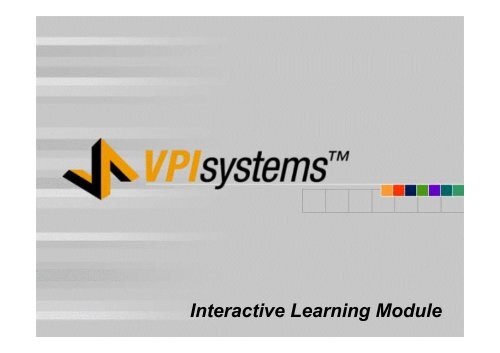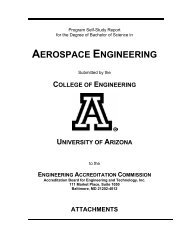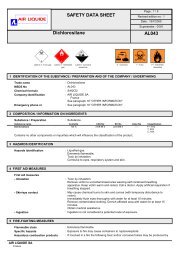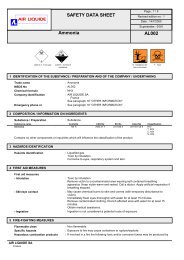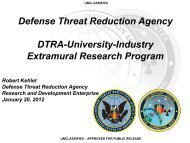Interactive Learning Module - University of Arizona
Interactive Learning Module - University of Arizona
Interactive Learning Module - University of Arizona
Create successful ePaper yourself
Turn your PDF publications into a flip-book with our unique Google optimized e-Paper software.
<strong>Interactive</strong> <strong>Learning</strong> <strong>Module</strong>
VPI <strong>University</strong> Program<br />
FOC1<br />
Introduction to Fiber-Optic<br />
Communication Systems I
Preface<br />
In this module, a simple but complete fiber-optic transmission link will be<br />
studied. The setup consists <strong>of</strong> the three basic elements common to all fiberoptic<br />
communication systems:<br />
• An optical transmitter converts an electrical signal into optical pulses. In the simulation<br />
setup, a single longitudinal mode semiconductor laser is directly modulated with a pseudo<br />
random bit sequence (PRBS).<br />
• The optical pulses are transmitted over the fiber-optic channel, which in this case consists<br />
<strong>of</strong> one section <strong>of</strong> optical fiber.<br />
• The transmitted pulse stream is converted back into the electrical domain by the optical<br />
receiver. In the system under consideration, it consists <strong>of</strong> a photodetector followed by an<br />
electrical filter to enhance the signal quality. Time and frequency domain visualizers are<br />
used to evaluate the simulation results.<br />
Note:<br />
For details on the handling <strong>of</strong> VPItransmissionMaker / VPIcomponentMaker please<br />
read the User’s Manual before starting this unit.
Computer Model <strong>of</strong> an IMDD<br />
Data<br />
Rise time limiter<br />
NRZ encoder<br />
Laser<br />
PIN diode<br />
Electrical filter<br />
Transmitter Optical Receiver Detectors<br />
fiber
Commonly Used Symbols<br />
Transmitter<br />
Fiber<br />
Amplifier<br />
Receiver<br />
Icons in<br />
VPIsystems tools<br />
Symbols used<br />
in the lecture
Computer Model: Data Source<br />
Generates a Pseudo Random Bit Sequence (PRBS)<br />
Data sequence generated<br />
•••1 0 0 1 0 1 1 0 1 0 1 0 1 0 • ••<br />
• The output PRBS generator can be modified, for example:<br />
+ fixed mark number (assures a fixed number <strong>of</strong> ‘1’s)<br />
+ sequences <strong>of</strong> ‘0’s, ‘1’s, or alternating ‘1’s and ‘0’s<br />
+ other features (see Reference Manual for more details)
Computer Model: NRZ Coder<br />
1 0 1 1<br />
Amplitude<br />
Time Window<br />
∆t=1/SampleRate<br />
Time<br />
• Generates a NRZ-encoded train <strong>of</strong> electrical pulses defined by the train <strong>of</strong> bits at<br />
its input<br />
• Pulse waveform at the output <strong>of</strong> the coder is sampled<br />
• See the WDM User’s Manual for more details on TimeWindow and sampling.<br />
There is also another unit which discusses numerical modeling in greater depth.
Computer Model: Rise Time Adjustment<br />
Amplitude<br />
Time<br />
RiseTime<br />
• Realistic electrical pulses do not have sharp edges. The edges have a finite RiseTime<br />
• RiseTime refers to the ratio 10% / 90% <strong>of</strong> amplitude values<br />
• Typical value: RiseTime = 0.25 / BitRate<br />
Other values may be used where appropriate.<br />
90%<br />
10%<br />
Time
Computer Model: Laser Rate Equations<br />
Amplitude<br />
Electrical drive signal<br />
Time<br />
• Lasers are usually modeled using laser rate equations<br />
Amplitude<br />
Optical pulses<br />
• Time dynamics (like overshoots) and other detailed laser characteristics that<br />
can distort the optical pulses and add noise are taken into account<br />
• These characteristics depend on material and geometric parameters <strong>of</strong> the<br />
laser (more on this in another module)<br />
Overshoot<br />
Time
Computer Model: Optical Fiber<br />
Amplitude<br />
Optical pulses Distorted optical pulses<br />
Time<br />
• Optical fiber propagation can be modeled using the Nonlinear Schrödinger<br />
(NLS) Equation<br />
• The following effects, which distorts optical pulses, are taken into account:<br />
+ fiber loss (or attenuation)<br />
+ first and second order Group Velocity Dispersion (GVD)<br />
+ nonlinear effects (SPM, XPM, FWM, SRS)<br />
Amplitude<br />
Time
Computer Model: PIN Diode<br />
Amplitude<br />
Distorted optical pulses<br />
Time<br />
• Converts incident optical field into electrical signal<br />
• Electrical signal is calculated by:<br />
i(t) = i s (t) + n sh (t) + n th (t) + i d<br />
Signal current Shot noise Thermal noise Dark current<br />
Amplitude<br />
Electrical pulses +<br />
Noise + Dark Current<br />
Time
Computer Model: Electrical Filter<br />
Amplitude<br />
Noisy electrical pulses Filtered electrical pulses<br />
Time<br />
• Represents an analog Bessel low pass filter<br />
• Main parameters: Cut<strong>of</strong>fFrequency, FilterOrder<br />
• Typical application: noise suppression after photodiode<br />
• Generally, further processing <strong>of</strong> the electrical pulses is required to recover<br />
the original binary data bit stream<br />
Amplitude<br />
Time
The Transmitter<br />
Once VPItransmissionMaker TM WDM has started and you are in the correct<br />
project directory, click and drag the setup FOC1_1 into the work space.<br />
• A schematic <strong>of</strong> the transmitter section <strong>of</strong> the fiber-optic transmission link appears.<br />
It consists <strong>of</strong> a PRBS generator, a Non-Return to Zero (NRZ) coder, a rise time<br />
adjuster and a laser (see below).<br />
• An optical spectrum analyzer (OSA) is connected to the output <strong>of</strong> the laser.
The Transmitter<br />
• The PRBS in the setup is currently set to produce a string <strong>of</strong> ‘0’s. The laser is<br />
biased so that it operates in the linear regime.<br />
• Run the setup as it is. The spectrum <strong>of</strong> the laser output is generated (see below).<br />
Since the PRBS is generating a string <strong>of</strong> ‘0’s, the laser is unmodulated.
The Transmitter<br />
• Double-click on the icon <strong>of</strong> the PRBS, and modify its parameter PRBS_Type from ‘Zero’<br />
to ‘PRBS’, and run the modified setup.<br />
• With the PRBS generating a string <strong>of</strong> random ‘0’s and ‘1’s, the laser is now modulated.<br />
• Question 1: What is the difference between this and the unmodulated laser spectrum?<br />
Spectrum broadened due<br />
to modulation.<br />
Peak shifted due to chirp.
The Transmitter<br />
• The ViOSA is a frequency domain visualizer that is used to examine the frequency<br />
content <strong>of</strong> a signal. The signal may also be examined in the time domain, by using a<br />
ViScope.<br />
• Close the current setup. Open the setup FOC1_2. The setup that appears is exactly<br />
the same as the previous setup, except that the ViOSA has been replaced by a<br />
ViScope<br />
• Run the setup. A scope trace* in the time domain appears, showing the optical<br />
waveform produced by the laser.<br />
* Note that in real scopes, any optical waveform that is displayed has to be converted<br />
into an electrical waveform by a photodetector first.
The Transmitter<br />
• Play around with the various features <strong>of</strong> the scope (e.g. rescaling the axes,<br />
magnifying a portion <strong>of</strong> the trace, etc).<br />
• Question 2: From the scope trace <strong>of</strong> the laser output, can you estimate the speed<br />
<strong>of</strong> the optical signal? The speed <strong>of</strong> a signal given by the number <strong>of</strong> bits per<br />
second.<br />
Overshoot<br />
Fluctuation caused<br />
by noise and ringing
The Complete Fiber-Optic Link<br />
• Close the current setup and open the setup FOC1_3.<br />
• A schematic <strong>of</strong> the complete fiber-optic link appears.<br />
• The transmitter section <strong>of</strong> the setup is the same as the previous setups. The<br />
output <strong>of</strong> the laser is now connected to a 10 km length <strong>of</strong> optical fiber, then a PIN<br />
photodetector followed by a electrical low pass (LP) filter. The detected signal is<br />
displayed on a scope (ViScope) and a radio-frequency spectrum analyzer<br />
(ViRFSA).
The Complete Fiber-Optic Link<br />
• Run the setup FOC1_3 as it is. When the simulation is finished, two visualizer windows<br />
open to display the received electrical signal in the frequency domain (shown below) and<br />
the time domain (next page).<br />
RF components at f o, 2f o, 3f o…
The Complete Fiber-Optic Link<br />
• When analyzing the waveforms <strong>of</strong> a signal, it is useful to overlap the received<br />
pulses. The resultant diagram is known as an Eye diagram.<br />
• Click the Eye mode button and the maximize display button (as shown below).<br />
Click here to switch the<br />
display to EYE mode<br />
Click here to maximize<br />
the display
Eye Diagrams<br />
• The Eye diagram is a useful tool for visualizing the performance <strong>of</strong> communication systems.<br />
The maximized Eye diagram <strong>of</strong> the received pulses is shown below.<br />
• The Eye below is wide open. This shows that the digital ‘1’ and ‘0’ levels <strong>of</strong> the received bits<br />
are easy to distinguish, and implying a very good quality received signal. The other features<br />
<strong>of</strong> the Eye diagram also tell us something about the signal (and thus the system), as we shall<br />
see later.<br />
Overshoot<br />
Fluctuation<br />
<strong>of</strong> “0” level<br />
Fluctuation<br />
<strong>of</strong> “1” level<br />
Eye Opening
Eye Diagrams<br />
• Double-click on the fiber icon in the schematic, and modify its parameter Length from<br />
’10.0e3’ (10km) to ‘150.0e3’ (150 km). Run the modified setup, and display the Eye<br />
diagram.<br />
• The Eye shown below indicates that the received pulses are severely distorted compared<br />
to the previous simulation. The deterioration is caused by higher optical attenuation<br />
experienced by the pulses propagating over the longer fiber.<br />
Timing fluctuation<br />
Fluctuation<br />
<strong>of</strong> “1” level<br />
Fluctuation<br />
<strong>of</strong> “0” level
Eye Diagrams<br />
• Note that the received optical power is significantly smaller (by about three orders <strong>of</strong><br />
magnitude). As a result, the thermal noise in the detector has a more severe effect on the<br />
weaker received signal pulses.<br />
• This is reflected by the fuzziness <strong>of</strong> the Eye diagram in the previous page, as the digital<br />
‘1’ and ‘0’ level are corrupted by receiver noise. Such an Eye diagram is said to be<br />
‘closed’, and indicates a received signal <strong>of</strong> a poor quality.<br />
• A fiber-optic communication system in this state is said to be ‘loss-limited’.
Bit Error Ratio (BER)<br />
The Eye diagram introduced previously provides an immediate, graphical/visual feel for<br />
the performance <strong>of</strong> the system.<br />
A more objective measure <strong>of</strong> the performance <strong>of</strong> a system is the Bit Error Ratio (BER)<br />
(also known as Bit Error Rate). This is the number <strong>of</strong> bits detected incorrectly (i.e. bit<br />
errors) over a certain time interval, divided by the total number <strong>of</strong> bits transmitted during<br />
the same time interval.<br />
The scope used to display the received pulses as an eye diagram has a built-in function<br />
that can estimate the BER. It works by making certain statistical assumptions about the<br />
distribution <strong>of</strong> the digital ‘1’ and ‘0’ levels <strong>of</strong> the pulses in the received signal. The theory <strong>of</strong><br />
BER estimation will be covered in greater detail in another module.<br />
Determine the BER <strong>of</strong> the signal in the Eye diagram in the previous page.<br />
• Click on the Vertical Markers button on the control panel <strong>of</strong> the Eye diagram<br />
(remember to restore the diagram to its normal size to reveal the panel)<br />
• Click the Create button place a marker, then move it to the middle <strong>of</strong> one <strong>of</strong> the eyes<br />
• Click on the check box marked BER.
Estimating BER from an Eye Diagram<br />
• The estimated BER at the marker position is displayed below the BER check box. It is<br />
found to be <strong>of</strong> the order 10 -6 , which is not satisfactory in practical fiber-optic<br />
communication systems (should be below 10 -9 for systems without FEC).
Answers<br />
• Question 1: The bandwidth is broadened in the modulated laser spectrum and the lasing<br />
frequency is shifted because <strong>of</strong> the chirp in modulated laser output.<br />
• Question 2: Yes. Measure the time duration <strong>of</strong> several bits and the speed <strong>of</strong> the optical<br />
signal is the number <strong>of</strong> bits over that time duration.