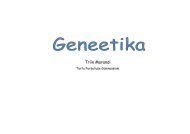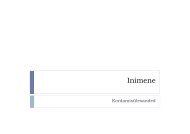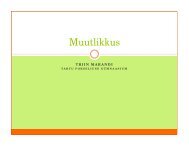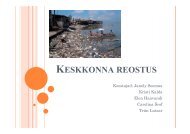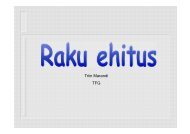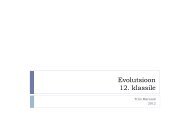PT Activity 8.5.2: Troubleshooting Enterprise Networks 2
PT Activity 8.5.2: Troubleshooting Enterprise Networks 2
PT Activity 8.5.2: Troubleshooting Enterprise Networks 2
Create successful ePaper yourself
Turn your PDF publications into a flip-book with our unique Google optimized e-Paper software.
<strong>PT</strong> <strong>Activity</strong> <strong>8.5.2</strong>: <strong>Troubleshooting</strong> <strong>Enterprise</strong> <strong>Networks</strong> 2<br />
Topology Diagram<br />
Addressing Table<br />
Device Interface IP Address Subnet Mask Default Gateway<br />
R1<br />
R2<br />
Addressing Table continued on the next page<br />
Fa0/0 192.168.10.1 255.255.255.0 N/A<br />
Fa0/1 192.168.11.1 255.255.255.0 N/A<br />
S0/0/0 10.1.1.1 255.255.255.252 N/A<br />
S0/0/1 10.3.3.1 255.255.255.252 N/A<br />
Fa0/1 192.168.20.1 255.255.255.0 N/A<br />
S0/0/0 10.1.1.2 255.255.255.252 N/A<br />
S0/0/1 10.2.2.1 255.255.255.252 N/A<br />
Lo0 209.165.200.225 255.255.255.224 209.165.200.226<br />
All contents are Copyright © 2008 Cisco Systems, Inc. All rights reserved. This document is Cisco Public Information. Page 1 of 3
CCNA Exploration<br />
Accessing the WAN: Network <strong>Troubleshooting</strong> <strong>PT</strong> <strong>Activity</strong> <strong>8.5.2</strong>: <strong>Troubleshooting</strong> <strong>Enterprise</strong> <strong>Networks</strong> 2<br />
Addressing Table continued<br />
R3<br />
Fa0/1 N/A N/A N/A<br />
Fa0/1.11 192.168.11.3 255.255.255.0 N/A<br />
Fa0/1.30 192.168.30.1 255.255.255.0 N/A<br />
S0/0/0 10.3.3.2 255.255.255.252 N/A<br />
S0/0/1 10.2.2.2 255.255.255.252 N/A<br />
S1 VLAN10 DHCP 255.255.255.0 N/A<br />
S2 VLAN11 192.168.11.2 255.255.255.0 N/A<br />
S3 VLAN30 192.168.30.2 255.255.255.0 N/A<br />
PC1 NIC DHCP DHCP DHCP<br />
PC2 NIC 192.168.11.10 255.255.255.0 192.168.11.1<br />
PC3 NIC 192.168.30.10 255.255.255.0 192.168.30.1<br />
TFTP Server NIC 192.168.20.254 255.255.255.0 192.168.20.1<br />
Learning Objectives<br />
• Find and correct all network errors.<br />
• Verify that requirements are fully met.<br />
• Document the corrected network.<br />
Scenario<br />
For this activity, do not use login or password protection on any console lines to prevent accidental<br />
lockout. Use ciscoccna for all passwords in this activity.<br />
Note: Because this activity is cumulative, you will be using all the knowledge and troubleshooting<br />
techniques that you have acquired from the previous material to successfully complete this activity.<br />
Requirements<br />
• S2 is the spanning-tree root for VLAN 11, and S3 is the spanning-tree root for VLAN 30.<br />
• S3 is a VTP server with S2 as a client.<br />
• The serial link between R1 and R2 is Frame Relay.<br />
• The serial link between R2 and R3 uses HDLC encapsulation.<br />
• The serial link between R1 and R3 is authenticated using CHAP.<br />
• R2 must have secure login procedures because it is the Internet edge router.<br />
• All vty lines, except those belonging to R2, allow connections only from the subnets shown in the<br />
topology diagram, excluding the public address.<br />
• Source IP address spoofing should be prevented on all links that do not connect to other routers.<br />
• Routing protocols must be used securely. EIGRP is used in this scenario.<br />
• R3 must not be able to telnet to R2 through the directly connected serial link.<br />
• R3 has access to both VLAN 11 and 30 via its Fast Ethernet port 0/1.<br />
• The TFTP server should not get any traffic that has a source address outside the subnet. All<br />
devices have access to the TFTP server.<br />
All contents are Copyright © 2008 Cisco Systems, Inc. All rights reserved. This document is Cisco Public Information. Page 2 of 3
CCNA Exploration<br />
Accessing the WAN: Network <strong>Troubleshooting</strong> <strong>PT</strong> <strong>Activity</strong> <strong>8.5.2</strong>: <strong>Troubleshooting</strong> <strong>Enterprise</strong> <strong>Networks</strong> 2<br />
• All devices on the 192.168.10.0 subnet must be able to get their IP addresses from DHCP on R1.<br />
This includes S1.<br />
• All addresses shown in diagram must be reachable from every device.<br />
Task 1: Find and Correct All Network Errors<br />
Use a clock rate of 4000000 and VLAN priority of 24576 where needed.<br />
Task 2: Verify that Requirements Are Fully Met<br />
Because time constraints prevent troubleshooting a problem on each topic, only a select number of topics<br />
have problems. However, to reinforce and strengthen troubleshooting skills, you should verify that each<br />
requirement is met. To do this, present an example of each requirement (for example a show or debug<br />
command).<br />
Task 3: Document the Corrected Network<br />
All contents are Copyright © 2008 Cisco Systems, Inc. All rights reserved. This document is Cisco Public Information. Page 3 of 3