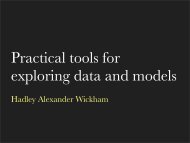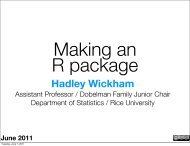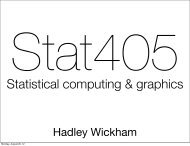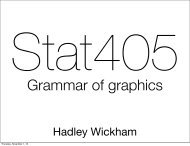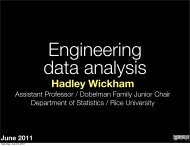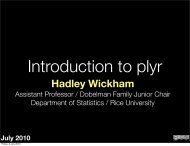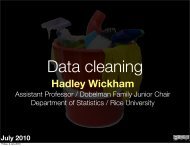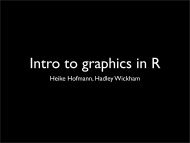Download slides - Courses - Hadley Wickham
Download slides - Courses - Hadley Wickham
Download slides - Courses - Hadley Wickham
Create successful ePaper yourself
Turn your PDF publications into a flip-book with our unique Google optimized e-Paper software.
Data manipulation<br />
November 2010<br />
Tuesday, 23 November 2010<br />
<strong>Hadley</strong> <strong>Wickham</strong><br />
Assistant Professor / Dobelman Family Junior Chair<br />
Department of Statistics / Rice University
Tuesday, 23 November 2010<br />
1. Baby names data<br />
2. Slicing and dicing<br />
3. Merging data<br />
4. Group-wise operations<br />
5. Challenges
Tuesday, 23 November 2010<br />
Baby names<br />
Top 1000 male and female baby<br />
names in the US, from 1880 to<br />
2008.<br />
258,000 records (1000 * 2 * 129)<br />
But only five variables: year,<br />
name, soundex, sex and prop.<br />
CC BY http://www.flickr.com/photos/the_light_show/2586781132
head(bnames, 20)<br />
year name soundex prop sex<br />
1 1880 John J500 0.081541 boy<br />
2 1880 William W450 0.080511 boy<br />
3 1880 James J520 0.050057 boy<br />
4 1880 Charles C642 0.045167 boy<br />
5 1880 George G620 0.043292 boy<br />
6 1880 Frank F652 0.027380 boy<br />
7 1880 Joseph J210 0.022229 boy<br />
8 1880 Thomas T520 0.021401 boy<br />
9 1880 Henry H560 0.020641 boy<br />
10 1880 Robert R163 0.020404 boy<br />
11 1880 Edward E363 0.019965 boy<br />
12 1880 Harry H600 0.018175 boy<br />
13 1880 Walter W436 0.014822 boy<br />
14 1880 Arthur A636 0.013504 boy<br />
15 1880 Fred F630 0.013251 boy<br />
16 1880 Albert A416 0.012609 boy<br />
17 1880 Samuel S540 0.008648 boy<br />
18 1880 David D130 0.007339 boy<br />
19 1880 Louis L200 0.006993 boy<br />
20 1880 Joe J000 0.006174 boy<br />
Tuesday, 23 November 2010<br />
> tail(bnames, 20)<br />
year name soundex prop sex<br />
257981 2008 Miya M000 0.000130 girl<br />
257982 2008 Rory R600 0.000130 girl<br />
257983 2008 Desirae D260 0.000130 girl<br />
257984 2008 Kianna K500 0.000130 girl<br />
257985 2008 Laurel L640 0.000130 girl<br />
257986 2008 Neveah N100 0.000130 girl<br />
257987 2008 Amaris A562 0.000129 girl<br />
257988 2008 Hadassah H320 0.000129 girl<br />
257989 2008 Dania D500 0.000129 girl<br />
257990 2008 Hailie H400 0.000129 girl<br />
257991 2008 Jamiya J500 0.000129 girl<br />
257992 2008 Kathy K300 0.000129 girl<br />
257993 2008 Laylah L400 0.000129 girl<br />
257994 2008 Riya R000 0.000129 girl<br />
257995 2008 Diya D000 0.000128 girl<br />
257996 2008 Carleigh C642 0.000128 girl<br />
257997 2008 Iyana I500 0.000128 girl<br />
257998 2008 Kenley K540 0.000127 girl<br />
257999 2008 Sloane S450 0.000127 girl<br />
258000 2008 Elianna E450 0.000127 girl
Tuesday, 23 November 2010<br />
library(plyr)<br />
Getting started<br />
library(ggplot2)<br />
options(stringsAsFactors = FALSE)<br />
# Can read compressed files directly<br />
# Don't need to unzip first<br />
# Very handy!<br />
bnames
Tuesday, 23 November 2010<br />
Working<br />
directories
Tuesday, 23 November 2010<br />
Data (.csv)<br />
+<br />
Code (.r)<br />
+<br />
Graphics (.png, .pdf)<br />
+<br />
Written report (.tex)<br />
In one directory
Tuesday, 23 November 2010<br />
Working directory<br />
Set your working directory to specify where<br />
files will be loaded from and saved to.<br />
From the terminal (linux or mac): the<br />
working directory is the directory you’re in<br />
when you start R<br />
On windows: File | Change dir.<br />
On the mac: ⌘-D
Tuesday, 23 November 2010<br />
Coding strategy<br />
At the end of each interactive session, you<br />
want a summary of everything you did. Two<br />
options:<br />
1. Save everything you did with savehistory()<br />
then remove the unimportant bits.<br />
2. Build up the important bits as you go.<br />
(this is how I work)
Tuesday, 23 November 2010<br />
Trends
Tuesday, 23 November 2010<br />
Your turn<br />
Extract your name from the dataset. Plot<br />
the trend over time.<br />
What geom should you use? Do you<br />
need any extra aesthetics?
hadley
Tuesday, 23 November 2010<br />
Use the soundex variable to extract all<br />
names that sound like yours. Plot the<br />
trend over time.<br />
Do you have any difficulties? Think about<br />
grouping.<br />
Your turn
gabi
prop<br />
0.005<br />
0.004<br />
0.003<br />
0.002<br />
0.001<br />
Tuesday, 23 November 2010<br />
Sawtooth appearance<br />
implies grouping is incorrect.<br />
1880 1900 1920 1940 1960 1980 2000<br />
year<br />
sex<br />
boy<br />
girl
Tuesday, 23 November 2010<br />
Slicing<br />
and dicing
Tuesday, 23 November 2010<br />
Function Package<br />
subset base<br />
summarise plyr<br />
transform base<br />
arrange plyr<br />
They all have similar syntax. The first argument<br />
is a data frame, and all other arguments are<br />
interpreted in the context of that data frame.<br />
Each returns a data frame.
Tuesday, 23 November 2010<br />
color value<br />
blue 1<br />
black 2<br />
blue 3<br />
blue 4<br />
black 5<br />
color value<br />
blue 1<br />
blue 3<br />
blue 4<br />
subset(df, color == "blue")
Tuesday, 23 November 2010<br />
color value<br />
blue 1<br />
black 2<br />
blue 3<br />
blue 4<br />
black 5<br />
color value double<br />
blue 1 2<br />
black 2 4<br />
blue 3 6<br />
blue 4 8<br />
black 5 10<br />
transform(df, double = 2 * value)
Tuesday, 23 November 2010<br />
color value<br />
blue 1<br />
black 2<br />
blue 3<br />
blue 4<br />
black 5<br />
double<br />
summarise(df, double = 2 * value)<br />
2<br />
4<br />
6<br />
8<br />
10
Tuesday, 23 November 2010<br />
color value<br />
blue 1<br />
black 2<br />
blue 3<br />
blue 4<br />
black 5<br />
total<br />
15<br />
summarise(df, total = sum(value))
Tuesday, 23 November 2010<br />
color value<br />
4 1<br />
1 2<br />
5 3<br />
3 4<br />
2 5<br />
arrange(df, color)<br />
color value<br />
1 2<br />
2 5<br />
3 4<br />
4 1<br />
5 3
Tuesday, 23 November 2010<br />
color value<br />
4 1<br />
1 2<br />
5 3<br />
3 4<br />
2 5<br />
color value<br />
5 3<br />
4 1<br />
3 4<br />
2 5<br />
1 2<br />
arrange(df, desc(color))
Tuesday, 23 November 2010<br />
Your turn<br />
Calculate the total proportion, and largest<br />
and smallest proportions of your name.<br />
Reorder the data frame containing your<br />
name from highest to lowest popularity.
summarise(bnames,<br />
total = sum(prop),<br />
largest = max(prop),<br />
smallest = min(prop))<br />
arrange(hadley, desc(prop))<br />
Tuesday, 23 November 2010
Tuesday, 23 November 2010<br />
Brainstorm<br />
Thinking about the data, what are some<br />
of the trends that you might want to<br />
explore? What additional variables would<br />
you need to create? What other data<br />
sources might you want to use?<br />
Pair up and brainstorm for 2 minutes.
Tuesday, 23 November 2010<br />
External Internal<br />
Biblical names<br />
Hurricanes<br />
Ethnicity<br />
Famous people<br />
First/last letter<br />
Length<br />
Vowels<br />
Rank<br />
Sounds-like<br />
join ddply
Tuesday, 23 November 2010<br />
Merging<br />
data
Name instrument<br />
John guitar<br />
Paul bass<br />
George guitar<br />
Ringo drums<br />
Stuart bass<br />
Tuesday, 23 November 2010<br />
Combining datasets<br />
Pete drums<br />
Name band<br />
John T<br />
+<br />
Paul<br />
George<br />
T<br />
T = ?<br />
Ringo T<br />
Brian F
Name instrument<br />
John guitar<br />
Paul bass<br />
George guitar<br />
Ringo drums<br />
Stuart bass<br />
Tuesday, 23 November 2010<br />
x y<br />
Pete drums<br />
Name band<br />
John T<br />
Paul T<br />
+ George T =<br />
Ringo T<br />
Brian F<br />
Name instrument band<br />
John guitar T<br />
Paul bass T<br />
George guitar T<br />
Ringo drums T<br />
join(x, y, type = "left")<br />
Stuart bass NA<br />
Pete drums NA
Name instrument<br />
John guitar<br />
Paul bass<br />
George guitar<br />
Ringo drums<br />
Stuart bass<br />
Tuesday, 23 November 2010<br />
x y<br />
Pete drums<br />
Name band<br />
John T<br />
Paul T<br />
+ George T =<br />
Ringo T<br />
Brian F<br />
Name instrument band<br />
John guitar T<br />
Paul bass T<br />
George guitar T<br />
Ringo drums T<br />
Brian NA F<br />
join(x, y, type = "right")
Name instrument<br />
John guitar<br />
Paul bass<br />
George guitar<br />
Ringo drums<br />
Stuart bass<br />
Tuesday, 23 November 2010<br />
x y<br />
Pete drums<br />
Name band<br />
John T<br />
Paul T<br />
+ George T =<br />
Ringo T<br />
Brian F<br />
Name instrument band<br />
John guitar T<br />
Paul bass T<br />
George guitar T<br />
Ringo drums T<br />
join(x, y, type = "inner")
Name instrument<br />
John guitar<br />
Paul bass<br />
George guitar<br />
Ringo drums<br />
Stuart bass<br />
Tuesday, 23 November 2010<br />
x y<br />
Pete drums<br />
Name band<br />
John T<br />
Paul T<br />
+ George T =<br />
Ringo T<br />
Brian F<br />
Name instrument band<br />
John guitar T<br />
Paul bass T<br />
George guitar T<br />
Ringo drums T<br />
join(x, y, type = "full")<br />
Stuart bass NA<br />
Pete drums NA<br />
Brian NA F
Tuesday, 23 November 2010<br />
Type Action<br />
"left"<br />
"right"<br />
"inner"<br />
Include all of x, and<br />
matching rows of y<br />
Include all of y, and<br />
matching rows of x<br />
Include only rows in<br />
both x and y<br />
"full" Include all rows
Tuesday, 23 November 2010<br />
Your turn<br />
Convert from proportions to absolute<br />
numbers by combining bnames with births,<br />
and then performing the appropriate<br />
calculation.
names2
irths<br />
2000000<br />
1500000<br />
1000000<br />
500000<br />
Tuesday, 23 November 2010<br />
1936: first issued<br />
1880 1900 1920 1940 1960 1980 2000<br />
year<br />
sex<br />
boy<br />
girl<br />
1986: needed for child<br />
tax deduction
Tuesday, 23 November 2010<br />
Group-wise<br />
operations
Tuesday, 23 November 2010<br />
Number of people<br />
How do we compute the number of<br />
people with each name over all years? It’s<br />
pretty easy if you have a single name.<br />
How would you do it?
hadley
# Split<br />
pieces
# Or equivalently<br />
counts
# Or equivalently<br />
counts
x y<br />
a 2<br />
a 4<br />
b 0<br />
b 5<br />
c 5<br />
c 10<br />
Tuesday, 23 November 2010
x y<br />
a 2<br />
a 4<br />
b 0<br />
b 5<br />
c 5<br />
c 10<br />
Tuesday, 23 November 2010<br />
Split<br />
x y<br />
a 2<br />
a 4<br />
x y<br />
b 0<br />
b 5<br />
x y<br />
c 5<br />
c 10
x y<br />
a 2<br />
a 4<br />
b 0<br />
b 5<br />
c 5<br />
c 10<br />
Tuesday, 23 November 2010<br />
Split<br />
x y<br />
a 2<br />
a 4<br />
x y<br />
b 0<br />
b 5<br />
x y<br />
c 5<br />
c 10<br />
Apply<br />
3<br />
2.5<br />
7.5
x y<br />
a 2<br />
a 4<br />
b 0<br />
b 5<br />
c 5<br />
c 10<br />
Tuesday, 23 November 2010<br />
Split<br />
x y<br />
a 2<br />
a 4<br />
x y<br />
b 0<br />
b 5<br />
x y<br />
c 5<br />
c 10<br />
Apply<br />
3<br />
2.5<br />
7.5<br />
Combine<br />
x y<br />
a 2<br />
b 2.5<br />
c 7.5
Tuesday, 23 November 2010<br />
Your turn<br />
Repeat the same operation, but use<br />
soundex instead of name. What is the<br />
most common sound? What name does<br />
it correspond to?
scounts
Tuesday, 23 November 2010<br />
Transformations
Tuesday, 23 November 2010<br />
Transformations<br />
What about group-wise<br />
transformations? e.g. what if we want to<br />
compute the rank of a name within a sex<br />
and year?<br />
This task is easy if we have a single year<br />
& sex, but hard otherwise.
Tuesday, 23 November 2010<br />
Transformations<br />
What about group-wise<br />
transformations? e.g. what if we want to<br />
compute the rank of a name within a sex<br />
and year?<br />
This task is easy if we have a single year<br />
& sex, but hard otherwise.<br />
How would you do it for a single group?
one
Tuesday, 23 November 2010<br />
1. Extract a single group<br />
2. Figure out how to solve it for just that<br />
group<br />
Workflow<br />
3. Use ddply to solve it for all groups
Tuesday, 23 November 2010<br />
1. Extract a single group<br />
2. Figure out how to solve it for just that<br />
group<br />
Workflow<br />
3. Use ddply to solve it for all groups<br />
How would you use ddply to calculate all ranks?
names
Tuesday, 23 November 2010<br />
ddply + transform =<br />
group-wise transformation<br />
ddply + summarise =<br />
per-group summaries<br />
ddply + subset =<br />
per-group subsets
Tuesday, 23 November 2010<br />
Tools<br />
You know have all the tools to solve 95%<br />
of data manipulation problems in R. It’s<br />
just a matter of figuring out which tools to<br />
use, and how to combine them.<br />
The following challenges will give you<br />
some practice.
Tuesday, 23 November 2010<br />
More plyr<br />
functions
Tuesday, 23 November 2010<br />
Many problems involve splitting up a large<br />
data structure, operating on each piece<br />
and joining the results back together:<br />
split-apply-combine
Tuesday, 23 November 2010<br />
How you split up depends on the type of<br />
input: arrays, data frames, lists<br />
How you combine depends on the type of<br />
output: arrays, data frames, lists,<br />
nothing
array<br />
data frame<br />
list<br />
n replicates<br />
function<br />
arguments<br />
Tuesday, 23 November 2010<br />
array data frame list nothing<br />
aaply adply alply a_ply<br />
daply ddply dlply d_ply<br />
laply ldply llply l_ply<br />
raply rdply rlply r_ply<br />
maply mdply mlply m_ply
array<br />
data frame<br />
list<br />
n replicates<br />
function<br />
arguments<br />
Tuesday, 23 November 2010<br />
array data frame list nothing<br />
apply adply alply a_ply<br />
daply aggregate by d_ply<br />
sapply ldply lapply l_ply<br />
replicate rdply replicate r_ply<br />
mapply mdply mapply m_ply
Tuesday, 23 November 2010
This work is licensed under the Creative<br />
Commons Attribution-Noncommercial 3.0 United<br />
States License. To view a copy of this license,<br />
visit http://creativecommons.org/licenses/by-nc/<br />
3.0/us/ or send a letter to Creative Commons,<br />
171 Second Street, Suite 300, San Francisco,<br />
California, 94105, USA.<br />
Tuesday, 23 November 2010