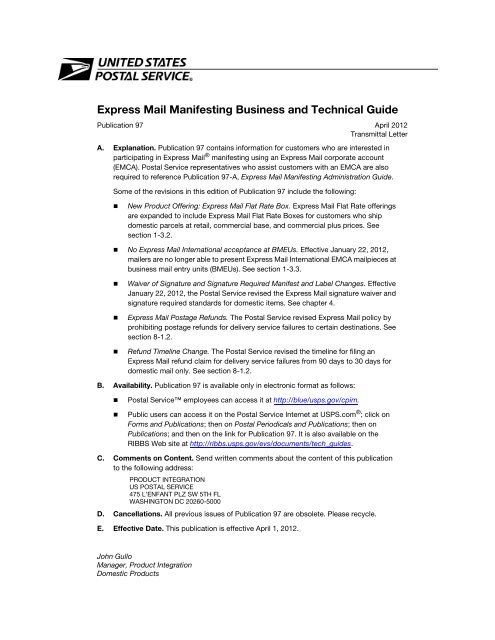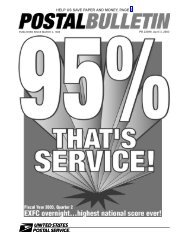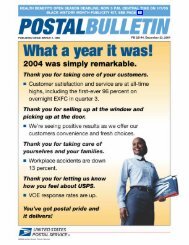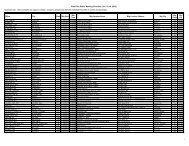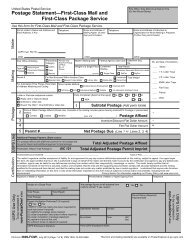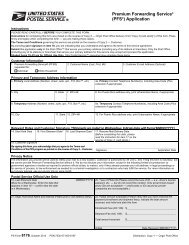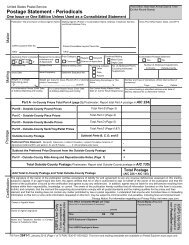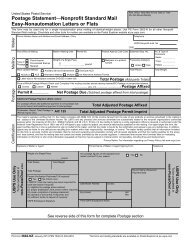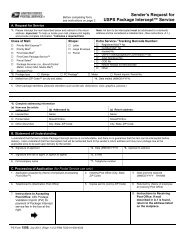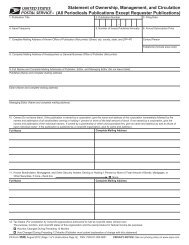Express Mail Manifesting Business and Technical Guide - USPS.com
Express Mail Manifesting Business and Technical Guide - USPS.com
Express Mail Manifesting Business and Technical Guide - USPS.com
Create successful ePaper yourself
Turn your PDF publications into a flip-book with our unique Google optimized e-Paper software.
<strong>Express</strong> <strong>Mail</strong> Transmittal <strong>Manifesting</strong> Letter <strong>Business</strong> <strong>and</strong> <strong>Technical</strong> <strong>Guide</strong><br />
Publication 97 April 2012<br />
Transmittal Letter<br />
A. Explanation. Publication 97 contains information for customers who are interested in<br />
participating in <strong>Express</strong> <strong>Mail</strong> ® manifesting using an <strong>Express</strong> <strong>Mail</strong> corporate account<br />
(EMCA). Postal Service representatives who assist customers with an EMCA are also<br />
required to reference Publication 97-A, <strong>Express</strong> <strong>Mail</strong> <strong>Manifesting</strong> Administration <strong>Guide</strong>.<br />
Some of the revisions in this edition of Publication 97 include the following:<br />
New Product Offering: <strong>Express</strong> <strong>Mail</strong> Flat Rate Box. <strong>Express</strong> <strong>Mail</strong> Flat Rate offerings<br />
are exp<strong>and</strong>ed to include <strong>Express</strong> <strong>Mail</strong> Flat Rate Boxes for customers who ship<br />
domestic parcels at retail, <strong>com</strong>mercial base, <strong>and</strong> <strong>com</strong>mercial plus prices. See<br />
section 1-3.2.<br />
No <strong>Express</strong> <strong>Mail</strong> International acceptance at BMEUs. Effective January 22, 2012,<br />
mailers are no longer able to present <strong>Express</strong> <strong>Mail</strong> International EMCA mailpieces at<br />
business mail entry units (BMEUs). See section 1-3.3.<br />
Waiver of Signature <strong>and</strong> Signature Required Manifest <strong>and</strong> Label Changes. Effective<br />
January 22, 2012, the Postal Service revised the <strong>Express</strong> <strong>Mail</strong> signature waiver <strong>and</strong><br />
signature required st<strong>and</strong>ards for domestic items. See chapter 4.<br />
<strong>Express</strong> <strong>Mail</strong> Postage Refunds. The Postal Service revised <strong>Express</strong> <strong>Mail</strong> policy by<br />
prohibiting postage refunds for delivery service failures to certain destinations. See<br />
section 8-1.2.<br />
Refund Timeline Change. The Postal Service revised the timeline for filing an<br />
<strong>Express</strong> <strong>Mail</strong> refund claim for delivery service failures from 90 days to 30 days for<br />
domestic mail only. See section 8-1.2.<br />
B. Availability. Publication 97 is available only in electronic format as follows:<br />
Postal Service employees can access it at http://blue/usps.gov/cpim.<br />
Public users can access it on the Postal Service Internet at <strong>USPS</strong>.<strong>com</strong> ® ; click on<br />
Forms <strong>and</strong> Publications; then on Postal Periodicals <strong>and</strong> Publications; then on<br />
Publications; <strong>and</strong> then on the link for Publication 97. It is also available on the<br />
RIBBS Web site at http://ribbs.usps.gov/evs/documents/tech_guides.<br />
C. Comments on Content. Send written <strong>com</strong>ments about the content of this publication<br />
to the following address:<br />
PRODUCT INTEGRATION<br />
US POSTAL SERVICE<br />
475 L’ENFANT PLZ SW 5TH FL<br />
WASHINGTON DC 20260-5000<br />
D. Cancellations. All previous issues of Publication 97 are obsolete. Please recycle.<br />
E. Effective Date. This publication is effective April 1, 2012.<br />
John Gullo<br />
Manager, Product Integration<br />
Domestic Products
Contents<br />
1 <strong>Express</strong> <strong>Mail</strong> <strong>Manifesting</strong> — the Basics. . . . . . . . . . . . . . . . . . . . . . . . . . . . . . 1<br />
1-1 Definition of <strong>Express</strong> <strong>Mail</strong> <strong>Manifesting</strong> . . . . . . . . . . . . . . . . . . . . . . . . . . . . . . . . . . . . . . . . . . 1<br />
1-2 Getting Started . . . . . . . . . . . . . . . . . . . . . . . . . . . . . . . . . . . . . . . . . . . . . . . . . . . . . . . . . . . . 1<br />
1-3 What May Be Manifested . . . . . . . . . . . . . . . . . . . . . . . . . . . . . . . . . . . . . . . . . . . . . . . . . . . . 2<br />
1-3.1 General Information. . . . . . . . . . . . . . . . . . . . . . . . . . . . . . . . . . . . . . . . . . . . . . . . . . . . . 2<br />
1-3.2 <strong>Express</strong> <strong>Mail</strong> Flat Rate Boxes . . . . . . . . . . . . . . . . . . . . . . . . . . . . . . . . . . . . . . . . . . . . . 2<br />
1-3.3 <strong>Express</strong> <strong>Mail</strong> International Using Global Shipping Software (GSS) . . . . . . . . . . . . . . . . 2<br />
1-4 Volume Requirements. . . . . . . . . . . . . . . . . . . . . . . . . . . . . . . . . . . . . . . . . . . . . . . . . . . . . . . 3<br />
1-5 Verifying the Accuracy of EMM . . . . . . . . . . . . . . . . . . . . . . . . . . . . . . . . . . . . . . . . . . . . . . . 3<br />
1-6 Service Guarantee . . . . . . . . . . . . . . . . . . . . . . . . . . . . . . . . . . . . . . . . . . . . . . . . . . . . . . . . . 3<br />
2 Application/Authorization Process. . . . . . . . . . . . . . . . . . . . . . . . . . . . . . . . . . 5<br />
2-1 How to Apply . . . . . . . . . . . . . . . . . . . . . . . . . . . . . . . . . . . . . . . . . . . . . . . . . . . . . . . . . . . . . 5<br />
2-2 Authorization. . . . . . . . . . . . . . . . . . . . . . . . . . . . . . . . . . . . . . . . . . . . . . . . . . . . . . . . . . . . . . 5<br />
2-3 Service Agreement . . . . . . . . . . . . . . . . . . . . . . . . . . . . . . . . . . . . . . . . . . . . . . . . . . . . . . . . . 6<br />
2-4 Available Resources . . . . . . . . . . . . . . . . . . . . . . . . . . . . . . . . . . . . . . . . . . . . . . . . . . . . . . . . 6<br />
3 Electronic File Certification . . . . . . . . . . . . . . . . . . . . . . . . . . . . . . . . . . . . . . . . 7<br />
3-1 Electronic File Requirements . . . . . . . . . . . . . . . . . . . . . . . . . . . . . . . . . . . . . . . . . . . . . . . . . 7<br />
3-1.1 Overview . . . . . . . . . . . . . . . . . . . . . . . . . . . . . . . . . . . . . . . . . . . . . . . . . . . . . . . . . . . . . 7<br />
3-1.2 Electronic Data Interchange (EDIINT AS2) Formats . . . . . . . . . . . . . . . . . . . . . . . . . . . . 8<br />
3-1.3 Header Record . . . . . . . . . . . . . . . . . . . . . . . . . . . . . . . . . . . . . . . . . . . . . . . . . . . . . . . . 8<br />
3-1.4 Detail Record 1 . . . . . . . . . . . . . . . . . . . . . . . . . . . . . . . . . . . . . . . . . . . . . . . . . . . . . . . . 8<br />
3-1.5 Detail Record 2 . . . . . . . . . . . . . . . . . . . . . . . . . . . . . . . . . . . . . . . . . . . . . . . . . . . . . . . . 8<br />
3-2 File Transmission . . . . . . . . . . . . . . . . . . . . . . . . . . . . . . . . . . . . . . . . . . . . . . . . . . . . . . . . . . 8<br />
3-2.1 Transmission Methods . . . . . . . . . . . . . . . . . . . . . . . . . . . . . . . . . . . . . . . . . . . . . . . . . . 8<br />
3-2.2 File Transmission Verification . . . . . . . . . . . . . . . . . . . . . . . . . . . . . . . . . . . . . . . . . . . . . 9<br />
3-3 Retrieval of Tracking Information . . . . . . . . . . . . . . . . . . . . . . . . . . . . . . . . . . . . . . . . . . . . . . 9<br />
3-3.1 Downloading the Extract Files . . . . . . . . . . . . . . . . . . . . . . . . . . . . . . . . . . . . . . . . . . . . 9<br />
3-3.2 Using the Internet to Obtain Tracking Information . . . . . . . . . . . . . . . . . . . . . . . . . . . . . 10<br />
3-3.3 Using the “800” Number to Obtain Tracking Information . . . . . . . . . . . . . . . . . . . . . . . . 10<br />
3-3.4 <strong>USPS</strong> WebTools Track/Confirm Application Program Interface (API) . . . . . . . . . . . . . . 10<br />
April 2012 iii
<strong>Express</strong> <strong>Mail</strong> <strong>Manifesting</strong> <strong>Business</strong> <strong>and</strong> <strong>Technical</strong> <strong>Guide</strong><br />
4 Shipping Label Certification: Barcode Requirements <strong>and</strong><br />
Label Elements . . . . . . . . . . . . . . . . . . . . . . . . . . . . . . . . . . . . . . . . . . . . . . . . . . 11<br />
4-1 General . . . . . . . . . . . . . . . . . . . . . . . . . . . . . . . . . . . . . . . . . . . . . . . . . . . . . . . . . . . . . . . . . . 11<br />
4-2 Barcode Requirements <strong>and</strong> Label Elements . . . . . . . . . . . . . . . . . . . . . . . . . . . . . . . . . . . . . 11<br />
4-2.1 Barcode Requirements . . . . . . . . . . . . . . . . . . . . . . . . . . . . . . . . . . . . . . . . . . . . . . . . . . 11<br />
4-2.2 Label Elements . . . . . . . . . . . . . . . . . . . . . . . . . . . . . . . . . . . . . . . . . . . . . . . . . . . . . . . . 11<br />
5 Presentation <strong>and</strong> Acceptance of EMM. . . . . . . . . . . . . . . . . . . . . . . . . . . . . . . 13<br />
5-1 Overview . . . . . . . . . . . . . . . . . . . . . . . . . . . . . . . . . . . . . . . . . . . . . . . . . . . . . . . . . . . . . . . . . 13<br />
5-1.1 Quality Assurance Procedures . . . . . . . . . . . . . . . . . . . . . . . . . . . . . . . . . . . . . . . . . . . . 13<br />
5-1.2 Presentation <strong>and</strong> Acceptance Flow . . . . . . . . . . . . . . . . . . . . . . . . . . . . . . . . . . . . . . . . 13<br />
5-2 Shipping Documentation . . . . . . . . . . . . . . . . . . . . . . . . . . . . . . . . . . . . . . . . . . . . . . . . . . . . 14<br />
5-2.1 Confirmation Services Error/Warning Report . . . . . . . . . . . . . . . . . . . . . . . . . . . . . . . . . 14<br />
5-2.2 Manifest. . . . . . . . . . . . . . . . . . . . . . . . . . . . . . . . . . . . . . . . . . . . . . . . . . . . . . . . . . . . . . 14<br />
5-2.3 PS Form 3152-E, <strong>Express</strong> <strong>Mail</strong> <strong>Manifesting</strong> Certification . . . . . . . . . . . . . . . . . . . . . . . . 15<br />
5-2.4 PS Form 3877, Firm <strong>Mail</strong>ing Book for Accountable <strong>Mail</strong> . . . . . . . . . . . . . . . . . . . . . . . . 15<br />
6 Shipment Quality Assurance . . . . . . . . . . . . . . . . . . . . . . . . . . . . . . . . . . . . . . . 17<br />
6-1 Purpose. . . . . . . . . . . . . . . . . . . . . . . . . . . . . . . . . . . . . . . . . . . . . . . . . . . . . . . . . . . . . . . . . . 17<br />
6-2 Procedures . . . . . . . . . . . . . . . . . . . . . . . . . . . . . . . . . . . . . . . . . . . . . . . . . . . . . . . . . . . . . . . 17<br />
6-3 Alternate Quality Assurance Procedure . . . . . . . . . . . . . . . . . . . . . . . . . . . . . . . . . . . . . . . . . 18<br />
6-4 Retaining Quality Assurance Documents . . . . . . . . . . . . . . . . . . . . . . . . . . . . . . . . . . . . . . . . 19<br />
7 <strong>Express</strong> <strong>Mail</strong> Open <strong>and</strong> Distribute (EMOD) . . . . . . . . . . . . . . . . . . . . . . . . . . . 21<br />
7-1 Overview . . . . . . . . . . . . . . . . . . . . . . . . . . . . . . . . . . . . . . . . . . . . . . . . . . . . . . . . . . . . . . . . . 21<br />
7-2 Barcoded Address Label Requirements. . . . . . . . . . . . . . . . . . . . . . . . . . . . . . . . . . . . . . . . . 21<br />
7-3 Electronic File Requirements — Electronic File Format Version 1.3 . . . . . . . . . . . . . . . . . . . 22<br />
7-4 Presentation <strong>and</strong> Acceptance of EMOD Container . . . . . . . . . . . . . . . . . . . . . . . . . . . . . . . . 24<br />
7-4.1 Presentation . . . . . . . . . . . . . . . . . . . . . . . . . . . . . . . . . . . . . . . . . . . . . . . . . . . . . . . . . . 24<br />
7-4.2 Acceptance . . . . . . . . . . . . . . . . . . . . . . . . . . . . . . . . . . . . . . . . . . . . . . . . . . . . . . . . . . . 24<br />
7-4.3 St<strong>and</strong>ard 13-Digit Barcoded Label Requirement . . . . . . . . . . . . . . . . . . . . . . . . . . . . . . 24<br />
7-4.4 Contact Information . . . . . . . . . . . . . . . . . . . . . . . . . . . . . . . . . . . . . . . . . . . . . . . . . . . . 25<br />
7-5 EMOD Barcoded Label Examples . . . . . . . . . . . . . . . . . . . . . . . . . . . . . . . . . . . . . . . . . . . . . 25<br />
8 Postage Refunds <strong>and</strong> Indemnity Claims . . . . . . . . . . . . . . . . . . . . . . . . . . . . . 31<br />
8-1 Postage Refunds . . . . . . . . . . . . . . . . . . . . . . . . . . . . . . . . . . . . . . . . . . . . . . . . . . . . . . . . . . 31<br />
8-1.1 Postage Refunds — General. . . . . . . . . . . . . . . . . . . . . . . . . . . . . . . . . . . . . . . . . . . . . . 31<br />
8-1.2 Postage Refunds for Service Failures . . . . . . . . . . . . . . . . . . . . . . . . . . . . . . . . . . . . . . . 31<br />
8-2 Indemnity Claims . . . . . . . . . . . . . . . . . . . . . . . . . . . . . . . . . . . . . . . . . . . . . . . . . . . . . . . . . . 32<br />
iv Publication 97
Contents<br />
Appendix A — <strong>Express</strong> <strong>Mail</strong> Manifest System Application . . . . . . . . . . . . . . . . . 33<br />
Appendix B — Resource Information . . . . . . . . . . . . . . . . . . . . . . . . . . . . . . . . . . 35<br />
Appendix C — EMM Electronic File Format Version 1.3 Layouts . . . . . . . . . . . . 37<br />
Appendix D — Communications St<strong>and</strong>ards . . . . . . . . . . . . . . . . . . . . . . . . . . . . . 51<br />
Appendix E — Customer Notification Letter (Sample). . . . . . . . . . . . . . . . . . . . . 57<br />
Appendix F — PS Form 3152-E. . . . . . . . . . . . . . . . . . . . . . . . . . . . . . . . . . . . . . . . 59<br />
Appendix G — Troubleshooting <strong>Guide</strong> . . . . . . . . . . . . . . . . . . . . . . . . . . . . . . . . . 65<br />
Appendix H — Scan Extract File Layouts . . . . . . . . . . . . . . . . . . . . . . . . . . . . . . . 73<br />
Appendix I — Product Tracking System Scan Event Codes . . . . . . . . . . . . . . . . 77<br />
Appendix J — Barcode Specifications . . . . . . . . . . . . . . . . . . . . . . . . . . . . . . . . . 81<br />
Appendix K — One-Ply <strong>Express</strong> <strong>Mail</strong> Shipping Labels (Domestic <strong>Mail</strong>). . . . . . . 91<br />
Appendix L — <strong>Express</strong> <strong>Mail</strong> Manifest (Sample) . . . . . . . . . . . . . . . . . . . . . . . . . . 97<br />
April 2012 v
<strong>Express</strong> <strong>Mail</strong> <strong>Manifesting</strong> <strong>Business</strong> <strong>and</strong> <strong>Technical</strong> <strong>Guide</strong><br />
This page intentionally left blank<br />
vi Publication 97
Exhibits<br />
Exhibit 6-1<br />
<strong>Mail</strong> Treated as Domestic . . . . . . . . . . . . . . . . . . . . . . . . . . . . . . . . . . . . . . . . . . . . . . . . . . . . . . . . . . 3<br />
Exhibit 6-2a<br />
Sample Sizes. . . . . . . . . . . . . . . . . . . . . . . . . . . . . . . . . . . . . . . . . . . . . . . . . . . . . . . . . . . . . . . . . . . . 18<br />
Exhibit 6-2b<br />
Frequency Schedule . . . . . . . . . . . . . . . . . . . . . . . . . . . . . . . . . . . . . . . . . . . . . . . . . . . . . . . . . . . . . . 18<br />
Exhibit 7-3<br />
Detail Record 1 . . . . . . . . . . . . . . . . . . . . . . . . . . . . . . . . . . . . . . . . . . . . . . . . . . . . . . . . . . . . . . . . . . 23<br />
Exhibit 7-5a<br />
Destination Delivery Unit (DDU) EMOD Label Sample (Not to Scale) . . . . . . . . . . . . . . . . . . . . . . . . . 26<br />
Exhibit 7-5b<br />
Destination Sectional Center Facility (DSCF) EMOD Label Sample (Not to Scale). . . . . . . . . . . . . . . 27<br />
Exhibit 7-5c<br />
Destination Network Distribution Center (DNDC) EMOD Label Sample (Not to Scale) . . . . . . . . . . . 28<br />
Exhibit 7-5d<br />
Destination Auxiliary Service Facility (DASF) EMOD Label Sample (Not to Scale) . . . . . . . . . . . . . . . 29<br />
Exhibit 7-5e<br />
Destination Area Distribution Center (DADC) EMOD Label Sample (Not to Scale). . . . . . . . . . . . . . . 30<br />
Table 1<br />
Class of <strong>Mail</strong> Codes (Version 1.3 Positions: 003-004) . . . . . . . . . . . . . . . . . . . . . . . . . . . . . . . . . . . . 48<br />
Table 2<br />
Price Indicators (Version 1.3 Positions: 057-058, 170-171) . . . . . . . . . . . . . . . . . . . . . . . . . . . . . . . . 48<br />
Table 3<br />
Extra Service Codes (Version 1.3 Positions: 080-081, 087-088, 094-095,<br />
101-102, 108-109, 115-116) Detail Record 1 . . . . . . . . . . . . . . . . . . . . . . . . . . . . . . . . . . . . . . . . . . . 48<br />
Table 4<br />
Delivery Option Indicators (Version 1.3 Position: 063) . . . . . . . . . . . . . . . . . . . . . . . . . . . . . . . . . . . . 49<br />
Table 5<br />
Destination Rate Indicator (EMOD) (Version 1.3 Position: 056). . . . . . . . . . . . . . . . . . . . . . . . . . . . . . 49<br />
April 2012 vii
<strong>Express</strong> <strong>Mail</strong> <strong>Manifesting</strong> <strong>Business</strong> <strong>and</strong> <strong>Technical</strong> <strong>Guide</strong><br />
This page intentionally left blank<br />
viii Publication 97
1 <strong>Express</strong> <strong>Mail</strong> <strong>Manifesting</strong> — the<br />
Basics<br />
1-1 Definition of <strong>Express</strong> <strong>Mail</strong> <strong>Manifesting</strong><br />
1-2 Getting Started<br />
<strong>Express</strong> <strong>Mail</strong> ® <strong>Manifesting</strong> (EMM) is an automated system that allows a<br />
mailer to document postage <strong>and</strong> fees for all pieces in an <strong>Express</strong> <strong>Mail</strong><br />
shipment through the transmission of an electronic file to the U.S. Postal<br />
Service ® . <strong>Mail</strong>ers pay postage through an <strong>Express</strong> <strong>Mail</strong> corporate account<br />
(EMCA) or a Federal Agency Number paid through an advance deposit<br />
account using the information in the mailer’s electronic file. A mailer must<br />
use a one-ply <strong>Express</strong> <strong>Mail</strong> shipping label. Delivery information is available by<br />
retrieval of extract files, through the <strong>USPS</strong> Track & Confirm website at<br />
<strong>USPS</strong>.<strong>com</strong> ® , through the <strong>USPS</strong> WebTools Delivery Confirmation API, or by<br />
calling 800-222-1811.<br />
To participate in EMM, you need to do the following:<br />
a. Have software applications for domestic <strong>Express</strong> <strong>Mail</strong> <strong>and</strong>/or <strong>Express</strong><br />
<strong>Mail</strong> International. There are two options:<br />
(1) Obtain <strong>USPS</strong> precertified vendor software applications.<br />
(2) Develop internal software applications.<br />
b. Obtain <strong>USPS</strong> system requirements from this publication.<br />
c. Receive a <strong>Technical</strong> Certification performed by the National Customer<br />
Support Center (NCSC) for electronic files (see chapter 3) <strong>and</strong> for<br />
barcodes <strong>and</strong> shipping label formats (see chapter 4).<br />
d. Maintain an effective quality system to ensure shipment product,<br />
shipment process, <strong>and</strong> shipment data integrity.<br />
e. Meet the EMM requirements for the presentation <strong>and</strong> acceptance of<br />
shipments (see chapter 5). The district manager of Customer Relations<br />
provides a service agreement authorizing you to present EMM<br />
shipments.<br />
April 2012 1
1-3 <strong>Express</strong> <strong>Mail</strong> <strong>Manifesting</strong> <strong>Business</strong> <strong>and</strong> <strong>Technical</strong> <strong>Guide</strong><br />
1-3 What May Be Manifested<br />
1-3.1 General Information<br />
You may use EMM to pay postage on domestic <strong>Express</strong> <strong>Mail</strong> shipments <strong>and</strong><br />
applicable extra services fees. EMM is for the mail class <strong>Express</strong> <strong>Mail</strong> only —<br />
you cannot use EMM to pay postage for other mail classes.<br />
1-3.2 <strong>Express</strong> <strong>Mail</strong> Flat Rate Boxes<br />
The Postal Service has exp<strong>and</strong>ed <strong>Express</strong> <strong>Mail</strong> Flat Rate offerings to<br />
include <strong>USPS</strong>-provided <strong>Express</strong> <strong>Mail</strong> Flat Rate Boxes for customers who<br />
ship domestic parcels at retail, <strong>com</strong>mercial base, <strong>and</strong> <strong>com</strong>mercial plus<br />
prices. There are two <strong>Express</strong> <strong>Mail</strong> Flat Rate Box options:<br />
a. Top load:<br />
(1) Inside Dimensions: 11" Length x 8-1/2" Width x 5-1/2" Height.<br />
(2) Outside Dimensions: 11-1/4" Length x 8-3/4" Width x 6" Height.<br />
b. Side load:<br />
(1) Inside Dimensions: 13-5/8" Length x 11-7/8" Width x<br />
3-3/8" Height.<br />
(2) Outside Dimensions: 14" Length x 12" Width x 3-1/2" Height.<br />
Both the top-load <strong>and</strong> side-load <strong>Express</strong> <strong>Mail</strong> Flat Rate Boxes are charged<br />
the same Flat Rate price, regardless of the actual weight (up to 70 pounds)<br />
<strong>and</strong> domestic destination.<br />
All existing <strong>Express</strong> <strong>Mail</strong> mailing st<strong>and</strong>ards <strong>and</strong> postage payment methods<br />
for retail, <strong>com</strong>mercial base, <strong>and</strong> <strong>com</strong>mercial plus prices apply.<br />
<strong>Express</strong> <strong>Mail</strong> Flat Rate Boxes are available at many retail Post Office<br />
locations or online at <strong>USPS</strong>.<strong>com</strong>.<br />
1-3.3 <strong>Express</strong> <strong>Mail</strong> International Using Global Shipping<br />
Software (GSS)<br />
The Postal Service no longer accepts <strong>Express</strong> <strong>Mail</strong> International EMCA<br />
mailpieces at business mail entry units (BMEUs). You will be required to<br />
present these items at the retail counter.<br />
However, BMEUs still accept <strong>Express</strong> <strong>Mail</strong> International mailpieces produced<br />
by <strong>USPS</strong>-supplied Global Shipping Software (GSS).<br />
When manifesting <strong>Express</strong> <strong>Mail</strong> International packages as defined in <strong>Mail</strong>ing<br />
St<strong>and</strong>ards of the United States Postal Service, Domestic <strong>Mail</strong> Manual ®<br />
(DMM ® ) 608.2.3, you must use <strong>USPS</strong>-supplied GSS, which generates<br />
shipping labels, prints <strong>com</strong>plete customs forms, calculates postage, <strong>and</strong><br />
creates <strong>USPS</strong>-required postage statements <strong>and</strong> manifest documents. You<br />
can implement GSS as a st<strong>and</strong> alone solution or in conjunction with your<br />
existing systems.<br />
If you meet the minimum manifesting <strong>and</strong> permit imprint requirements in<br />
<strong>Mail</strong>ing St<strong>and</strong>ards of the United States Postal Service, International <strong>Mail</strong><br />
Manual ® (IMM ® ), you may apply permit imprints on an <strong>Express</strong> <strong>Mail</strong><br />
2 Publication 97
<strong>Express</strong> <strong>Mail</strong> <strong>Manifesting</strong> — the Basics 1-6<br />
1-4 Volume Requirements<br />
International shipment using GSS. If you do not meet these requirements,<br />
you may use other <strong>USPS</strong> online tools (e.g., Click-N-Ship ® or PC Postage ® )<br />
to receive reduced postage prices.<br />
<strong>Mail</strong>ers or <strong>USPS</strong> representatives interested in GSS should send an email to<br />
GSSHelp@usps.gov.<br />
Although the Postal Service developed EMM for high-volume customers,<br />
there are no minimum volume requirements.<br />
1-5 Verifying the Accuracy of EMM<br />
1-6 Service Guarantee<br />
The Postal Service verifies the accuracy of EMM by selecting mailpieces at<br />
r<strong>and</strong>om <strong>and</strong> <strong>com</strong>paring the pieces against the manifest. Unless the sampling<br />
indicates that the total postage for the pieces sampled is understated by<br />
more than 1.5 percent, shipments are accepted at the postage shown on the<br />
manifest. When a sampling indicates that the total postage for the pieces<br />
sampled is understated by more than 1.5 percent, the Postal Service adjusts<br />
the total postage for the shipment accordingly.<br />
EMM shipments are covered by existing <strong>Express</strong> <strong>Mail</strong> service <strong>and</strong> postage<br />
guarantees. Service guarantees begin at the time of acceptance of the EMM<br />
at a Postal Service acceptance facility.<br />
There is not a service guarantee for manifested <strong>Express</strong> <strong>Mail</strong> International<br />
mailings with a permit number paid <strong>and</strong> produced through GSS.<br />
Per DMM 608.2.2, the ZIP Code destinations in Exhibit 1-6 — which<br />
pertain to the territories, possessions, APOs, FPOs, DPOs, <strong>and</strong> the Freely<br />
Associated States of the United States of America — are eligible only for a<br />
postage refund for loss (with the exceptions noted):<br />
Exhibit 1-6<br />
<strong>Mail</strong> Treated as Domestic<br />
96799<br />
96910<br />
96912<br />
96913<br />
96915–96917<br />
96919<br />
96921<br />
96923<br />
96928<br />
96929<br />
96931<br />
96932<br />
96939 *<br />
96940 *<br />
96941–96944<br />
* The Postal Service will continue to guarantee postage refunds on late arrivals to ZIP Codes 96939 <strong>and</strong> 96940.<br />
96950–96952<br />
96960<br />
96970<br />
April 2012 3
<strong>Express</strong> <strong>Mail</strong> <strong>Manifesting</strong> <strong>Business</strong> <strong>and</strong> <strong>Technical</strong> <strong>Guide</strong><br />
This page intentionally left blank<br />
4 Publication 97
2 Application/Authorization Process<br />
2-1 How to Apply<br />
2-2 Authorization<br />
Follow these steps to apply <strong>and</strong> receive authorization to use EMM:<br />
1. Complete PS Form 5550, <strong>Express</strong> <strong>Mail</strong> Service Manifest System<br />
Application (see Appendix A). Complete a separate application for each<br />
shipment location.<br />
2. Complete PS Form 1357-S, Request for Computer Access. Complete a<br />
separate form if transmitting separate electronic files from each<br />
shipment location — otherwise, a single PS Form 1357-S is sufficient.<br />
PS Form 1357-S is not required when you are using Confirmation<br />
Services with a Logon ID for transmitting files.<br />
3. Submit PS Form 5550 <strong>and</strong> PS Form 1357-S as indicated on each form.<br />
4. Receive an <strong>Express</strong> <strong>Mail</strong> corporate account (EMCA) or Federal Agency<br />
Number, which is required for payment. Submit a <strong>com</strong>pleted PS Form<br />
5639, EMCA Application <strong>and</strong> Payment Authorization Form, available at<br />
usps.<strong>com</strong>/forms. Existing EMCA customers need not reapply.<br />
Upon receipt of the EMM application, the NCSC provides you with a test kit<br />
that includes <strong>com</strong>plete instructions. For questions, call the NCSC<br />
Confirmation Services Support Team at 877-264-9693.<br />
Before issuing the service agreement authorizing EMM shipments, the Postal<br />
Service will ensure the following:<br />
a. You have a valid EMCA or Federal Agency Number, <strong>and</strong> your number<br />
is accurately represented in your test file submission to the NCSC.<br />
b. You have received mailer certification from the NCSC.<br />
c. Your hard copy or electronic manifest meets <strong>USPS</strong> specifications.<br />
d. You have implemented Quality Assurance (QA) procedures.<br />
e. You <strong>and</strong> the Postal Service have established the location for<br />
verification <strong>and</strong> acceptance.<br />
f. You <strong>and</strong> the Postal Service have established transportation schedules<br />
to meet critical entry times.<br />
g. Your system will properly capture acceptance events.<br />
April 2012 5
2-3 <strong>Express</strong> <strong>Mail</strong> <strong>Manifesting</strong> <strong>Business</strong> <strong>and</strong> <strong>Technical</strong> <strong>Guide</strong><br />
2-3 Service Agreement<br />
2-4 Available Resources<br />
The Postal Service issues a service agreement to allow you to present EMM<br />
shipments. The service agreement contains the terms <strong>and</strong> conditions for<br />
using EMM.<br />
See Appendix B for a listing of available resources.<br />
6 Publication 97
3 Electronic File Certification<br />
3-1 Electronic File Requirements<br />
3-1.1 Overview<br />
Before using EMM, you must <strong>com</strong>plete a certification process through the<br />
NCSC (see 2-1), <strong>and</strong> you must meet the additional EMM requirements for the<br />
presentation <strong>and</strong> acceptance of EMM shipments noted in chapter 5.<br />
The NCSC certifies your ability to do the following:<br />
a. Generate an electronic file that meets <strong>USPS</strong> specifications <strong>and</strong> that<br />
contains information about each package in the shipment. The EMM<br />
file format is similar to the format used for Delivery Confirmation<br />
service electronic files. See Appendix C for EMM electronic file layouts.<br />
b. Transmit the electronic file according to specifications. Detailed<br />
transmission protocols appear in Appendix D.<br />
c. Prepare properly formatted barcoded shipping labels.<br />
d. Retrieve the Confirmation Services Error/Warning Report.<br />
The NCSC supplies you with the following:<br />
a. Certification instructions.<br />
b. Developer ID Code.<br />
c. A range of shipping label numbers assigned for use.<br />
The Confirmation Services <strong>Technical</strong> Support Help Desk checks the data<br />
quality of the test file <strong>and</strong> contacts you to review any edit errors or warnings.<br />
Testing the electronic file for certification includes the following:<br />
a. File transmission.<br />
b. Format, length, <strong>and</strong> content of the fields (EMCA validation).<br />
If you request domestic <strong>Express</strong> <strong>Mail</strong> certification, you must provide test<br />
records for domestic <strong>Express</strong> <strong>Mail</strong> mailings.<br />
Upon certification, you receive notification <strong>and</strong> PS Form 3152-E; <strong>Express</strong><br />
<strong>Mail</strong> <strong>Manifesting</strong> Certification, which you use when tendering mail to the<br />
Postal Service. A sample notification letter appears in Appendix E, <strong>and</strong> a<br />
sample of PS Form 3152-E appears in Appendix F.<br />
If you use EDIINT AS2 or Secure File Transfer, the Raleigh Data Transfer<br />
Services Group ensures that you have the information required to create <strong>and</strong><br />
transmit the EMM electronic file in ANSI transaction set 215 or the Secure<br />
File Transfer protocols. For information on EDIINT AS2 <strong>and</strong> Secure File<br />
Transfer, contact Confirmation Services Support at 877-264-9693.<br />
April 2012 7
3-1.2 <strong>Express</strong> <strong>Mail</strong> <strong>Manifesting</strong> <strong>Business</strong> <strong>and</strong> <strong>Technical</strong> <strong>Guide</strong><br />
3-1.2 Electronic Data Interchange (EDIINT AS2) Formats<br />
If you wish to use EDIINT AS2, you must contact Confirmation Services<br />
Support at 877-264-9693 so that the Postal Service can establish you as an<br />
EDIINT AS2 Shipping Partner.<br />
3-1.3 Header Record<br />
The Header Record contains general information pertaining to you <strong>and</strong> a<br />
specific shipment (such as the date <strong>and</strong> time of shipment) <strong>and</strong> a unique<br />
Electronic File Number. That number must remain unique for a period of<br />
180 days from date of first use. The Electronic File Number uses the<br />
<strong>Mail</strong>er ID to identify your <strong>com</strong>pany. The file record layout for File Format<br />
Version 1.3 is shown in Appendix C.<br />
Each shipment requires submission of the PS Form 3152-E. The electronic<br />
file number from the Header Record is printed on the form <strong>and</strong> must contain<br />
the number in both barcoded format <strong>and</strong> in human-readable form.<br />
The unique Electronic File Number in the EMM file must remain unique for a<br />
period of 180 days from date of first use <strong>and</strong> must not duplicate other<br />
Electronic File Numbers used in Confirmation Services.<br />
3-1.4 Detail Record 1<br />
Each Detail Record 1 contains information specific to one piece in the<br />
shipment. This includes a Package Identification Code (PIC) that must remain<br />
unique for 180 days. The PIC is represented on each package in the form of<br />
a barcode <strong>and</strong> its human-readable representation.<br />
3-1.5 Detail Record 2<br />
3-2 File Transmission<br />
Detail Record 2 contains receiver address detail information required for<br />
domestic accountable mail <strong>and</strong> Hold For Pickup mail.<br />
Record layouts for the Header Record, Detail Record 1, <strong>and</strong> Detail Record 2<br />
for Electronic File Format Version 1.3 appear in Appendix C.<br />
3-2.1 Transmission Methods<br />
Transmit the electronic file in any one of the following ways:<br />
a. File Transfer Protocol (FTP).<br />
b. EDIINT AS2 (EDI Internet Applicability St<strong>and</strong>ard 2).<br />
c. Secure File Transfer Protocol (SFTP). In addition to SFTP, the Postal<br />
Service offers a number of secure protocols. Call the NCTS Help Desk<br />
for more information.<br />
For a detailed explanation, see Appendix D.<br />
You must transmit the electronic file containing all items in a shipment to the<br />
Postal Service before or at the time you tender the mail to the Postal Service.<br />
8 Publication 97
Electronic File Certification 3-3.1<br />
3-2.2 File Transmission Verification<br />
The system must reconcile the <strong>Mail</strong>er ID <strong>and</strong> Electronic File Number of the<br />
file transmission with the Confirmation Services Error/Warning Report to<br />
ensure that the Postal Service accepted <strong>and</strong> processed the transmitted file.<br />
After transmitting the electronic file for a shipment, the system must allow at<br />
least 1 hour for processing, reestablishing the connection, <strong>and</strong> retrieving the<br />
Confirmation Services Error/Warning Report to verify that the electronic file<br />
was accepted without error.<br />
Any reported errors in the Header Record cause rejection of the entire EMM<br />
file. Report any errors or warnings discovered to the system administrator for<br />
root cause identification <strong>and</strong> corrective action. If an error occurs within the<br />
Header Record, correct the error <strong>and</strong> retransmit the file so that the data is<br />
available for <strong>USPS</strong> <strong>com</strong>pliance auditing. Optionally, create a new file <strong>and</strong><br />
transmit it with the corrections. Examples of error messages appear in<br />
Appendix G.<br />
Note: Warning messages do not result in rejection of the electronic file<br />
or individual records, so you do not need to resubmit or correct the<br />
electronic file.<br />
For the first 10 shipments under your EMM agreement, you must submit a<br />
copy of the Confirmation Services Error/Warning Report to the acceptance<br />
facility within 24 hours of submitting the shipment (or by the next business<br />
day). The report confirms the receipt <strong>and</strong> accuracy of the electronic file. If<br />
there are consistent errors in the file, a <strong>Technical</strong> Support representative will<br />
contact you <strong>and</strong> assist you in correcting the errors.<br />
The system will not accept Individual Detail Record 1 records containing<br />
errors <strong>and</strong> will not post them to the database. Therefore, postage <strong>and</strong><br />
delivery status for the associated pieces is not available. You must correct<br />
these records <strong>and</strong> retransmit them in the electronic file or include them in a<br />
new electronic file. See Appendix G.<br />
3-3 Retrieval of Tracking Information<br />
3-3.1 Downloading the Extract Files<br />
The Postal Service creates tracking status extract files sixteen times daily<br />
(provided there is at least one record for which a status is available) <strong>and</strong><br />
places the files in your <strong>com</strong>munications account folder to show tracking/<br />
delivery scans for each package piece ID provided in the EMM.<br />
The Postal Service provides DETEXTRO.RPT.MMDDHHMM for Electronic<br />
File Format Version 1.3.<br />
You retrieve the extract file through the same method used to transfer the<br />
EMM electronic file.<br />
The extract file is in <strong>com</strong>ma-delimited text format. The scan extract file layout<br />
appears in Appendix H, <strong>and</strong> detailed information about the scan extract file<br />
appears in Appendix D.<br />
April 2012 9
3-3.2 <strong>Express</strong> <strong>Mail</strong> <strong>Manifesting</strong> <strong>Business</strong> <strong>and</strong> <strong>Technical</strong> <strong>Guide</strong><br />
The extract files remain in your account for 30 days unless you delete them<br />
earlier. If you do not delete them, the oldest extract file is automatically<br />
deleted after 30 days.<br />
3-3.2 Using the Internet to Obtain Tracking Information<br />
You may also obtain tracking information on <strong>Express</strong> <strong>Mail</strong> pieces by using<br />
the Track & Confirm entry screen located at <strong>USPS</strong>.<strong>com</strong>.<br />
3-3.3 Using the “800” Number to Obtain Tracking<br />
Information<br />
You may also call 800-222-1811 to inquire about tracking information for<br />
each package piece ID provided in the EMM.<br />
3-3.4 <strong>USPS</strong> WebTools Track/Confirm Application<br />
Program Interface (API)<br />
You may incorporate the tracking API into your website to provide delivery<br />
status.<br />
10 Publication 97
4 Shipping Label Certification:<br />
Barcode Requirements <strong>and</strong> Label<br />
Elements<br />
4-1 General<br />
This chapter explains EMM barcode requirements <strong>and</strong> shipping label<br />
elements. This chapter <strong>and</strong> Appendices I, J, <strong>and</strong> K provide the necessary<br />
resources, specifications, <strong>and</strong> requirements for Shipping Label Certification.<br />
4-2 Barcode Requirements <strong>and</strong> Label Elements<br />
4-2.1 Barcode Requirements<br />
EMM barcoded shipping labels are required on all mailpieces. The barcode<br />
on EMM shipping labels must follow the printing requirements specified in<br />
Appendix J, <strong>and</strong> each shipping label must contain a unique PIC that matches<br />
the PIC used in the electronic file record describing that mailpiece.<br />
EMM shipping labels must conform to the specifications noted in chapter 4<br />
<strong>and</strong> in Appendix K (for domestic <strong>Express</strong> <strong>Mail</strong> service) to ensure that each<br />
piece receives <strong>Express</strong> <strong>Mail</strong> service <strong>and</strong> that the <strong>USPS</strong> scanners can read<br />
the barcode on the shipping label.<br />
Take particular care to address the different shipping label barcode<br />
requirements for domestic <strong>Express</strong> <strong>Mail</strong> service <strong>and</strong> <strong>Express</strong> <strong>Mail</strong> Open &<br />
Distribute (EMOD) service.<br />
4-2.2 Label Elements<br />
Barcode requirements <strong>and</strong> human-readable print specifications are listed in<br />
Appendix J. Shipping labels must contain the information listed in Appendix<br />
K (for domestic <strong>Express</strong> <strong>Mail</strong> service).<br />
4-2.2.1 EMCA Postage Indicia<br />
The <strong>Express</strong> <strong>Mail</strong> corporate account (EMCA) postage indicia must contain<br />
the following information:<br />
a. The words “<strong>Express</strong> <strong>Mail</strong>.”<br />
b. The words “U.S. Postage Paid.”<br />
April 2012 11
4-2.2.2 <strong>Express</strong> <strong>Mail</strong> <strong>Manifesting</strong> <strong>Business</strong> <strong>and</strong> <strong>Technical</strong> <strong>Guide</strong><br />
c. The words “<strong>Express</strong> <strong>Mail</strong> Corporate Account” or the abbreviation<br />
“EMCA.”<br />
d. The customer name or EMCA number.<br />
The <strong>Express</strong> <strong>Mail</strong> Federal Agency postage indicia must contain the following<br />
information:<br />
a. The words “<strong>Express</strong> <strong>Mail</strong>.”<br />
b. The words “Postage & Fees Paid.”<br />
c. The words “Official <strong>Mail</strong>.”<br />
d. The Federal Agency name or number.<br />
4-2.2.2 Label Endorsements<br />
When you request a signature upon delivery, the shipping label must contain<br />
the “SIGNATURE REQUIRED” endorsement. EMM customers have until<br />
February 1, 2013, to upgrade their systems to meet this requirement.<br />
When you request a signature waiver, the shipping label must contain the<br />
“WAIVER OF SIGNATURE” statement as shown in Appendix K. The shipping<br />
label may contain the printed statements “NO DELIVERY WEEKEND,” “NO<br />
DELIVERY HOLIDAY,” or “NO DELIVERY WEEKEND OR HOLIDAY” when<br />
applicable. The format for optional weekend or holiday delivery instructions<br />
is shown in Appendix K.<br />
The Postal Service re<strong>com</strong>mends that you use <strong>Express</strong> <strong>Mail</strong> service<br />
packaging <strong>and</strong> that the shipping label contains an <strong>Express</strong> <strong>Mail</strong> service<br />
indicator or the additional “<strong>Express</strong> <strong>Mail</strong>” identification shown in Appendix K.<br />
12 Publication 97
5 Presentation <strong>and</strong> Acceptance of<br />
EMM<br />
5-1 Overview<br />
This chapter explains the steps <strong>and</strong> processes involved in the presentation<br />
<strong>and</strong> acceptance of EMM shipments.<br />
You may present EMM shipments for acceptance after acquiring the<br />
following:<br />
a. Authorization (see chapter 2).<br />
b. File certification (see chapter 3).<br />
c. Shipping label certification (see chapter 4).<br />
The Postal Service designates the facility where you are to present EMM<br />
shipments for verification <strong>and</strong> acceptance. As determined by the Postal<br />
Service, the designated acceptance facility may be a business mail entry unit<br />
(BMEU) located at a Postal Service facility or a detached mail unit (DMU)<br />
located at your facility.<br />
5-1.1 Quality Assurance Procedures<br />
Before presenting EMM, perform Quality Assurance procedures, as detailed<br />
in the EMM service agreement, to ensure that the postage for the shipment is<br />
accurately reported.<br />
5-1.2 Presentation <strong>and</strong> Acceptance Flow<br />
The presentation <strong>and</strong> acceptance flow is as follows:<br />
a. Transmit the electronic file as outlined in chapter 3 <strong>and</strong> Appendix D.<br />
b. For the first 10 shipments, provide a copy of the Confirmation Services<br />
Error/Warning Report to the designated acceptance facility (see<br />
section 5-2).<br />
c. Provide the manifest to the designated acceptance facility (see section<br />
5-2).<br />
d. If using extra services only, provide PS Form 3877, Firm <strong>Mail</strong>ing Book<br />
for Accountable <strong>Mail</strong>, to the designated acceptance facility (see section<br />
5-2).<br />
e. Present the corresponding PS Form 3152-E; <strong>Express</strong> <strong>Mail</strong> <strong>Manifesting</strong><br />
Certification, with the EMM shipment to the designated acceptance<br />
facility (see section 5-2).<br />
April 2012 13
5-2 <strong>Express</strong> <strong>Mail</strong> <strong>Manifesting</strong> <strong>Business</strong> <strong>and</strong> <strong>Technical</strong> <strong>Guide</strong><br />
The acceptance clerk selects a sampling of packages from the shipment <strong>and</strong><br />
performs the postage verification. For each selected package, the clerk<br />
<strong>com</strong>putes actual postage <strong>and</strong> <strong>com</strong>pares the total actual postage for all<br />
packages with the postage reported on the manifest. If the total reported<br />
postage is not understated by more than 1.5 percent, the Postal Service<br />
accepts the shipment without a postage adjustment. If postage is<br />
understated by more than 1.5 percent, the Postal Service adjusts the total<br />
postage for the shipment. If you understate postage by more than<br />
1.5 percent, you have the following options:<br />
a. Have the Postal Service withdraw the additional postage from your<br />
EMCA or Federal Agency Number.<br />
b. Withdraw the shipment <strong>and</strong> present it again after making the necessary<br />
corrections.<br />
Upon shipment acceptance, the Postal Service enters or scans the<br />
Electronic File Number that is reported on PS Form 3152-E, <strong>and</strong> postage is<br />
electronically withdrawn from the EMCA or Federal Agency Number.<br />
5-2 Shipping Documentation<br />
5-2.1 Confirmation Services Error/Warning Report<br />
For the first 10 shipments under a new EMM agreement, present a copy of<br />
the Confirmation Services Error/Warning Report to the acceptance clerk for<br />
each shipment. You must present this report within 24 hours of submitting<br />
the shipment (or by the next business day).<br />
For each shipment, retrieve the Confirmation Services Error/Warning Report.<br />
An example of the report appears in Appendix G. It indicates whether the file<br />
transmission was successful <strong>and</strong> identifies any errors or warnings. If the file<br />
contains errors, correct the errors <strong>and</strong> retransmit the file. (See section 3-2.2<br />
<strong>and</strong> Appendix G.)<br />
5-2.2 Manifest<br />
With each shipment, you must present a manifest that provides the following<br />
information:<br />
a. <strong>Mail</strong>er information.<br />
b. Unique PIC.<br />
c. Weight.<br />
d. Price indicator.<br />
e. ZIP Code or country destination.<br />
f. Postage for each package in the shipment.<br />
g. Postage summary.<br />
Provide the manifest either in hard copy or in the preferred EMM electronic<br />
format mutually agreeable to you <strong>and</strong> the Postal Service. The acceptance<br />
clerk must be able to access the electronic manifest <strong>and</strong> print selected<br />
14 Publication 97
Presentation <strong>and</strong> Acceptance of EMM 5-2.4<br />
pages, if necessary. (See Appendix L for a sample of an <strong>Express</strong> <strong>Mail</strong><br />
manifest.)<br />
5-2.3 PS Form 3152-E, <strong>Express</strong> <strong>Mail</strong> <strong>Manifesting</strong><br />
Certification<br />
Present each shipment with PS Form 3152-E, <strong>Express</strong> <strong>Mail</strong> <strong>Manifesting</strong><br />
Certification, which includes the following information:<br />
a. Number of pieces in the shipment.<br />
b. Total weight of pieces in the shipment.<br />
c. Total postage <strong>and</strong> fees, if applicable, for the shipment.<br />
d. EMCA number or Federal Agency Number.<br />
e. Electronic File Number from Header Record positions 4–25.<br />
f. Range of shipping label numbers assigned for use.<br />
g. <strong>Mail</strong>er signature.<br />
h. Date of shipment.<br />
5-2.4 PS Form 3877, Firm <strong>Mail</strong>ing Book for Accountable<br />
<strong>Mail</strong><br />
You need to submit PS Form 3877, Firm <strong>Mail</strong>ing Book for Accountable <strong>Mail</strong>,<br />
only when using approved extra services listed in DMM 503.1.0 (“Extra<br />
Services for <strong>Express</strong> <strong>Mail</strong>”). Postal Service acceptance personnel sign <strong>and</strong><br />
date the PS Form 3877, which serves as a record of the pieces shipped.<br />
PS Form 3877 is available at http://about.usps.<strong>com</strong>/forms/ps3877.pdf.<br />
April 2012 15
<strong>Express</strong> <strong>Mail</strong> <strong>Manifesting</strong> <strong>Business</strong> <strong>and</strong> <strong>Technical</strong> <strong>Guide</strong><br />
This page intentionally left blank<br />
16 Publication 97
6 Shipment Quality Assurance<br />
6-1 Purpose<br />
6-2 Procedures<br />
An effective quality assurance (QA) program identifies potential or actual<br />
system failures at the earliest possible stage in mail preparation <strong>and</strong><br />
documentation. To participate in EMM, implement the QA procedures listed<br />
in this chapter. These procedures are also included as an attachment to the<br />
EMM service agreement.<br />
a. Your system’s postage price tables <strong>and</strong> zone charts are accurate, <strong>and</strong><br />
you can update them as necessary.<br />
b. Your piece weights are accurate. (For predetermined weight systems,<br />
you must update piece weights whenever piece weight factors<br />
change.)<br />
c. You have established procedures to ensure that you follow the scale<br />
manufacturer’s operating, calibrating, <strong>and</strong> maintenance instructions.<br />
You must test each scale for accuracy with st<strong>and</strong>ard test weights<br />
before use each day.<br />
d. The identification numbers you use are unique within the same<br />
shipment.<br />
e. You have listed all pieces on the appropriate manifest <strong>and</strong> have<br />
directed them to the proper staging area or vehicle.<br />
f. You have met all requirements for requested extra services.<br />
g. You have <strong>com</strong>pared actual samples from shipments with the<br />
corresponding documentation.<br />
h. Your manifest summary totals are consistent with the numbers<br />
reported on the postage statement before you submit these<br />
documents to the Postal Service.<br />
Initially, you must perform postage accuracy verifications for each shipment<br />
by reconciling the actual postage for a representative number of pieces with<br />
the manifest postage claimed for those pieces. Document this verification on<br />
PS Form 8159, MMS Sampling/Postage Adjustment Worksheet: Itemized<br />
Manifest <strong>Mail</strong>ings, which is available from the following sources:<br />
a. From the Postal Service Forms web site at http://blue.usps.gov/<br />
formmgmt/forms/ps8159.pdf.<br />
April 2012 17
6-3 <strong>Express</strong> <strong>Mail</strong> <strong>Manifesting</strong> <strong>Business</strong> <strong>and</strong> <strong>Technical</strong> <strong>Guide</strong><br />
b. From “<strong>Guide</strong> to the Manifest <strong>Mail</strong>ing System,” which is available online<br />
at http://ribbs.usps.gov/mac/documents/tech_guides/PUBS/<br />
PUB_401.PDF.<br />
c. From <strong>Business</strong> <strong>Mail</strong> Entry.<br />
The sample size is based on the number of pieces in the shipment, as noted<br />
in Exhibit 6-2a.<br />
Exhibit 6-2a<br />
Sample Sizes<br />
Pieces in Shipment (From–To) Sample Size (Number of Pieces)<br />
1–299 10% or 30 pieces, whichever is less<br />
300–1,999 30<br />
2,000–3,999 40<br />
4,000–5,999 50<br />
6,000–7,999 60<br />
8,000–9,999 70<br />
10,000–99,999 100<br />
Perform postage accuracy verifications on the first five shipments. After that,<br />
when five consecutive shipments remain within the +/-1.5 percent accuracy<br />
level, acceptance personnel can choose to reduce the frequency of<br />
acceptance unit samplings to the schedule shown in Exhibit 6-2b.<br />
Exhibit 6-2b<br />
Frequency Schedule<br />
Number of Shipments Per Week Number of Verifications Per Week<br />
1 Each shipment<br />
2–9 1<br />
10 or more 1 per 5 shipments<br />
If any manifest shipment exceeds the +/-1.5 percent accuracy level, the<br />
acceptance employee must sample the next five shipments. Each shipment<br />
must be within the +/-1.5 percent accuracy level before the reduced<br />
frequency sampling schedule can resume.<br />
6-3 Alternate Quality Assurance Procedure<br />
To be able to qualify for the alternate quality control procedures listed in this<br />
section, EMM shipments must meet the following criteria:<br />
a. No extra services are requested.<br />
b. Pieces are individually weighed, or the same postage amount applies<br />
to all packages in the shipment (e.g., all packages weigh less than a<br />
half pound <strong>and</strong> are paid at the half-pound <strong>Express</strong> <strong>Mail</strong> price).<br />
c. Volumes are low enough to be easily verified (with the required volume<br />
to be determined by the manager of <strong>Business</strong> <strong>Mail</strong> Entry).<br />
The alternate quality assurance procedures are as follows:<br />
a. Ensure that the scale used for manifesting accurately records weights.<br />
18 Publication 97
Shipment Quality Assurance 6-4<br />
b. Count the number of packages in the shipment.<br />
c. Ensure that the number of packages counted matches the number of<br />
packages listed on the manifest <strong>and</strong> on PS Form 3152-E.<br />
d. Initial next to the total number of pieces shown on the hardcopy<br />
manifest.<br />
If the Postal Service verifications disclose constant quality problems when<br />
you use the alternate quality assurance procedures, you must develop <strong>and</strong><br />
perform additional quality control procedures as determined by the manager<br />
of <strong>Business</strong> <strong>Mail</strong> Entry.<br />
6-4 Retaining Quality Assurance Documents<br />
Retain QA sampling reports (PS Form 8159) for 90 days unless errors are<br />
detected. If errors are detected during the sampling process, describe the<br />
corrective action taken on the sampling report <strong>and</strong> retain those reports for<br />
1year.<br />
For errors identified by the Postal Service, you must investigate the cause<br />
<strong>and</strong> take corrective action to prevent recurrence of such errors. Document<br />
this action on PS Form 8159 <strong>and</strong> retain those reports for 1 year. Reports<br />
must be available upon <strong>USPS</strong> request.<br />
April 2012 19
<strong>Express</strong> <strong>Mail</strong> <strong>Manifesting</strong> <strong>Business</strong> <strong>and</strong> <strong>Technical</strong> <strong>Guide</strong><br />
This page intentionally left blank<br />
20 Publication 97
7 <strong>Express</strong> <strong>Mail</strong> Open <strong>and</strong> Distribute<br />
(EMOD)<br />
7-1 Overview<br />
<strong>Express</strong> <strong>Mail</strong> Open <strong>and</strong> Distribute (EMOD) is a premium service that allows<br />
mailers to expedite the movement of shipments of any class or subclass of<br />
mail between the acceptance unit <strong>and</strong> domestic Postal Service facilities<br />
using <strong>Express</strong> <strong>Mail</strong>. No extra services are available with EMOD service.<br />
Customers must place mailpiece contents into an approved <strong>USPS</strong> container<br />
(sack or <strong>USPS</strong>-supplied tray box), affix the EMOD address label barcode to<br />
the container, <strong>and</strong> present the container to the BMEU or authorized<br />
acceptance location before the critical acceptance time for <strong>Express</strong> <strong>Mail</strong><br />
service. The contents of the EMOD container may include any products or<br />
class of mail, except <strong>Express</strong> <strong>Mail</strong> items. Postage is based on the weight <strong>and</strong><br />
zone for the contents of the EMOD container. Once it is received at the<br />
destination facility, the Postal Service scans the container address label<br />
barcode <strong>and</strong> processes the enclosed mail appropriately for the mail class.<br />
To use EMOD service, customers must meet the requirements discussed in<br />
this chapter.<br />
7-2 Barcoded Address Label Requirements<br />
The requirements for the barcoded address label are as follows:<br />
a. The mailer must affix a barcoded address label to each container.<br />
b. The barcoded address label must include the human-readable text<br />
“<strong>USPS</strong> Scan On Arrival” above the barcode.<br />
c. The mailer must do one of the following, as appropriate:<br />
(1) For a container destined to a destination delivery unit (DDU), do<br />
one of the following:<br />
(a) Affix the barcoded address label to a blue PS Tag 257.<br />
(b) When using an <strong>Express</strong> <strong>Mail</strong> Flat Rate Envelope, affix a<br />
blue PS Label 257-S.<br />
(2) For a container destined to either a processing facility or a DDU,<br />
use an Open <strong>and</strong> Distribute tray box.<br />
April 2012 21
7-3 <strong>Express</strong> <strong>Mail</strong> <strong>Manifesting</strong> <strong>Business</strong> <strong>and</strong> <strong>Technical</strong> <strong>Guide</strong><br />
(3) For a container destined to a mail processing facility — a<br />
destination network distribution center (DNDC), a destination<br />
sectional center facility (DSCF), a destination auxiliary service<br />
facility (DASF), or a destination area distribution center (DADC) —<br />
affix the barcoded address label to a yellow PS Tag 267.<br />
7-3 Electronic File Requirements — Electronic File<br />
Format Version 1.3<br />
There is a direct relationship between the barcode on the address label <strong>and</strong><br />
the electronic file format. See 7-4.3 for the st<strong>and</strong>ard 13-digit barcoded label<br />
requirement.<br />
The coding guidelines for Electronic File Format Version 1.3, which is to be<br />
used for Detail Record 1, are as follows:<br />
a. “EX” is required in <strong>Mail</strong> Class field.<br />
b. “DB” prefix is required in PIC field.<br />
c. The 5-digit ZIP Code is required in the Destination ZIP Code field.<br />
d. For a shipment to a DDU facility only, the ZIP+4 ® is required in the<br />
Destination ZIP+4 field.<br />
e. “O” (Alpha) is required in the Processing Category field.<br />
f. The correct destination rate indicator (see Appendix C, Table 5) is<br />
required in the Destination Rate Indicator field.<br />
g. “PA” is required in Rate Indicator Field.<br />
h. The correct Zone (either “00” or “01–08”) is required in Zone Field.<br />
i. “E” is required in the No Weekend/Holiday Delivery field.<br />
See Exhibit 7-3 for a sample of Detail Record 1 <strong>com</strong>pleted with Electronic<br />
File Format Version 1.3.<br />
22 Publication 97
April 2012 23<br />
Exhibit 7-3<br />
Detail Record 1<br />
Package<br />
Identification<br />
Code<br />
“DB” Prefix<br />
<strong>Mail</strong> Class Required for<br />
“EX” Required EMOD<br />
(Record Position (Record Position<br />
003-004) 005-026)<br />
EX DB123456781<br />
US _ _ _ _ _ _ _ _ _<br />
EX DB123456781<br />
US _ _ _ _ _ _ _ _ _<br />
EX DB123456781<br />
US_ _ _ _ _ _ _ _ _<br />
EX DB123456781<br />
US_ _ _ _ _ _ _ _ _<br />
EX DB123456781<br />
US_ _ _ _ _ _ _ _ _<br />
Destination ZIP<br />
Code<br />
Required<br />
(Record Position<br />
027-031)<br />
Destination<br />
ZIP+4<br />
Required for D<br />
(DDU) facility<br />
only.<br />
(Record Position<br />
032-035)<br />
Destination<br />
ZIP+4<br />
Required<br />
(Record Position<br />
055)<br />
Destination<br />
Rate Indicator<br />
Required<br />
(Record Position<br />
056)<br />
Rate Indicator<br />
“PA” Required<br />
(Record Position<br />
057-058)<br />
NNNNN NNNN O D PA 00,<br />
01–08<br />
NNN00 _ _ _ _ O S PA 00,<br />
01–08<br />
NNNNN _ _ _ _ O B PA 00,<br />
01–08<br />
Zone<br />
Required<br />
(Record Position<br />
059-060)<br />
NNN00 _ _ _ _ O F PA 00, 01 E<br />
NNN00 _ _ _ _ O A PA 00, 01 E<br />
No Weekend/<br />
Holiday<br />
Delivery<br />
“E” Required<br />
(Record Position<br />
063)<br />
E<br />
E<br />
E<br />
<strong>Express</strong> <strong>Mail</strong> Open <strong>and</strong> Distribute (EMOD) 7-3
7-4 <strong>Express</strong> <strong>Mail</strong> <strong>Manifesting</strong> <strong>Business</strong> <strong>and</strong> <strong>Technical</strong> <strong>Guide</strong><br />
7-4 Presentation <strong>and</strong> Acceptance of EMOD Container<br />
7-4.1 Presentation<br />
Present the EMOD container with the affixed barcoded address label <strong>and</strong><br />
appropriate <strong>USPS</strong> tag or label (Tag 257, Tag 267, or Label 257) to the BMEU<br />
or authorized <strong>USPS</strong> acceptance facility with a prepared PS Form 3152-E,<br />
<strong>Express</strong> <strong>Mail</strong> <strong>Manifesting</strong> Certification. PS Form 3152-E must contain a<br />
barcode representing the electronic file number used in the Header Record<br />
of the electronic file.<br />
7-4.2 Acceptance<br />
After verifying the contents <strong>and</strong> postage of each EMOD container, the Postal<br />
Service scans the barcode on PS Form 3152-E <strong>and</strong> accepts the mailing.<br />
Requirements for EMOD labels are as follows:<br />
a. Addressed to a destination DDU: must reflect the <strong>com</strong>plete 5-digit ZIP<br />
Code <strong>and</strong> the ZIP+4 ® according to FAST.<br />
b. Addressed to a destination SCF: must reflect the first three digits of the<br />
5-digit ZIP Code according to FAST.<br />
c. Addressed to a destination NDC: must reflect the 5-digit ZIP Code<br />
according to FAST.<br />
d. Addressed to a destination ASF: must reflect the first three digits of the<br />
5-digit ZIP Code according to FAST.<br />
e. Addressed to a destination ADC: must reflect the first three digits of the<br />
5-digit ZIP Code according to FAST.<br />
7-4.3 St<strong>and</strong>ard 13-Digit Barcoded Label Requirement<br />
7-4.3.1 Overview<br />
Upon certification from the National Customer Service Center, newly certified<br />
system users must obtain a label range specific to their expected use —<br />
either “EA” for st<strong>and</strong>ard <strong>Express</strong> <strong>Mail</strong> service, or specific “DB” prefix for<br />
EMOD service.<br />
7-4.3.2 St<strong>and</strong>ard <strong>Express</strong> <strong>Mail</strong>: Post Office to Addressee or Hold<br />
For Pickup<br />
There is a direct relationship between the barcode on the address label <strong>and</strong><br />
the electronic file format. Currently, the st<strong>and</strong>ard 13-digit barcode on the<br />
address label is used with Electronic File Format 1.3.<br />
a. Systems must store separate ranges of label numbers to support<br />
st<strong>and</strong>ard <strong>Express</strong> <strong>Mail</strong> shipments <strong>and</strong> to support a separate range of<br />
label numbers for EMOD service.<br />
b. Systems must predetermine the use of the correct label number range<br />
based on a predefined relationship of mailing features.<br />
c. Systems must not recycle or reuse label numbers. System validations<br />
must ensure that label numbers are not recycled or reused.<br />
24 Publication 97
<strong>Express</strong> <strong>Mail</strong> Open <strong>and</strong> Distribute (EMOD) 7-5<br />
d. Systems must code a label range replacement pre-alert to the system<br />
administrator in advance of any end of a label number range to indicate<br />
that a new label number range is required.<br />
7-4.3.3 <strong>Express</strong> <strong>Mail</strong> Open <strong>and</strong> Distribute Service<br />
For <strong>Express</strong> <strong>Mail</strong> Open <strong>and</strong> Distribute (EMOD) service, EMCA customers<br />
must do the following:<br />
a. Use a valid 13-digit barcoded label containing the prefix of “DB” in<br />
either the USS 128 or Code 39 barcode symbology.<br />
b. Use Electronic File Format Version 1.3 <strong>and</strong> electronic file type “3” for<br />
<strong>Express</strong> <strong>Mail</strong> Manifest customers using EMCA. See 7-3 for<br />
requirements.<br />
c. Include the Destination Rate Indicator that represents the destination<br />
location:<br />
(1) D = Destination delivery unit (DDU).<br />
(2) S = Destination sectional center facility (DSCF).<br />
(3) B = Destination network distribution center (DNDC).<br />
(4) F = Destination auxiliary service facility (DASF).<br />
(5) A = Destination area distribution center (DADC).<br />
d. Use “E = Scheduled End of Day” (required for EMOD service) for the<br />
Delivery Option to indicate the End of Day delivery option.<br />
e. Validate the destination ZIP Code used in the Electronic File Detail 1<br />
Record using the Facility Access <strong>and</strong> Shipment Tracking (FAST)<br />
System, which is available at the Postal Service website at https://<br />
fast.usps.<strong>com</strong>.<br />
f. For a shipment to a DDU facility only, validate the ZIP+4 used in the<br />
Electronic File Detail 1 Record using the FAST System, which is<br />
available at the Postal Service website at https://fast.usps.<strong>com</strong>.<br />
EMOD service provides the date, time, city, state, <strong>and</strong> ZIP Code of the<br />
location where the container was received. <strong>Mail</strong>ers will see a scan event —<br />
“Received at Opening Unit” — for their EMOD containers. Information is<br />
available 16 times daily via extract files. <strong>Mail</strong>ers may also track containers by<br />
using the Postal Service Track & Confirm website at <strong>USPS</strong>.<strong>com</strong>; click on<br />
Track & Confirm.<br />
7-4.4 Contact Information<br />
For further information about participating in this program, contact the<br />
Confirmation Services Support Team at 877-264-9693.<br />
7-5 EMOD Barcoded Label Examples<br />
EMOD barcoded label samples for DDU, SCF, NDC, ASF, <strong>and</strong> ADC entry<br />
appear in Exhibits 7-5a through 7-5e.<br />
April 2012 25
7-5 <strong>Express</strong> <strong>Mail</strong> <strong>Manifesting</strong> <strong>Business</strong> <strong>and</strong> <strong>Technical</strong> <strong>Guide</strong><br />
Exhibit 7-5a<br />
Destination Delivery Unit (DDU) EMOD Label Sample<br />
(Not to Scale)<br />
26 Publication 97
<strong>Express</strong> <strong>Mail</strong> Open <strong>and</strong> Distribute (EMOD) 7-5<br />
Exhibit 7-5b<br />
Destination Sectional Center Facility (DSCF) EMOD Label Sample<br />
(Not to Scale)<br />
April 2012 27
7-5 <strong>Express</strong> <strong>Mail</strong> <strong>Manifesting</strong> <strong>Business</strong> <strong>and</strong> <strong>Technical</strong> <strong>Guide</strong><br />
Exhibit 7-5c<br />
Destination Network Distribution Center (DNDC) EMOD Label Sample<br />
(Not to Scale)<br />
28 Publication 97
<strong>Express</strong> <strong>Mail</strong> Open <strong>and</strong> Distribute (EMOD) 7-5<br />
Exhibit 7-5d<br />
Destination Auxiliary Service Facility (DASF) EMOD Label Sample<br />
(Not to Scale)<br />
April 2012 29
7-5 <strong>Express</strong> <strong>Mail</strong> <strong>Manifesting</strong> <strong>Business</strong> <strong>and</strong> <strong>Technical</strong> <strong>Guide</strong><br />
Exhibit 7-5e<br />
Destination Area Distribution Center (DADC) EMOD Label Sample<br />
(Not to Scale)<br />
30 Publication 97
8 Postage Refunds <strong>and</strong> Indemnity<br />
Claims<br />
8-1 Postage Refunds<br />
8-1.1 Postage Refunds — General<br />
Note: This section provides information on general refund requests. For<br />
information on refund requests for domestic service failures, see 8-1.2;<br />
for indemnity claims, see 8-2.<br />
If your <strong>com</strong>pany requests a postage refund to the advance deposit account,<br />
or if an adjustment for postage is necessary for underpayment for some<br />
other reason, submit the request in writing to the district manager of<br />
<strong>Business</strong> <strong>Mail</strong> Entry. Ac<strong>com</strong>pany each request with supporting<br />
documentation, a clear explanation of the discrepancy <strong>and</strong> why it occurred,<br />
<strong>and</strong> corrective action taken to ensure that it does not recur. If your <strong>com</strong>pany<br />
detects any occurrence of postage underpayment, it is your <strong>com</strong>pany’s<br />
responsibility to report it to the acceptance Post Office within 5 working days<br />
from the date of detection. Any postage refund request or postage<br />
underpayment occurrence may trigger a review by the Postal Service to<br />
determine why the system did not detect the discrepancy <strong>and</strong> whether you<br />
have taken proper corrective action to prevent a recurrence. The district<br />
manager of <strong>Business</strong> <strong>Mail</strong> Entry makes a decision on the validity of a postage<br />
refund request or postage underpayment. When the district manager of<br />
<strong>Business</strong> <strong>Mail</strong> Entry determines that a postage overpayment or<br />
underpayment was due to a system failure in the shipment operation, the<br />
Postal Service will charge the administrative processing cost to you. In that<br />
event, you agree to either separately pay the administrative processing cost,<br />
or to allow the Postal Service to adjust the overpayment or underpayment<br />
amount, as appropriate.<br />
8-1.2 Postage Refunds for Service Failures<br />
Domestic EMM shipments that fail to meet the guaranteed service st<strong>and</strong>ard<br />
may be eligible for a postage refund. Because domestic EMM shipments use<br />
a one-ply barcoded shipping label, you do not receive a Customer Copy of<br />
the <strong>Express</strong> <strong>Mail</strong> shipping label that you can use as evidence of a shipment<br />
when submitting a claim for a postage refund on an EMM item, so you will<br />
need to submit the following documentation to the district BMEU:<br />
a. A <strong>com</strong>pleted PS Form 3533, Application for Refund of Fees, Products<br />
<strong>and</strong> Withdrawal of Customer Accounts.<br />
April 2012 31
8-2 <strong>Express</strong> <strong>Mail</strong> <strong>Manifesting</strong> <strong>Business</strong> <strong>and</strong> <strong>Technical</strong> <strong>Guide</strong><br />
8-2 Indemnity Claims<br />
b. A copy of the manifest page showing the Package Identification Code<br />
(PIC) for the item in question.<br />
c. The manifest summary page for the date the piece was shipped.<br />
d. A copy of the PS Form 3152-E round-stamped on the date of shipment<br />
by a Postal Service acceptance employee.<br />
Note: If needed, request a copy of PS Form 3152-E from the<br />
Postal Service.<br />
e. A copy of the EMCA monthly report listing the <strong>Express</strong> <strong>Mail</strong> shipping<br />
label number <strong>and</strong> postage for the mailpiece.<br />
BMEU personnel must ensure that the Postal Service receives all required<br />
documentation <strong>and</strong> must substantiate the service failure. If the Postal<br />
Service substantiates the failure, the district BMEU office credits the amount<br />
of the postage refund to your EMCA account.<br />
The timeline for filing an <strong>Express</strong> <strong>Mail</strong> refund claim for delivery service<br />
failures for domestic mail is 30 days.<br />
Note: The Postal Service prohibits <strong>Express</strong> <strong>Mail</strong> postage refunds for<br />
delivery service failures to certain destinations — for details, see section<br />
1-6 <strong>and</strong> Exhibit 1-6.<br />
To file a domestic indemnity claim for an EMM item, either submit the claim<br />
online at usps.<strong>com</strong>/onlineclaims or mail the documentation noted below to<br />
<strong>USPS</strong> Domestic Claims, PO Box 80143, St Louis, MO 63180-0143:<br />
a. A <strong>com</strong>pleted PS Form 1000, Domestic or International Claim.<br />
b. Evidence of value for the item (indemnity claims only).<br />
c. A copy of the manifest page showing the Package Identification Code<br />
(PIC) for the item in question.<br />
d. The manifest summary page for the date the piece was shipped.<br />
e. A copy of the PS Form 3152-E round-stamped on the date of shipment<br />
by a Postal Service acceptance employee.<br />
Note: If needed, request a copy of PS Form 3152-E from the<br />
Postal Service.<br />
f. A copy of the EMCA monthly report listing the <strong>Express</strong> <strong>Mail</strong> shipping<br />
label number <strong>and</strong> postage for the mailpiece.<br />
g. If you purchased extra services, a signed <strong>and</strong> round-stamped copy of<br />
PS Form 3877, Firm <strong>Mail</strong>ing Book for Accountable <strong>Mail</strong>.<br />
32 Publication 97
Appendix A<br />
<strong>Express</strong> <strong>Mail</strong> Manifest System Application<br />
To see the current edition of PS Form 5550, <strong>Express</strong> <strong>Mail</strong> Service Manifest<br />
System Application, click on the link below (or type the URL into a browser):<br />
http://about.usps.<strong>com</strong>/forms/ps5550.pdf<br />
April 2012 33
<strong>Express</strong> <strong>Mail</strong> <strong>Manifesting</strong> <strong>Business</strong> <strong>and</strong> <strong>Technical</strong> <strong>Guide</strong><br />
This page intentionally left blank<br />
34 Publication 97
Appendix B<br />
Resource Information<br />
Web Site Addresses Information Contained On Site<br />
www.aimglobal.org AIM, Inc. — st<strong>and</strong>ards for EMM barcode symbologies.<br />
www.ansi.org American National St<strong>and</strong>ards Institute (ANSI) —<br />
barcode print quality guidelines.<br />
www.dnb.<strong>com</strong> Dun & Bradstreet web site.<br />
https://ribbs.usps.gov Current mailer news, weather alerts affecting delivery,<br />
<strong>and</strong> more.<br />
http://pe.usps.gov Postal Explorer — Domestic <strong>Mail</strong> Manual, International<br />
<strong>Mail</strong> Manual, price calculator, business forms.<br />
www.usps.<strong>com</strong><br />
(select “Track &<br />
Confirm”)<br />
Delivery information lookup.<br />
www.usps.<strong>com</strong><br />
<strong>Business</strong> <strong>Mail</strong> Entry locator, business <strong>and</strong> rate<br />
(select “All Products<br />
<strong>and</strong> Services”)<br />
information, publications, supplies.<br />
www.usps.<strong>com</strong>/ Publication 97, Publication 97-A, “<strong>Guide</strong> to the<br />
publications<br />
Manifest <strong>Mail</strong>ing System:”, <strong>and</strong> other postal<br />
publications.<br />
Resource Name Phone Number Type of Support<br />
Electronic Data Interchange<br />
(EDIINT AS2) Service Center<br />
National Customer Support<br />
Center (NCSC) — Delivery<br />
Confirmation<br />
919-501-9850 EDI <strong>com</strong>munication issues/<br />
questions.<br />
877-264-9693<br />
901-821-6244<br />
(fax)<br />
<strong>Technical</strong> support related to<br />
electronic file, transmission<br />
protocols, <strong>and</strong> retrieval of<br />
Manifest Data Edit Error/<br />
Warning Listing.<br />
Electronic file certification<br />
process, generation of<br />
barcoded labels.<br />
San Mateo Communication<br />
Support<br />
877-245-1659 Electronic transmission.<br />
<strong>USPS</strong> Customer Service 800-275-8777 Price <strong>and</strong> other postal<br />
information, <strong>and</strong> district<br />
manager of <strong>Business</strong> <strong>Mail</strong><br />
Entry.<br />
<strong>USPS</strong> Customer Service —<br />
<strong>Express</strong> <strong>Mail</strong> Supply Center<br />
800-610-8734 Delivery status on supply<br />
orders <strong>and</strong> ordering <strong>Express</strong><br />
<strong>Mail</strong> supplies. Delivery status<br />
on <strong>Express</strong> <strong>and</strong> Delivery<br />
Confirmation mailpieces.<br />
April 2012 35
<strong>Express</strong> <strong>Mail</strong> <strong>Manifesting</strong> <strong>Business</strong> <strong>and</strong> <strong>Technical</strong> <strong>Guide</strong><br />
This page intentionally left blank<br />
36 Publication 97
Appendix C<br />
EMM Electronic File Format Version 1.3<br />
Layouts<br />
This appendix contains the file layout for the Header Record, Detail Record<br />
1, <strong>and</strong> Detail Record 2 of the electronic files.<br />
The format fields are variable length <strong>and</strong> <strong>com</strong>ma-separated. Field formats<br />
are described in st<strong>and</strong>ard COBOL terms. “X” indicates a field that can<br />
contain alphanumeric characters. “9” indicates a field that can contain only<br />
numbers. The numbers in parentheses following the “X” or “9” indicate the<br />
maximum size of the field. A numeric field with a “V” in the format description<br />
indicates an implied decimal point. For example, the Weight Field in Detail<br />
Record 1, positions 046-054, is defined as “9(5)V9(4).” A weight of 7 pounds<br />
should be entered as “000070000.”<br />
Important: You may choose to use only the fields that are required for EMM<br />
as annotated in the Record Position column for “*EM*” (domestic <strong>Express</strong><br />
<strong>Mail</strong>) <strong>and</strong> (EMOD) <strong>Express</strong> <strong>Mail</strong> Open <strong>and</strong> Distribute). The fields that are not<br />
applicable for EMM are shaded in gray.<br />
If you choose not to use the full layout, you must include the optional fields<br />
(those shaded in gray) providing fillers <strong>com</strong>posed of spaces. The <strong>com</strong>plete<br />
record lengths cannot vary — they must be the exact size shown in the<br />
record formats (i.e. Header Record is 130 bytes, Detail 1 is 200 bytes, <strong>and</strong><br />
Detail 2 is 352 bytes). No warning or error messages will be used for fields<br />
shaded in gray.<br />
For samples of transmission reports, <strong>com</strong>mon error messages, <strong>and</strong> a typical<br />
extract file, see Appendix G. Also included in Appendix G is a list of edit<br />
checks.<br />
Chapter 3 shows the location of the <strong>Mail</strong>er ID in the Header Record (the<br />
Electronic File Number field, positions 004-025) <strong>and</strong> in Detail Record 1 (PIC<br />
field, positions 005-026, <strong>and</strong> Client <strong>Mail</strong>er ID field, positions 122-130).<br />
April 2012 37
38 Publication 97<br />
Electronic File Format Version 1.3 - Header Record<br />
HEADER RECORD (130 bytes)<br />
ELECTRONIC File Record Formats Version 1.3<br />
Record Positions Field Name<br />
001–002 *EM* Electronic<br />
File Header<br />
Record ID<br />
003 *EM* Electronic<br />
File Type<br />
004–025 *EM* Electronic<br />
File Number<br />
026–033 *EM* Date of<br />
<strong>Mail</strong>ing<br />
034–039 *EM* Time of<br />
<strong>Mail</strong>ing<br />
Format<br />
(Size) Description Example Content Rules <strong>and</strong> Limitations<br />
X(2) A 2 character system constant that<br />
identifies an electronic file header record.<br />
H1 ‘H1’ is required.<br />
9(1) ‘3’ - Postage & Tracking File 3 “3” is required for <strong>Express</strong> <strong>Mail</strong>.<br />
X(22) Unique number assigned to identify the<br />
electronic file:<br />
2 digits – Reserved for Application<br />
Identifier in GS1-128.<br />
9 digits – <strong>Mail</strong>er ID must be that of the<br />
<strong>com</strong>pany transmitting the file.<br />
8 digits - Fixed length of 8 digits. Right<br />
justified with leading zeros.<br />
1 digit - MOD 10 or 11 check digit<br />
For 3152-E where<br />
using symbology<br />
USS-128 or USS-39:<br />
50901233312000000<br />
018<br />
For 3152-E only:<br />
when using<br />
symbology GS1-128:<br />
91509012333120000<br />
00018<br />
9(8) Date mail is tendered to <strong>USPS</strong>. 1998-01-27<br />
Entered as:<br />
19980127<br />
9(6) Time mail is tendered to <strong>USPS</strong><br />
(estimated).<br />
040–044 *EM* Entry Facility 9(5) 5-digit ZIP Code of postal facility where<br />
the mail is tendered.<br />
045–054 *EM* Payment<br />
Account<br />
Number<br />
9(10) <strong>USPS</strong> account number. This mailing will<br />
be paid from one of the following account<br />
types:<br />
<strong>Express</strong> <strong>Mail</strong> Corporate Account Number<br />
Federal Agency Number<br />
13:15:00<br />
Entered as:<br />
131500<br />
NOTE: The <strong>Mail</strong>er ID must be that of<br />
the <strong>com</strong>pany transmitting the file.<br />
Data must match the structure used<br />
for the barcode symbology of the<br />
3152-E.<br />
The Electronic File Number must be<br />
unique for 180 days from date of first<br />
use. Fixed length sequential number<br />
must be right justified with a total of 8<br />
digits with leading zeroes<br />
YYYY-MM-DD<br />
Date must be valid. Numeric values<br />
(0–9) only.<br />
HH:MM:SS<br />
Military format <strong>and</strong> time must be<br />
valid. Numeric values (0-9) only.<br />
22201 Numeric values only (0-9).<br />
0000345678<br />
(EMCA)<br />
0000000326<br />
(Federal Agency)<br />
0032612345 (Federal<br />
Agency with Control<br />
<strong>and</strong> Sub-Control<br />
numbers)<br />
Leading zeroes required. Numeric<br />
values (0-9) only.<br />
This field m<strong>and</strong>atory for EMCA <strong>and</strong><br />
Federal Agency. Federal Agency<br />
number should include Control <strong>and</strong><br />
Sub-Control (where applicable).<br />
Appendix C <strong>Express</strong> <strong>Mail</strong> <strong>Manifesting</strong> <strong>Business</strong> <strong>and</strong> <strong>Technical</strong> <strong>Guide</strong>
April 2012 39<br />
Record Positions Field Name<br />
055–056 *EM* Method of<br />
Payment<br />
057–061 Post Office of<br />
Account ZIP<br />
Code<br />
062–073 DSAS<br />
Confirmation<br />
Number<br />
074 *EM* Pickup<br />
Requested<br />
Indicator<br />
075–077 *EM* <strong>USPS</strong><br />
Electronic<br />
File Version<br />
Number<br />
078–080 *EM* Developer ID<br />
Code<br />
081–088 *EM* Product<br />
Version<br />
Number<br />
089–097 *EM* File Record<br />
Count<br />
9(2) Payment system used for mailing:<br />
‘01’ - Permit System<br />
‘02’ - <strong>Express</strong> <strong>Mail</strong> Corporate Account<br />
‘03’ - Federal Agency<br />
‘04’ - Other<br />
9(5) 5-digit ZIP Code of post office issuing<br />
permit number, meter license, or precanceled<br />
stamp.<br />
X(12) Confirmation number received when<br />
making a scheduled appointment for mail<br />
drop at a postal facility.<br />
X(1) Indicator if mail is picked up by the <strong>USPS</strong>:<br />
‘Y’ = Pickup1 SPACE = No Pickup<br />
9(3)<br />
Defined<br />
as:<br />
9(2)V9(1)<br />
<strong>USPS</strong> Electronic File Version Number. 01.3<br />
Entered as:<br />
013<br />
X(3) A unique code that identifies the<br />
developer of the electronic file software.<br />
X(8) Developer’s software product version<br />
number.<br />
9(9) Total number of all records in this file.<br />
Count to include Header <strong>and</strong> all Detail<br />
records.<br />
02 For EMM must be 02.<br />
22042 Numeric values (0-9) only. Default<br />
zeroes. Not applicable for <strong>Express</strong><br />
<strong>Mail</strong>.<br />
AB1234567856 Alphanumeric values (A-Z, 0-9) only.<br />
No embedded spaces.<br />
For Drop Shipments.<br />
Default is spaces.<br />
Y ‘Y’ = Pickup<br />
SPACE = No Pickup<br />
Provided by <strong>USPS</strong>.<br />
123 Unique code provided by <strong>USPS</strong>.<br />
5.02.3A A unique number the developer<br />
designates. Identifies product<br />
version of the electronic file.<br />
1,517<br />
Entered as:<br />
000001517<br />
Leading zeros required. Numeric<br />
values (0–9) only.<br />
098–130 2 *EM* Filler X(33) Filler for future use. Must be spaces.<br />
1 Use will be specified in <strong>Express</strong> <strong>Mail</strong> technical guide; use only when applicable fee has been paid.<br />
2 Record is fixed length.<br />
Format<br />
(Size) Description Example Content Rules <strong>and</strong> Limitations<br />
EMM Electronic File Format Version 1.3 Layouts Appendix C
40 Publication 97<br />
Electronic File Format Version 1.3 - Detail Record 1<br />
DETAIL RECORD 1 (200 bytes)<br />
ELECTRONIC File Record Formats Version 1.3<br />
Record Positions Field Name<br />
001–002 *EM* Electronic<br />
File Detail<br />
Record ID<br />
Format<br />
(Size) Description Example Content Rules <strong>and</strong> Limitations<br />
X(2) A 2-character system constant that<br />
identifies an electronic file detail record.<br />
D1 ‘D1’ is required.<br />
003–004 *EM* Class of <strong>Mail</strong> X(2) A 2-character code for Class of <strong>Mail</strong>.<br />
Refer to Class of <strong>Mail</strong> table, Appendix C,<br />
Table 1.<br />
005–026 *EM* Package<br />
Identification<br />
Code (PIC)<br />
027–031 *EM* Destination<br />
ZIP Code<br />
032–035 *EM*<br />
*EMOD*<br />
Destination<br />
ZIP+4<br />
036–037 Country<br />
Code<br />
038–044 *EM* Postage 9(7)<br />
Defined<br />
as:<br />
9(4)V9(3)<br />
X(22) Barcoded label number used to track the<br />
package.<br />
2 alphas – as assigned<br />
8 digits - sequential number<br />
1 digit - check digit<br />
2 alphas - US<br />
9(5) Destination 5-digit ZIP Code for<br />
Domestic.<br />
X(4) Destination ZIP+4 add-on of domestic ZIP<br />
Code.<br />
X(2) Two character st<strong>and</strong>ardized 2-digit ISO<br />
International country code.<br />
M<strong>and</strong>atory for International pieces.<br />
Postage (excluding Extra Service fees <strong>and</strong><br />
surcharges) less any workshare discount.<br />
For pieces subject to both a piece <strong>and</strong><br />
pound price, only enter piece price.<br />
EX <strong>USPS</strong> defined values.<br />
Valid value is “EX”.<br />
EA123456782US<br />
For EMOD only:<br />
DB123456781US<br />
The alpha prefix shown on PS Form<br />
3152-E must be used (EA – EZ) —<br />
the alpha prefix “DB” is used only for<br />
EMOD.<br />
The 8-digit sequential number must<br />
be from the range of label numbers<br />
provided on PS Form 3152-E. The<br />
number must remain unique for 180<br />
days from date of first use.<br />
Refer to Appendix J for barcode<br />
specifications.<br />
For <strong>Express</strong> <strong>Mail</strong> service, use 13digit<br />
label numbers; left justify with<br />
trailing spaces.<br />
22201 Left justified. Numeric values (0–9)<br />
only.<br />
2804 Numeric values only.<br />
Required for EMOD.<br />
Default spaces if not available.<br />
JP M<strong>and</strong>atory for International. Default<br />
is spaces for Domestic.<br />
$5.69<br />
Entered as:<br />
0005690<br />
Leading zeroes required. Numeric<br />
values (0–9) only. In unit of dollars<br />
<strong>and</strong> rounded to the nearest cent.<br />
Appendix C <strong>Express</strong> <strong>Mail</strong> <strong>Manifesting</strong> <strong>Business</strong> <strong>and</strong> <strong>Technical</strong> <strong>Guide</strong>
April 2012 41<br />
Record Positions Field Name<br />
045 *EM* Unit of<br />
Measure<br />
Code<br />
046–054 *EM* Weight 9(9)<br />
Defined<br />
as:<br />
9(5)V9(4)<br />
055<br />
*EMOD*<br />
056<br />
*EMOD*<br />
057–058 *EM*<br />
*EMOD*<br />
Processing<br />
Category<br />
Destination<br />
Rate<br />
Indicator<br />
Rate<br />
Indicator<br />
Format<br />
(Size) Description Example Content Rules <strong>and</strong> Limitations<br />
9(1) Unit of measurement for mail piece:<br />
‘1’ - lbs.<br />
‘2’ - oz.<br />
‘3’ - kilos<br />
<strong>Mail</strong> piece weight. In unit of measure <strong>and</strong><br />
significant to 4 decimal positions.<br />
X(1) ‘O’ – Open <strong>and</strong> Distribute<br />
‘0’ - Cards<br />
‘1’ - Letters<br />
‘2’ - Flats<br />
‘3’ - Machinable Parcels<br />
‘4’ - Irregular Parcels<br />
‘5’ - Outside/Nonmachinable<br />
X(1) ‘D’ - Destination Delivery Unit<br />
‘S’ - Destination SCF<br />
‘B’ - Destination NDC<br />
‘A’ – Destination ADC<br />
‘F’ – Destination ASF<br />
‘E’ - Inter-NDC Parcel Post<br />
‘T’ - Intra-NDC Parcel Post<br />
‘N’ - None<br />
X(2) Refer to Rate Indicator Appendix C, Table<br />
2.<br />
1 Field must contain a <strong>USPS</strong> defined<br />
valid code.<br />
14.3250 lbs.<br />
Entered as<br />
000143250<br />
Leading zeroes required. Numeric<br />
values (0–9) only.<br />
Space fill. Default is spaces for non-applicable<br />
products.<br />
N Default is ‘N’ for non-applicable<br />
products.<br />
PA Valid values are “PA” (Post Office to<br />
Addressee), “PP” (Hold for Pickup),<br />
“E4” (<strong>Express</strong> <strong>Mail</strong> Flat rate Post<br />
Office to Addressee), <strong>and</strong> “E3”<br />
(<strong>Express</strong> <strong>Mail</strong> Flat rate Hold for<br />
Pickup).<br />
“PA” required for EMOD.<br />
EMM Electronic File Format Version 1.3 Layouts Appendix C
42 Publication 97<br />
Record Positions Field Name<br />
059–060<br />
*EM*<br />
061 *EM* PO Box<br />
Indicator<br />
062<br />
*EM*<br />
063 *EM*<br />
*EMOD*<br />
064–070<br />
*EM*<br />
Zone X(2) Individual mail piece zone. Valid zones<br />
are:<br />
‘LC’ - Local Zone<br />
‘01’ through ‘08’<br />
Waiver of<br />
Signature<br />
No Weekend/<br />
Holiday<br />
Delivery<br />
Value of<br />
Article<br />
Format<br />
(Size) Description Example Content Rules <strong>and</strong> Limitations<br />
X(1) ‘Y’ = <strong>Express</strong> <strong>Mail</strong> addressed to a PO<br />
Box.<br />
X(1) ‘Y’ = <strong>Mail</strong>er requests Waiver of Signature<br />
on delivery for <strong>Express</strong> <strong>Mail</strong>.<br />
X(1) 1 = Normal (default) = regular delivery for<br />
<strong>Express</strong> <strong>Mail</strong>.<br />
2 = NO WEEKEND delivery<br />
3 = NO HOLIDAY delivery<br />
4 = NO WEEKEND or HOLIDAY delivery<br />
E = Scheduled for end of day<br />
F = End of day, no SUNDAY/HOLIDAY<br />
delivery<br />
G = End of day, no WEEKEND/HOLIDAY<br />
delivery<br />
9(7)<br />
Defined<br />
as:<br />
9(5)V9(2)<br />
Wholesale cost of article.<br />
M<strong>and</strong>atory if insured.<br />
Zone 3<br />
Entered as:<br />
03<br />
Local Zone<br />
Entered as:<br />
LC<br />
Default entered as 00<br />
M<strong>and</strong>atory for products with prices<br />
based on zones. Alphanumeric<br />
values (LC, 1-8) required. Leading<br />
zeroes required if numeric.<br />
Not required for Post Office to<br />
Addressee Flat Rate envelope–<br />
default is zeroes.<br />
Y M<strong>and</strong>atory for <strong>Express</strong> <strong>Mail</strong>.<br />
Default value is ‘N’.<br />
Y M<strong>and</strong>atory for <strong>Express</strong> <strong>Mail</strong>.<br />
Default value is ‘Y’.<br />
Required: Print ‘WAIVER OF<br />
SIGNATURE’ on label when value set<br />
to ‘Y’.<br />
Print ‘SIGNATURE REQUIRED’ on<br />
label when value set to ‘N’.<br />
2 M<strong>and</strong>atory for <strong>Express</strong> <strong>Mail</strong>.<br />
Alphanumeric values (E, F, G, 1-4)<br />
only.<br />
Default value is ‘1’.<br />
‘E’ required for EMOD.<br />
$200.00<br />
Entered as:<br />
0020000<br />
M<strong>and</strong>atory if insurance is being<br />
included as an Extra Service.<br />
Default is zeroes.<br />
Appendix C <strong>Express</strong> <strong>Mail</strong> <strong>Manifesting</strong> <strong>Business</strong> <strong>and</strong> <strong>Technical</strong> <strong>Guide</strong>
April 2012 43<br />
Record Positions Field Name<br />
071–075<br />
*EM*<br />
COD Amount<br />
Due Sender<br />
076–079 H<strong>and</strong>ling<br />
Charge<br />
080–081 *EM* Extra Service<br />
Code<br />
1st Service<br />
082–086 *EM* Fee for Extra<br />
Service<br />
1st Fee<br />
087–088 2 nd Extra<br />
Service Code<br />
089–093 2 nd Fee for<br />
Extra Service<br />
094–095 3rd Extra<br />
Service Code<br />
096–100 3rd Fee for<br />
Extra Service<br />
101–102 4 th Extra<br />
Service Code<br />
103–107 4th Fee for<br />
Extra Service<br />
Format<br />
(Size) Description Example Content Rules <strong>and</strong> Limitations<br />
9(5)<br />
Defined<br />
as:<br />
9(3)V9(2)<br />
9(4)<br />
Defined<br />
as:<br />
9(3)V9(2)<br />
Dollar amount due on delivery $206.00<br />
Entered as:<br />
20600<br />
H<strong>and</strong>ling charge for registered mail valued<br />
at more than $25,000.00.<br />
X(2) Extra service code.<br />
See Extra Service Codes, Appendix C,<br />
Table 3.<br />
9(5)<br />
Defined<br />
as:<br />
9(3)V9(2)<br />
$20.50<br />
Entered as:<br />
2050<br />
Fee for 1st Extra Service Code. $0.25<br />
Entered as:<br />
00025<br />
M<strong>and</strong>atory if package is COD.<br />
Default is zeroes.<br />
M<strong>and</strong>atory if First-Class <strong>Mail</strong> with<br />
registered service valued more than<br />
$25,000. Default is zeroes.<br />
01 Field contains one Extra Service<br />
code.<br />
M<strong>and</strong>atory if any Extra Services<br />
(insurance, COD, or Return Receipt)<br />
are purchased.<br />
Not applicable for EMOD.<br />
Default is spaces.<br />
X(2) Extra service code. 03 Default is spaces<br />
9(5)<br />
Defined<br />
as:<br />
9(3)V9(2)<br />
Fee for 2nd Extra Service Code. $1.40<br />
Entered as:<br />
00140<br />
M<strong>and</strong>atory when Extra Services are<br />
purchased.<br />
Not applicable for EMOD.<br />
Default is zeroes.<br />
Default is zeroes.<br />
X(2) Extra service code. 04 Default is spaces<br />
9(5) Fee for 3rd Extra Service Code. $0.85<br />
00085<br />
Default is zeroes.<br />
X(2) Extra service code. 06 Field contains one Extra Service<br />
code. Default is spaces.<br />
9(5)<br />
Defined<br />
as:<br />
9(3)V9(2)<br />
Fee for 4th Extra Service Code. $1.25<br />
Entered as:<br />
00125<br />
Default is zeroes.<br />
EMM Electronic File Format Version 1.3 Layouts Appendix C
44 Publication 97<br />
Record Positions Field Name<br />
108–109 5th Extra<br />
Service Code<br />
110–114 5 th Fee for<br />
Extra Service<br />
115–116 6 th Extra<br />
Service Code<br />
117–121 6 th Fee for<br />
Extra Service<br />
X(2) Extra service code. 08 Field contains one Extra Service<br />
code. Default is spaces.<br />
9(5)<br />
Defined<br />
as:<br />
9(3)V9(2)<br />
Fee for 5th Extra Service Code. $2.75<br />
Entered as:<br />
00275<br />
Default is zeroes.<br />
X(2) Extra service code. 11 Field contains one Extra Service<br />
code. Default is spaces.<br />
9(5)<br />
Defined<br />
as:<br />
9(3)V9(2)<br />
Fee for 6th Extra Service Code. $5.40<br />
Entered as:<br />
00540<br />
122–130 *EM* <strong>Mail</strong>er ID 9(9) This field is used for consolidators that<br />
mail for other customers. Must fill in a<br />
valid <strong>Mail</strong>er ID number for the <strong>com</strong>pany<br />
for which you are mailing.<br />
131–160 *EM* Customer<br />
Reference<br />
Number<br />
161–162 Surcharge<br />
Type<br />
163–169 Surcharge<br />
Amount<br />
170–171 Non-<br />
Incidental<br />
Enclosure<br />
Rate<br />
Indicator<br />
172–173 Non-<br />
Incidental<br />
Enclosure<br />
Class<br />
Format<br />
(Size) Description Example Content Rules <strong>and</strong> Limitations<br />
X(30) Used for customer internal identification<br />
purposes. (<strong>Express</strong> <strong>Mail</strong> charge back<br />
number can be used.)<br />
940121<br />
Entered as:<br />
000940121<br />
Default is zeroes.<br />
Numeric values only. No spaces.<br />
.<br />
Default is zeroes.<br />
123456 Alphanumeric values (A-Z, 0-9) only.<br />
Spaces if not applicable.<br />
X(2) Surcharge type code. 01 Not applicable for EMM.<br />
Leading zeroes required.<br />
Default is spaces.<br />
9(7)<br />
Defined<br />
as:<br />
9(5)V9(2)<br />
In unit of dollars <strong>and</strong> rounded to the<br />
nearest cent.<br />
X(2) See Non-Incidental Enclosure Rate<br />
Indicator table for valid codes for this<br />
field.<br />
X(2) Refer to Class of <strong>Mail</strong> codes, Appendix C,<br />
Table 1, shown above in Class of <strong>Mail</strong><br />
field, positions 003–004.<br />
$1.65<br />
Entered as:<br />
0000165<br />
Leading zeroes required.<br />
Default is zeroes for non-applicable<br />
products. Numeric values (0–9) only.<br />
SP Required if applicable.<br />
Default is spaces if not applicable.<br />
FC Required if applicable.<br />
Default is spaces if not applicable.<br />
Appendix C <strong>Express</strong> <strong>Mail</strong> <strong>Manifesting</strong> <strong>Business</strong> <strong>and</strong> <strong>Technical</strong> <strong>Guide</strong>
April 2012 45<br />
Record Positions Field Name<br />
174–180 Non-<br />
Incidental<br />
Enclosure<br />
Postage<br />
181–189 Non-<br />
Incidental<br />
Enclosure<br />
Weight<br />
190–198 *EM* Custom<br />
Designed<br />
Agreement<br />
Number<br />
Format<br />
(Size) Description Example Content Rules <strong>and</strong> Limitations<br />
9(7)<br />
Defined<br />
as:<br />
9(4)V9(3)<br />
9(9)<br />
Defined<br />
as:<br />
9(5)V9(4)<br />
Postage amount for the non-incidental<br />
enclosure. In unit of dollars <strong>and</strong> rounded<br />
to the nearest cent.<br />
Individual weight of the non-incidental<br />
enclosure. In unit of lbs. <strong>and</strong> significant to<br />
4 decimal positions.<br />
9(9) Custom Design Agreement Number for<br />
<strong>Express</strong> <strong>Mail</strong>.<br />
$0.33<br />
Entered as:<br />
0000330<br />
0.2500<br />
Entered as:<br />
000002500<br />
Required if applicable.<br />
Default is zeroes.<br />
Required if applicable.<br />
Default is zeroes.<br />
202123499 M<strong>and</strong>atory if <strong>Express</strong> <strong>Mail</strong> is Custom<br />
Design. Default value is zeroes.<br />
Not applicable for EMM.<br />
199–200 1 *EM* Filler X(2) Filler area for future expansion. Must be spaces.<br />
1 Record is fixed length.<br />
EMM Electronic File Format Version 1.3 Layouts Appendix C
46 Publication 97<br />
Electronic File Format Version 1.3 Detail Record 2<br />
DETAIL RECORD 2 (352 bytes)<br />
ELECTRONIC File Record Formats Version 1.3<br />
Record Positions Field Name<br />
001–002 Electronic File<br />
Detail Record<br />
ID<br />
003–024 Package<br />
Identification<br />
Code (PIC)<br />
025–072 Name of<br />
Addressee<br />
073–120 Miscellaneous<br />
Address<br />
Information<br />
121–168 Secondary<br />
Unit<br />
Designator<br />
169–216 Delivery<br />
Address<br />
Format<br />
(Size) Description Example Content Rules <strong>and</strong> Limitations<br />
X(2) A 2 character system constant that<br />
identifies an electronic file detail record.<br />
D2 ‘D2’ is required.<br />
X(22) Barcoded label number used to track the<br />
package. This must be the same PIC used<br />
in the corresponding Detail Record 1.<br />
EA123456782US Alphanumeric values (A-Z, 0–9) only.<br />
No spaces except as defined in<br />
Detail Record 1 for position 005–026.<br />
Must be the same number put in<br />
position 005–026 in the Detail Record 1.<br />
X(48) Ship to name of addressee. JOHN DOE M<strong>and</strong>atory for Accountable mail.<br />
Default is spaces.<br />
X(48) Miscellaneous Address Information in the<br />
destination address.<br />
X(48) Secondary Unit Designator in the<br />
destination address. (This element may<br />
appear as part of the Delivery Address.)<br />
This field is not to be used for the city or<br />
state.<br />
X(48) Delivery Address in the destination<br />
address. (May contain secondary unit<br />
designator, such as APT or SUITE, for<br />
Accountable mail.) This field is not to be<br />
used for the city or state.<br />
BUILDING A Required if part of address.<br />
Default is spaces.<br />
SUITE 400 Required if part of address.<br />
Default is spaces.<br />
123 MAIN ST M<strong>and</strong>atory for Accountable <strong>Mail</strong>.<br />
Default is spaces.<br />
217–244 City Name X(28) City name of the destination address. Reston Required if part of address.<br />
Default is spaces.<br />
245–246 State X(02) Two character state code of the<br />
destination address.<br />
247–257 Postal Code X(11) Foreign country postal code or POSTNET<br />
representation.<br />
258–285 International<br />
Province<br />
Name<br />
X(28) International Province Name of the<br />
destination address.<br />
VA Required if part of address.<br />
Default is spaces.<br />
A0A9A0 Not applicable for EMM.<br />
Left justified; default is spaces.<br />
Ontario Not applicable for EMM.<br />
Default is spaces.<br />
Appendix C <strong>Express</strong> <strong>Mail</strong> <strong>Manifesting</strong> <strong>Business</strong> <strong>and</strong> <strong>Technical</strong> <strong>Guide</strong>
April 2012 47<br />
Record Positions Field Name<br />
286–295 Customs<br />
Category<br />
Article 1<br />
296–297 Customs<br />
Count<br />
Article 1<br />
298–305 Customs<br />
Value<br />
Article 1<br />
306–315 Customs<br />
Category<br />
Article 2<br />
316–317 Customs<br />
Count<br />
Article 2<br />
318–325 Customs<br />
Value<br />
Article 2<br />
326–335 Customs<br />
Category<br />
Article 3<br />
336–337 Customs<br />
Count<br />
Article 3<br />
338–345 Customs<br />
Value<br />
Article 3<br />
Format<br />
(Size) Description Example Content Rules <strong>and</strong> Limitations<br />
X(10) Code of article in package using USITC<br />
Harmonized Tariff Schedule.<br />
9(2) Total number of articles in package of this<br />
customs category.<br />
9(8)<br />
Defined<br />
as:<br />
9(6)V9(2)<br />
Total value of articles in package of this<br />
customs category. In units of dollars <strong>and</strong><br />
rounded to nearest cent.<br />
X(10) Code of article in package using USITC<br />
Harmonized Tariff Schedule.<br />
9(2) Total number of articles in package of this<br />
customs category.<br />
9(8)<br />
Defined<br />
as:<br />
9(6)V9(2)<br />
Total value of articles in package of this<br />
customs category. In units of dollars <strong>and</strong><br />
rounded to nearest cent.<br />
X(10) Code of article in package using USITC<br />
Harmonized Tariff Schedule.<br />
9(2) Total number of articles in package of this<br />
customs category.<br />
9(8)<br />
Defined<br />
as:<br />
9(6)V9(2)<br />
Total value of articles in package of this<br />
customs category. In units of dollars <strong>and</strong><br />
rounded to nearest cent.<br />
1702.20.22<br />
Entered as:<br />
17022022<br />
Not applicable for EMM.<br />
Left justified; default is spaces.<br />
20 Not applicable for EMM.<br />
$100.00<br />
Entered as:<br />
00010000<br />
1702.20.22<br />
Entered as:<br />
17022022<br />
Not applicable for EMM.<br />
Not applicable for EMM.<br />
Left justified; default is spaces.<br />
10 Not applicable for EMM.<br />
$50.00<br />
Entered as:<br />
00005000<br />
1702.20.22<br />
Entered as:<br />
17022022<br />
Not applicable for EMM.<br />
Not applicable for EMM.<br />
Left justified; default is spaces.<br />
15 Not applicable for EMM.<br />
$300.99<br />
Entered as:<br />
00030099<br />
Not applicable for EMM.<br />
346–352 2 Filler X(7) Filler for future use. Must be spaces.<br />
2 Record is fixed length.<br />
EMM Electronic File Format Version 1.3 Layouts Appendix C
Appendix C <strong>Express</strong> <strong>Mail</strong> <strong>Manifesting</strong> <strong>Business</strong> <strong>and</strong> <strong>Technical</strong> <strong>Guide</strong><br />
Table 1<br />
Class of <strong>Mail</strong> Codes (Version 1.3 Positions: 003-004)<br />
Rate<br />
Indicator Description<br />
EX <strong>Express</strong> <strong>Mail</strong><br />
Table 2<br />
Rate Indicators (Version 1.3 Positions: 057-058, 170-171)<br />
Rate<br />
Indicator Description<br />
CD <strong>Express</strong> <strong>Mail</strong> Custom Design EX<br />
PP Hold For Pickup EX<br />
PA Post Office to Addressee EX<br />
E3 <strong>Express</strong> <strong>Mail</strong> Flat Rate Hold For Pickup EX<br />
E4 <strong>Express</strong> <strong>Mail</strong> Flat Rate Post Office to<br />
Addressee<br />
EX<br />
E5 <strong>Express</strong> <strong>Mail</strong> Legal Flat Rate Hold For Pickup EX<br />
E6 <strong>Express</strong> <strong>Mail</strong> Legal Flat Rate Post Office to<br />
Addressee<br />
EX<br />
E7 <strong>Express</strong> <strong>Mail</strong> Legal Flat Rate Sunday Holiday<br />
Fee Post Office to Addressee<br />
EX<br />
E8 <strong>Express</strong> <strong>Mail</strong> Flat Rate Box Post Office to<br />
Addressee<br />
EX<br />
E9 <strong>Express</strong> <strong>Mail</strong> Flat Rate Box Hold For Pickup EX<br />
Possible<br />
Classes of <strong>Mail</strong><br />
Table 3<br />
Extra Service Codes (Version 1.3 Positions: 080-081, 087-088, 094-095,<br />
101-102, 108-109, 115-116)<br />
Detail Record 1<br />
Extra Service Codes<br />
080-081 Description<br />
04 Insured EX<br />
05 COD (Collect on Delivery) EX<br />
Possible Classes<br />
of <strong>Mail</strong><br />
48 Publication 97
EMM Electronic File Format Version 1.3 Layouts Appendix C<br />
Table 4<br />
Delivery Exception Indicators (Version 1.3 Position: 063)<br />
Delivery<br />
Option<br />
Indicator Description<br />
1 Normal Delivery EX<br />
2 No Weekend Delivery EX<br />
3 No Holiday Delivery EX<br />
4 No Weekend or Holiday Delivery EX<br />
5 No Saturday Delivery EX<br />
6 No Sunday Delivery EX<br />
7 Sunday Delivery EX<br />
8 Holiday Delivery EX<br />
9 No Sunday or Holiday Delivery EX<br />
E Scheduled – End of Day EX<br />
F Scheduled – End of Day No Sunday/Holiday<br />
Delivery<br />
EX<br />
G Scheduled – End of Day No Weekend/Holiday<br />
Delivery<br />
EX<br />
Table 5<br />
Destination Rate Indicator (EMOD) (Version 1.3 Position: 056)<br />
Destination<br />
Facility<br />
Type<br />
Description<br />
Processing Category <strong>and</strong> Payment<br />
Method<br />
D Destination Delivery Unit EX<br />
S Destination Sectional Center Facility EX<br />
B Destination Network Distribution Center EX<br />
F Letters/Manual Payment EX<br />
A Parcels/Electronic Payment EX<br />
Possible Classes<br />
of <strong>Mail</strong><br />
Possible Classes<br />
of <strong>Mail</strong><br />
April 2012 49
<strong>Express</strong> <strong>Mail</strong> <strong>Manifesting</strong> <strong>Business</strong> <strong>and</strong> <strong>Technical</strong> <strong>Guide</strong><br />
This page intentionally left blank<br />
50 Publication 97
Appendix D<br />
Communications St<strong>and</strong>ards<br />
Communication Using Dial-Up FTP<br />
Throughout these instructions, the term “Logonid” refers to the mailer’s<br />
Confirmation Services User ID; for example, mmc001.<br />
Establish a Dial-Up connection using your PPP Logonid <strong>and</strong> dial-up<br />
Password in all lowercase. The Postal Service toll-free access number is<br />
800-852-9437. Once connected to the Postal Service network:<br />
Establish an FTP session.<br />
Using FTP client software or the <strong>com</strong>m<strong>and</strong> line, connect to:<br />
PTSMFTP.<strong>USPS</strong>.GOV using your Logonid <strong>and</strong> password.<br />
Logonid <strong>and</strong> password are case sensitive. You are now connected to the<br />
Postal Service FTP server. The server uses st<strong>and</strong>ard FTP <strong>com</strong>m<strong>and</strong>s.<br />
Sending Electronic Files:<br />
Change the directory to: /Logonid/inbound (all lowercase). This is the<br />
directory where you will be placing your electronic files. The <strong>com</strong>m<strong>and</strong><br />
used to change to this directory is: cd /Logonid/inbound<br />
Set the transmission mode to ASCII unless you are sending<br />
<strong>com</strong>pressed (zipped) files, in which case the mode must be binary.<br />
PKZip is the only <strong>com</strong>pression method accepted.<br />
Change the transmission mode by entering the appropriate <strong>com</strong>m<strong>and</strong>:<br />
ASCII or binary<br />
Files must be sent using the following naming convention:<br />
.manifest<br />
Example: mmcw93.manifest<br />
If sending multiple separate files in one session:<br />
Use the following naming convention for subsequent files to avoid<br />
overwriting your previous file(s).<br />
.manifest<br />
Example: mmcw93a.manifest<br />
Begin with the letter a for the sequence identifier <strong>and</strong> continue with b,<br />
c, etc. for subsequent files.<br />
Use the put <strong>com</strong>m<strong>and</strong> to transfer the file to the directory:<br />
/Logonid/inbound<br />
Example: put .manifest<br />
April 2012 51
Retrieving Reports Using Dial-Up FTP:<br />
<strong>Express</strong> <strong>Mail</strong> <strong>Manifesting</strong> <strong>Business</strong> <strong>and</strong> <strong>Technical</strong> <strong>Guide</strong><br />
Change the directory to: /Logonid/outbound. This is the directory from<br />
which your reports are retrieved. The <strong>com</strong>m<strong>and</strong> used to change to this<br />
directory is:<br />
cd /Logonid/outbound<br />
To see what files are available for pickup:<br />
Use the directory list <strong>com</strong>m<strong>and</strong>. The <strong>com</strong>m<strong>and</strong> is: dir.<br />
Use the get <strong>com</strong>m<strong>and</strong> to retrieve file(s) from the directory:<br />
/Logonid/outbound<br />
Example: get ERRWRNO.RPT.1120352010<br />
The following reports can be found in the outbound directory:<br />
Confirmation Services Error/Warning Report<br />
Extract File<br />
Shipping Partner Error/Warning Report<br />
If Electronic File Format Version 1.3 is submitted, the naming convention is<br />
as follows:<br />
ERRWRNO.RPT.MMddhhmmss for the Confirmation Services Error/<br />
Warning Report.<br />
DETEXTRO.RPT.MMddhhmmss for the extract file.<br />
ERRWRNO1.RPT.MMddhhmmss for the Shipping Partner Error/<br />
Warning Report.<br />
MMddhhmmss signifies the following:<br />
MM = numeric representation of the month.<br />
dd = day of the month.<br />
hhmmss = the hour, minute, <strong>and</strong> second that the file or report was<br />
generated.<br />
Copy the files to your local <strong>com</strong>puter. <strong>USPS</strong> server will keep 30 days worth<br />
of files on the server. You may choose to delete the files from the Postal<br />
Service host. If you do not delete the files, the Postal Service host site will<br />
automatically delete the oldest copy of each file type on server on the 31st<br />
day.<br />
To delete the file:<br />
Use the del <strong>com</strong>m<strong>and</strong>.<br />
Example: del ERRWRNO.RPT.MMddhhmmss<br />
Changing the FTP Password. To voluntarily change your Password:<br />
Use the <strong>com</strong>m<strong>and</strong> chpw. The <strong>com</strong>m<strong>and</strong> syntax is “quote chpw<br />
.”<br />
Example: quote chpw mspacman<br />
52 Publication 97
Communications St<strong>and</strong>ards<br />
Communication Using Internet Server FTP<br />
Throughout these instructions, the term “Logonid” refers to the mailer’s<br />
Postal Service User ID; for example, mmc001. When “Logonid” is used<br />
within a directory or filename, your User ID should be substituted in your<br />
<strong>com</strong>m<strong>and</strong>s. For security purposes your Internet connection must have<br />
forward/reverse lookup enabled.<br />
All file names, directories, Logonid <strong>and</strong> password are case sensitive. The<br />
server ftp-in.usps.gov is where you will send files to the Postal Service. The<br />
server ftp-out.usps.gov is where you will retrieve files from the Postal<br />
Service. The servers use st<strong>and</strong>ard FTP <strong>com</strong>m<strong>and</strong>s <strong>and</strong> can be accessed<br />
using any st<strong>and</strong>ard GUI or <strong>com</strong>m<strong>and</strong> line client software.<br />
The example <strong>com</strong>m<strong>and</strong>s used here are typical of <strong>com</strong>m<strong>and</strong> line FTP client<br />
software. Please refer to your software’s documentation for specific<br />
information on using your software.<br />
Sending Electronic Files:<br />
Connect to the Internet.<br />
Using FTP client software, connect to:<br />
ftp-in.usps.gov using your Logonid <strong>and</strong> password.<br />
Change the directory to /home/delconf/in<strong>com</strong>ing. This is the directory<br />
where you will be placing your electronic files. The <strong>com</strong>m<strong>and</strong> is:<br />
cd /home/delconf/in<strong>com</strong>ing<br />
Set the transmission mode to ASCII.<br />
Files sent to the Postal Service Internet server must not be<br />
<strong>com</strong>pressed.<br />
Files must be sent using the following naming convention:<br />
.manifest<br />
Example: mmcw93.manifest<br />
If sending multiple separate files, in one session or in multiple sessions within<br />
a few minutes of each other:<br />
Use the following naming convention for subsequent files to avoid<br />
overwriting your previous file(s).<br />
.manifest<br />
Example: mmcw93a.manifest<br />
Begin with the letter a for the sequence identifier <strong>and</strong> continue with b,<br />
c, etc. for subsequent files.<br />
Use the put <strong>com</strong>m<strong>and</strong> to transfer the file to the directory:<br />
/home/delconf/in<strong>com</strong>ing<br />
Example: put .manifest<br />
Retrieving Electronic Files<br />
Connect to the Internet. Using FTP client software, connect to: ftpout.usps.gov<br />
using your Logonid <strong>and</strong> password.<br />
April 2012 53
<strong>Express</strong> <strong>Mail</strong> <strong>Manifesting</strong> <strong>Business</strong> <strong>and</strong> <strong>Technical</strong> <strong>Guide</strong><br />
Change the directory to /red/Logonid/in<strong>com</strong>ing (all lowercase). This is<br />
the directory where you will be retrieving your electronic files. The<br />
<strong>com</strong>m<strong>and</strong> is:<br />
cd /red/Logonid/in<strong>com</strong>ing<br />
To see what files are available for pickup:<br />
Use the directory list <strong>com</strong>m<strong>and</strong>. The <strong>com</strong>m<strong>and</strong> is: dir.<br />
Retrieve the file(s) using the name(s) from the directory:<br />
/red/Logonid/in<strong>com</strong>ing<br />
Example: get errwrno.rpt.11203520<br />
The following reports can be found in the in<strong>com</strong>ing directory:<br />
Confirmation Services Error/Warning Report.<br />
Extract File.<br />
Shipping Partner Error/Warning Report.<br />
The naming conventions used for these files are as follows:<br />
Errwrno1.rpt.MMddhhmm for the Confirmation Services Error/Warning<br />
Report.<br />
detextro1.rpt.MMddhhmm for the extract file.<br />
errwrno2.rpt.MMddhhmm for the Shipping Partner Error/Warning<br />
Report.<br />
MMddhhmm signifies the following:<br />
MM = numeric representation of the month.<br />
dd = day of the month.<br />
hhmm = the hour, minute <strong>and</strong> that the file or report was generated.<br />
Copy the files to your local <strong>com</strong>puter. <strong>USPS</strong> server will keep 30 days worth<br />
of files on the server. You may choose to delete the files from the Postal<br />
Service server. If you do not delete the files, the Postal Service will<br />
automatically delete the oldest copy of each file type on the server on the<br />
31st day.<br />
To delete the file:<br />
Use the del <strong>com</strong>m<strong>and</strong>.<br />
Example: del errwrno.rpt.MMddhhmm<br />
Changing the Internet FTP Password<br />
To change the Password for Internet FTP, transmitting mail owners or<br />
designees must change Passwords on both ftp-in.usps.gov <strong>and</strong> ftpout.usps.gov<br />
because the accounts <strong>and</strong> Passwords are maintained<br />
independently. The first six characters of the Password must contain at least<br />
two alphabetic characters <strong>and</strong> at least one numeric or special character. In<br />
both accounts, transmitting mail owners or designees will be prompted to<br />
enter the Password again, <strong>and</strong> then to enter <strong>and</strong> confirm the new Password.<br />
54 Publication 97
Communications St<strong>and</strong>ards<br />
Communication Using an Internet Browser<br />
As an alternative to using st<strong>and</strong>ard FTP software, a Web-based site is<br />
available that enables uploading your electronic file to the Postal Service.<br />
Note that this site allows only sending files <strong>and</strong> is not for viewing or retrieving<br />
information.<br />
From your Internet browser:<br />
Open this page: https://webapps.usps.<strong>com</strong>/cttgate/upload.htm.<br />
Click the “Browse” button to select the file you want to upload. This will<br />
bring up your local directories <strong>and</strong> files. After you select the<br />
appropriate file, the full path <strong>and</strong> filename will be listed in the fill-in box<br />
on the Web page.<br />
Click the “Upload File” button to begin the transfer. After the file<br />
transfer is <strong>com</strong>plete, a screen will confirm that your file was received,<br />
giving the size of the file.<br />
Files must not be <strong>com</strong>pressed using this file transfer method.<br />
Retrieving Electronic Reports:<br />
Enter the following URL using all lowercase letters <strong>and</strong> replacing the<br />
<strong>and</strong> fields with the <strong>and</strong><br />
fields provided to you by the Postal Service.<br />
http://Logonid:password@ftp-out.usps.gov/ *<br />
A Web page will show your home directory.<br />
Click on “in<strong>com</strong>ing” to access the proper directory.<br />
Click on the report in the displayed list that you want to view or<br />
download.<br />
Depending on which Internet browser you are using, you may arrive at an<br />
FTP root directory instead of your home directory. If this occurs:<br />
Select the red directory <strong>and</strong> then select the directory that contains your<br />
.<br />
You also may access the correct directory by entering the extended<br />
URL.<br />
ftp://Logonid:password@ftp-out.usps.gov/red/Logonid/in<strong>com</strong>ing<br />
Communication Using Electronic Data<br />
Interchange (EDIINT AS2)<br />
<strong>Mail</strong>ers wishing to use Electronic Data Interchange should call the<br />
Confirmation Services Support Team at 877-264-9693, to be established as<br />
an EDIINT AS2 trading partner.<br />
April 2012 55
<strong>Express</strong> <strong>Mail</strong> <strong>Manifesting</strong> <strong>Business</strong> <strong>and</strong> <strong>Technical</strong> <strong>Guide</strong><br />
This page intentionally left blank<br />
56 Publication 97
Appendix E<br />
Customer Notification Letter (Sample)<br />
A sample customer notification letter appears on the next page.<br />
April 2012 57
Appendix E <strong>Express</strong> <strong>Mail</strong> <strong>Manifesting</strong> <strong>Business</strong> <strong>and</strong> <strong>Technical</strong> <strong>Guide</strong><br />
Dear Postal Customer,<br />
Congratulations! Your electronic file <strong>and</strong> barcoded shipping labels are now certified for <strong>Express</strong><br />
<strong>Mail</strong> <strong>Manifesting</strong> System (EMM). Enclosed is your copy of PS Form 3152-E, EMM Certification,<br />
along with instructions on its use.<br />
By copy of this letter, we are notifying all appropriate parties that you have <strong>com</strong>pleted the EMM<br />
certification process. However, before presenting shipments, you must also receive EMM<br />
authorization from your district indicating that the additional requirements for EMM presentation<br />
<strong>and</strong> verification are met. The district will ensure that the following conditions are met:<br />
Your hard copy verification manifest meets <strong>USPS</strong> specifications.<br />
You have implemented the required quality assurance procedures.<br />
Post office acceptance unit (BMEU or DMU) procedures have been established.<br />
Transportation has been scheduled to ensure that shipments will be dispatched to meet<br />
critical entry times.<br />
An <strong>Express</strong> <strong>Mail</strong> Corporate Account (EMCA) has been established.<br />
A local procedure has been implemented to capture the acceptance date <strong>and</strong> time of your<br />
shipments so we can determine if our service <strong>com</strong>mitments are being met.<br />
An EMM agreement has been implemented.<br />
For the first 10 days of shipment, you must submit a photocopy of the successful Manifest Data<br />
Edit Error/Warning Report to the post office acceptance unit within 24 hours or by the next<br />
business day to verify transmission <strong>and</strong> receipt of your electronic manifest by our Product<br />
Tracking System. If your file contains warnings or errors, they must be resolved to ensure efficient<br />
h<strong>and</strong>ling of your shipments.<br />
If your file or barcode falls below the minimum accuracy requirements, we will contact you to<br />
resolve the problem. Please keep in mind that a reduction in file or barcode quality could warrant<br />
suspension of your certification until the quality issues are resolved.<br />
If you are a software vendor <strong>and</strong> will not be presenting EMM shipments, your clients cannot be<br />
certified until they demonstrate that they can use your software to transmit <strong>and</strong> retrieve files <strong>and</strong><br />
produce barcoded shipping labels.<br />
If you have any questions or need additional information, please call the National Customer<br />
Service Support Center at 877-264-9693 option 1.<br />
Sincerely,<br />
James D. Wilson<br />
Manager, Address Management<br />
cc Postmaster (Office of <strong>Mail</strong>ing)<br />
Manager, <strong>Business</strong> <strong>Mail</strong> Entry<br />
Manager, Customer Relations<br />
Pricing & Classification Service Center<br />
58 Publication 97
Appendix F<br />
PS Form 3152-E<br />
An image of PS Form 3152-E, <strong>Express</strong> <strong>Mail</strong> <strong>Manifesting</strong> Certification, appears<br />
on the next page.<br />
April 2012 59
Appendix F <strong>Express</strong> <strong>Mail</strong> <strong>Manifesting</strong> <strong>Business</strong> <strong>and</strong> <strong>Technical</strong> <strong>Guide</strong><br />
60 Publication 97
PS Form 3152-E<br />
Optional GS1-128 Print Specifications for PS Form 3152-E<br />
Dimensions<br />
1. The preferred range of widths of narrow bars <strong>and</strong> spaces (X dimension)<br />
is 0.015 inch to 0.017 inch.<br />
2. The width of any narrow bars or spaces must be no less than 0.013<br />
inch <strong>and</strong> no greater than 0.021 inch.<br />
3. All bars must be at least 0.75 inch high.<br />
Clear Zone<br />
1. A clear space around the barcode must be maintained at a minimum of<br />
0.125 inch above the barcode.<br />
2. A clear space around the barcode must be maintained at a minimum of<br />
0.125 inch below the barcode.<br />
3. A clear space measuring at least 10 times the X dimension shall be<br />
maintained immediately to the left <strong>and</strong> right of the barcode. No text,<br />
images, or other markings shall appear in this area.<br />
4. A minimum left/right clear zone of 0.25 inch is re<strong>com</strong>mended.<br />
Reflectance<br />
1. When measured in the red spectral range between 630 nanometers<br />
<strong>and</strong> 675 nanometers, the minimum white bar (space) reflectance (Rs)<br />
must be greater than 50 percent, <strong>and</strong> the maximum bar reflectance<br />
(Rb) must be less than 25 percent.<br />
2. The minimum print reflectance difference (Rs – Rb) is 40 percent. The<br />
measurements will be made using a Postal Service–specified<br />
reflectance meter or a Postal Service approved barcode verifier.<br />
Barcode Quality<br />
The print quality of the customer barcodes must be at least 70 percent grade<br />
A or B using the measure of the American National St<strong>and</strong>ards Institute<br />
(ANSI), <strong>and</strong> none of the remaining portion can measure lower than ANSI<br />
grade C. Information concerning ANSI guideline X3.182-1990 may be<br />
obtained from:<br />
AMERICAN NATIONAL STANDARD FOR INFORMATION SYSTEMS<br />
BARCODE PRINT QUALITY GUIDELINE<br />
AMERICAN NATIONAL STANDARDS INSTITUTE<br />
25 W 43RD ST, 4TH FL.<br />
NEW YORK NY 10036-7414<br />
Telephone: 212-642-4900<br />
Web site: www.ansi.org<br />
April 2012 61
<strong>Express</strong> <strong>Mail</strong> <strong>Manifesting</strong> <strong>Business</strong> <strong>and</strong> <strong>Technical</strong> <strong>Guide</strong><br />
Specification<br />
GS1-128 Application Identifier st<strong>and</strong>ard is based on the ANSI specification,<br />
which can be obtained from:<br />
AIM GLOBAL<br />
125 WARRENDALE-BAYNE RD STE 100<br />
WARRENDALE PA 15086-7570<br />
Telephone: 724-934-4470 (ask for <strong>Technical</strong> Department)<br />
Web site: www.aimglobal.org<br />
PS Form 3152-E Barcode Elements<br />
GS1-128 Barcode<br />
The GS1-128 barcode must be printed within Subset C.<br />
Element Type of Code<br />
Start Code Overhead<br />
Function One Overhead<br />
Routing Application Identifier Human-Readable Data<br />
Destination ZIP Code Human-Readable Data<br />
Function One Overhead<br />
Tracking Application Identifier Human-Readable Data<br />
Service Type Code — 2-digit Human-Readable Data<br />
Nine-digit <strong>Mail</strong>er ID (Must start with ‘9’) Human-Readable Data<br />
Fixed-Length Sequential Package ID – 8 Digit Human-Readable Data<br />
MOD 10 Check Digit Human-Readable Data<br />
MOD 103 Check Digit Overhead<br />
Stop Code Overhead<br />
Start Code<br />
The barcodes must begin with a Symbol Start Code. The start character is<br />
not shown in the human-readable barcode representation, nor is it manually<br />
keyed or transmitted.<br />
Function One (FNC1)<br />
The FNC1 numeric character must follow the symbol start character <strong>and</strong> is<br />
part of the symbology overhead. The FNC1 is also used to concatenate<br />
successive barcode symbols <strong>and</strong> must precede an Application Identifier. The<br />
FNC1 character is not shown as part of the human-readable barcode<br />
representation, nor is it manually keyed or transmitted as data.<br />
Routing Application Identifier (AI)<br />
This is a code used within GS1-128 that identifies this as a Postal Service<br />
barcode. The application identifier, used with the concatenated version, is<br />
“420.” This must be shown as part of the human-readable barcode<br />
representation. Do not enclose the “420” in parentheses.<br />
Destination ZIP Code or ZIP+4 Code<br />
This is the 5-digit destination ZIP Code of the package. Only the 5-digit ZIP<br />
Code must be shown in the human-readable barcode representation.<br />
62 Publication 97
PS Form 3152-E<br />
Function One (FNC1)<br />
The FNC1 numeric character must follow the symbol start character <strong>and</strong> is<br />
part of the symbology overhead. The FNC1 is also used to concatenate<br />
successive barcode symbols <strong>and</strong> must precede an Application Identifier. The<br />
FNC1 character is not shown as part of the human-readable barcode<br />
representation, nor is it manually keyed or transmitted as data.<br />
Tracking Application Identifier (AI)<br />
This is a code used within GS1-128 that identifies this as a Postal Service<br />
barcode. The tracking application identifier (used in both the concatenated<br />
<strong>and</strong> non-concatenated versions) is “91.” This must be shown in the humanreadable<br />
barcode representation. Do not enclose the “91” in parentheses.<br />
The exception to the rule is for <strong>Express</strong> <strong>Mail</strong> Open <strong>and</strong> Distribute. For more<br />
information see the section on <strong>Express</strong> <strong>Mail</strong> Open <strong>and</strong> Distribute Service.<br />
Service Type Code (STC)<br />
Service Type Code (STC) is a 2-digit designator used to represent the Postal<br />
Service manifest. This must be shown as part of the human-readable<br />
barcode representation.<br />
Nine-digit <strong>Mail</strong>er ID (MID)<br />
The Nine-digit <strong>Mail</strong>er ID identifies the customer within the Electronic File<br />
Number (EFN). The mailer identification (MID) number must begin with the<br />
number 9 when the MID contains nine digits.<br />
Fixed-Length Sequential Package ID (Manifest Sequence Number)<br />
Customers normally assign an 8-digit package sequence number, though<br />
the string of numbers may be a variable length field of 2–8 digits. This string<br />
of numbers must be a fixed length field of 8 digits including leading zeros<br />
using the GS1-128 symbology. This must be shown as part of the humanreadable<br />
barcode representation.<br />
MOD 10 Check Digit<br />
A check digit is a digit added at the end of a sequence of numbers that<br />
validates the authenticity of the number. See the section titled “Calculating<br />
the MOD 10 Check Digit” later in this chapter. This must be shown as part of<br />
the human-readable barcode representation.<br />
MOD 103 Check Digit<br />
The MOD 103 check digit is neither shown in the human-readable barcode<br />
representation, nor is it manually keyed or transmitted.<br />
Stop Code<br />
All barcodes must end with symbol stop code. The stop character is neither<br />
shown in the human-readable barcode representation, nor is it manually<br />
keyed or transmitted.<br />
April 2012 63
<strong>Express</strong> <strong>Mail</strong> <strong>Manifesting</strong> <strong>Business</strong> <strong>and</strong> <strong>Technical</strong> <strong>Guide</strong><br />
This page intentionally left blank<br />
64 Publication 97
Appendix G<br />
Troubleshooting <strong>Guide</strong><br />
This section contains typical error <strong>and</strong> warning messages <strong>and</strong> their<br />
meanings.<br />
Header Error Messages That Cause Rejection of an Entire Electronic File<br />
Electronic File Transmission Error Message What It Means<br />
H1 HEADER REC TYPE MISSING Header Record is missing.<br />
H1/D1 HDR/DTL REC TYPES MISSING The Electronic File Header Record ID of H1 <strong>and</strong> the<br />
Electronic File Detail Record ID of D1 are missing.<br />
D1 - ELEC FILE DETAIL RECORD(S) MISSING There were no detail records sent with the Header<br />
Record.<br />
ELEC FILE SVC TYPE CODE NOT = 50 The first two characters of the Electronic File Number in<br />
the Header Record must be a Service Type Code of 50.<br />
INVALID MAILER ID The <strong>Mail</strong>er ID in Electronic File Number field of the Header<br />
Record does not appear in Customer Table. It is entered<br />
into the table as part of the Certification process.<br />
MAILER ID NOT NUMERIC The <strong>Mail</strong>er ID in Electronic File Number field of the Header<br />
Record is not a numeric value.<br />
ELEC FILE SEQ NBR NOT NUMERIC The significant digits in the Electronic File Number field of<br />
the Header Record are not numeric (all spaces).<br />
INVALID SEQ NUMBER IN ELEC FILE–ID The significant digits in the Electronic File Number field of<br />
the Header Record are not numeric.<br />
INVALID MAILING DATE The <strong>Mail</strong>ing Date field in the Header Record must be<br />
between 01 <strong>and</strong> 12. The day must be valid for specific<br />
months (e.g., month 02 must be between 01 <strong>and</strong> 28, unless<br />
it is a leap year, then it must be between 01 <strong>and</strong> 29).<br />
MAILING DATE IS NOT NUMERIC The <strong>Mail</strong>ing Date field in the Header Record is not a<br />
numeric value (no hyphens, slash symbols, etc.). Delivery<br />
Confirmation system is Year 2000 <strong>com</strong>pliant.<br />
INVALID MAILING TIME The <strong>Mail</strong>ing Time field in the Header Record is not a valid<br />
time.<br />
MAILING TIME IS NOT NUMERIC The <strong>Mail</strong>ing Time field in the Header Record is not a<br />
numeric value u 0 <strong>and</strong> v 2400.<br />
INVALID ENTRY FACILITY The Entry Facility field in the Header Record is not a valid<br />
5-digit ZIP Code of a <strong>USPS</strong> facility that can accept this<br />
type of mailing.<br />
INVALID PAYMENT ACCOUNT NUMBER The Payment Account Number field in the Header Record<br />
must contain a valid EMCA umber.<br />
INVALID <strong>USPS</strong> ELEC FILE VERSION NUMBER The <strong>USPS</strong> Electronic File Version Number field in the<br />
Header Record is not a valid number.<br />
<strong>USPS</strong> ELEC FILE VERSION NBR NOT NUMERIC The <strong>USPS</strong> Electronic File Version Number field in the<br />
Header Record is not a numeric value of 9(3).<br />
April 2012 65
Appendix G <strong>Express</strong> <strong>Mail</strong> <strong>Manifesting</strong> <strong>Business</strong> <strong>and</strong> <strong>Technical</strong> <strong>Guide</strong><br />
Electronic File Transmission Error Message What It Means<br />
CUSTOMER NOT CONFIGURED FOR EXPRESS The customer has not been set up as a certified EMM<br />
customer. Customers must be certified for EMM as well<br />
as for Delivery Confirmation.<br />
CUSTOMER PENDING FOR EXPRESS The customer’s status is pending — the customer has not<br />
yet been certified for EMM.<br />
CUSTOMER DECERTIFIED FOR EXPRESS The customer has been decertified for EMM.<br />
INVALID DEVELOPER ID CODE The Developer ID Code field of the Header Record is not<br />
a valid code <strong>com</strong>pared to the table maintained by our<br />
NCSC in Memphis of certified developers.<br />
DUPLICATE MANIFEST — CORRECTIONS MUST<br />
BE WITHIN 30 DAYS<br />
The manifest ID was already posted to the database. This<br />
file is being considered a correction to the errors<br />
contained in the first manifest, but it is being rejected<br />
because it is outside the window for making corrections.<br />
DUPLICATE MANIFEST — MUST USE SAME DT/TM The manifest ID was already posted to the database. This<br />
file is being considered a correction to the errors<br />
contained in the first manifest, but it is being rejected<br />
because it does not have the same date <strong>and</strong> time of<br />
mailing as the original manifest.<br />
66 Publication 97
Troubleshooting <strong>Guide</strong> Appendix G<br />
Detail Record Error Messages That Cause Non-Acceptance of Record<br />
Error Message What It Means<br />
NOT A VALID DETAIL RECORD Unrecognizable record; not a valid record.<br />
INVALID CLASS OF MAIL The Class of <strong>Mail</strong> field in Detail Record 1 is not a valid class<br />
of mail. See record layout <strong>and</strong> description for this field in<br />
Appendix C, Table 1.<br />
INVALID SERVICE TYPE CODE IN PIC The Service Type Code in positions 7–8 of the Package<br />
Identification Code field in Detail Record 1 is not a valid<br />
Service Type Code.<br />
INVALID MAILER ID IN PIC The <strong>Mail</strong>er ID in positions 9–17 of the Package<br />
Identification Code (PIC) field in Detail Record 1 does not<br />
appear in the Customer Table. It is entered into the table as<br />
part of the Certification process.<br />
INVALID SEQ NUMBER IN PIC The significant digits in the Package Identification Code<br />
(PIC) field of Detail Record 1 are not numeric.<br />
INVALID BARCODE FORMAT FOR EXPRESS If the Class of <strong>Mail</strong> field in Detail Record 1 is set to “EX,”<br />
MANIFEST<br />
the PIC must be a 13-digit barcode label ID. See Appendix<br />
C, Table 1.<br />
INVALID CTRY CODE If Class of <strong>Mail</strong> field in Detail Record 1 is IE, country code in<br />
Country Code field in Detail Record 1 must be a valid<br />
record in Country Code table.<br />
POSTAGE EQUALS ZERO For <strong>Express</strong> <strong>Mail</strong> manifests, the Postage field in Detail<br />
Record 1 must be a valid number.<br />
WEIGHT EQUALS ZERO For <strong>Express</strong> <strong>Mail</strong> manifests, the Weight field in Detail<br />
Record 1 must be a valid number.<br />
ERROR IN D1 — REJECTING D2 An error found in Detail Record 1 automatically rejects the<br />
matching Detail Record 2.<br />
D2 FOUND WITHOUT MATCHING D1 There is no Detail Record 1 to match Detail Record 2.<br />
INTL MAIL CLASS REQUIRES D2 RECORD If the Class of <strong>Mail</strong> field in Detail Record 1 is set to “IE” for<br />
<strong>Express</strong> <strong>Mail</strong> International, a Detail Record 2 is m<strong>and</strong>atory<br />
for address information.<br />
LABEL AND 3-DIGIT DEST ZIP PREVIOUSLY The <strong>com</strong>bination of Package Identification Code (PIC) field<br />
MANIFESTED<br />
in Detail Record 1 with the Destination ZIP Code field in<br />
Detail Record 1 indicates this record is duplicated from a<br />
previously submitted electronic file.<br />
April 2012 67
Appendix G <strong>Express</strong> <strong>Mail</strong> <strong>Manifesting</strong> <strong>Business</strong> <strong>and</strong> <strong>Technical</strong> <strong>Guide</strong><br />
Header or Detail Record Warning Messages That Do Not Cause Rejection<br />
Warning Message What It Means<br />
MAILING DT NOT WITHIN 3 DAYS OF SYSTEM<br />
DATE<br />
INVALID ELEC FILE TYPE; DEFAULT TO ELEC FILE<br />
TYPE 2<br />
INVALID METHOD OF PAYMENT; DEFAULT TO<br />
PAYMENT TYPE 2<br />
INVALID PICKUP REQUESTED INDICATOR;<br />
DEFAULT TO SPACE<br />
DUPLICATE ELEC FILE FOUND - PROCESSED AS<br />
CORRECTIONS<br />
The <strong>Mail</strong>ing Date field is not within 3 days of the system<br />
date (before or after).<br />
If the Electronic File Type field in the Header Record is<br />
invalid, it will be changed to “2” to reflect an electronic file<br />
<strong>and</strong> not a postage manifest. Electronic File Type field must<br />
be “3” for EMM.<br />
If the Electronic file Type field in the Header Record is set<br />
to “3” <strong>and</strong> the Method of Payment field in the Header<br />
Record is not valid, the system will default the Method of<br />
Payment to “02” <strong>Express</strong> <strong>Mail</strong> Corporate Account.<br />
The Pickup Requested Indicator must be set to “Y” if the<br />
mail is picked up by the <strong>USPS</strong>. The default is spaces.<br />
An electronic file with this number in the Electronic File<br />
Number field of the Header Record has been submitted<br />
previously.<br />
INVALID PRODUCT VERSION NUMBER The product version number of the developer’s software<br />
must be identified to the <strong>USPS</strong> at time of certification.<br />
INVALID RECORD COUNT SPECIFIED The File Record Count field in the Header Record does not<br />
match the <strong>USPS</strong> count of records in this transmission.<br />
INVALID CLASS OF MAIL/SVC TYPE CD COMBO The Class of <strong>Mail</strong> field in Detail Record 1 does not match<br />
the appropriate Service Type Code in the first 2 positions<br />
of the Package Identification Code (PIC) of Detail Record 1.<br />
The two-digit Service Type Codes for <strong>Express</strong> <strong>Mail</strong><br />
electronic manifesting are EA through EV.<br />
DEST ZIP MUST BE ALL ZEROES FOR INTL If the Class of <strong>Mail</strong> field in Detail Record 1 is IE, then the<br />
Destination ZIP Code field in Detail Record 1 must be all<br />
zeroes.<br />
DESTINATION ZIP CODE IS NOT VALID The 5-digit ZIP Code in the Destination ZIP Code field of<br />
Detail Record 1 is not a valid ZIP Code as <strong>com</strong>pared to the<br />
current <strong>USPS</strong> AIS table; stored as a null value.<br />
RATE INDICATOR NOT PA OR E4; DEFAULT TO<br />
PA<br />
For EMM, the Rate Indicator field in Detail 1 Record must<br />
be either “PA” for the <strong>Express</strong> <strong>Mail</strong> service “Post Office to<br />
Addressee” or “E4” for “<strong>Express</strong> <strong>Mail</strong> Flat rate.” The default<br />
is “PA” — “Post Office to Addressee.”<br />
PO BOX INDICATOR NOT Y OR N; DEFAULT TO N A “Y” in the PO Box Indicator field in Detail Record 1<br />
indicates that the <strong>Express</strong> <strong>Mail</strong> is addressed to a PO box.<br />
The default is “N” - indicating the <strong>Express</strong> <strong>Mail</strong> is not<br />
addressed to a PO box.<br />
WAIVER OF SIGNATURE NOT Y OR N; DEFAULT<br />
TO Y<br />
WEEKEND/HOLIDAY DELIV NOT 1,2,3,4; E, F, G<br />
DEFAULT TO 1<br />
An “N” in the Waiver of Signature field in Detail Record 1<br />
indicates that the mailer has not waived the signature on<br />
the <strong>Express</strong> <strong>Mail</strong> delivery. The default is “Y” - indicating<br />
that the mailer has waived the signature.<br />
The No Weekend/Holiday Delivery field in the Detail Record<br />
1 is used to indicate whether the mailer requested its<br />
<strong>Express</strong> <strong>Mail</strong> not to be delivered on a weekend or holiday.<br />
The default is “1” for normal delivery.<br />
COD AMOUNT DUE SENDER EQUALS ZERO If one of the Extra Service Code fields in Detail Record 1 is<br />
a COD Extra Service code of “05,” the amount must be<br />
entered in the COD Amount Due Sender field.<br />
68 Publication 97
Troubleshooting <strong>Guide</strong> Appendix G<br />
Warning Message What It Means<br />
EXTRA SERVICE NOT = 05; REJECTING COD<br />
AMOUNT<br />
EXTRA SERVICE NOT 04, 05, 06; DEFAULT TO<br />
SPACE<br />
The COD Amount Due Sender field in Detail 1 Record is<br />
filled <strong>and</strong> there is no COD code of “05” in any of the Extra<br />
Service Code fields.<br />
An Extra Service Code field in Detail Record 1 for an<br />
<strong>Express</strong> <strong>Mail</strong> manifest has a value that does not<br />
correspond with a valid Extra Service for <strong>Express</strong> <strong>Mail</strong>.<br />
EXTRA SERVICE FEE EQUAL ZEROES An Extra Service Code field in Detail Record 1 has a valid<br />
Extra Service code for <strong>Express</strong> <strong>Mail</strong>, but there is no value in<br />
the corresponding Fee for Extra Service field.<br />
INVALID MAILER ID IN CLIENT The <strong>Mail</strong>er ID in the Client <strong>Mail</strong>er ID field of Detail Record 1<br />
is not a valid <strong>Mail</strong>er ID.<br />
INVALID ZONE The Zone provided by the mailer is an invalid Zone number.<br />
ZONE MISSING The Zone field has no entry.<br />
INCORRECT ZONE The Zone provided by the mailer is not correct.<br />
April 2012 69
Appendix G <strong>Express</strong> <strong>Mail</strong> <strong>Manifesting</strong> <strong>Business</strong> <strong>and</strong> <strong>Technical</strong> <strong>Guide</strong><br />
Sample of Manifest Data Edit Error/Warning Listing<br />
70 Publication 97
Troubleshooting <strong>Guide</strong> Appendix G<br />
Sample of Extract File<br />
April 2012 71
Edit Checks<br />
<strong>Express</strong> <strong>Mail</strong> <strong>Manifesting</strong> <strong>Business</strong> <strong>and</strong> <strong>Technical</strong> <strong>Guide</strong><br />
Edit Check for Class of <strong>Mail</strong><br />
This edit check <strong>com</strong>pares the Class of <strong>Mail</strong> field in Detail Record 1<br />
(Positions 3 <strong>and</strong> 4) to the Service Type Code used in the PIC field (Positions<br />
5-26) in Detail Record 1. Class of <strong>Mail</strong> Codes are found in Appendix C,<br />
Table 1. If the Service Type Code is not a valid code for the class of mail<br />
listed, you will get a warning message. The two-digit Service Type Codes for<br />
<strong>Express</strong> <strong>Mail</strong> electronic manifesting are EA through EV.<br />
*If Class of <strong>Mail</strong> = And Service Type Code = Then Else<br />
EX EA - EV OK Warning Message<br />
PM 01<br />
05<br />
07<br />
09<br />
11<br />
12<br />
OK Warning Message<br />
BS<br />
02<br />
OK Warning Message<br />
BL<br />
06<br />
BP<br />
08<br />
BB<br />
10<br />
Other Edit Checks Not Listed in Error/Warning Messages<br />
These edit checks do not produce error or warning messages but may affect<br />
data that is provided by you in the electronic file <strong>and</strong> returned to you with a<br />
specific record in the extract file.<br />
Field Name Edit Check<br />
Destination ZIP+4 Code in Detail<br />
Record 1<br />
Customer Reference Number or<br />
EMCA Charge Back Number in Detail<br />
Record 1<br />
If not numeric or equal to spaces, do not<br />
store in database; give no warning<br />
message.<br />
For EMCA this field must be used for the<br />
charge back number. No edit, but if not<br />
spaces, store it for inclusion in Extract<br />
File.<br />
72 Publication 97
Appendix H<br />
Scan Extract File Layouts<br />
Electronic File Format Version 1.3<br />
The file layout on the following pages defines the extract file you can<br />
download for incorporation into an in-house customer service/inquiry<br />
application. Troubleshooting <strong>Guide</strong>. Format fields are variable length with the<br />
maximum size stated <strong>and</strong> then <strong>com</strong>ma-separated with double-quote text<br />
qualifier.<br />
April 2012 73
Tracking Data<br />
Record<br />
Positions Field Name<br />
<strong>Express</strong> <strong>Mail</strong> <strong>Manifesting</strong> <strong>Business</strong> <strong>and</strong> <strong>Technical</strong> <strong>Guide</strong><br />
Size/<br />
Format Description Example<br />
001 Delimiter X(1) Quote delimiter. “ “<br />
002–023 Package<br />
Identification<br />
Code (PIC)<br />
X(22) Barcoded label number<br />
used to track the<br />
package.<br />
2 alphas - EA<br />
8 digits - sequential<br />
number<br />
1 digit - check digit<br />
2 alphas - US<br />
024–026 Delimiter X(3) Quote, <strong>com</strong>ma, quote<br />
delimiter.<br />
027–048 Electronic File<br />
Number<br />
X(22) Electronic File Number<br />
of the electronic file that<br />
included the mailpiece<br />
with this Package<br />
Identification Code<br />
(PIC). Uniquely<br />
identifies the electronic<br />
file for a given customer<br />
for at least 6 months.<br />
049–051 Delimiter X(3) Quote, <strong>com</strong>ma, quote<br />
delimiter.<br />
052–060 <strong>Mail</strong>er ID 9(9) <strong>Mail</strong>er ID Number<br />
unique to this mailer<br />
obtained from <strong>USPS</strong>.<br />
061–063 Delimiter X(3) Quote, <strong>com</strong>ma, quote<br />
delimiter.<br />
064–083 <strong>Mail</strong>er Name X(20) <strong>Mail</strong>er name associated<br />
with <strong>Mail</strong>er ID.<br />
084–086 Delimiter X(3) Quote, <strong>com</strong>ma, quote<br />
delimiter.<br />
087–091 Destination<br />
ZIP<br />
9(5) Destination ZIP as given<br />
by Electronic File.<br />
092–094 Delimiter X(3) Quote, <strong>com</strong>ma, quote<br />
delimiter<br />
095–098 Destination<br />
ZIP+4<br />
X(4) Destination ZIP+4 as<br />
given by Electronic File.<br />
099–101 Delimiter X(3) Quote, <strong>com</strong>ma, quote<br />
delimiter.<br />
102–106 Scanning<br />
Facility ZIP<br />
9(5) If scanning event, 5digit<br />
ZIP Code of<br />
facility. If manifest<br />
event, entry facility ZIP<br />
Code.<br />
EA123456782<br />
US<br />
__<br />
“,” “,”<br />
GS1-128<br />
915094123331<br />
2000012348<br />
All Others<br />
509412333120<br />
00012348__<br />
“,” “,”<br />
Content Rules<br />
<strong>and</strong> Limitations<br />
Same Package<br />
Identification<br />
Code as<br />
provided in<br />
EMM file <strong>and</strong> on<br />
barcoded EM<br />
label.<br />
Taken from<br />
Header Record<br />
position 004–<br />
025.<br />
941233312 Numeric value<br />
only<br />
“,” “,”<br />
ABC Company Alphanumeric<br />
“,” “,”<br />
33511 Taken from<br />
Detail Record 1<br />
position 027–<br />
031.<br />
“,” “,”<br />
1857 Taken from<br />
Detail Record 1<br />
position 032–<br />
035.<br />
“,” “,”<br />
21201 Valid ZIP Code<br />
74 Publication 97
Scan Extract File Layouts<br />
Record<br />
Positions Field Name<br />
107–109 Delimiter X(3) Quote, <strong>com</strong>ma, quote<br />
delimiter.<br />
110–140 Scanning<br />
Facility Name<br />
X(31) Name of postal facility<br />
or city/state where<br />
event happened:<br />
- For MA event (see<br />
Event Code in Appendix<br />
I), it is the entry facility.<br />
- For 01/02 (delivered/<br />
attempted), it is the<br />
destination city/state.<br />
- For anything else, it is<br />
the city/state of the<br />
postal facility where the<br />
event happened.<br />
“,” “,”<br />
Baltimore, Md Alphanumeric.<br />
Further defined<br />
for city/state<br />
event:<br />
28 characters<br />
for city, 1 for<br />
<strong>com</strong>ma, 2 for<br />
state alpha<br />
abbreviation.<br />
141–143 Delimiter X(3) Quote, <strong>com</strong>ma, quote<br />
delimiter.<br />
“,” “,”<br />
144–145 Event Code X(2) Code for tracking event. 01 See Appendix I<br />
for current listing<br />
of Event Codes.<br />
146–148 Delimiter X(3) Quote, <strong>com</strong>ma, quote<br />
delimiter.<br />
“,” “,”<br />
149–188 Event Name X(40) Name of tracking event<br />
corresponding to event<br />
code.<br />
189–191 Delimiter X(3) Quote, <strong>com</strong>ma, quote<br />
delimiter.<br />
192–199 Event Date 9(8) Date of tracking event. 1998-03-01<br />
Entered as:<br />
19980301<br />
200–202 Delimiter X(3) Quote, <strong>com</strong>ma, quote<br />
delimiter.<br />
203–206 Event Time 9(4) Time of tracking event. 13:15<br />
Entered as:<br />
1315<br />
Delivered Alphanumeric —<br />
see Event Code<br />
in Appendix I.<br />
“,” “,”<br />
“,” “,”<br />
YYYYMMDD<br />
numeric.<br />
Leading zeroes<br />
given.<br />
HH:MM<br />
Military format<br />
<strong>and</strong> time must<br />
be valid.<br />
Numeric values<br />
(0–9) only.<br />
207–209 Delimiter X(3) Quote, <strong>com</strong>ma, quote<br />
delimiter.<br />
“,” “,”<br />
210–218 <strong>Mail</strong>er ID 9(9) Client <strong>Mail</strong>er ID 941233312 Taken from<br />
Detail Record 1<br />
position 122–<br />
130.<br />
219–221 Delimiter X(3) Quote, <strong>com</strong>ma, quote<br />
delimiter.<br />
“,” “,”<br />
222–251 Customer<br />
Reference No.<br />
Size/<br />
Format Description Example<br />
X(30) Customer’s internal<br />
reference number.<br />
Content Rules<br />
<strong>and</strong> Limitations<br />
1223ABC Alphanumeric<br />
values.<br />
Customer<br />
defined.<br />
April 2012 75
Record<br />
Positions Field Name<br />
252–254 Delimiter X(3) Quote, <strong>com</strong>ma, quote<br />
delimiter.<br />
255–256 Destination<br />
Country Code<br />
<strong>Express</strong> <strong>Mail</strong> <strong>Manifesting</strong> <strong>Business</strong> <strong>and</strong> <strong>Technical</strong> <strong>Guide</strong><br />
X(2) Code for Destination<br />
Country.<br />
257–259 Delimiter X(3) Quote, <strong>com</strong>ma, quote<br />
delimiter.<br />
260–279 Recipient<br />
Name<br />
“,” “,”<br />
GB Valid Country<br />
Code<br />
“,” “,”<br />
X(20) Name of Recipient. J DOE First initial,<br />
space, last<br />
name<br />
280 Delimiter X(1) Quote delimiter. “ “<br />
281–282 Carriage<br />
Return Line<br />
Feed<br />
Size/<br />
Format Description Example<br />
Content Rules<br />
<strong>and</strong> Limitations<br />
X(2) End-of-record indicator. Not a data field.<br />
Hex values:<br />
Carriage<br />
return = X’0D’<br />
Line Feed =<br />
X’0A’<br />
76 Publication 97
Appendix I<br />
Product Tracking System Scan Event Codes<br />
This Appendix lists all the possible scan event codes (both current <strong>and</strong><br />
planned) for domestic <strong>Express</strong> <strong>Mail</strong> or Return to Sender mail. The codes<br />
appear in positions 144–145 of the EMM extract file <strong>and</strong> on the Internet<br />
lookup site.<br />
April 2012 77
Appendix I <strong>Express</strong> <strong>Mail</strong> <strong>Manifesting</strong> <strong>Business</strong> <strong>and</strong> <strong>Technical</strong> <strong>Guide</strong><br />
* Indicates clock-stopping event. **Scan Events 53, 54, 55, 56 will be provided with <strong>Express</strong> <strong>Mail</strong> <strong>and</strong> when a<br />
non <strong>Express</strong> <strong>Mail</strong> package is delivered at the same time as an <strong>Express</strong> <strong>Mail</strong> package.<br />
Domestic <strong>Express</strong><br />
<strong>Mail</strong> Event Codes Event Name Description<br />
MA Manifest<br />
Acknowledgment<br />
OF Out for Delivery (August<br />
2009)<br />
PC Sorting / Processing<br />
Complete<br />
An “electronic acceptance” of the record representing the<br />
mail piece in the Product Tracking System (PTS) database<br />
generated by receipt/processing of the electronic file sent<br />
by the mailer. This not a physical scan of the package.<br />
When a mailpiece receives the physical scan ‘arrival at unit”<br />
at the <strong>USPS</strong> facility which will deliver the mailpiece, the<br />
event “Out for Delivery” is created.<br />
After a mailpiece receives the “07 Arrival at Unit” scan<br />
(usually at a post office or DDU) <strong>and</strong> the processing of<br />
outgoing mail is <strong>com</strong>pleted, a PC event is made to show the<br />
sorting is finished <strong>and</strong> then an “OF” scan is system created.<br />
01 Delivered* Scan of the package by the carrier at the final delivery<br />
address. This scan may also be used when an item is<br />
undeliverable for any reason <strong>and</strong> is sent back to the mailer<br />
<strong>and</strong> is subsequently scanned as “Delivered” back to the<br />
originating mailer.<br />
DX Delivery Status Not<br />
Updated<br />
When a mailpiece is given the “OF” event (out for delivery),<br />
there is an expectation that within 14 hours the piece will<br />
receive a clock-stopping scan. If a clock-stopping scan is<br />
not made within 14 hours, a “DX” event is created to show<br />
“Delivery Status Not Updated”.<br />
02 Attempted / Notice Left* Scan of the package at the final delivery address but<br />
delivery not made due to no recipient available, unsafe to<br />
leave unattended, etc. Notice left includes leaving a <strong>USPS</strong><br />
Form 3849 Delivery Notice / Reminder / Receipt.<br />
52 Notice Left<br />
53** Receptacle Blocked Subset of ‘02’ Notice left:<br />
54** Receptacle Full / Item<br />
Oversized<br />
55** No Secure Location<br />
Available<br />
56** No Authorized Recipient<br />
Available<br />
03 Accept or Pickup (by<br />
carrier)<br />
TM Truck manifest, provided<br />
as “Shipment<br />
Acceptance”<br />
Provided with <strong>Express</strong> <strong>Mail</strong> <strong>and</strong> when a non <strong>Express</strong> <strong>Mail</strong><br />
package is delivered at the same time as an <strong>Express</strong> <strong>Mail</strong><br />
package.<br />
This scan may represent multiple purposes. If a carrier<br />
accepts a package at a post office from a customer or picks<br />
up a package at a customer’s residence/business, he may<br />
scan this action with the “03”. If a <strong>com</strong>mercial mailer who<br />
uses Confirmation Services provides a <strong>USPS</strong> Ps Form 8125<br />
or 3152-E with the electronic file number in barcode format,<br />
these forms will be scanned at the location the mail is<br />
tendered. Each mailpiece in the associated electronic file is<br />
updated with the date <strong>and</strong> time of this scan.<br />
This is a physical scan of PS Form 8125 or 3152-E barcode<br />
representing the electronic file number associated with this<br />
specific mailing. It provides updated acceptance for date/<br />
time/location of the mailing <strong>and</strong> supersedes what is<br />
provided by the mailer in the electronic file if different than<br />
the file.<br />
04 Refused* The mailpiece is refused by the recipient at the final delivery<br />
address.<br />
78 Publication 97
Product Tracking System Scan Event Codes Appendix I<br />
Domestic <strong>Express</strong><br />
<strong>Mail</strong> Event Codes Event Name Description<br />
05 Undeliverable as<br />
Addressed*<br />
The address on the package is not a valid delivery address.<br />
06 Forwarded* The intended recipient has moved <strong>and</strong> the mailpiece is<br />
being forwarded to the new address.<br />
07 Arrival at Unit Indicates the mailpiece was scanned at the final postal unit<br />
where delivery of the mailpiece will occur.<br />
08 Missent The item was sent to an incorrect postal facility which<br />
cannot perform the final delivery. This incorrect action was<br />
made by <strong>USPS</strong>.<br />
09 Return to Sender Subset codes with reasons for RTS are listed in Publication<br />
91, Confirmation Services <strong>Technical</strong> <strong>Guide</strong>.<br />
10 Processed This is an automated, intermediary scan of the package as it<br />
travels through a <strong>USPS</strong> processing facility.<br />
PA Passive Acceptance,<br />
provided as “Shipment<br />
Acceptance”<br />
This is a system generated event assigned to all mailpieces<br />
in a mailing associated with the mailpieces in the electronic<br />
file. The first mailpiece scanned as “processed” in the<br />
respective mailing receives the enroute scan <strong>and</strong> this date/<br />
time/location stamp creates the PA events for all other<br />
mailpieces within that mailing.<br />
11 Dead Letter* <strong>Mail</strong>pieces that are undeliverable as addressed <strong>and</strong> do not<br />
have a return address. Items damaged due to improper<br />
packaging or items found loose in the mail stream <strong>and</strong> the<br />
owner is unknown.<br />
14 Arrival at Pickup Point* <strong>Mail</strong>piece arrived at a postal facility.<br />
15 Mis-shipped* The mailer sent item to an incorrect postal facility for<br />
delivery from that facility, for example, an incorrect<br />
destination delivery unit which does not have the final<br />
delivery address within its service area.<br />
16 Available for Pickup These are reserved for PRS or <strong>Express</strong> <strong>Mail</strong> HFPU.<br />
17 Picked Up By Agent These are reserved for special products such as Parcel<br />
Return Service (PRS) or <strong>Express</strong> <strong>Mail</strong> Hold For Pickup.<br />
19 DC / eVS Arrive Scanned a t unit for postage verification purposes. Is not<br />
shown in the <strong>USPS</strong> Track/Confirm web page, but is given<br />
back to mailers in their extract files.<br />
31 Return to Sender / Not<br />
Picked Up<br />
Item is being returned to sender for any number of reasons<br />
including refused, undeliverable as addressed, etc. The 09<br />
should not ordinarily be seen – instead one of the subsets of<br />
the return to sender event will be provided. See Return to<br />
Sender codes on next page.<br />
41 Received at Opening<br />
Unit* (Reserved for Open<br />
& Distribute)<br />
42 <strong>USPS</strong> H<strong>and</strong>off to<br />
Shipping Partner<br />
43 Picked Up This event indicates that an item was picked up by the<br />
customer.<br />
44 Customer Recall This event indicates that an <strong>Express</strong> <strong>Mail</strong> Hold For Pickup<br />
item was recalled by the sender.<br />
51 <strong>Business</strong> Closed<br />
April 2012 79
Appendix I <strong>Express</strong> <strong>Mail</strong> <strong>Manifesting</strong> <strong>Business</strong> <strong>and</strong> <strong>Technical</strong> <strong>Guide</strong><br />
Domestic <strong>Express</strong><br />
<strong>Mail</strong> Event Codes Event Name Description<br />
80 Picked Up by Shipping<br />
Partner<br />
81 Arrived Shipping Partner<br />
Facility<br />
82 Departed Shipping<br />
Partner Facility<br />
Return to Sender Codes<br />
This event is not provided in the extract files; it is only seen<br />
on the <strong>USPS</strong> Track/Confirm web page. Shipping Partner<br />
events will only be seen if the mailer provides them using the<br />
Shipping Partner Events Code file. These events are never<br />
generated by a physical scan from the Postal Service.<br />
This event is not provided in the extract files; it is only seen<br />
on the <strong>USPS</strong> Track/Confirm web page. Shipping Partner<br />
events will only be seen if the mailer provides them using the<br />
Shipping Partner Events Code file. These events are never<br />
generated by a physical scan from the Postal Service.<br />
This event is not provided in the extract files; it is only seen<br />
on the <strong>USPS</strong> Track/Confirm web page. Shipping Partner<br />
events will only be seen if the mailer provides them using the<br />
Shipping Partner Events Code file. These events are never<br />
generated by a physical scan from the Postal Service.<br />
Return to Sender<br />
Codes Event Name Description<br />
21 No Such Number* The address on the package does not exist.<br />
22 Insufficient Address* There is not enough address information on the package to<br />
determine the delivery address.<br />
23 Moved, Left No<br />
Address*<br />
The recipient moved from the delivery address <strong>and</strong> left no<br />
forwarding address.<br />
24 Forward Expired* The recipient moved <strong>and</strong> left a forwarding address but the<br />
forwarding address has expired. Items will not be forwarded<br />
unless a new current address is on file.<br />
25 Addressee Unknown* The physical address for the mailpiece is correct but the<br />
intended recipient does not reside there. Rarely used.<br />
26 Vacant* The delivery address is vacant <strong>and</strong> no forwarding information is<br />
available.<br />
27 Unclaimed* The item was not picked up after notice(s) left.<br />
28 Deceased* The recipient is departed.<br />
29 Other* Situations other than the above where the package is being<br />
returned to sender.<br />
80 Publication 97
Appendix J<br />
Barcode Specifications<br />
Symbology<br />
For domestic EMM, the barcode shipping label may be printed in either of<br />
the following two symbologies:<br />
USS Code 128 — Subset B is required for alpha characters<br />
USS Code 39<br />
For <strong>Express</strong> <strong>Mail</strong> International, the barcode shipping label must be printed in<br />
the following symbology:<br />
USS Code 39<br />
Barcode Length (Fixed Length)<br />
A fixed-length 13-digit barcode, in the format previously described, is<br />
required with the following symbologies:<br />
USS Code 128<br />
USS Code 39<br />
Barcode Elements<br />
EMM will use a 13-character package ID barcode. The data elements include<br />
the following:<br />
Element Type of Code<br />
Start Code Overhead<br />
USS Subset Shift Characters Overhead<br />
Service Type Code — 2-digit alpha Human-Readable Data<br />
Sequential Package ID — 8 digits * Human-Readable Data<br />
Check Digit —<br />
Human-Readable Data<br />
MOD 10 (Domestic <strong>Mail</strong> Only)<br />
or<br />
MOD 11 (May be used for Domestic <strong>Mail</strong> with<br />
USS Code 39)<br />
<strong>Express</strong> <strong>Mail</strong> Product Code — “US” Human-Readable Data<br />
Mod 103 Check Digit (USS Code 128 only) Overhead<br />
Stop Code Overhead<br />
* Use 8-digit sequential <strong>Express</strong> <strong>Mail</strong> numbers supplied by the Postal Service on PS<br />
Form 3152-E.<br />
April 2012 81
<strong>Express</strong> <strong>Mail</strong> <strong>Manifesting</strong> <strong>Business</strong> <strong>and</strong> <strong>Technical</strong> <strong>Guide</strong><br />
Domestic USS Code 128 Barcode<br />
Elements<br />
The following USS Code 128 barcode data elements <strong>and</strong> barcode structure<br />
are re<strong>com</strong>mended:<br />
1. Quiet Zone: An area before the start character clear of any printed<br />
information, the minimum value equals 10 times the narrowest bar<br />
width.<br />
2. Start Code Set B: M<strong>and</strong>atory barcode start character, start code B<br />
<strong>com</strong>pletes a subset transition that allows encodation of alpha/numeric<br />
characters. The start character is not shown in the human-readable<br />
presentation nor is it manually keyed or transmitted.<br />
3. <strong>Express</strong> <strong>Mail</strong> Service ID: The 2-digit Service Type Codes for <strong>Express</strong><br />
<strong>Mail</strong> electronic manifesting. The 2-digit alpha prefix provided by the<br />
<strong>USPS</strong> on PS Form 3152-E must be used.<br />
4. Data: <strong>Express</strong> <strong>Mail</strong> package identification number. The National<br />
Customer Support Center (NCSC) assigns blocks of 8-digit dequential<br />
package identifiers (shipping label numbers) on PS Form 3152-E. The<br />
customer must assign individual sequential package ID numbers from<br />
this block to each <strong>Express</strong> <strong>Mail</strong> piece. The package IDs must remain<br />
unique for at least 6 months from date of first use.<br />
Newly certified systme users must obtain a label range specific to their<br />
expected use:<br />
a. E.g., ‘EA’ for st<strong>and</strong>ard <strong>Express</strong> <strong>Mail</strong>.<br />
b. Specific ‘DB’ prefix for EMOD.<br />
5. Modulo 10 check character: Barcode symbol check digit algorithm,<br />
which is a user-supplied checksum algorithm that is calculated from<br />
the package ID number. A MOD 10 check digit is positioned as the last<br />
numeric data character following the package ID> It is used to detect<br />
errors resulting from manual data entry or errors resulting from failed<br />
data transmissions.<br />
6. Shift to Code Set C: Numeric only transition code that allows barcode<br />
encodation at twice the character density.<br />
7. <strong>Express</strong> <strong>Mail</strong> Product Code: “US.”<br />
8. Modulo 103 check character: USS barcode symbol check digit<br />
algorithm, not part of the user data.<br />
9. Stop Code: Last character used to conclude all USS Code 128<br />
barcodes characters. All barcodes must have a symbol stop code. The<br />
stop character is not shown in the human-readable presentation nor is<br />
it manually keyed or transmitted.<br />
10. Quiet Zone: An area after the stop character clear of any printed<br />
informatin, the minimum value equals 10 times the narrowest bar<br />
width.<br />
82 Publication 97
Barcode Specifications<br />
April 2012 83
<strong>Express</strong> <strong>Mail</strong> <strong>Manifesting</strong> <strong>Business</strong> <strong>and</strong> <strong>Technical</strong> <strong>Guide</strong><br />
USS Code 39 Barcode Elements<br />
The following USS Code 39 barcode data structure pattern is required (wide/<br />
narrow bar ratio w 2.5):<br />
1. Quiet Zone: An area before the start character clear of any printed<br />
information, the minimum value equals 10 times the narrowest bar<br />
width.<br />
2. Start Code: Start character that identifies beginning of barcode.<br />
3. <strong>Express</strong> <strong>Mail</strong> Service ID: The 2-digit Service type Codes for <strong>Express</strong><br />
<strong>Mail</strong> electronic manifesting. The 2-digit alpha prefix provided by the<br />
<strong>USPS</strong> on PS Form 3152-E must be used.<br />
4. Data: <strong>Express</strong> <strong>Mail</strong> package sequence identification number. The<br />
NCSC assigns blocks of 8-digit sequential package identifiers<br />
(shipping label numbers) on PS Form 3152-E. The customer must<br />
assign individual sequential package ID numbers from this block to<br />
each <strong>Express</strong> <strong>Mail</strong> piece. The package IDs must remain unique for at<br />
least 180 days from date of first use.<br />
Newly certified system users must obtain a label range specific to their<br />
expected use:<br />
a. E.g., ‘EA’ for st<strong>and</strong>ard <strong>Express</strong> <strong>Mail</strong><br />
b. Specific ‘DB’ prefix for EMOD.<br />
5. Modulo 10 chekc character (for domestic mail only) or Modulo 11<br />
check character (required for international maik, may be used for<br />
domestic mail) barcode symbol check digit algorithm: This is a usersupplied<br />
checksum algorithm that is calculated from the package ID<br />
number. A MOD 10 or MOD 11 check digit is positioned as the last<br />
numeric data character following the package ID. It is used to detect<br />
errors resulting from manual data entry or errors resulting from failed<br />
data transmissions.<br />
6. <strong>Express</strong> <strong>Mail</strong> Product Code: “US.”<br />
7. Stop Code: Last character used to conclude barcodes symbol.<br />
8. Quiet Zone: An area after the stop character clear of any printed<br />
information, the minimum value euqals 10 times the narrowest bar<br />
width.<br />
84 Publication 97
Barcode Specifications<br />
Both MOD 10 <strong>and</strong> MOD 103 are used as m<strong>and</strong>atory checksums for the USS<br />
Code 128 symbology. The MOD 103 checksum for USS Code 128 is part of<br />
the symbology overhead <strong>and</strong> not presented in the human-readable text. The<br />
MOD 10 checksum is positioned as the last numeric digit of the package<br />
identifier <strong>and</strong> is part of the human-readable presentation of data. It is also<br />
manually keyed <strong>and</strong> transmitted as data. The MOD 103 checksum is the last<br />
data character <strong>and</strong> follows the MOD 10-check digit. It is NOT part of the<br />
human-readable presentation of data. It is also not manually keyed or<br />
transmitted as data.<br />
Check Digit (USS Code 39)<br />
A MOD 10 checksum may be used only for domestic mail. A MOD 11<br />
checksum must be used for <strong>Express</strong> <strong>Mail</strong> International <strong>and</strong> may be used for<br />
domestic mail. Code 39 requires a MOD 10/MOD 11 checksum in the<br />
eleventh position in lieu of the optional st<strong>and</strong>ard MOD 43 checksum in order<br />
to meet <strong>USPS</strong> requirements. It should precede the product ID “US.” The<br />
st<strong>and</strong>ard MOD 43 checksum must be omitted; otherwise, it will cause an<br />
invalid barcode that cannot be read.<br />
The algorithms for calculating the MOD 10 <strong>and</strong> MOD 11 check digits appear<br />
at the end of this appendix. This m<strong>and</strong>atory MOD 10 or MOD 11 check digit<br />
is a data element, must appear in human-readable form, <strong>and</strong> is transmitted<br />
as data.<br />
April 2012 85
Print Specifications<br />
Dimensions<br />
<strong>Express</strong> <strong>Mail</strong> <strong>Manifesting</strong> <strong>Business</strong> <strong>and</strong> <strong>Technical</strong> <strong>Guide</strong><br />
The preferred range of widths of narrow bars <strong>and</strong> spaces is 0.015 inch to<br />
0.017 inch. The width of any narrow bars or spaces must not be less than<br />
0.013 inch, or no greater than 0.021 inch. All bars must be at least 0.75 inch<br />
high.<br />
The ratio of wide-to-narrow element widths for Code 39 symbologies<br />
referred to as “N” must be 2.5 to 3.0 inclusive.<br />
Clear Zone<br />
No printing may appear in an area 0.125 inch above or below the barcode.<br />
A minimum clear zone (also called quiet zone) equal to 10 times the average<br />
measured narrow element (bar or space) width shall be maintained on either<br />
side of the barcode per Automatic Identification Manufactures International<br />
(AIM), Inc. specifications. When feasible, a left/right clear zone of<br />
0.250 inches is re<strong>com</strong>mended.<br />
Reflectance<br />
When measured in the red spectral range between 630 nanometers <strong>and</strong><br />
675 nanometers, the minimum white space reflectance (Rs) must be greater<br />
than 50%, <strong>and</strong> the maximum bar reflectance (Rb) must be less than 25%.<br />
The minimum print reflectance difference (Rs - Rb) is 40%. The<br />
measurements must be made using a <strong>USPS</strong>-specified reflectance meter or a<br />
<strong>USPS</strong>-approved barcode verifier.<br />
Barcode Quality<br />
At least 70 percent of the barcodes in each mailing shall have an overall<br />
symbol grade of “B” or better when measured with the appropriate aperture<br />
size in the red spectral range between 630 nanometers (nm) <strong>and</strong> 675 nm.<br />
The remainder shall measure no less than a Symbol Grade of “C”.<br />
Specified symbol grades are based upon the ISO/IEC 15416 Barcode<br />
Print Quality<br />
<strong>Guide</strong>line (formerly INCITS 182) which re<strong>com</strong>mends a method of measuring<br />
the quality parameters of printed barcode symbols.<br />
The different symbol grades indicate print quality. Only the use of the<br />
appropriate aperture for the specific X-dimension of the barcode<br />
symbol under consideration will guarantee that the grade obtained<br />
from measurement of this symbol is the correct grade according to the<br />
ISO/IEC 15416 specified methodology.<br />
The mailer shall use a 10-mil aperture (0.250 mm) when measuring barcodes<br />
printed with X-dimensions between 0.013 <strong>and</strong> 0.021 inches (13 – 21 mils).<br />
86 Publication 97
Barcode Specifications<br />
Specifications<br />
AIM, Inc. offers written technology st<strong>and</strong>ards for the barcode symbologies<br />
used for EMM:<br />
a. Uniform Symbology Specification, USS Code 128<br />
b. Uniform Symbology Specification, USS Code 39<br />
These specifications can be obtained from:<br />
AIM INC.<br />
634 ALPHA DR<br />
PITTSBURGH PA 15238-2802<br />
Telephone: 412-963-8588 (ask for <strong>Technical</strong> Department)<br />
Web site: www.aimglobal.org<br />
American National St<strong>and</strong>ards Institute (ANSI)<br />
a. ISO/IEC 15417 Information Technology – Automatic Identification <strong>and</strong><br />
Data Capture Techniques – Barcode Symbology Specification – Code<br />
128<br />
b. ISO/IEC 15416 Information Technology – Automatic Identification <strong>and</strong><br />
Data Capture Techniques – Barcode Print Quality Test Specification –<br />
Linear Symbols (formerly INCITS 182)<br />
Copies of ANSI documents may be obtained by writing to:<br />
GLOBAL ENGINEERING DOCUMENTS<br />
ATTN: CUSTOMER SERVICE DEPARTMENT<br />
15 INVERNESS WAY EAST<br />
ENGLEWOOD, CO 80112<br />
Or by visiting their web site at http://global.ihs.<strong>com</strong><br />
Requests for permission to reproduce ISO documentation should be<br />
addressed to ISO’s member body in the country of the requestor or the<br />
following address:<br />
COPYRIGHT MANAGER<br />
ISO CENTRAL SECRETARIAT<br />
1 RUE DE VAREMBÉ<br />
CASE POSTALE 56, CH-1211 GENEVA 20, SWITZERLAND<br />
GS1: General Specification<br />
Copies of GS1 documents may be obtained from the Global Office Address<br />
at:<br />
GS1<br />
PRINCETON PIKE CORPORATE CENTER<br />
1009 LENOX DRIVE, SUITE 202<br />
LAWRENCEVILLE, NEW JERSEY 08648<br />
Or by visiting their web site at http://www.gs1.org<br />
April 2012 87
Barcode Identification<br />
Human Readable Text<br />
<strong>Express</strong> <strong>Mail</strong> <strong>Manifesting</strong> <strong>Business</strong> <strong>and</strong> <strong>Technical</strong> <strong>Guide</strong><br />
Bold text, placed no less than 0.125 inch <strong>and</strong> no more than 0.025 inch above<br />
the barcode, must read ‘<strong>USPS</strong> EXPRESS MAIL.’ The minimum text height is<br />
.09 inch sans-serif bold type. Human-readable text should not exceed the<br />
length of the barcode. The text must be printed in uppercase letters.<br />
Human Readable Numbers<br />
A human-readable numeric representation of the barcode must appear no<br />
less than 0.125 inch <strong>and</strong> no more than 0.025 inch below the barcode. The<br />
minimum text height is .09 inch sans-serif bold type.<br />
Identification Bars<br />
Bold horizontal lines should be between .031 inch <strong>and</strong> .063 inch thick. The<br />
lines must have a minimum clear space of 0.031 inch above the humanreadable<br />
text of the barcode <strong>and</strong> a minimum clear space of 0.031 inch below<br />
the human-readable number representation of the barcode. The length of the<br />
line must be equal to the length of the barcode.<br />
Note: Not to Scale<br />
Parsing - Grouping of Human-readable Numbers<br />
The human-readable representation of the barcode should be placed into<br />
groups of four with the remaining digits grouped at the end.<br />
88 Publication 97
Barcode Specifications<br />
MOD 10 Check Character Calculations<br />
To calculate the MOD 10 check character (for domestic <strong>Express</strong> <strong>Mail</strong> only)<br />
for the PIC, follow the six steps explained below.<br />
Digit positions are numbered from right to left for this calculation so that the<br />
MOD 10 check character position counts as position 1. For this example,<br />
assume that the PIC number is 12345678.<br />
The MOD 10 check character is calculated using the following steps:<br />
Step 1<br />
Set up a two-row matrix, labeled 1 through 9, with 1 being the most<br />
significant position in the matrix (i.e., the right-most position). Starting from<br />
the least significant position of the matrix (position 9), copy each digit of the<br />
PIC all the way to position 2 (excluding the position of the check character<br />
shown in the example below by an “?”).<br />
Position 9 8 7 6 5 4 3 2 1<br />
PIC 1 2 3 4 5 6 7 8 ?<br />
Step 2<br />
Starting from position 2 of the matrix, add the values in the even-numbered<br />
positions.<br />
Position 9 8 7 6 5 4 3 2 1<br />
PIC 1 2 3 4 5 6 7 8 ?<br />
For the example: 8 + 6 + 4 + 2 = 20<br />
Step 3<br />
Multiply the result of Step 2 by 3. For the example: 20 x 3 = 60<br />
Step 4<br />
Starting from position 3 of the matrix, add the values in the odd-numbered<br />
positions, skipping position 1 because it is the position of the check<br />
character.<br />
Position 9 8 7 6 5 4 3 2 1<br />
PIC 1 2 3 4 5 6 7 8 ?<br />
For the example: 7 + 5 + 3 + 1 = 16<br />
Step 5<br />
Add up the results for steps 3 <strong>and</strong> 4. For the example: 60 + 16 = 76<br />
April 2012 89
Step 6<br />
<strong>Express</strong> <strong>Mail</strong> <strong>Manifesting</strong> <strong>Business</strong> <strong>and</strong> <strong>Technical</strong> <strong>Guide</strong><br />
The check character is the smallest number that, when added to the result<br />
obtained through Step 5, gives a number that is a multiple of 10.<br />
For the example: 76 + 4 = 80; X = 4<br />
The check character is 4, because 4 is the smallest number that, when<br />
added to 76, results in a multiple of 10. The shipping label ID would be<br />
“RB123456784US.”<br />
MOD 11 Check Character Calculation<br />
To calculate the MOD 11 check character (may be used for domestic mail)<br />
for the PIC, follow the 13 steps explained below: The MOD 11 check digit<br />
formula is used only with a USS Code 39 Barcode. For this example, assume<br />
that the PIC number is 12345678.<br />
Shipping Label ID = EF123456785US<br />
Weighted MOD 11 Check-digit Calculation:<br />
1. Multiply the first digit by 8.<br />
2. Multiply the second digit by 6.<br />
3. Multiply the third digit by 4.<br />
4. Multiply the fourth digit by 2.<br />
5. Multiply the fifth digit by 3.<br />
6. Multiply the sixth digit by 5.<br />
7. Multiply the seventh digit by 9.<br />
8. Multiply the eighth digit by 7.<br />
9. Sum all the products of the multiplication in steps 1 through 8.<br />
10. Divide the sum in step 9 by 11.<br />
11. If the remainder is zero, the check-digit be<strong>com</strong>es “5.”<br />
12. If the remainder is one, the check-digit be<strong>com</strong>es zero.<br />
13. Otherwise, subtract the remainder from 11 <strong>and</strong> that be<strong>com</strong>es the<br />
check-digit.<br />
Number is: 1 2 3 4 5 6 7 8<br />
Multiply by 8 6 4 2 3 5 9 7<br />
Sum of all<br />
products<br />
8 + 12 + 12 + 8 + 15 + 30 + 63 + 56 = 204<br />
For Step 10: 204 divided by 11 = 18 with a remainder of 6.<br />
For Step 13: 11 - 6 = 5<br />
The check character is 5. The Shipping Label ID would be<br />
“RB123456785US.”<br />
90 Publication 97
Appendix K<br />
One-Ply <strong>Express</strong> <strong>Mail</strong> Shipping Labels<br />
(Domestic <strong>Mail</strong>)<br />
Samples of the four options for One-Ply <strong>Express</strong> <strong>Mail</strong> shipping labels appear<br />
on the following pages, with explanations of their various <strong>com</strong>ponents. The<br />
options shown are not to scale <strong>and</strong> are to be used as general guides. Four<br />
possible shipping label options are:<br />
Shipping Label Option 1: St<strong>and</strong>ard Domestic One-Ply Shipping Label<br />
with Signature Required Endorsement.<br />
Shipping Label Option 2: St<strong>and</strong>ard Domestic One-Ply Shipping Label<br />
with Waiver of Signature Endorsement.<br />
Shipping Label Option 3: Privately Preprinted Shipping Label 11-SP<br />
with Sample Shipping Label (Horizontal Orientation).<br />
Shipping Label Option 4: Shipping Label with Service Indicator.<br />
April 2012 91
Appendix K <strong>Express</strong> <strong>Mail</strong> <strong>Manifesting</strong> <strong>Business</strong> <strong>and</strong> <strong>Technical</strong> <strong>Guide</strong><br />
Shipping Label Option 1 — St<strong>and</strong>ard Domestic One-Ply Label with Signature Required<br />
Endorsement<br />
92 Publication 97
One-Ply <strong>Express</strong> <strong>Mail</strong> Shipping Labels (Domestic <strong>Mail</strong>) Appendix K<br />
Shipping Label Option 2 — St<strong>and</strong>ard Domestic One-Ply Label with Waiver of Signature<br />
Endorsement<br />
April 2012 93
Appendix K <strong>Express</strong> <strong>Mail</strong> <strong>Manifesting</strong> <strong>Business</strong> <strong>and</strong> <strong>Technical</strong> <strong>Guide</strong><br />
Label Option 3 — Privately Preprinted Shipping Label 11-SP with Sample Shipping (Horizontal<br />
Orientation)<br />
Notes:<br />
1. For return receipt service, attach PS Form 3811 to mailpiece <strong>and</strong> show<br />
endorsement “Return Receipt Requested” above the delivery address<br />
<strong>and</strong> to the right of the return address.<br />
2. For COD, attach PS Form 3816 or 3816-AS to mailpiece.<br />
3. To facilitate product recognition <strong>and</strong> proper h<strong>and</strong>ling, it is re<strong>com</strong>mended<br />
that <strong>Express</strong> <strong>Mail</strong> service packaging be used <strong>and</strong> the label contains the<br />
additional “<strong>Express</strong> <strong>Mail</strong>” identification shown above.<br />
94 Publication 97
One-Ply <strong>Express</strong> <strong>Mail</strong> Shipping Labels (Domestic <strong>Mail</strong>) Appendix K<br />
Shipping Label Option 4 — Label with Service Indicator<br />
Notes:<br />
1. For COD <strong>and</strong> Return Receipt, see notes to Label Option 3.<br />
2. For ship date, <strong>Express</strong> <strong>Mail</strong> imprint, optional signature waiver, <strong>and</strong><br />
weekend or holiday delivery instructions, see instructions for Label<br />
Options 3.<br />
3. Eagle emblem is optional.<br />
4. EMS logo is optional on domestic mailings.<br />
5. Label Option 4 may be used for domestic or international shipments.<br />
Important Note: <strong>Express</strong> <strong>Mail</strong> International must be presented at<br />
retail.<br />
6. To facilitate product recognition <strong>and</strong> proper h<strong>and</strong>ling, it is<br />
re<strong>com</strong>mended that <strong>USPS</strong> <strong>Express</strong> <strong>Mail</strong> packaging be used.<br />
April 2012 95
<strong>Express</strong> <strong>Mail</strong> <strong>Manifesting</strong> <strong>Business</strong> <strong>and</strong> <strong>Technical</strong> <strong>Guide</strong><br />
This page intentionally left blank<br />
96 Publication 97
Appendix L<br />
<strong>Express</strong> <strong>Mail</strong> Manifest (Sample)<br />
Note: The prices used in this sample <strong>Express</strong> <strong>Mail</strong> manifest are not<br />
current as of the publication date for this document. For current prices,<br />
please visit our website at www.usps.<strong>com</strong>.<br />
April 2012 97
Appendix L <strong>Express</strong> <strong>Mail</strong> <strong>Manifesting</strong> <strong>Business</strong> <strong>and</strong> <strong>Technical</strong> <strong>Guide</strong><br />
Domestic <strong>and</strong> International <strong>Mail</strong> (With Cumulative Postage Column)<br />
<strong>Mail</strong>er’s Name <strong>and</strong> Address Post Office of <strong>Mail</strong>ing Date of Manifest<br />
Manifest Sequence Number <strong>Express</strong> <strong>Mail</strong> Corporate Account Number<br />
Wieght Zone<br />
Zip Code or<br />
Cumulative<br />
<strong>Mail</strong>piece ID Code (LBS.) Indicator Rate Country Code Poastage Postage<br />
EA600013571US 22.0 4 PA 60697 79.10 79.10<br />
EA600013582US 5.0 4 PA 60194 35.85 114.95<br />
EA600013603US 8.0 5 PA 70788 47.25 162.20<br />
EA600034563US 2.0 5 E4 55401 16.50 178.70<br />
EA600034574US 2.0 5 E4 33386 16.50 195.20<br />
EA600024585US 21.0 3 PA 41268 73.00 268.20<br />
EA600035796US 7.0 1 PA 20260 25.10 293.30<br />
EA600045677US 1.0 6 PA 76543 22.90 316.20<br />
Page Totals:<br />
8 Pieces<br />
68.00 316.20<br />
Cumulative Page<br />
Totals: 8 Pieces<br />
68.00 316.20<br />
Service Number of Pieces Weight (LBS) Postage<br />
PA 6 64.0 283.20<br />
E4 2 4.0 33.00<br />
Totals 8 68.0 $316.20<br />
PA = <strong>Express</strong> <strong>Mail</strong><br />
E4 = <strong>Express</strong> <strong>Mail</strong> Flat rate<br />
98 Publication 97