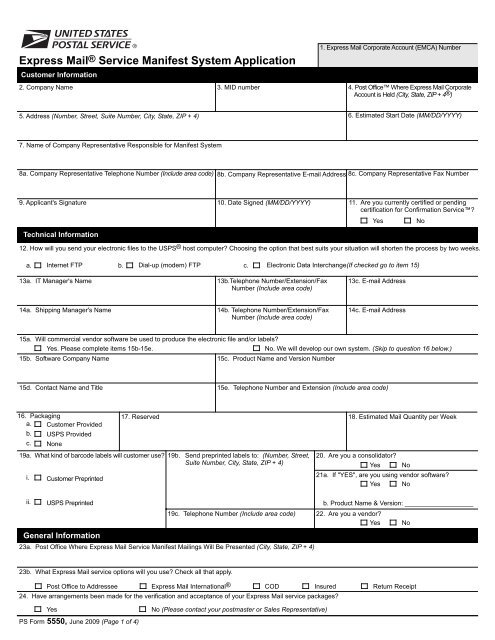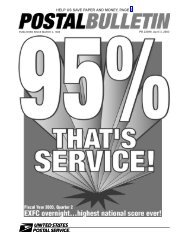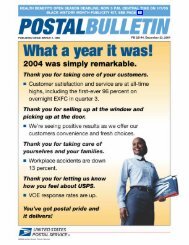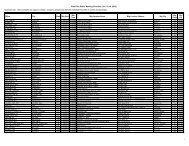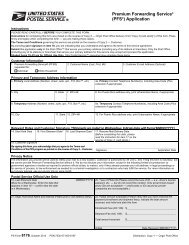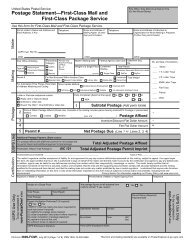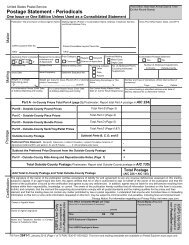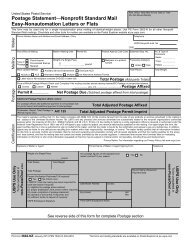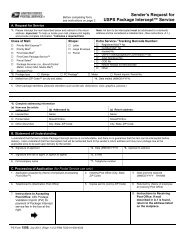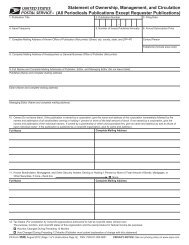PS Form 5550 PDF - USPS.com® - About
PS Form 5550 PDF - USPS.com® - About
PS Form 5550 PDF - USPS.com® - About
Create successful ePaper yourself
Turn your PDF publications into a flip-book with our unique Google optimized e-Paper software.
Express Mail® Service Manifest System Application<br />
Customer Information<br />
2. Company Name<br />
5. Address (Number, Street, Suite Number, City, State, ZIP + 4)<br />
7. Name of Company Representative Responsible for Manifest System<br />
3. MID number<br />
9. Applicant's Signature 10. Date Signed (MM/DD/YYYY)<br />
4. Post Office Where Express Mail Corporate<br />
Account is Held (City, State, ZIP + 4®)<br />
6. Estimated Start Date (MM/DD/YYYY)<br />
8a. Company Representative Telephone Number (Include area code) 8c. Company Representative Fax Number<br />
8b. Company Representative E-mail Address<br />
Technical Information<br />
12. How will you send your electronic files to the US<strong>PS</strong>® host computer? Choosing the option that best suits your situation will shorten the process by two weeks.<br />
a. Internet FTP b. Dial-up (modem) FTP<br />
13a. IT Manager's Name 13b.Telephone Number/Extension/Fax<br />
Number (Include area code)<br />
14a. Shipping Manager's Name 14b. Telephone Number/Extension/Fax<br />
Number (Include area code)<br />
11. Are you currently certified or pending<br />
certification for Confirmation Service?<br />
Yes No<br />
13c. E-mail Address<br />
15a. Will commercial vendor software be used to produce the electronic file and/or labels?<br />
Yes. Please complete items 15b-15e. No. We will develop our own system. (Skip to question 16 below.)<br />
15b. Software Company Name 15c. Product Name and Version Number<br />
15d. Contact Name and Title 15e. Telephone Number and Extension (Include area code)<br />
16. Packaging<br />
a. Customer Provided<br />
b. US<strong>PS</strong> Provided<br />
c. None<br />
19a. What kind of barcode labels will customer use?<br />
i.<br />
ii.<br />
Customer Preprinted<br />
US<strong>PS</strong> Preprinted<br />
General Information<br />
23a. Post Office Where Express Mail Service Manifest Mailings Will Be Presented (City, State, ZIP + 4)<br />
23b. What Express Mail service options will you use? Check all that apply.<br />
b. Product Name & Version: ___________________<br />
Post Office to Addressee Express Mail International® COD Insured Return Receipt<br />
24. Have arrangements been made for the verification and acceptance of your Express Mail service packages?<br />
Yes<br />
<strong>PS</strong> <strong>Form</strong> <strong>5550</strong>, June 2009 (Page 1 of 4)<br />
1. Express Mail Corporate Account (EMCA) Number<br />
Electronic Data Interchange(If checked go to item 15)<br />
14c. E-mail Address<br />
17. Reserved 18. Estimated Mail Quantity per Week<br />
19b. Send preprinted labels to: (Number, Street,<br />
Suite Number, City, State, ZIP + 4)<br />
19c. Telephone Number (Include area code)<br />
No (Please contact your postmaster or Sales Representative)<br />
c.<br />
20. Are you a consolidator?<br />
Yes No<br />
21a. If "YES", are you using vendor software?<br />
Yes No<br />
22. Are you a vendor?<br />
Yes No
General Information (Continued)<br />
25. What is the projected daily volume and total daily postage?<br />
27. How are piece weights determined?<br />
29. How are the price matrices updated in your system?<br />
<strong>PS</strong> <strong>Form</strong> <strong>5550</strong>, June 2009 (Page 2 of 4)<br />
Volume (Pieces)<br />
Postage (Dollar Amount)<br />
26. Is your Shipping System/software Manifest Analysis and Certification (MAC) Program or MAC-Gold certified?<br />
Yes No. Explain how your manifest system ensures against duplicate mailpiece<br />
identification numbers within a mailing.<br />
By weighing after the mailpiece is produced. Using predetermined weight(s), explain how predetermined weights are<br />
calculated and how often they are updated in your system:<br />
28. How often are the scales calibrated and certified?<br />
Yearly (Annually)<br />
Vendor Updates<br />
30. Can you print price matrices from your system?<br />
Yes. Include copies with this application.<br />
31. Which data elements require manual input to generate your manifest?<br />
Package ID Number<br />
Other (Specify):<br />
Other (Describe):<br />
Other (Describe):<br />
No. Explain how price tables are obtained:<br />
Weight<br />
Address
32. Do you agree to allow reasonable access to mail preparation areas for US<strong>PS</strong> employees to observe mail preparation and verify mailing records?<br />
Yes<br />
Yes<br />
No. Refer to Express Mail Manifest Agreement, Article 8.<br />
33. Instead of providing a hard copy verification manifest at the time of mailing, will you furnish the manifest electronically and provide access to a terminal in<br />
your facility to view the manifest for verification against actual postage?<br />
Yes<br />
No, we will present only a hard copy manifest<br />
34. Do you agree to perform the quality assurance procedures described in Chapter 4 of Publication 97, Express Mail Manifesting Technical Guide?<br />
Applicant<br />
US<strong>PS</strong> Representative<br />
<strong>PS</strong> <strong>Form</strong> <strong>5550</strong>, June 2009 (Page 3 of 4)<br />
No (Explain):<br />
Please submit the following documentation with this application. These samples must be<br />
produced from the actual software and hardware that will be used:<br />
Sample of verification manifest. (Include print screens with this application only if you will also be<br />
furnishing terminal access to your system.)<br />
Sample Express Mail Service one-ply label<br />
Price matrix (if applicable)<br />
<strong>PS</strong> <strong>Form</strong> 1357-S, Customer Request for Computer Access. This form is not required if you are<br />
currently participating in a Confirmation Services program and have already obtained a logon ID<br />
and password.<br />
Please fax this application, <strong>PS</strong> <strong>Form</strong> 1357-S (if required), and the contact list on the next page to<br />
US<strong>PS</strong> National Customer Support Center at 901-821-6244. Send the original <strong>PS</strong> <strong>Form</strong> 1357-S to:<br />
Confirmation Services Support<br />
United States Postal Service<br />
6060 Primacy Parkway Suite 201<br />
Memphis TN 38188-0001<br />
A logon ID and password cannot be issued until the original <strong>PS</strong> <strong>Form</strong> 1357-S is received. Submit this<br />
form to the Manager, Business Mail Entry, with the documentation listed in the Applicant section above.<br />
See our Privacy Policy at http://www.usps.com/privacyoffice/privacypolicyhighlights.htm
Express Mail® Manifesting Application Contact List (Completed by US<strong>PS</strong> Representative)<br />
Company Name<br />
Address (Number, Street, Suite Number, City, State, ZIP + 4)<br />
Customer ID Number or MID Number (US<strong>PS</strong> provided) EMCA Number<br />
Telephone Number (include area code) Fax Number (include area code)<br />
E-mail Address<br />
Post Office of Mailing<br />
Postmaster's Name<br />
Address (Number, Street, Suite Number, City, State, ZIP + 4)<br />
Telephone Number (include area code) Fax Number (include area code)<br />
E-mail Address<br />
District Business Mail Entry Manager's Name (District where mailings are deposited)<br />
Manager's Name<br />
Address (Number, Street, Suite Number, City, State, ZIP + 4)<br />
Telephone Number (include area code) Fax Number (include area code)<br />
E-mail Address<br />
Customer Relations Manager's Name<br />
Address (Number, Street, Suite Number, City, State, ZIP + 4)<br />
Telephone Number (include area code) Fax Number (include area code)<br />
E-mail Address<br />
US<strong>PS</strong> Sales Contact's Name<br />
Address (Number, Street, Suite Number, City, State, ZIP + 4)<br />
Telephone Number (include area code) Fax Number (include area code) E-mail Address<br />
Comments:<br />
<strong>PS</strong> <strong>Form</strong> <strong>5550</strong>, July 2009 (Page 4 of 4)