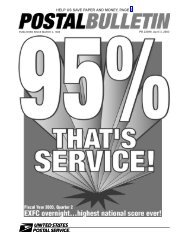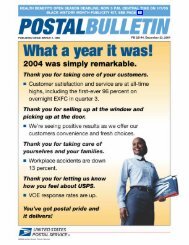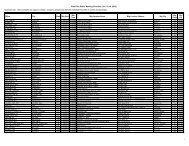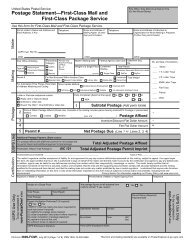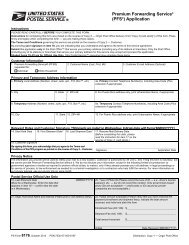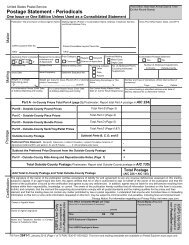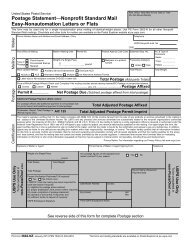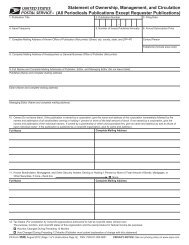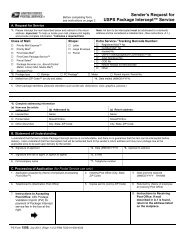- Page 1: Directives and Transmittal Forms Le
- Page 4 and 5: Directives and Forms Catalog 2 Post
- Page 6 and 7: How to Find What You Need Directive
- Page 8 and 9: Transmittal Letter Directives and F
- Page 10 and 11: EDD Employee Development and Divers
- Page 14 and 15: Supply Source USPS Source Public So
- Page 16 and 17: Supply Source USPS Source Public So
- Page 18 and 19: Organizational Reference Originatin
- Page 20 and 21: Handbooks Directives and Forms Cata
- Page 22 and 23: PSIN TL Edition Date Title Stock Nu
- Page 24 and 25: Directives and Forms Catalog Editio
- Page 26 and 27: PSIN TL HBK MS-147-VOL-D HBK MS-148
- Page 28 and 29: PSIN TL HBK MS-178-VOL-C HBK MS-178
- Page 30 and 31: PSIN TL HBK MS-196-VOL-F HBK MS-196
- Page 32 and 33: PSIN TL HBK MS-229-VOL-C HBK MS-229
- Page 34 and 35: PSIN TL HBK MS-253 2 3/13 Small Par
- Page 36 and 37: PSIN TL Edition Date Title Stock Nu
- Page 38 and 39: Kits Directives and Forms Catalog I
- Page 40 and 41: PSIN Edition Date Title LAB 38 8/93
- Page 42 and 43: PSIN Edition Date Title Size (inche
- Page 44 and 45: PSIN Edition Date Title LAB 890-B 6
- Page 46 and 47: Directives and Forms Catalog Editio
- Page 48 and 49: Directives and Forms Catalog MI FM-
- Page 50 and 51: Manuals Directives and Forms Catalo
- Page 52 and 53: PSIN MOP DD-03-22-2013 MOP DR-01-17
- Page 54 and 55: PSIN MOP FI-03-10-2006 MOP FI-06-09
- Page 56 and 57: Notices Directives and Forms Catalo
- Page 58 and 59: PSIN Edition Date Title Size (inche
- Page 60 and 61: Postal Bulletin Directives and Form
- Page 62 and 63:
Posters PSIN Edition Date Title POS
- Page 64 and 65:
PSIN Edition Date Title POS 204 6/0
- Page 66 and 67:
Publications Directives and Forms C
- Page 68 and 69:
Directives and Forms Catalog Editio
- Page 70 and 71:
PSIN TL Edition Date Title Stock Nu
- Page 72 and 73:
Signs Directives and Forms Catalog
- Page 74 and 75:
PSIN Edition Date Title Size (inche
- Page 76 and 77:
Tags Directives and Forms Catalog T
- Page 78 and 79:
Directives Free to the Public Direc
- Page 80 and 81:
This page intentionally left blank
- Page 82 and 83:
PSIN Edition Oldest Usable Date Tit
- Page 84 and 85:
PSIN Edition Oldest Usable Date Tit
- Page 86 and 87:
PSIN Edition Oldest Usable Date Tit
- Page 88 and 89:
PSIN Edition Oldest Usable Date Tit
- Page 90 and 91:
PSIN Edition Oldest Usable Date Tit
- Page 92 and 93:
PSIN Edition Oldest Usable Date Tit
- Page 94 and 95:
PSIN Edition Oldest Usable Date Tit
- Page 96 and 97:
PSIN Edition Oldest Usable Date Tit
- Page 98 and 99:
PSIN Edition Oldest Usable Date Tit
- Page 100 and 101:
PSIN Edition Oldest Usable Date Tit
- Page 102 and 103:
PSIN Edition Oldest Usable Date Tit
- Page 104 and 105:
PSIN Edition PS 3500 9/07 9/07 Appl
- Page 106 and 107:
PSIN Edition Oldest Usable Date Tit
- Page 108 and 109:
PSIN Edition Oldest Usable Date Tit
- Page 110 and 111:
PSIN Edition PS 3721 2/91 6/88 Publ
- Page 112 and 113:
PSIN Edition Oldest Usable Date Tit
- Page 114 and 115:
PSIN Edition Oldest Usable Date Tit
- Page 116 and 117:
PSIN Edition Oldest Usable Date Tit
- Page 118 and 119:
Directives and Forms Catalog Oldest
- Page 120 and 121:
PSIN Edition Oldest Usable Date Tit
- Page 122 and 123:
PSIN Edition Directives and Forms C
- Page 124 and 125:
PSIN Edition Oldest Usable Date Tit
- Page 126 and 127:
PSIN Edition Oldest Usable Date Tit
- Page 128 and 129:
PSIN Edition Oldest Usable Date Tit
- Page 130 and 131:
PSIN Edition Oldest Usable Date Tit
- Page 132 and 133:
PSIN Edition PS 8210 11/97 11/97 Wo
- Page 134 and 135:
PSIN UPU Number Edition Date Title
- Page 136 and 137:
Listed by Universal Postal Union Nu
- Page 138 and 139:
Non-Postal Government Documents For
- Page 140 and 141:
Directives and Forms Catalog Form E
- Page 142 and 143:
Form Number Edition Date Oldest Usa
- Page 144 and 145:
Directives and Forms Catalog Accu-S
- Page 146 and 147:
Directives and Forms Catalog Altern
- Page 148 and 149:
Directives and Forms Catalog Author
- Page 150 and 151:
Directives and Forms Catalog Biling
- Page 152 and 153:
Directives and Forms Catalog Cautio
- Page 154 and 155:
Directives and Forms Catalog Combin
- Page 156 and 157:
Directives and Forms Catalog Crisis
- Page 158 and 159:
Directives and Forms Catalog Delive
- Page 160 and 161:
Directives and Forms Catalog Dual P
- Page 162 and 163:
Establishment of the Mail Transport
- Page 164 and 165:
Directives and Forms Catalog Federa
- Page 166 and 167:
Directives and Forms Catalog Glossa
- Page 168 and 169:
Directives and Forms Catalog How to
- Page 170 and 171:
Directives and Forms Catalog Inspec
- Page 172 and 173:
Directives and Forms Catalog Last C
- Page 174 and 175:
Directives and Forms Catalog Mail F
- Page 176 and 177:
Directives and Forms Catalog MMS Sa
- Page 178 and 179:
Directives and Forms Catalog Notice
- Page 180 and 181:
Directives and Forms Catalog Parcel
- Page 182 and 183:
Directives and Forms Catalog Plant-
- Page 184 and 185:
Directives and Forms Catalog Postag
- Page 186 and 187:
Directives and Forms Catalog Pressu
- Page 188 and 189:
Directives and Forms Catalog Receip
- Page 190 and 191:
Directives and Forms Catalog Repara
- Page 192 and 193:
Directives and Forms Catalog Return
- Page 194 and 195:
Directives and Forms Catalog Sectio
- Page 196 and 197:
Directives and Forms Catalog Softwa
- Page 198 and 199:
Directives and Forms Catalog Statis
- Page 200 and 201:
Directives and Forms Catalog Thrift
- Page 202 and 203:
Directives and Forms Catalog U.S. P
- Page 204 and 205:
Directives and Forms Catalog We Val
- Page 206 and 207:
This page intentionally left blank
- Page 208 and 209:
Journal voucher and error correctio
- Page 210 and 211:
Area maintenance offices (AMOs) Non
- Page 212 and 213:
Books, Bound printed matter Bulk sy
- Page 214 and 215:
CASS (Coded Accuracy Support System
- Page 216 and 217:
Death or disability, ELM Disability
- Page 218 and 219:
Failures on equipment, PS 1102 FOCU
- Page 220 and 221:
Consumer service card (Spanish), PO
- Page 222 and 223:
Distributing mail Bulletins and ord
- Page 224 and 225:
Mail for, POM Notice of Appeal —
- Page 226 and 227:
Certification, PS 2571 Complaint Da
- Page 228 and 229:
Issue slip, parts/supplies, PS 4800
- Page 230 and 231:
Voucher and schedule of payments, P
- Page 232 and 233:
Evaluation sheet, PS 2282 Facility
- Page 234 and 235:
Finance Additional requirements —
- Page 236 and 237:
G General counsel, certification bl
- Page 238 and 239:
Medical service, and, HBK EL-806 Mi
- Page 240 and 241:
First-aid medical report, PS 2491 O
- Page 242 and 243:
Customer guide to filing inquiries
- Page 244 and 245:
Firearms, HBK IS-135 Qualification,
- Page 246 and 247:
Locks, Postal Service Lock and key
- Page 248 and 249:
Accu-Sort TMS (Phase 3A), HBK MS-18
- Page 250 and 251:
Mail Transport Equipment Configurat
- Page 252 and 253:
Pulmonary illness, CA 35-F Skin dis
- Page 254 and 255:
NTSN Guidelines for PS-10 Electroni
- Page 256 and 257:
Merchandise return Request for retu
- Page 258 and 259:
Weight/size limits, DMM Perishable
- Page 260 and 261:
Stamp subject selection criteria ch
- Page 262 and 263:
Penalty mail, PS 3638-G, PUB 350 Pe
- Page 264 and 265:
Postmaster general Emergency lines
- Page 266 and 267:
Proposals Submitting unsolicited pr
- Page 268 and 269:
Rates Centralized Postage Payment (
- Page 270 and 271:
Case activity Prevention, PS 7533 C
- Page 272 and 273:
Payment authorization, PS 2847 Recu
- Page 274 and 275:
Request for treatment, CA 16 Guide
- Page 276 and 277:
Parts information, HBK MS-178-VOL-D
- Page 278 and 279:
Stamp Cool-lecting, PUB 192 Stamp S
- Page 280 and 281:
In-Office cost system auto compatib
- Page 282 and 283:
On-the-job certification, PS 2528 T
- Page 284 and 285:
Express Mail, DMM First-Class Mail,
- Page 286 and 287:
Report/trip ticket, PS 4460 Request
- Page 288:
Business mailers, NOT 186 Classific