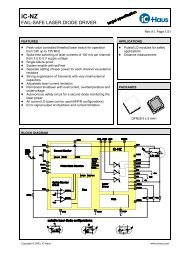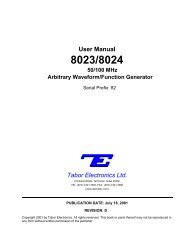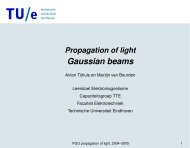Tabor Electronics Ltd. - OED
Tabor Electronics Ltd. - OED
Tabor Electronics Ltd. - OED
You also want an ePaper? Increase the reach of your titles
YUMPU automatically turns print PDFs into web optimized ePapers that Google loves.
Remote Interface<br />
FREQuency {|MINimum|MAXimum}<br />
The command syntax shows most commands (and some<br />
parameters) as a mixture of upper- and lower-case letters.<br />
The upper-case letters indicate the abbreviated<br />
spelling for the command. For shorter program lines,<br />
send the abbreviated form. For better program readability,<br />
send the long form.<br />
For example, in the above syntax statement, FREQ and<br />
FREQUENCY are both acceptable forms. You can use<br />
the upper- or lower-case letters. Therefore, FREQ, FRE-<br />
QUENCY, freq, and Freq are all acceptable. Other<br />
forms, such as FRE and FREQUEN, will generate an<br />
error.<br />
The above syntax statement shows the frequency parameter<br />
enclosed in triangle brackets. The brackets are<br />
not sent with the command string. You must specify<br />
a value for the parameter (such as “FREQ 50e+6Hz).<br />
Some parameters are enclosed in square brackets ([]).<br />
The brackets indicate that the parameter is optional<br />
and can be omitted. The brackets are not sent with the<br />
command string. If you do not specify a value for an<br />
optional parameter, the generator chooses a default<br />
value.<br />
4-4. Command Separators<br />
A colon ( : ) is used to separate a command keyword<br />
from a lower-level keyword as shown below:<br />
“SOUR:FUNC:SHAP SIN”<br />
A semicolon ( ; ) is used to separate commands within<br />
the same subsystem, and can also minimize typing.<br />
For example, sending the following command string:<br />
“TRIG:SOUR INT;STAT ON;INT:RATE 5e-3s”<br />
...is the same as sending the following three commands:<br />
“TRIG:SOUR INT”<br />
“TRIG:STAT ON”<br />
“TRIG:INT:RATE 5e-3s”<br />
You may use the colon and semicolon to link commands<br />
from different subsystems. For example, in the following<br />
command string, an error is generated if you do<br />
not use both the colon and the semicolon:<br />
“OUTP:STATE ON;:TRIG:STAT ON”<br />
4-5. The MIN and MAX Parameters<br />
One may substitute MINimum or MAXimum in place<br />
of a parameter for some commands. For example, consider<br />
the following command:<br />
4-2<br />
FREQuency {|MINimum|MAXimum}<br />
Instead of selecting a specific frequency, you can substitute<br />
MIN to set the frequency to its minimum value<br />
or MAX to set the frequency to its maximum value.<br />
4-6. Querying Parameter Settings<br />
You can query the current value of most parameters<br />
by adding a question mark ( ? ) to the command. For<br />
example, the following command sets the output function<br />
to square:<br />
“SOUR:FUNC:SHAP SQR”<br />
You can query the output function by executing:<br />
“SOUR:FUNC:SHAP?”<br />
4-6-1. Query Response Formats<br />
The response to a query depends of the command which<br />
is sent to the instrument to generate the query response.<br />
In general, response to a query do not contain header<br />
information, but current values or setting of the generator.<br />
Commands that set values can be queried about<br />
their current value of the setting. Commands that set<br />
modes of operation can be queried about their current<br />
mode setting. IEEE-488.2 defined set of common queries<br />
generate a response which is common to all instruments<br />
that are connected to the GPIB interface.<br />
4-7. SCPI Command Terminators<br />
A command string sent to the function generator must<br />
terminate with a character. The IEEE-488<br />
EOI (end-or-identify) message is interpreted as a character. A followed by a is also accepted. Command string termination<br />
will always reset the current SCPI command path to<br />
the root level.<br />
4-8. IEEE-488.2 Common Commands<br />
The IEEE-488.2 standard defines a set of common commands<br />
that perform functions like reset, trigger, and<br />
status operations. Common commands always begin<br />
with an asterisk ( * ), are four to five characters in<br />
length, and may include one or more parameters. The<br />
command keyword is separated from the first parameter<br />
by a blank space. Use a semicolon ( ; ) to separate<br />
multiple commands as shown below:<br />
“*RST; *STB?; *IDN?