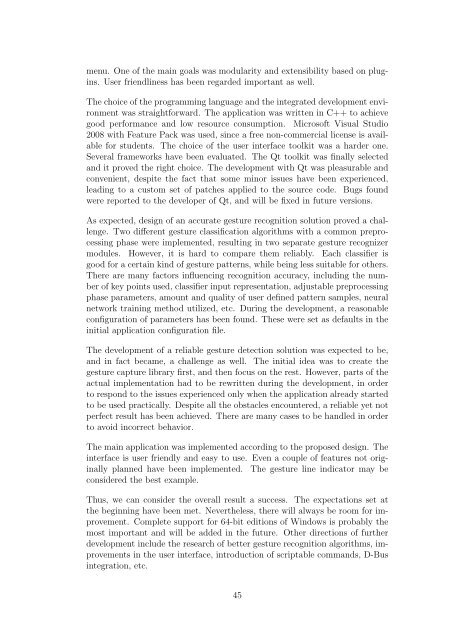Bachelor Thesis - Computer Graphics Group
Bachelor Thesis - Computer Graphics Group Bachelor Thesis - Computer Graphics Group
Chapter 7 Conclusion Our task was to create a mouse-gesture recognition application for Windows, called Universal Gestures. It would enable faster and easier control of other Windows applications, thus greatly enhancing user experience. In order to function as intended, Universal Gestures had to satisfy a number of criteria. The application was supposed to be integrated transparently into the operating system, in order to allow gesture support in existing unmodified applications. It had to intercept mouse input in order to detect gestures. The system integration as well as the program itself was required to be as reliable as possible, to avoid negative impact on other applications. The user was supposed to be able to prevent the gesture recognition both temporarily at a given moment, as well as permanently for a defined set of specific applications. The main goal of the program was to recognize advanced, user-defined gestures. An editor, serving as a platform for defining custom gesture patterns and associated pattern samples, was therefore necessary. The application had to implement a reasonably accurate gesture recognition algorithm, which would automatically learn to recognize the given set of patterns every time the list changed. At the same time, a simple four-direction algorithm was implemented, in order to satisfy less demanding users. The user was supposed to be allowed to configure both general and application specific gesture mappings. These would specify the commands to be triggered by the individual gestures. To keep the configuration simple, applications were designed to be identified by an executable file path. A certain basic set of commands was desired, including the ability to minimize, maximize, restore and close windows, set special window attributes, send general application commands corresponding to special purpose keys found on multimedia keyboards, emulate any user defined shortcuts, control the Universal Gestures themselves, execute other applications, open special folders such as the Computer, switch between running applications, etc. The program was designed to run in the background, and be accessible through a tray icon, giving access to the main 44
menu. One of the main goals was modularity and extensibility based on plugins. User friendliness has been regarded important as well. The choice of the programming language and the integrated development environment was straightforward. The application was written in C++ to achieve good performance and low resource consumption. Microsoft Visual Studio 2008 with Feature Pack was used, since a free non-commercial license is available for students. The choice of the user interface toolkit was a harder one. Several frameworks have been evaluated. The Qt toolkit was finally selected and it proved the right choice. The development with Qt was pleasurable and convenient, despite the fact that some minor issues have been experienced, leading to a custom set of patches applied to the source code. Bugs found were reported to the developer of Qt, and will be fixed in future versions. As expected, design of an accurate gesture recognition solution proved a challenge. Two different gesture classification algorithms with a common preprocessing phase were implemented, resulting in two separate gesture recognizer modules. However, it is hard to compare them reliably. Each classifier is good for a certain kind of gesture patterns, while being less suitable for others. There are many factors influencing recognition accuracy, including the number of key points used, classifier input representation, adjustable preprocessing phase parameters, amount and quality of user defined pattern samples, neural network training method utilized, etc. During the development, a reasonable configuration of parameters has been found. These were set as defaults in the initial application configuration file. The development of a reliable gesture detection solution was expected to be, and in fact became, a challenge as well. The initial idea was to create the gesture capture library first, and then focus on the rest. However, parts of the actual implementation had to be rewritten during the development, in order to respond to the issues experienced only when the application already started to be used practically. Despite all the obstacles encountered, a reliable yet not perfect result has been achieved. There are many cases to be handled in order to avoid incorrect behavior. The main application was implemented according to the proposed design. The interface is user friendly and easy to use. Even a couple of features not originally planned have been implemented. The gesture line indicator may be considered the best example. Thus, we can consider the overall result a success. The expectations set at the beginning have been met. Nevertheless, there will always be room for improvement. Complete support for 64-bit editions of Windows is probably the most important and will be added in the future. Other directions of further development include the research of better gesture recognition algorithms, improvements in the user interface, introduction of scriptable commands, D-Bus integration, etc. 45
- Page 1 and 2: Charles University in Prague Facult
- Page 3 and 4: Contents 1 Introduction 6 1.1 Motiv
- Page 5 and 6: Title: Mouse Gestures Author: Milan
- Page 7 and 8: 1.2 Existing solution Still, one su
- Page 9 and 10: Right clicking the icon will displa
- Page 11 and 12: Chapter 2 Gesture recognition Our m
- Page 13 and 14: vector of fixed length, called the
- Page 15 and 16: measure, we get K nearest objects.
- Page 17 and 18: 3.2 Graphical user interface toolki
- Page 19 and 20: • QObject instances are organized
- Page 21 and 22: 1. the most naive idea is the user
- Page 23 and 24: e supported too • the user must b
- Page 25 and 26: Global uniqueness of the statically
- Page 27 and 28: The function supposed to invoke the
- Page 29 and 30: Chapter 5 Main application 5.1 Appl
- Page 31 and 32: The gesture capture library identif
- Page 33 and 34: is given the opportunity to perform
- Page 35 and 36: shape of the gesture. It can also c
- Page 37 and 38: 5.7 User interface Universal Gestur
- Page 39 and 40: Figure 5.6: Pattern Editor window T
- Page 41 and 42: steps would have to be taken: 1. mo
- Page 43: tion can be exploited in some parts
- Page 47 and 48: [13] FireGestures, http://www.xulde
- Page 49: Appendix A User documentation 49
menu. One of the main goals was modularity and extensibility based on plugins.<br />
User friendliness has been regarded important as well.<br />
The choice of the programming language and the integrated development environment<br />
was straightforward. The application was written in C++ to achieve<br />
good performance and low resource consumption. Microsoft Visual Studio<br />
2008 with Feature Pack was used, since a free non-commercial license is available<br />
for students. The choice of the user interface toolkit was a harder one.<br />
Several frameworks have been evaluated. The Qt toolkit was finally selected<br />
and it proved the right choice. The development with Qt was pleasurable and<br />
convenient, despite the fact that some minor issues have been experienced,<br />
leading to a custom set of patches applied to the source code. Bugs found<br />
were reported to the developer of Qt, and will be fixed in future versions.<br />
As expected, design of an accurate gesture recognition solution proved a challenge.<br />
Two different gesture classification algorithms with a common preprocessing<br />
phase were implemented, resulting in two separate gesture recognizer<br />
modules. However, it is hard to compare them reliably. Each classifier is<br />
good for a certain kind of gesture patterns, while being less suitable for others.<br />
There are many factors influencing recognition accuracy, including the number<br />
of key points used, classifier input representation, adjustable preprocessing<br />
phase parameters, amount and quality of user defined pattern samples, neural<br />
network training method utilized, etc. During the development, a reasonable<br />
configuration of parameters has been found. These were set as defaults in the<br />
initial application configuration file.<br />
The development of a reliable gesture detection solution was expected to be,<br />
and in fact became, a challenge as well. The initial idea was to create the<br />
gesture capture library first, and then focus on the rest. However, parts of the<br />
actual implementation had to be rewritten during the development, in order<br />
to respond to the issues experienced only when the application already started<br />
to be used practically. Despite all the obstacles encountered, a reliable yet not<br />
perfect result has been achieved. There are many cases to be handled in order<br />
to avoid incorrect behavior.<br />
The main application was implemented according to the proposed design. The<br />
interface is user friendly and easy to use. Even a couple of features not originally<br />
planned have been implemented. The gesture line indicator may be<br />
considered the best example.<br />
Thus, we can consider the overall result a success. The expectations set at<br />
the beginning have been met. Nevertheless, there will always be room for improvement.<br />
Complete support for 64-bit editions of Windows is probably the<br />
most important and will be added in the future. Other directions of further<br />
development include the research of better gesture recognition algorithms, improvements<br />
in the user interface, introduction of scriptable commands, D-Bus<br />
integration, etc.<br />
45