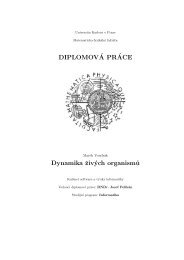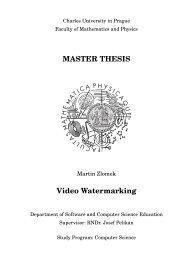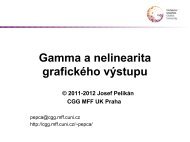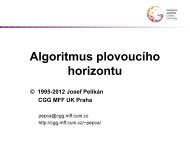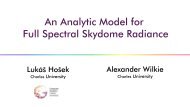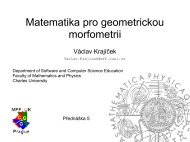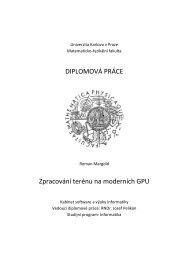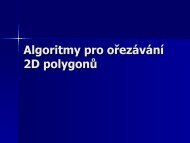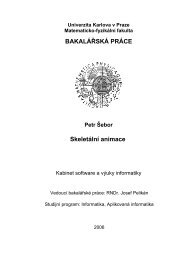Bachelor Thesis - Computer Graphics Group
Bachelor Thesis - Computer Graphics Group
Bachelor Thesis - Computer Graphics Group
You also want an ePaper? Increase the reach of your titles
YUMPU automatically turns print PDFs into web optimized ePapers that Google loves.
The function supposed to invoke the gesture-event or window-ignored callback<br />
checks whether the current thread is the message thread. If not, the code is<br />
being executed in context of a foreign process. By sending a message to the<br />
hidden window, the context switches to our application, where the message is<br />
handled. Now the same function is dispatched, but now running in the correct<br />
context and thus it is able to call the callback function this time directly.<br />
The timeout feature is implemented using a timer. There are two types of<br />
timers in Windows, standard and multimedia. Standard timers have been tried<br />
first. The main advantage of the multimedia timer [22] being more accurate is<br />
not required. However, problems have been experienced with standard timer<br />
behavior, while the multimedia one worked correctly. Hence, this type of timer<br />
has been selected. The code setting and clearing the timer has to be executed<br />
in the context of the main application. Therefore, a timer handler routine is<br />
called just before the gesture-event callback function. We have to use a single<br />
shot timer to prevent multiple invocations of the handler function. The timer is<br />
started on the GestureBegin event, restarted on every GestureMove event<br />
a finally destroyed on all other events. If the timer handler procedure happens<br />
to be executed, the timeout interval has been reached. A GestureCancel<br />
event is sent to the main application.<br />
4.5 Issues experienced<br />
The development of the gesture capture library proved a challenge as predicted<br />
in the Introduction. Some parts of the actual implementation had to be revised<br />
a few times, to solve some problems, which have been discovered only when<br />
the fully functional application started to be used practically. The experienced<br />
issues include:<br />
• some kinds of windows are problematic, such as the Start menu. These<br />
have to be detected reliably and ignored automatically. It is not an<br />
easy task though, window classes and styles have to be checked. The<br />
detection has to be as accurate as possible. Otherwise, windows that use<br />
a non-typical combination of attributes may be accidentally ignored<br />
• useless mouse movement events are being reported in some cases. In<br />
some cases, the mouse-hook callback is being called periodically, even<br />
if the mouse cursor does not move, reporting the same cursor position.<br />
The last position has to be saved and compared with the “new” position<br />
every time, to avoid reporting fake events to the main application<br />
• to support mouse button swapping correctly, logical and physical buttons<br />
had to be distinguished. The logical button identifiers, reported to<br />
the mouse-hook callback function are swapped. However, the physical<br />
27