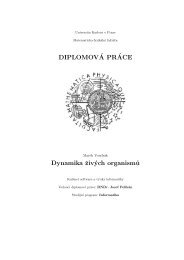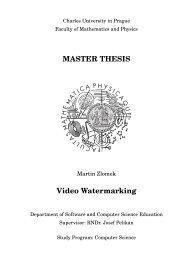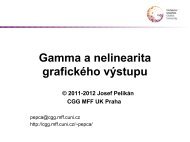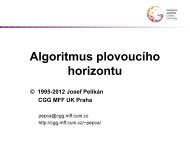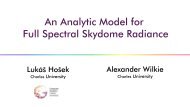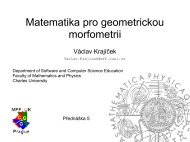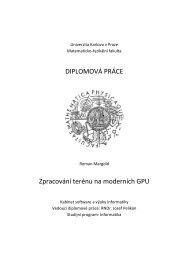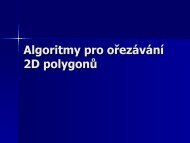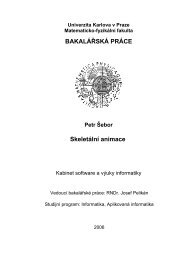Bachelor Thesis - Computer Graphics Group
Bachelor Thesis - Computer Graphics Group
Bachelor Thesis - Computer Graphics Group
Create successful ePaper yourself
Turn your PDF publications into a flip-book with our unique Google optimized e-Paper software.
• MFC [16] is for Windows only. It has a long tradition and vast amounts<br />
of documentation. Nevertheless, it is not included with the freely available<br />
Express edition of Visual Studio. It is quite heavyweight, large<br />
amounts of code have to be written in order to create the user interface.<br />
The recently released Visual C++ 2008 Feature Pack would make MFC<br />
a bit more attractive, if released before design process has started<br />
• WTL [37] is a lightweight alternative to the MFC, an extension of the<br />
Active Template Library (ATL). It is an open-source project from Microsoft,<br />
however without any technical support. There is practically no<br />
documentation available, only some tutorials and applications written<br />
in WTL can be found on the Internet. The whole library consists of<br />
header files only. The application does not have to be linked to any<br />
library. However, heavy use of templates slows down the compilation<br />
significantly. Like MFC, this framework is for Windows only<br />
• Windows Forms [36] and the .NET Framework offer a comprehensive<br />
set of cleanly designed classes covering all aspects of application<br />
programming. Visual Studio supports development of Windows Forms<br />
applications natively. The System.Drawing provides rich painting abilities,<br />
but the underlying GDI+ library, itself a wrapper of the GDI, is<br />
rather slow. System.Xml provides excellent XML support, etc. The<br />
biggest disadvantage and the main reason for refusing this toolkit is the<br />
dependency on the .NET Framework and managed code. The consequences<br />
are increased memory usage and slower performance, especially<br />
on lower-end computers<br />
The Qt toolkit [32, 33], which has the most benefits has been chosen:<br />
• Qt is cross-platform and free for non-commercial use<br />
• modern C++ features including templates, exceptions, precompiled headers<br />
are supported<br />
• Qt is modular; the application is only linked with the modules providing<br />
the necessary functionality. Many modules with consistent interfaces are<br />
provided beyond the widget system. For example, comprehensive XML<br />
support, network connectivity, database access, HTML engine (WebKit),<br />
scripting and multimedia playback (Phonon) modules are included<br />
• Qt mimics the native platform look on Windows and Mac OS X as closely<br />
as possible by using the platforms’ default theme rendering APIs. The<br />
Linux version renders the controls on its own, as there are no native<br />
system widgets<br />
• Qt extends the limited C++ object model [29] by using a custom preprocessor<br />
tool invoked automatically by the build system<br />
18