OTP Manual for Generators - UCLA - Environment, Health & Safety
OTP Manual for Generators - UCLA - Environment, Health & Safety
OTP Manual for Generators - UCLA - Environment, Health & Safety
Create successful ePaper yourself
Turn your PDF publications into a flip-book with our unique Google optimized e-Paper software.
*If you are creating a waste that will be generated routinely, you have the option to click<br />
the “Save as Profile” button. This will save all of the chemical constituents with their<br />
percentages, the hazard class and physical state. If you click this button, you will move<br />
onto the “Waste Profiles” menu. In this case, your tag will not be generated. If you want<br />
to create a tag from this new profile that you just set up, please refer to the “Create New<br />
Tag from Profile” section of this manual.<br />
Containers in Accumulation Areas<br />
The “Main” menu contains all the chemicals that are currently being stored and<br />
accumulated in your lab or accumulation area. It is designated by a tracking number,<br />
chemical name, building/ room stored and maximum days held.<br />
Containers Ready <strong>for</strong> Disposal<br />
Containers that have reached their maximum allowable storage time limits (usually 90<br />
days) automatically get sent this section. The users with e-mail addresses listed on the<br />
account will automatically get an e-mail from the system letting them know that the<br />
container is over the allowable storage time limits and needs to be brought to the next<br />
pickup.